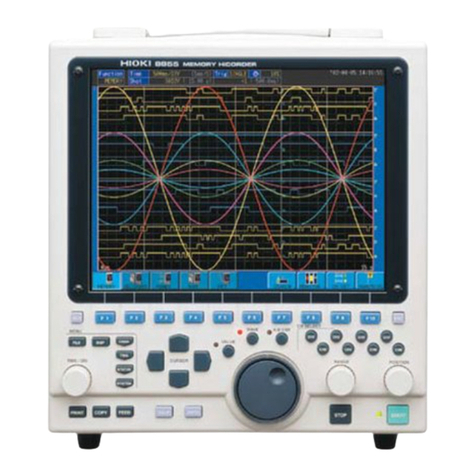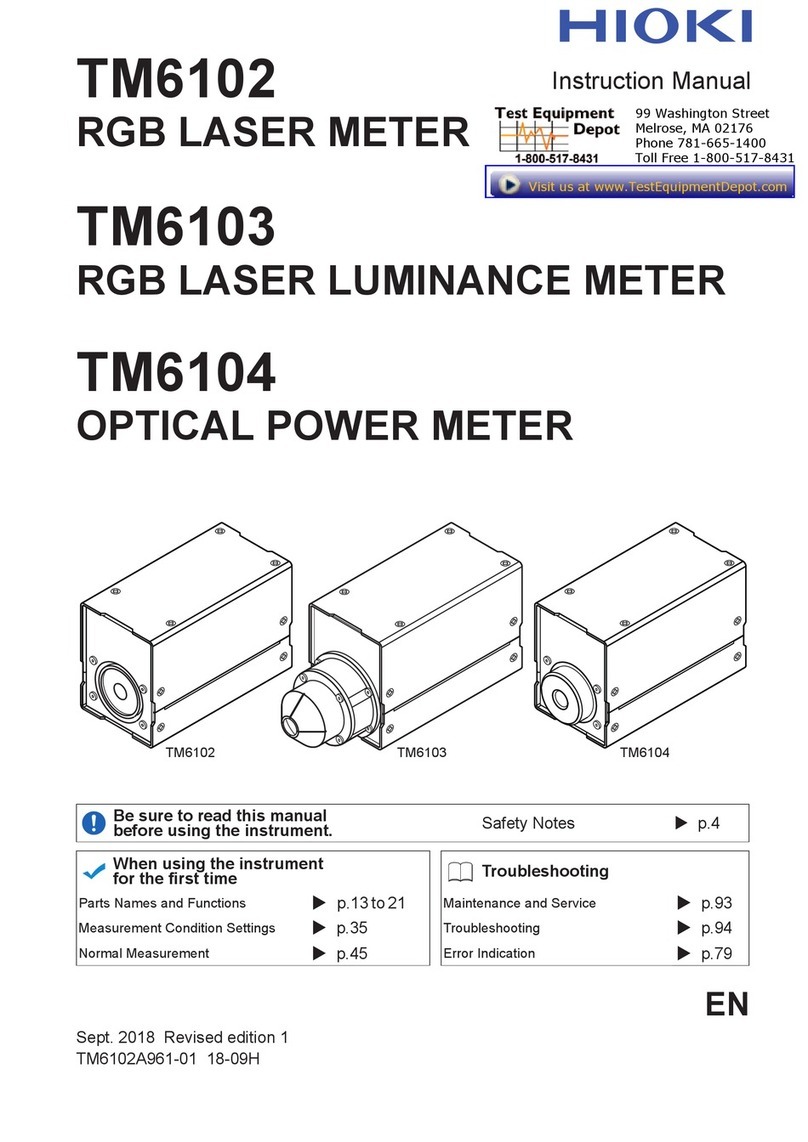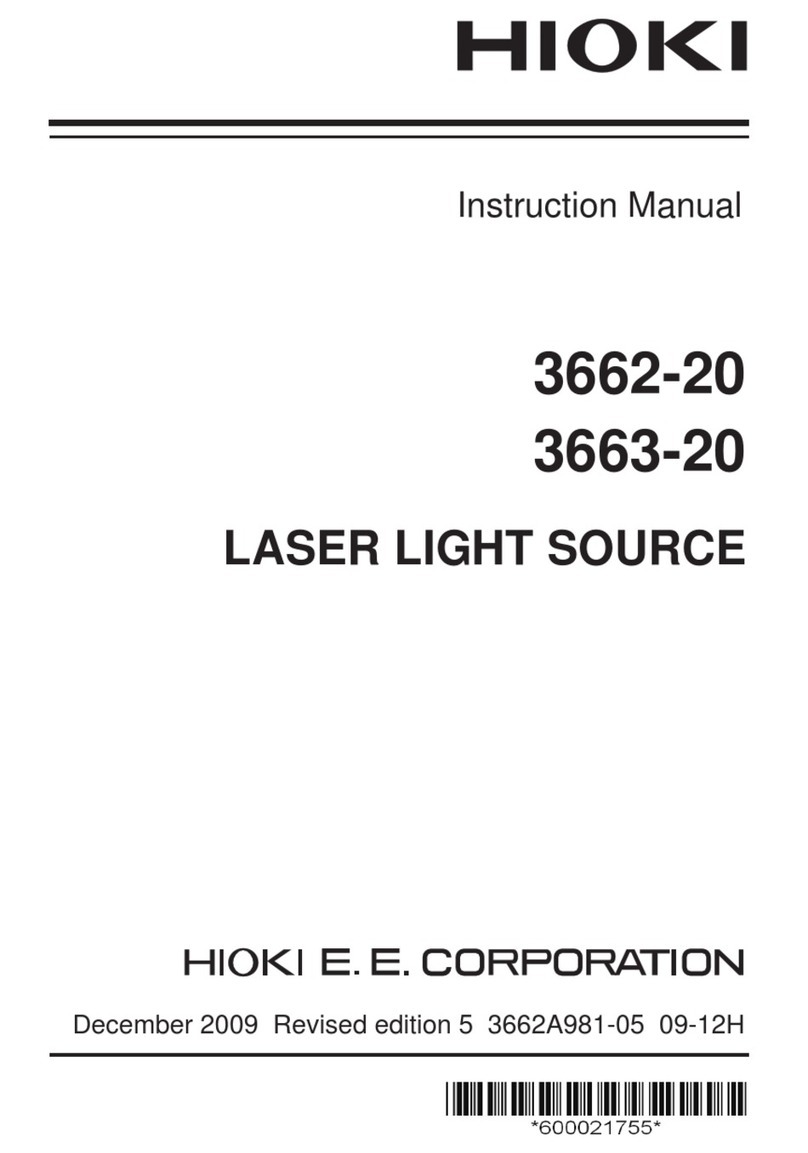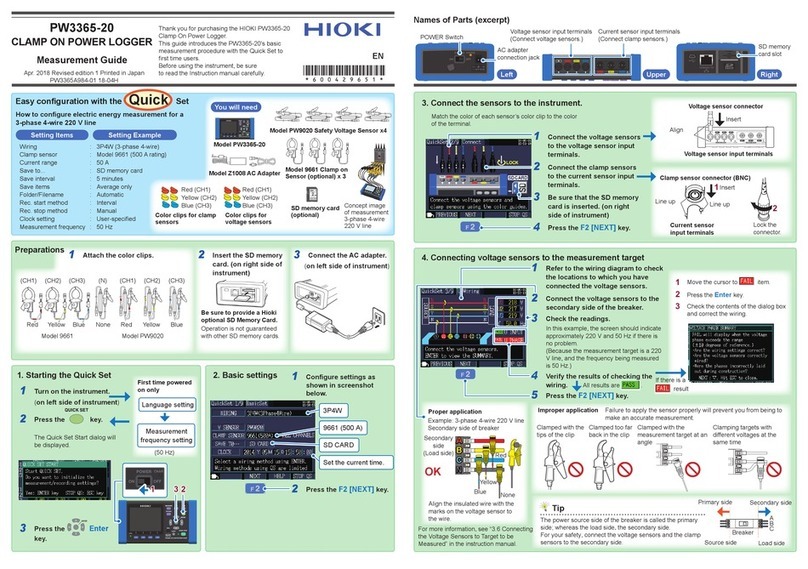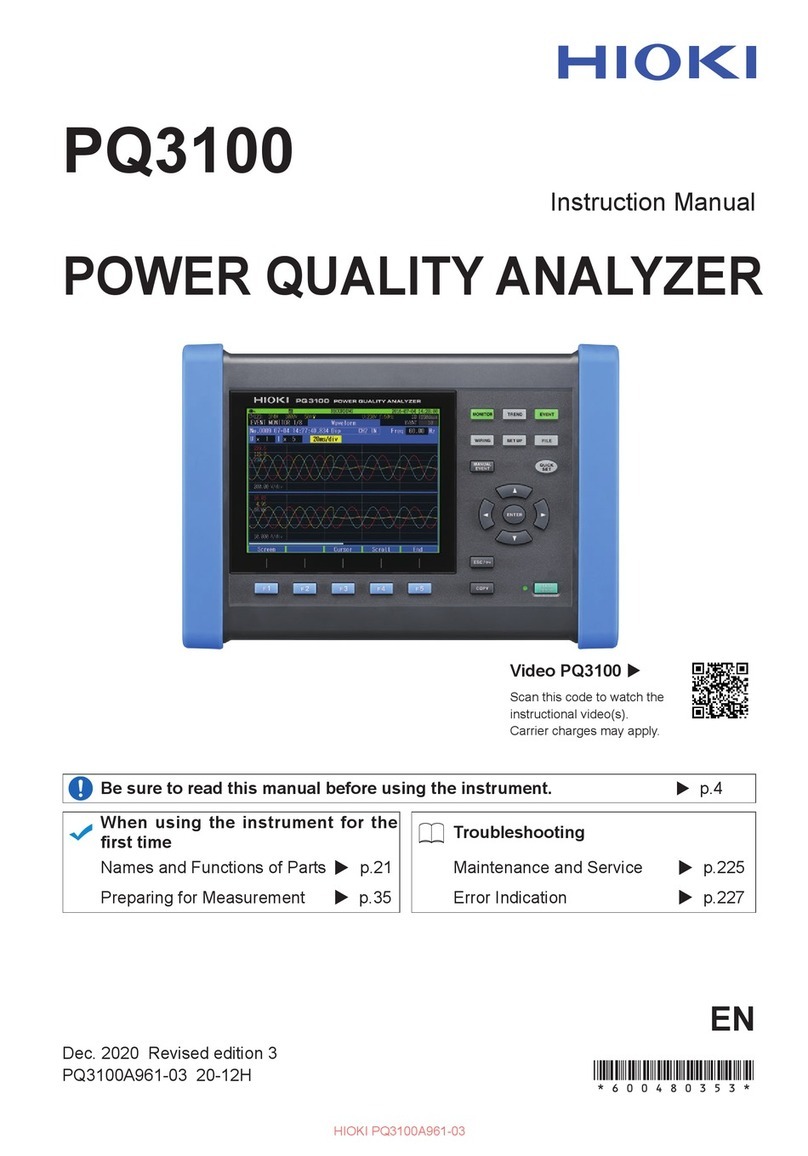i
2.7 Setting the Clock ..................................63
2.8 Regulating the Zero Position
(Zero-Adjustment) ................................64
2.9 Executing Calibration
(For the Instrument With Model
MR8990 Installed) ................................66
3 Measurement Method 67
3.1 Inspection Before Measurement ........67
3.2 Setting Measurement Conditions.......68
Sampling rate setting guideline..................69
3.3 ConguringtheInputChannel
Settings ..................................................70
Analog channel.........................................71
3.4 ConguringtheLevelTrigger
Settings ..................................................73
3.5 Starting/Stopping Measurement.........75
3.6 SavingDataConsistingofItems
Selected.................................................76
3.7 Measuring Signals With the Auto-
range Setting.........................................78
4 Analysis Method 81
4.1 Reading Measured Values
(TraceCursors).....................................81
4.2 HandlingWaveforms............................83
Scrollingthroughwaveforms .....................83
Zoominginandoutwaveforms..................83
4.3 LoadingDataWithYourComputer
(WaveViewer).......................................84
5 Specications 87
5.1 SpecicationsofModelMR8740T .....87
Generalspecications...............................87
Trigger......................................................92
Waveformscreen......................................94
Setting screen ..........................................95
File...........................................................97
Performing calculation...............................98
Waveformsearch......................................99
Others ......................................................99
5.2 SpecicationsoftheOptions ............101
Model 8966 Analog Unit ..........................101
Model8967TempUnit ............................103
Model 8968 High Resolution Unit ............105
Model U8969 Strain Unit .........................107
Model 8970 Freq Unit .............................109
Model 8971 Current Unit ......................... 111
Model8972DC/RMSUnit .......................113
Model8973LogicUnit ............................115
Contents
Introduction........................................................1
ConrmingPackageContents........................4
Safety Information ............................................6
Operation Precautions .....................................8
HowtoRefertoThisDocument ...................20
1 Overview 21
1.1 ProductOverviewandFeatures.........21
1.2 Name and Function of Each Part.......22
1.3 Screen....................................................26
Screenconguration .................................26
Explanation of each screen .......................27
1.4 Basic Operation ....................................29
Mouse operation.......................................29
Changing screens and settings .................30
Help Function
(DisplayingInstructionManual) .................32
2 Preparing for
Measurement 33
2.1 InstallingandRemovingModules ......34
Allocation of modules and channels...........35
2.2 Attaching Connection Cords ...............36
Connection cables
(Formeasuringvoltage,frequency,
orrotationspeed,andobtaining
accumulations) .........................................38
Thermocouple(Temperature) ....................40
Strain gauge transducer............................41
Current sensor..........................................43
Acceleration sensor ..................................47
Logicprobe(Measuringlogicsignals)........49
Connection cable
(Forpreciselymeasuringvoltage)..............49
Outputtingwaveforms ...............................50
Outputtingpulsewaveforms ......................51
Outputtingvoltage,current,and
resistance.................................................52
Connectioncable(highvoltage) ................53
2.3 Connecting the External Control
Terminals ...............................................54
2.4 Connecting the Instrument with
computers..............................................56
2.5 PreparingStorageDevices
(Recording Media)................................58
USBashdrive.........................................58
Built-indrive..............................................58
Removingstoragedevices ........................59
Formattingstoragedevices .......................60
2.6 Supplying Power to the Instrument....61
Turningontheinstrument .........................61
Turningofftheinstrument..........................62
7
6
5
4
3
2
1
Index