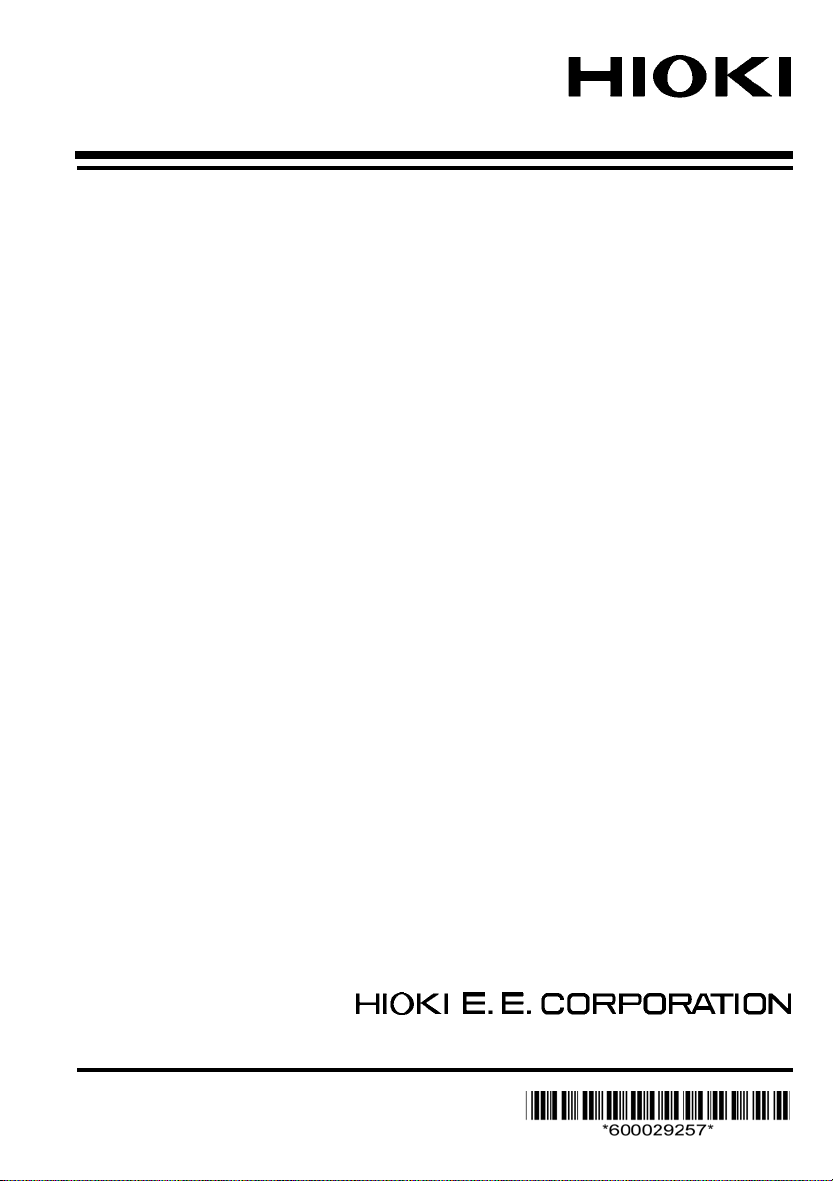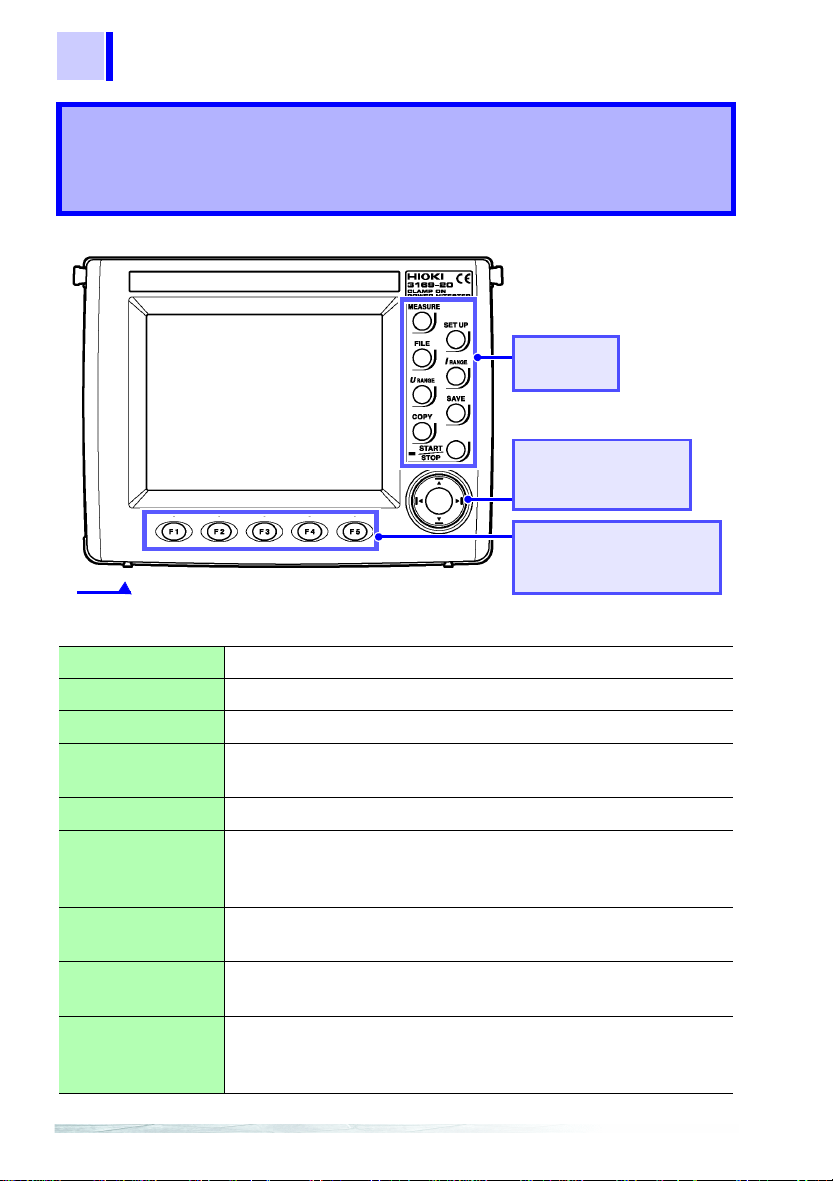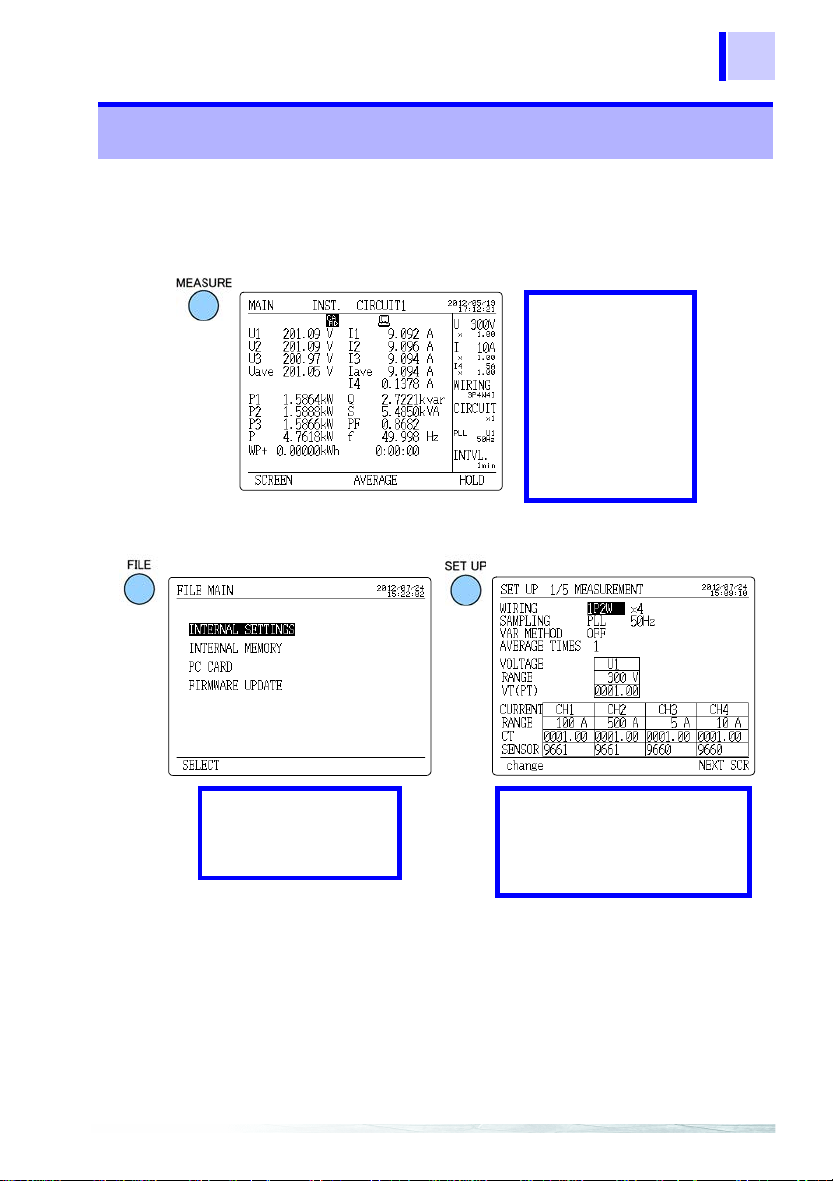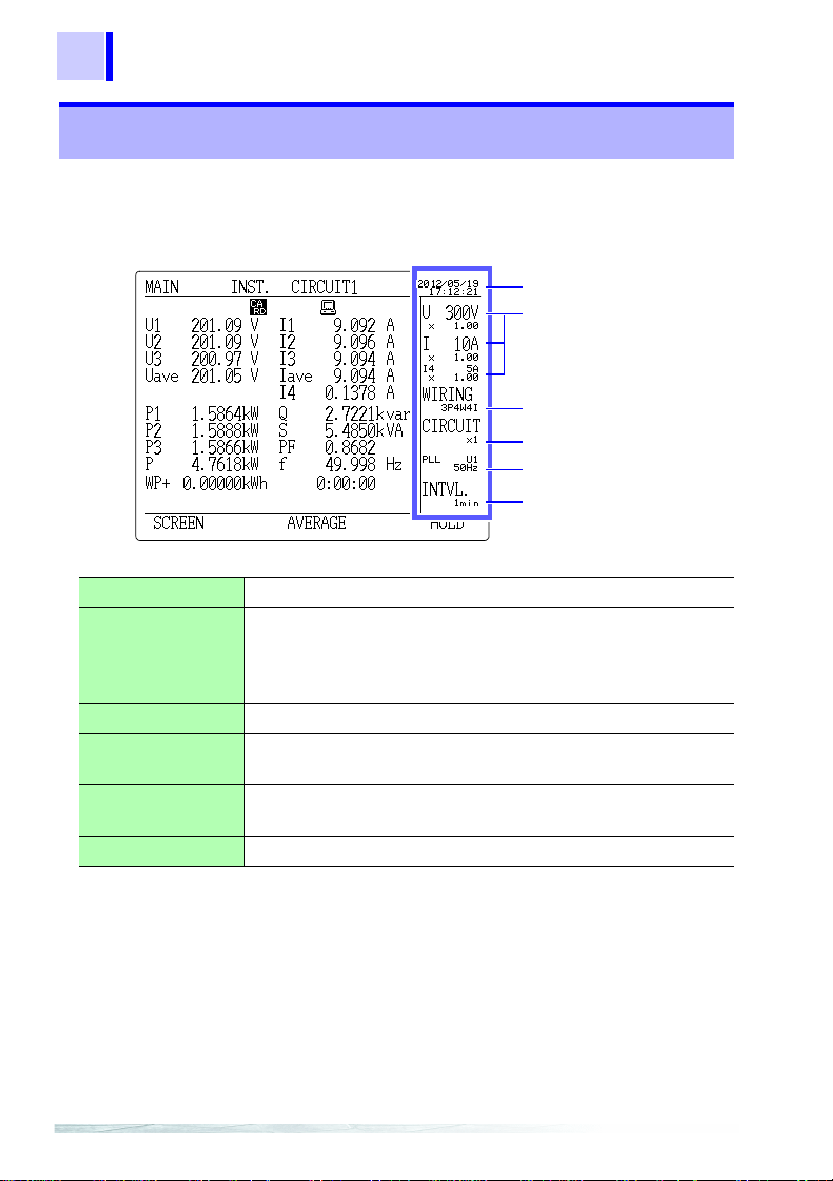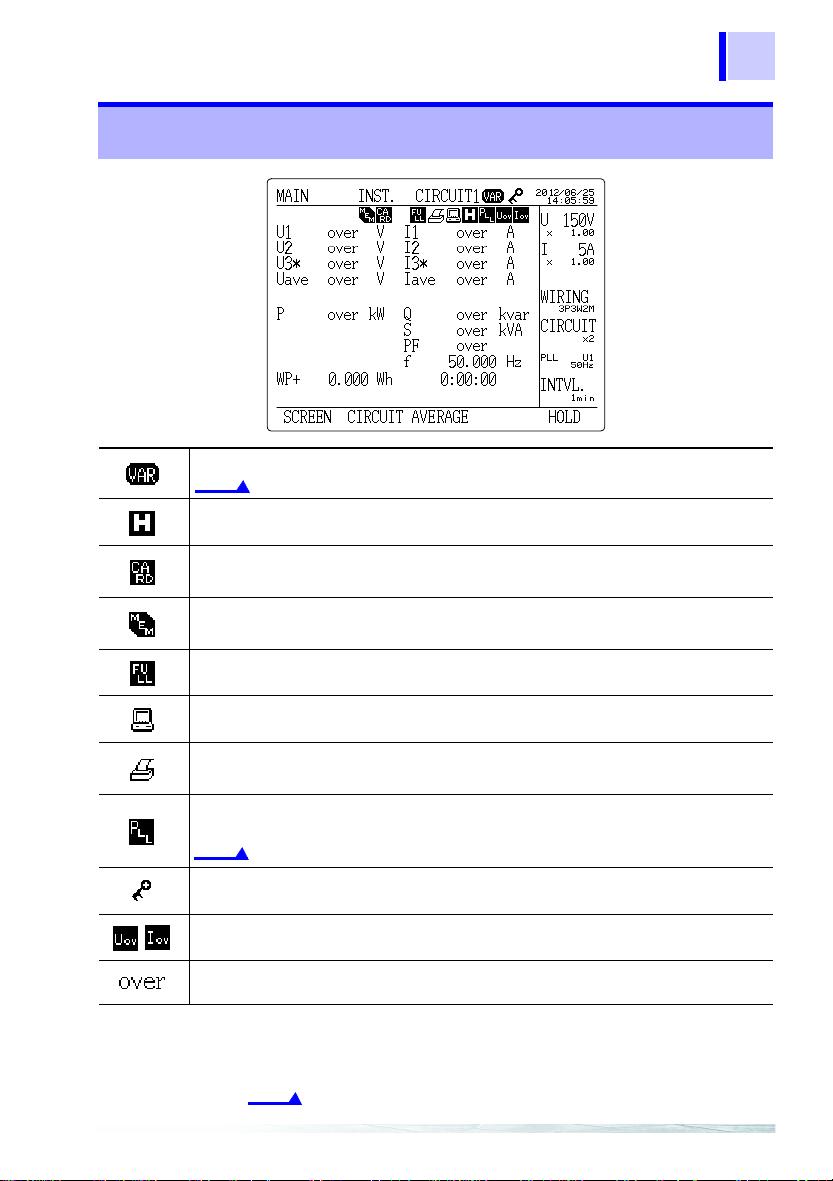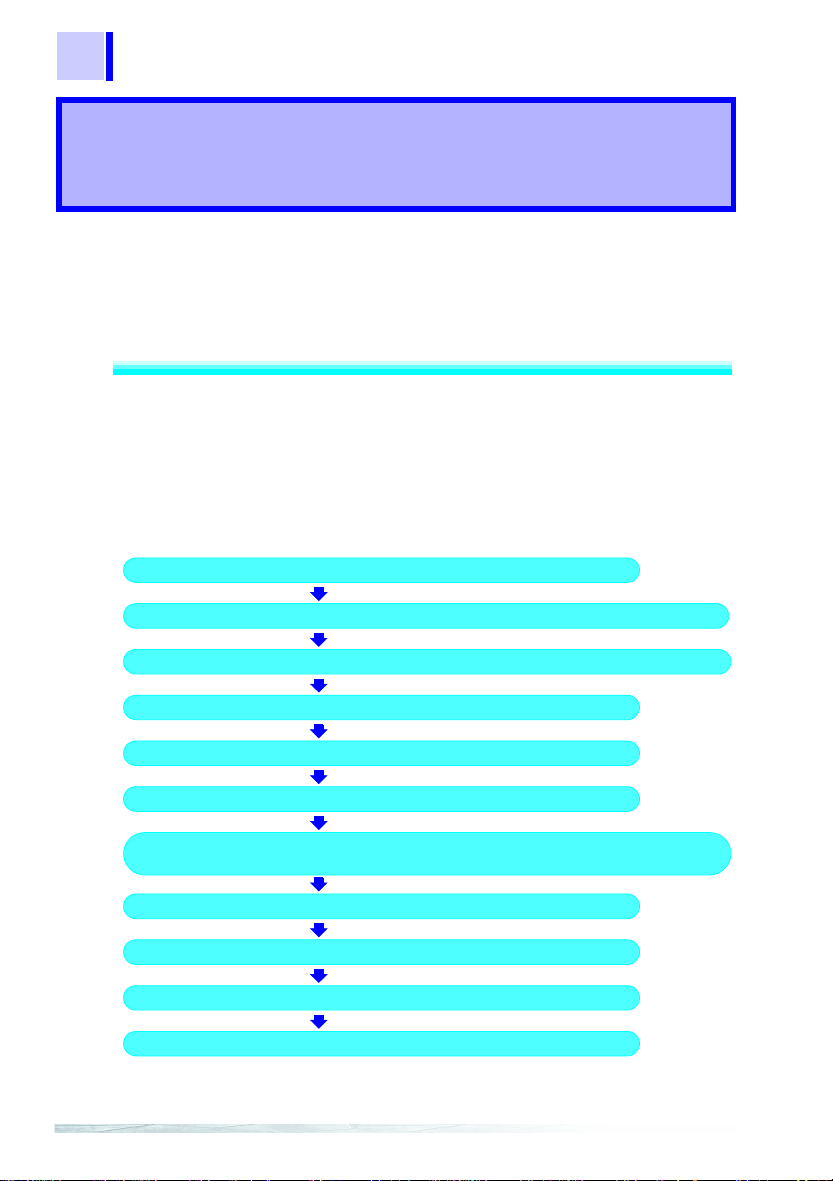Introduction 1
1
2
3
4
5
6
7
8
9
11
The 3169-20 and the 3169-21 Clamp On Power HiTester is supplied with a
instruction manual in addition to this manual. Please be sure to read both
manuals.
This manual provides a simplified description of the instrument (key names
and functions as well as screens) and measurement process, from the prepa-
ration stage to the completion of measurement, using an example application.
For current input with this instrument, a clamp-on sensor (optional) is
required. For details, refer to the instruction manual for the clamp-on sensor
you are using.
Be sure to review the instruction manual carefully before using the instru-
ment to ensure safe operation.
Model Numbers
In this manual, "3169" is used as the instrument model.
M
Notation
In this manual, the risk seriousness and the hazard levels are classified as
follows.
Introduction
Model No. D/A output function
3169-20 Not available
3169-21 Available
Indicates an imminently hazardous situation that will result in death or
serious injury to the operator.
Indicates a potentially hazardous situation that may result in death or
serious injury to the operator.
Indicates a potentially hazardous situation that may result in minor or
moderate injury to the operator or damage to the instrument or mal-
function.
Indicates prohibited actions.
Indicates the reference.
Indicates a useful measurement tip or fact.
*Additional information is presented below.