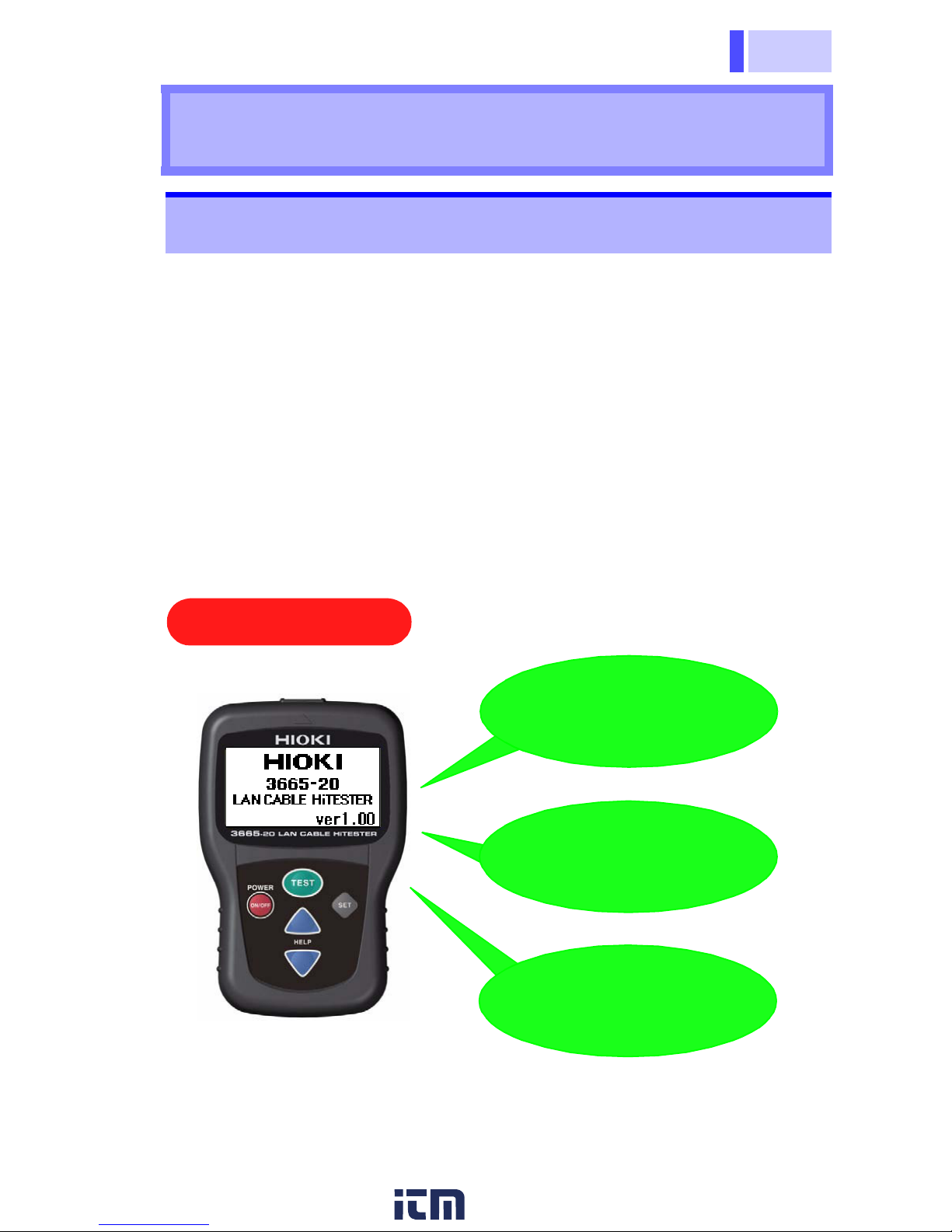Introduction
索引
4
7
6
5
10
9
8
Thank you for purchasing the HIOKI “Model 3665-20 LAN
CABLE HiTESTER.” To obtain maximum performance from the
instrument, please read this manual first, and keep it handy for
future reference.
The Model 9690, 9690-01, 9690-02, 9690-03 will be referred to
as the “Model 9690” in this manual
• When you receive the instrument, inspect it carefully to ensure
that no damage occurred during shipping. In particular, check
the accessories, panel keys, and connectors. If damage is evi-
dent, or if it fails to operate according to the specifications, con-
tact your dealer or Hioki representative.
• Use the original packing materials when transporting the
instrument, if possible.
Package Contents
Introduction
Verifying Package Contents
Model 3665-20 LAN CABLE
HiTESTER ....................... 1 Accessories
Model 9690 TERMINATOR
(ID number 0)................1
LR6 alkaline batteries...2
Carrying case ...............1
Instruction manual ........1
www. .com information@itm.com1.800.561.8187