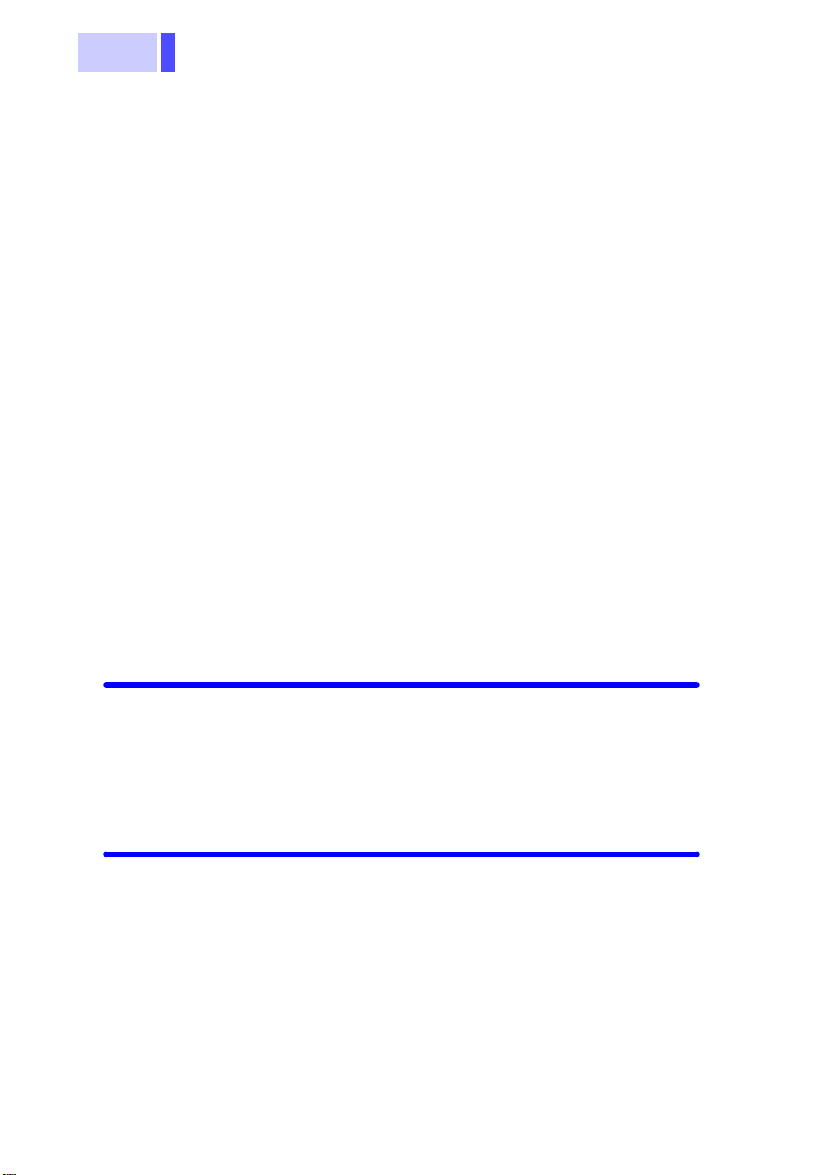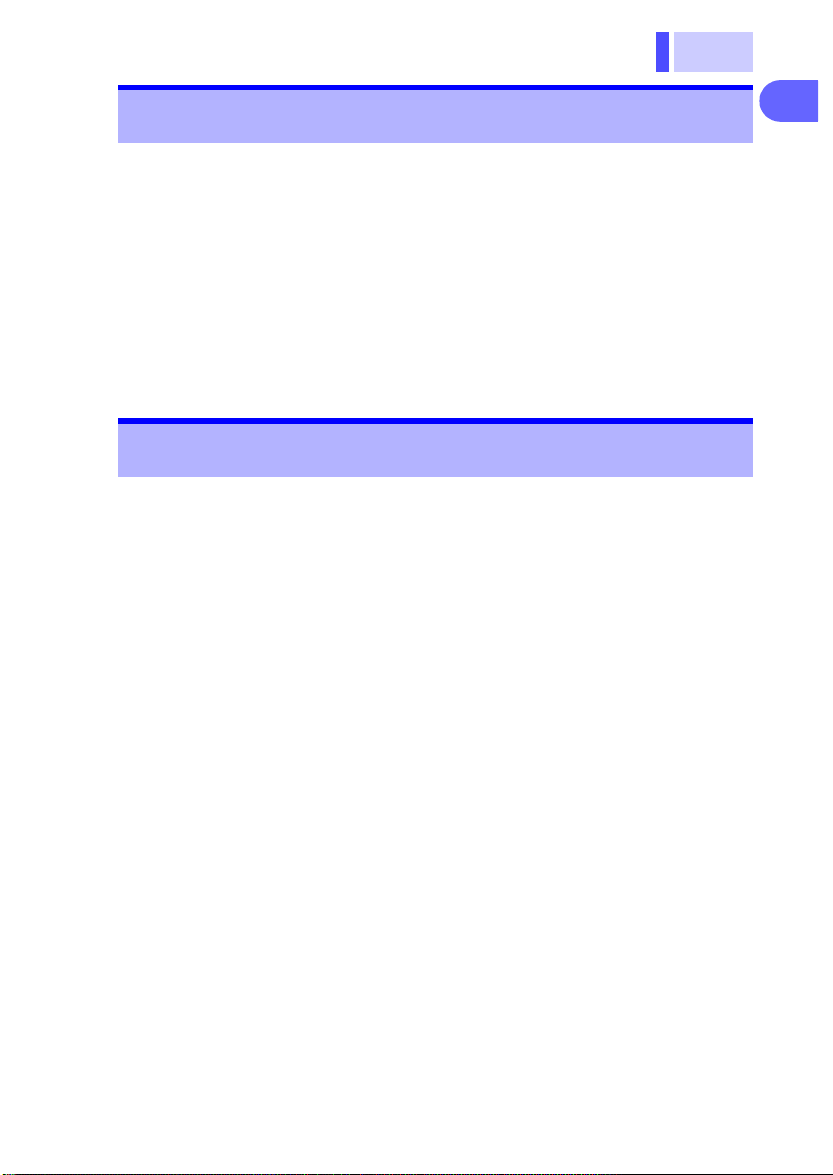Contents
3.3.1 Shorting Methods for Various Test
Leads............................................. 38
3.3.2 Implementing the Zero-adjust
Feature .......................................... 40
3.3.3 Canceling the Zero-adjust Operation
....................................................... 43
3.4 Holding the Display ................................... 44
3.4.1 Holding........................................... 44
3.4.2 Canceling a Hold ........................... 44
3.4.3 Holding Using the EXT.HOLD/MEMO
Terminal......................................... 45
3.5 Determining Battery-wear Judgment Values
.................................................................. 46
3.6 Battery Measurement................................ 48
3.7 Temperature Measurement....................... 51
Chapter 4 Comparator Feature 53
4.1 Overview................................................... 53
4.2 Turning On the Comparator...................... 54
4.3 Setting Comparator Permissible Values ... 55
4.4 Setting the Comparator Buzzer................. 61
4.5 Turning Off the Comparator...................... 62
Chapter 5 Memory Feature 63
5.1 Overview................................................... 63
5.2 Saving to Memory..................................... 64
5.2.1 Saving Measured Values to Memory
....................................................... 64
5.2.2 Saving Using the EXT.HOLD/MEMO
Terminal......................................... 66
5.3 Turning Off the Memory Feature............... 67