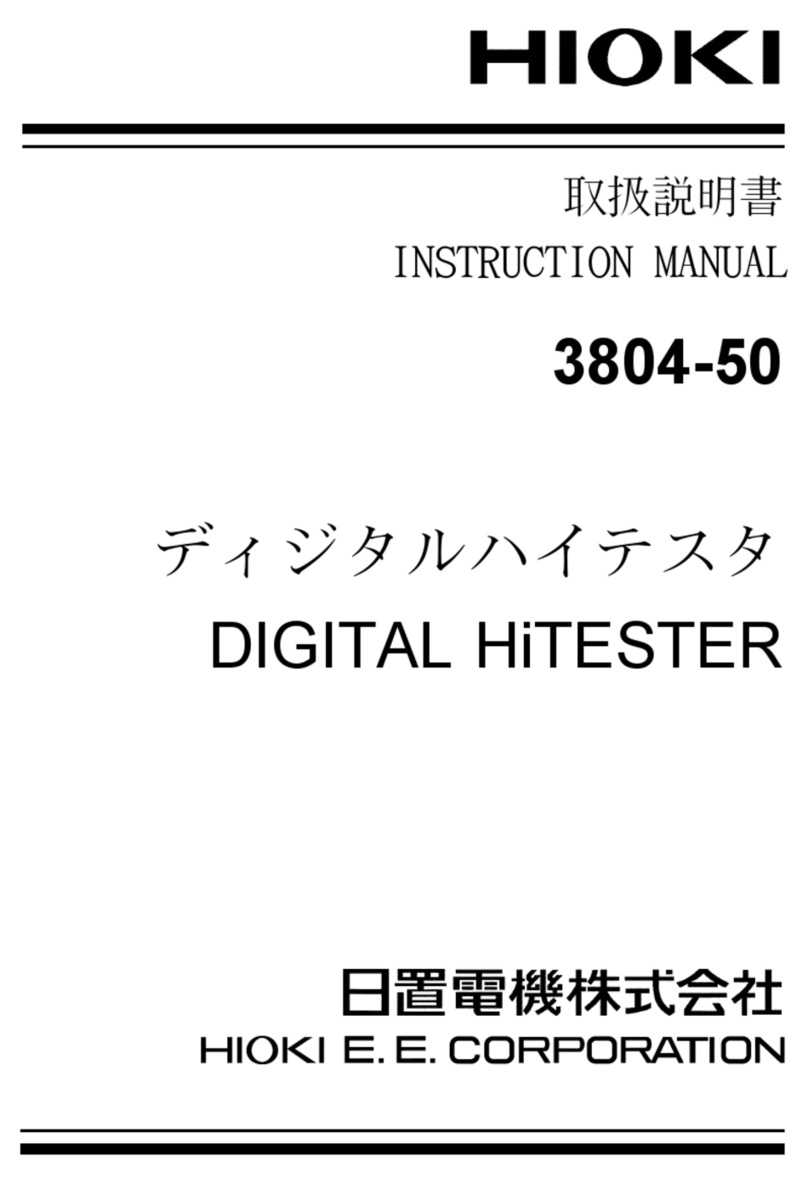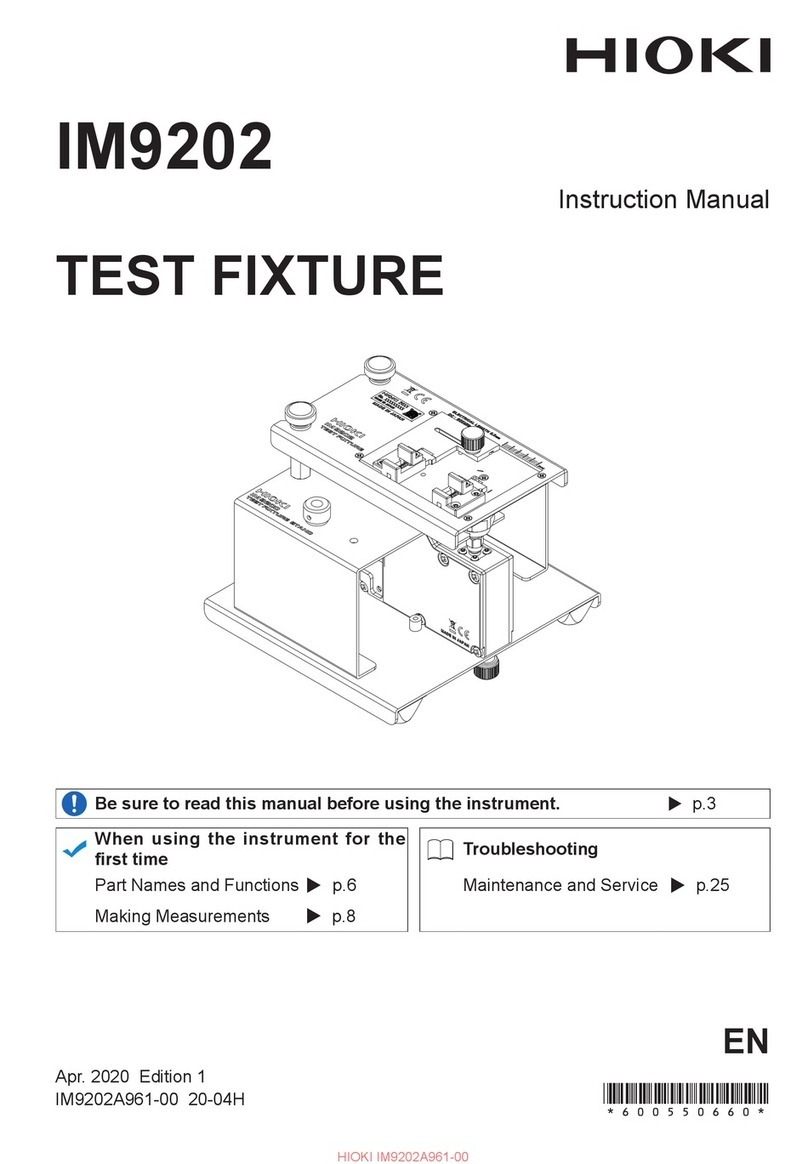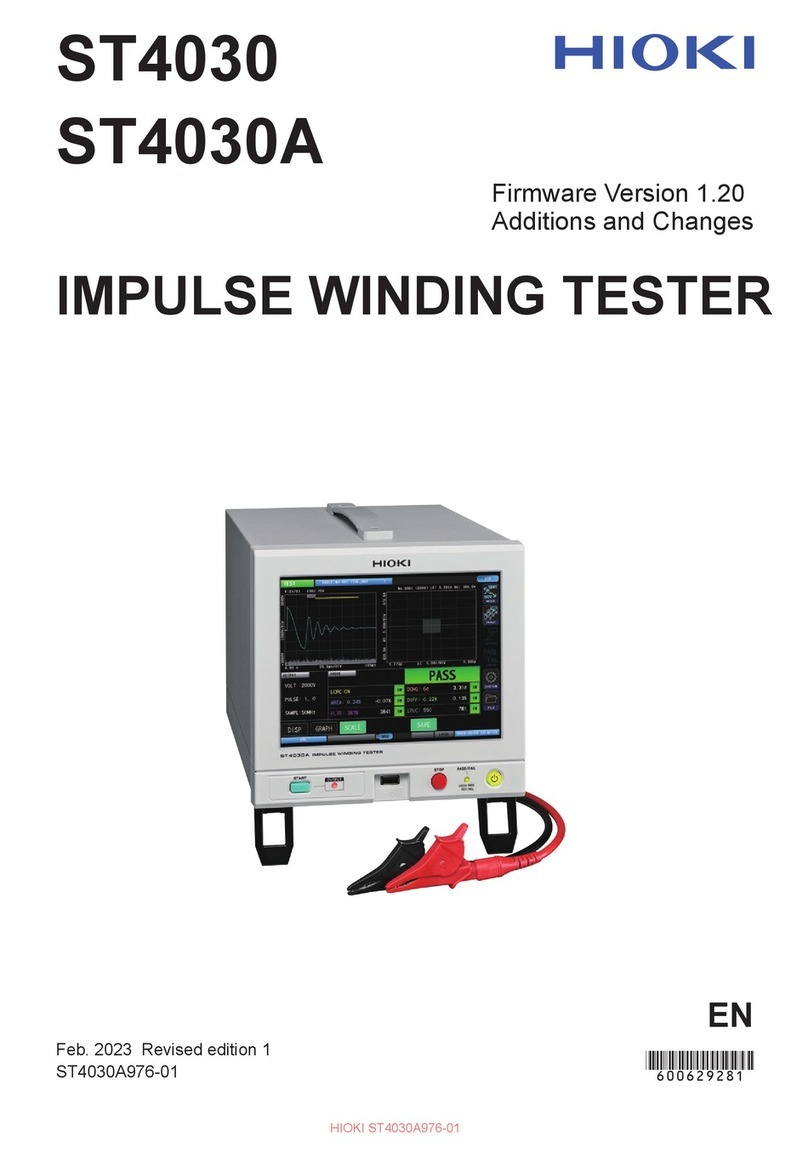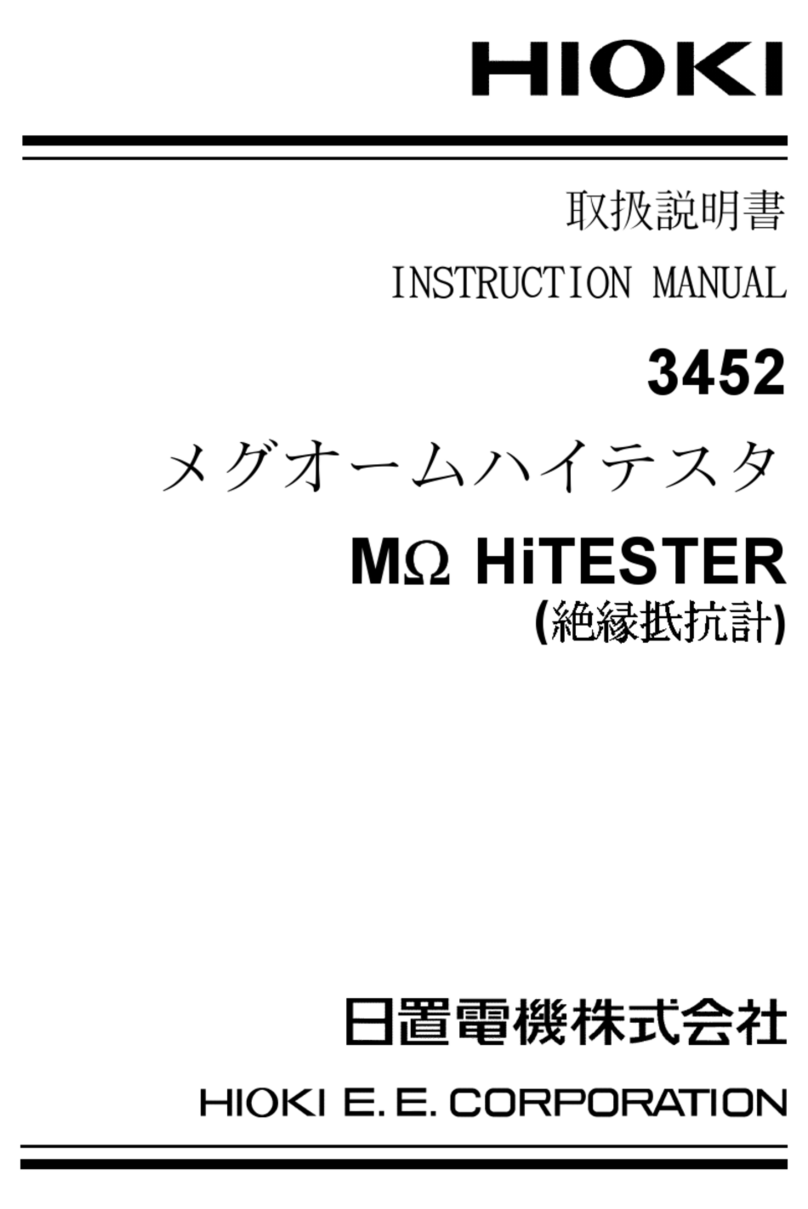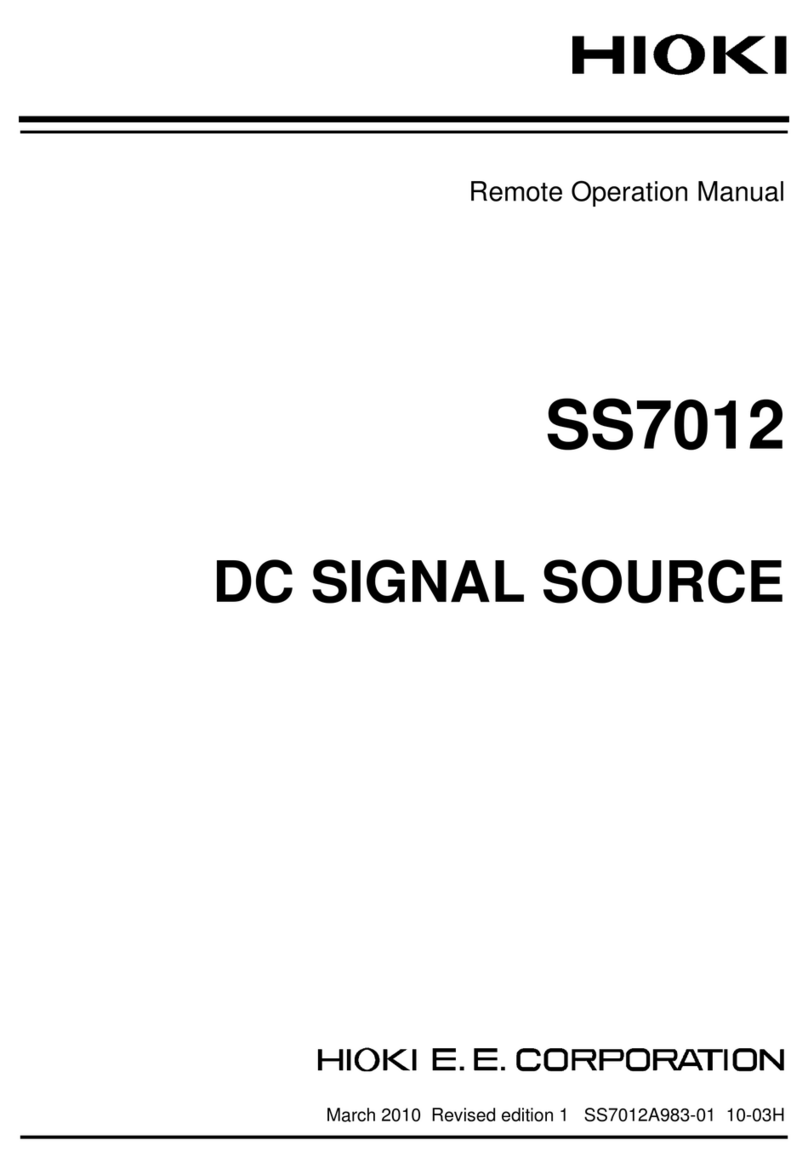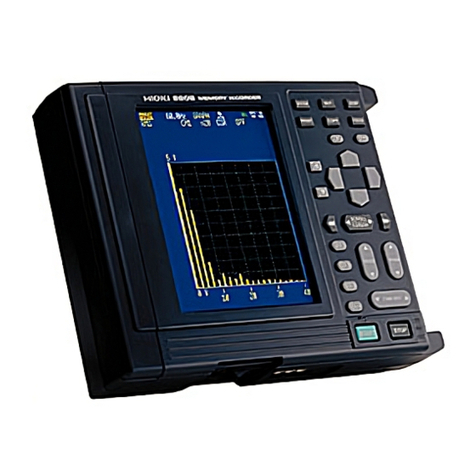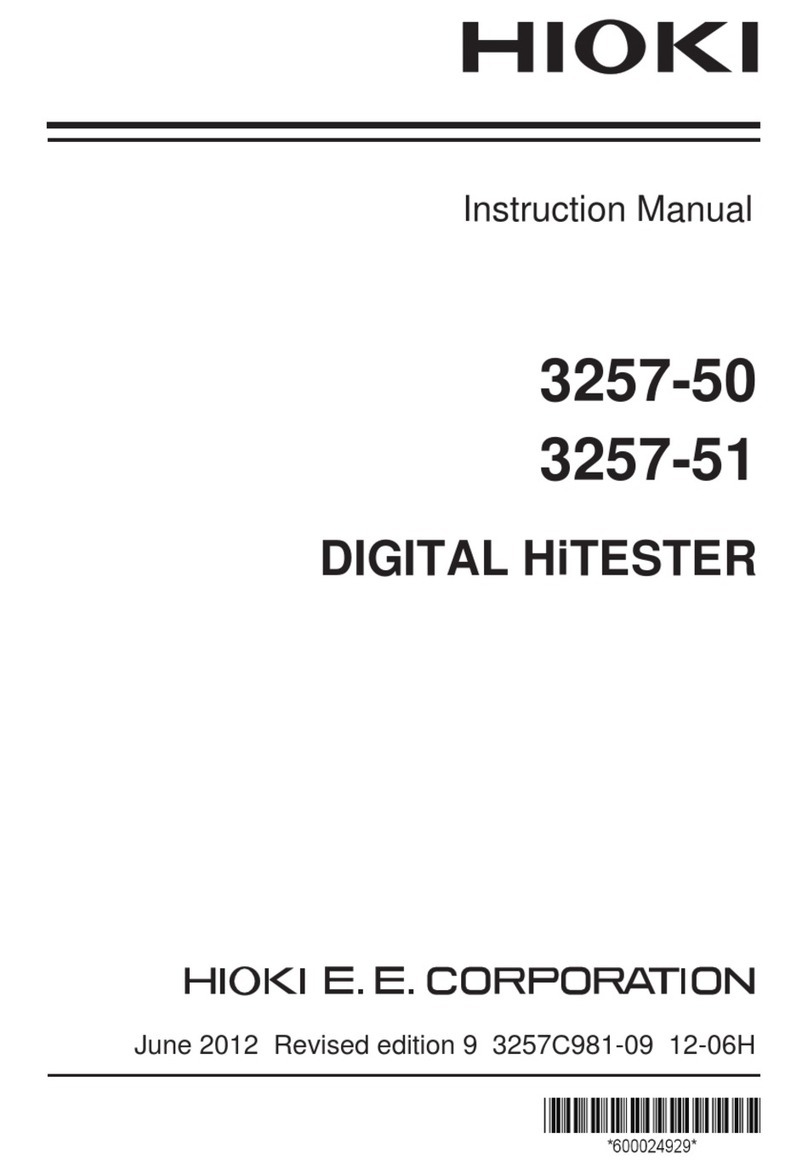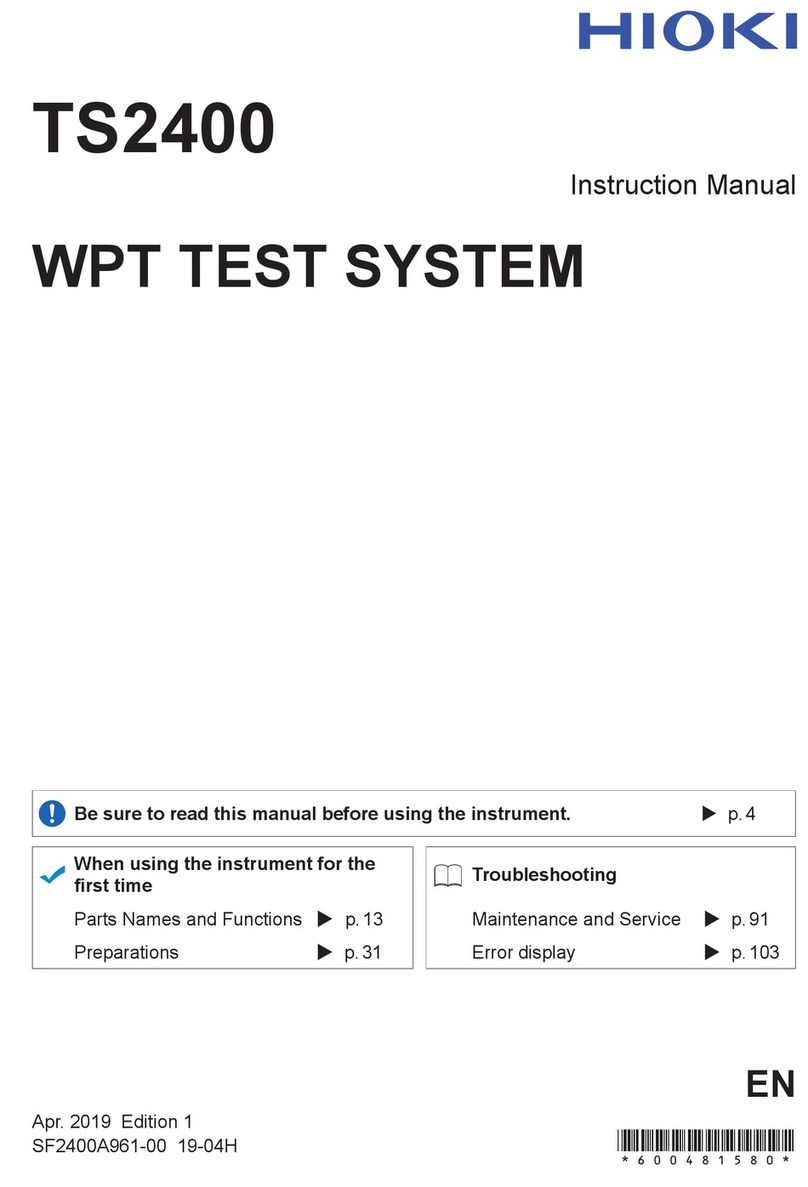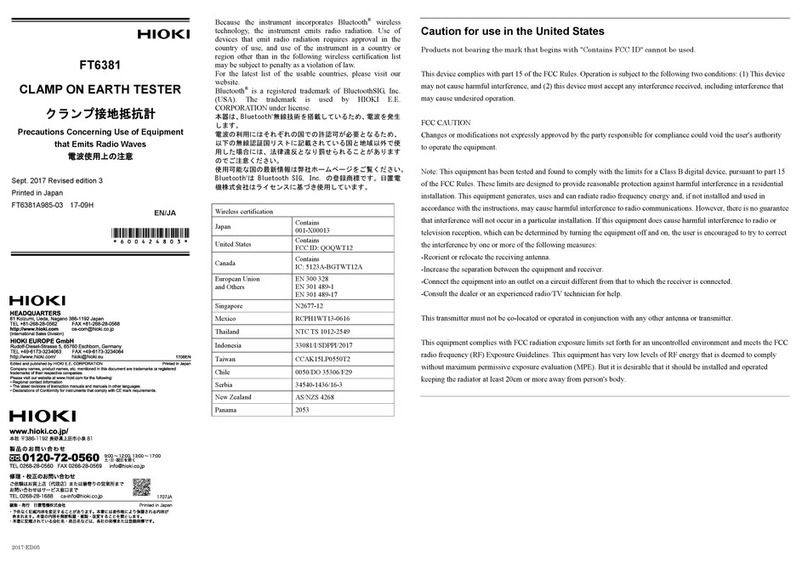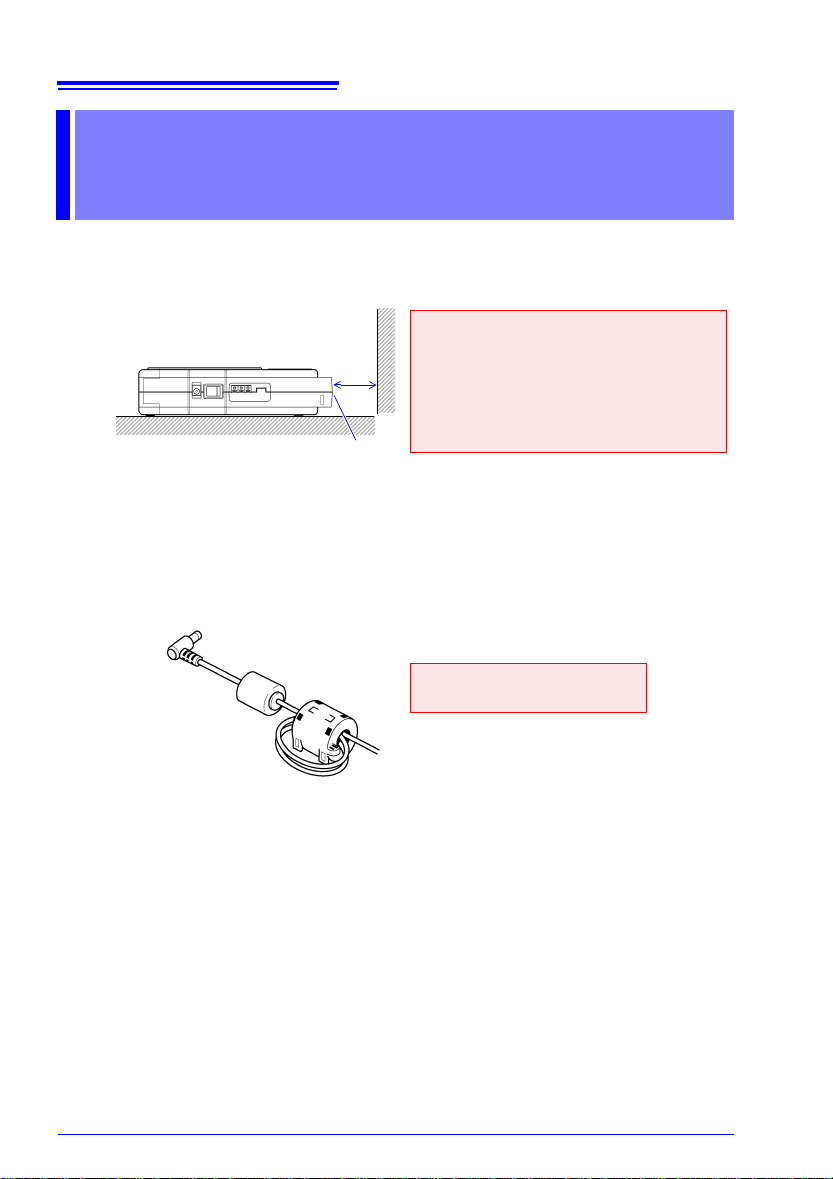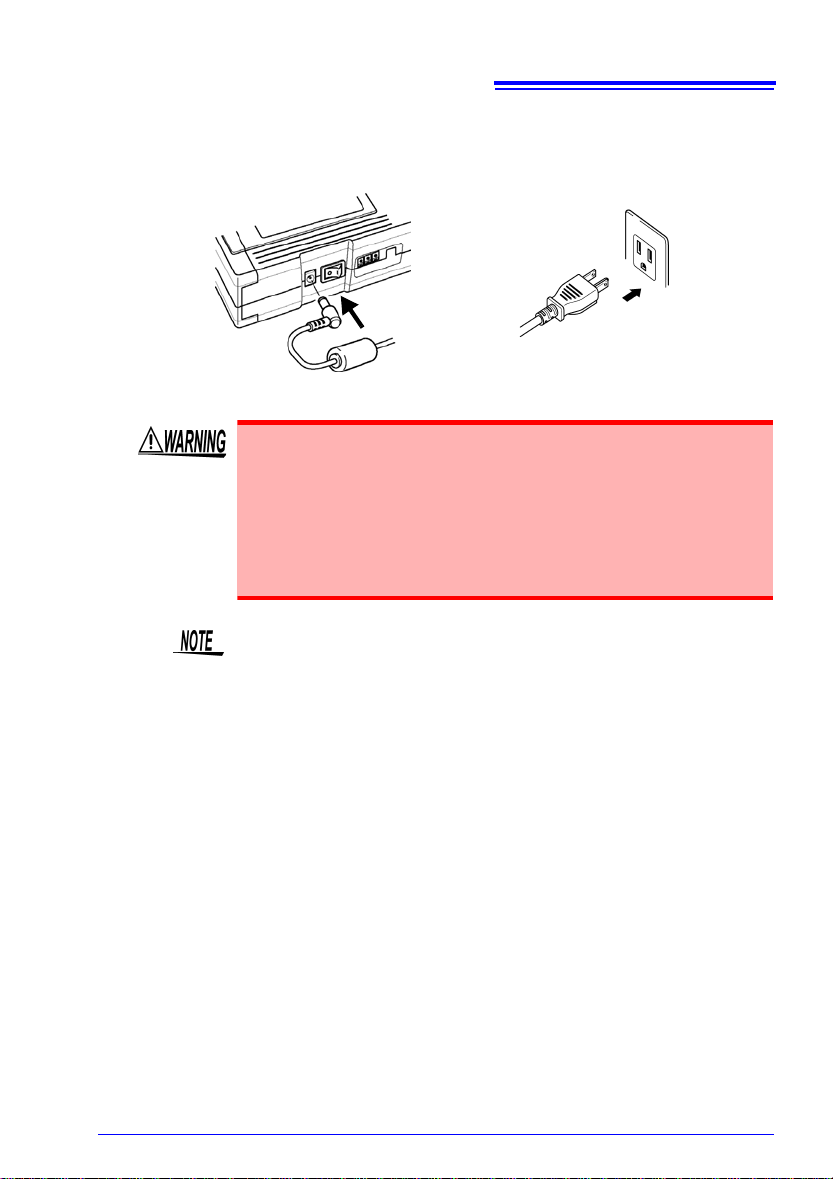Verifying Package Contents
3
Please check to make sure that no items are missing from your package.
Options
Model 9754 CLAMP ON NOISE SENSOR
Model 9418-15 AC ADAPTER
Model 9447 BATTERY PACK (7.2 V, 2400 mAh)
Model 9643 CHARGE STAND (For the 9447 BATTERY PACK)
Model 9612 RS-232C CABLE
(9-pin mini DIN to 9-pin Dsub, cross cable, for PC)
Model 9721 RS-232C CABLE
(9-pin mini DIN to 9-pin Dsub, straight cable, for modem)
Model 9726 PC CARD 128M
Model 9727 PC CARD 256M
Model 9728 PC CARD 512M
Model 9729 PC CARD 1G
Model 9642 LAN CABLE
Verifying Package Contents
Carrying case........................................1
Strap......................................................1
CD (Software, Instruction Manuals)
...................................................................1
Instruction Manual / Measurement Guide
(this manual) .............................each one
• "DATA VIEWER for 3145" Softwar
and Instruction Manual
• "Communications”
Instruction Manual
• "Communication Commands"
Instruction Manual
Model 3145-20 NOISE HiLOGGER...... 1
Accessories
Model 9418-15 AC ADAPTER...............1
Ferrite cores ..........................................3