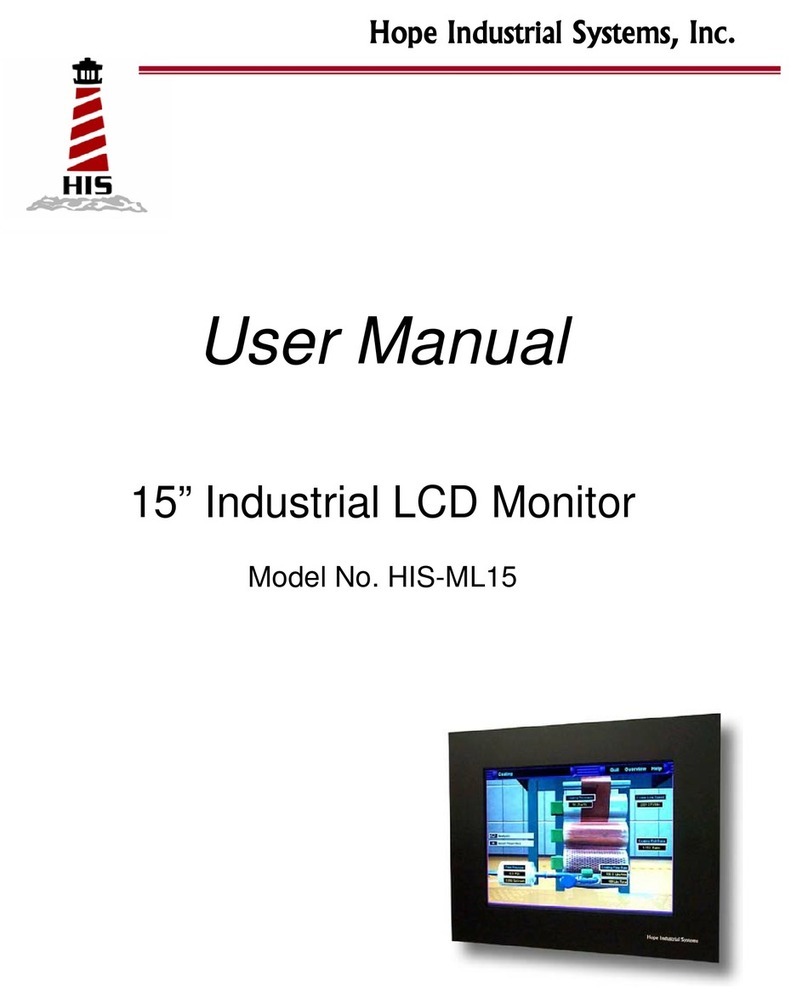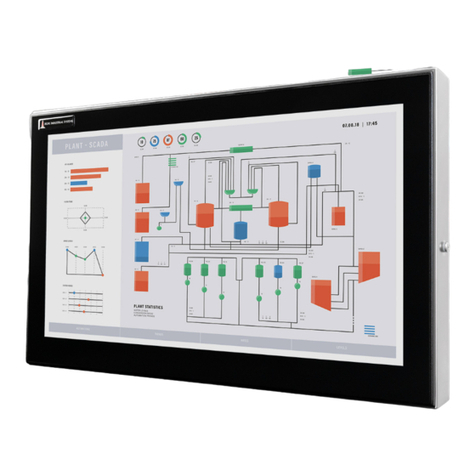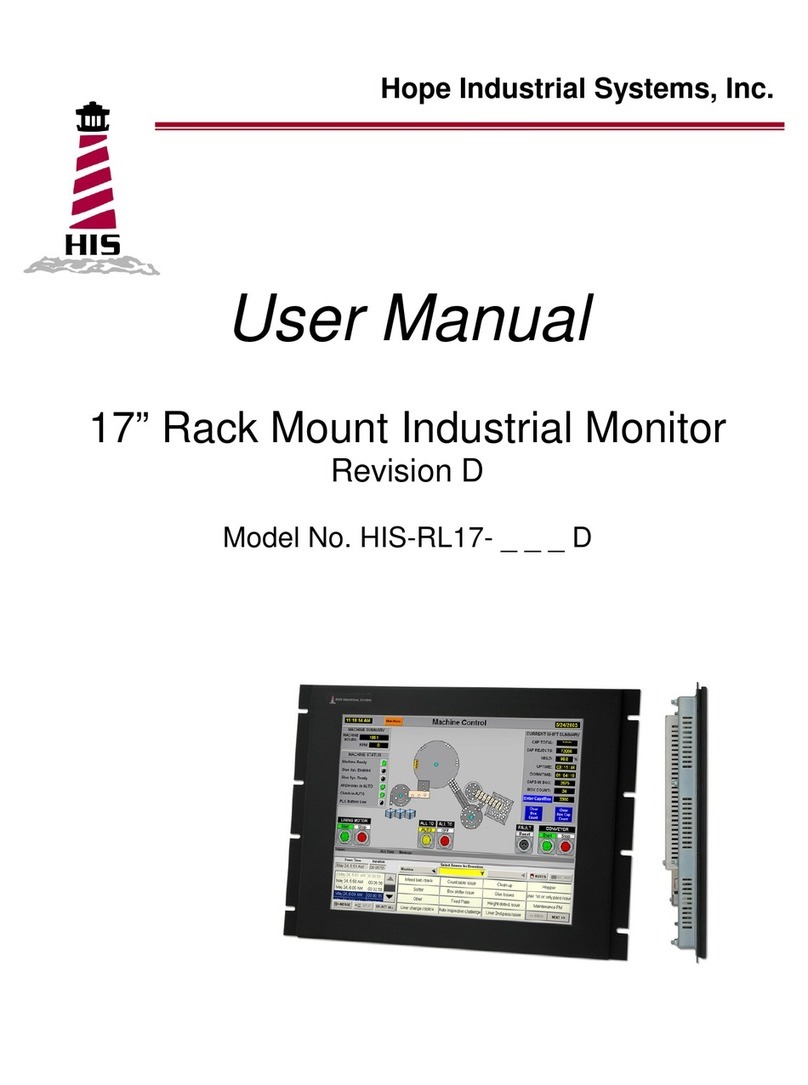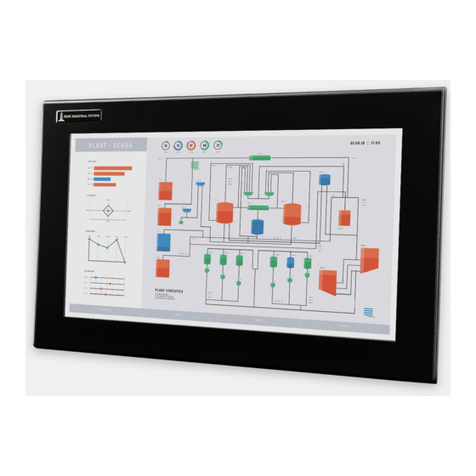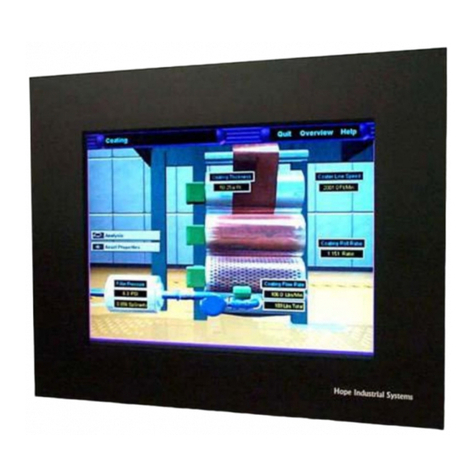2 ML20B User Manual, January 2015
Table of Contents
Safety and Regulatory Information ��������������������������������������������������������������������������������3
FCC Notice �����������������������������������������������������������������������������������������������������������������������������3
Waste Electrical and Electronic Equipment Directive (WEEE) �����������������������������������������������3
Mechanical Drawings ������������������������������������������������������������������������������������������������������4
Front and Side Views �������������������������������������������������������������������������������������������������������������� 4
Bottom View ���������������������������������������������������������������������������������������������������������������������������� 4
Installation Instructions ��������������������������������������������������������������������������������������������������5
Step 1: Prepare for Installation ����������������������������������������������������������������������������������������������5
Step 2: Bench-test Conguration ������������������������������������������������������������������������������������������� 6
Install Cable Connections ������������������������������������������������������������������������������������������������������������������ 6
Install Touch Screen Driver ���������������������������������������������������������������������������������������������������������������� 7
Step 3: Install into Panel �������������������������������������������������������������������������������������������������������� 9
Video Settings ���������������������������������������������������������������������������������������������������������������� 11
Setting the Timing Mode ������������������������������������������������������������������������������������������������������� 11
Control Panel Buttons �����������������������������������������������������������������������������������������������������������12
On-Screen Display (OSD) Menus ����������������������������������������������������������������������������������������� 14
Brightness & Contrast Menu ������������������������������������������������������������������������������������������������������������ 15
Auto Adjust Menu ����������������������������������������������������������������������������������������������������������������������������� 15
Input Source Menu ��������������������������������������������������������������������������������������������������������������������������� 15
Color Settings Menu������������������������������������������������������������������������������������������������������������������������� 16
Image Modes Menu ������������������������������������������������������������������������������������������������������������������������� 17
Display Settings Menu ��������������������������������������������������������������������������������������������������������������������� 19
Menu Settings Menu ������������������������������������������������������������������������������������������������������������������������ 21
PIP Settings Menu ��������������������������������������������������������������������������������������������������������������������������� 22
Cleaning Instructions ����������������������������������������������������������������������������������������������������24
Troubleshooting ������������������������������������������������������������������������������������������������������������25
Video Troubleshooting ���������������������������������������������������������������������������������������������������������� 25
Touch Screen Troubleshooting ��������������������������������������������������������������������������������������������� 27
Specications ����������������������������������������������������������������������������������������������������������������28
Display ���������������������������������������������������������������������������������������������������������������������������������� 28
Electrical �������������������������������������������������������������������������������������������������������������������������������28
Functional �����������������������������������������������������������������������������������������������������������������������������28
Video ������������������������������������������������������������������������������������������������������������������������������������� 29
Environmental �����������������������������������������������������������������������������������������������������������������������29
Physical ��������������������������������������������������������������������������������������������������������������������������������30
Compliances and Certications �������������������������������������������������������������������������������������������� 30
Warranty Statement �������������������������������������������������������������������������������������������������������31