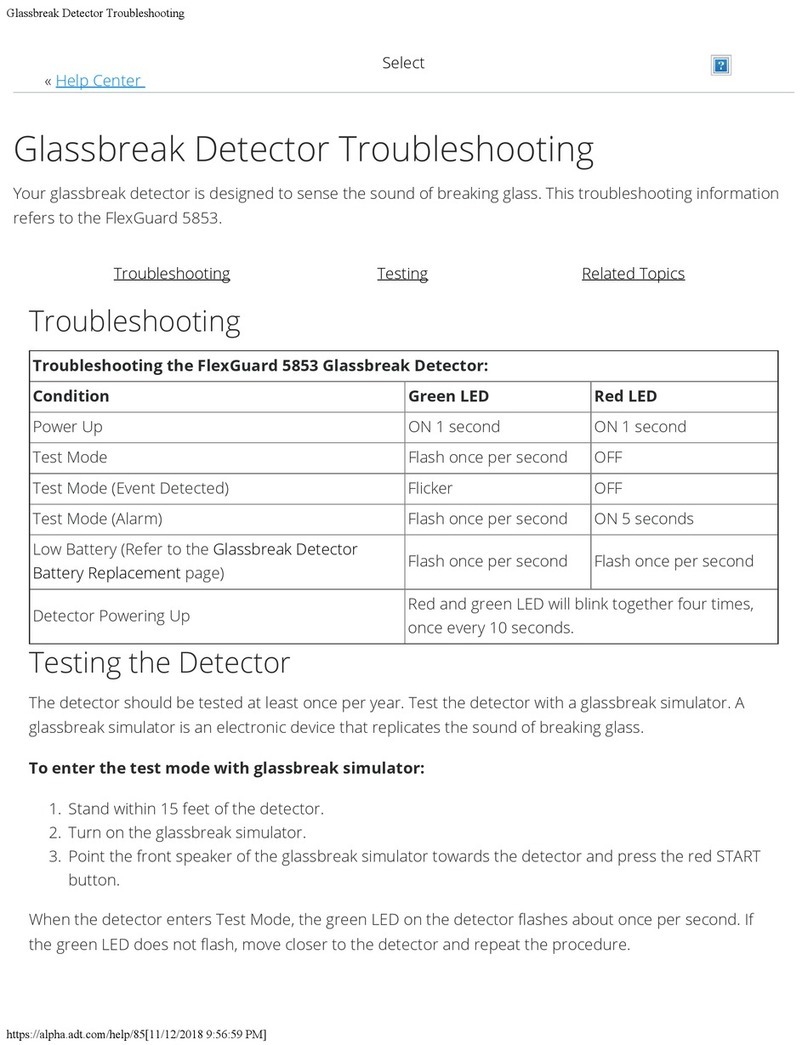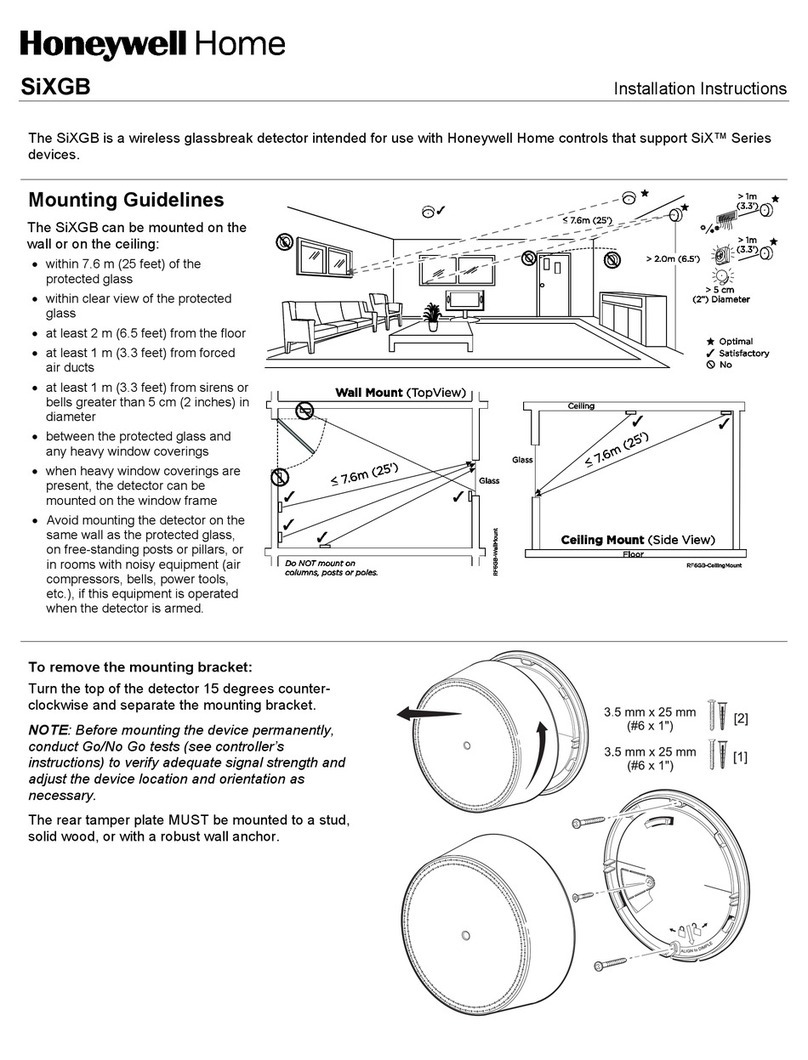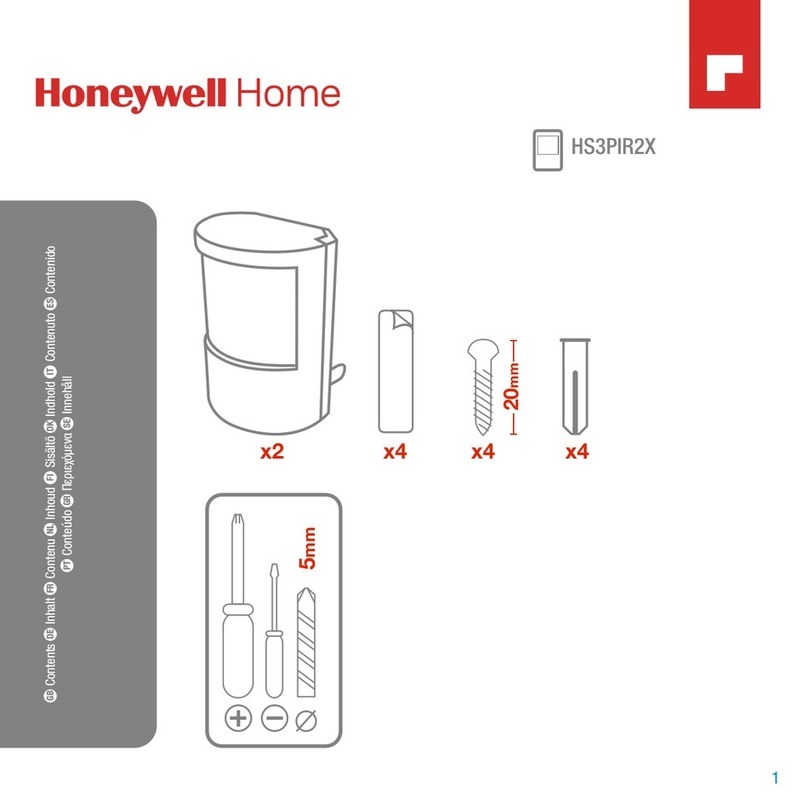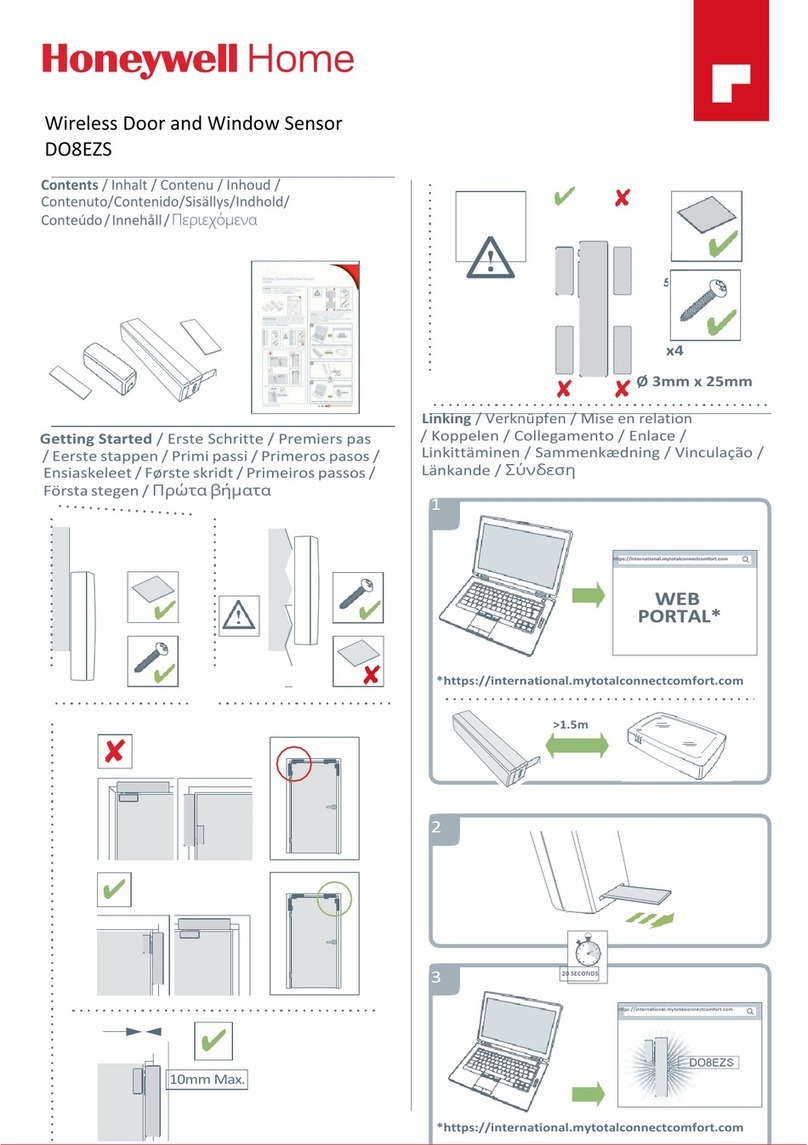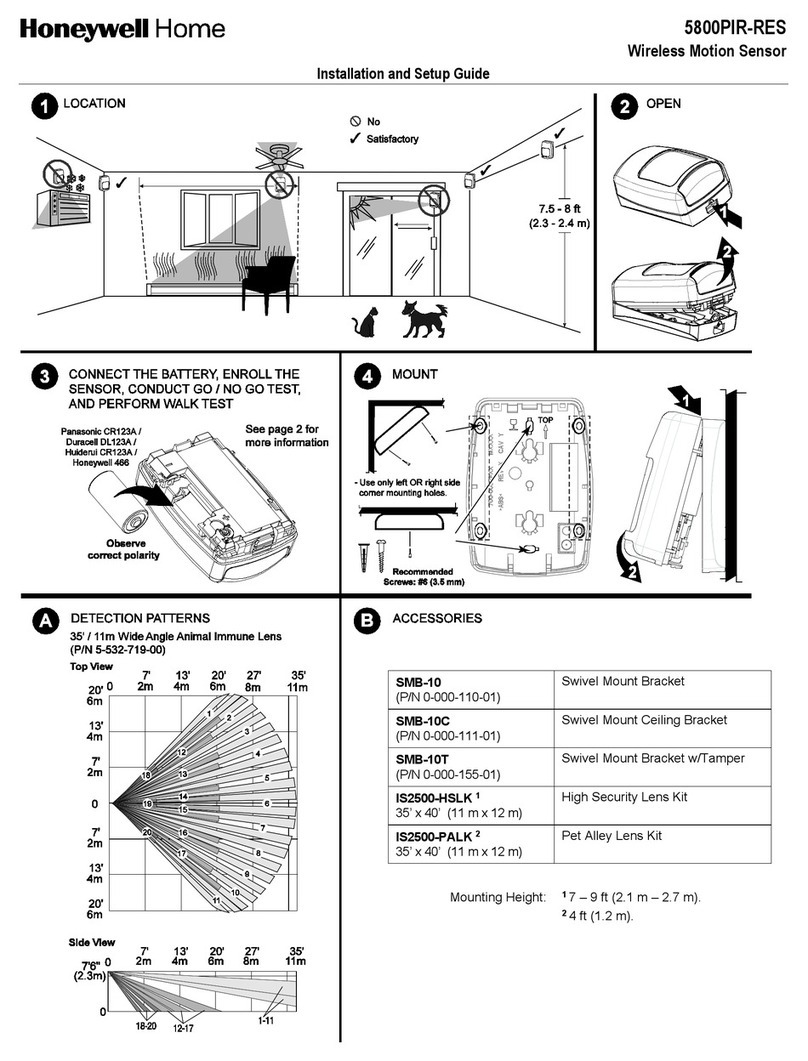TESTING
Test communications between the detector and the control panel. The detector
mode has two test buttons; one for smoke testing and one for CO testing.
The detector may also be functionally tested using canned smoke and canned
CO. If the detector fails any of the test methods, the detector should be replaced.
NOTE: Testing the detector will activate the alarm and send a signal to the
panel. Before testing, notify the proper authorities to avoid any
Smoke Test (Alarm Test)
Press and hold the Smoke Test button for 1 to 2 seconds. The detector will sound
and illuminate per Table 2 and send a smoke alarm signal to the control panel (all
programmed smoke detector loops are signaled). Verify that the smoke alarm
signal was received at the control panel.
Smoke System Test (Functional Smoke Test)
CANNED SMOKE NOTE: Detector sounds an alarm when using canned smoke ONLY when in Functional Test mode (canned smoke does not cause
alarm sounding when in normal mode.)
Press and hold the Smoke Test button for 3 to 5 seconds to enter the functional smoke test mode. See Functional Smoke Test section below.
Functional Smoke Test
With the detector in smoke system (functional) test mode, spray canned smoke into the detector. The canned smoke that can be used and is approved
for test include: Home Safeguard Industries 25S, SDi CHEK02 and CHEK06, SDi SOLOA4, and SDi SMOKESABRE.
1. The detector will sound and illuminate per Table 2 and a smoke alarm signal will be sent to the panel.
2. Verify the smoke alarm signal was received by the control panel.
CO Test (Alarm Test)
Press and hold the CO Test button for 1 to 2 seconds. The control panel should display and sound a CO alarm (all programmed CO detector loops are
sent).
CO System Test (Functional CO Test)
CANNED CO NOTE: Detector sounds an alarm when using canned CO ONLY when in Functional Test mode (canned CO does not cause alarm
sounding when in normal mode.)
Press and hold the CO Test button for 3-5 seconds to enter the functional gas test mode. See Functional Gas Test section below.
Functional Gas Test
Solo C6 brand canned CO may be used to verify the detector’s ability to sense CO by utilizing the RealTest® feature as follows:
1. Press and hold the CO test button for 3 to 5 seconds. The green LED will start blinking once per second indicating the detector is in RealTest® mode.
(If the detector will not go into RealTest® mode, the CO sensor may be in fault or at end-of-life.)
2. While the green LED is blinking once per second, spray a small amount of canned CO directly into the CO gas entry port.
3. Upon successful gas entry and if functioning properly, the detector will go into CO alarm and send an alarm to the control panel.
4. The CO test will automatically clear when the CO clears from the sensor or in 30 seconds if no CO was introduced.
HUSH FEATURE / ALARM SILENCE
If required, the audible alarm for smoke and CO conditions can be silenced for 5 minutes by pushing the “Test/Hush” button. In addition, low battery
chirping can be silenced for 12 hours when the Test/Hush button is pressed.
During a Smoke alarm, if an alarm condition still exists after the 5-minute hush period, the alarm will sound. The hush feature will not operate at levels
above 4%/ft. smoke concentration.
During a CO alarm, if carbon monoxide is still present after the 5-minute hush period, the alarm will sound. The hush feature will not operate at levels
above 350 ppm (parts per million) carbon monoxide.
CO SENSOR END-OF-LIFE FEATURE
When the CO sensor has passed end-of-life, a trouble signal will be sent to the control panel (if programmed). This indicates that the CO sensor inside
the detector must be replaced. If unresolved for 30 days, the detector will chirp every 45 seconds. The typical life of the CO sensor is ten years from the
date of manufacture. It is recommended to periodically check the “Replace by” date located on the label on the back of the detector head.
Table 3: Carbon Monoxide Detector: Events & Contact ID Codes
Loss of RF Supervision (CID 381)
Detector end-of-life/trouble
Sensor trouble - (CID 386) Low Maintenance
Disarmed or Armed = Tamper
RF sensor tamper (CID 383)
Table 4: Smoke and Heat Detector: Events & Contact ID Codes
Smoke or Heat Supervision
Loss of RF Supervision (CID 381)
Detector Maintenance (Needs cleaning)
Smoke Detector High Sensitivity (CID 385)
Disarmed or Armed = Tamper
RF sensor tamper (CID 383)
Table 2: LED Indication & Sounder during Test and Trouble
MODE Status LED (Top) Side LED Windows Sounder Speaker
Smoke Test Blink Green once every second Dark Temp-3
Warning of alarm signal transmission.
Voice smoke warning
Functional SMOKE Test – Waiting for canned
smoke entry
Blink Green once a sec Dark Silent
Voice instructions and warning of
alarm signal
Functional SMOKE Test - Successful smoke
entry
Blink Red every 10 secs Blink Red every 10 secs Temp-3 No voice announcment
Functional CO gas entry test – Waiting for gas
Blink Green once per second Dark Silent No voice announcment
RealTest™
Functional CO gas entry test -Upon successful
gas entry
Blink Red once every
10 secs
Blink blue every
10 secs Modified Temp-4 Voice carbon monoxide warning
Low Battery Blink Amber every 10 secs Dark
Chirp every 45 secs
after 7 days
Voice instruc-tions when chirp is
silenced by pressing either test button
Smoke Maintenance Blink Amber every 5 secs Dark Silent
Voice smoke maintenance instructions
if either test button is pressed
Double Blink Amber every 5 secs
CO End of Life – First 29 days Double Blink Amber every 3 secs Dark Silent
Voice end-of- life instructions when
either test button is pressed
CO End of Life – after 30 days Double Blink Amber every 3 secs Dark Chirp every 45 secs
Voice end-of-life instructions when
either test button is pressed
Power Up Blink Green, for 30 secs Dark Silent
Language set instructions only on first
time power-up
Single Blink Green every 10 secs