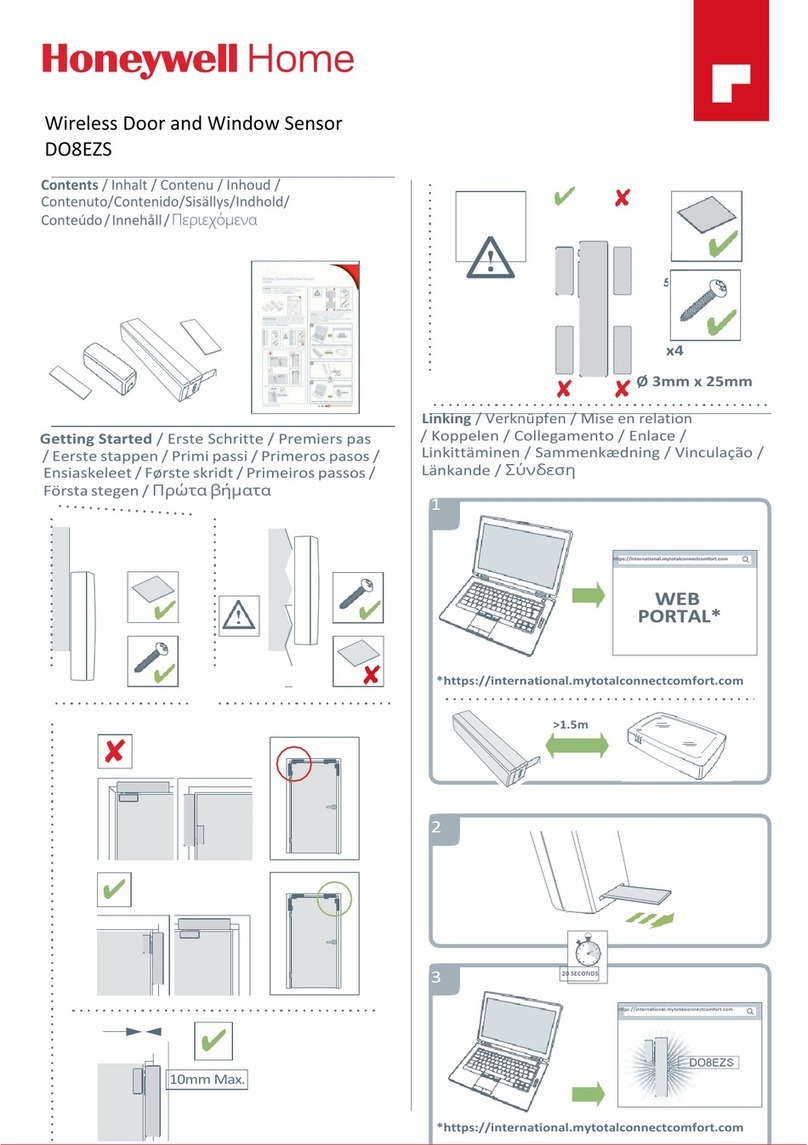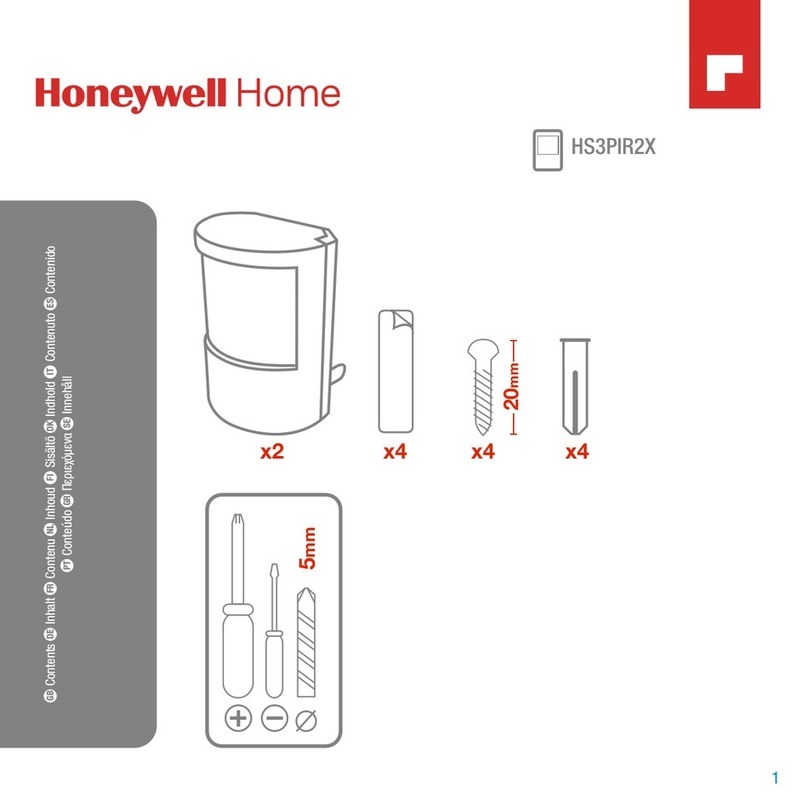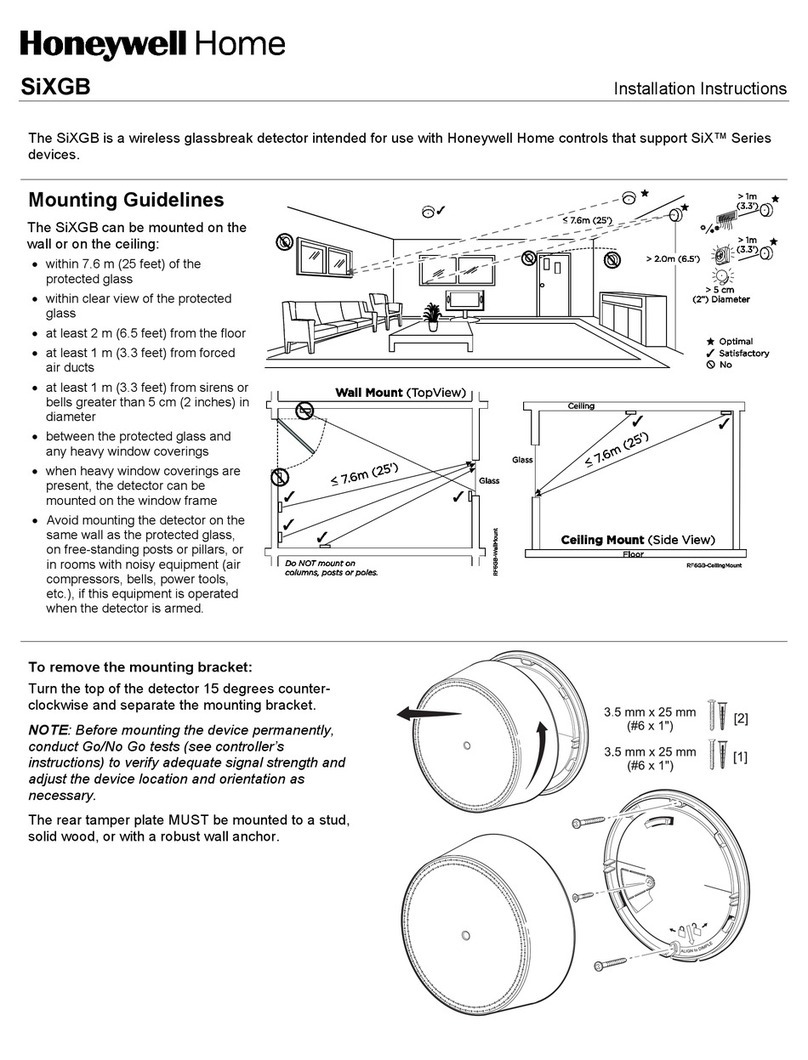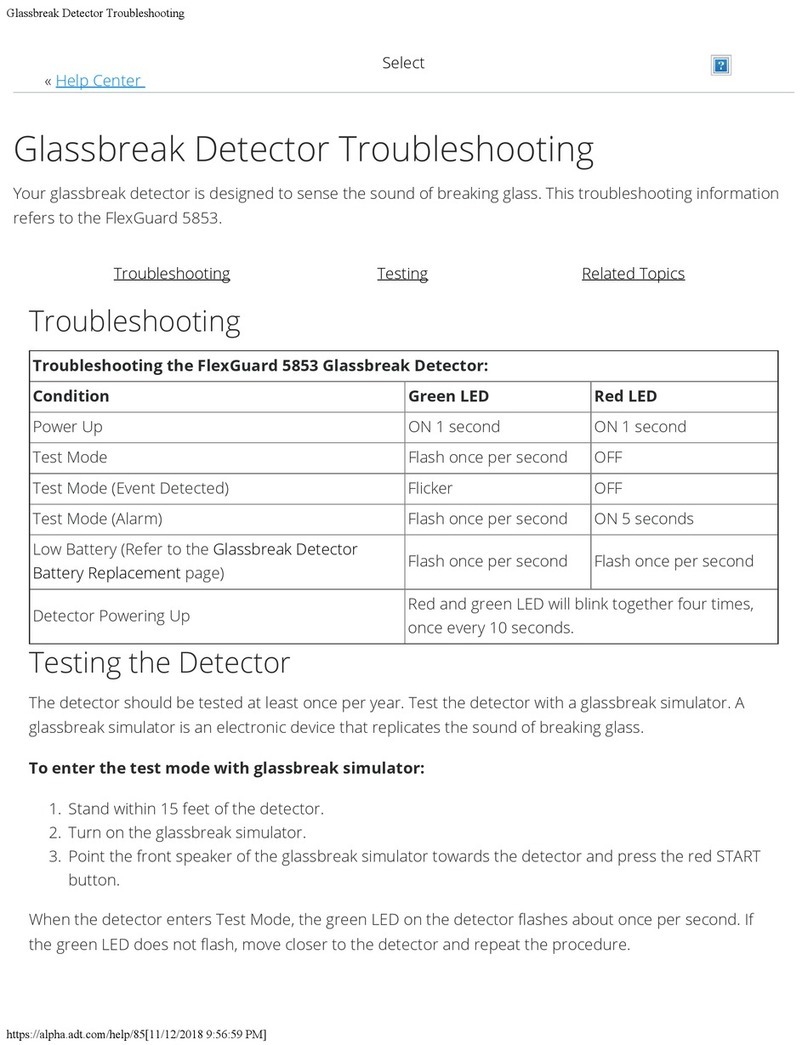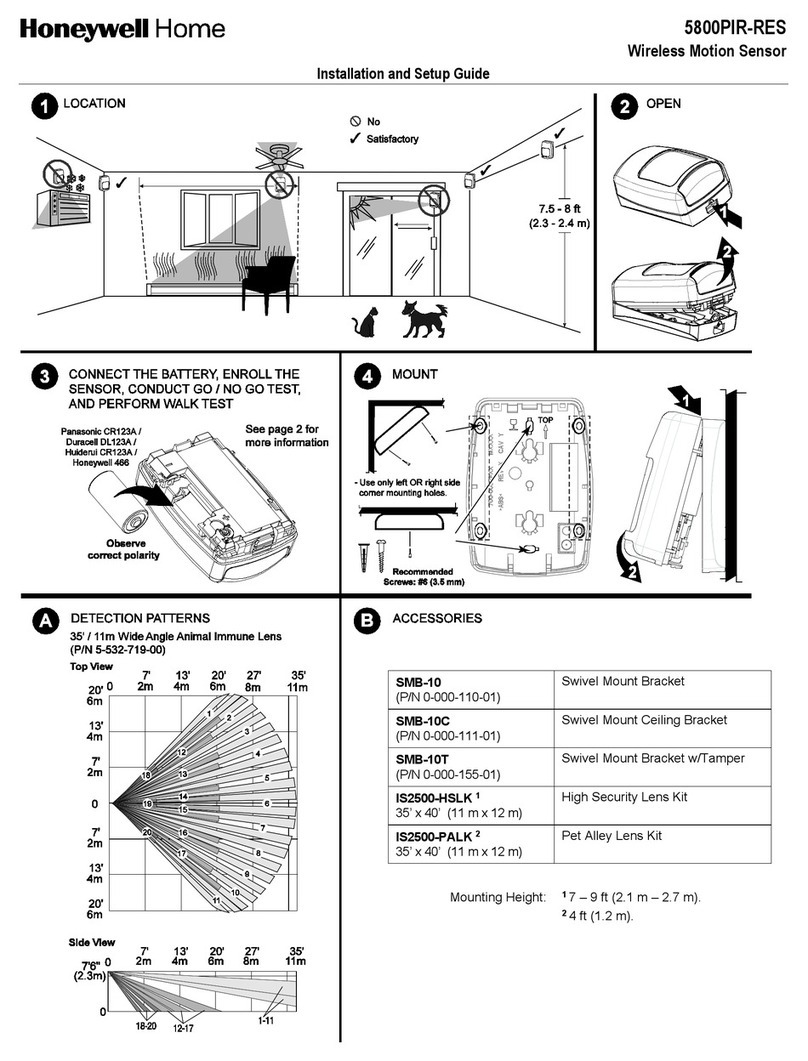FEDERAL COMMUNICATIONS COMMISSION (FCC) & INDUSTRY CANADA (IC) STATEMENTS
The user shall not make any changes or modifications to the equipment unless authorized by the Installation Instructions or User's Manual. Unauthorized changes or
modifications could void the user's authority to operate the equipment.
CLASS B DIGITAL DEVICE STATEMENT
This equipment has been tested and found to comply with the limits for a Class B digital device, as defined by FCC Rules Part 15.105. The Class B Digital Device
statement can be viewed at:
https://customer.resideo.com/en-US/support/residential/codes-and-standards/FCC15105/Pages/default.aspx
FCC / IC STATEMENT
This device complies with Part 15 of the FCC Rules, and Industry Canada’s license-exempt RSSs. Operation is subject to the following two conditions: (1) This device
may not cause harmful interference, and (2) This device must accept any interference received, including interference that may cause undesired operation.
Cet appareil est conforme à la partie 15 des règles de la FCC et exempt de licence RSS d’Industrie Canada. Son fonctionnement est soumis aux conditions suivantes:
(1) Cet appareil ne doit pas causer d’interférences nuisibles. (2) Cet appareil doit accepter toute interférence reçue y compris les interférences causant une réception
indésirable.
RF EXPOSURE WARNING –The antenna(s) used for this device must be installed to provide a separation distance of at least 7.8 inches (20 cm) from all persons and
must not be co-located or operating in conjunction with any other antenna or transmitter except in accordance with FCC multi-transmitter product procedures.
Mise en Garde Exposition aux Frequences Radio: L'antenne (s) utilisée pour cet émetteur doit être installée à une distance de séparation d'au moins 7,8 pouces (20
cm) de toutes les personnes.
Responsible Party / Issuer of Supplier’s Declaration of Conformity: Ademco Inc., a subsidiary of Resideo Technologies, Inc., 2 Corporate Center Drive., Melville, NY
11747, Ph: 516-577-2000
REFER TO THE INSTALLATIONINSTRUCTIONS FOR THE CONTROL WITH WHICH THIS DEVICE IS USED, FOR DETAILS REGARDING LIMITATIONS OF THE ENTIRE ALARM SYSTEM.
The Honeywell Home Trademark is used under license from Honeywell International Inc. All other trademarks are the properties of their respective
owners. All rights reserved. This product is manufactured by Resideo and its affiliates.
For the latest documentation and online support information, please go to:
https://mywebtech.honeywell.com/
For the latest warranty information, please go to:
https://www.security.honeywellhome.com/hsc/resources/wa/index.html
For patent information, see https://www.resideo.com/patent
Ê800-25553AXŠ
800-25553A5/19 Rev A
2 Corporate Center Drive, Suite 100
P.O. Box 9040, Melville, NY 11747
2019 Resideo Technologies, Inc.
www.resideo.com
Battery Replacement
•Twist the front cover counterclockwise
15 degrees and separate it from the mounting
bracket.
•Remove both batteries and wait 10 seconds,
then insert two new recommended batteries:
-Panasonic CR123A
NOTE: Do not mix old and new batteries,
battery types or manufacturers.
•Reattach to the detector to the mounting plate.
Replace Batteries
BATTERY CAUTION: Risk of fire, explosion and burns. Do not recharge, disassemble,
heat above 212° F (100° C) or incinerate. Dispose of used batteries properly. Keep away
from children.
PROSiX/SiX™ Series transmitters draw quick bursts of current during transmission, then sit idle with very nominal current draw. Most batteries are
not designed for this type of use, therefore, only batteries listed as compatible should be used if the expected battery life is to be attained. Each
transmitter’s Installation Instructions has listed compatible battery manufacturers and their part numbers. When other non-approved batteries are
used, the quick bursts of current draw kill the battery cells prematurely causing them to go low in a matter of months and can also cause
unpredictable results. Other low-quality batteries have not been UL tested and pose a safety hazard if used.
Specifications:
Smoke Detection: ..................................................................Photoelectric
Heat Detection: ......................................................................135° F (57° C) or greater +/- 5°F
Rate of Rise: ...........................................................................>104° F (40° C) @ 15° F/minute (8.33° C/minute).
dB Rating:................................................................................>85dBA (Minimum) at 9ft
Batteries: .............................................................................Two 3V Lithium; Panasonic CR123A
RF Frequency: ........................................................................2.4GHz
Tamper:....................................................................................Base Tamper
Operating Temperature: .......................................................40° to 100° F / 4.4° to 37.7° C
Relative Humidity: ..................................................................15% to 95% max, non-condensing
Maximum Spacing: ........................................................50ft x 50ft (refer to National Fire Alarm Code Standard NFPA 72 for application requirements)
Dimensions: ...........................................................................4.5 in. Diameter x 1.7 in. Thick / 11.9 cm Diameter x 4.5 cm Thick
Approval Listings:
FCC / IC
ETL Listed –Conforms to UL 268 7th Edition
cETL Listed –Certified to UL268 & CAN/ULC S529
Other Standards: State of California requirement –free of substances that may cause cancer. Prop 65 US.
NFPA 72
NOTE: Smoke detectors are not to be used with detector guards unless the combination is evaluated and found suitable for that purpose.