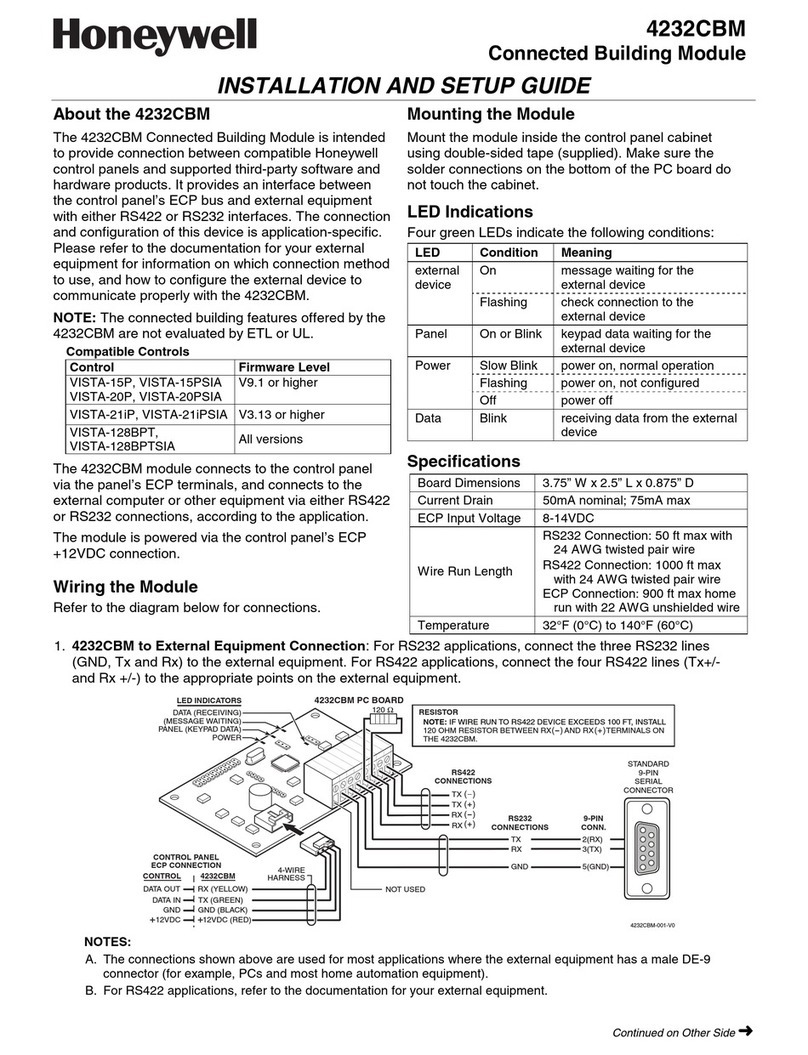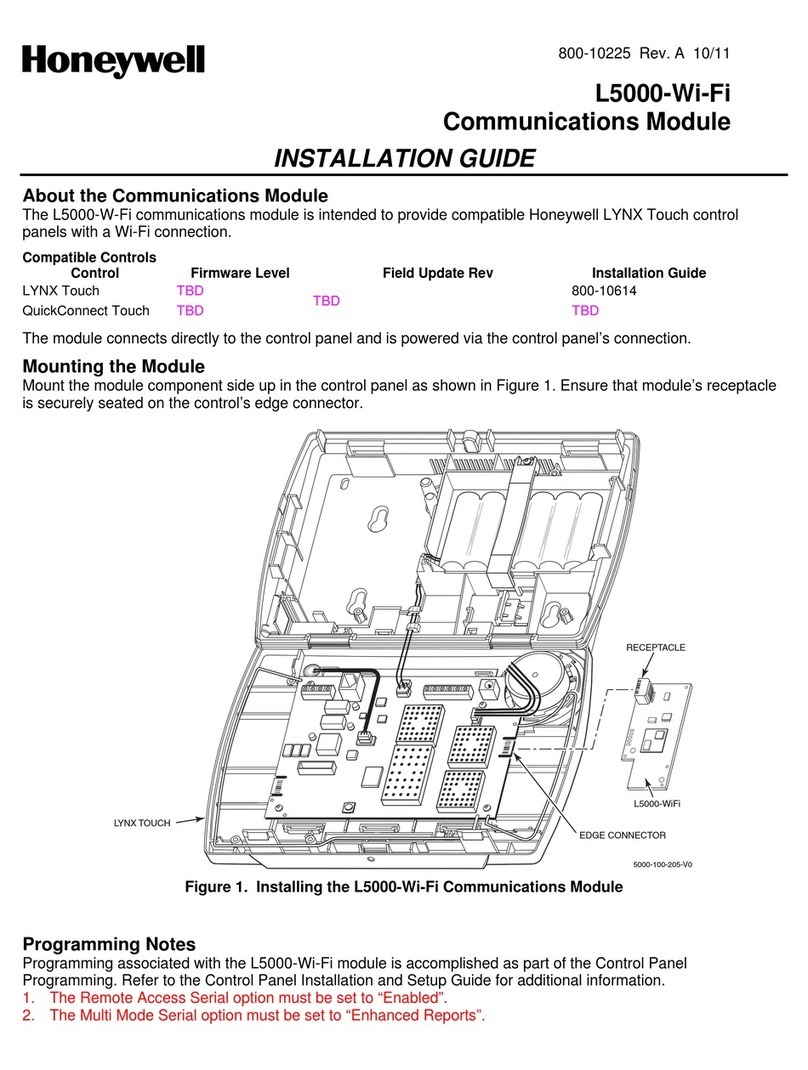Honeywell Notifier FMM-1 User manual
Other Honeywell Control Unit manuals
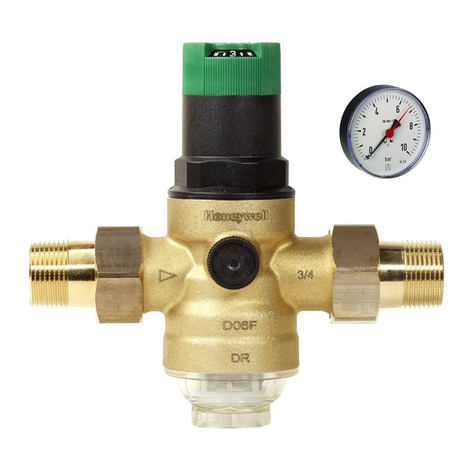
Honeywell
Honeywell D06F User manual
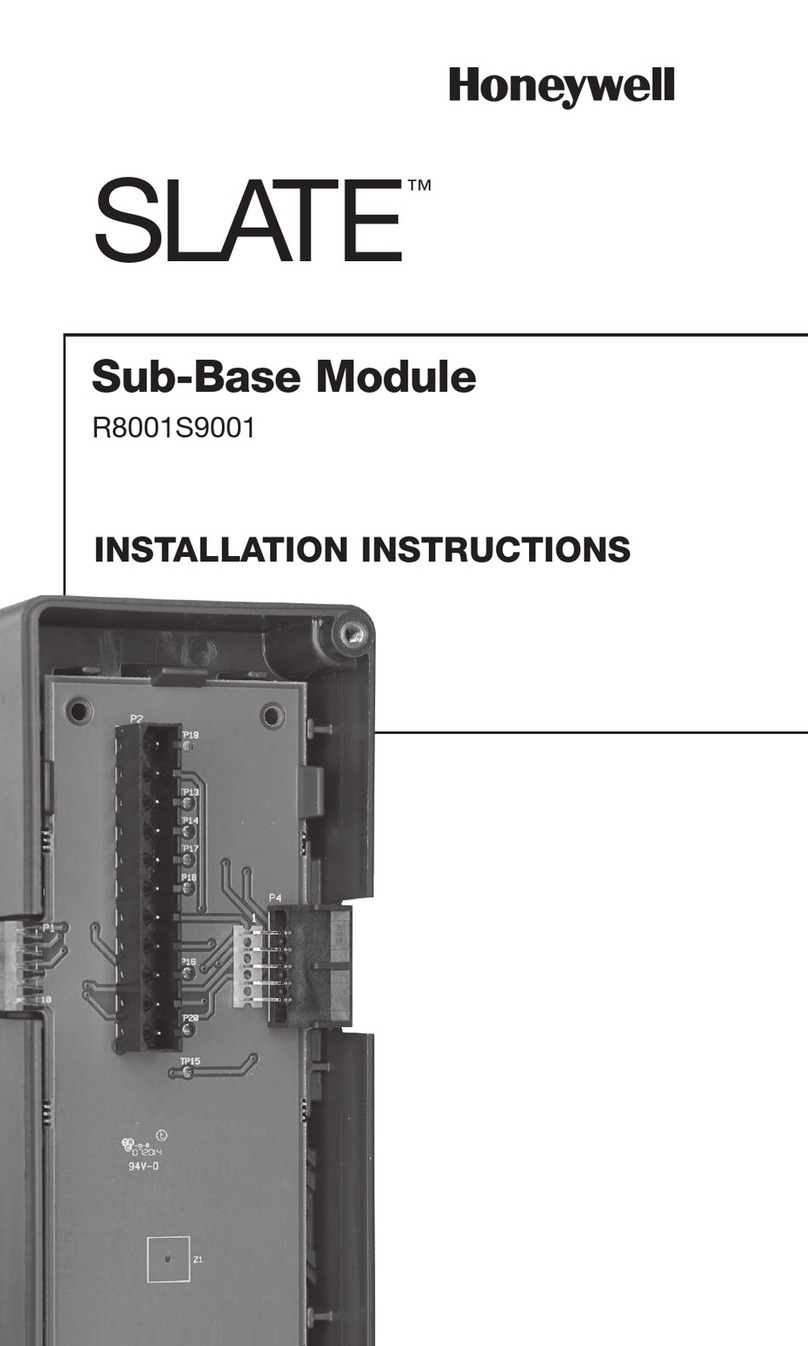
Honeywell
Honeywell SLATE R8001S9001 User manual

Honeywell
Honeywell elBus 290097 User manual
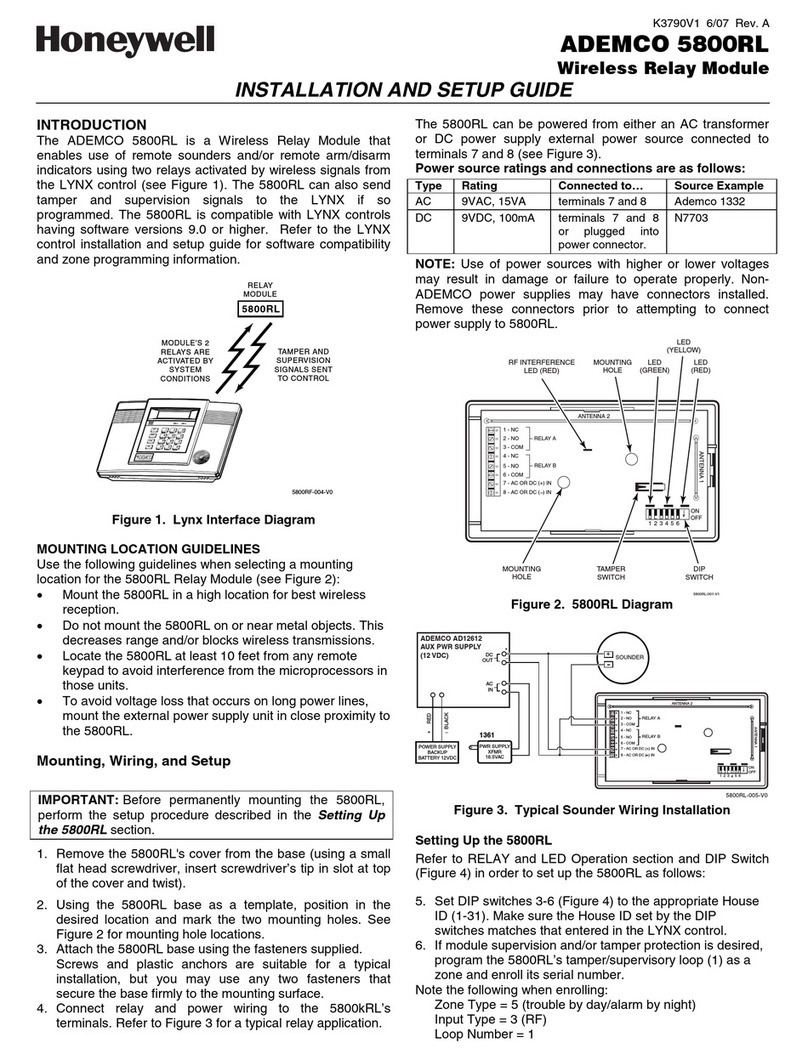
Honeywell
Honeywell ADEMCO 5800RL Assembly instructions

Honeywell
Honeywell krom schroeder IFD 258 User manual
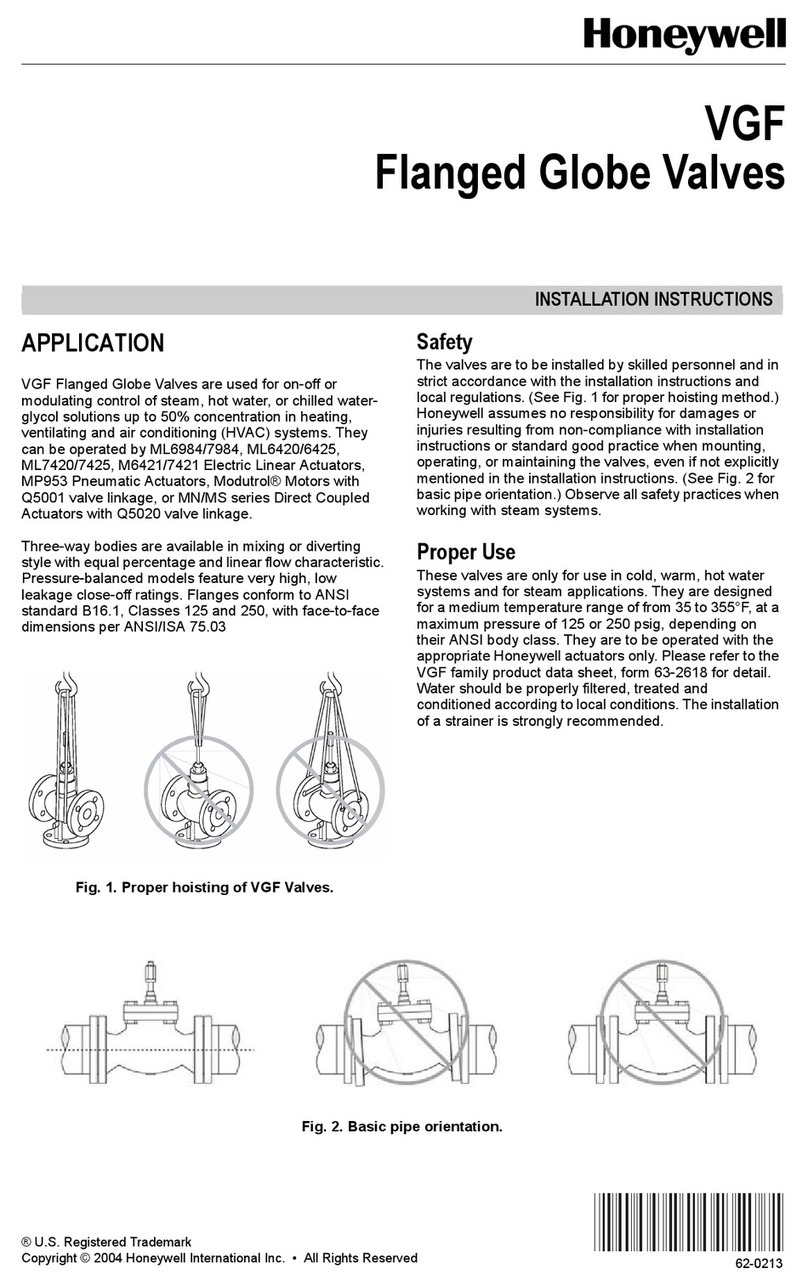
Honeywell
Honeywell VGF User manual
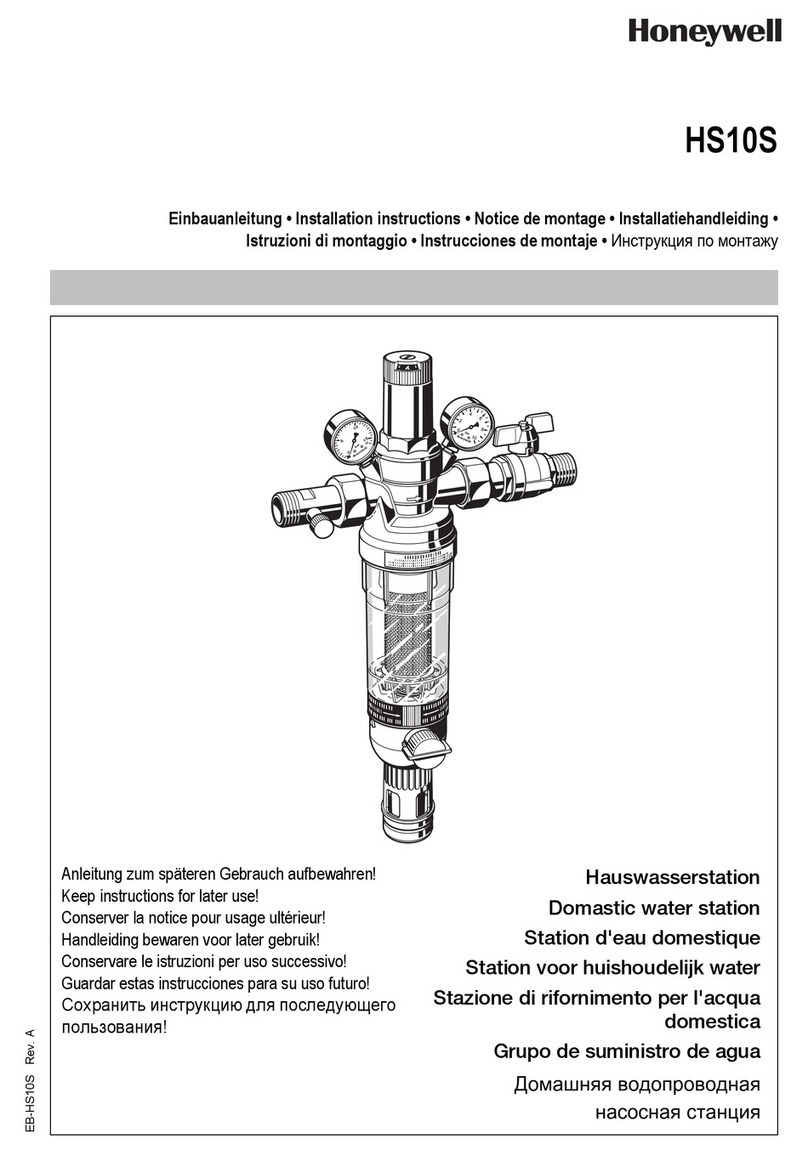
Honeywell
Honeywell HS10S User manual

Honeywell
Honeywell NOTIFIER SCS Series Specification sheet

Honeywell
Honeywell D06F User manual
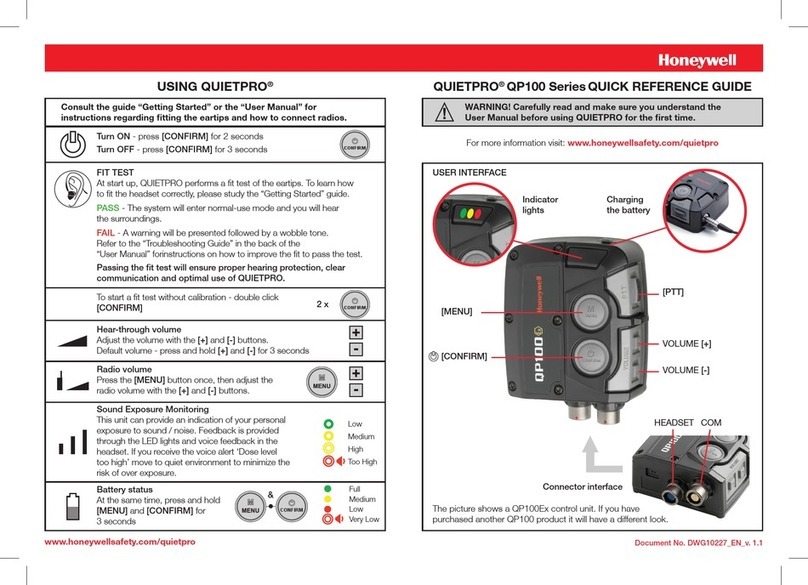
Honeywell
Honeywell QUIETPRO QP100Ex User manual
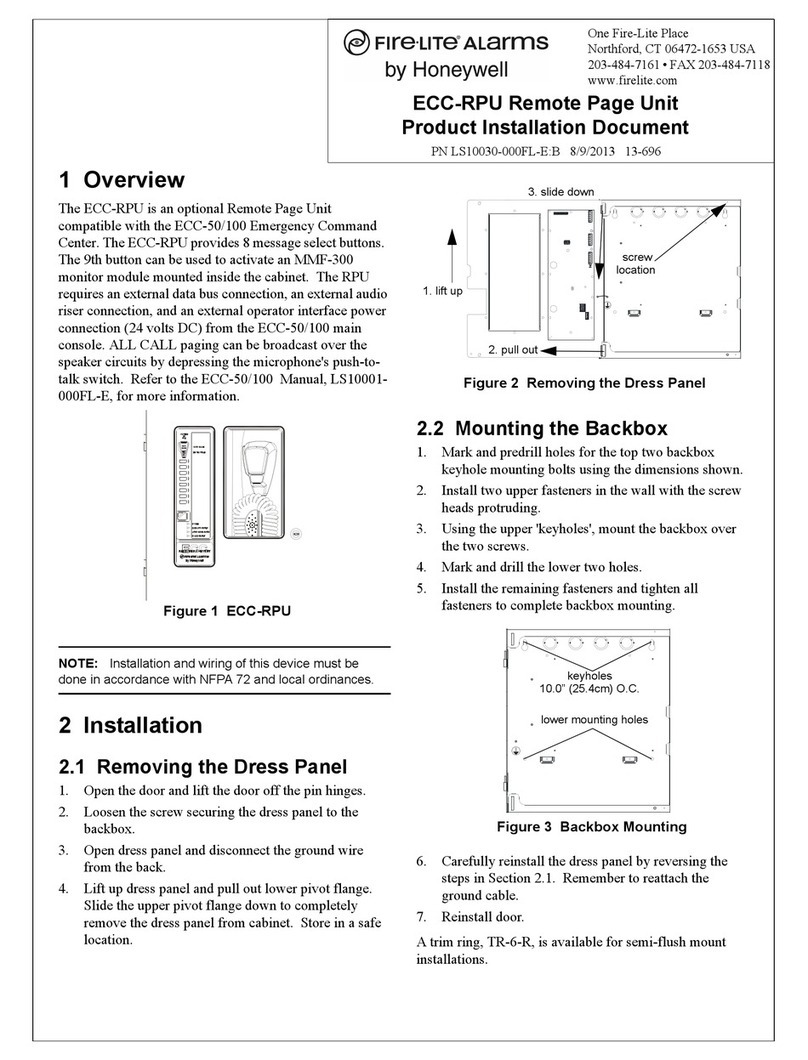
Honeywell
Honeywell Fire-Lite ECC-RPU Technical manual
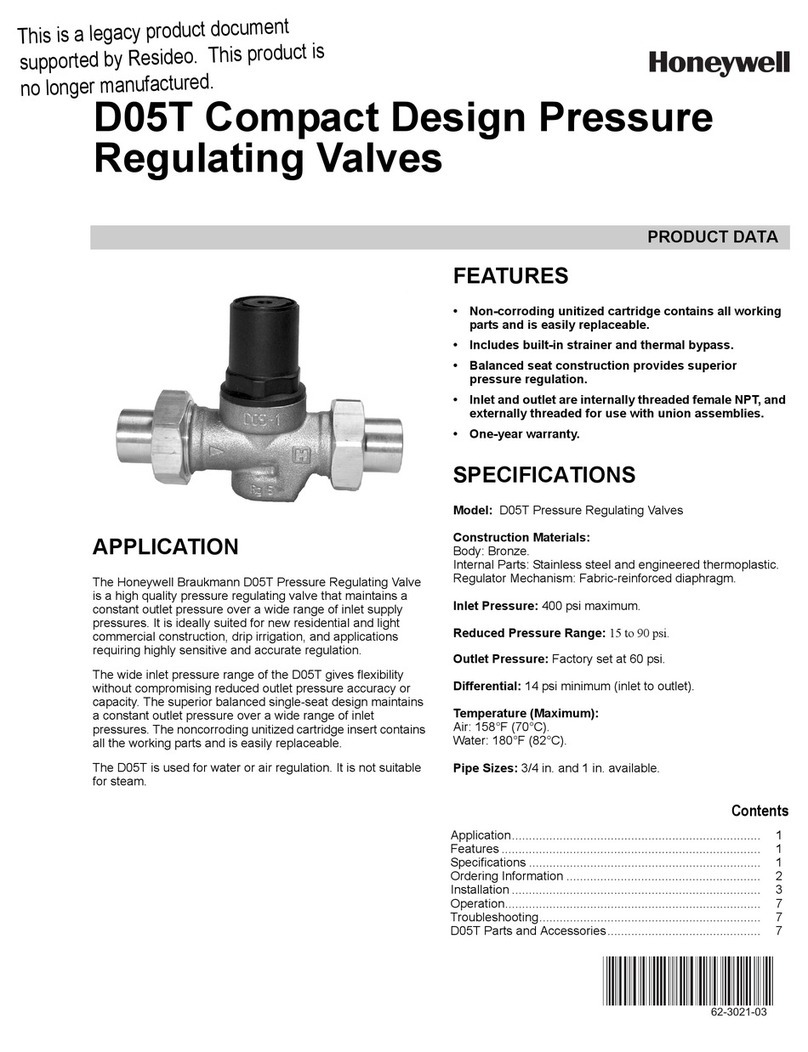
Honeywell
Honeywell D05T User manual
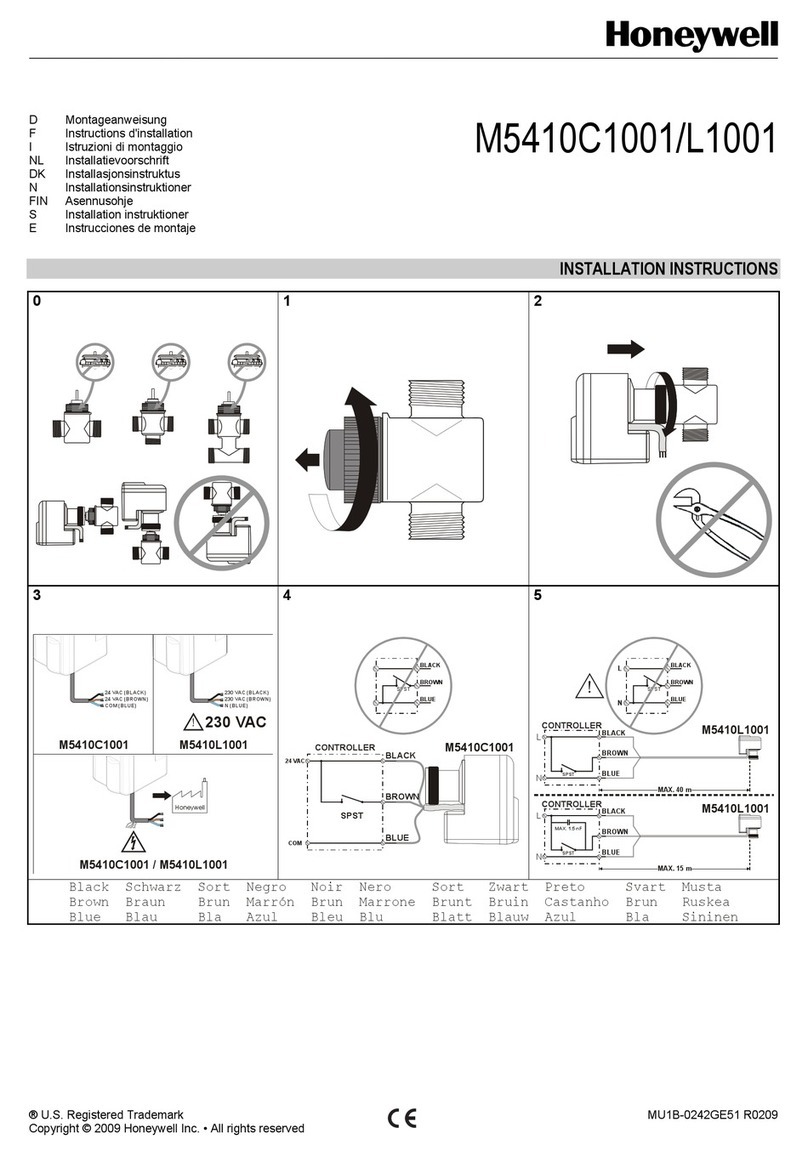
Honeywell
Honeywell M5410C1001 User manual
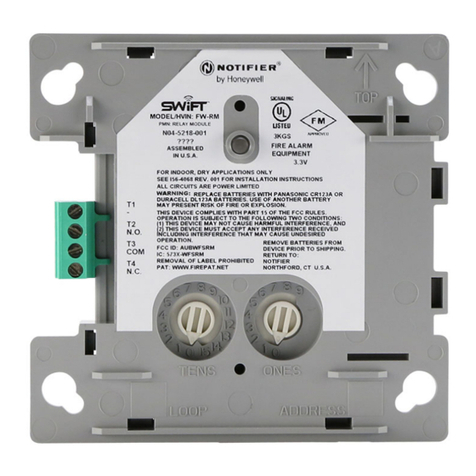
Honeywell
Honeywell NOTIFIER FW-MM User manual
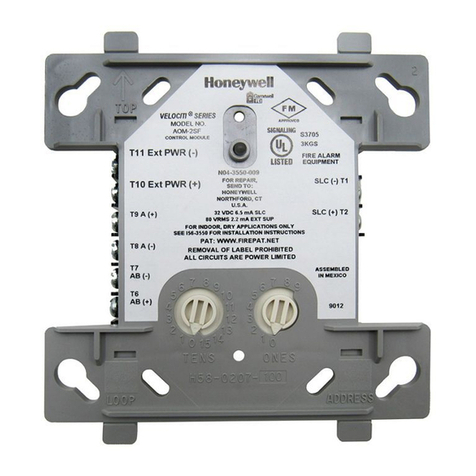
Honeywell
Honeywell Velociti Series User manual
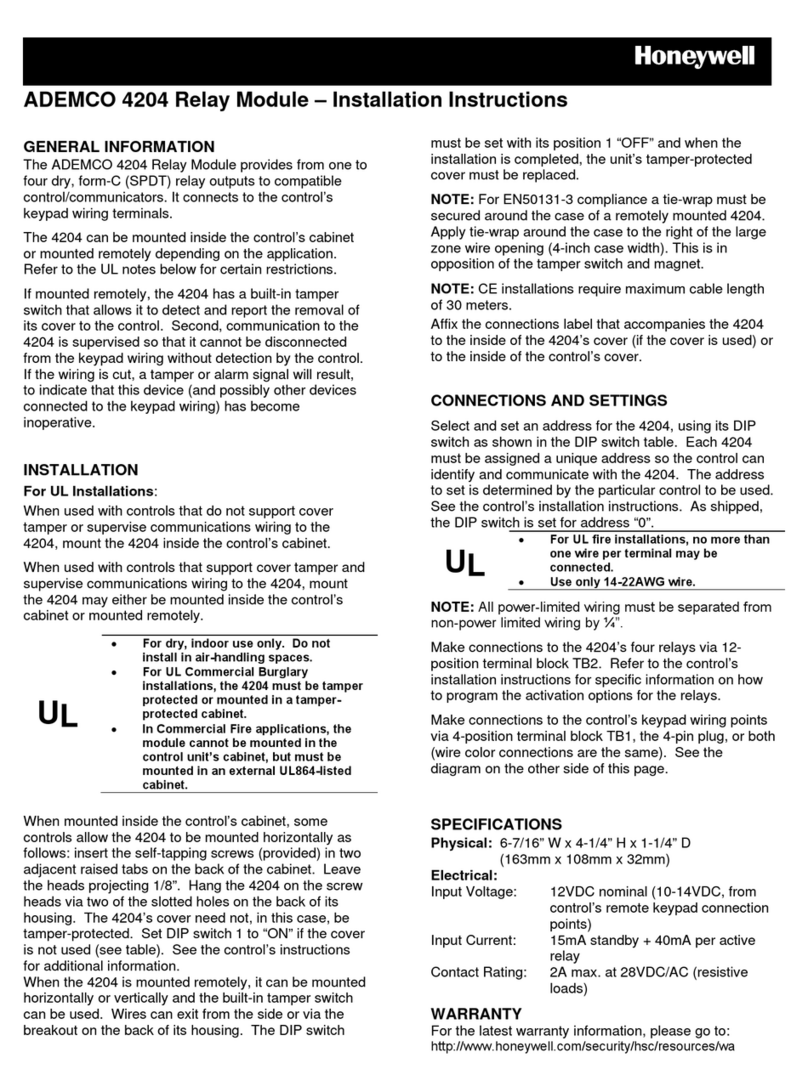
Honeywell
Honeywell ADEMCO 4204 User manual

Honeywell
Honeywell 026593.10 Instruction manual

Honeywell
Honeywell V4044C Operation manual

Honeywell
Honeywell BCU 370 Manual

Honeywell
Honeywell VP513A User manual
Popular Control Unit manuals by other brands

Festo
Festo Compact Performance CP-FB6-E Brief description

Elo TouchSystems
Elo TouchSystems DMS-SA19P-EXTME Quick installation guide

JS Automation
JS Automation MPC3034A user manual

JAUDT
JAUDT SW GII 6406 Series Translation of the original operating instructions

Spektrum
Spektrum Air Module System manual

BOC Edwards
BOC Edwards Q Series instruction manual

KHADAS
KHADAS BT Magic quick start

Etherma
Etherma eNEXHO-IL Assembly and operating instructions

PMFoundations
PMFoundations Attenuverter Assembly guide

GEA
GEA VARIVENT Operating instruction

Walther Systemtechnik
Walther Systemtechnik VMS-05 Assembly instructions

Altronix
Altronix LINQ8PD Installation and programming manual