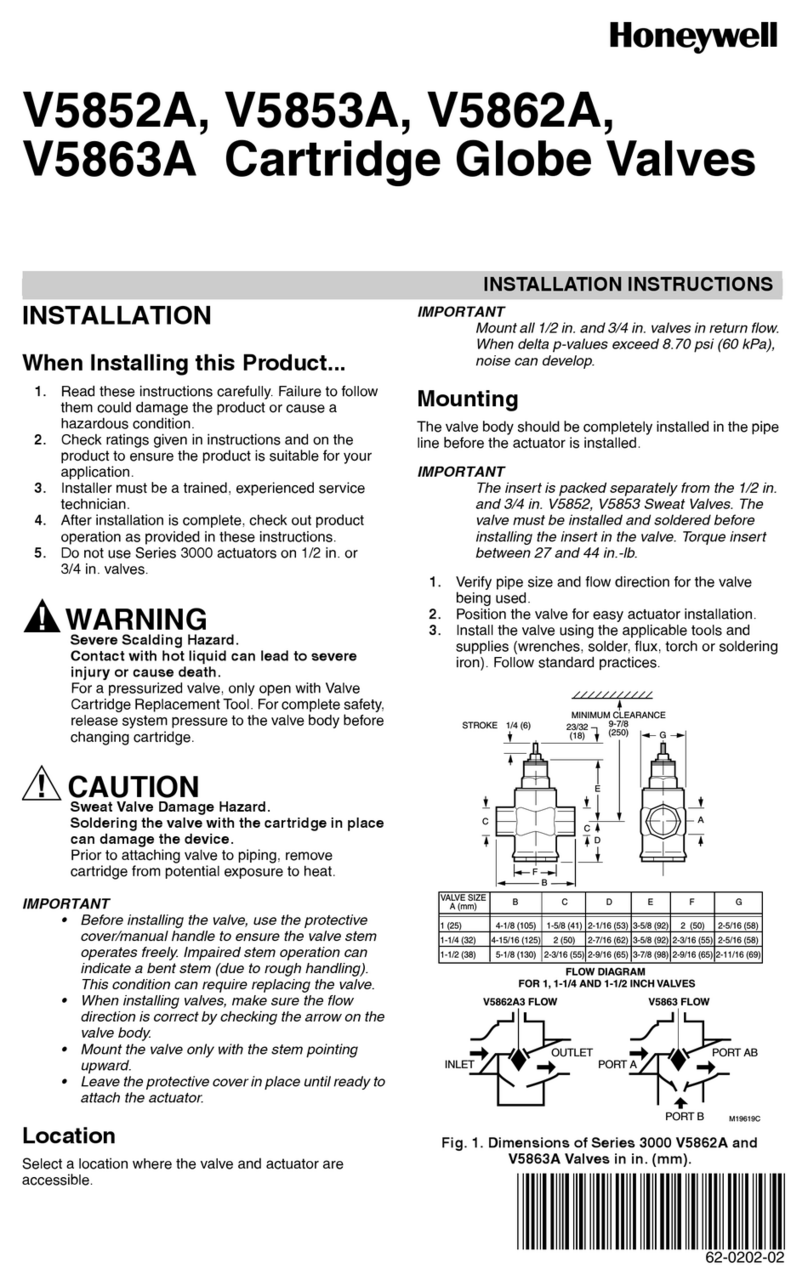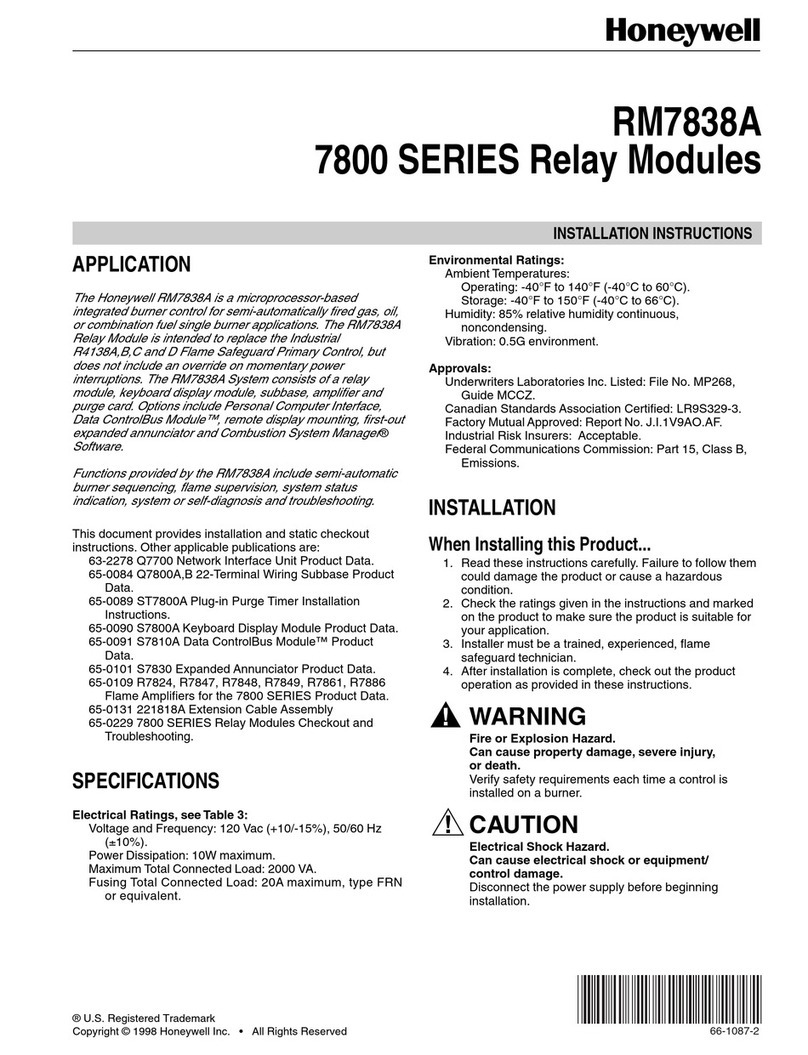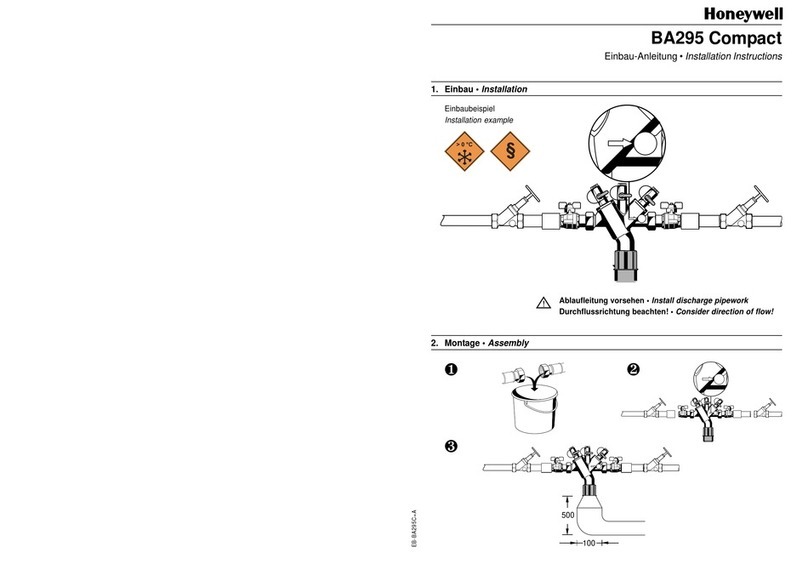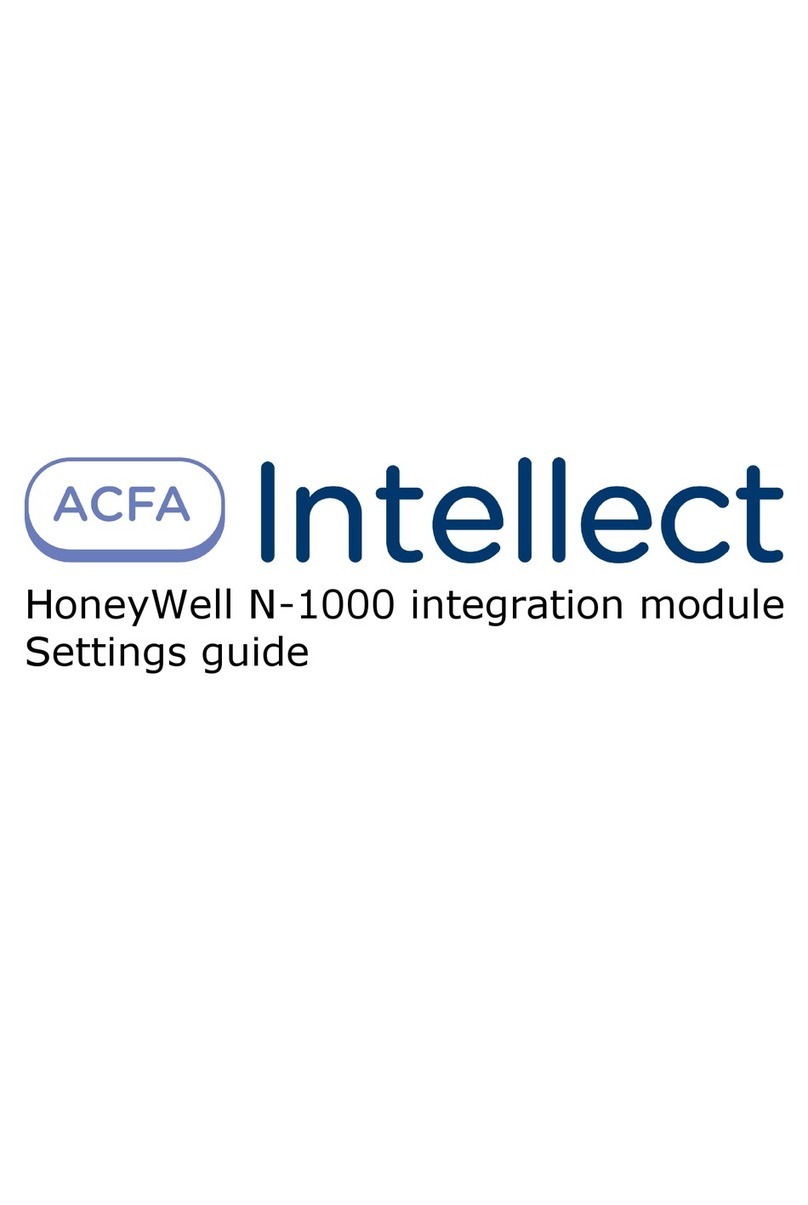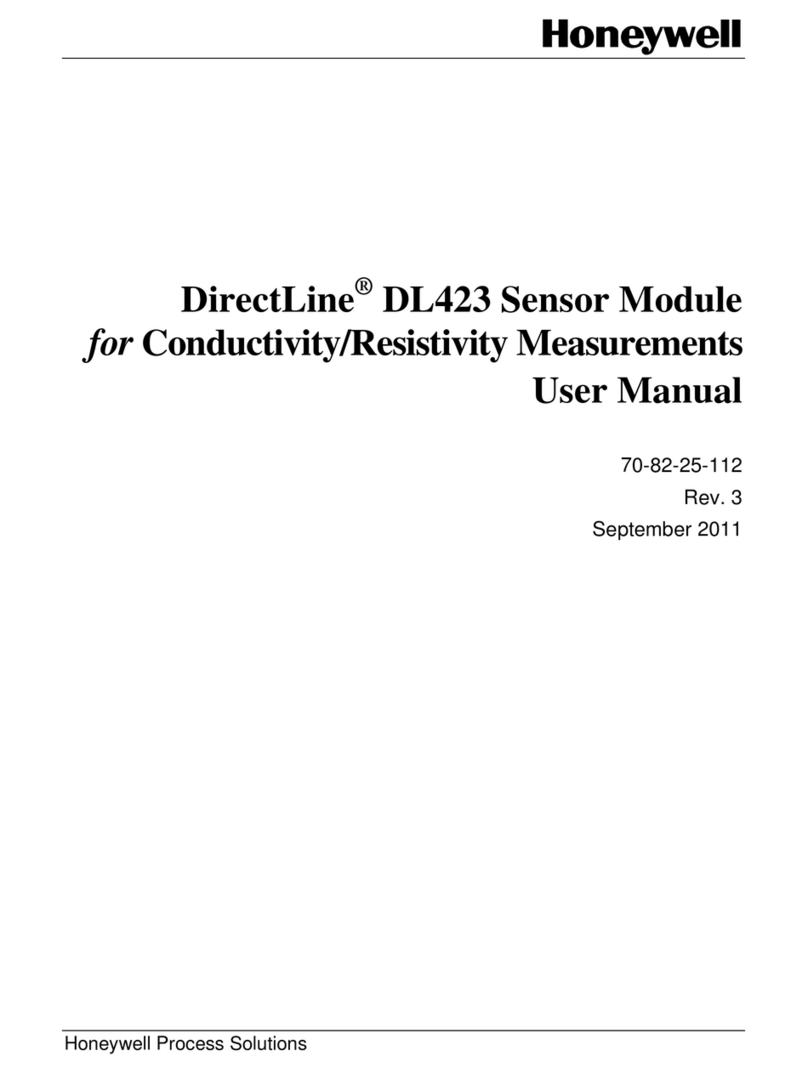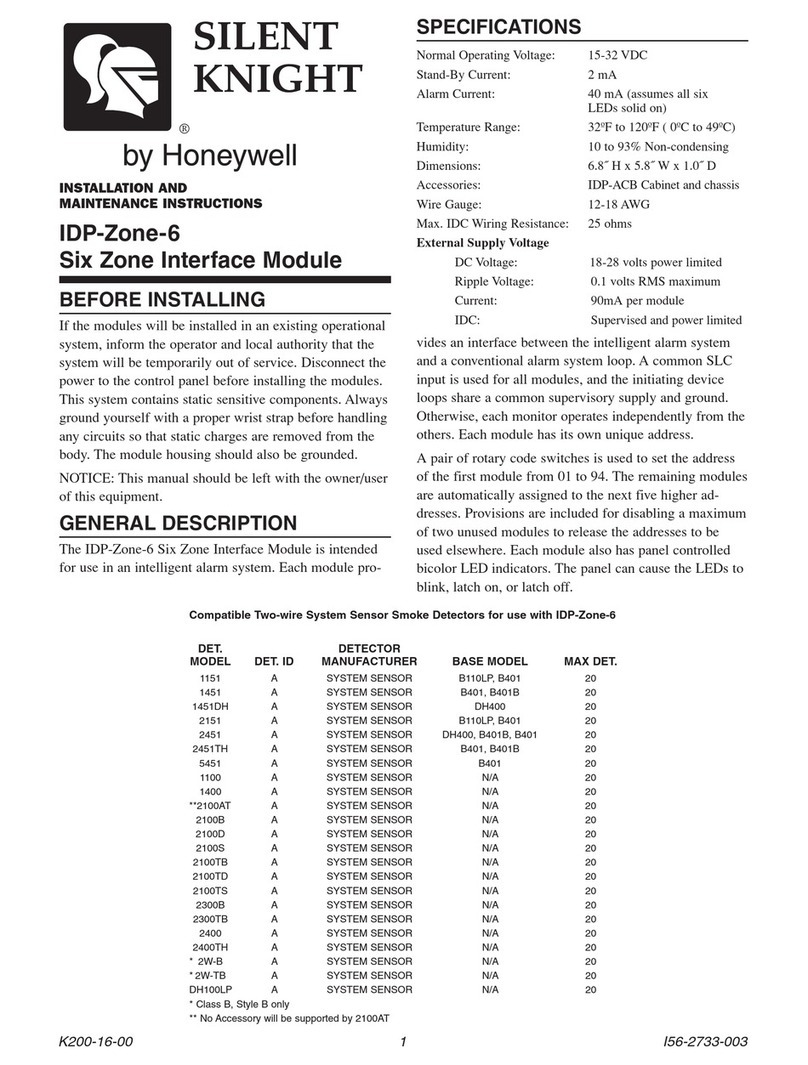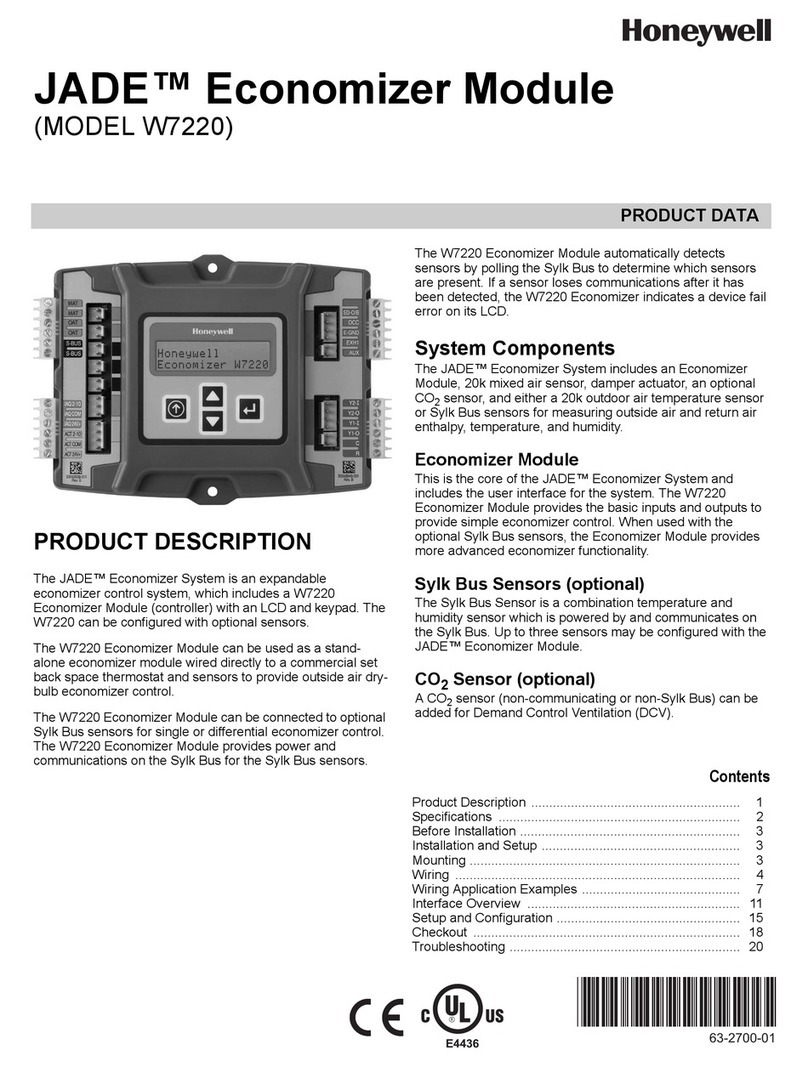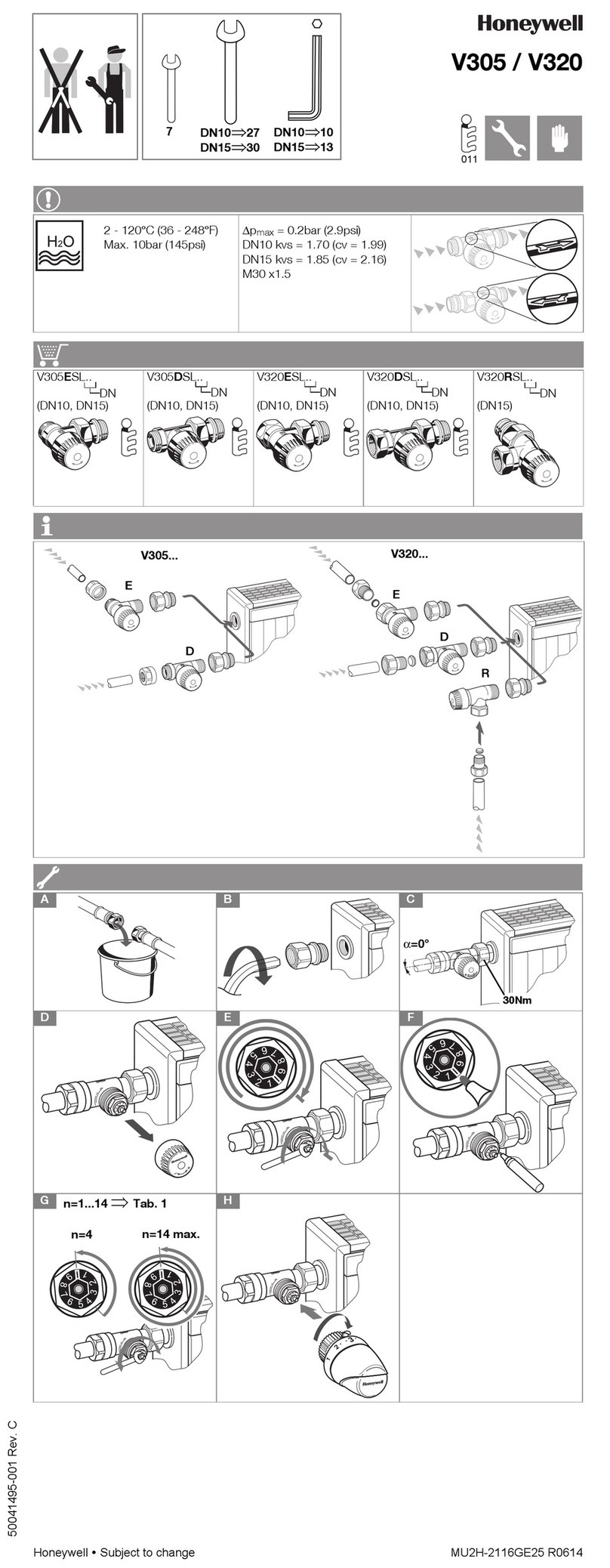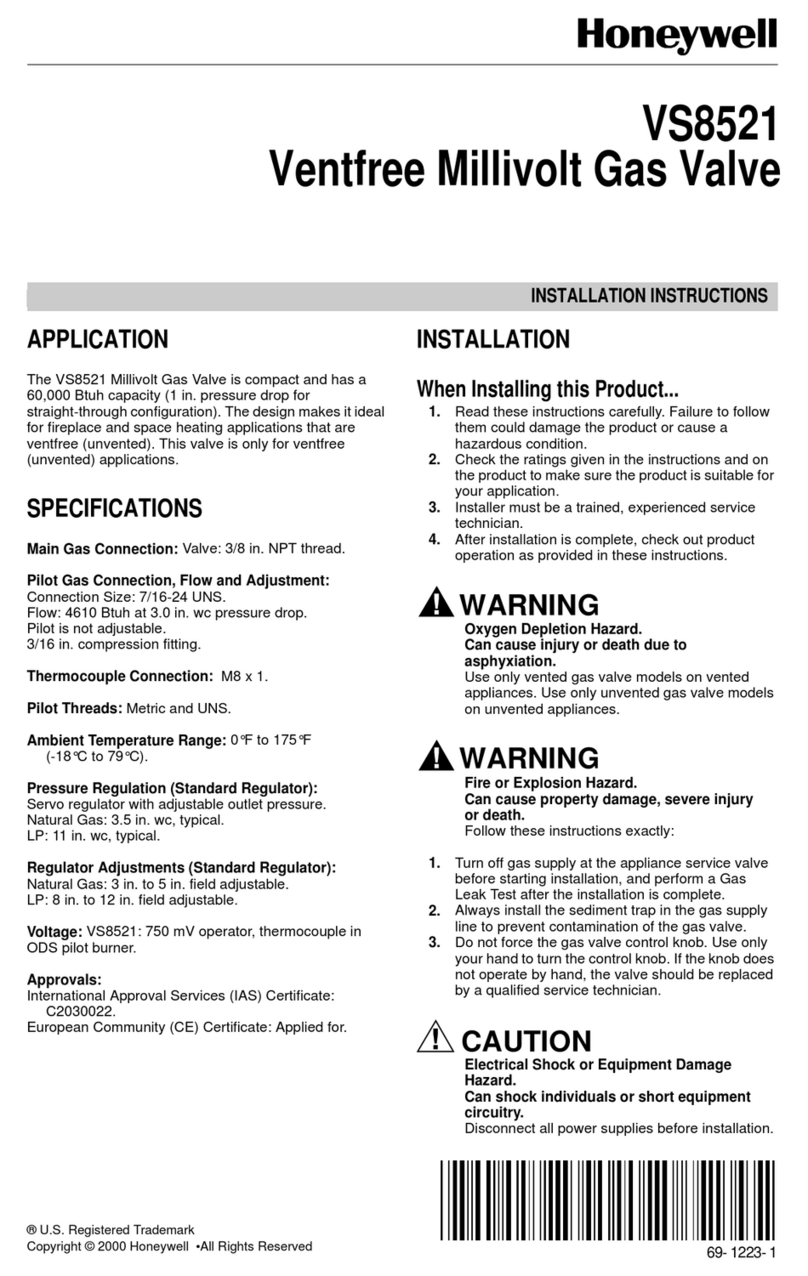ADEMCO 4204 Relay Module – Installation Instructions
GENERAL INFORMATION
The ADEMCO 4204 Relay Module provides from one to
four dry, form-C (SPDT) relay outputs to compatible
control/communicators. It connects to the control’s
keypad wiring terminals.
The 4204 can be mounted inside the control’s cabinet
or mounted remotely depending on the application.
Refer to the UL notes below for certain restrictions.
If mounted remotely, the 4204 has a built-in tamper
switch that allows it to detect and report the removal of
its cover to the control. Second, communication to the
4204 is supervised so that it cannot be disconnected
from the keypad wiring without detection by the control.
If the wiring is cut, a tamper or alarm signal will result,
to indicate that this device (and possibly other devices
connected to the keypad wiring) has become
inoperative.
INSTALLATION
For UL Installations:
When used with controls that do not support cover
tamper or supervise communications wiring to the
4204, mount the 4204 inside the control’s cabinet.
When used with controls that support cover tamper and
supervise communications wiring to the 4204, mount
the 4204 may either be mounted inside the control’s
cabinet or mounted remotely.
When mounted inside the control’s cabinet, some
controls allow the 4204 to be mounted horizontally as
follows: insert the self-tapping screws (provided) in two
adjacent raised tabs on the back of the cabinet. Leave
the heads projecting 1/8”. Hang the 4204 on the screw
heads via two of the slotted holes on the back of its
housing. The 4204’s cover need not, in this case, be
tamper-protected. Set DIP switch 1 to “ON” if the cover
is not used (see table). See the control’s instructions
for additional information.
When the 4204 is mounted remotely, it can be mounted
horizontally or vertically and the built-in tamper switch
can be used. Wires can exit from the side or via the
breakout on the back of its housing. The DIP switch
must be set with its position 1 “OFF” and when the
installation is completed, the unit’s tamper-protected
cover must be replaced.
NOTE: For EN50131-3 compliance a tie-wrap must be
secured around the case of a remotely mounted 4204.
Apply tie-wrap around the case to the right of the large
zone wire opening (4-inch case width). This is in
opposition of the tamper switch and magnet.
NOTE: CE installations require maximum cable length
of 30 meters.
Affix the connections label that accompanies the 4204
to the inside of the 4204’s cover (if the cover is used) or
to the inside of the control’s cover.
CONNECTIONS AND SETTINGS
Select and set an address for the 4204, using its DIP
switch as shown in the DIP switch table. Each 4204
must be assigned a unique address so the control can
identify and communicate with the 4204. The address
to set is determined by the particular control to be used.
See the control’s installation instructions. As shipped,
the DIP switch is set for address “0”.
NOTE:
Make connections to the 4204’s four relays via 12-
position terminal block TB2. Refer to the control’s
installation instructions for specific information on how
to program the activation options for the relays.
Make connections to the control’s keypad wiring points
via 4-position terminal block TB1, the 4-pin plug, or both
(wire color connections are the same). See the
diagram on the other side of this page.
SPECIFICATIONS
Physical: 6-7/16” W x 4-1/4” H x 1-1/4” D
(163mm x 108mm x 32mm)
Electrical:
Input Voltage: 12VDC nominal (10-14VDC, from
control’s remote keypad connection
points)
Input Current: 15mA standby + 40mA per active
relay
Contact Rating: 2A max. at 28VDC/AC (resistive
loads)
WARRANTY
For the latest warranty information, please go to:
UL
!
"
#$ "
%
&#
'
()*