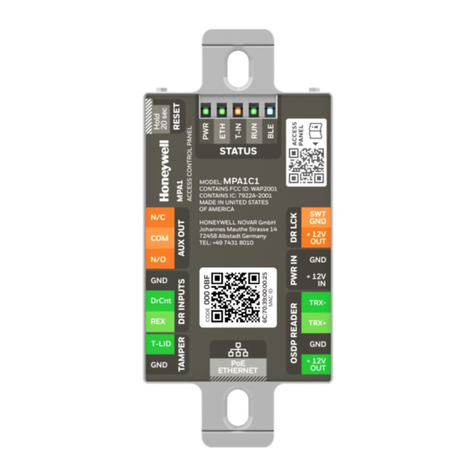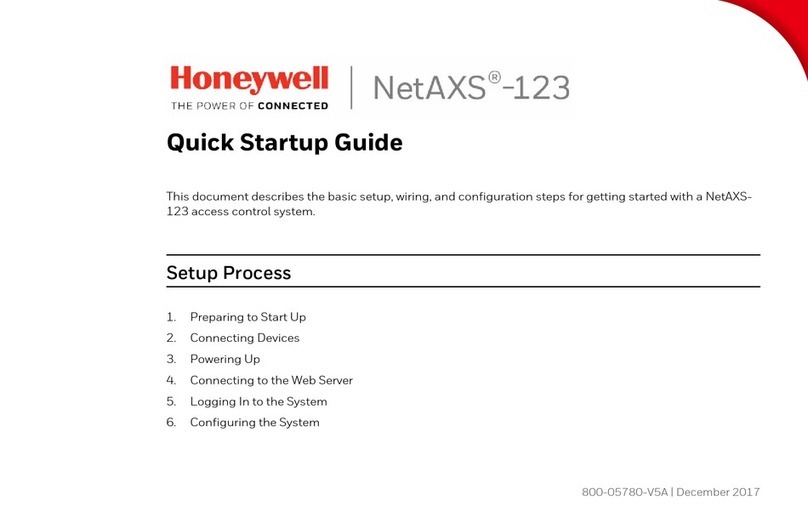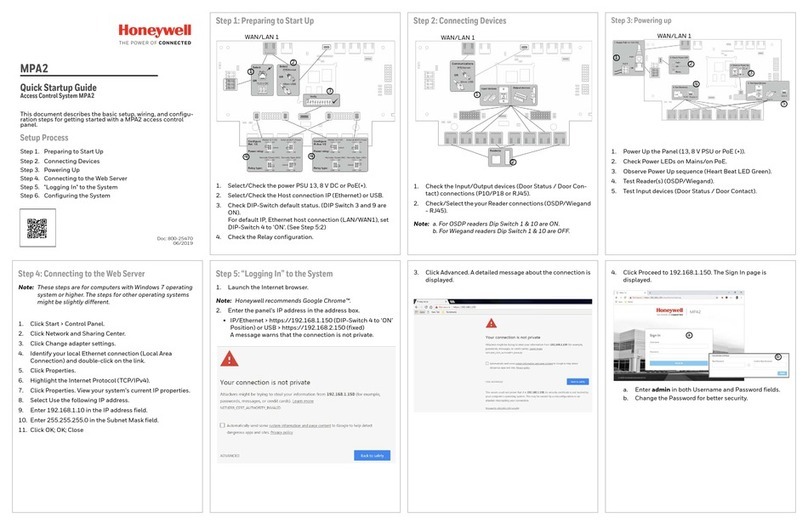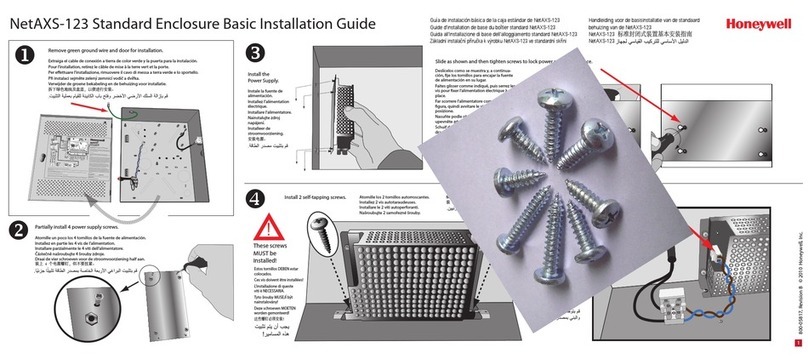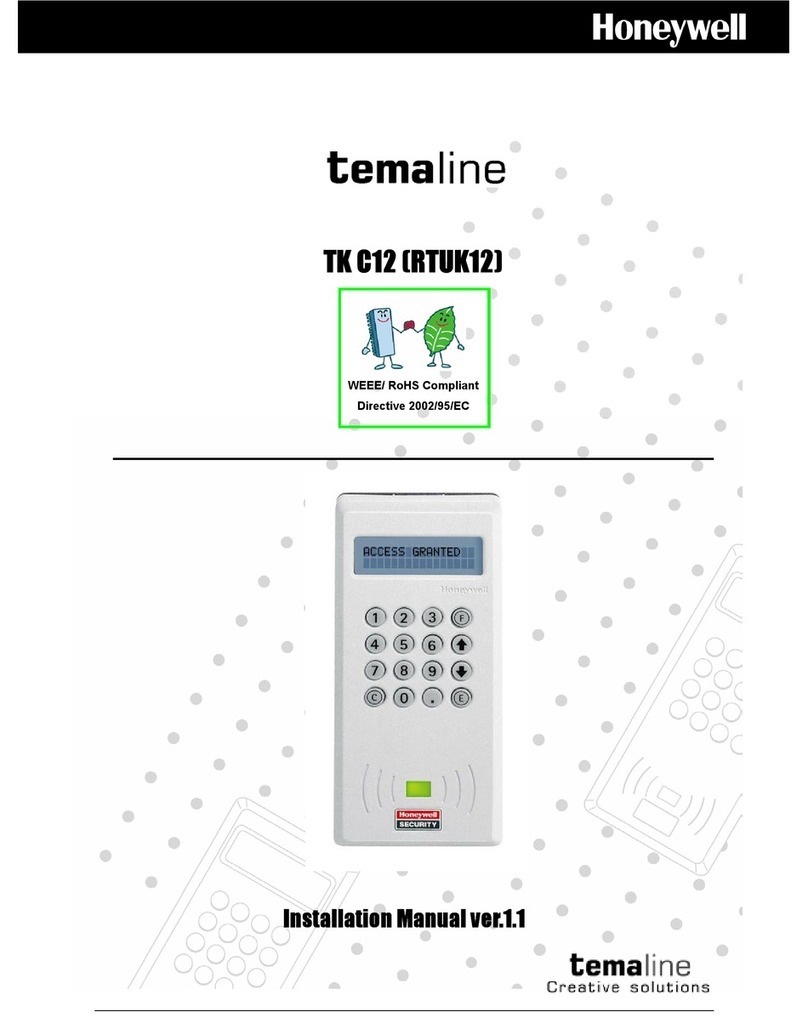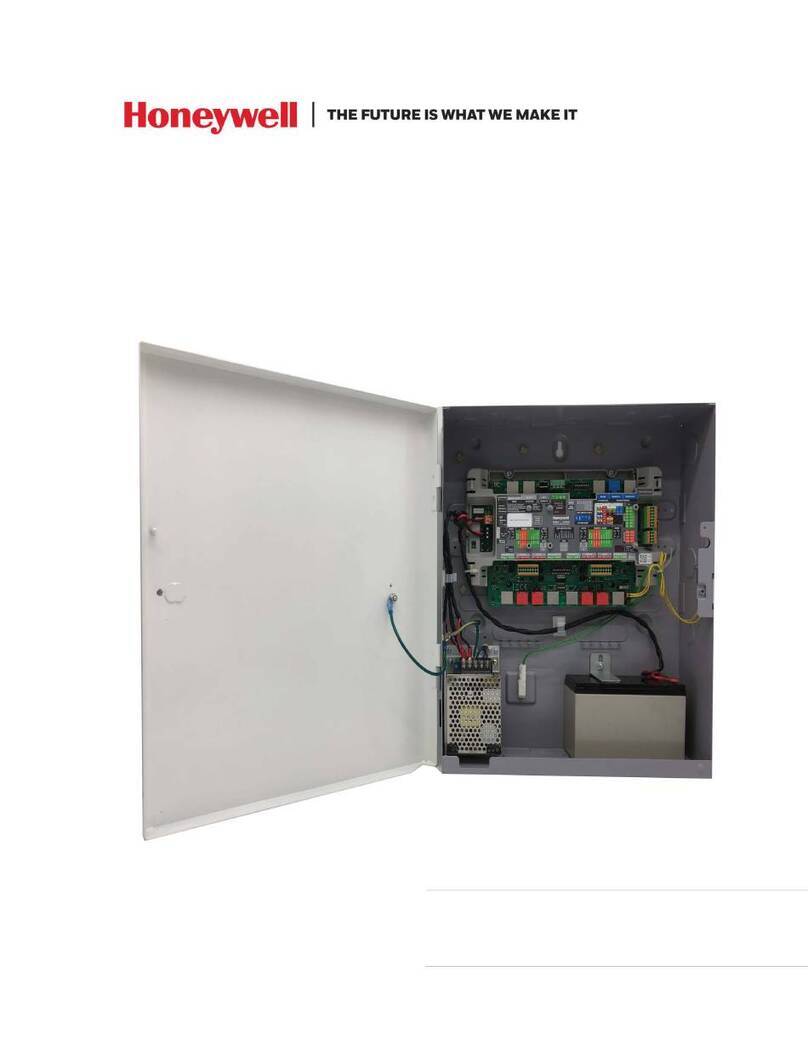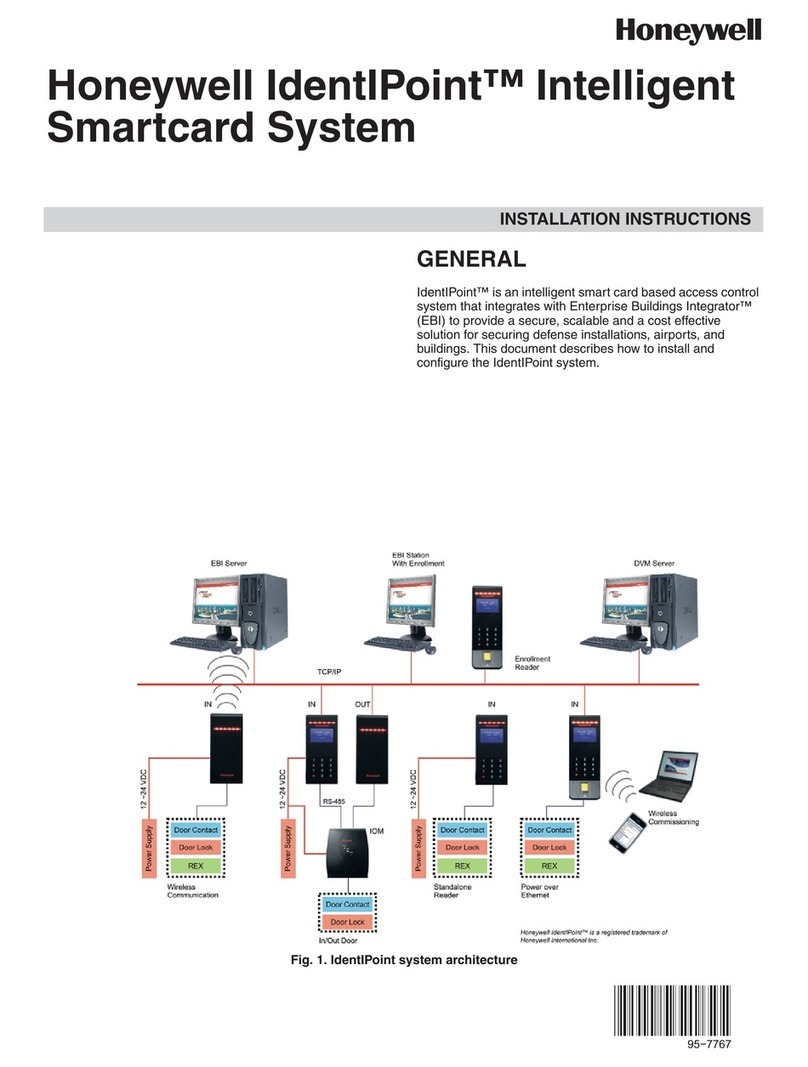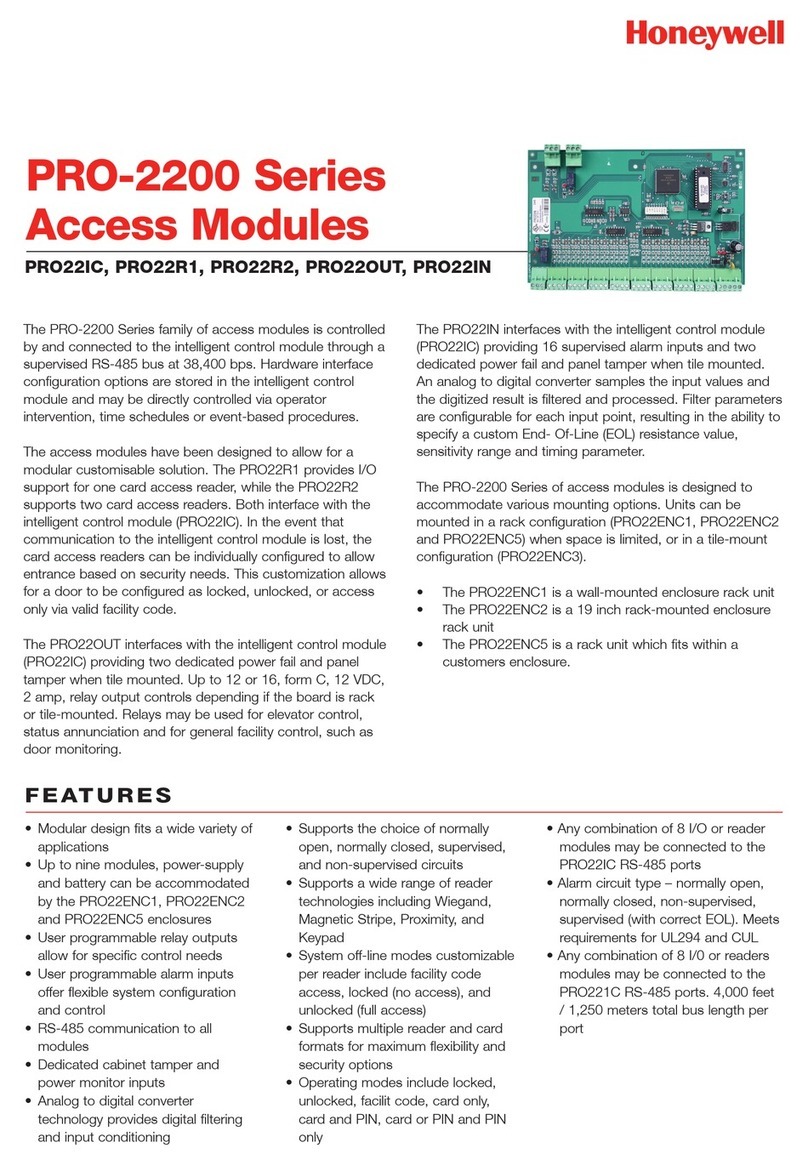2 www.honeywell.com
Installing the MPA2 Panels
Introduction
1.0 Introduction
This document describes how to install the MPA2 Standard Enclosure
access control unit.
Note: All pictures shown in this manual are for illustration purpose only.
Actual product may vary due to product enhancement.
1.1 Access Control Overview
An access control system protects and preserves an enterprise’s resources
by providing authentication, authorization, and administration services.
Authentication is a process that verifies a user’s identity. If the user is
verified, the system then either grants or denies access to specific areas
and resources. Administration includes the creation and modification of
user accounts and access privileges.
An access control system consists of hardware and software, usually
configured in a network environment over a standard network protocol.
Access control units, readers, door strikes, and video and other devices, for
example, are configured to control and monitor the access to a company
site.
1.2 MPA2 Overview
A MPA2 access control is a full-featured two-door web-based access
control system. The MPA2 panel includes a built-in web server, built-in
Ethernet and USB support, and Power over Ethernet (PoE) capability. You
can manage the access control system using either the built-in web
browser, MAXPRO® Cloud (MPC) or WIN-PAK. For supported
configurations, see “System Configuration“ on page 46 to view illustrations
of the supported MPA2 system configurations.
Notes:
• The MPA2 web server/browser is intended for monitoring and
programming use only.
• MPC and WIN-PAK software are intended for monitoring and
programming use only, and have not been evaluated by UL.
• MPA2 system is ULC-Listed for Class I installations.
1.3 Compliance Note
This Class B digital apparatus complies with Canadian ICES-003/ULC 319.
Notes:This equipment has been tested and found to comply with the limits
for Class B and Class A digital device, pursuant to part 15 of the FCC Rules.
These limits are designed to provide reasonable protection against harmful
interference when the equipment is operated in a commercial
environment.This equipment generates, uses, and can radiate radio