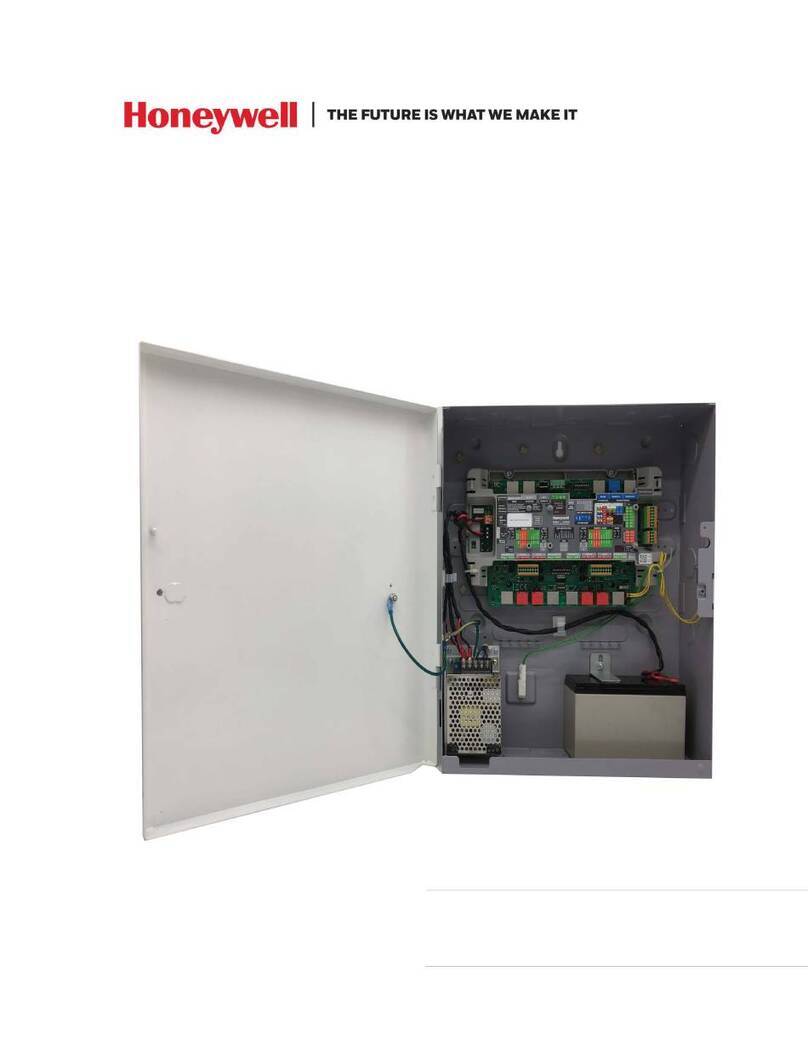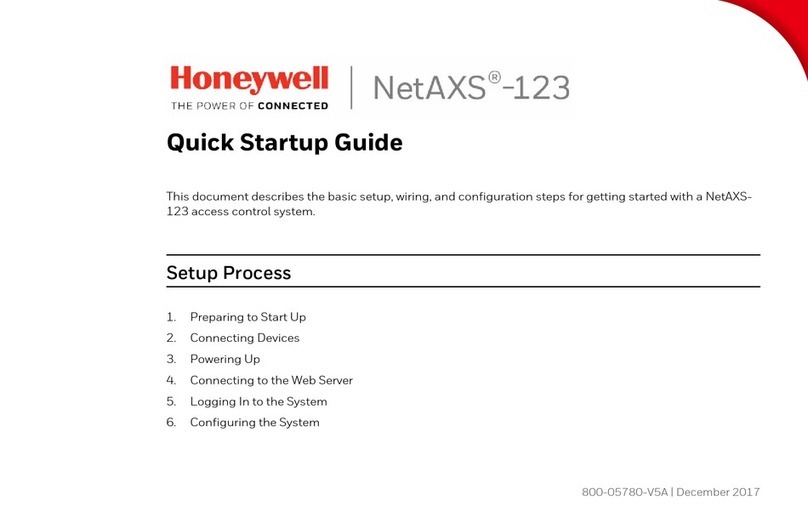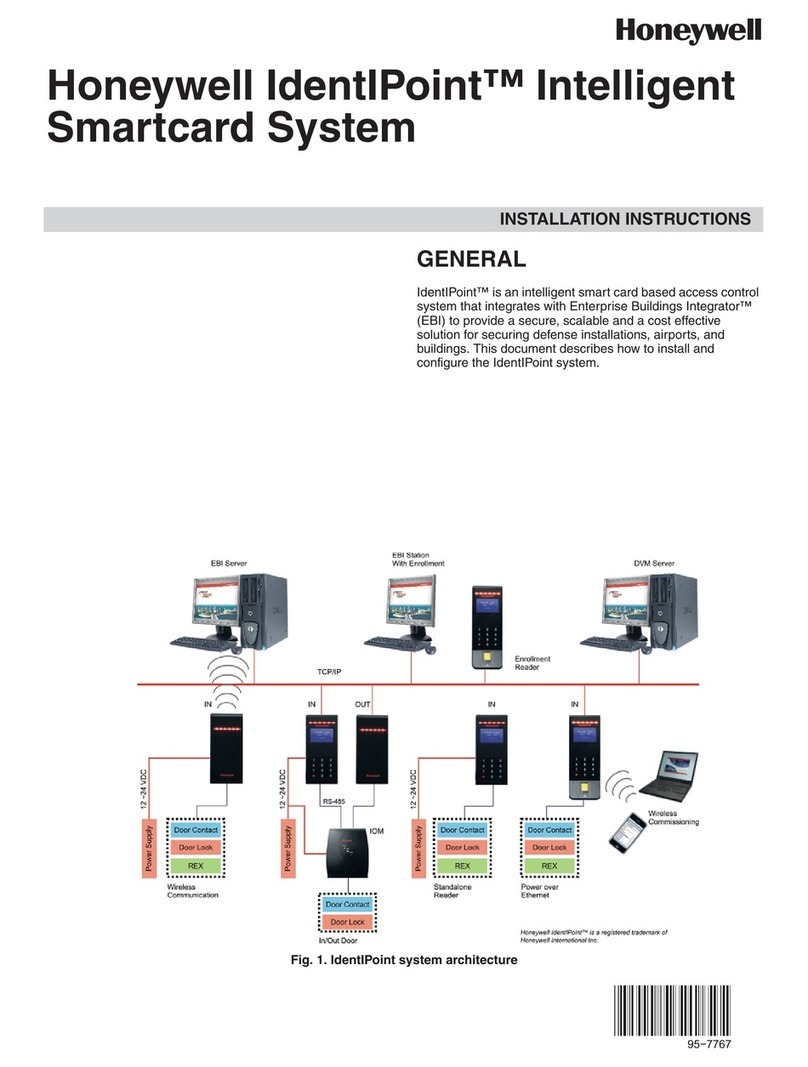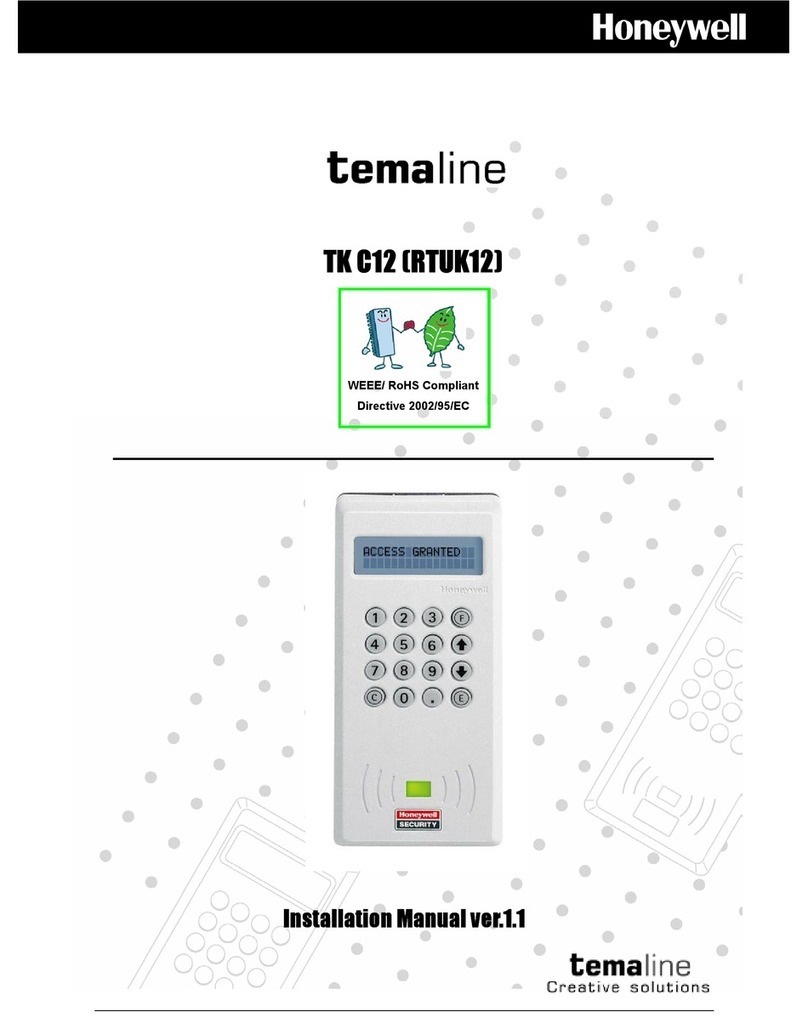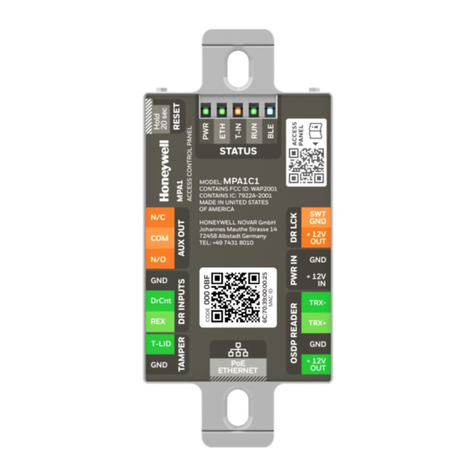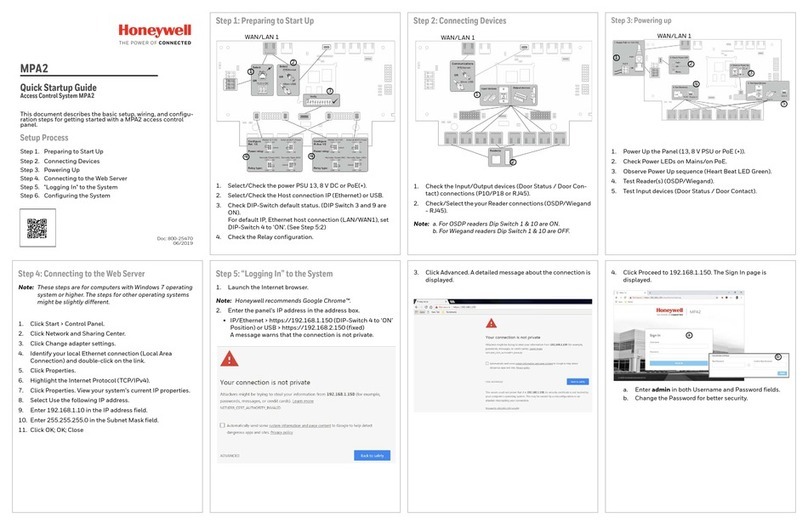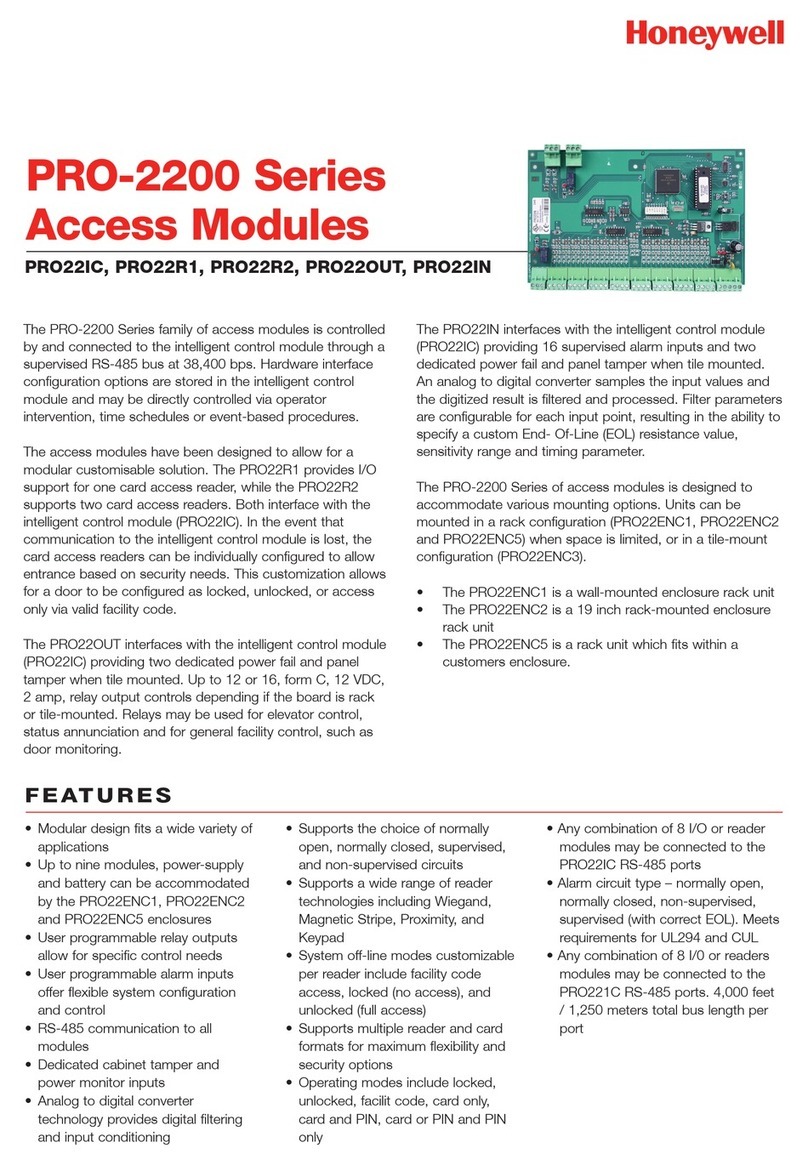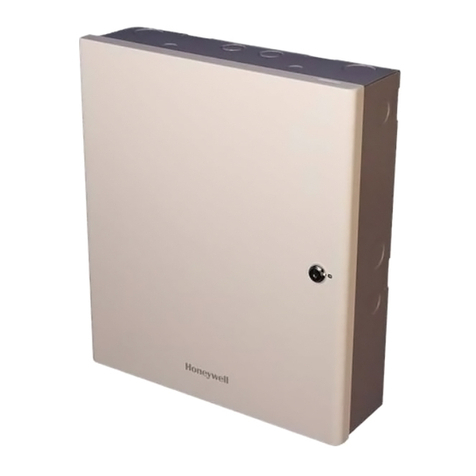NetAXS-123 Standard Enclosure Basic Installation Guide
Remove green ground wire and door for installation.
Extraiga el cable de conexión a tierra de color verde y la puerta para la instalación.
Pour l’installation, retirez le câble de mise à la terre vert et la porte.
Per eettuare l'installazione, rimuovere il cavo di messa a terra verde e lo sportello.
Při instalaci sejměte zelený zemnicí vodiča dvířka.
Verwijder de groene bekabeling en de behuizing voor installatie.
拆下绿色地线及盒盖,以便进行安装。
Guía de instalación básica de la caja estándar de NetAXS-123
Guide d’installation de base du boîtier standard NetAXS-123
Guida all'installazione di base dell'alloggiamento standard NetAXS-123
Základní instalační příručka k výrobku NetAXS-123 ve standardní skříni
Handleiding voor de basisinstallatie van de standaard
behuizing van de NetAXS-123
NetAXS-123 标准封闭式装置基本安装指南
NetAXS-123
HOLDB
HOLDA
IN4(TAMPERB)
OUT4(BZR)
IN3(TAMPERA)
+12V
GND
D1
D0
OUT2(LED)
IN1(REX)
COM
IN2(STS)
NO/NC
DRYC
RETURN
NO/NC
DRYC
RETURN
DCOUT
A
B
COM
+24VDCIN
IN5
COM
IN6(PWRFAIL)
PWRFAIL
NO
110
LED
PWR
RUN
LED
RD1
LED
RD2
LED
LEDs
NO
1
10
TamperSwitchSocket
EthernetConnection(PoE/Data)
USBConnection
Relay3-Pin
Headers
OUT1 OUT3
For
Future
Use
RS485_1RS485_2
TerminalBlock
V+V-
+12VDC
ACINPUT
B+B-
AC
Power
Indicator
GREEN
BROWN
BLUE
Line
Ground
Neutral
Optional
AC
Power
Inlet
POWERSUPPLY
PSC-100AHO
BROWN BLUE
Battery
CasilCA 1270
12VDC,7amp
+
TM
NetAXS
AccessControl Unit
FCC-CDOCand Fire Safety and Liability Notice
Pleasereadcarefully
Thisdevicecomplies with Part 15 of the FCC rules. Operation is subject to the
followingtwoconditions: (1) This device may not cause harmful interference, and
(2)thisdevice must accept any interference received, including interference that
maycauseundesired operation.
IndustryCanada
ThisClassB digital apparatus meets all requirements of the Canadian
Interference-CausingEquipmentRegulations. Cet appareil numérique de la classe
Brespectetoutes les exigences du Réglement sur le matériel brouilleur du
Canada.
Honeywellherebynotifies installer that card readers should never be connected to
anycriticalentry or exit doors, barriers, elevators, etc. without providing customers
withanalternate exit in accordance with all fire and life safety codes pertinent to
theinstallation.These fire and safety codes vary from city to city and you must get
approvalfromthe local fire officials whenever using an electronic product to control
adooror barrier. Use of egress push buttons, for example, may be illegal in some
cities.Inmost applications, a single action exit without prior knowledge of what to
doisa life safety requirement. Alwaysmakesure that any required approvals are
inwriting.Do not accept verbal approvals since they are not valid.
Honeywellalsonever recommends using the NetAXS™ products or related
productsforuse as a primary warning or monitoring system. Primary warning or
monitoringsystemshould always be used that meet local fire and safety code
requirements.Installershould instruct and verify system testing by instructing end
userinappropriate periodic testing procedures. Failure to regularly test system
couldmakeinstaller liable for damage to end user if a problem occurs.
Honeywell'sliabilityregarding all products is limited to the selling price by
Honeywelltothe installer, dealer, or distributor.Honeywell does not indemnify or
provideinsuranceto any other company and any installing dealer should limit their
liabilityinthe same manner to the end customer. Honeywell especially does not
provideanywarranty or fitness for use for any given application and in most cases
isnotaware of specific applications or use by manufactured products. These terms
andconditionsapply unless modified by a written agreement between Honeywell
andpurchaser.
LabelP/N800-00011 RevA
Allfieldwiring except for the battery backup / charger wiring is Class 2 Power Limited.
Keeppowerlimited wiring separate from non-power limited wiring (battery backup / charger wiring) by 0.25 inch or greater. Non-power limited
wiringisshown in bold.
Enclosuremustbe grounded to earth ground. Refer to NetAXS-123 UserGuide (800-05168 Rev.A) for wiring information. For technical
support,pleasecall 1-800-323-4576 Option 2.
Donotconnect to a receptacle controlled by a switch.
HoneywellS-4suppressors must be used on all door locking hardware.
Standbypowerfor full operation requires one 12VDC, 7AHr sealed lead acid rechargeable battery, CASIL CA1270 (Honeywell P/N 3-000066).
Replacethebattery every 2 to 2.5 years. Thebattery provides 3 hours standby backup power. The battery contain lead -- please recycle it.
CabinetLocation
FirmwareRevision InstallationDate
ModelNetAXS-123
2morerelays and a
secondrowof TBs for
the3rdDoor
HOLDB
HOLDA
BZR
IN11(TAMPERA)
IN12(TAMPERB)
+12V
GND
D1
D0
OUT8(LED)
IN9(REX)
COM
IN10(STS)
NO/NC
DRYC
RETURN
NO/NC
DRYC
RETURN
OUT7 OUT 9
Partially install 4 power supply screws.
Atornille un poco los 4 tornillos de la fuente de alimentación.
Installez en partie les 4 vis de l’alimentation.
Installare parzialmente le 4 viti dell'alimentatore.
Částečněnašroubujte 4 šrouby zdroje.
Draai de vier schroeven voor de stroomvoorziening half aan.
装上 4 个电源螺钉,但不要扭紧。
Slide as shown and then tighten screws to lock power supply into place.
Install the
Power Supply.
Instale la fuente de
alimentación.
Installez l’alimentation
électrique.
Installare l'alimentatore.
Nainstalujte zdroj
napájení.
Installeer de
stroomvoorziening.
安装电源。
Deslícelos como se muestra y, a continua-
ción, je los tornillos para encajar la fuente
de alimentación en su lugar.
Faites glisser comme indiqué, puis serrez les
vis pour xer l'alimentation électrique à sa
place.
Far scorrere l'alimentatore come illustrato in
gura, quindi avvitare le viti per bloccarlo in
posizione.
Nasuňte podle obrázku a utažením šroubů
upevněte zdroj napájení na místě.
Schuif de behuizing zoals aangegeven en
draai de schroeven vast om de stroomvoor-
ziening op zijn plek te zetten.
按图中方向滑动,然后拧紧螺钉,
将电源固定就位。
Deslícelos como se muestra y, a continua-
ción, je los tornillos para encajar la fuente
de alimentación en su lugar.
Faites glisser comme indiqué, puis serrez les
vis pour xer l'alimentation électrique à sa
place.
Far scorrere l'alimentatore come illustrato in
gura, quindi avvitare le viti per bloccarlo in
posizione.
Nasuňte podle obrázku a utažením šroubů
upevněte zdroj napájení na místě.
Schuif de behuizing zoals aangegeven en
draai de schroeven vast om de stroomvoor-
ziening op zijn plek te zetten.
按图中方向滑动,然后拧紧螺钉,
将电源固定就位。
Install 2 self-tapping screws. Atornille los 2 tornillos autorroscantes.
Installez 2 vis autotaraudeuses.
Installare le 2 viti autoperforanti.
Našroubujte 2 samořezné šrouby.
Monteer twee zelftappende schroeven.安
装 2 个自攻螺钉。 Plug Blue and Brown
cable into Power
Supply.
Conecte el cable azul y
marrón a la fuente de
alimentación.
Branchez le câble bleu et le
câble marron à
l'alimentation électrique.
Inserire i cavi blu e marrone
nell'alimentatore.
Zapojte do zdroje modrý a
hnědý vodič.
Steek de blauwe en
bruine kabel in de
stroomvoorziening.
将蓝色和咖啡色的电缆插入
电源。
Estos tornillos DEBEN estar
colocados.
Ces vis doivent être installées!
L'installazione di queste
viti è NECESSARIA.
Tyto šrouby MUSEJÍ být
nainstalovány!
Deze schroeven MOETEN
worden gemonteerd!
这些螺钉必须安装!
800-05817, Revision B © 2010 Honeywell, Inc.
1
!
These screws
MUST be
installed!