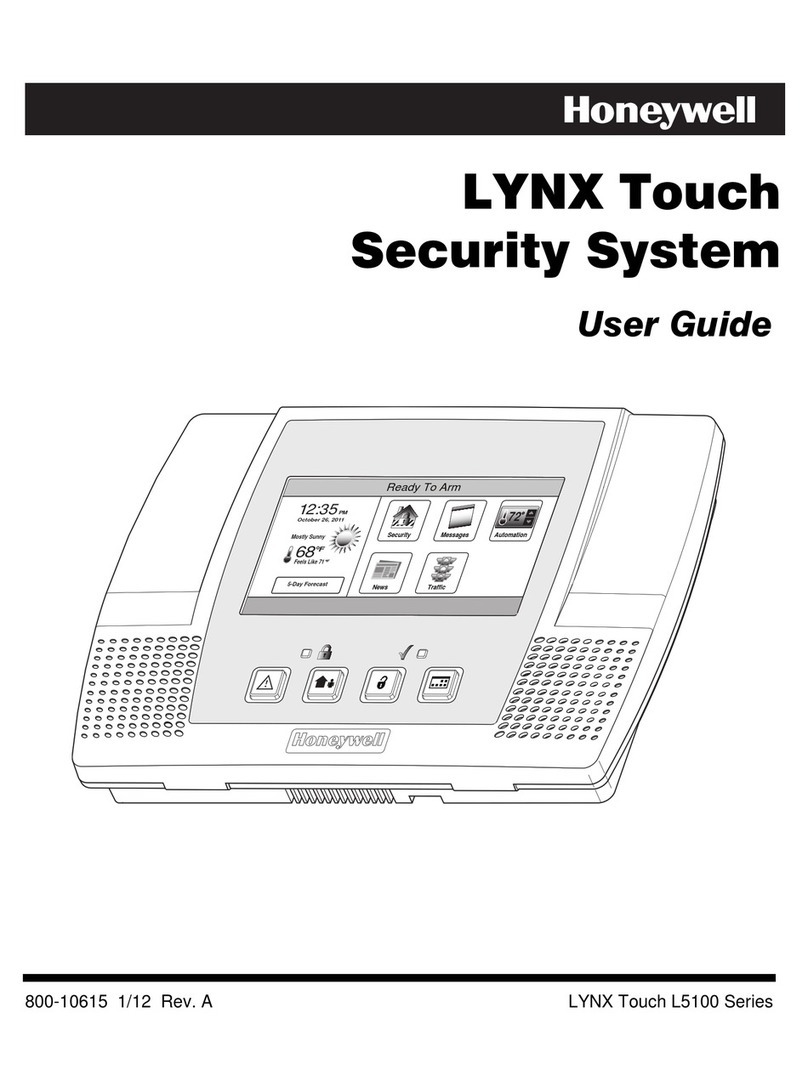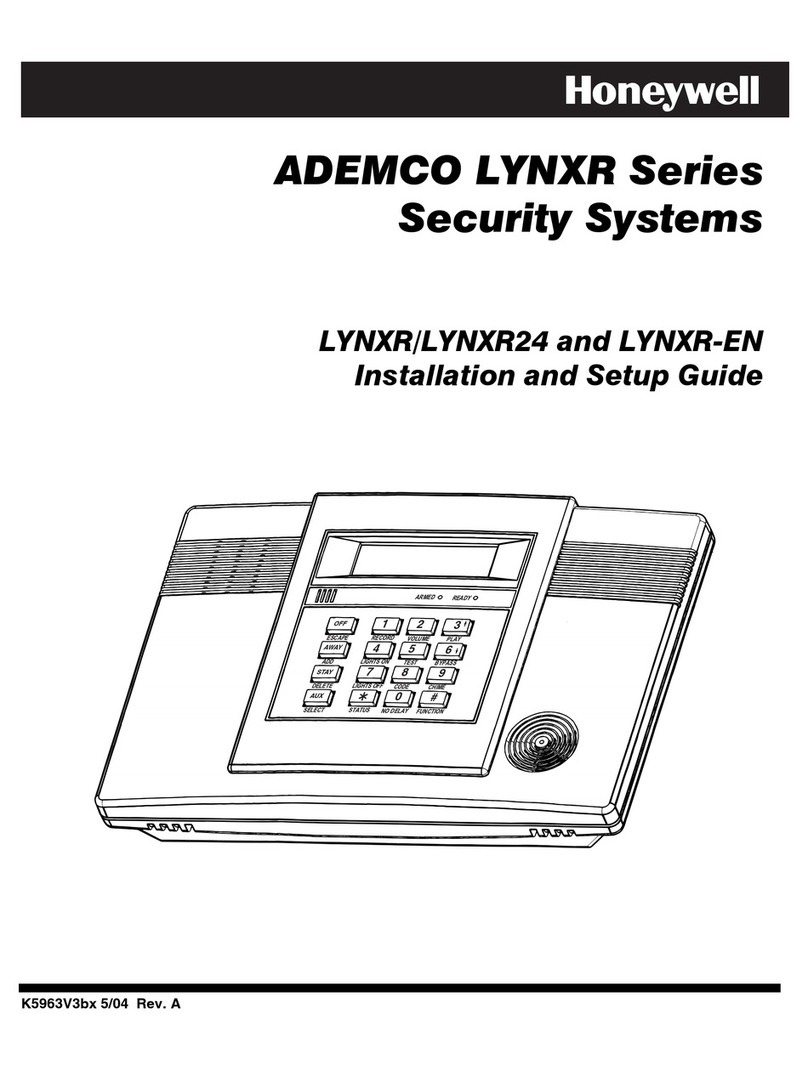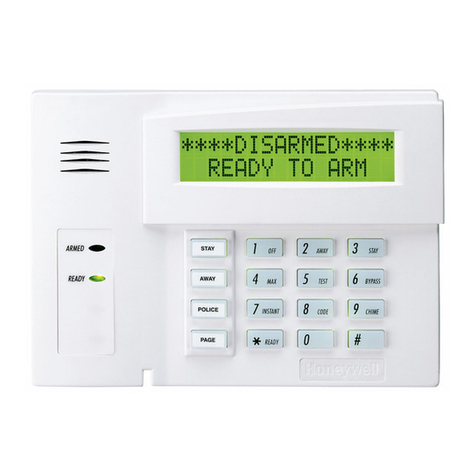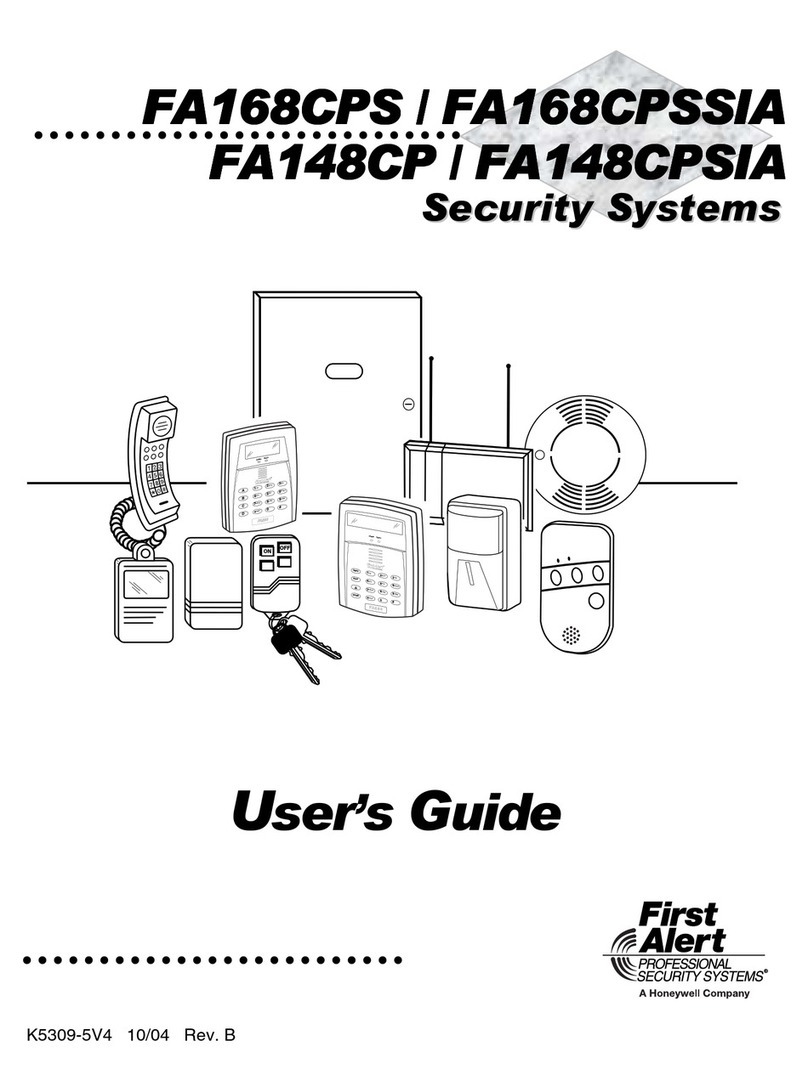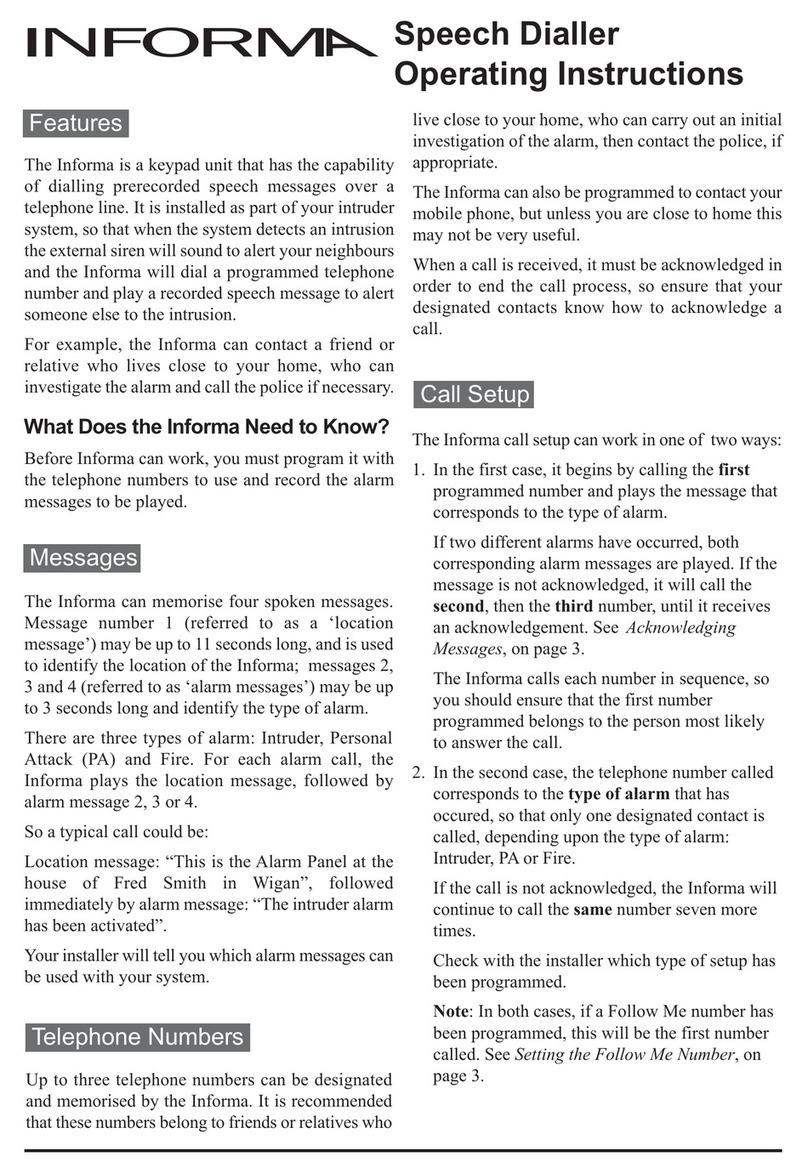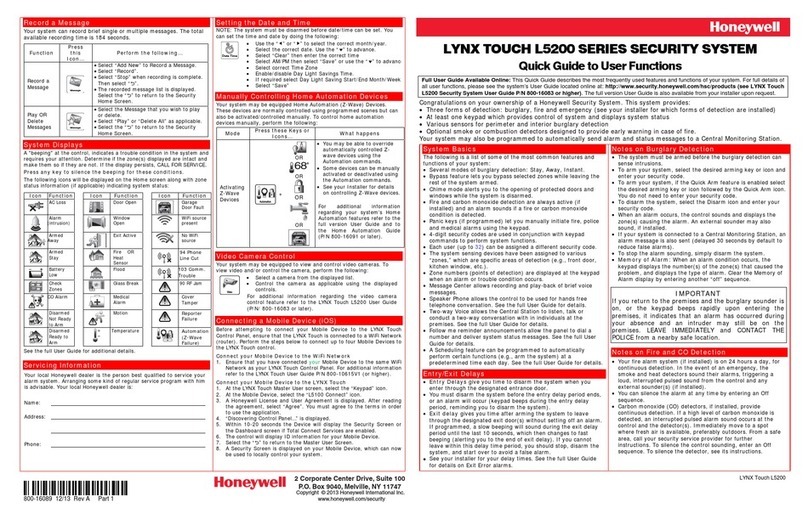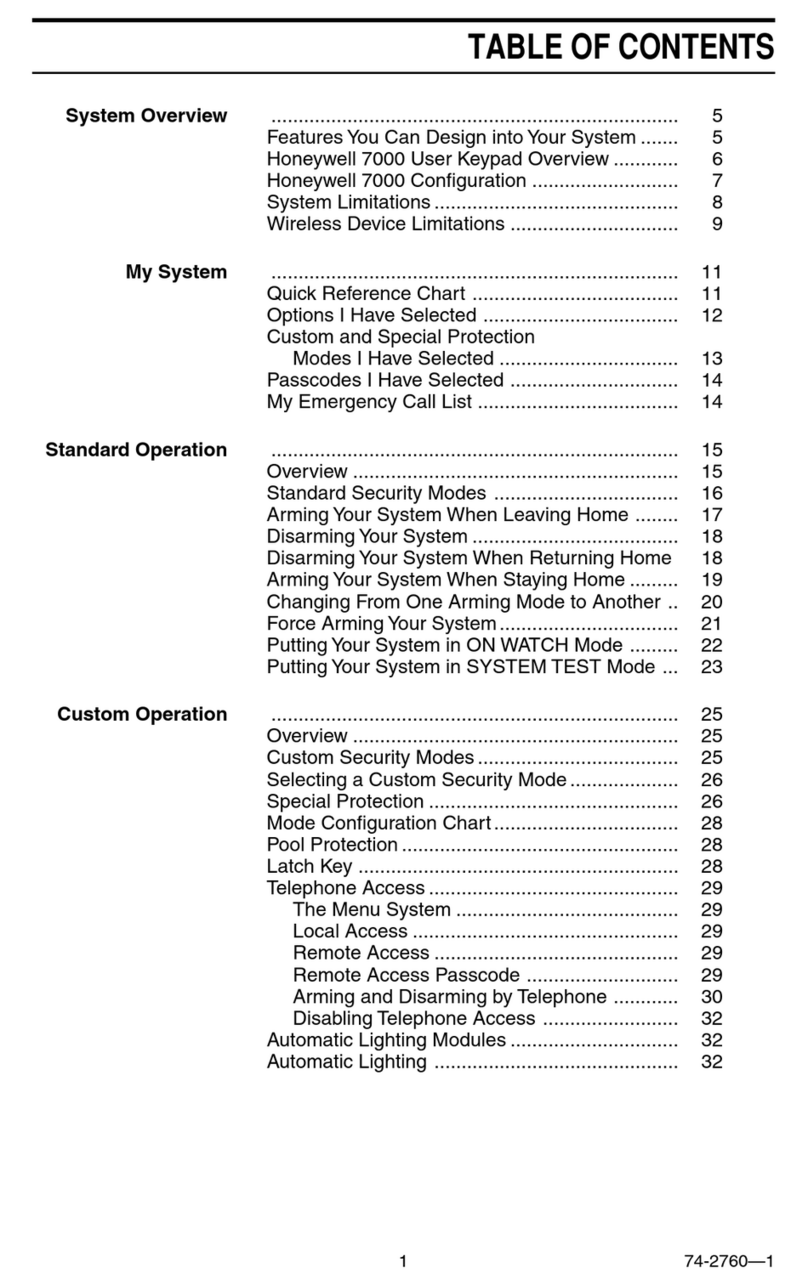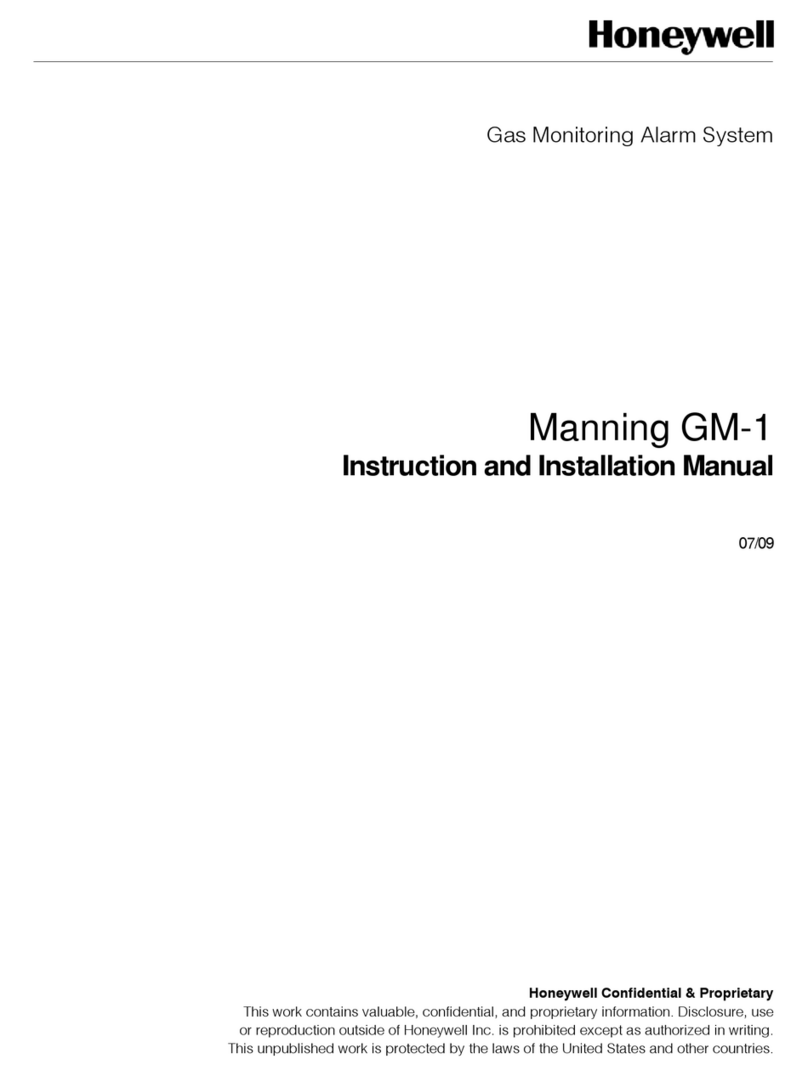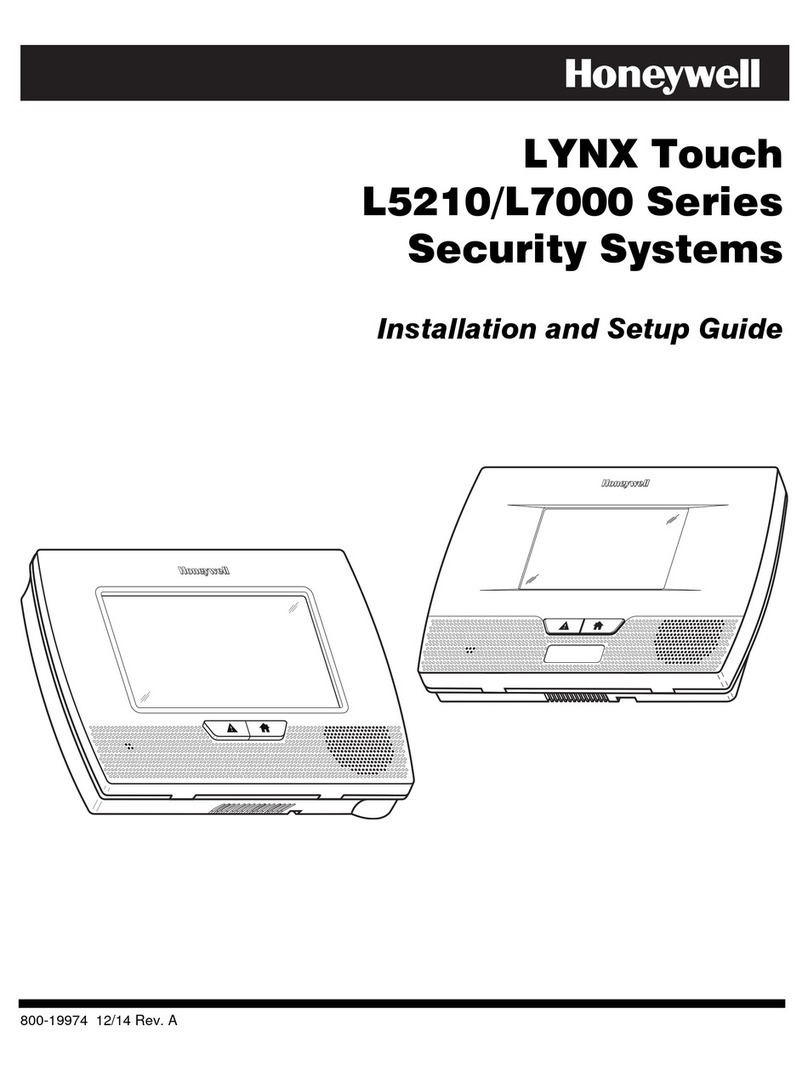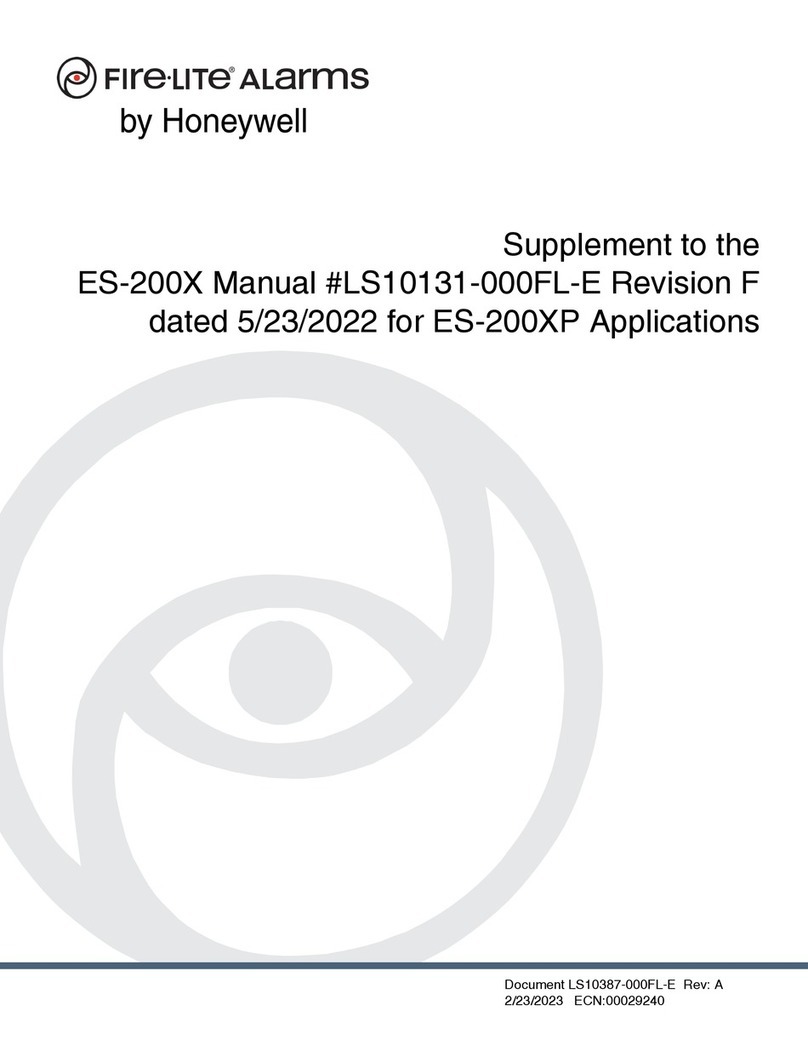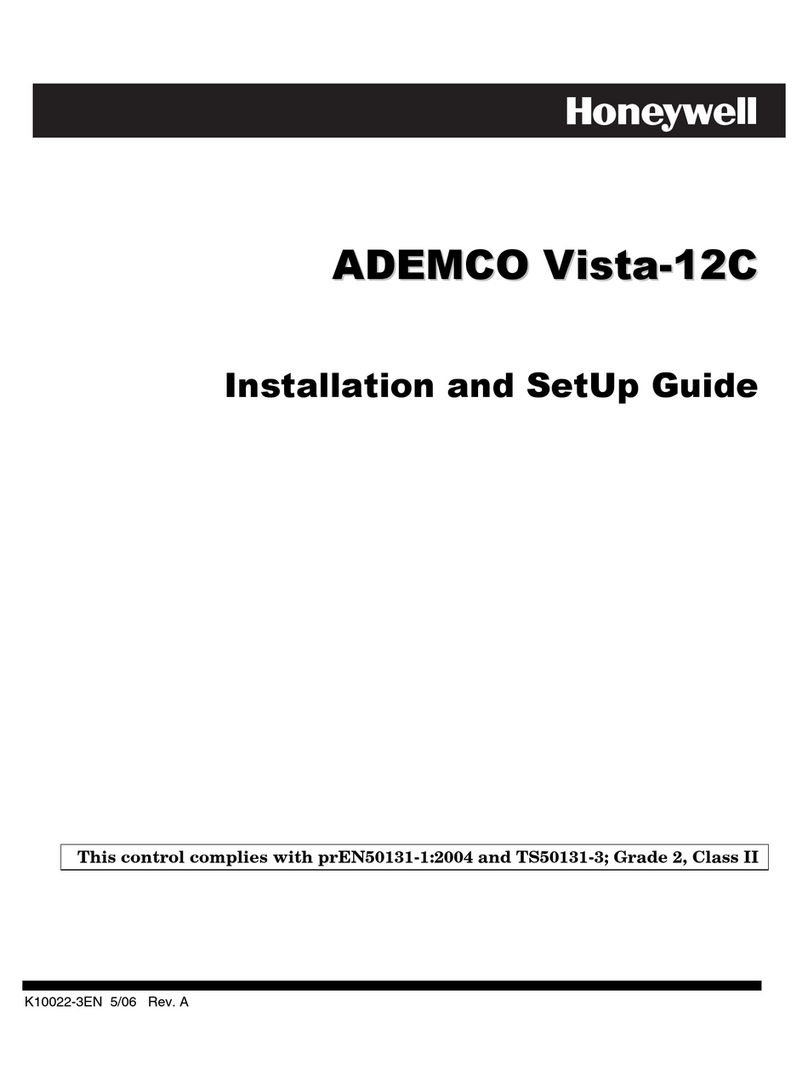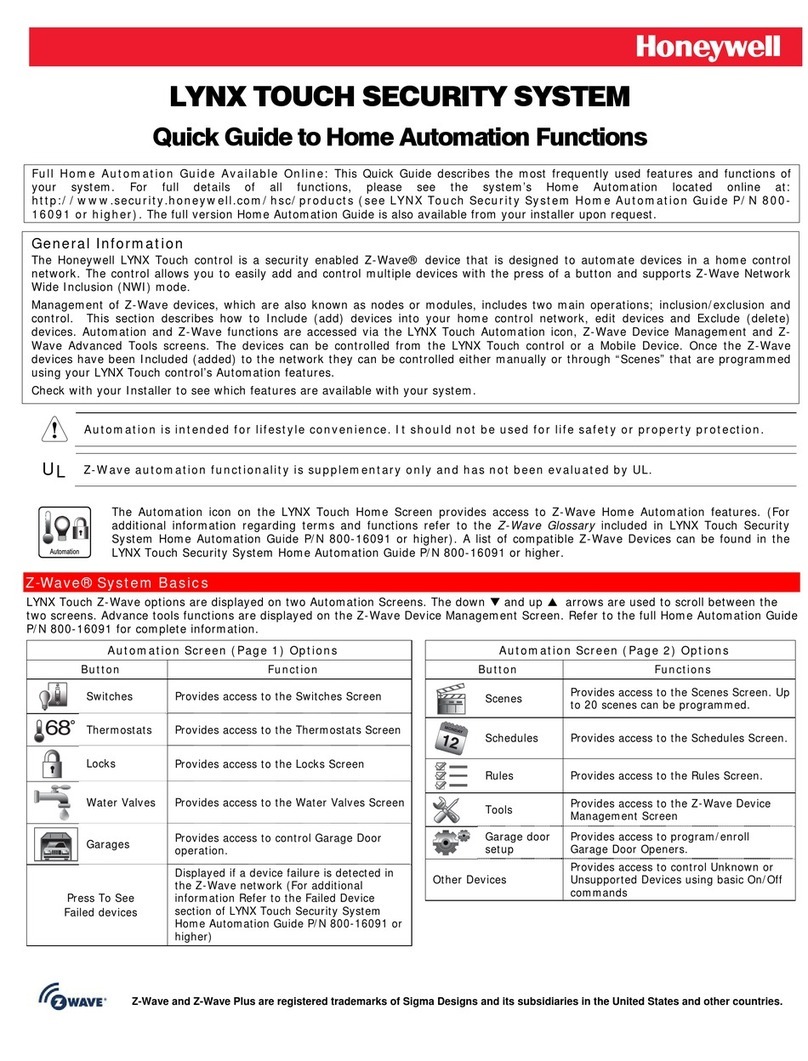12 Clintonville Road Northford, CT 06472-1610 USA
203-484-7161 • FAX 203-484-7118 • www.gamewell-fci.com P/N LS10037-000GF-E:A03/21/13 ECN 12-0250
FIRE Overrides MASS NOTIFICATION
SYSTEMPRIORITY:(SelectOne)
E3 SERIES®Combination FIRE and MASS NOTIFICATION
SYSTEM (ACU) Operation Instructions for
FIRE Overrides MASS NOTIFICATION
NORMAL STANDBY CONDITION:
The “AC POWER ON” light is lit. The time displays on the
panel display. All other lights & sounding devices are OFF.
FIRE ALARM OR CO ALARM CONDITION:
In the event of an alarm condition, immediately notify
Authorized Personnel.
FOR FIRE ALARMS: On the NGA, the following occurs:
• The red “ALARM” light flashes.
• Identifies the source of the alarm.
• Activates Fire Alarm A/V signaling devices.
FOR CO ALARMS: On the NGA, the following occurs:
• Backlight flashes on the NGA display.
• Identifies the source of the alarm.
• Activates the Alarm signals.
• Sounds the panel sounding device.
FOLLOW PROPER EMERGENCY PROCEDURES TO
NOTIFY THE FIRE DEPT., EVACUATE THE BUILDING ETC.
FOR A MASS NOTIFICATION CONDITION: When no fire
condition exists, to initiate Mass Notification, select any
recorded message or the MNS page enable. On the NGA, the
following occurs:
• Identifies the source of the MNS Alarm Event.
• Activates the red “ALARM” LED.
• Sounds the panel sounding device.
NOTE: The ACU overrides all LOC control with the activation
of any ACU control function.
TO ACKNOWLEDGE FIRE, CO OR MNS ALARMS:
1. Press the “ALARM ACKNOWLEGE” button to silence
the sounder and stop the flashing of the ALARM LED
(remains illuminated).
NOTE: You must Acknowledge each ALARM activation
individually. To view multiple events, scroll the display.
TO SILENCE FIRE OR CO ALARM SIGNALING:
When instructed by Authorized Personnel, the audible Fire
Alarm signals may be silenced.
1. Press the “SIGNAL SILENCE” switch.
2. A message, “SYSTEM SILENCED,” appears on the
display.
NOTE: Mass Notification messages are not silenceable.
Manually turn off the active message to silence. A reminder
tone will sound every 30 seconds until you reset MNS.
TO RESET FIRE OR CO ALARMS:
1. After the alarm condition is resolved, an Authorized
Personnel may reset the system.
NOTE: Restore all initiating devices to normal or the system
will not reset.
2. To access the Reset screen, press RST on the
touchscreen.
3. Press the FIRE RESET button or Cancel.
NOTE: For Fire Overrides MNS, the FIRE event must be
reset first. Then, reset the MNS condition.
TO RESET AN MNS Condition:
1. Reset the Fire event (if a Fire event exists).
2. Reset the MNS condition.
3. To access the Reset screen, press RST on the
touchscreen.
4. Press the MNS RESET button or Cancel.
LIVE VOICE PAGING DURING A FIRE CONDITION:
1. Press the Page enable ASM button # 10 indicated by the
green LED.
2. To activate the audio paging, press the push-to-talk
microphone button.
3. Page automatically overrides recorded messages and
signal silence.
NOTE: THIS SYSTEM MUST BE TESTED REGULARLY IN
ACCORDANCE WITH LOCAL AND STATE FIRE CODES.
MASS NOTIFICATION Overrides FIRE
E3 SERIES® Combination FIRE and MASS NOTIFICATION
SYSTEM (ACU) Operation Instructions for
MASS NOTIFICATION Overrides FIRE
NORMAL STANDBY CONDITION:
The “AC POWER ON” light is lit. The time displays on the
panel display. All other lights & sounding devices are OFF.
MASS NOTIFICATION ALARM CONDITION:
To initiate Mass Notification, select any recorded message or
the MNS page enable.
On the NGA display, the following occurs:
• Identifies the source of the MNS Alarm Event.
• Activates the red “ALARM” LED.
• Sounds the panel sounding device.
• Overrides any existing Fire A/V signaling devices.
NOTE: The ACU overrides all LOC control with the activation
of any ACU control function.
FIRE ALARM OR CO ALARM CONDITION:
In the event of an alarm condition, immediately notify
Authorized Personnel.
FOR FIRE ALARMS: On the NGA display, the following
occurs:
• The red “ALARM” light flashes.
• Identifies the source of the FIRE Alarm Event.
• Activates the Fire Alarm A/V signaling devices.
FOR CO ALARMS: The following occurs on the NGA.
• Backlight flashes on the NGA display.
• Identifies the source of the CO Alarm Event.
• Activates the Alarm signals.
• Sounds the panel sounding device.
TO ACKNOWLEDGE FIRE, CO OR MNS ALARMS:
1. To silence the sounder and stop the flashing of the
ALARM LED (remains illuminated), press the “ALARM
ACKNOWLEDGE” button.
NOTE: You must Acknowledge each ALARM activation
individually. To view multiple events, scroll the display.
TO SILENCE ALARM SIGNALING:
NOTE: Mass Notification messages are not silenceable.
Manually turn off the active message to silence. A reminder
tone will sound every 30 seconds until you reset MNS.
TO SILENCE FIRE OR CO ALARM SIGNALING:
When instructed by Authorized Personnel, the audible Fire
alarm signals may be silenced.
1. Press the “SIGNAL SILENCE” switch.
2. A message, “SYSTEM SILENCED,” appears on the
display.
TO RESET AN MNS CONDITION:
1. Reset the MNS condition.
2. Reset the Fire event (if a fire event exists).
3. To access the Reset screen, press RST on the
touchscreen.
4. Press the MNS RESET button or Cancel.
TO RESET FIRE OR CO ALARMS:
1. After you reset the MNS condition and resolve the alarm
condition, an Authorized Personnel may reset the
system.
NOTE: Restore all initiating devices to normal or the system
will not reset.
2. To access the Reset screen, press RST on the
touchscreen.
3. Press the FIRE RESET button or Cancel.
NOTE: For MNS Overrides Fire, the MNS event must be
reset first. Then, reset the Fire condition.
LIVE VOICE PAGING DURING AN MNS CONDITION:
1. Press the Page enable ASM button # 9 indicated by the
green LED.
2. To activate the audio paging, press the push-to-talk
microphone button.
3. Page automatically overrides recorded messages and
signal silence. MNS Paging initiates an MNS ALARM
event.