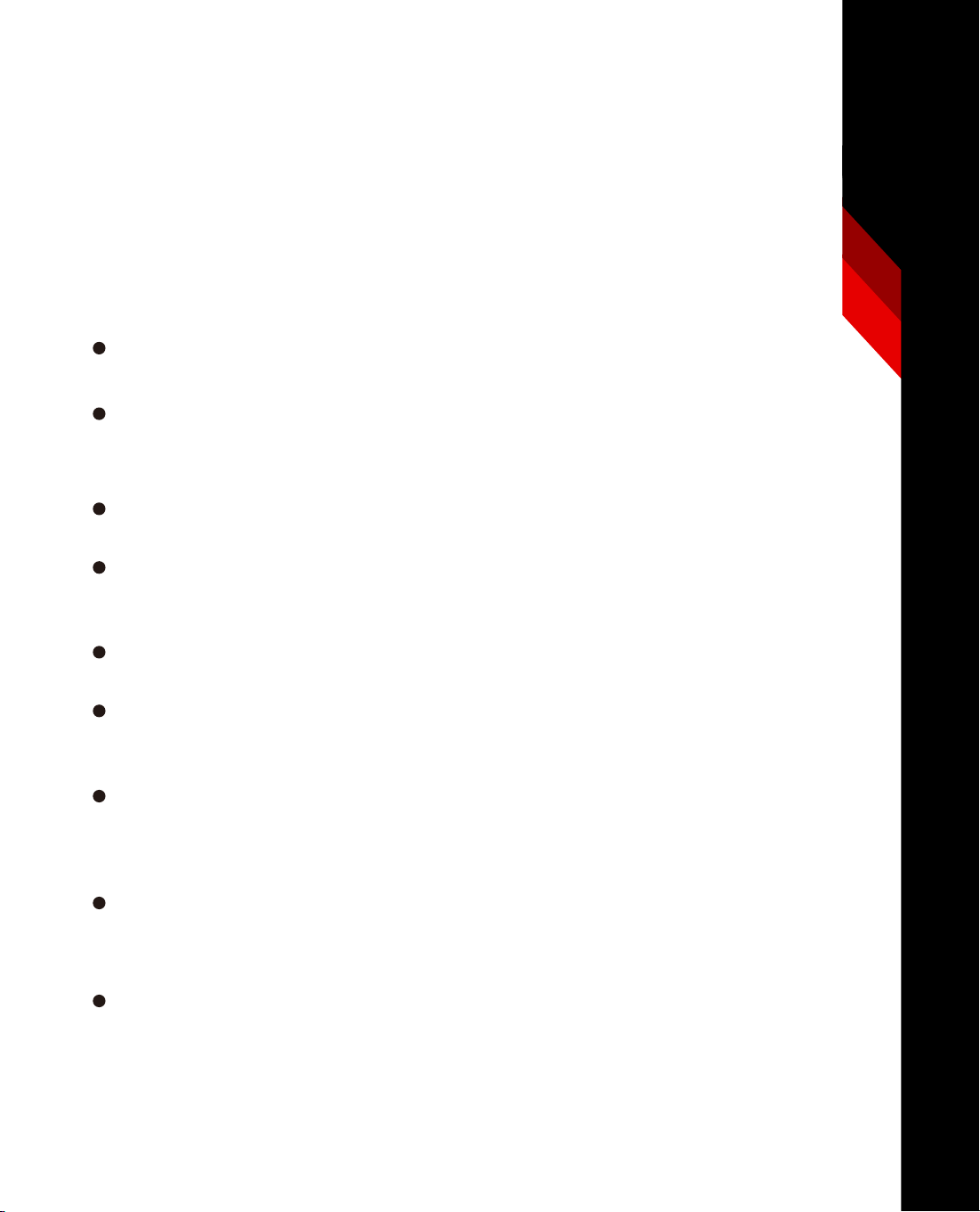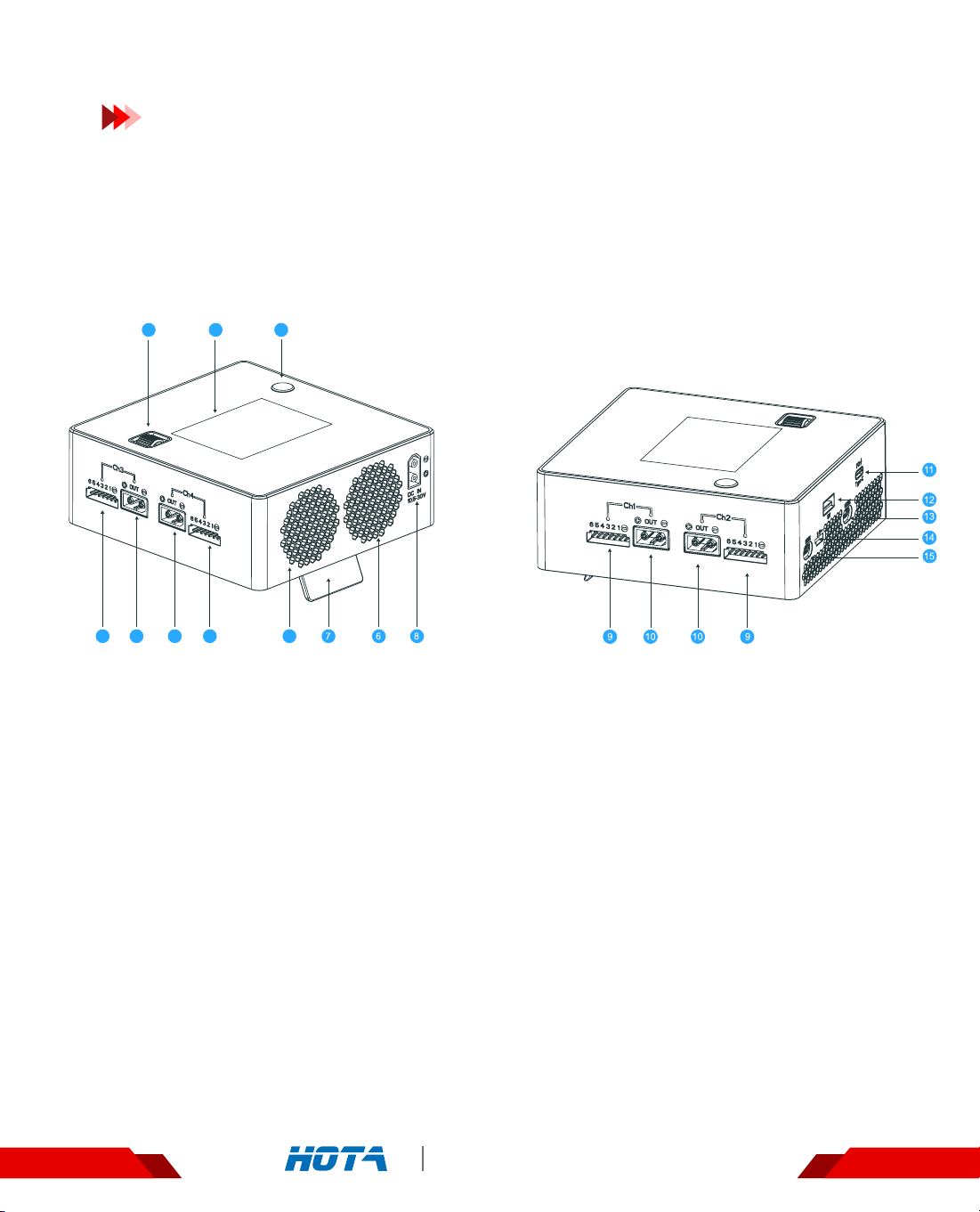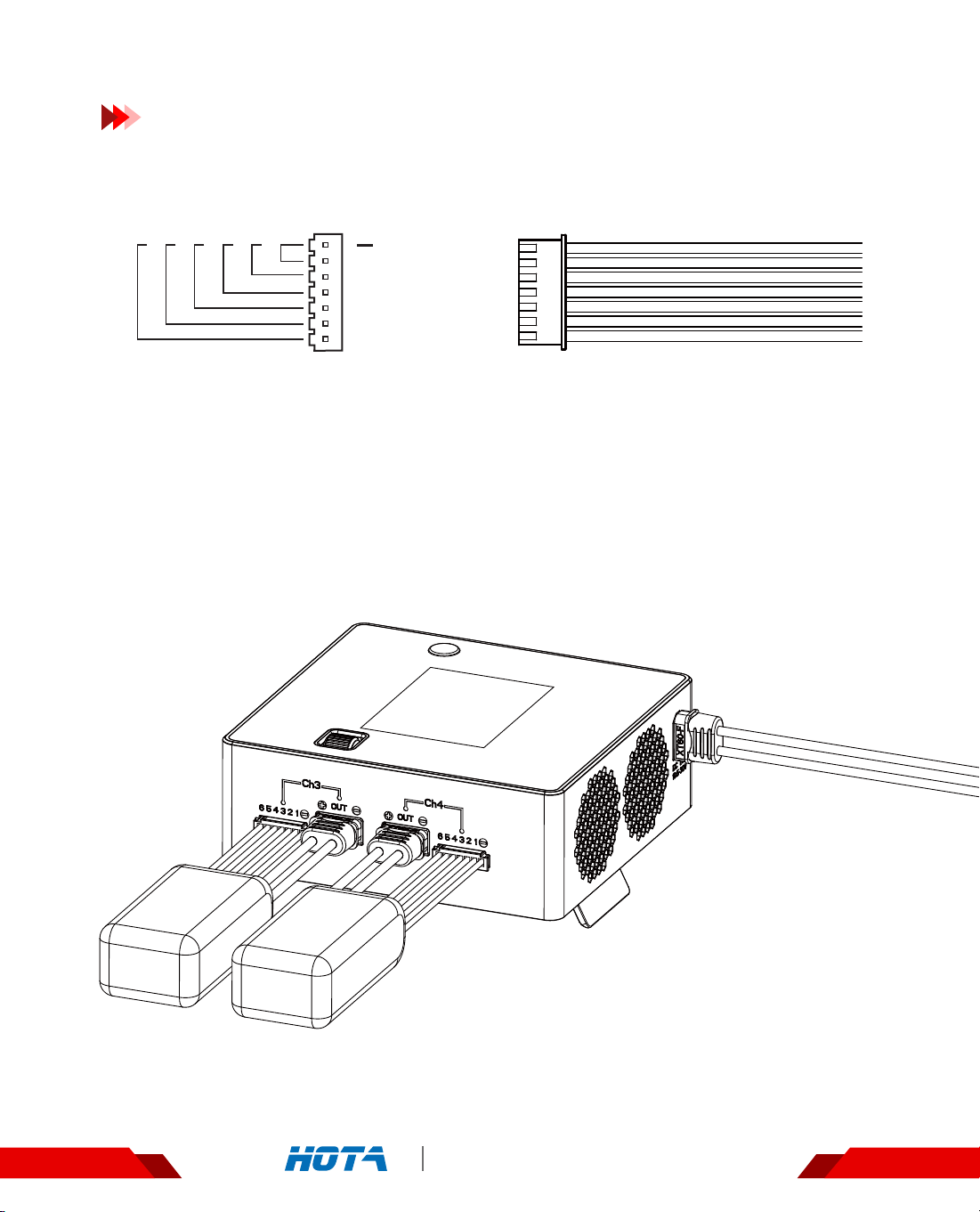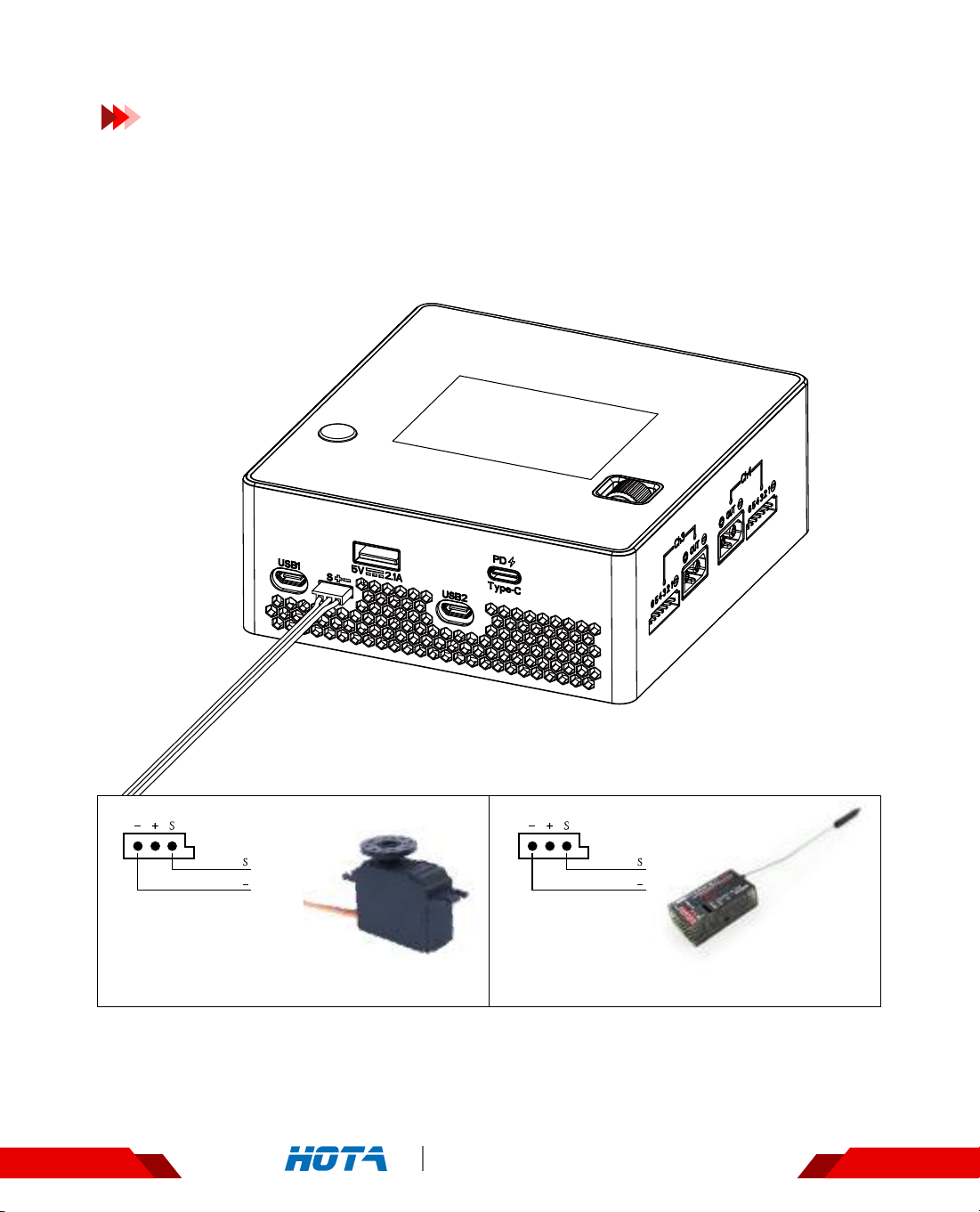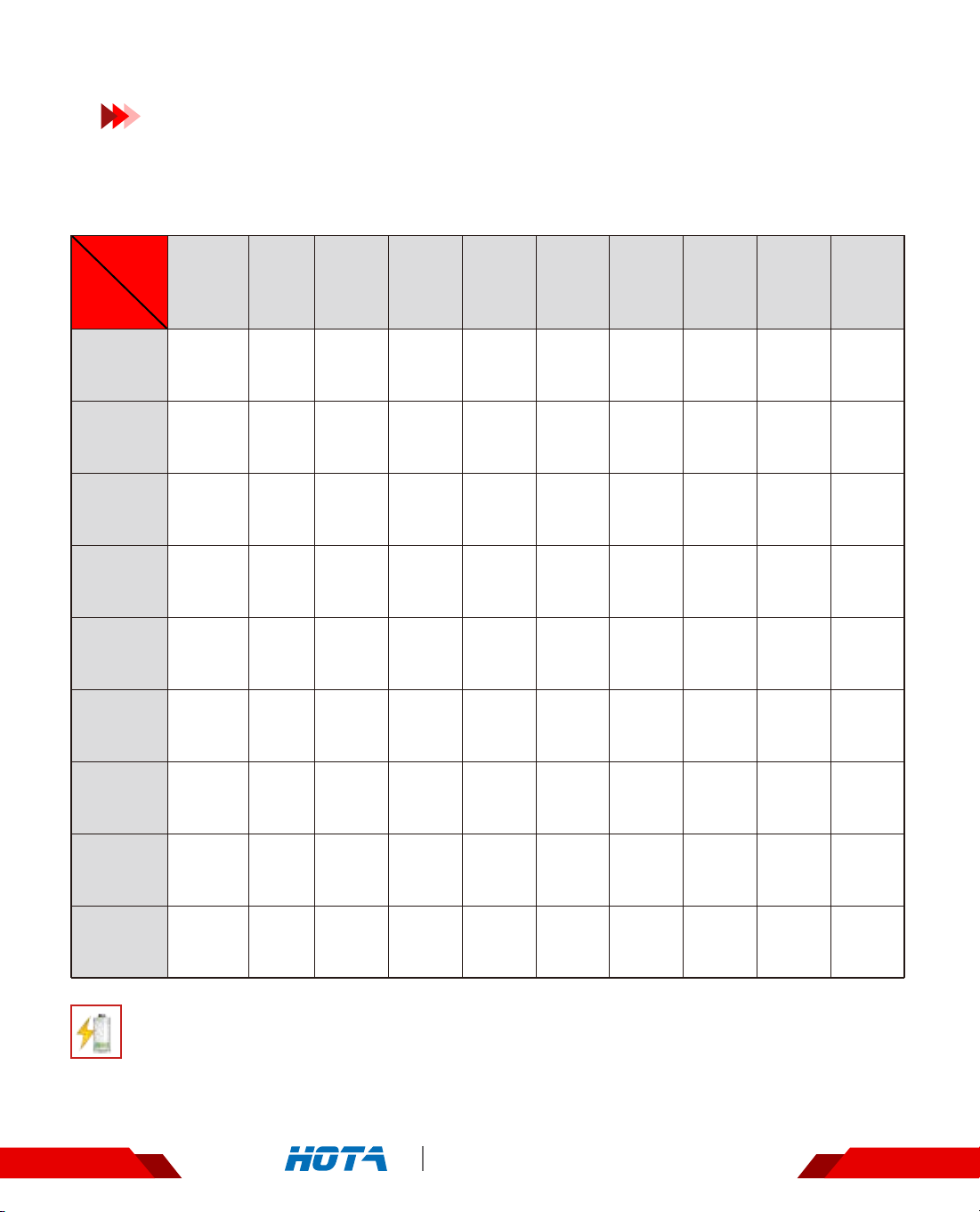F6 4-Channel DC Smart Charger
Product Overview
Multiple Outputs , High Performance
Safety Protection , make things simple
Based on advanced design of the circuit and the software algorithm , this charger
assures users that no matter in charging or in discharging , troubles such as
over-voltage ,over-current overheat and short circuit can be handled easily.
Support various types of batteries
By using innovative , self-defined algorithm for charging lithium batteries , F6 charger not
only charges smart batteries and other standard types of batteries , but charges them
much quicker than others
Internationalization
Full support for simplified Chinese, traditional Chinese, Japanese, English, German, etc. to
ensure unobstructed use.
A 4-Channel DC charging system that can handle tasks under any circumstance.
A powerful function of combined charging
F6 can concentrate the output power of two channels on one battery, making the
combined charging power up to 500W and combined charging current up to 22A .
IPS sunlight screen
High contrast, full color, full viewing angle, even under sunlight ,images are clearly displayed.
Abundant mainstream interfaces , meet requirements of any applications
The front panel is equipped with dual USB charging ports, plug and play, capable of performing
any applications with ease.More to emphasize is the Type-C interface which gets excellent current
output capability that supports charging of laptops, tablets and other devices, making user's travel
much easier.
High efficiency in heat dissipation
Seemingly simple and easy-to-use intelligence that hides powerful technology
Four channel outputs, 250W 15A each
Highly optimized algorithm for management of charging, up to 94% operating efficiency ,
four channel high-power output , a temperament of supremacy that makes others envy.