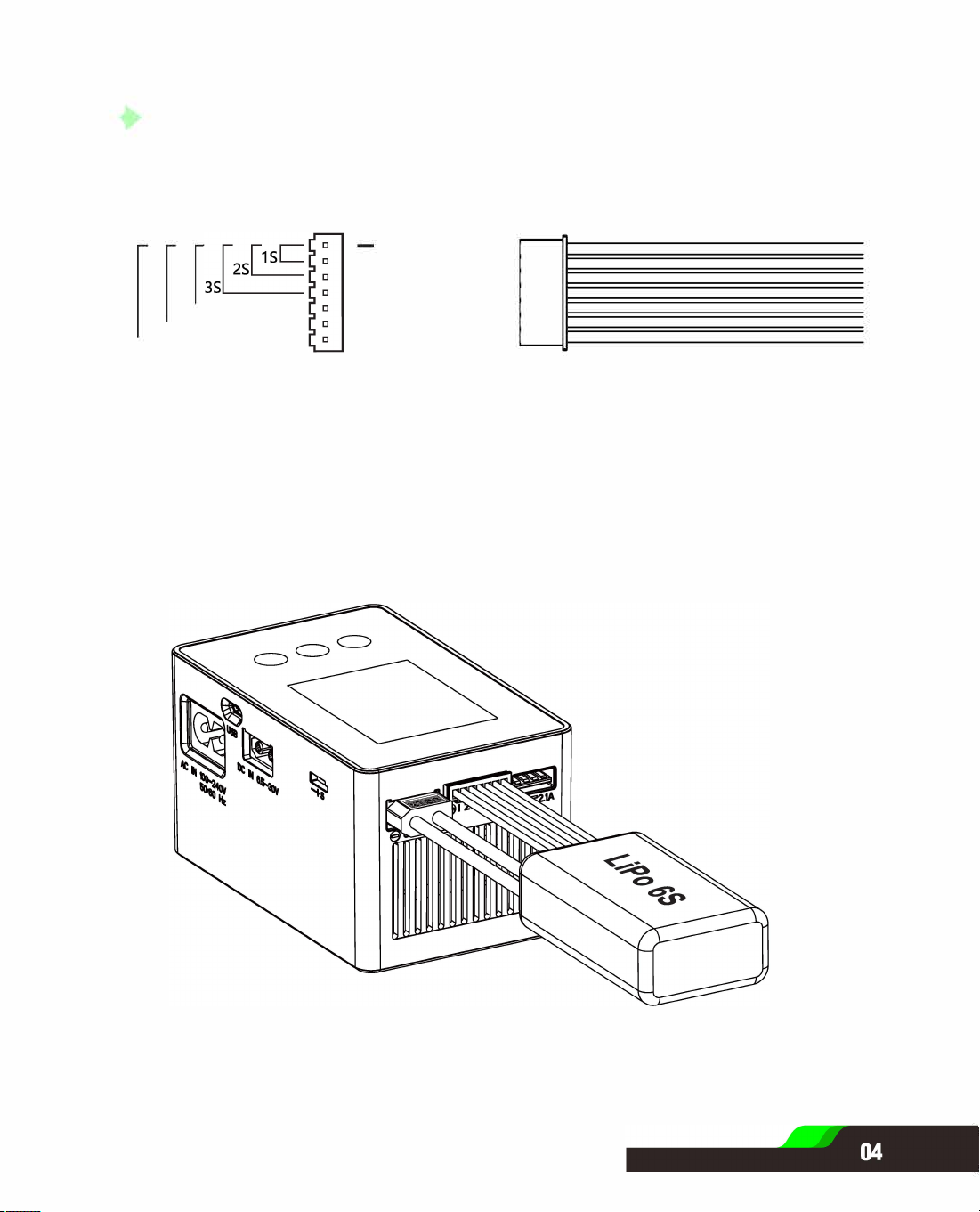HG PRO
AC/DC Smart Charger
Features
•Small Smart
•Wide-range AC Input Charging Without Borders
•Smart uch One Button Start
•Recycling The Discharge Power
Environmentally Friendly Usage Of Energy
•IPS Display New Simple UI
•Intelligent Upgrade Fast Experience
•Safe and Reliable Easy and Effective
•Compatible with rious Batteries
•Multiple Languages