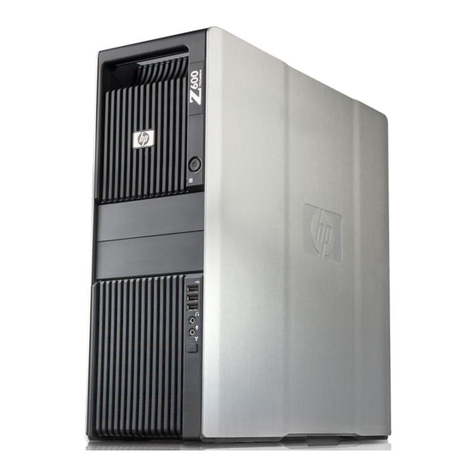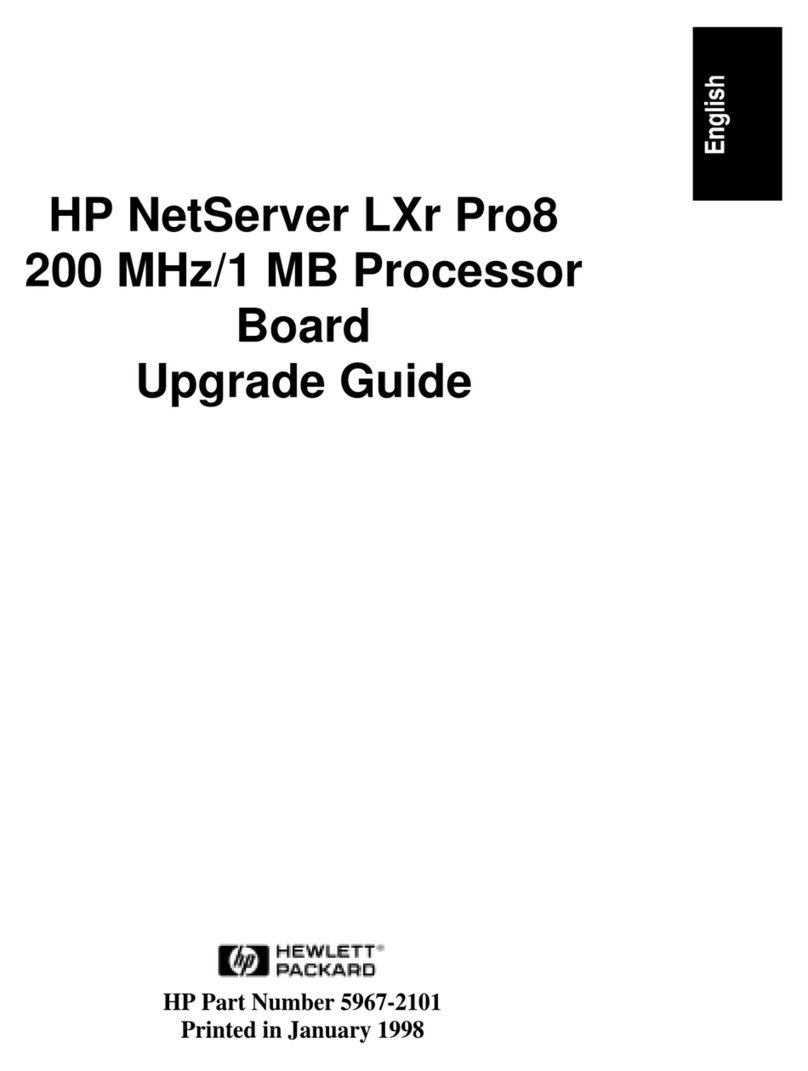HP 705 Quick start guide
Other HP Computer Hardware manuals
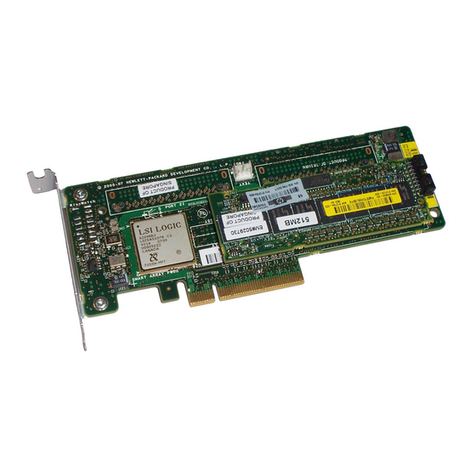
HP
HP 405132-B21 User manual
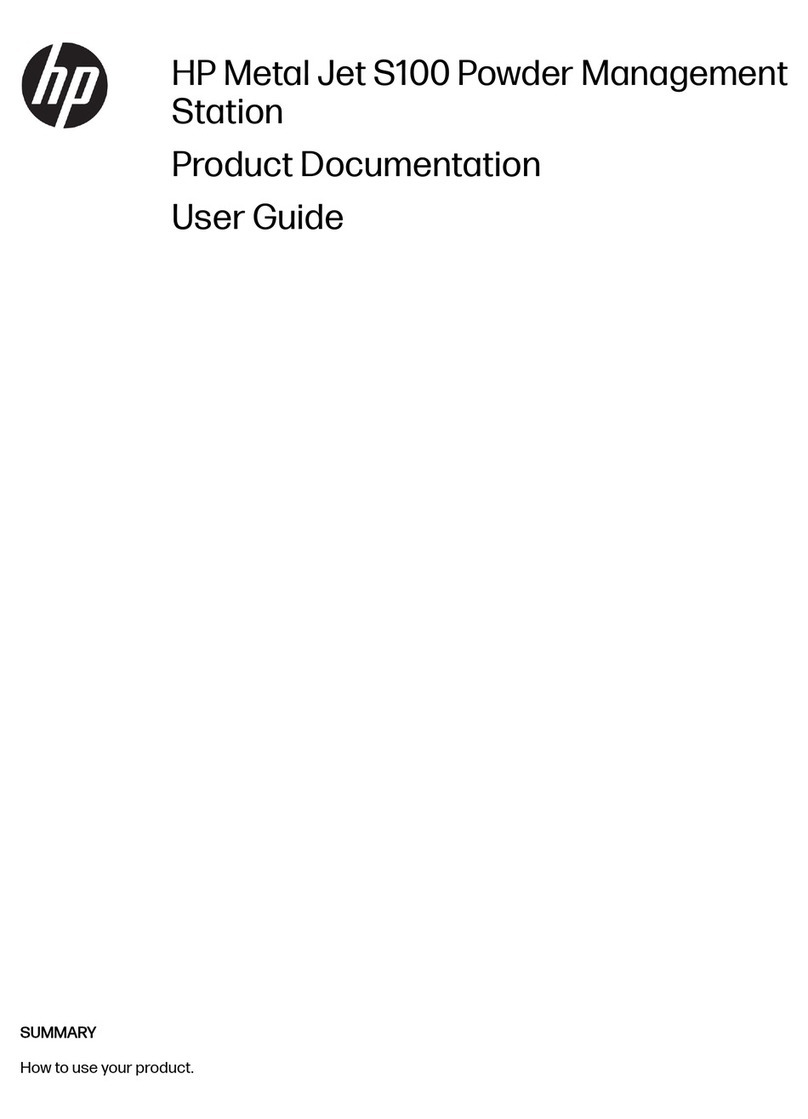
HP
HP Metal Jet S100 User manual
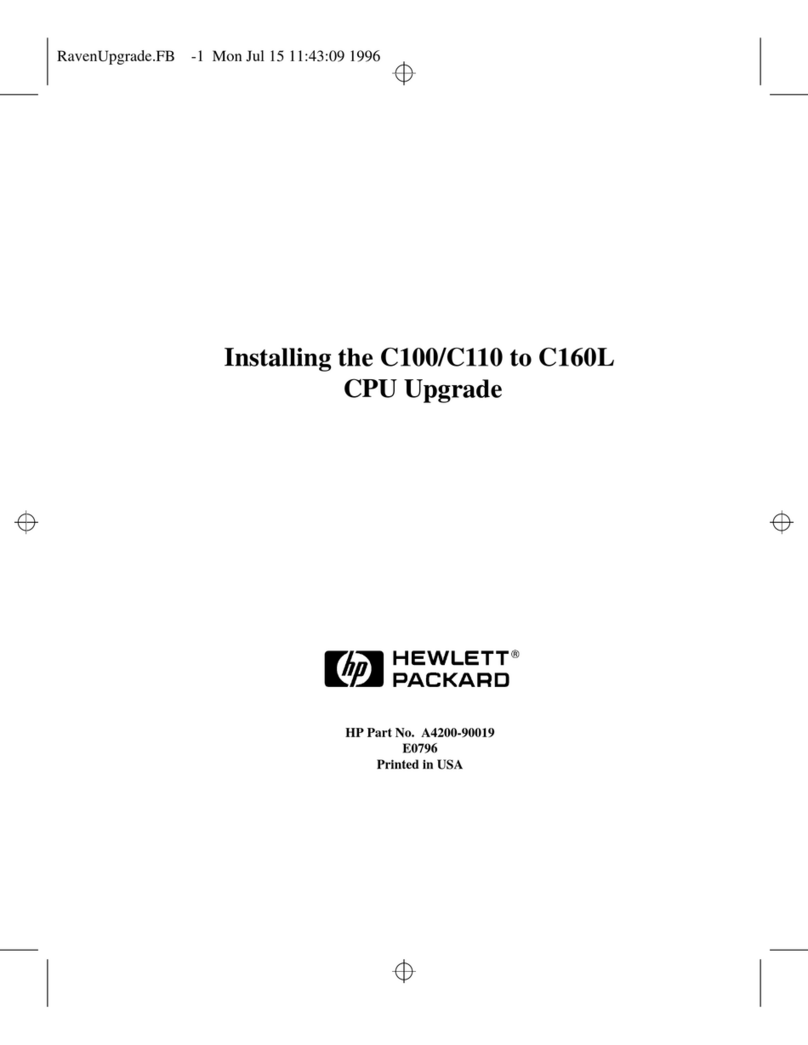
HP
HP Visualize c100 User manual

HP
HP Nx9420 - Compaq Business Notebook Manual
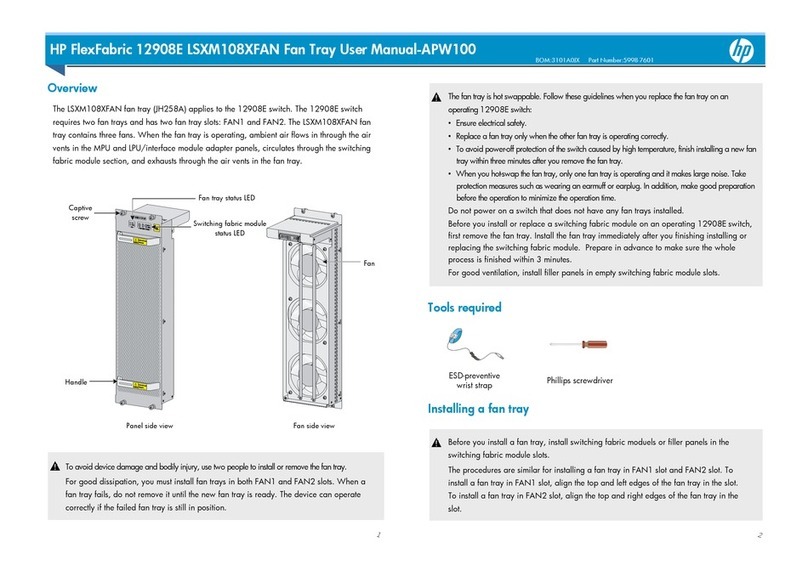
HP
HP FlexFabric 12908E LSXM108XFAN User manual
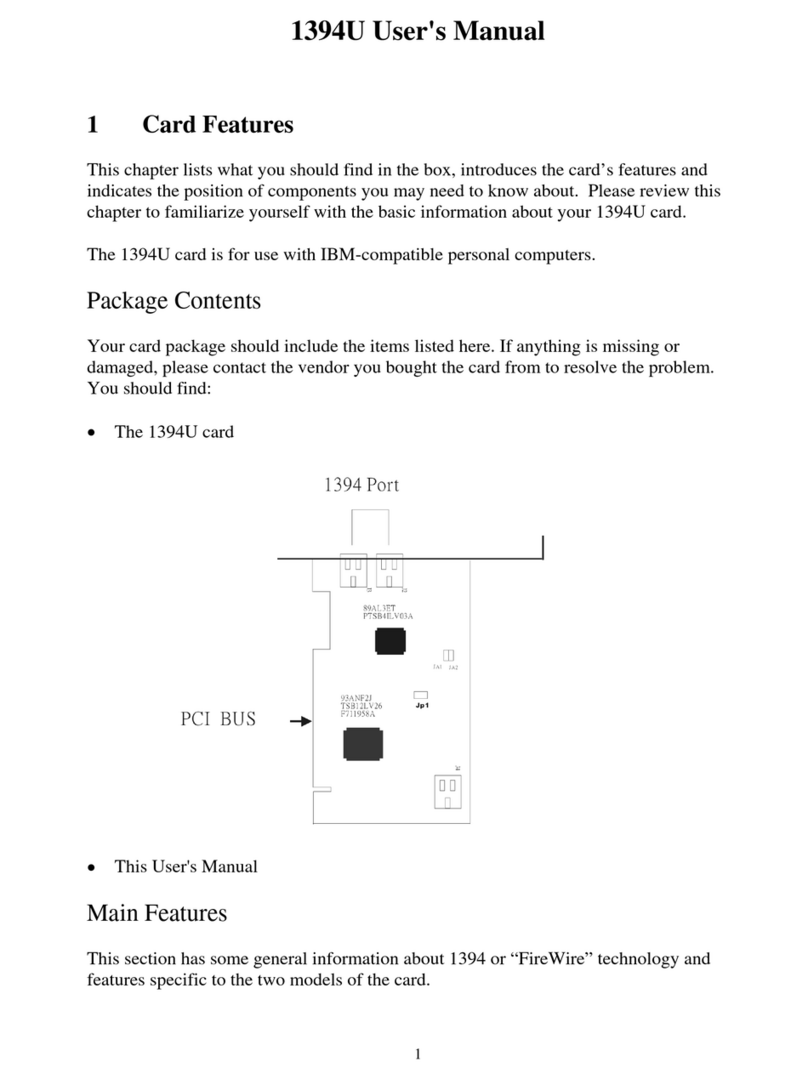
HP
HP 8886 - Photosmart Camera Dock Digital Docking... User manual

HP
HP Xw8400 - Workstation - 4 GB RAM User manual

HP
HP HPE SimpliVity 325 User manual
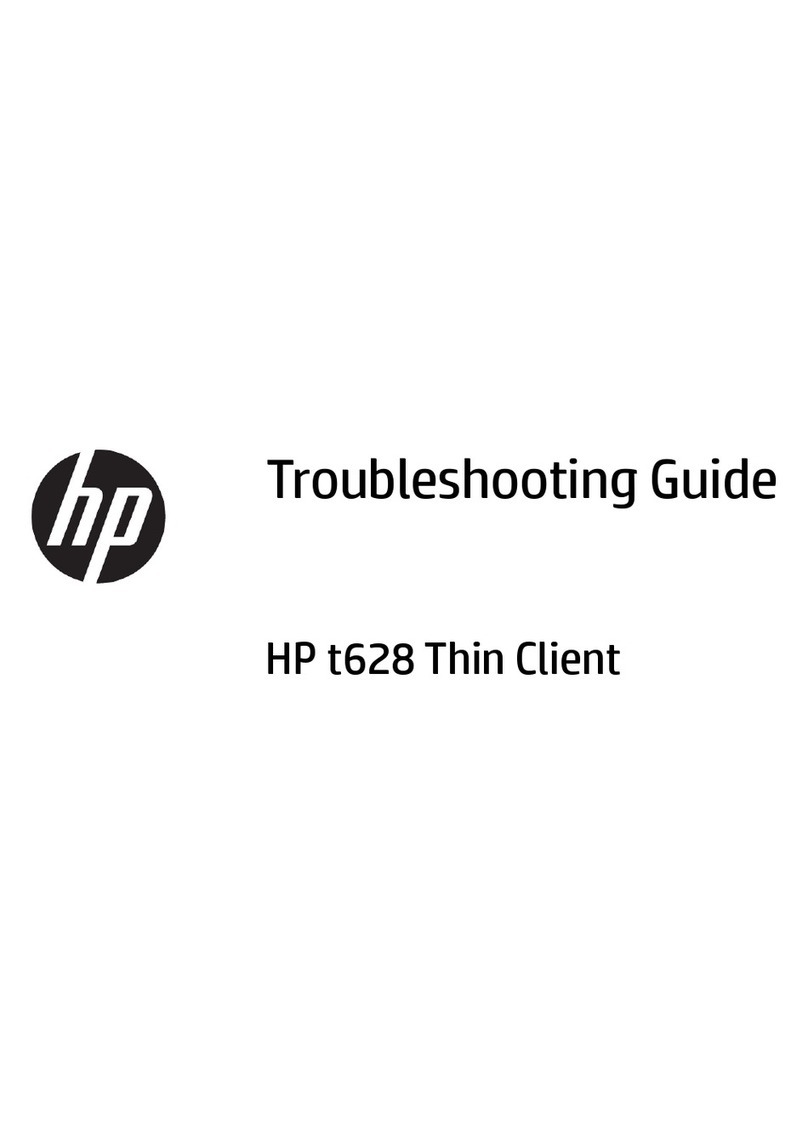
HP
HP t628 User manual

HP
HP QMH2672 User manual

HP
HP Sangoma 2 Installation instructions
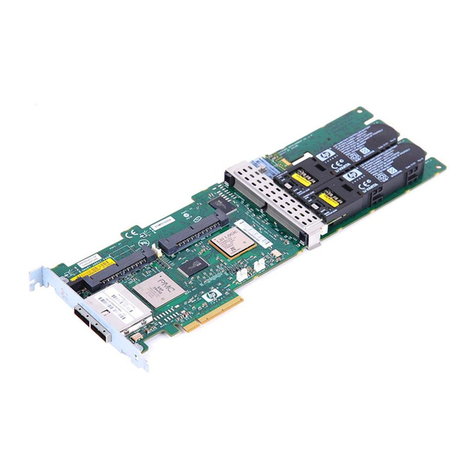
HP
HP 381513-B21 - Smart Array P800 Controller... User manual
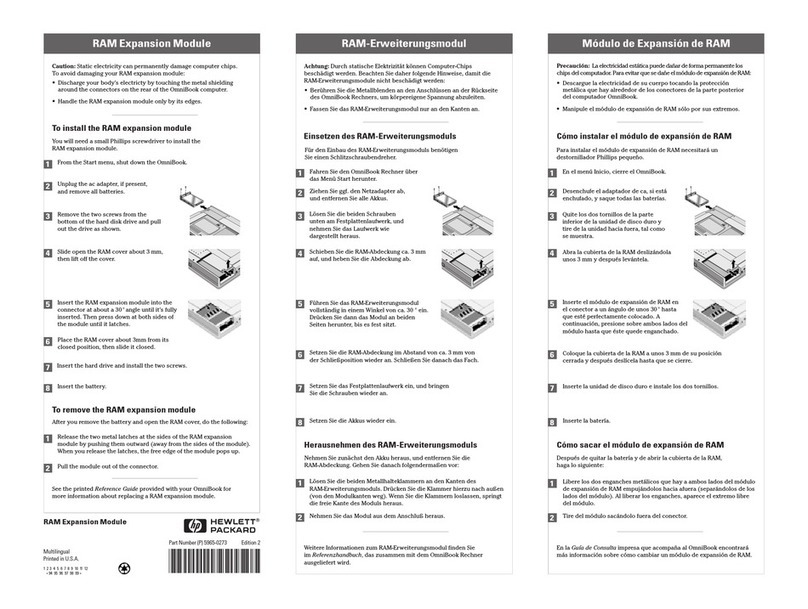
HP
HP OmniBook 3100 User manual
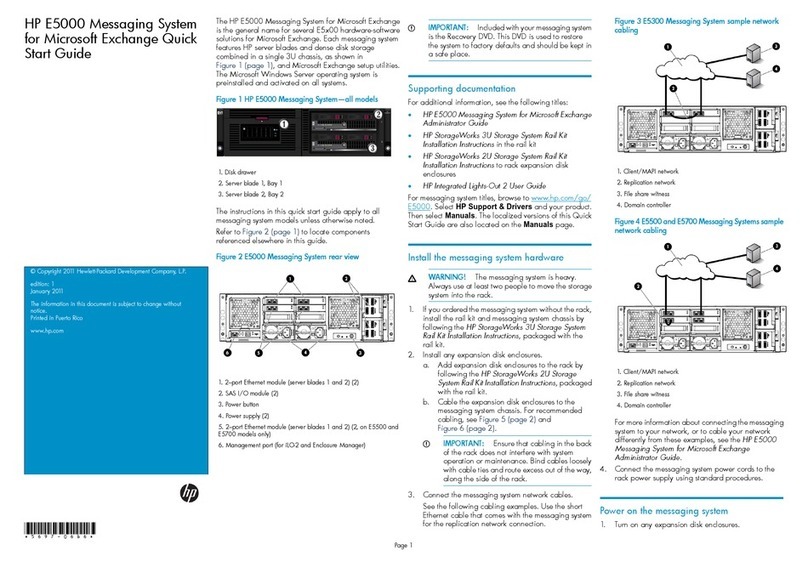
HP
HP E5000 User manual
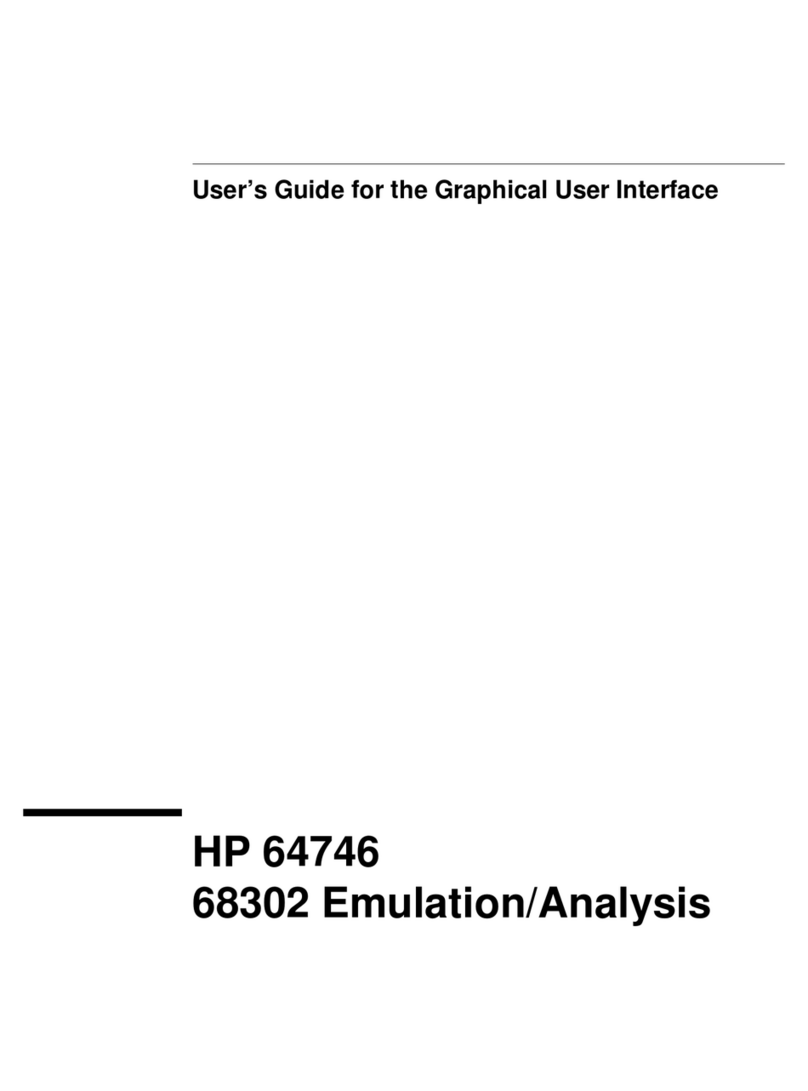
HP
HP 64746 User manual
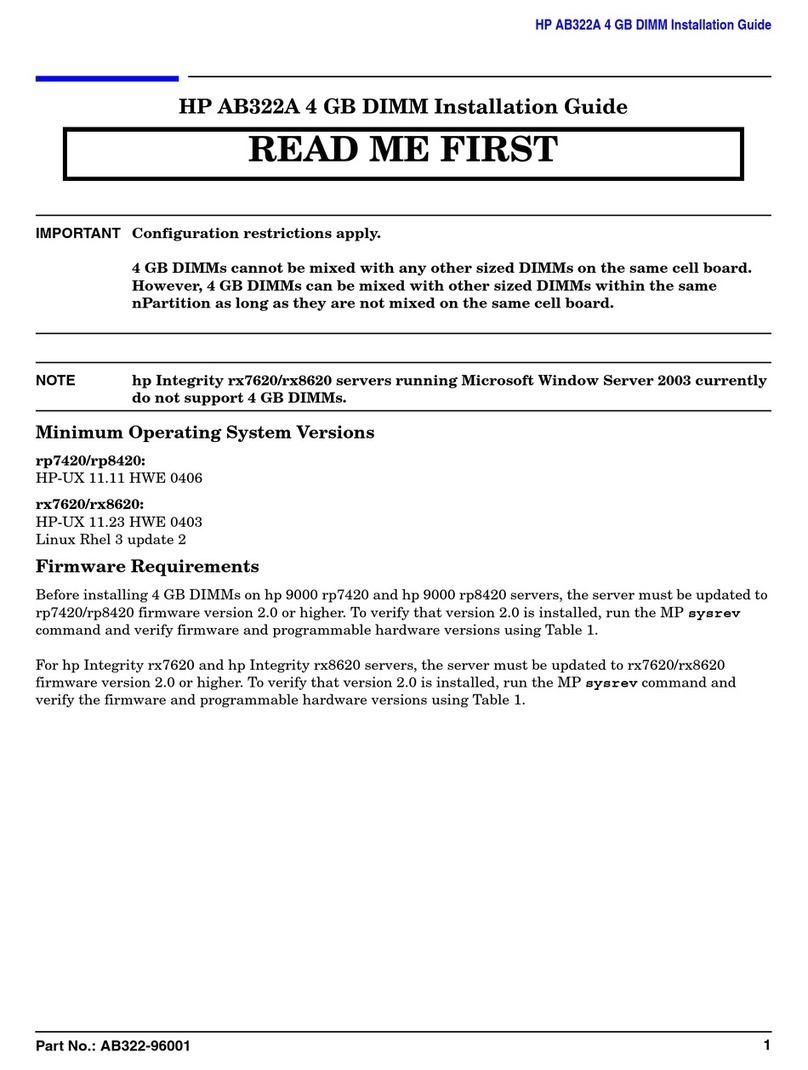
HP
HP Integrity rx8620 User manual
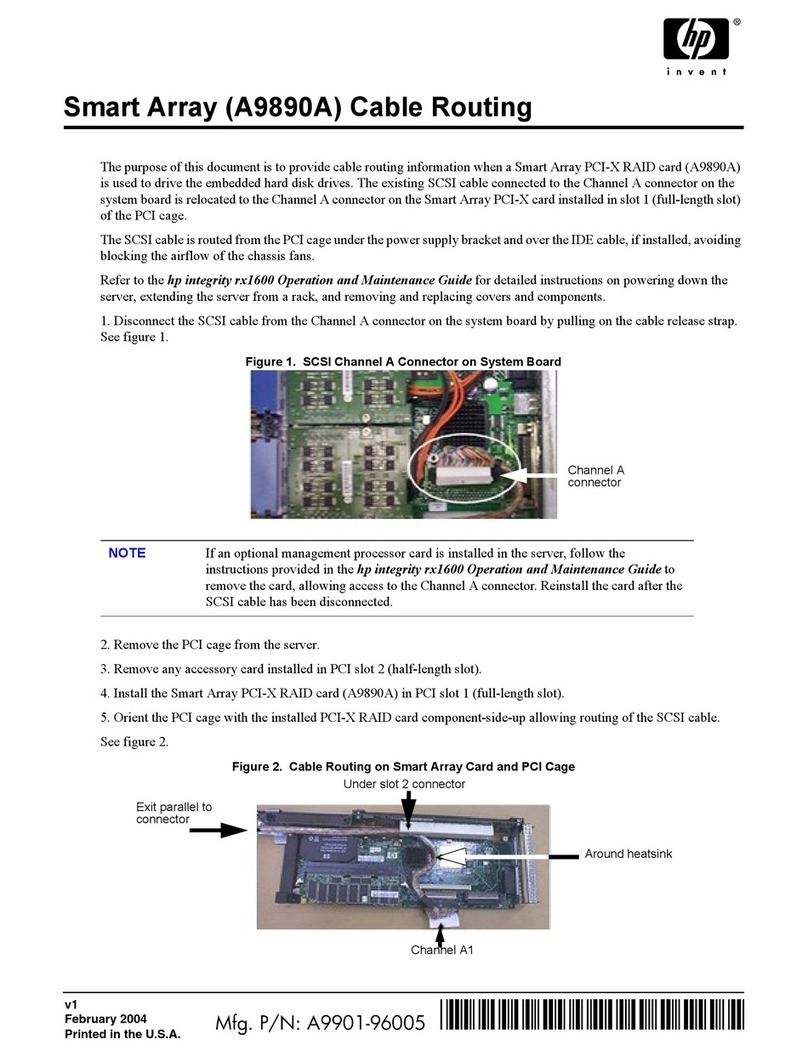
HP
HP Integrity rx1600 User manual

HP
HP E2416B User manual

HP
HP 64751 User manual
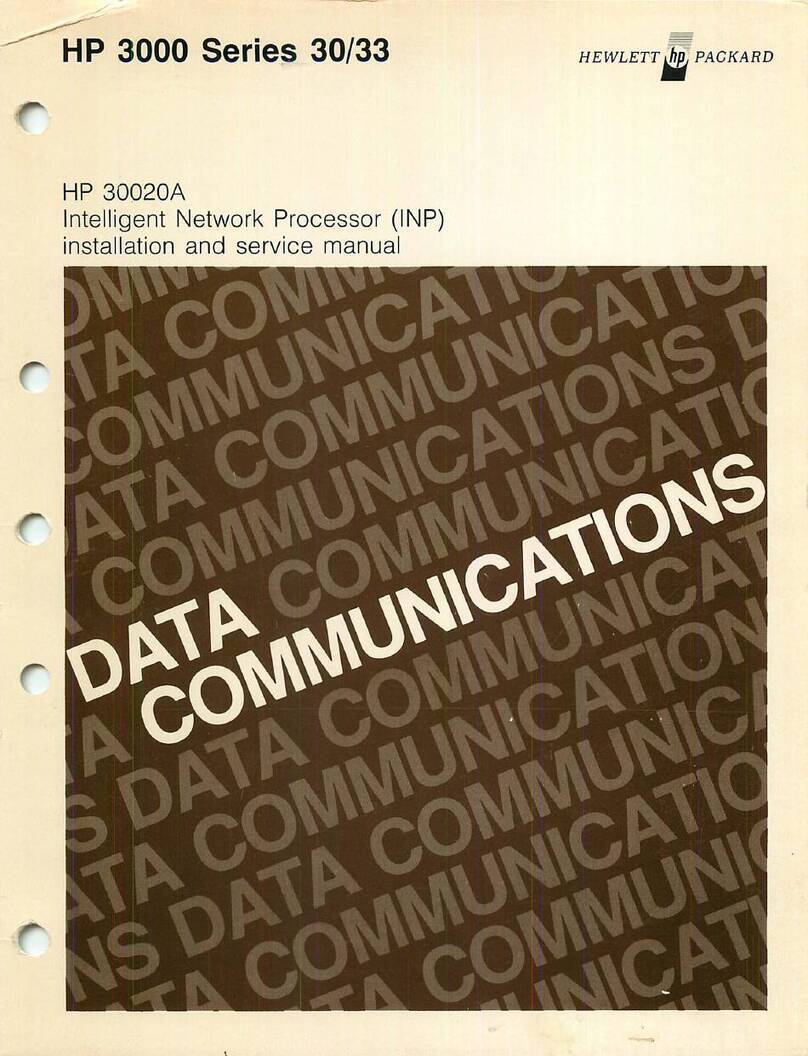
HP
HP 3000 Series Manual
Popular Computer Hardware manuals by other brands

EMC2
EMC2 VNX Series Hardware Information Guide

Panasonic
Panasonic DV0PM20105 Operation manual

Mitsubishi Electric
Mitsubishi Electric Q81BD-J61BT11 user manual

Gigabyte
Gigabyte B660M DS3H AX DDR4 user manual

Raidon
Raidon iT2300 Quick installation guide

National Instruments
National Instruments PXI-8186 user manual