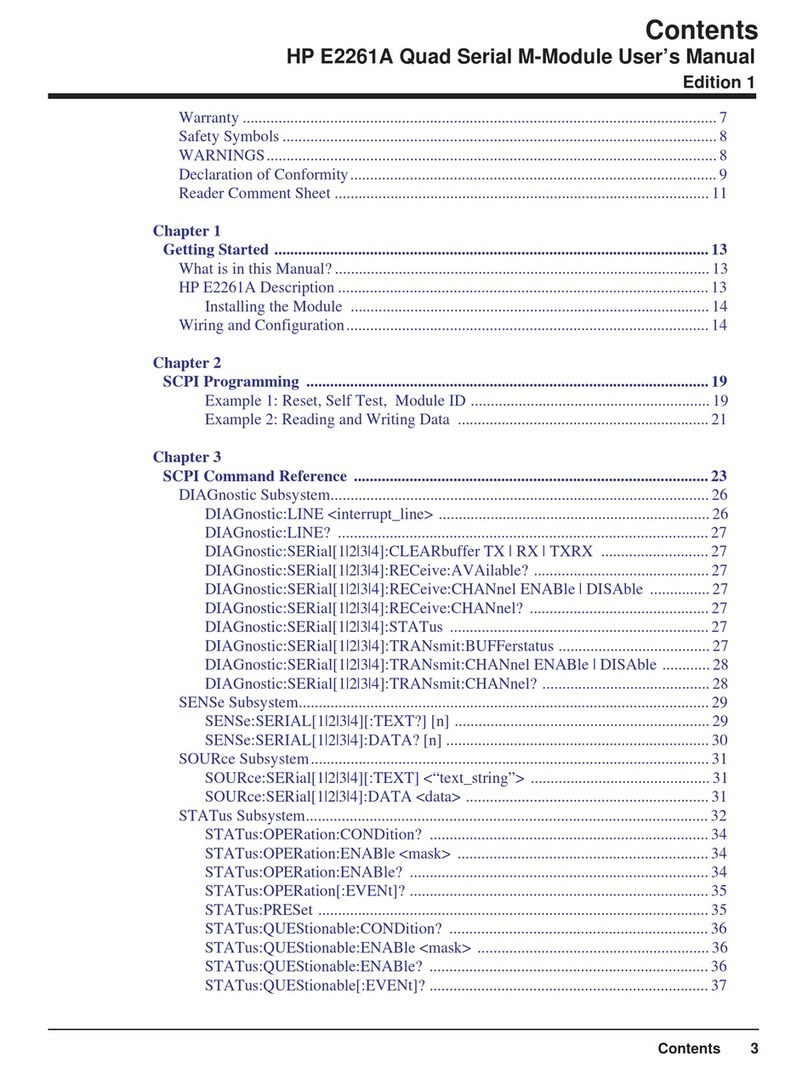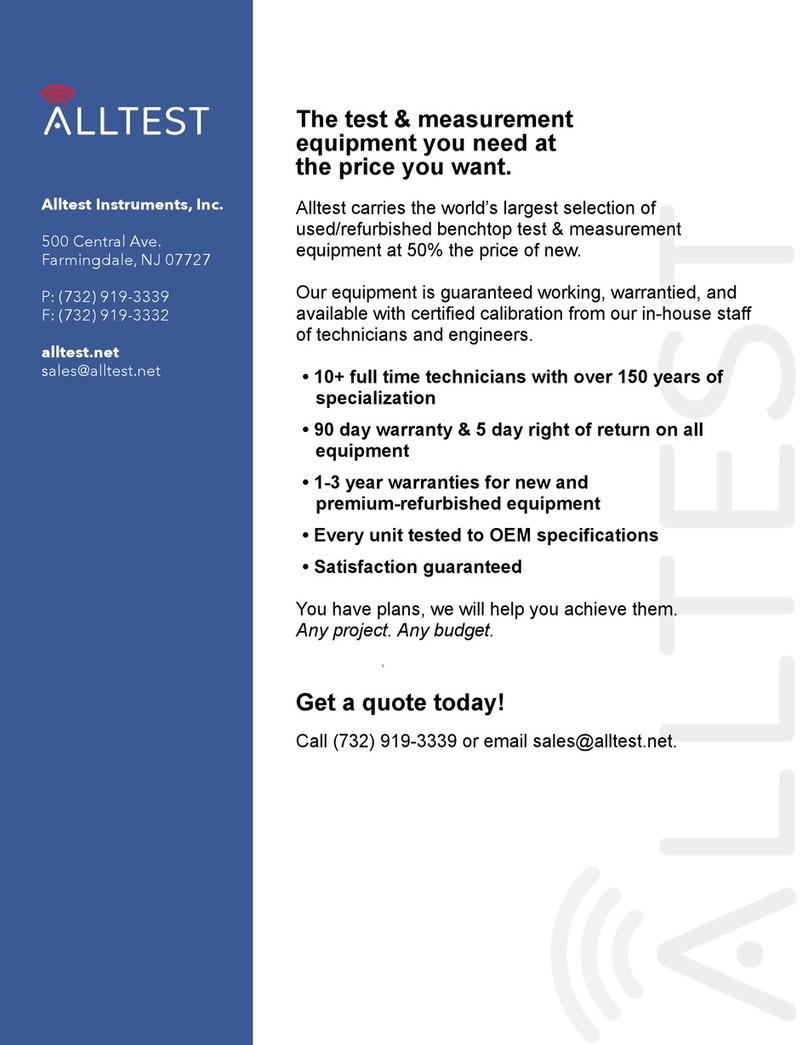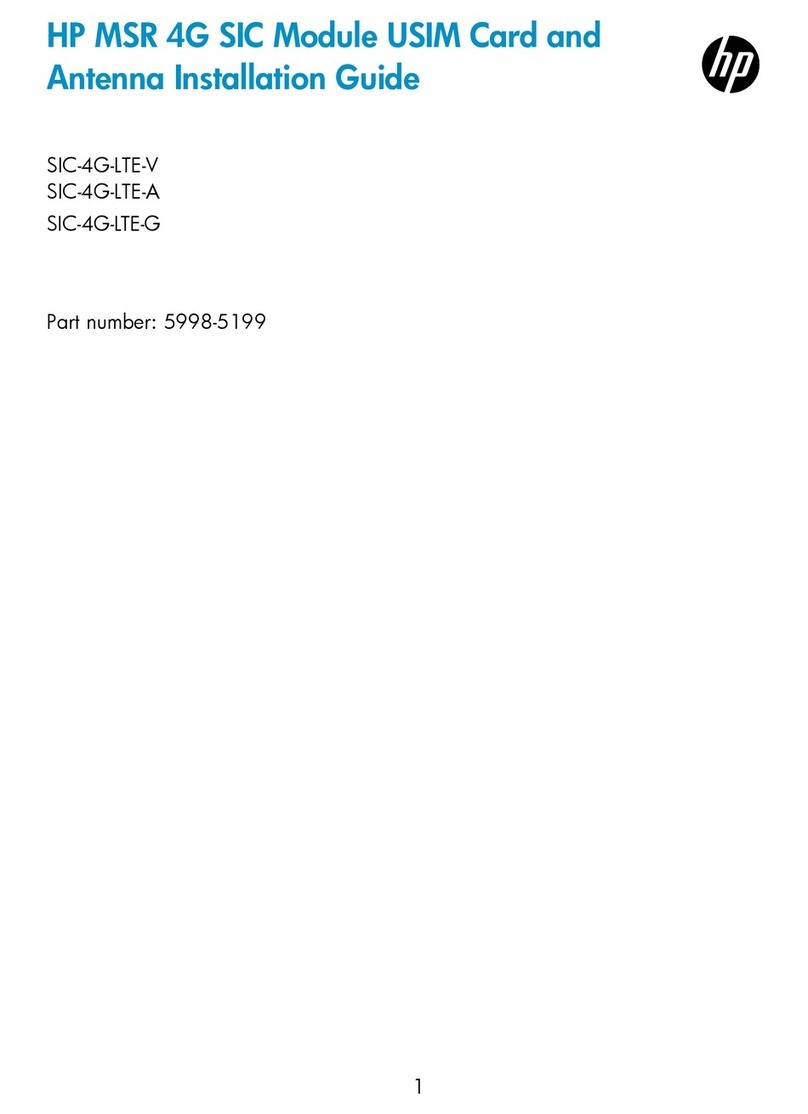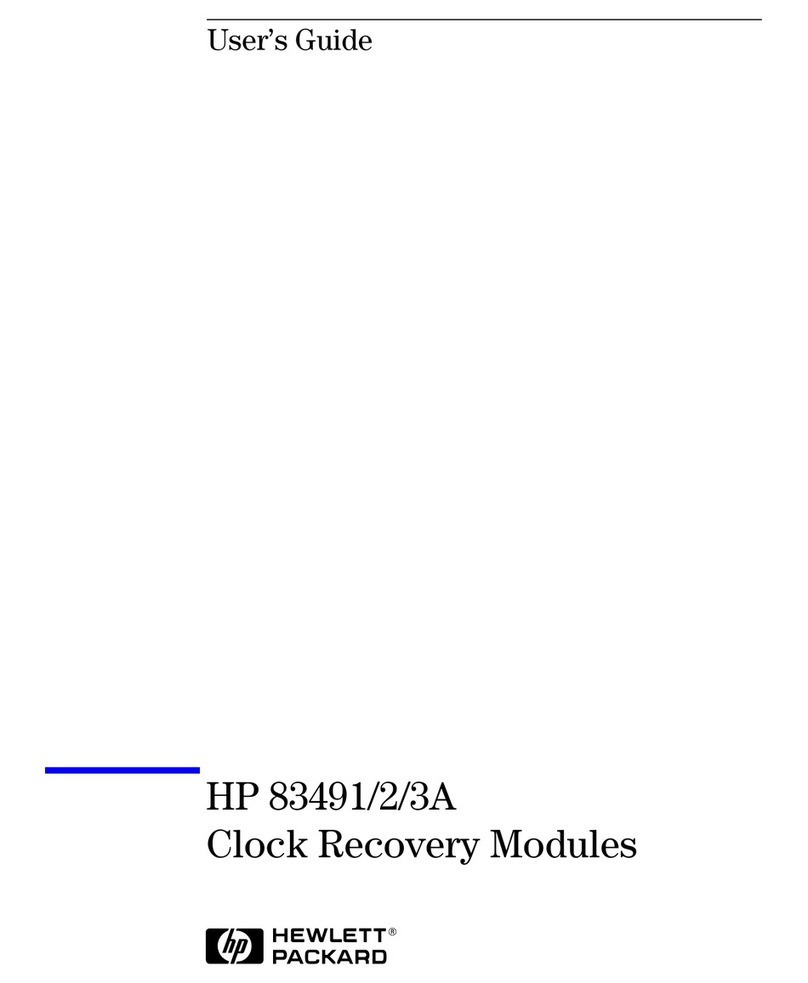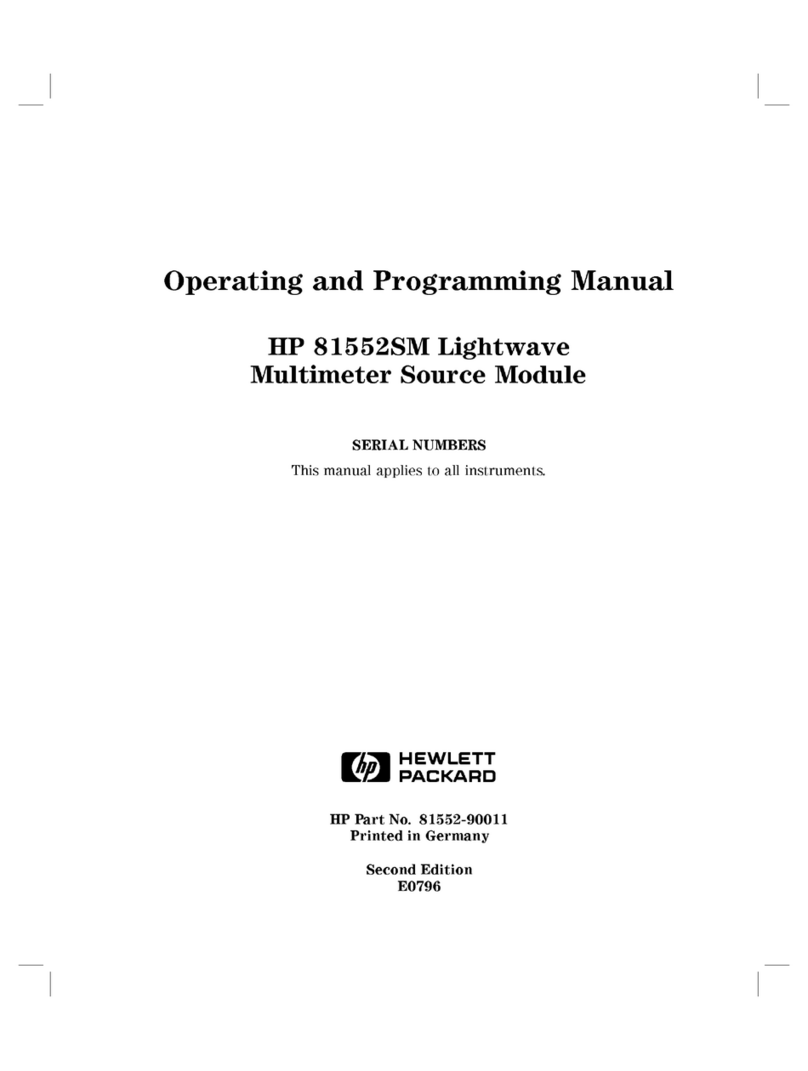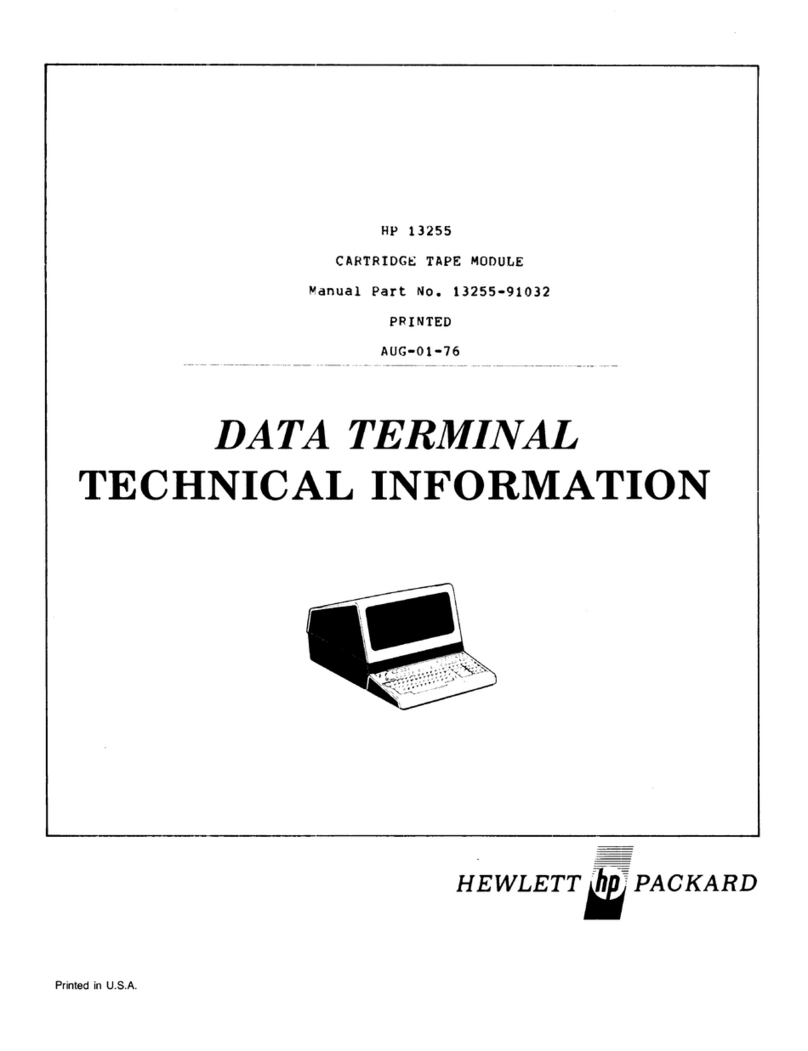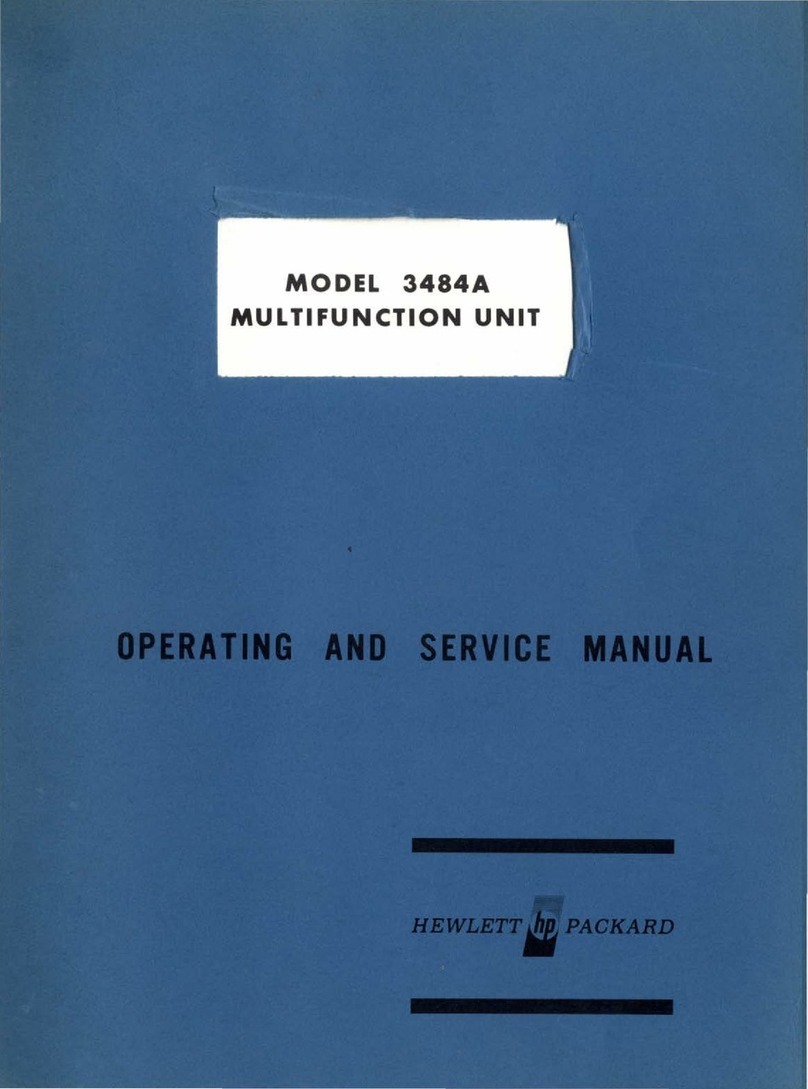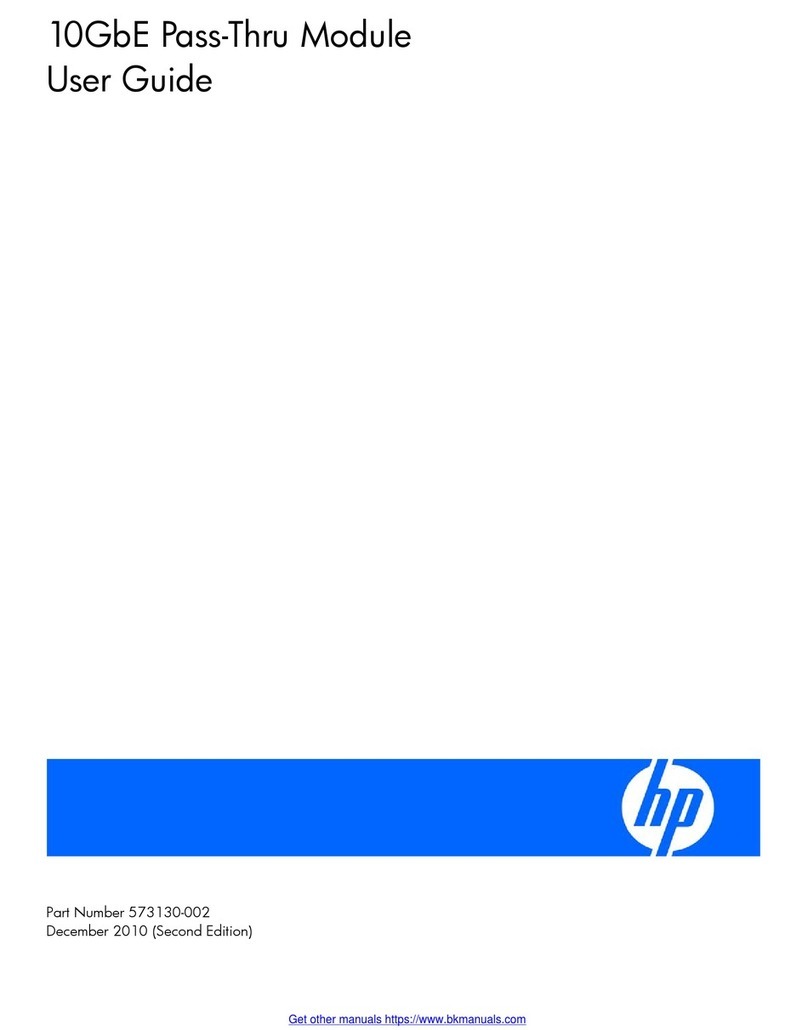UP
98624A
UP-IB
Interface Card
Installation
The
HP
98624A
is
an HP-[B Interface Card
for
HP
9000 Series 200 Computers. (HP-IB
is
Hewlett-Packard's implementation
of
IEEE 488-1978.) This note describes the procedure
for
installing
the
98624A.
Installing Interface Cards
in
the Series
200
Backplane
The
backplane
of
a Series 200 computer can contain
from
2
to
16
card
slots (depending
on
the
model
of
computer). These
card
slots come in pairs; each cover plate
on
the back
of
the computer covers
one
such
pair
of
slots.
The
lower slot
of
each pair can accept any Series 200 card (interface, memory,
or
DMA);
the
upper slot can accept only memory and DMA cards. Thus interface cards must be inserted into
the
lower
slot
of
a pair.
To
install
an
interface card in the Series 200 backplane, follow these instructions:
1.
Set the switches
on
the card according
to
the instructions in the section
on
Configuring
the
Interface
Card.
2.
Turn
the computer off.
3.
Interface cards must go into any
of
the slots just below a pair
of
cover bolt holes. Remove
the
metal
backplane covers one by one until you find an empty slot just below a pair
of
cover bolt holes.
4.
The metal plate
on
the interface card takes the place
of
a backplane cover. A memory
or
DMA
board
may be installed in the slot above the interface card.
5.
Slide the interface card into the slot, component side up, until it bottoms against
the
backplane
connector board. Then tighten the thumbscrews until they are finger tight.
6.
[f
there are
no
empty slots just below a cover bolt hole pair, you must rearrange the memory boards
to
accommodate the interface card. Remove any memory board in a slot below a bolt hole pair
and
re-install it in an empty slot above a bolt hole pair. It
is
not necessary
to
change the address
of
the
memory board,
as
the computer CPU automatically finds the board
at
its new location.
7.
If there are no empty slots, a memory board
or
interface card must be removed and left
out
if
the
new
interface card
is
to
be installed.
If
a RAM memory board
is
left out, make sure it has
the
lowest
address.
8.
Connect the computer
to
the desired peripheral using an appropriate cable.
9.
Turn
the computer and the peripheral on and operate according
to
the instructions in the appropriate
operating manual.
If
problems are encountered, call the nearest HP Sales and Service Office.