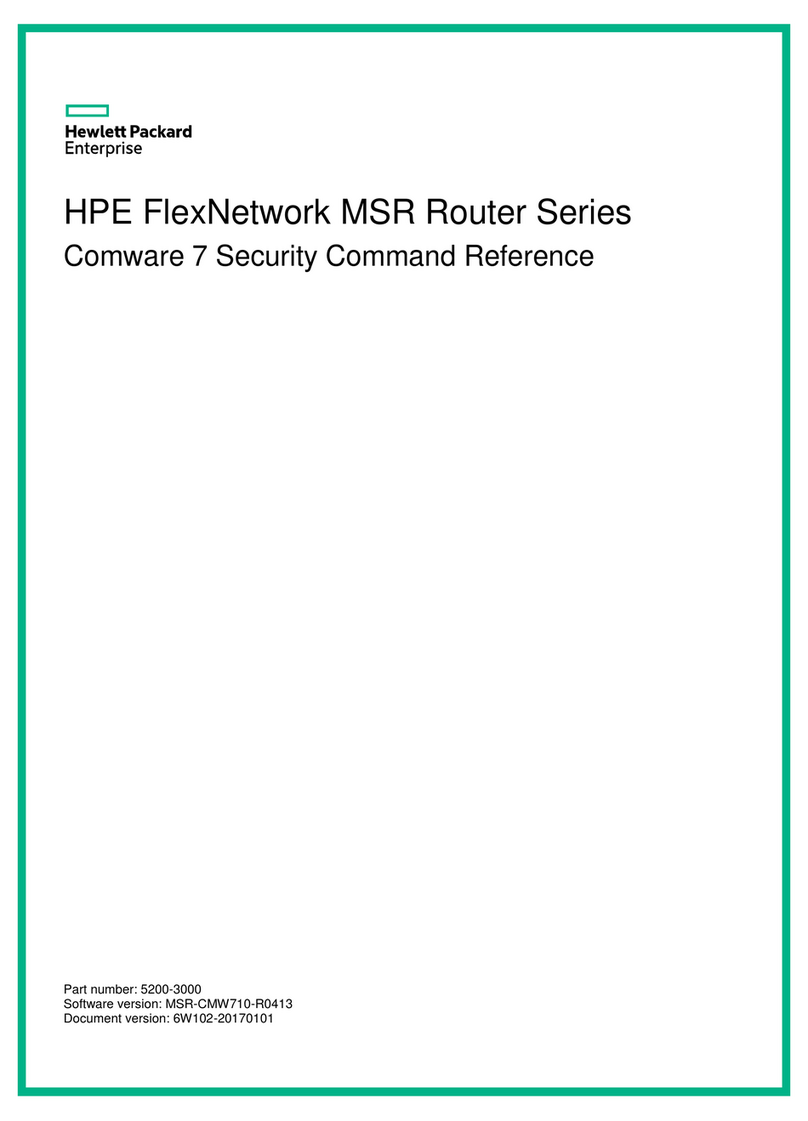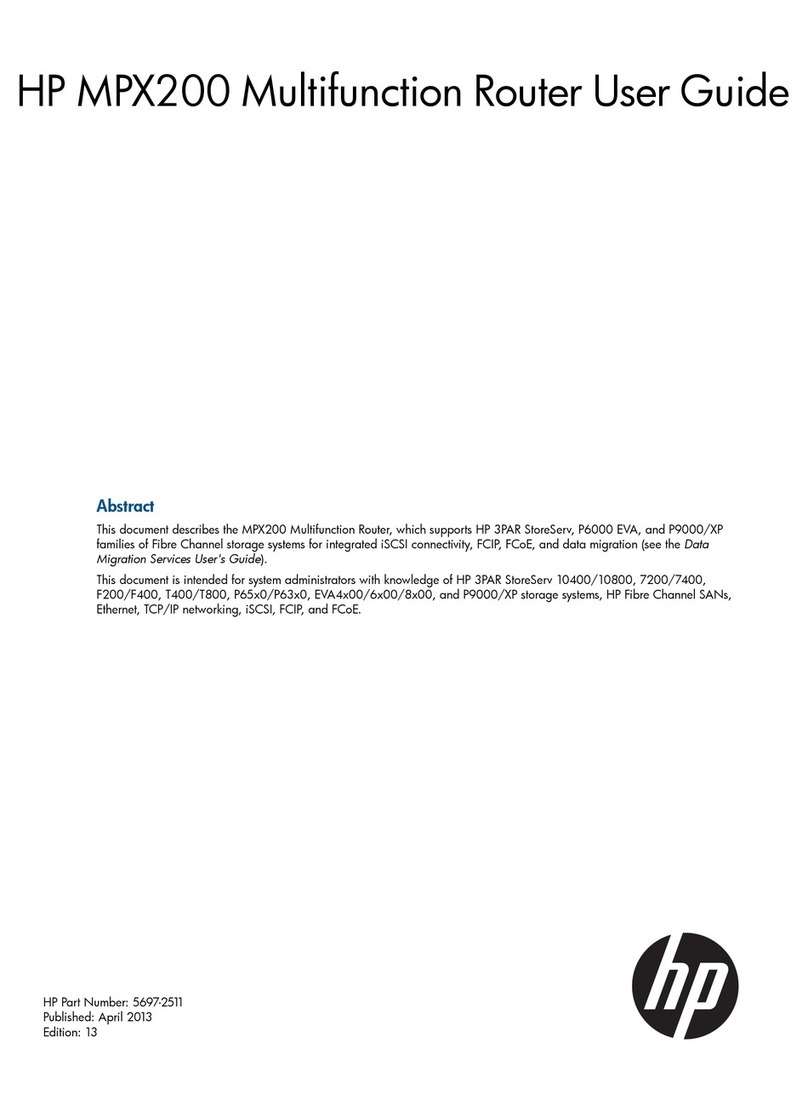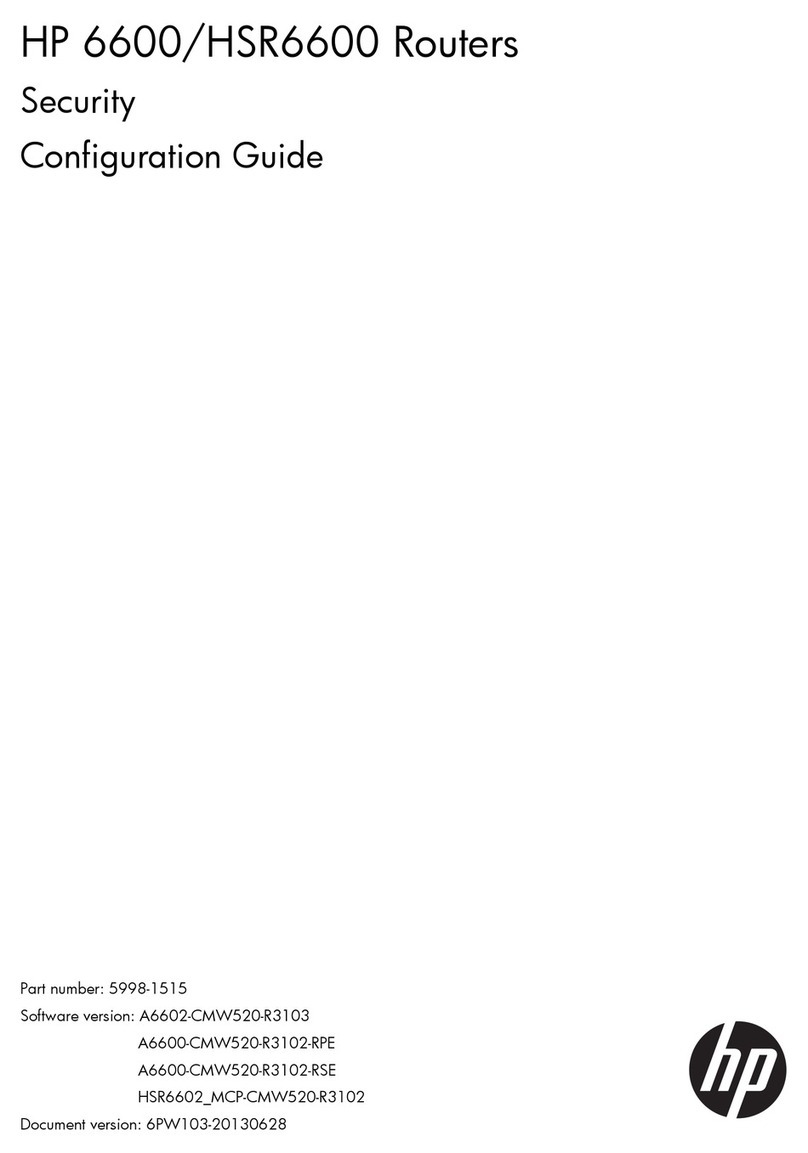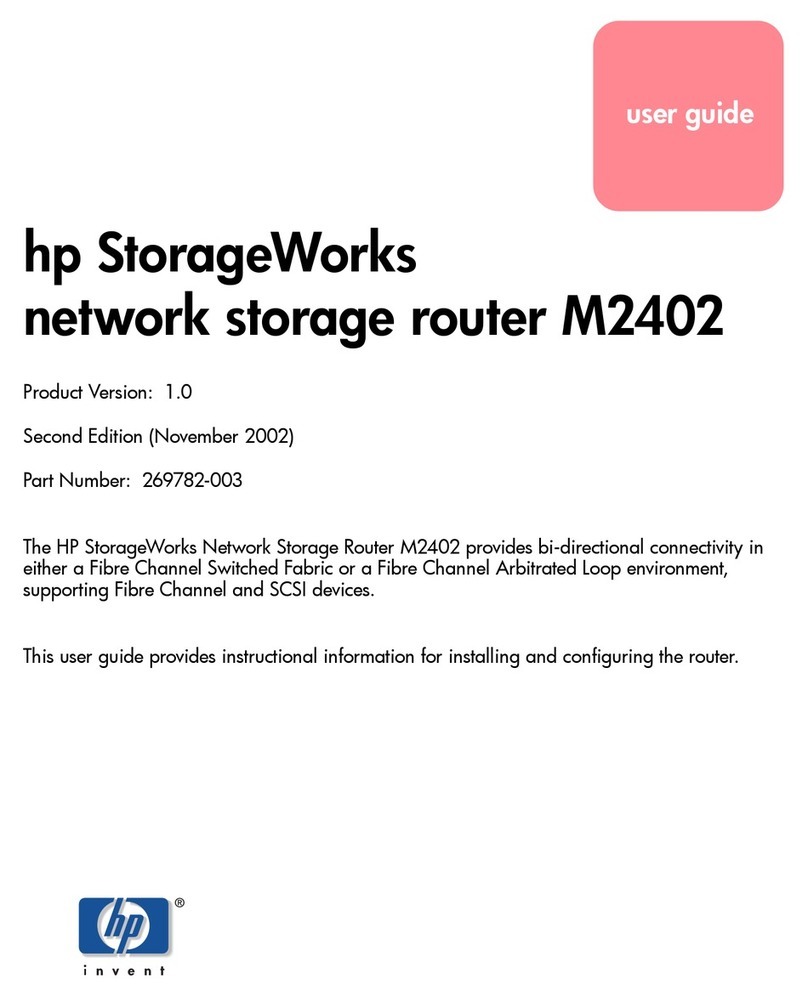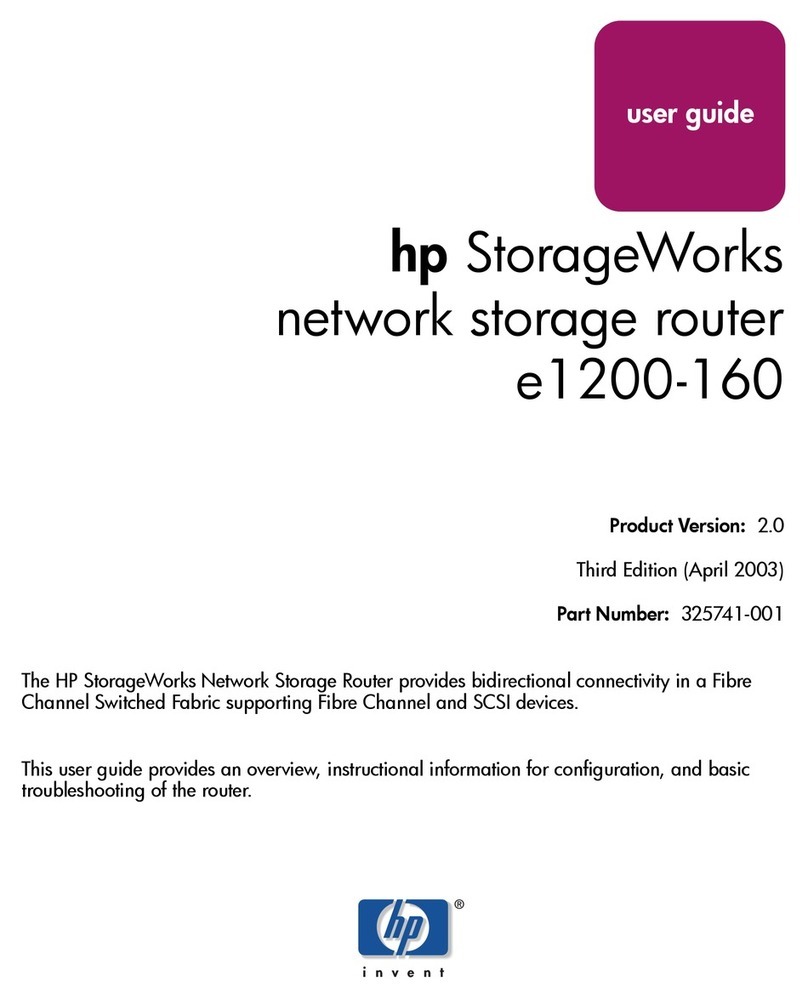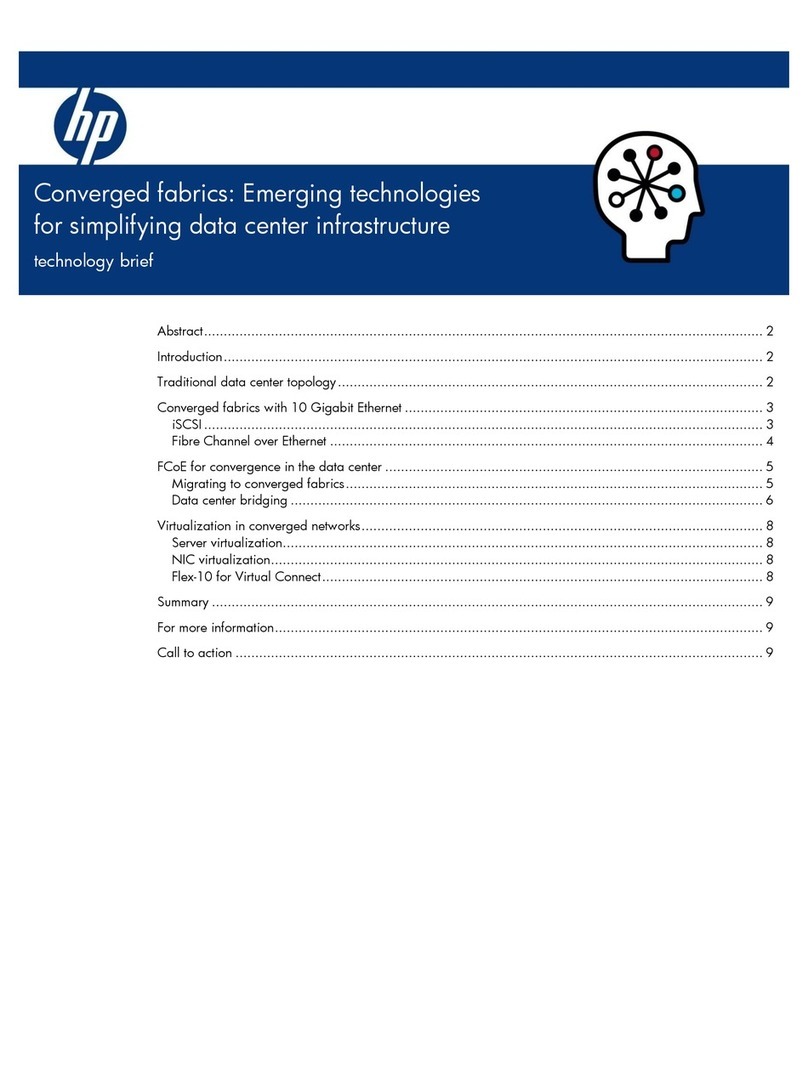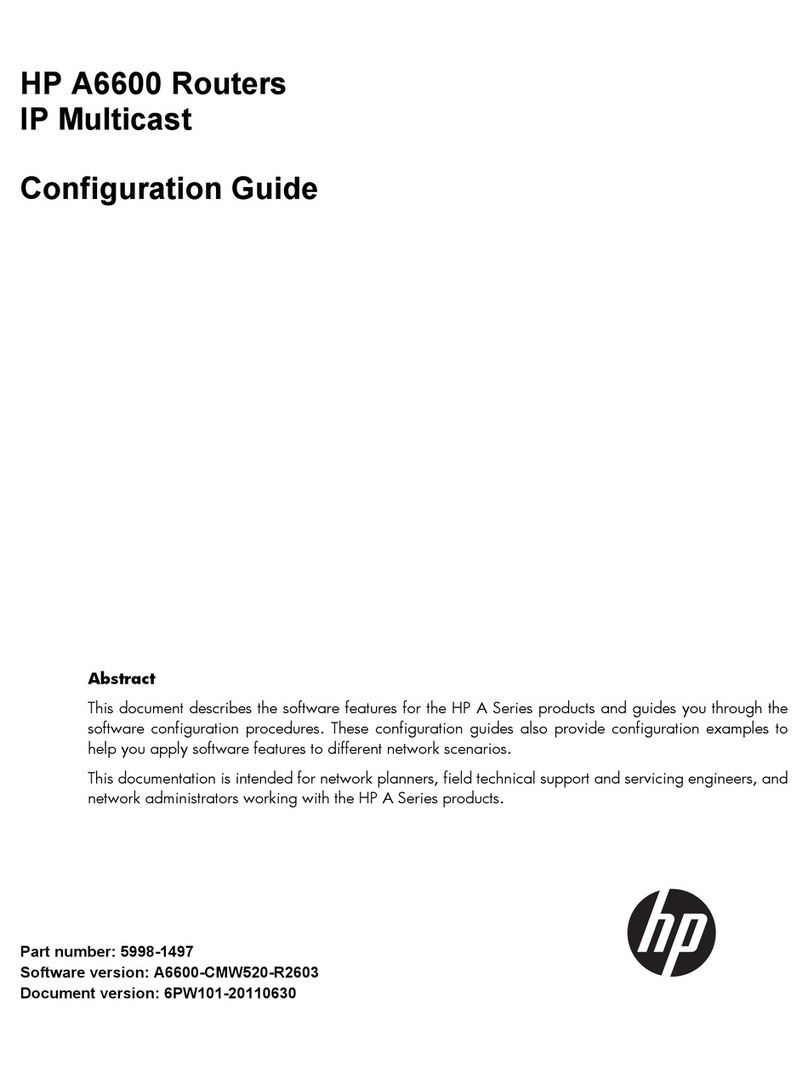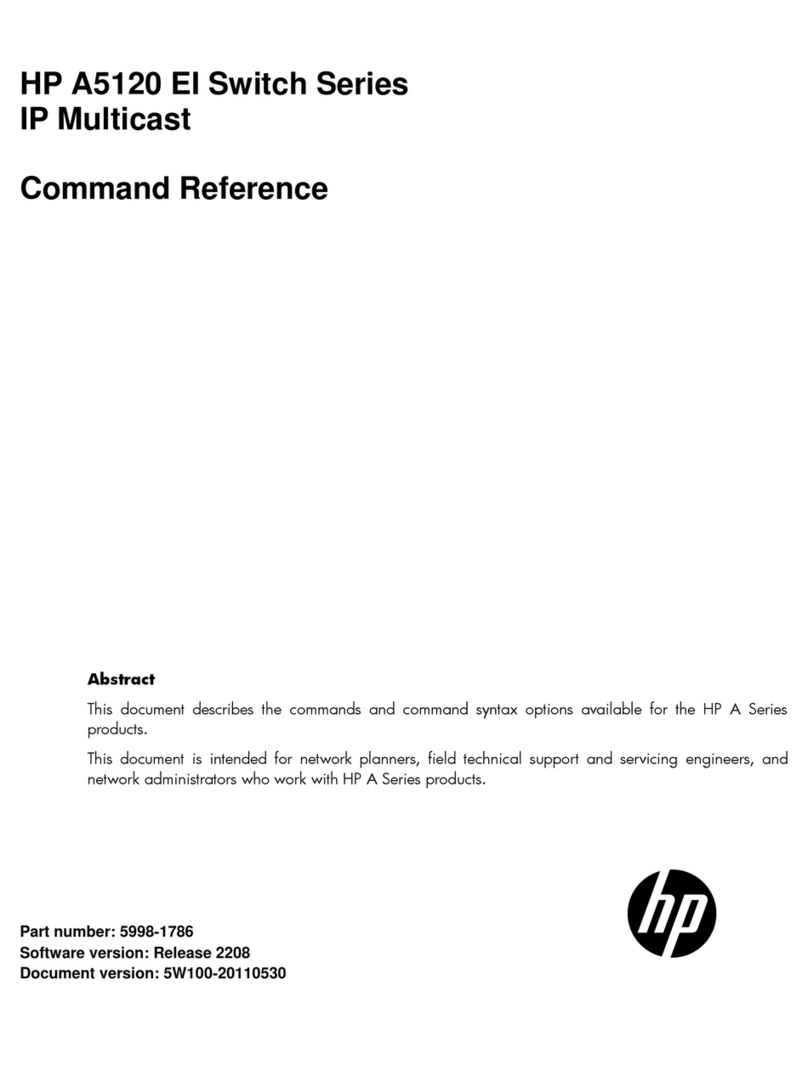iii
Contents
1HP AdvanceStack Internet Router Overview
Hardware Features . . . . . . . . . . . . . . . . . . . . . . . . . . . . . . . . . . . . . . . . . . . . 1-2
Software Features . . . . . . . . . . . . . . . . . . . . . . . . . . . . . . . . . . . . . . . . . . . . 1-3
Based on Cisco IOS version 11.x. Cisco IOS Software Category —
Desktop without IBM . . . . . . . . . . . . . . . . . . . . . . . . . . . . . . . . . . . . 1-3
Ordering Information . . . . . . . . . . . . . . . . . . . . . . . . . . . . . . . . . . . . . . . . . . 1-5
Cables and Adapters . . . . . . . . . . . . . . . . . . . . . . . . . . . . . . . . . . . . . . . . . 1-5
Documentation . . . . . . . . . . . . . . . . . . . . . . . . . . . . . . . . . . . . . . . . . . . . . 1-6
Cisco Systems Contact Information . . . . . . . . . . . . . . . . . . . . . . . . . . . . 1-6
2Installing the HP AdvanceStack Internet Router
Verifying Included Parts . . . . . . . . . . . . . . . . . . . . . . . . . . . . . . . . . . . . . . . 2-1
Required Tools and Parts . . . . . . . . . . . . . . . . . . . . . . . . . . . . . . . . . . . . . . 2-2
Preparing to Connect to a Network . . . . . . . . . . . . . . . . . . . . . . . . . . . . 2-2
ISDN Connections . . . . . . . . . . . . . . . . . . . . . . . . . . . . . . . . . . . . . . . . . . . 2-3
Synchronous Serial Connections . . . . . . . . . . . . . . . . . . . . . . . . . . . . . . 2-4
DTE or DCE . . . . . . . . . . . . . . . . . . . . . . . . . . . . . . . . . . . . . . . . . . . . 2-4
Signaling Standards Supported . . . . . . . . . . . . . . . . . . . . . . . . . . . . 2-5
Distance Limitations . . . . . . . . . . . . . . . . . . . . . . . . . . . . . . . . . . . . . 2-5
Console and Auxiliary Port Considerations . . . . . . . . . . . . . . . . . . . . . . 2-6
Console Port Connections . . . . . . . . . . . . . . . . . . . . . . . . . . . . . . . . 2-7
Auxiliary Port Connections . . . . . . . . . . . . . . . . . . . . . . . . . . . . . . . 2-7
Installing the Module . . . . . . . . . . . . . . . . . . . . . . . . . . . . . . . . . . . . . . . . . . 2-8
Connecting to the Network . . . . . . . . . . . . . . . . . . . . . . . . . . . . . . . . . . . 2-10
Connecting to a WAN . . . . . . . . . . . . . . . . . . . . . . . . . . . . . . . . . . . . . . . 2-10
Connecting the Console Terminal and Modem . . . . . . . . . . . . . . . . . . 2-11
Connecting to the Console Port . . . . . . . . . . . . . . . . . . . . . . . . . . . 2-11
Connecting a Modem to the Auxiliary Port . . . . . . . . . . . . . . . . . 2-13
What to Do After Installing the Router Hardware . . . . . . . . . . . . . . 2-14