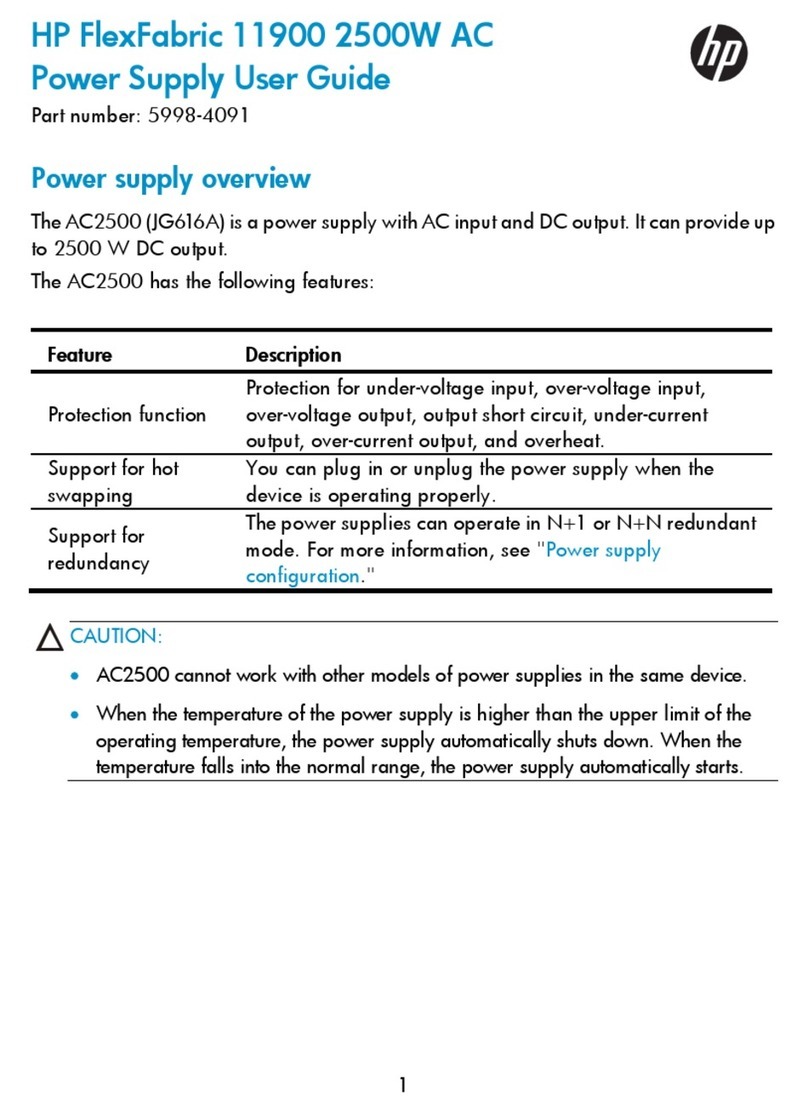HP D7171A - NetServer - LPr Installation and operation manual
Other HP Power Supply manuals
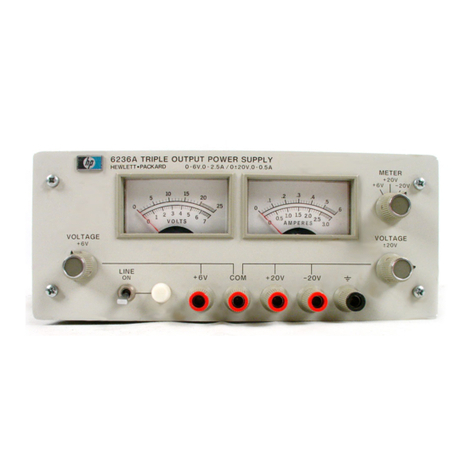
HP
HP 6236A Service manual
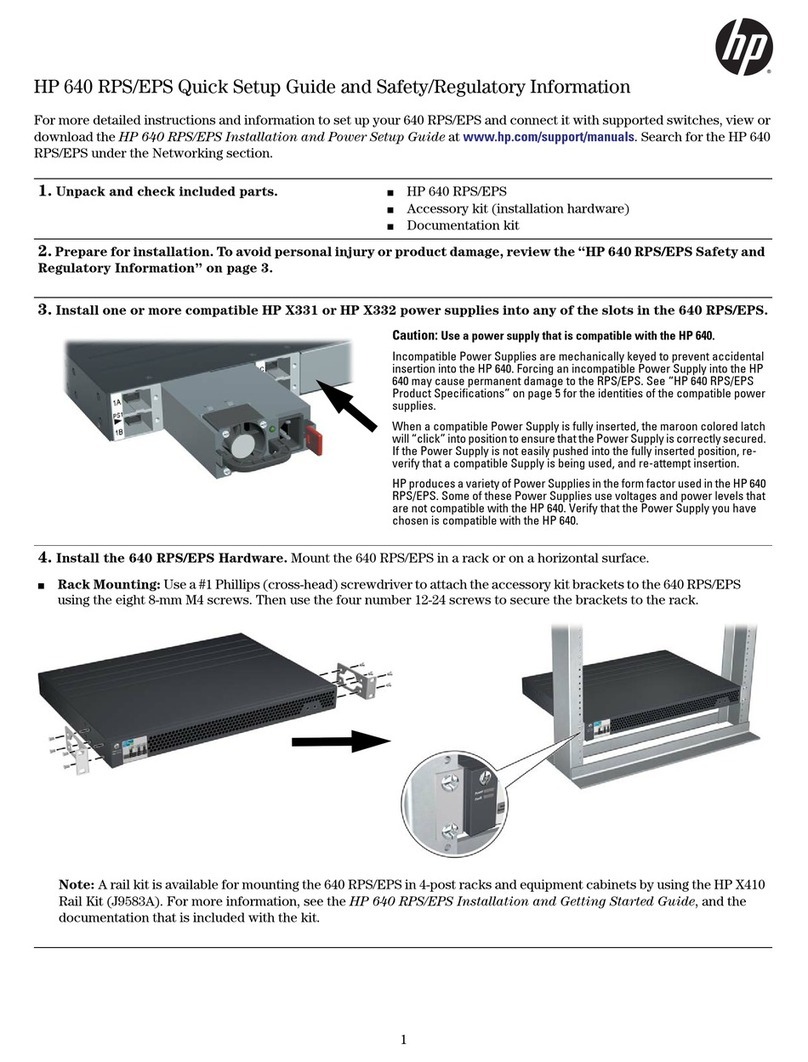
HP
HP 640 RPS/EPS User manual
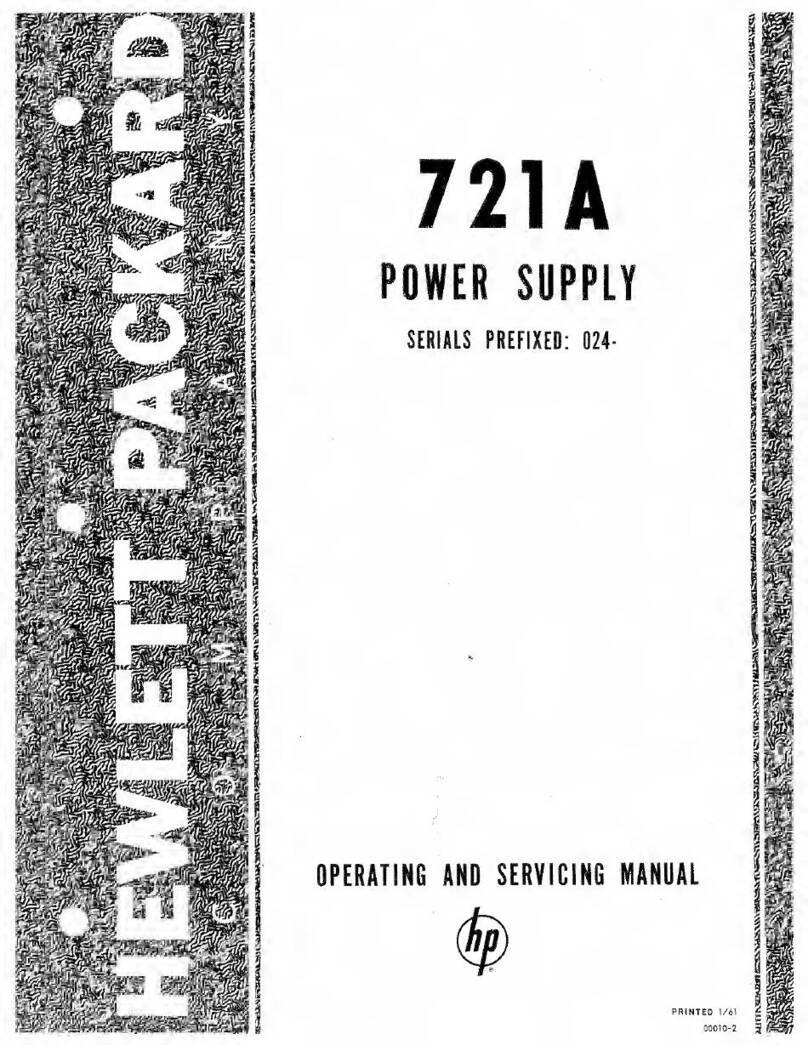
HP
HP 721A Owner's manual

HP
HP 6960A Service manual

HP
HP 59501B Service manual
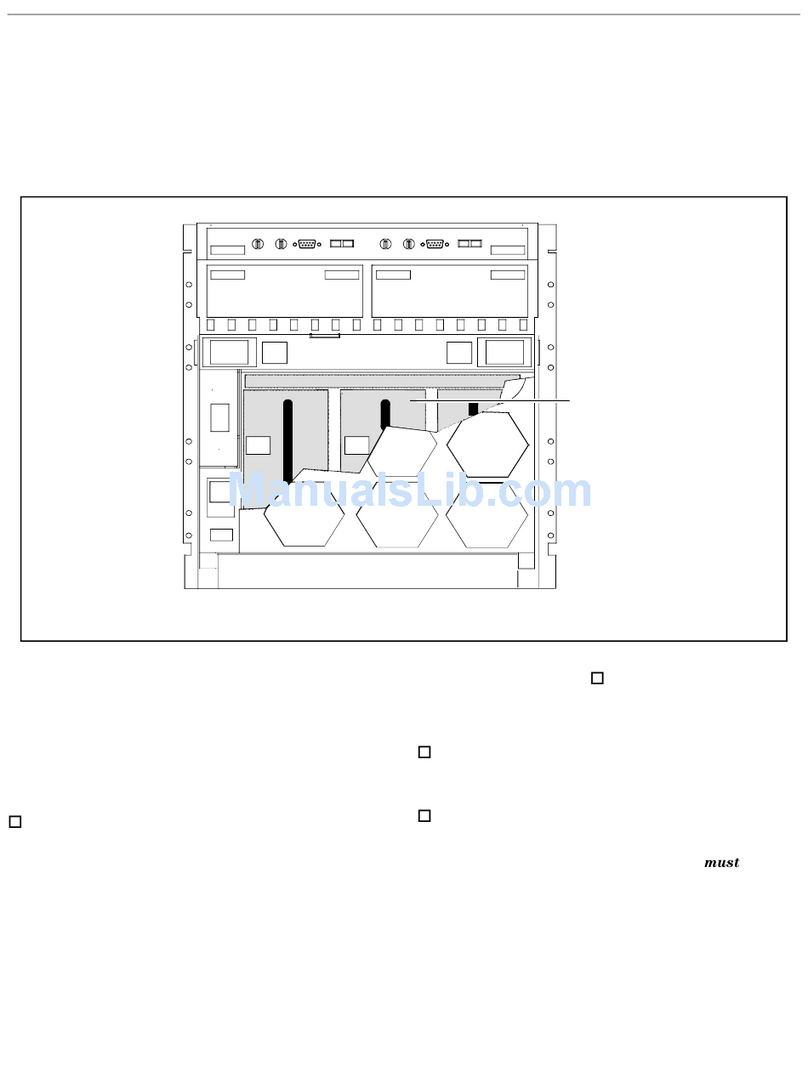
HP
HP A3550A - High Availability Disk Arrays Model 20 Storage... User manual

HP
HP UPS R/T3000 User manual

HP
HP 6205C Service manual

HP
HP 6269B Installation instructions

HP
HP 6259B User manual

HP
HP 1122A Quick start guide

HP
HP PSR1800-56A User manual
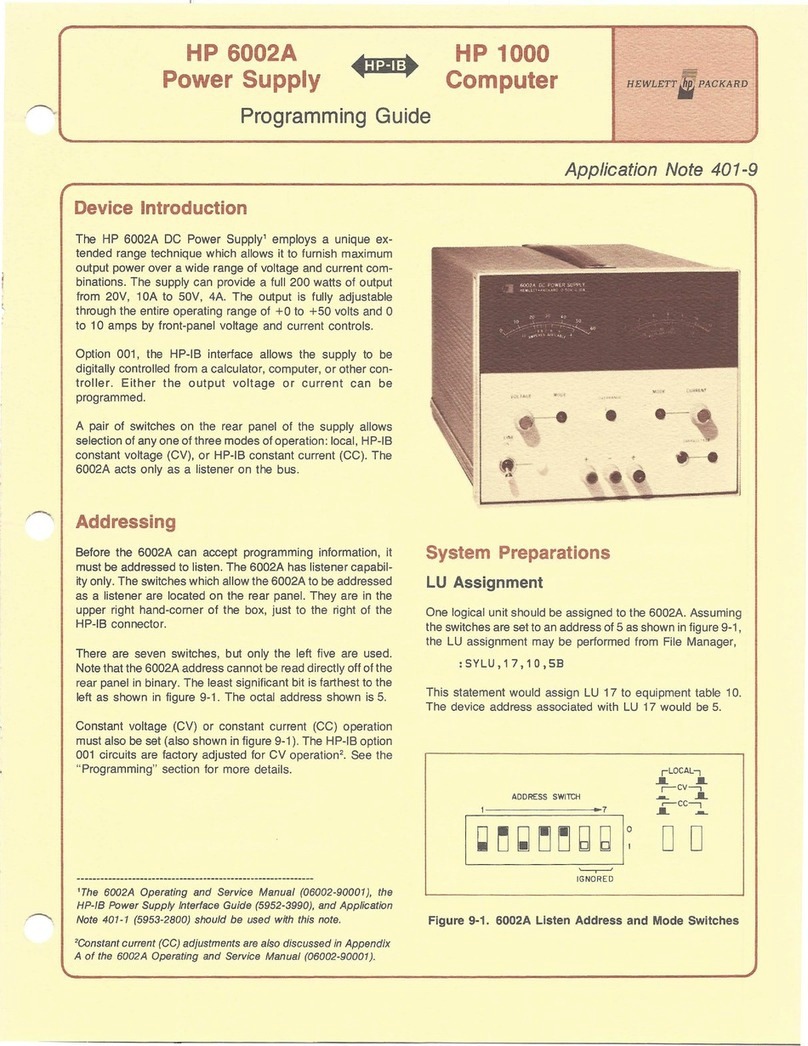
HP
HP StorageWorks 1000 - Modular Smart Array Operating instructions
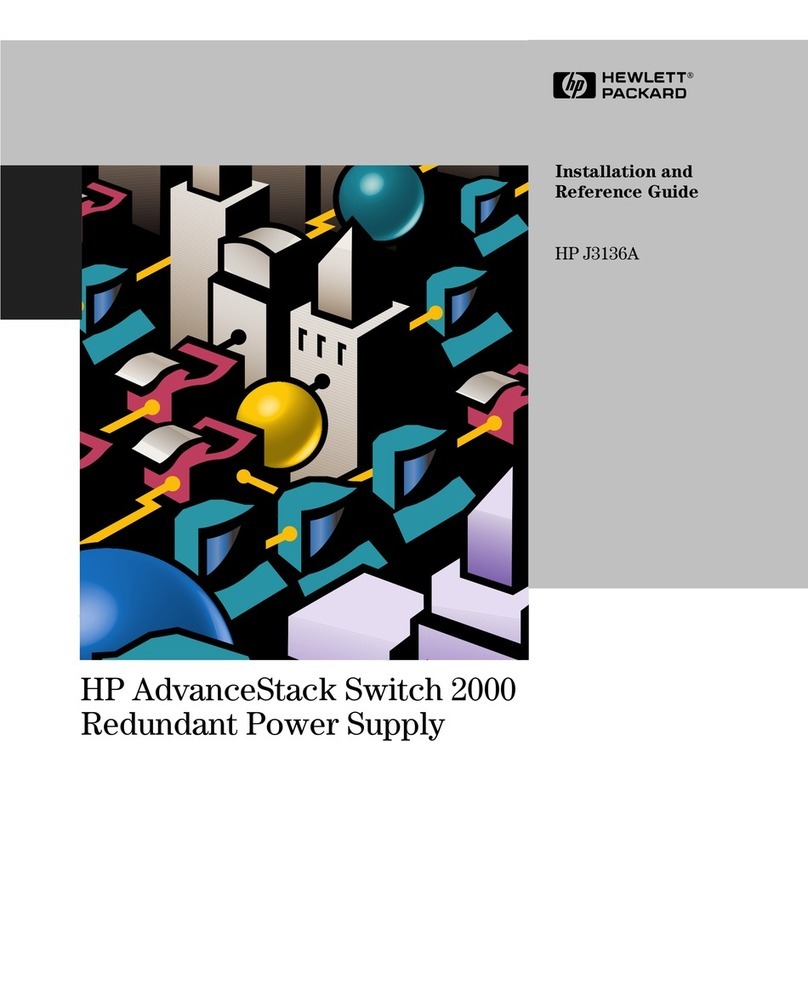
HP
HP HPJ3136A Installation and operating manual
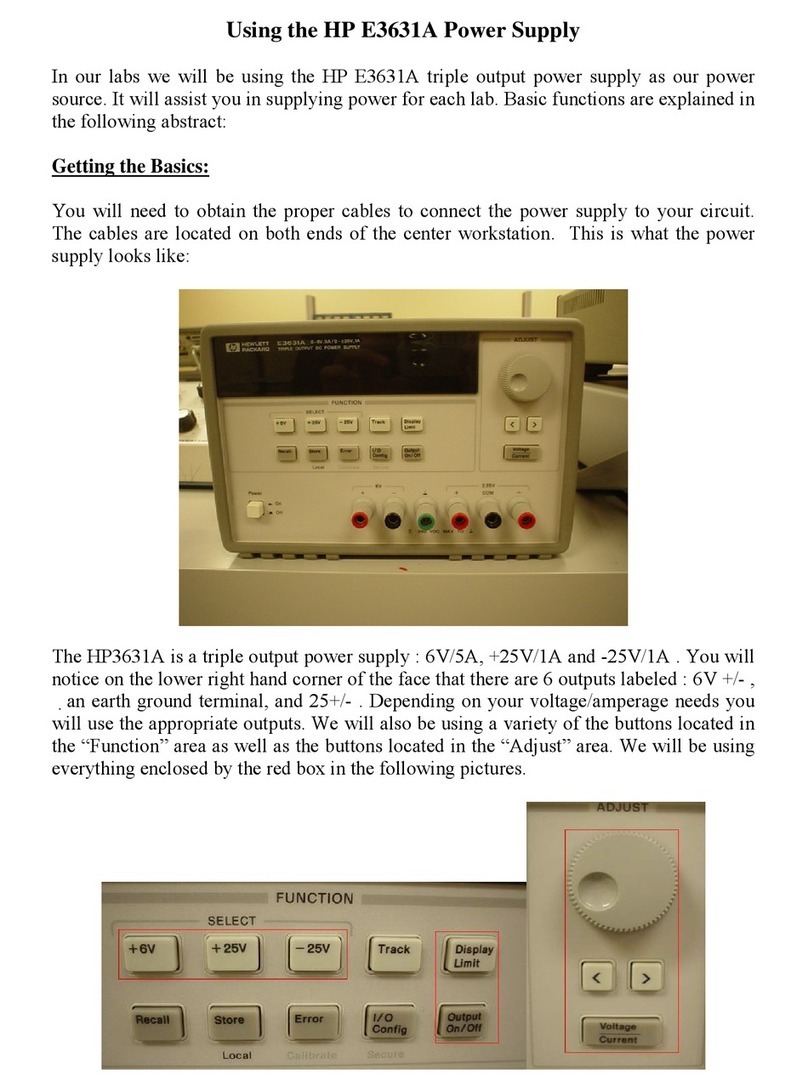
HP
HP E3631A Guide

HP
HP 59501A User manual

HP
HP PSR650-A User manual
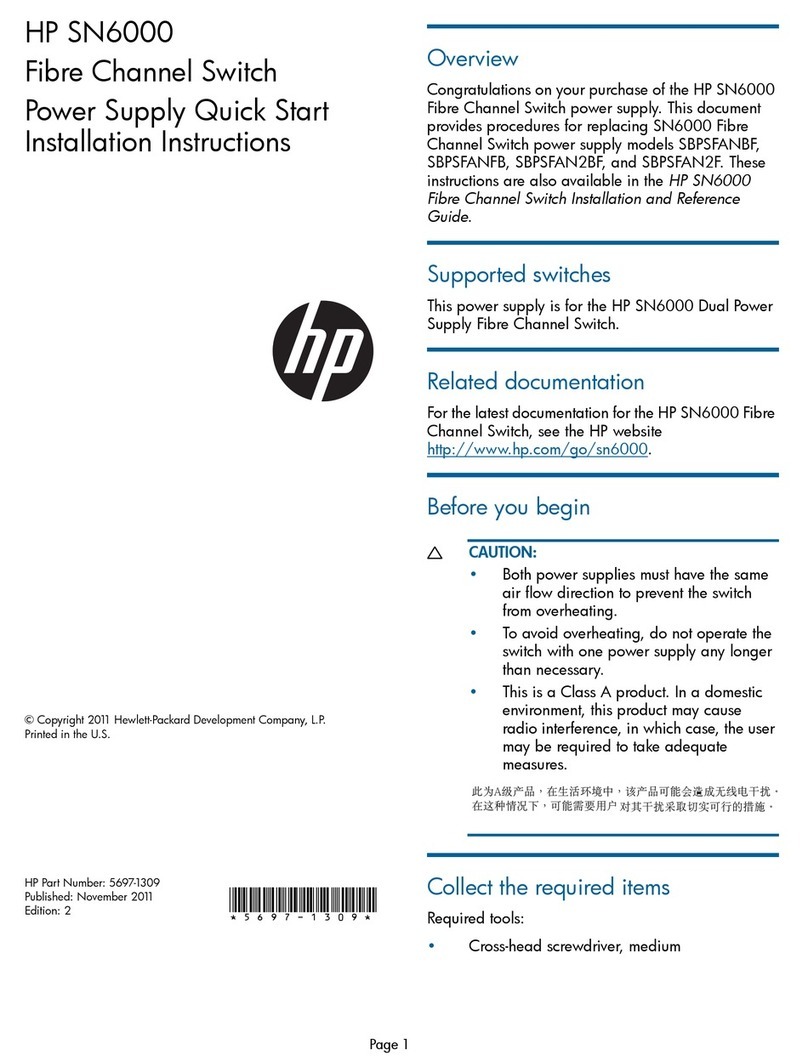
HP
HP StorageWorks SN6000 User manual
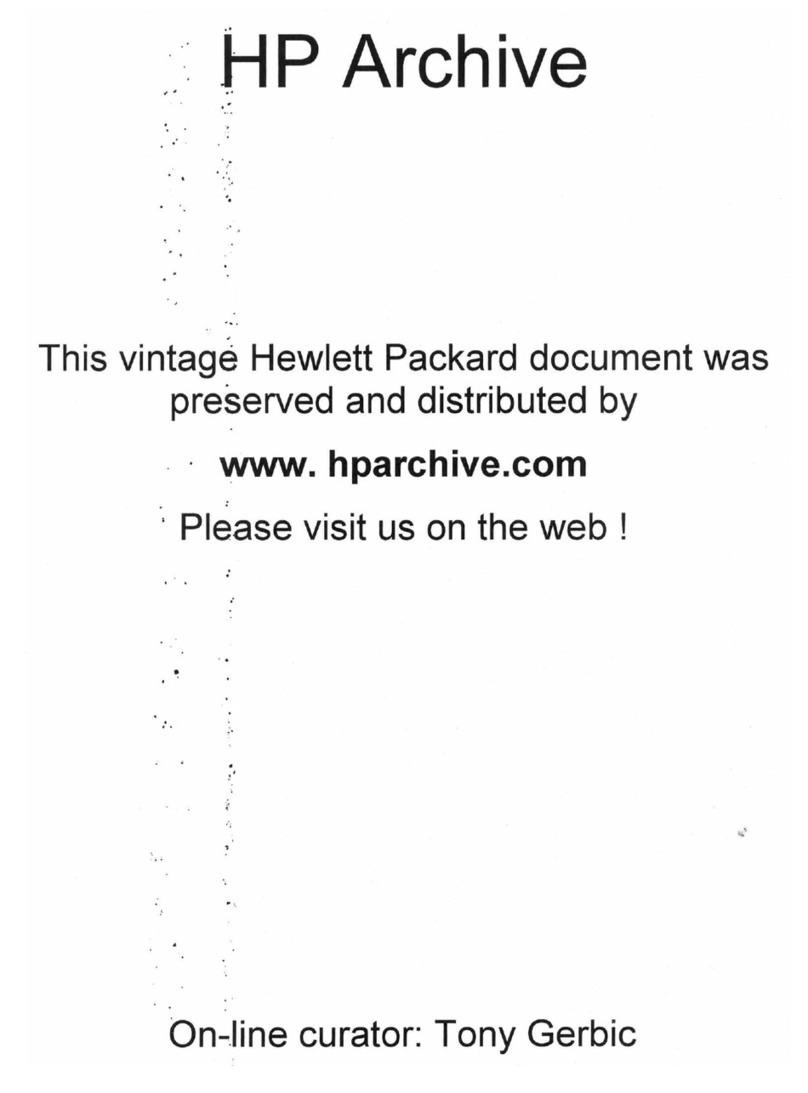
HP
HP 710B Parts list manual

HP
HP ProCurve J8161A User manual