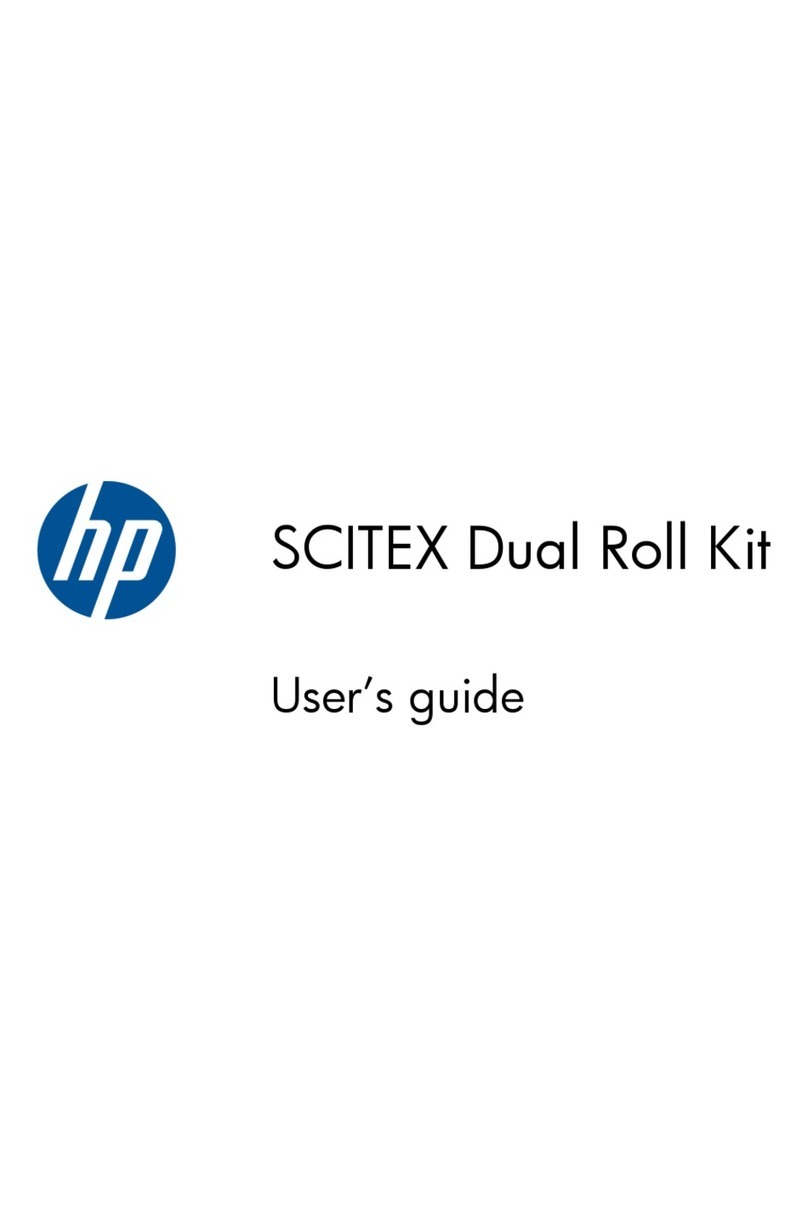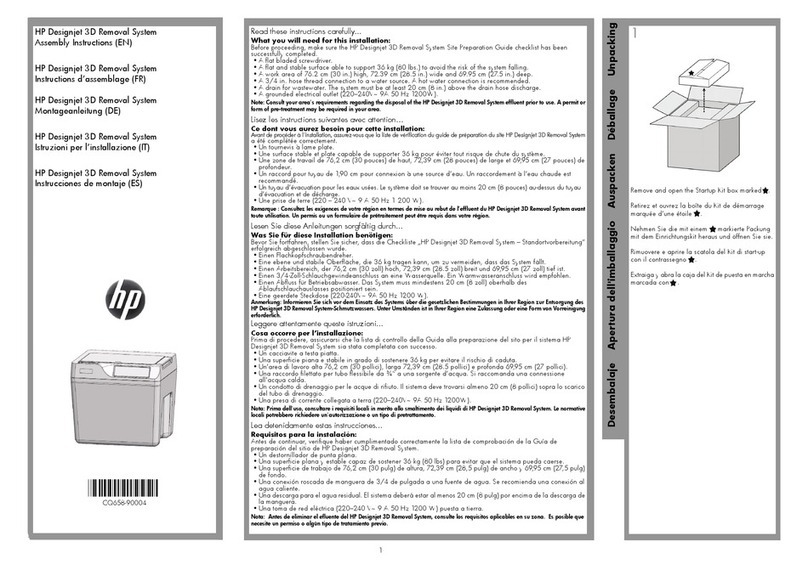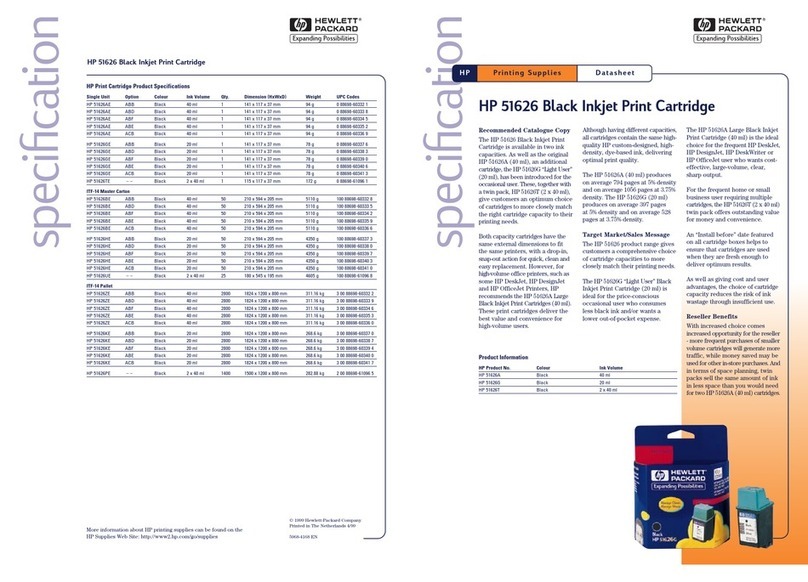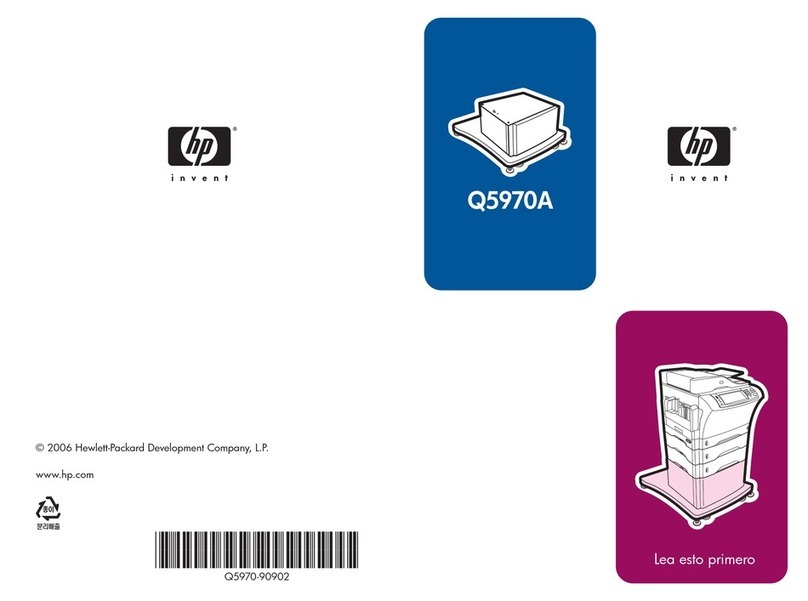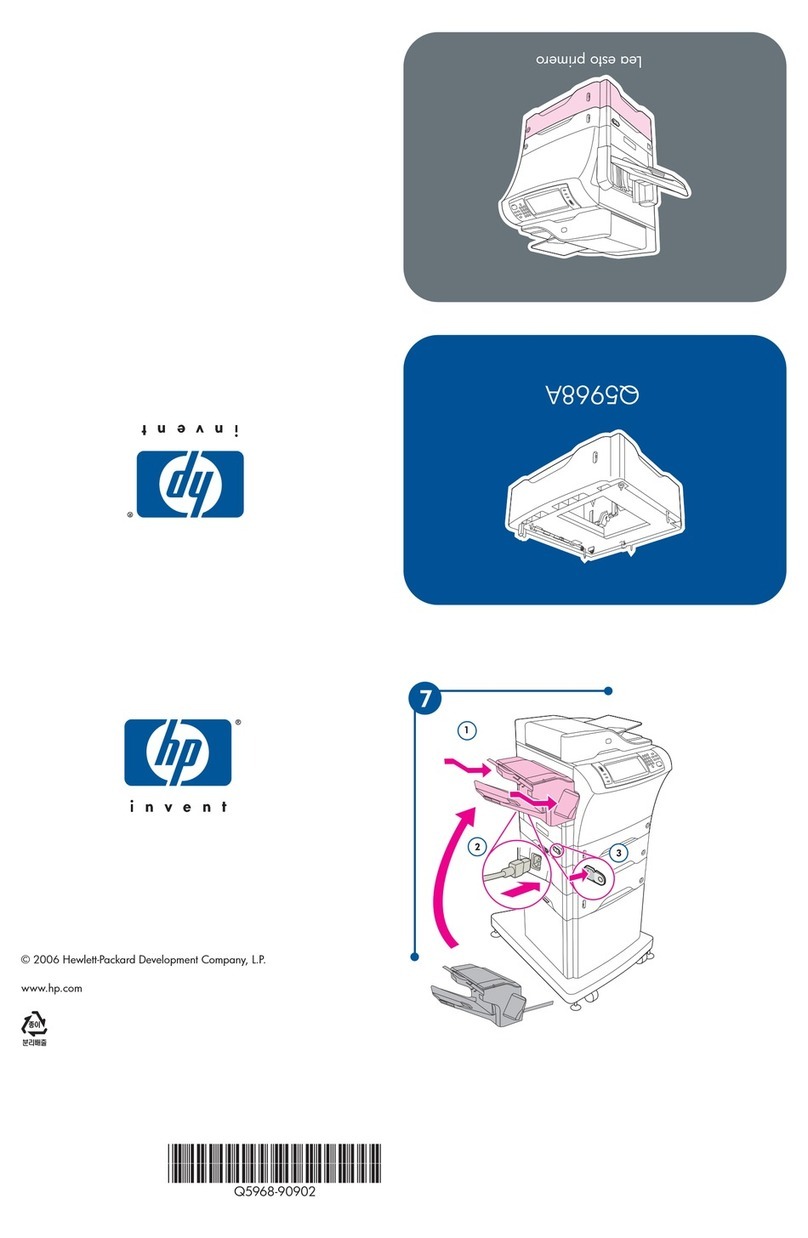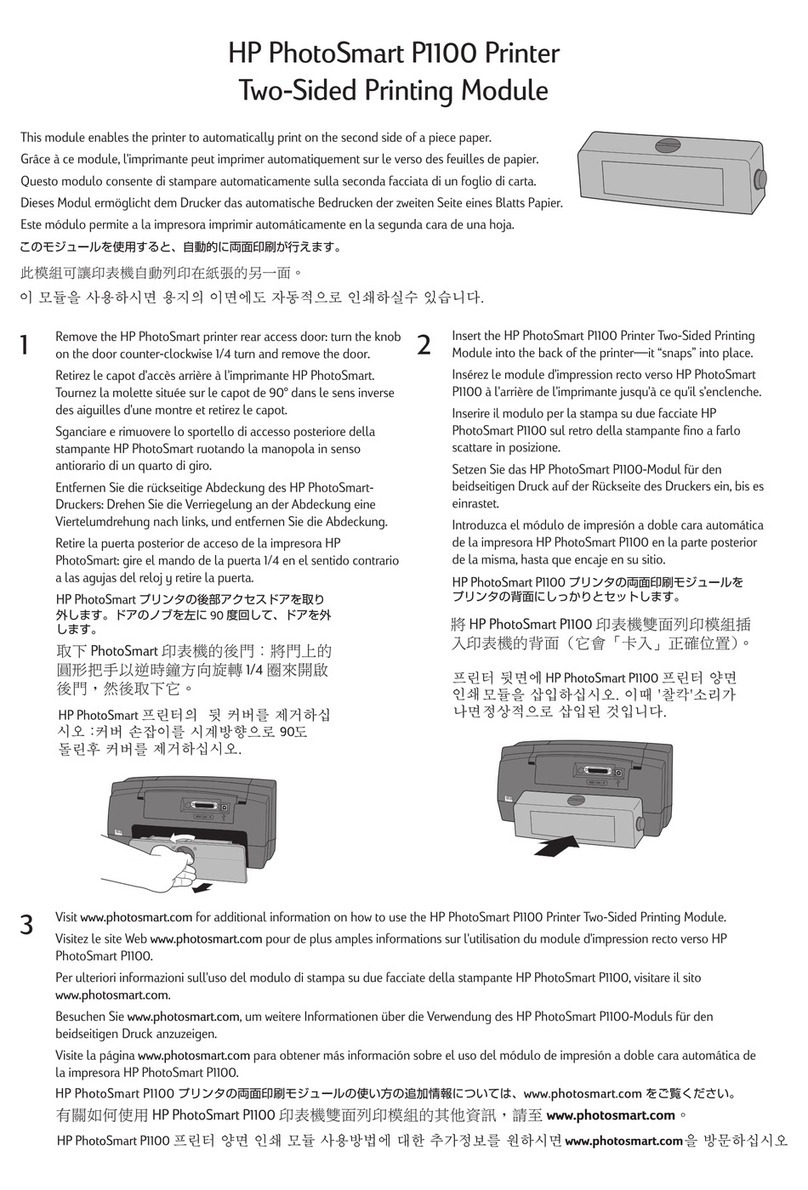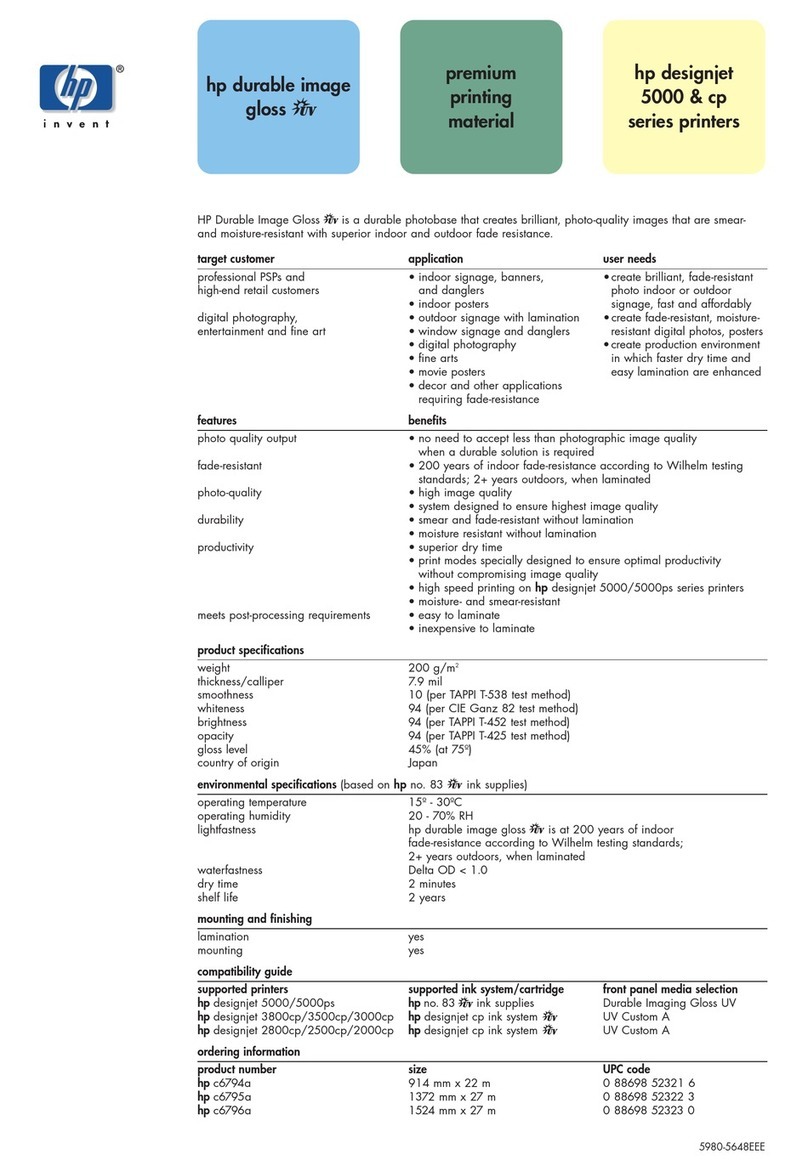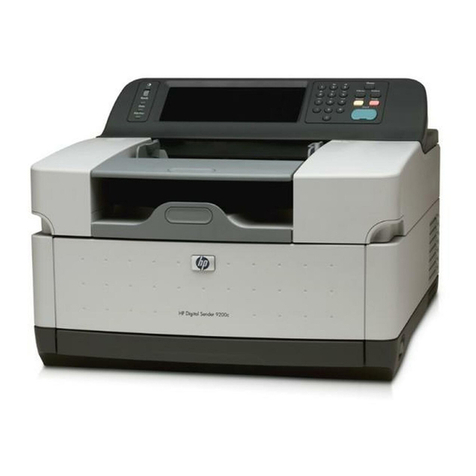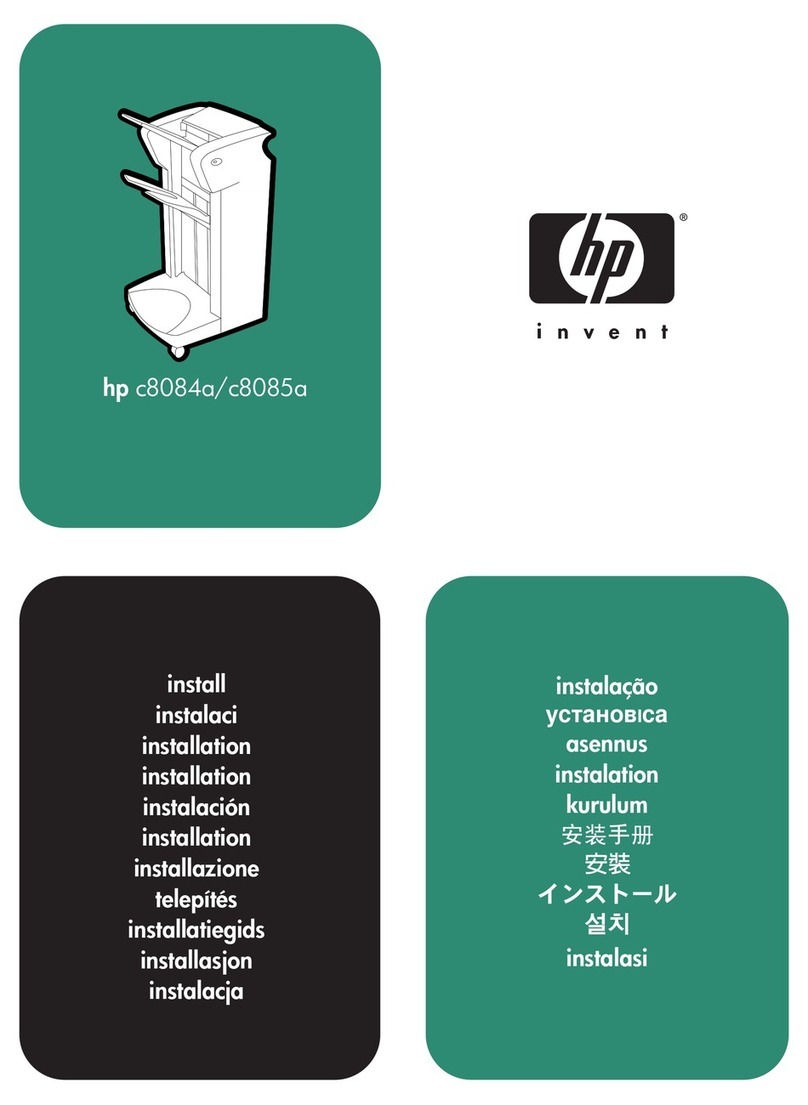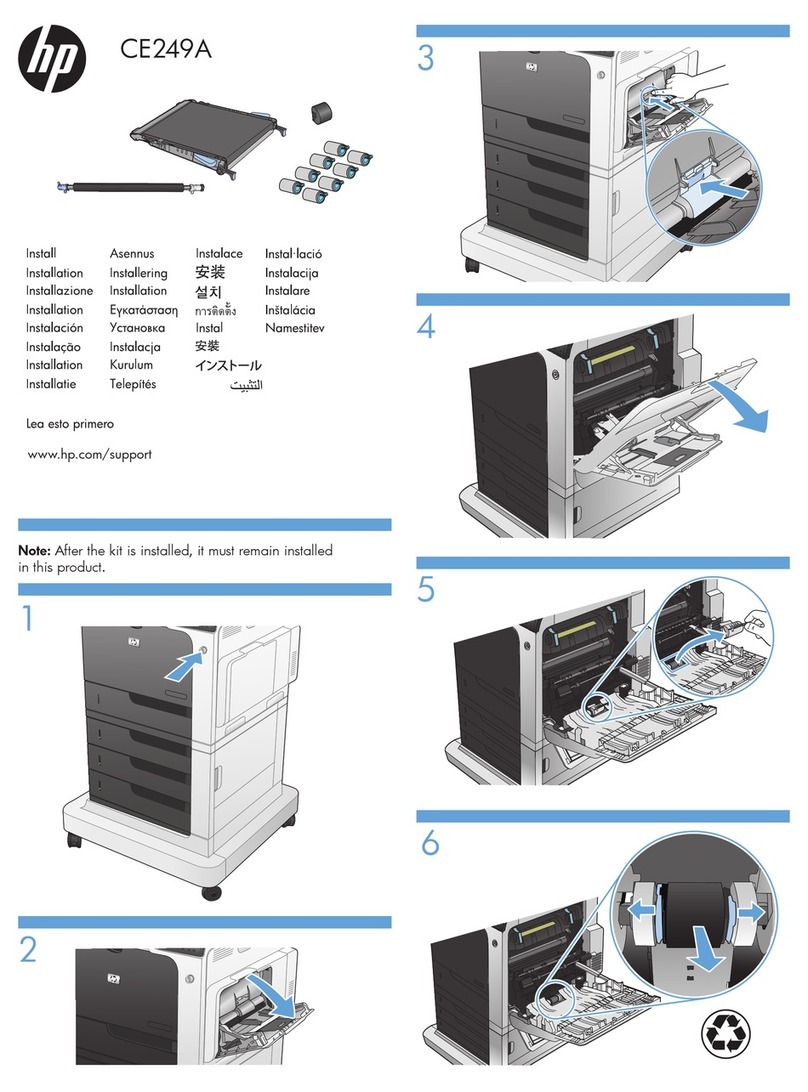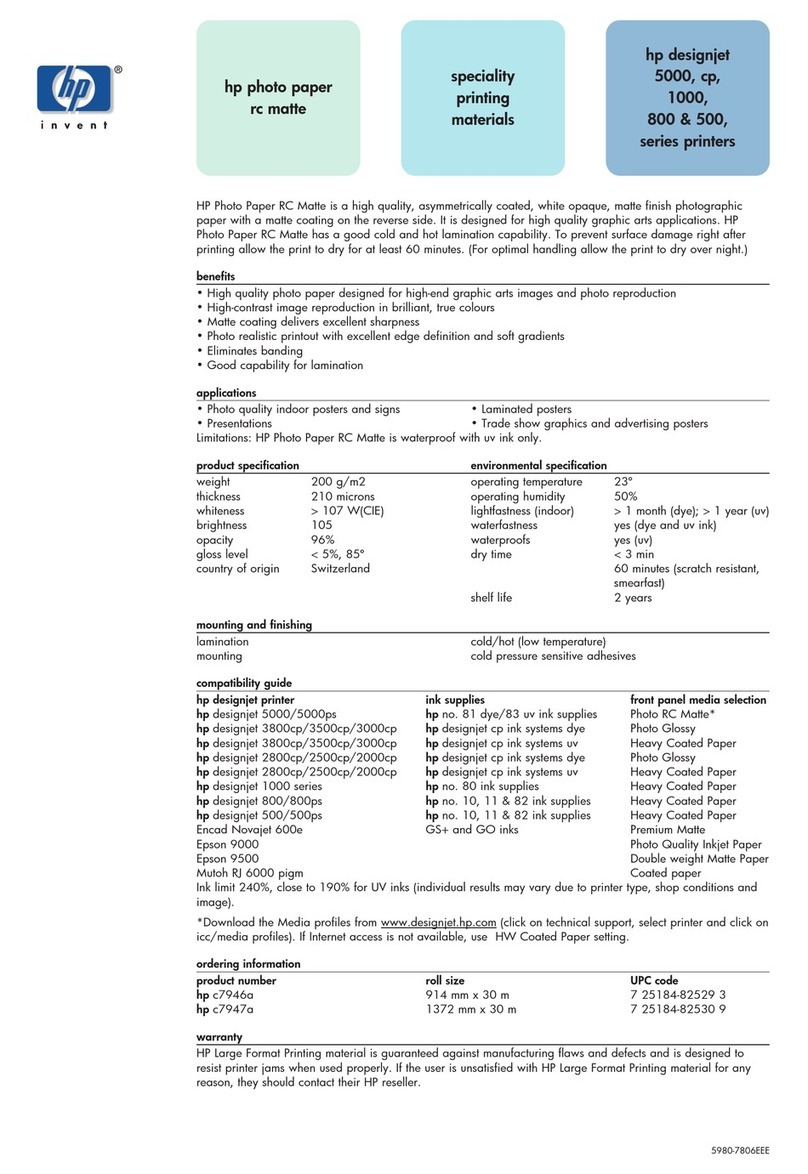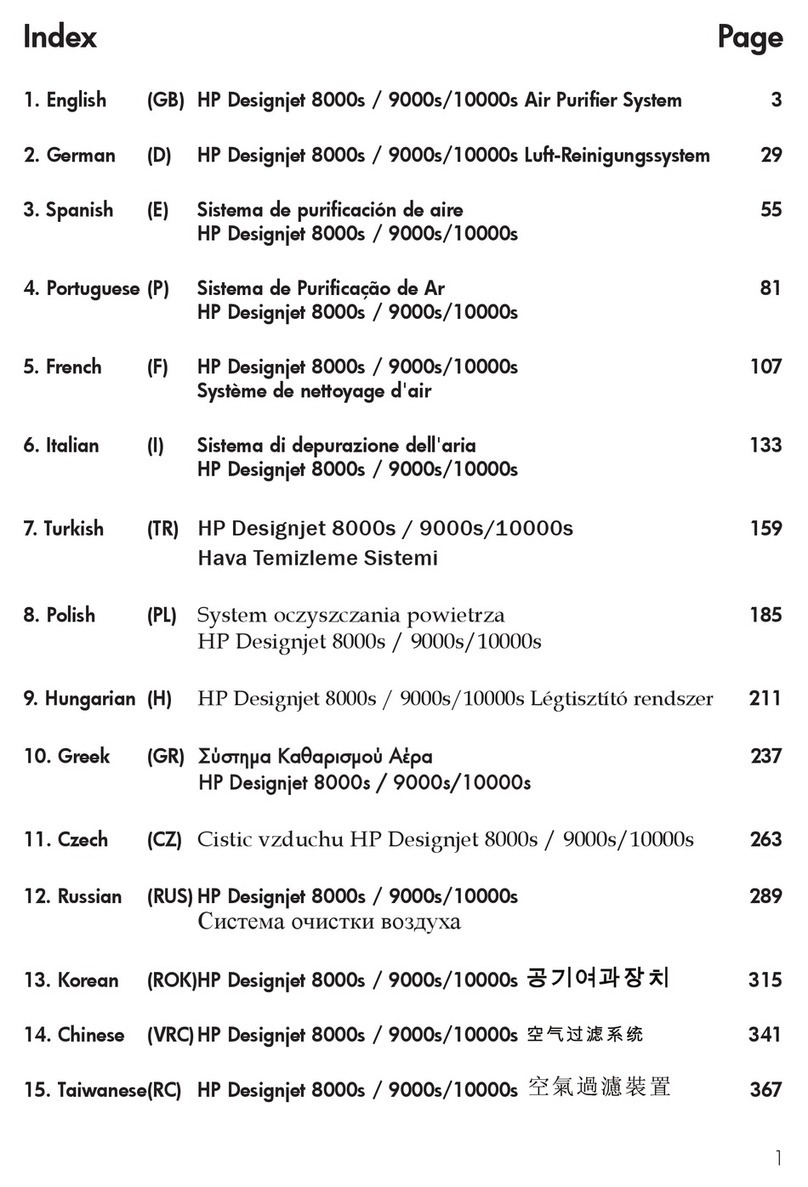English
Česky
DanskDeutschEspañolFrançaisItaliano
12
12 13 14
If you purchased Tray 1 with the printer, see the
guide titled Start to finish installation.
Otherwise, go to the next step.
To verify installation, print a configuration page
by pressing 22.See the online guide titled Introduce on the
CD-ROM for usage and support information.
Pok d jste si zásobník 1 zako pili s tiskárno ,
nahlédněte do přír čky s názvem Začínáme a
dokončete instalaci. Jinak přejděte k dalším
krok .
Abyste se přesvědčili, že instalace proběhla
správně, vytiskněte konfig rační stránk
stiskn tím 22.
V on-line přír čce s názvem Úvod na CD-ROM
si vyhledejte informace o po žití a podpoře.
Wenn Sie Fach 1 zusammen mit dem Drucker
erworben haben, finden Sie im Handbuch
Inbetriebnahme Informationen zum
Abschließen der Installation. Fahren Sie
andernfalls mit dem nächsten Schritt fort.
Um zu testen, ob die Installation erfolgreich
war, drucken Sie eine Konfigurationsseite,
indem Sie auf 22 drücken.
Informationen zur Verwendung und zur
Kundenunterstützung finden Sie im
Online-Handbuch Einführung auf der CD-ROM.
Si ha adquirido la bandeja 1 con la impresora,
consulte la guía titulada Inicio para finalizar la
instalación. En caso contrario, continúe con el
paso siguiente.
Para comprobar la instalación, pulse 22 para
imprimir una página de configuración. Consulte la guía en línea titulada Introducción
en el CD para obtener información sobre el uso
y la asistencia.
Si vous avez achetéle bac 1 avec l'imprimante,
reportez-vous au guide intituléDémarrage pour
terminer l'installation. Dans le cas contraire,
passez àl'étape suivante.
Pour vérifier l'installation, imprimez une page
de configuration en appuyant sur 22.Reportez-vous au guide en ligne intitulé
Présentation sur le CD-ROM pour obtenir des
informations sur l'assistance et sur l'utilisation
du produit.
Se il Vassoio 1 èstato acquistato con la
stampante, per completare l'installazione
consultare la guida Avvio. Altrimenti, passare
alla successiva operazione.
Per verificare l'installazione, stampare una
pagina di configurazione premendo 22.Consultare la guida in linea Introduzione
disponibile sul CD-ROM per informazioni
sull'uso e sul supporto.
Se håndbogen Start for at afslutte installationen,
hvis du købte Bakke 1 sammen med printeren.
Hvis ikke, skal du gåtil næste trin.
Udskriv en konfigurationsside for at bekræfte
installationen ved at trykke på22.Seonline-håndbogenIntroduktion påcd-rom'en
for at fåoplysninger om brug og support.