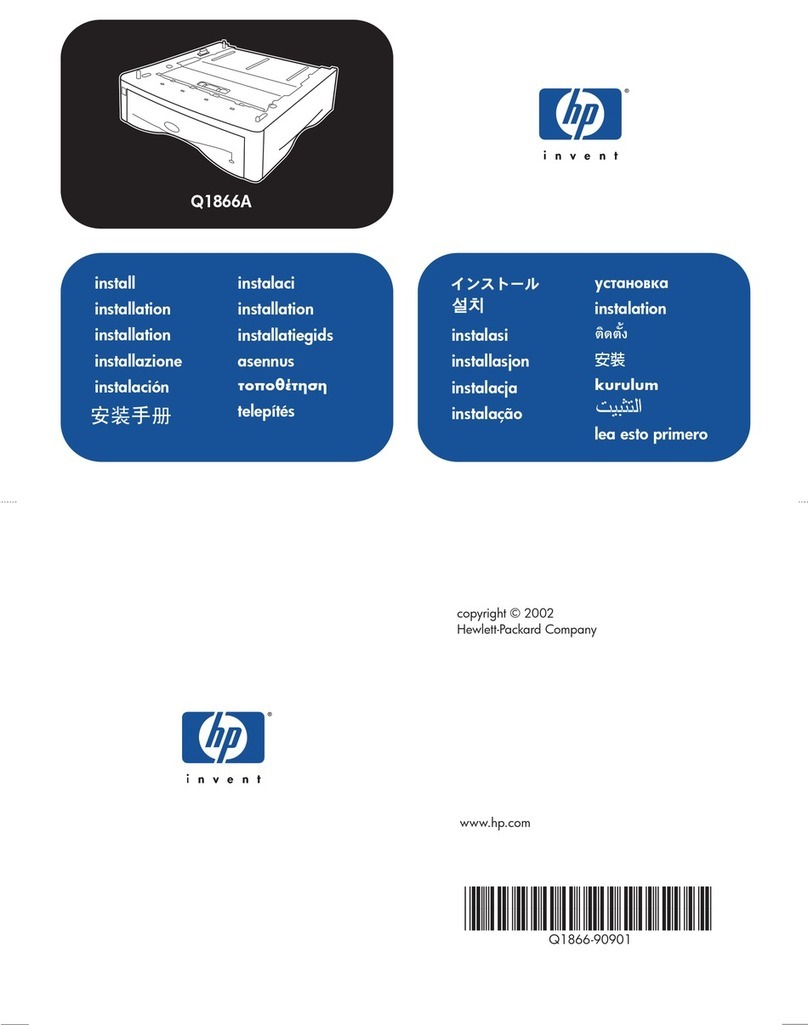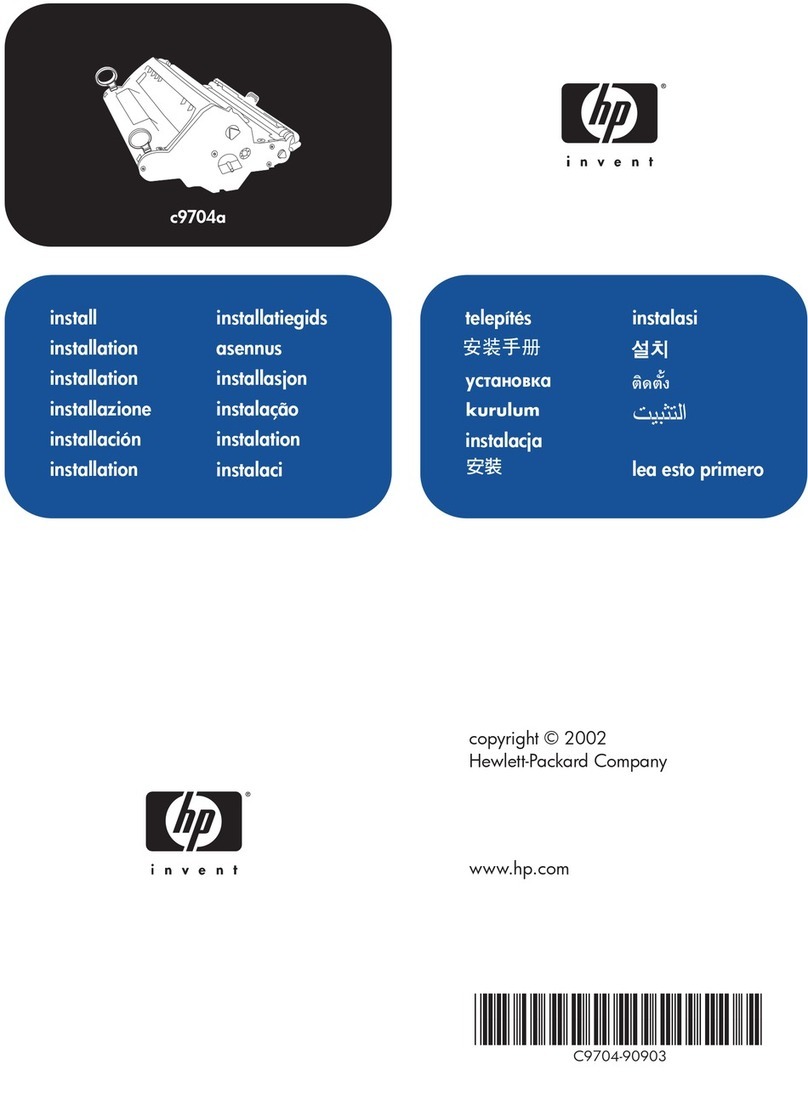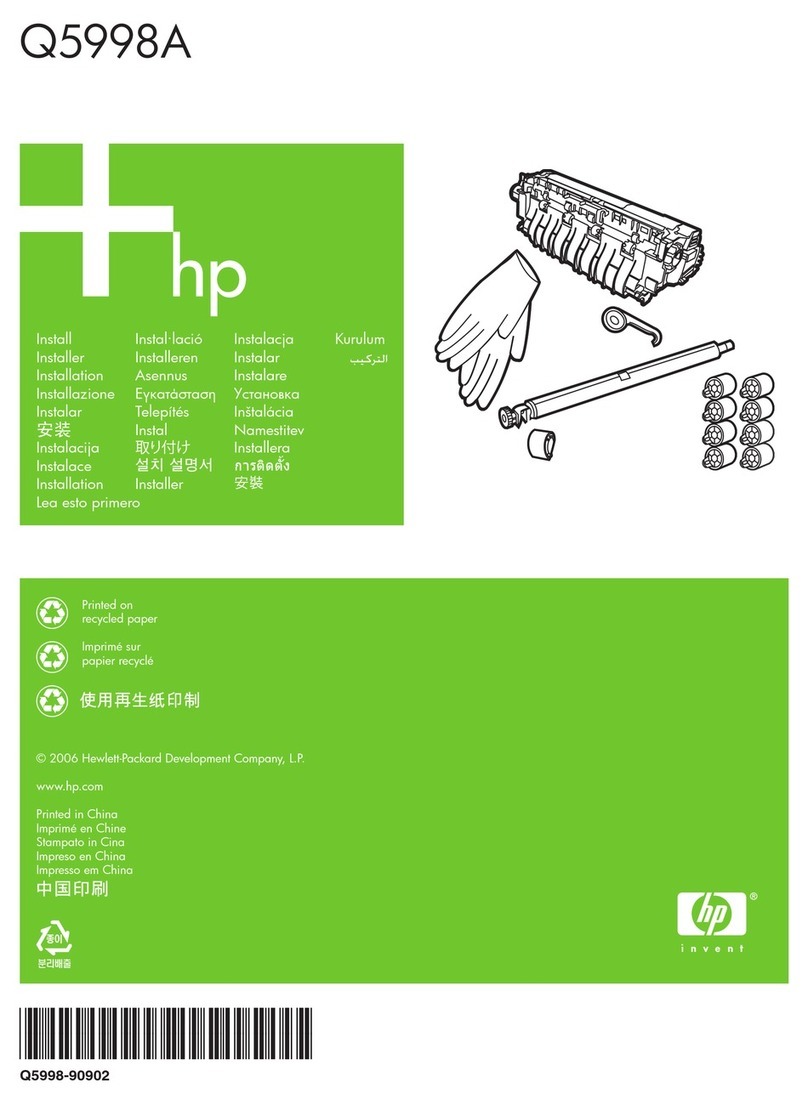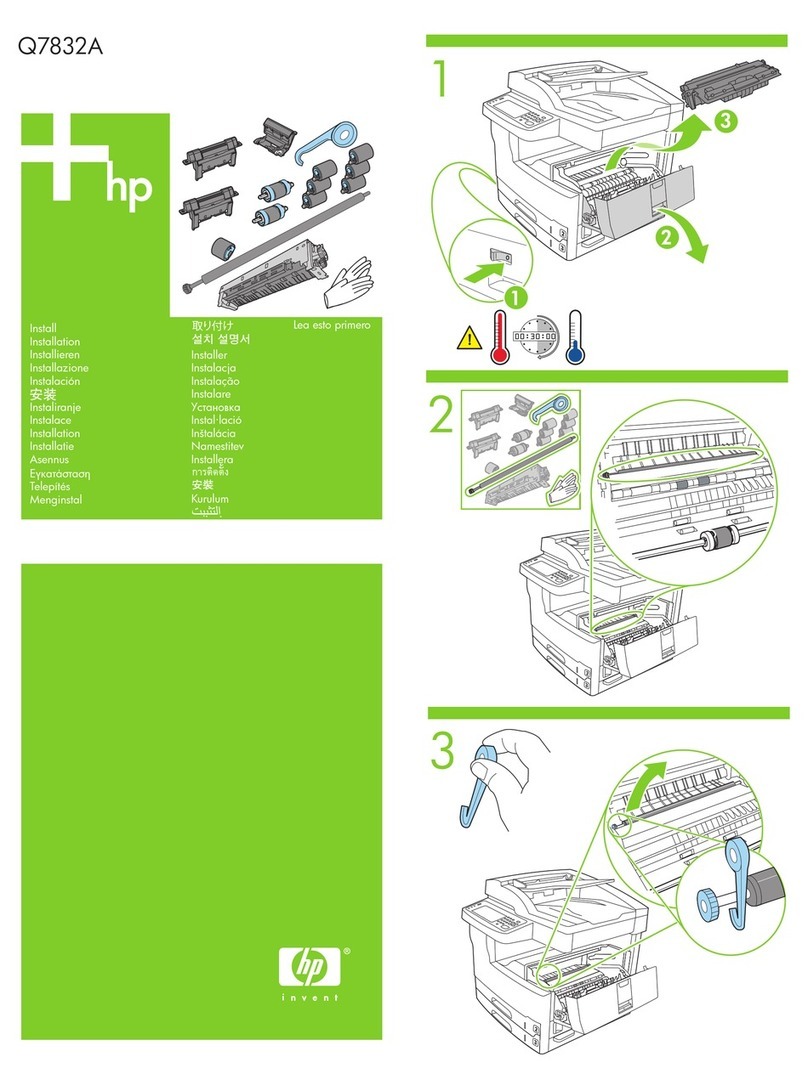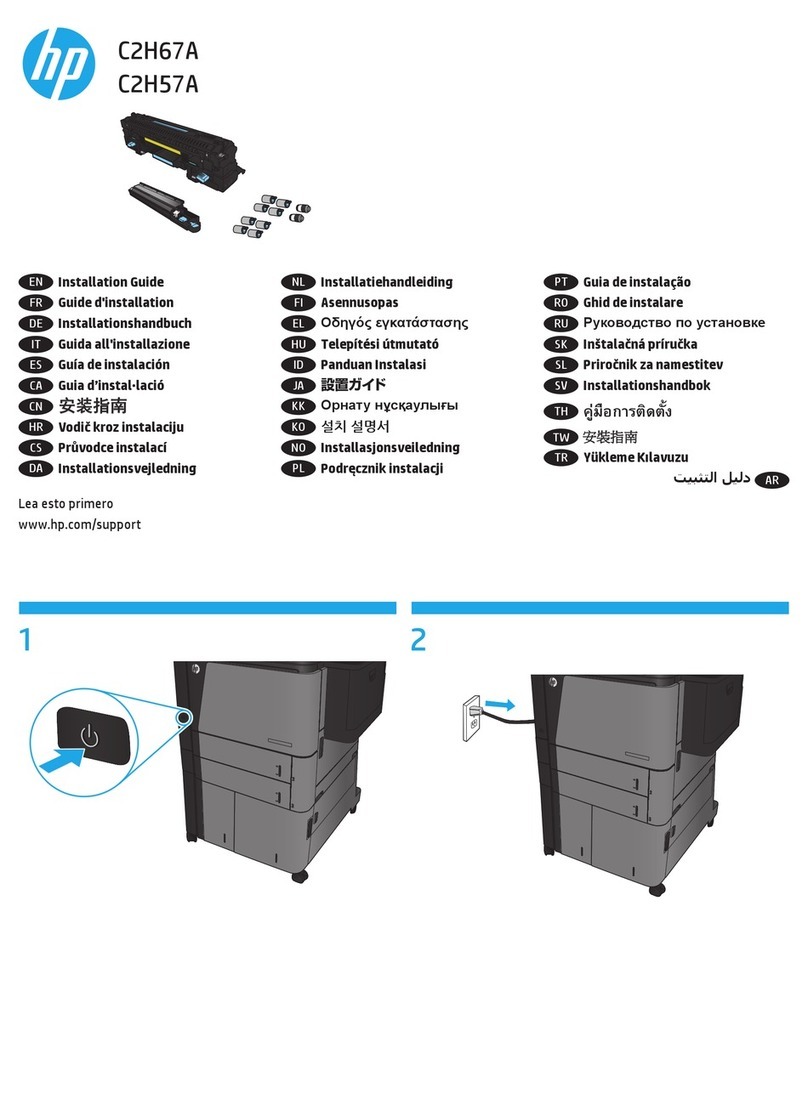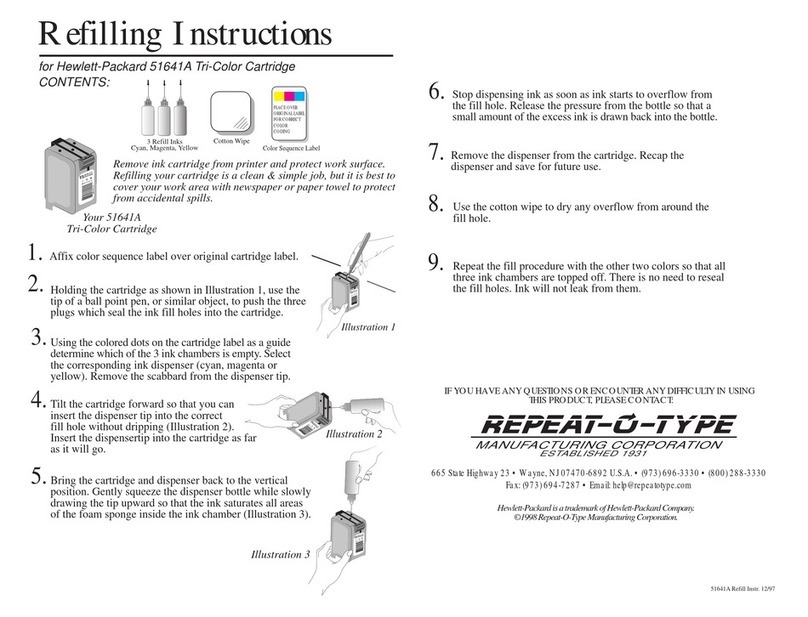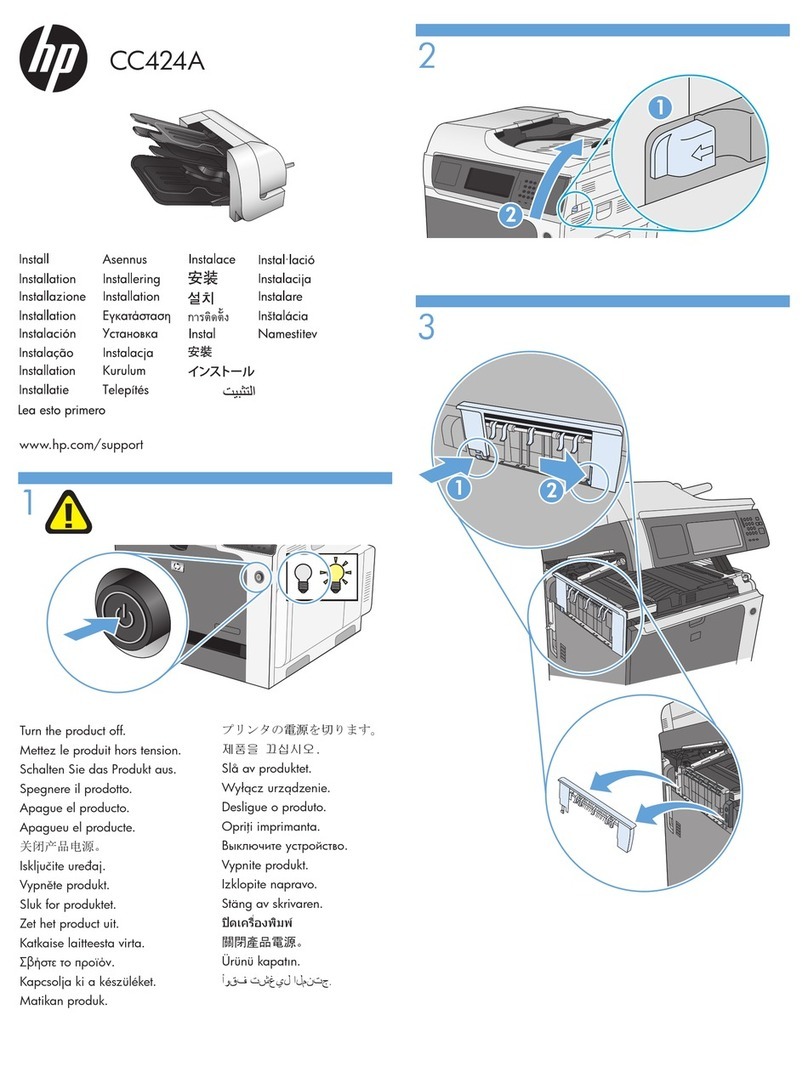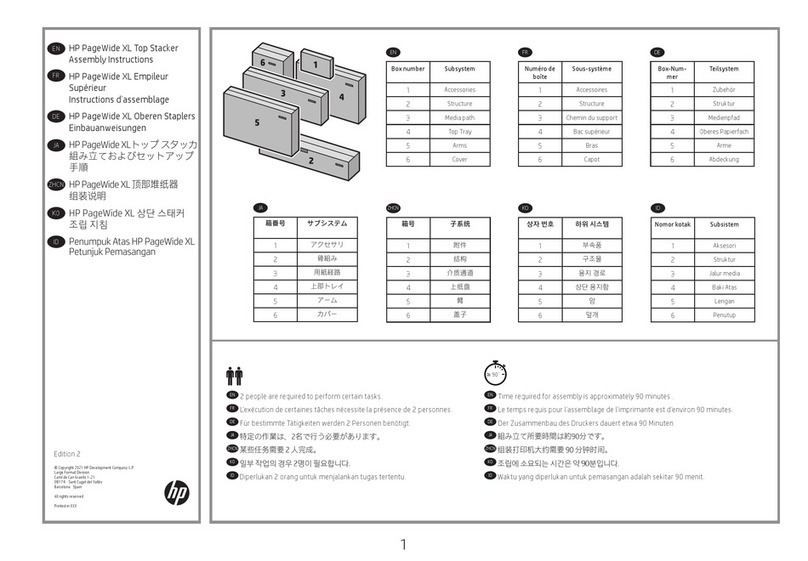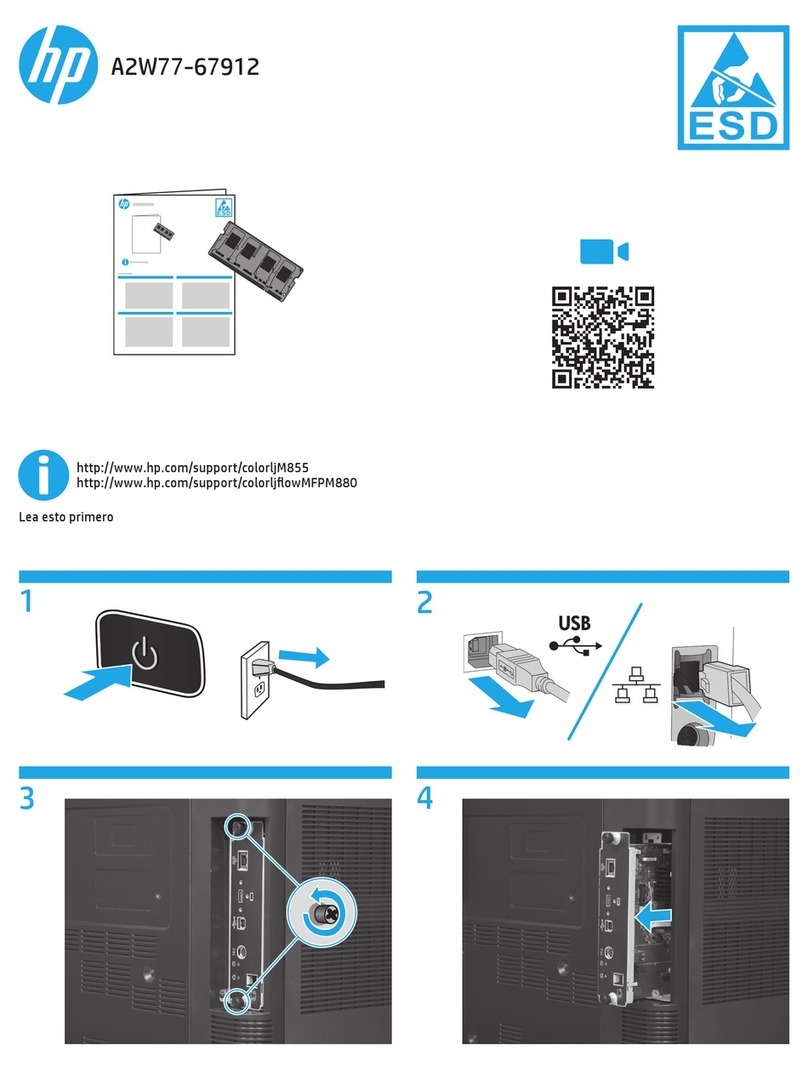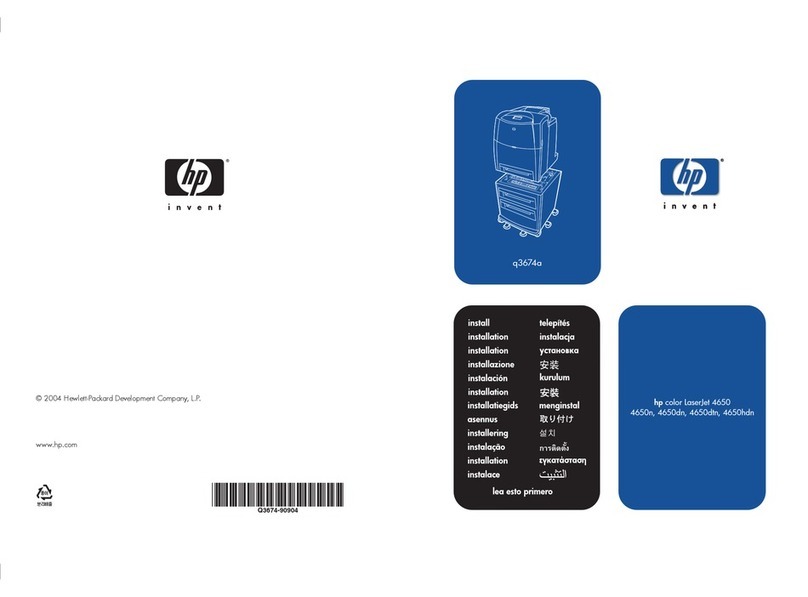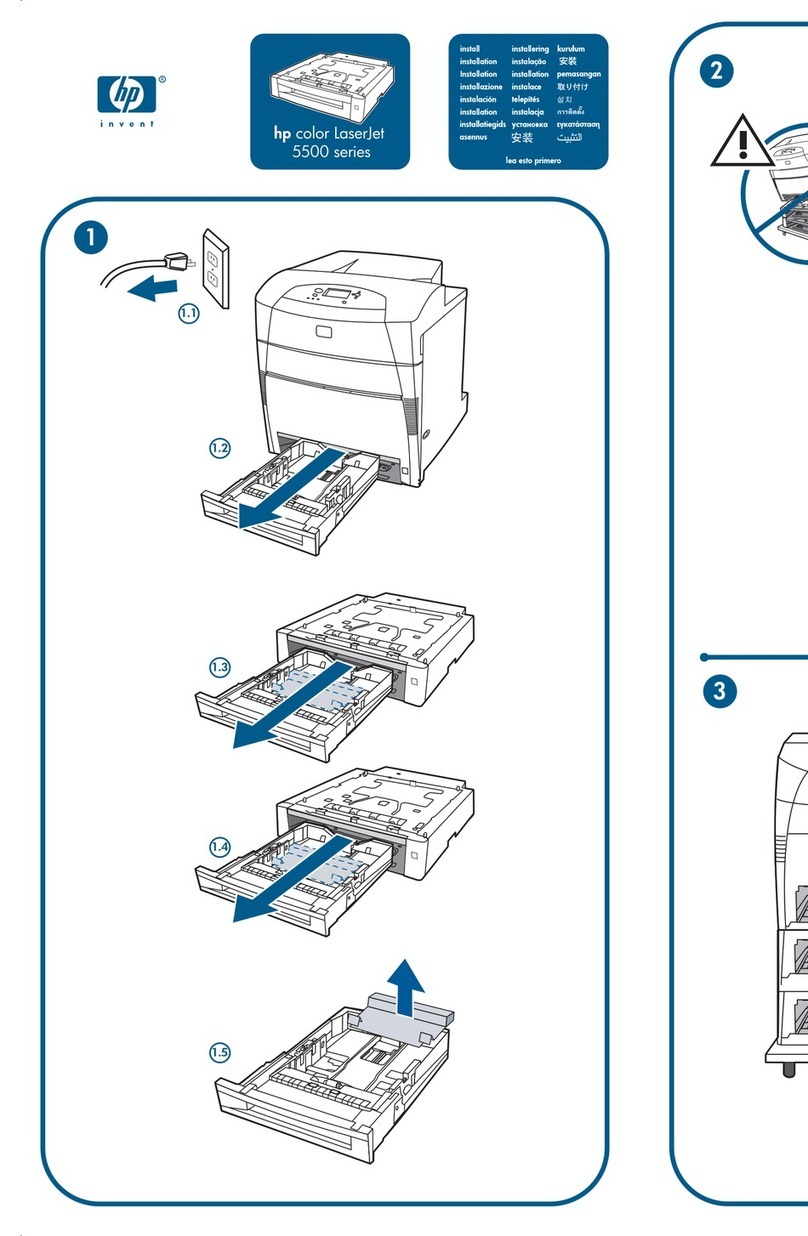HP PhotoSmart P1100 Printer
Two-Sided Printing Module
This module enables the printer to automatically print on the second side of a piece paper.
Grâce à ce module, l'imprimante peut imprimer automatiquement sur le verso des feuilles de papier.
Questo modulo consente di stampare automaticamente sulla seconda facciata di un foglio di carta.
Dieses Modul ermöglicht dem Drucker das automatische Bedrucken der zweiten Seite eines Blatts Papier.
Este módulo permite a la impresora imprimir automáticamente en la segunda cara de una hoja.
1Remove the HP PhotoSmart printer rear access door: turn the knob
on the door counter-clockwise 1/4 turn and remove the door.
Retirez le capot d'accès arrière à l'imprimante HP PhotoSmart.
Tournez la molette située sur le capot de 90° dans le sens inverse
des aiguilles d'une montre et retirez le capot.
Sganciare e rimuovere lo sportello di accesso posteriore della
stampante HP PhotoSmart ruotando la manopola in senso
antiorario di un quarto di giro.
Entfernen Sie die rückseitige Abdeckung des HP PhotoSmart-
Druckers: Drehen Sie die Verriegelung an der Abdeckung eine
Viertelumdrehung nach links, und entfernen Sie die Abdeckung.
Retire la puerta posterior de acceso de la impresora HP
PhotoSmart: gire el mando de la puerta 1/4 en el sentido contrario
a las agujas del reloj y retire la puerta.
2Insert the HP PhotoSmart P1100 Printer Two-Sided Printing
Module into the back of the printerit snaps into place.
Insérez le module d'impression recto verso HP PhotoSmart
P1100 à l'arrière de l'imprimante jusqu'à ce qu'il s'enclenche.
Inserire il modulo per la stampa su due facciate HP
PhotoSmart P1100 sul retro della stampante fino a farlo
scattare in posizione.
Setzen Sie das HP PhotoSmart P1100-Modul für den
beidseitigen Druck auf der Rückseite des Druckers ein, bis es
einrastet.
Introduzca el módulo de impresión a doble cara automática
de la impresora HP PhotoSmart P1100 en la parte posterior
de la misma, hasta que encaje en su sitio.
3Visit www.photosmart.com for additional information on how to use the HP PhotoSmart P1100 Printer Two-Sided Printing Module.
Visitez le site Web www.photosmart.com pour de plus amples informations sur l'utilisation du module d'impression recto verso HP
PhotoSmart P1100.
Per ulteriori informazioni sull'uso del modulo di stampa su due facciate della stampante HP PhotoSmart P1100, visitare il sito
www.photosmart.com.
Besuchen Sie www.photosmart.com, um weitere Informationen über die Verwendung des HP PhotoSmart P1100-Moduls für den
beidseitigen Druck anzuzeigen.
Visite la página www.photosmart.com para obtener más información sobre el uso del módulo de impresión a doble cara automática de
la impresora HP PhotoSmart P1100.