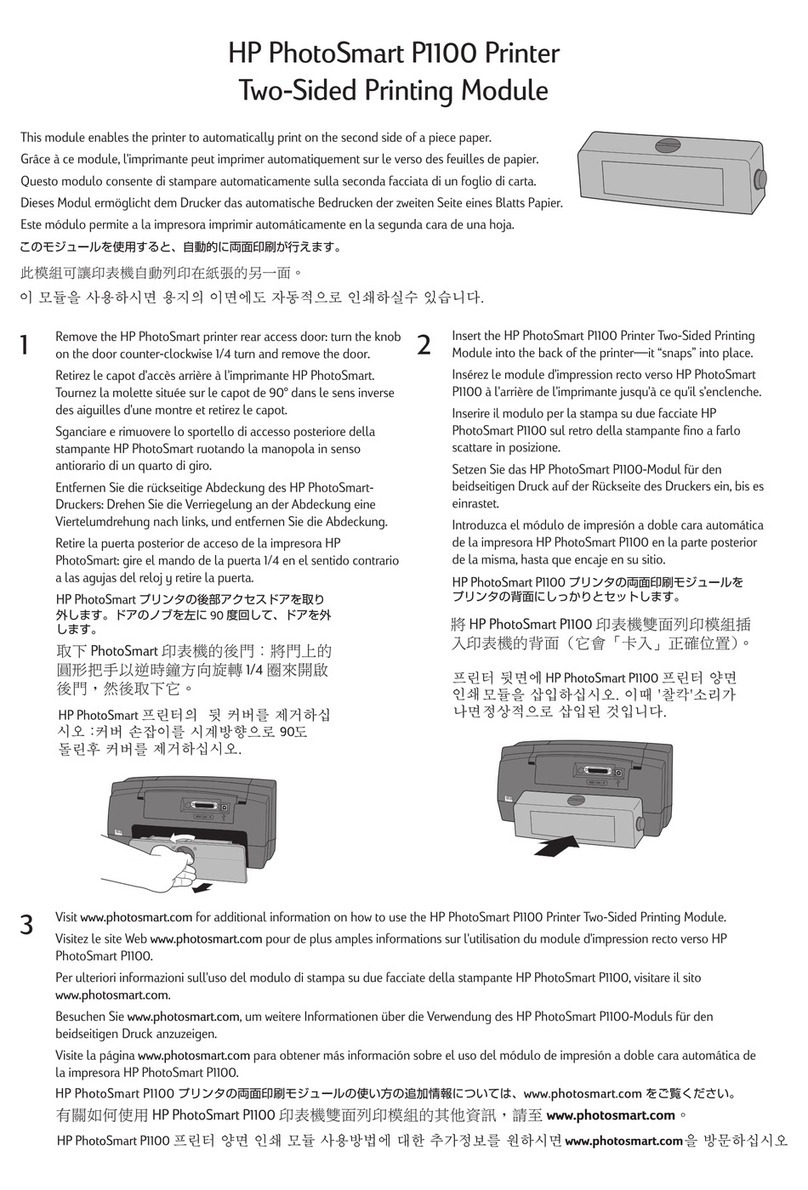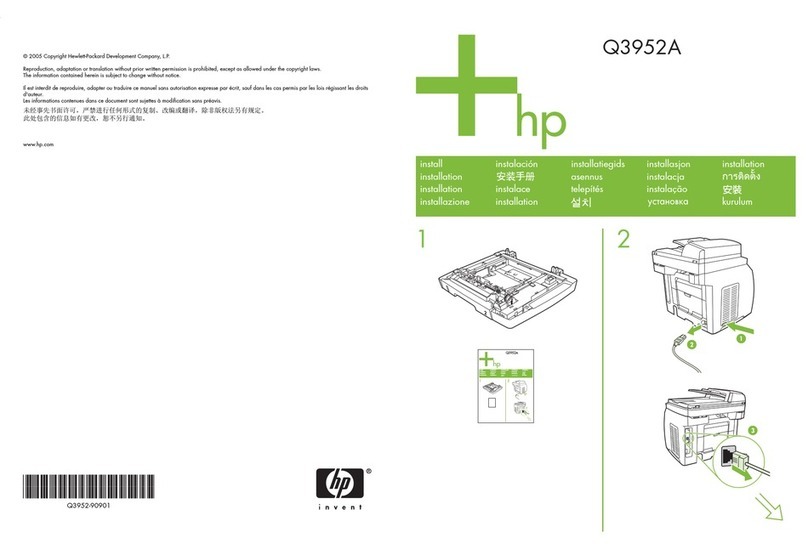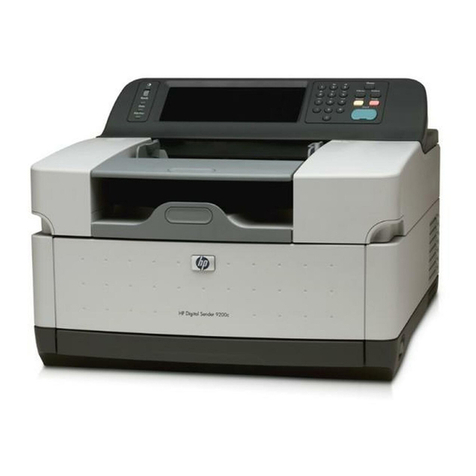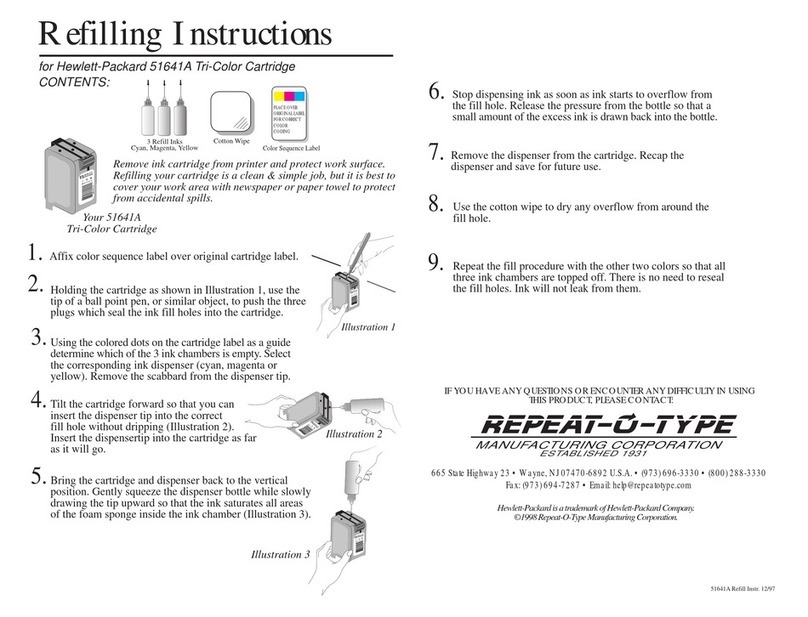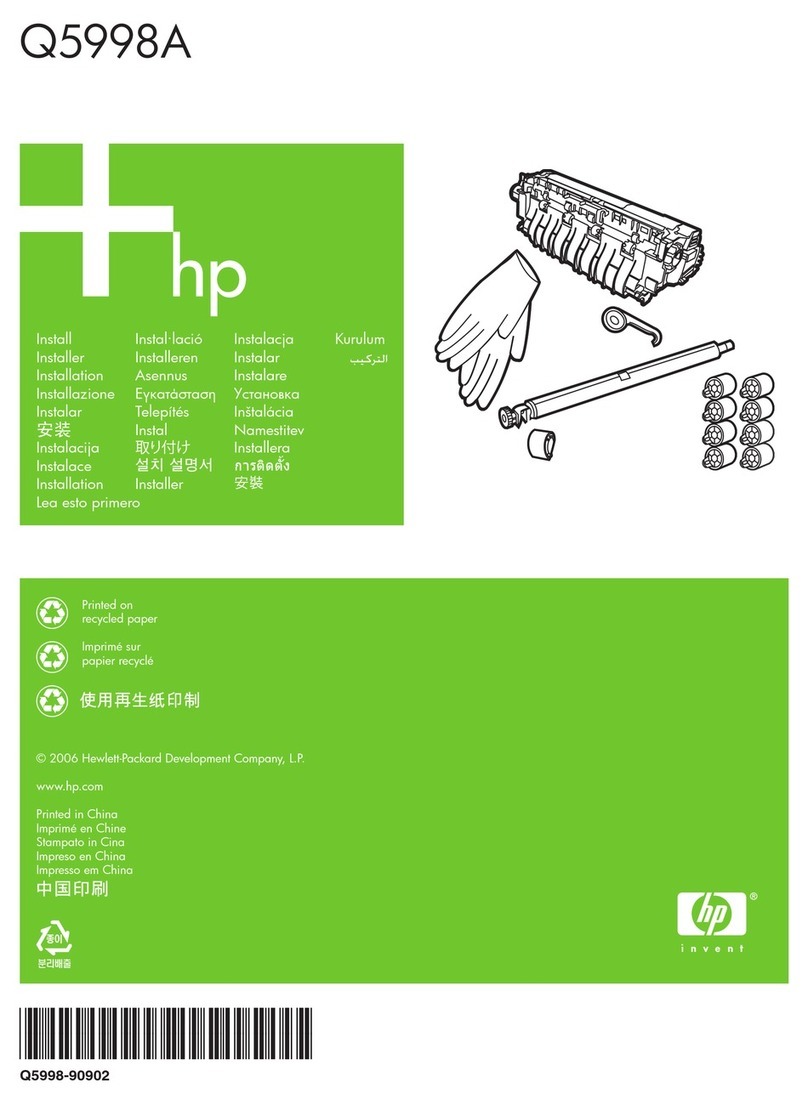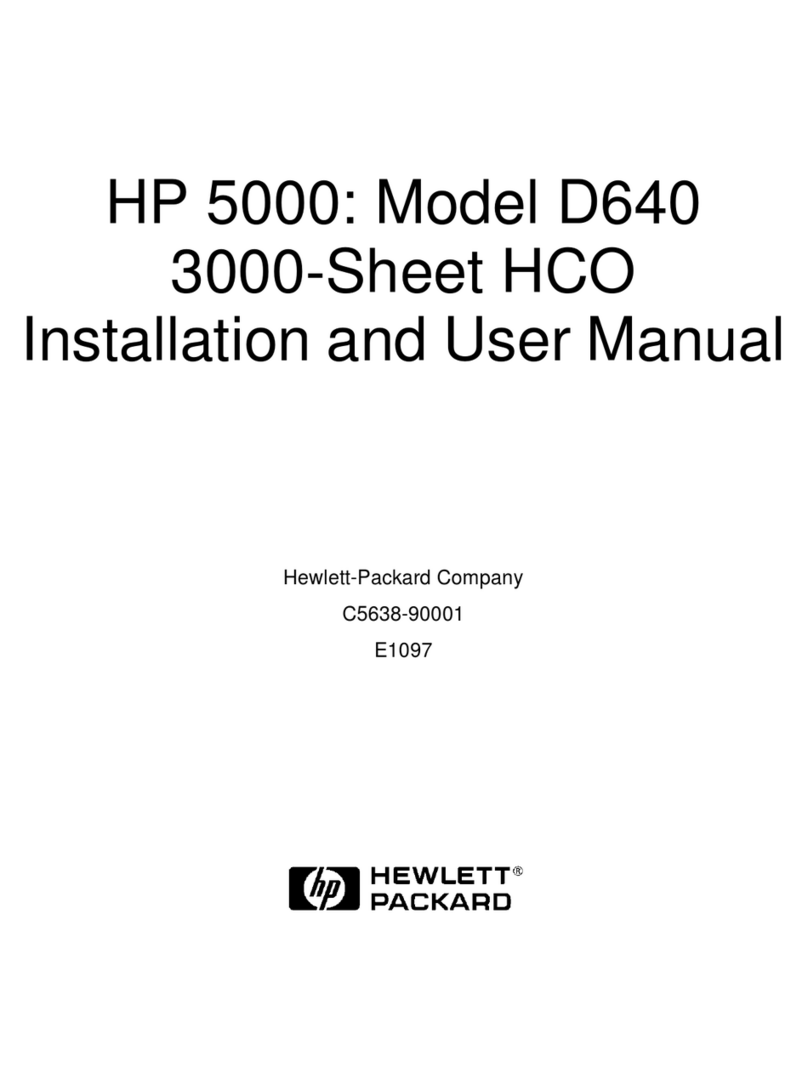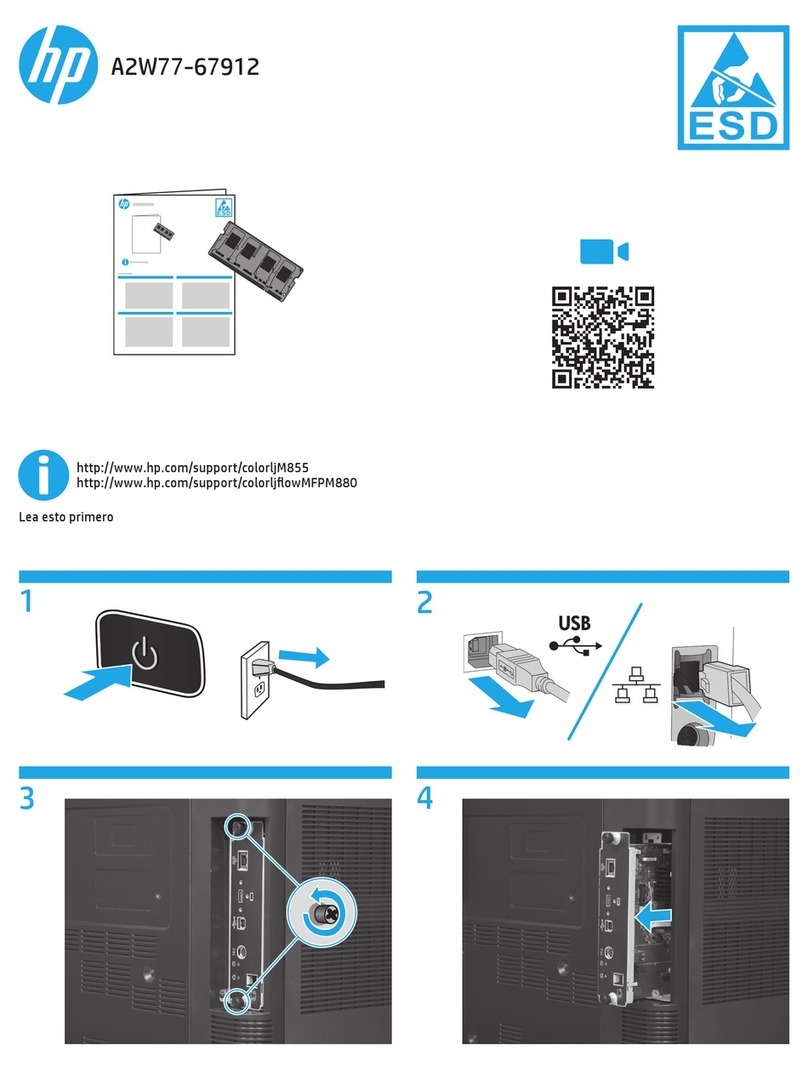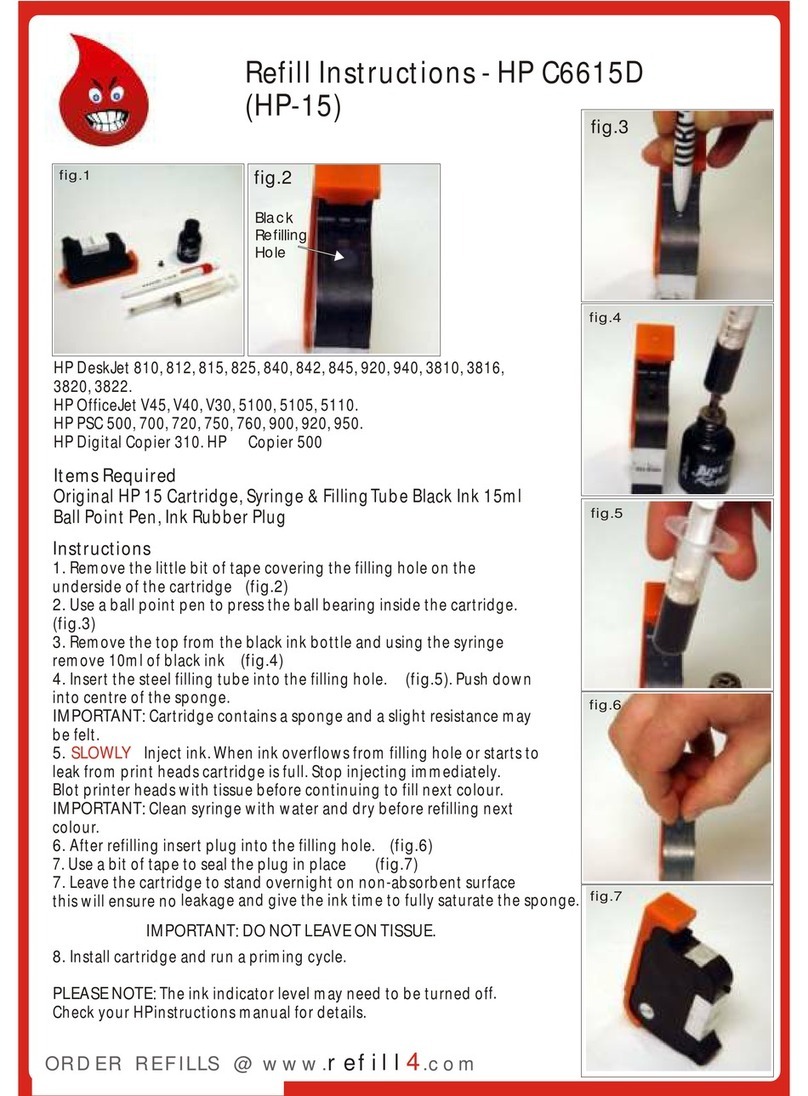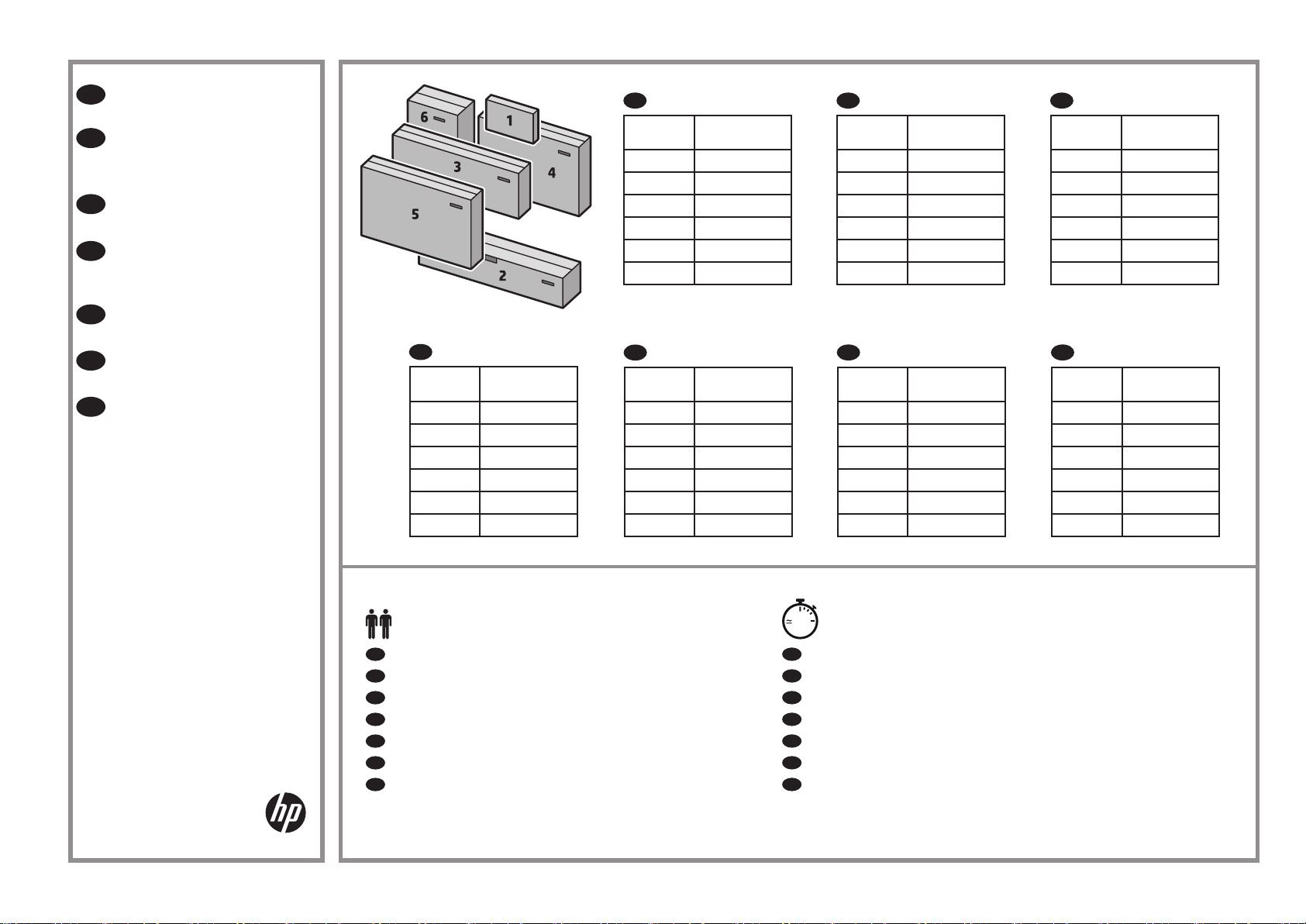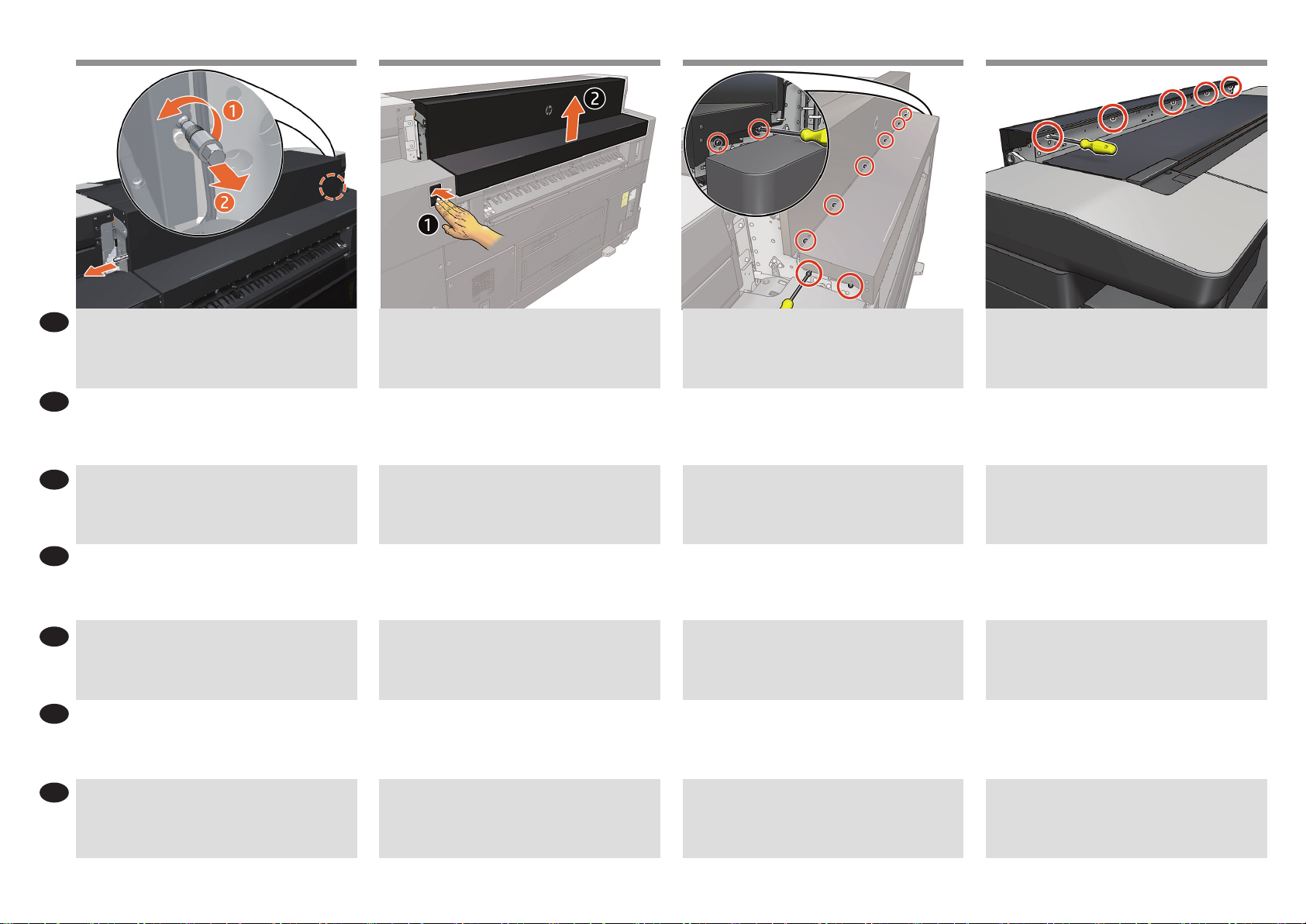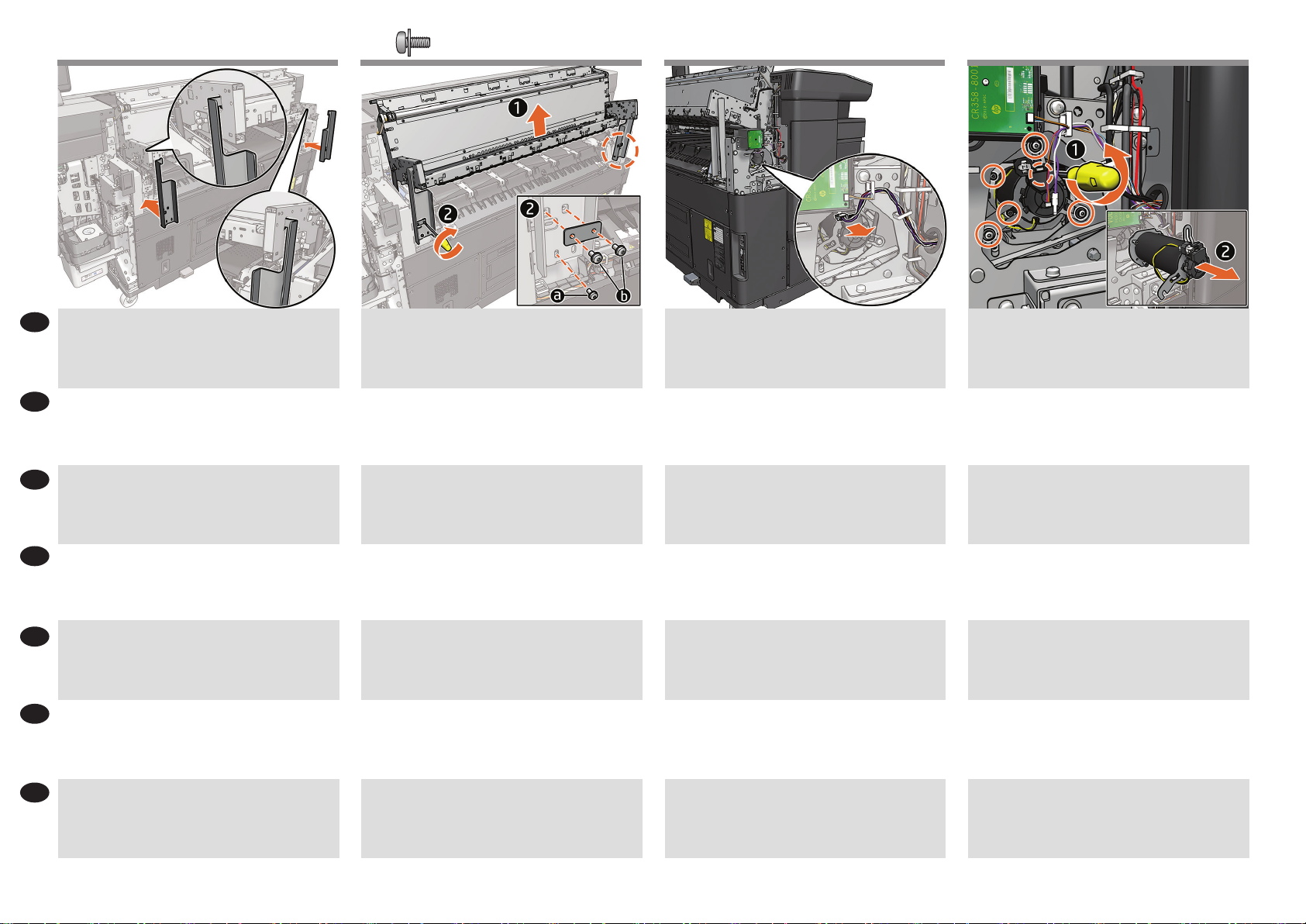7
ZHCN
KO
JA
FR
DE
ID
EN Remove the top screw from both gas springs, and then remove
the gas springs.
Retirez la vis du haut des deux ressorts à gaz, puis retirez les
ressorts à gaz.
Entfernen Sie die obere Schraube von beiden Gasfedern und
nehmen Sie dann die Gasfedern heraus.
両方のガス スプリングから上部のネジを外し、ガス ス
プリングを取り外します。
卸下两个气弹簧的顶部螺钉,然后取出气弹簧。
두 개의 가스 스프링 모두에서 위쪽 나사를 제거하고 가스
스프링을 제거합니다.
Lepaskan sekrup atas dari kedua pegas udara, dan kemudian
lepaskan pegas udara tersebut.
Remove the bottom screw from both gas springs.
Note: You can lock it with the L screwdriver inside, and then
rotate the outside.
Retirez la vis du bas des deux ressorts à gaz.
Remarque: Vous pouvez la verrouiller à l’aide du tournevis en
L à l’intérieur, puis faire pivoter l’extérieur.
Entfernen Sie die untere Schraube von beiden Gasfedern.
Hinweis: Sie können sie mit dem Schraubendreher L innen
festziehen und dann die Außenseite drehen.
両方のガス スプリングから下部のネジを外します。
注記: 内側にL字型ドライバを使用して固定しながら、
外側を回転することができます。
从两个气弹簧上卸下底部螺钉。
注意: 您可以在内侧使用 L 螺丝刀将其锁定,然后在外
侧旋转。
두 개의 가스 스프링 모두에서 아래쪽 나사를 제거합니다.
참고: 내부의 L자형 드라이버로 잠글 수 있습니다. 그러고
나서 바깥쪽을 회전시킵니다.
Lepaskan sekrup bawah dari kedua pegas udara.
Catatan: Anda dapat menguncinya dengan obeng L di dalam,
dan kemudian memutarnya dari bagian luar.
Install the new gas springs.
Note: For the bottom screw you can lock it with the L
screwdriver inside, and then rotate the outside.
Note: If the hole and screw are not aligned, push the output
module horizontally to align them.
Installez les nouveaux ressorts à gaz.
Remarque: Pour la vis du bas, vous pouvez la verrouiller avec
le tournevis en L à l’intérieur, puis faites pivoter l’extérieur.
Remarque: Si le trou et la vis ne sont pas alignés, poussez la
sortie pour les aligner horizontalement.
Setzen Sie die neuen Gasfedern ein.
Hinweis: Für die untere Schraube können Sie sie mit dem
L-Schraubendreherinnen festziehen und dann die Außenseite
drehen.
Hinweis: Wenn das Bohrloch und die Schraube nicht
ausgerichtet sind, drücken Sie das Ausgabemodul waagerecht,
um sie auszurichten.
新しいガス スプリングを取り付けます。
注記: 下部のネジは、内側にL字型ドライバを使用して
固定しながら、外側を回転することでロックできます。
注記: 穴とネジの位置が合っていない場合、排紙モジ
ュールを水平に押して合わせます。
安装新的气弹簧。
注意: 对于底部螺钉,可以在内侧使用 L 螺丝刀将其锁
定,然后在外侧旋转。
注意: 如果孔和螺钉未对齐,水平推动输出模块将其对
齐。
새 가스 스프링을 설치합니다.
참고: 아래쪽 나사는 내부의 L자형 드라이버로 잠글 수
있습니다. 그러고 나서 바깥쪽을 회전시킵니다.
참고: 구멍과 나사가 정렬되지 않은 경우에는 출력 모듈을
수평으로 밀어 정렬합니다.
Pasang pegas udara yang baru.
Catatan: Untuk sekrup bawah, Anda dapat menguncinya
menggunakan obeng L di bagian dalam, dan kemudian
memutarnya dari luar.
Catatan: Jika lubang dan sekrup tidak sejajar, tekan modul
output secara horizontal untuk menyelaraskannya.
Take the new gas springs from the box and lock them.
Note: The spring goes in the bottom part.
Prenez les nouveaux ressorts à gaz du carton et
verrouillez-les.
Remarque: Le ressort se place dans la partie inférieure.
Nehmen Sie die neuen Gasfedern aus dem Karton und
verriegeln Sie sie.
Hinweis: Die Feder gehört in den unteren Teil.
箱から新しいガス スプリングを取り出し、ロックしま
す。
注記: スプリングは、下部に取り付けます。
将新的气弹簧从包装箱中取出,并将其锁定。
注意: 弹簧进入底部。
상자에서 새 가스 스프링을 꺼내 잠급니다.
참고: 스프링은 하단 부분으로 들어갑니다.
Ambil pegas udara yang baru dari kotak dan kunci.
Catatan: Pegas akan berada di bagian bawah.
19 20 21 22