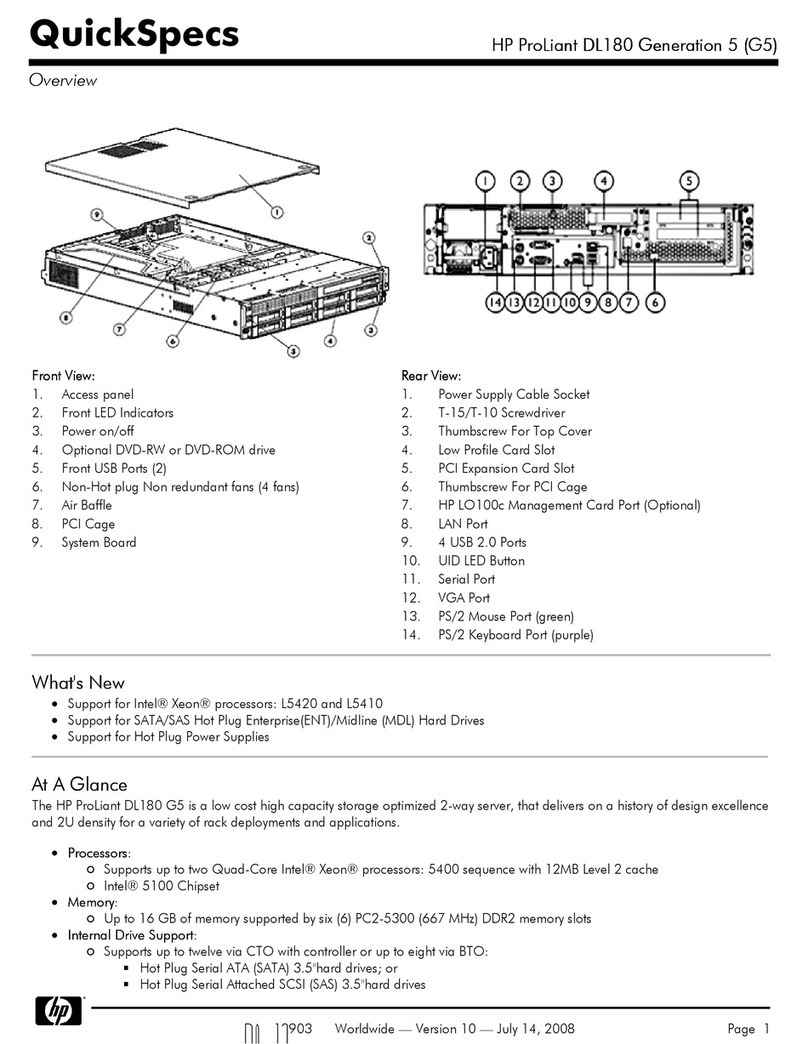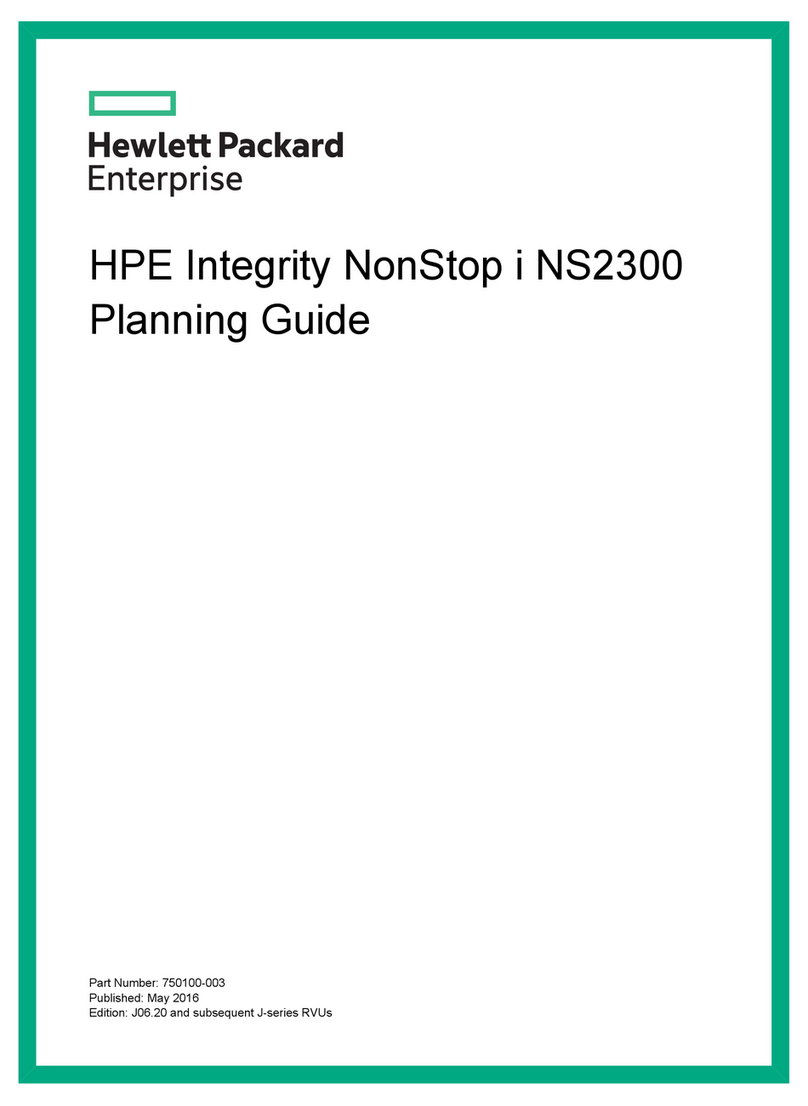HP D7171A - NetServer - LPr User manual
Other HP Server manuals

HP
HP ProLiant DL20 Gen10 Plus Manual

HP
HP ProLiant DL380 User manual

HP
HP ProLiant DL360p User manual
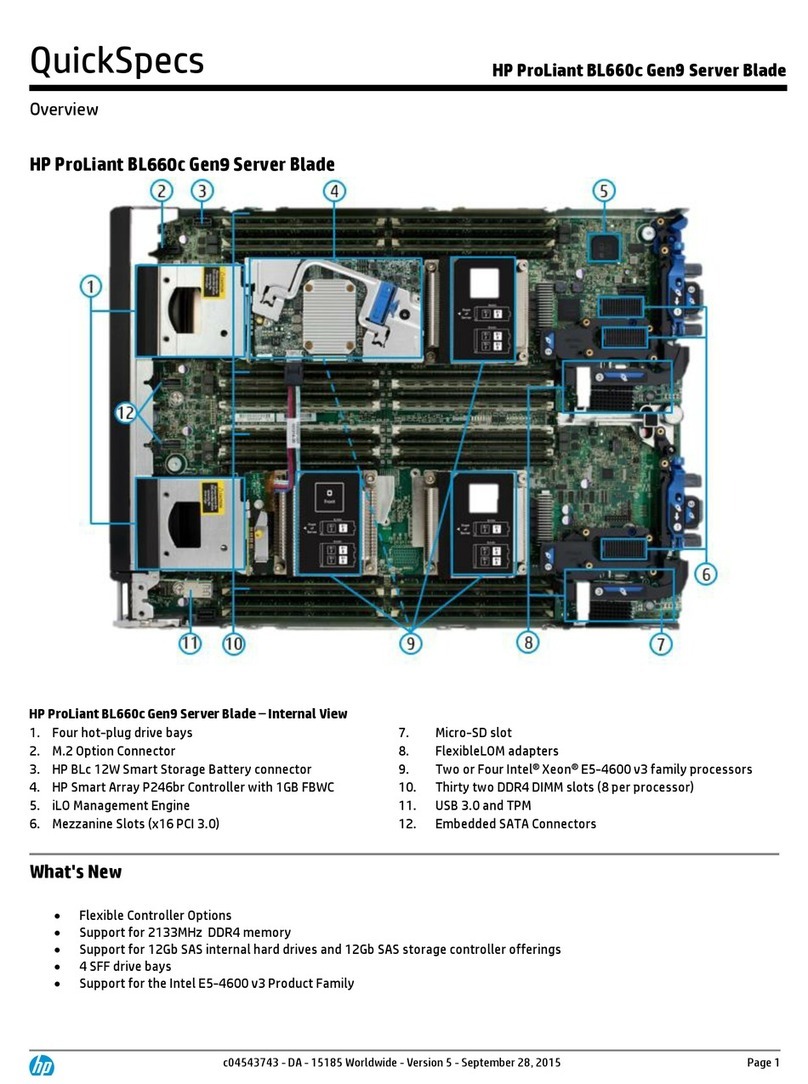
HP
HP ProLiant BL660c Gen9 User instructions
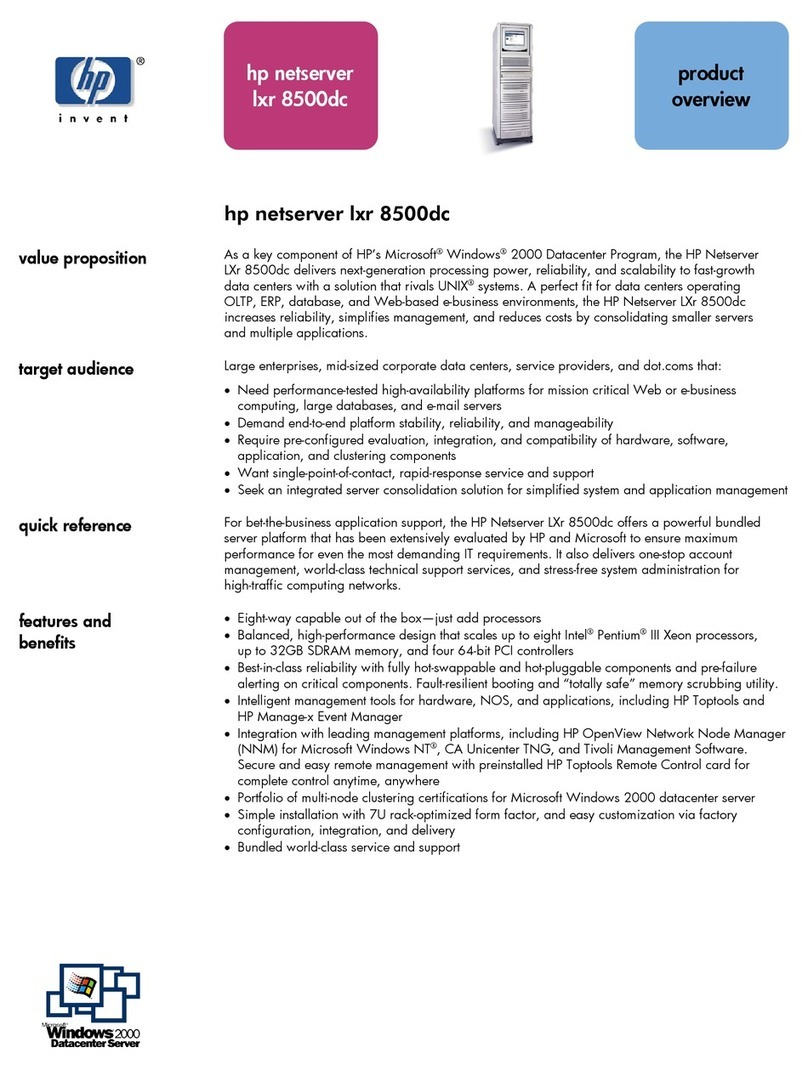
HP
HP D7171A - NetServer - LPr Operating and safety instructions
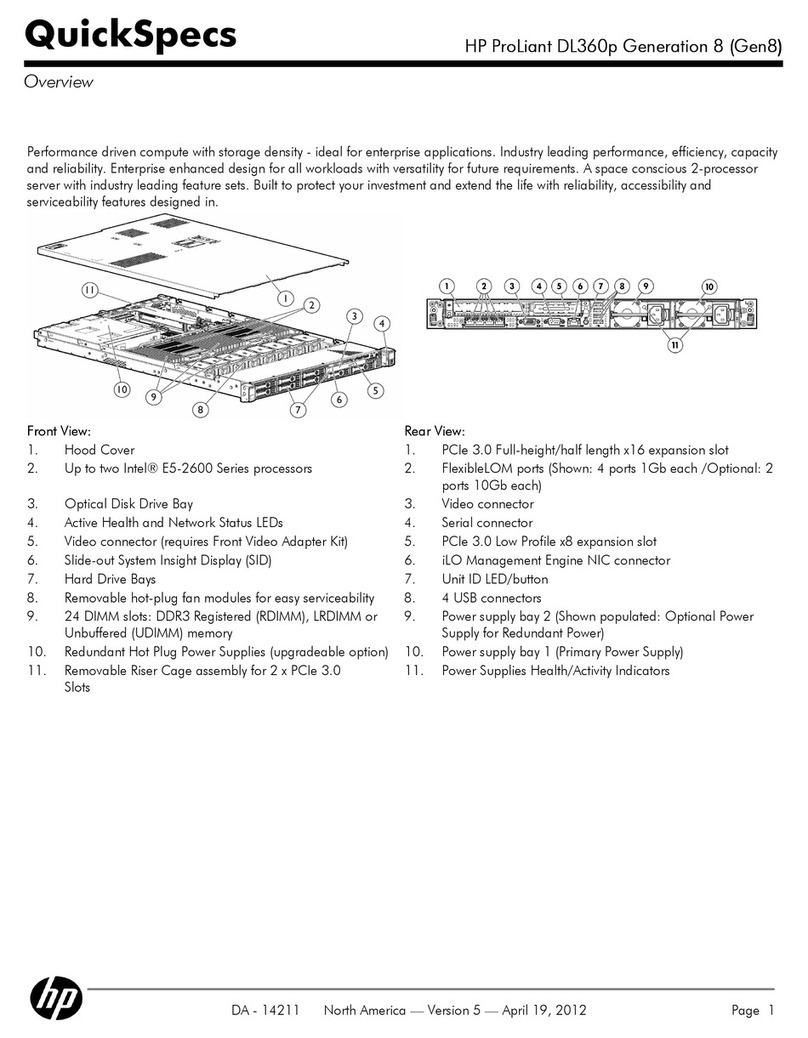
HP
HP ProLiant DL360p User instructions

HP
HP ProLiant SL335s G7 Manual

HP
HP LC2000r - NetServer - 128 MB RAM User manual
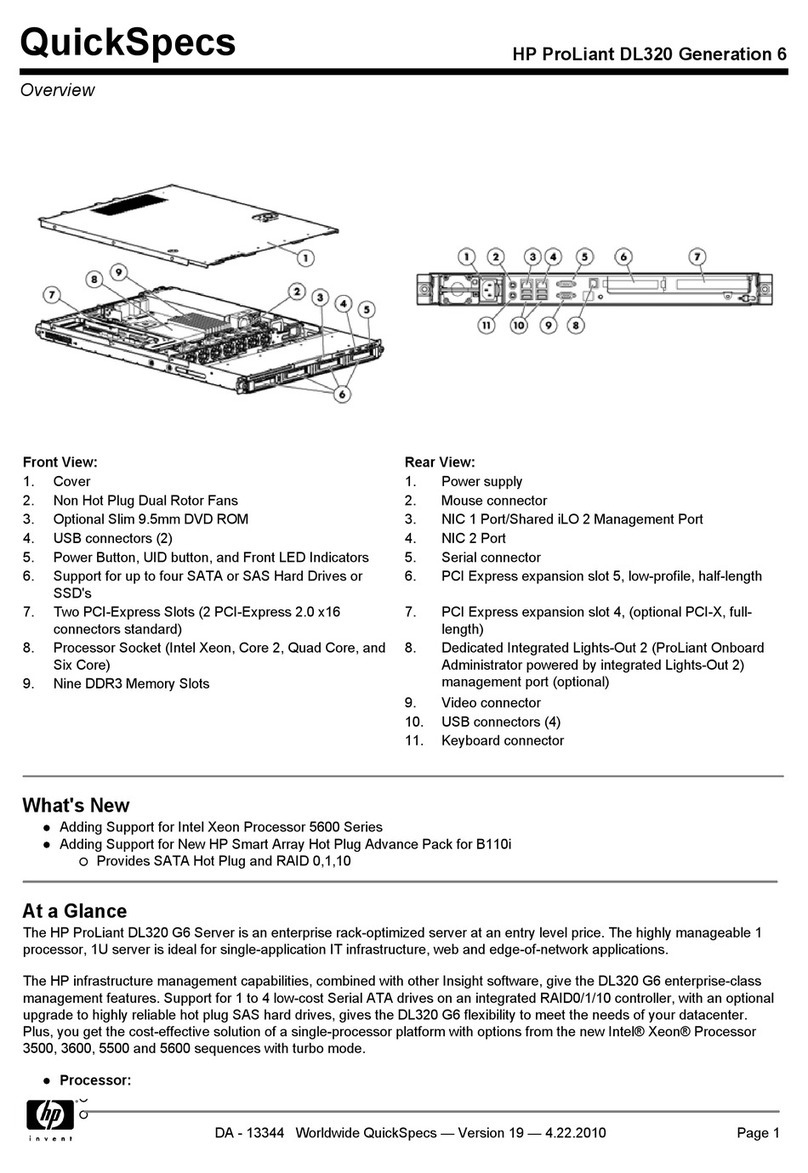
HP
HP DL320 - ProLiant - G3 User instructions
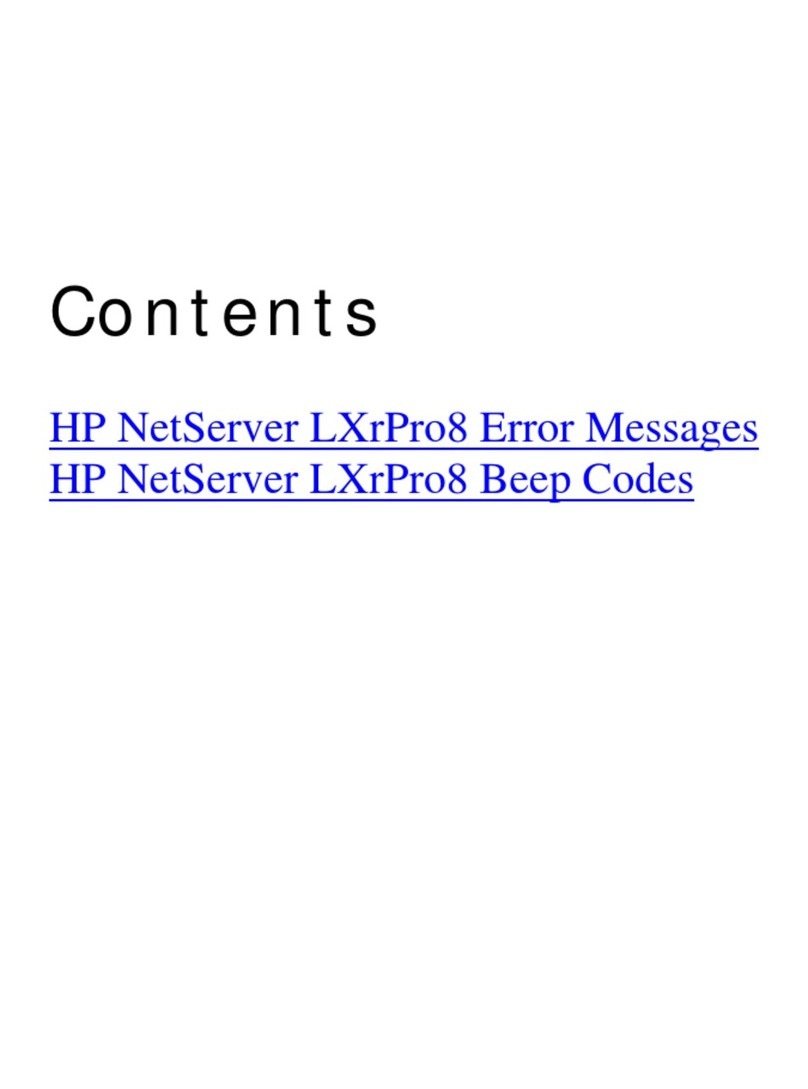
HP
HP D7171A - NetServer - LPr User manual

HP
HP ML350 - ProLiant - G2 User manual
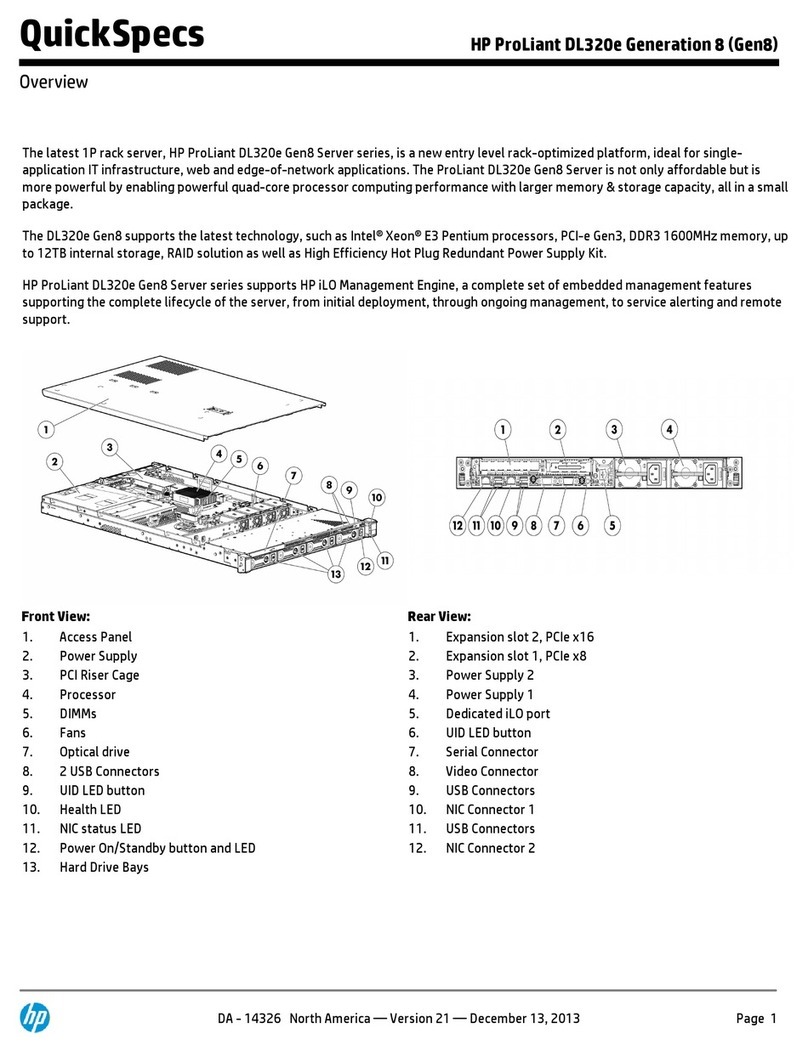
HP
HP ProLiant DL320e User manual
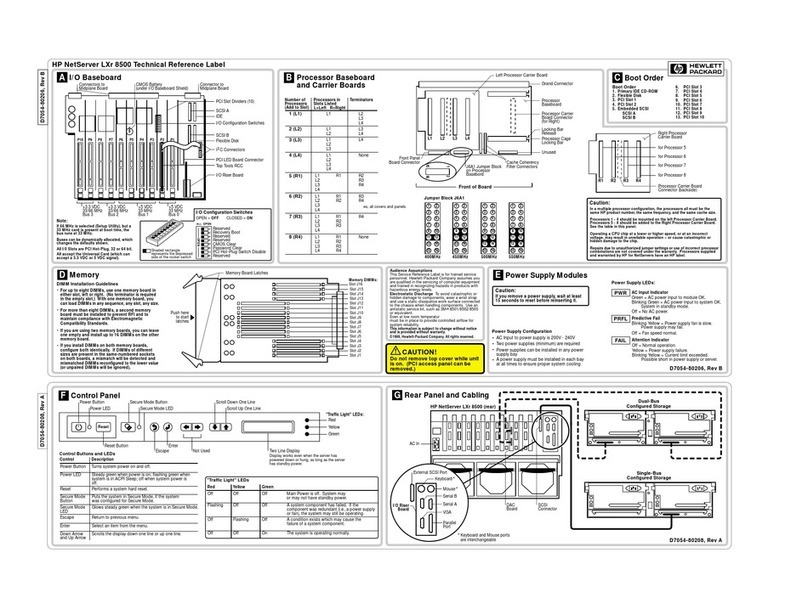
HP
HP D7171A - NetServer - LPr Service manual
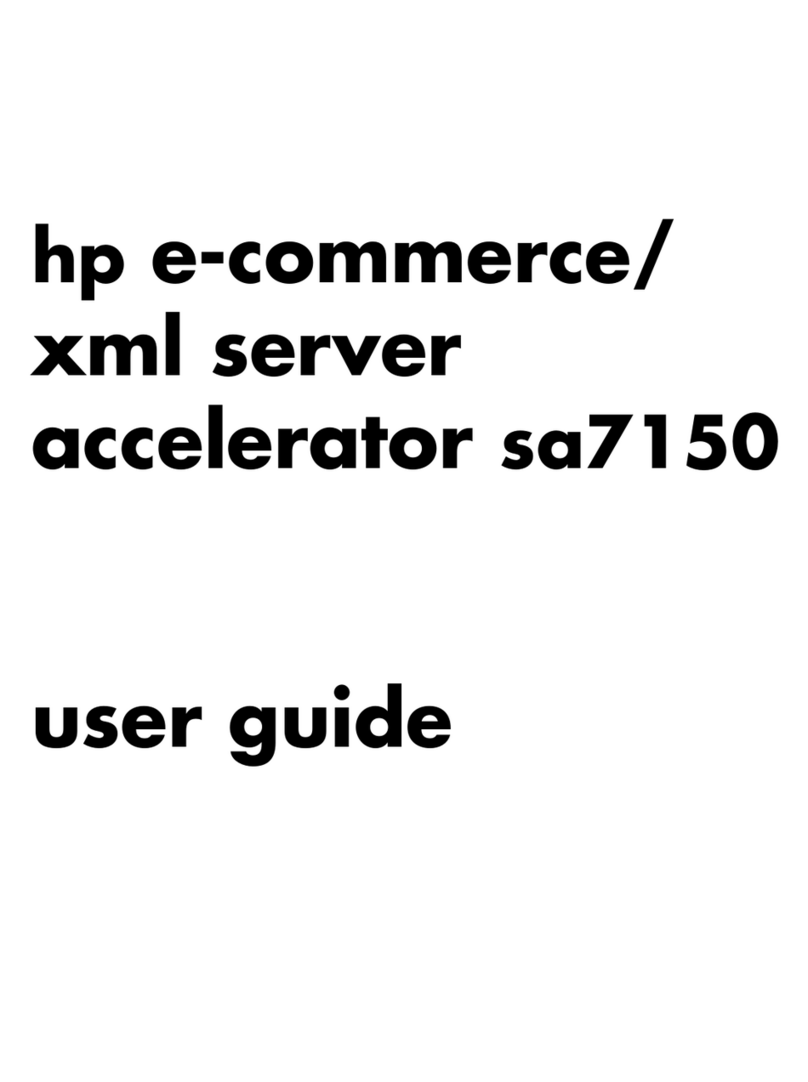
HP
HP P4518A - Traffic Management Server Sa7150 User manual
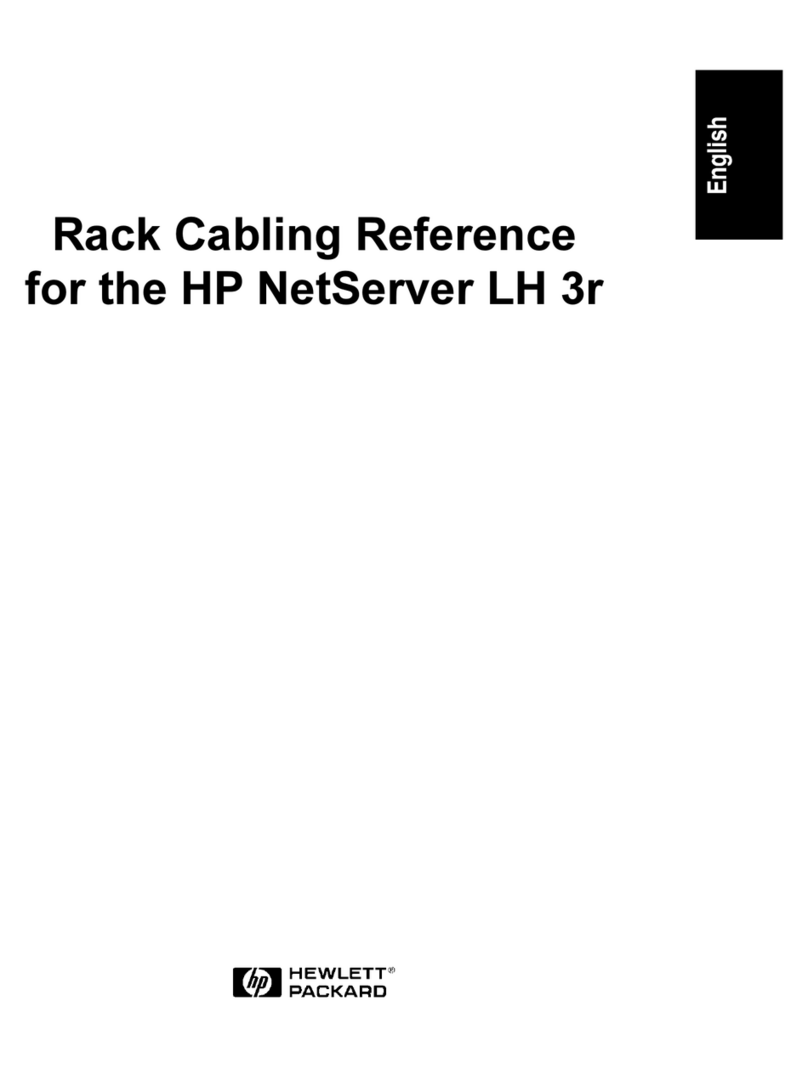
HP
HP D7171A - NetServer - LPr User manual

HP
HP NetServer E60 User manual
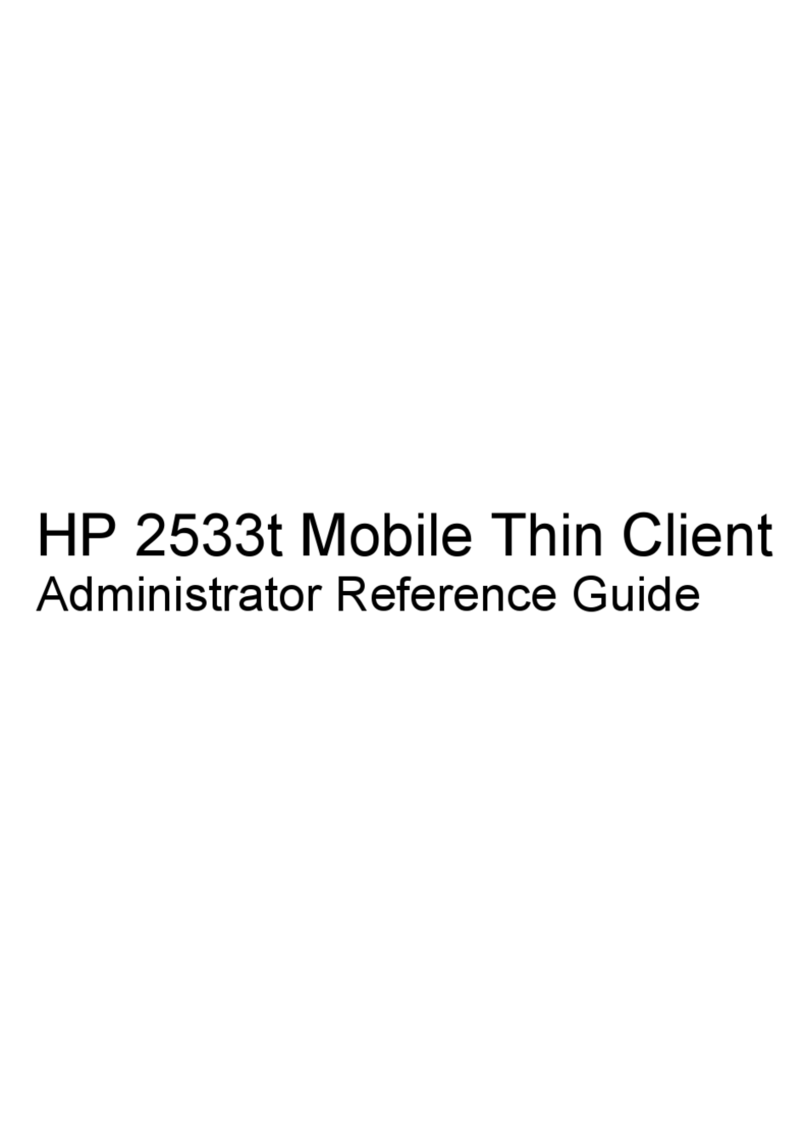
HP
HP 2533t - Compaq Mobile Thin Client User manual

HP
HP Cluster Platform Hardware Kits v2010 User manual
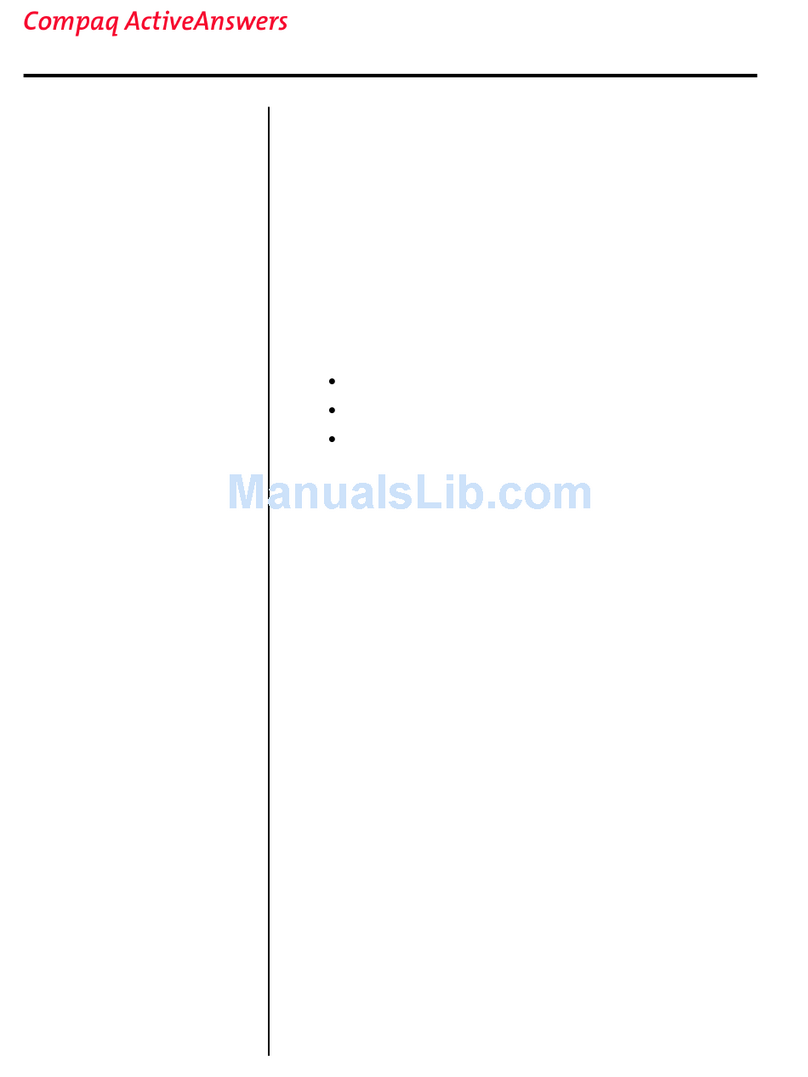
HP
HP T1000 User manual

HP
HP Integrity NonStop NB54000c Reference manual