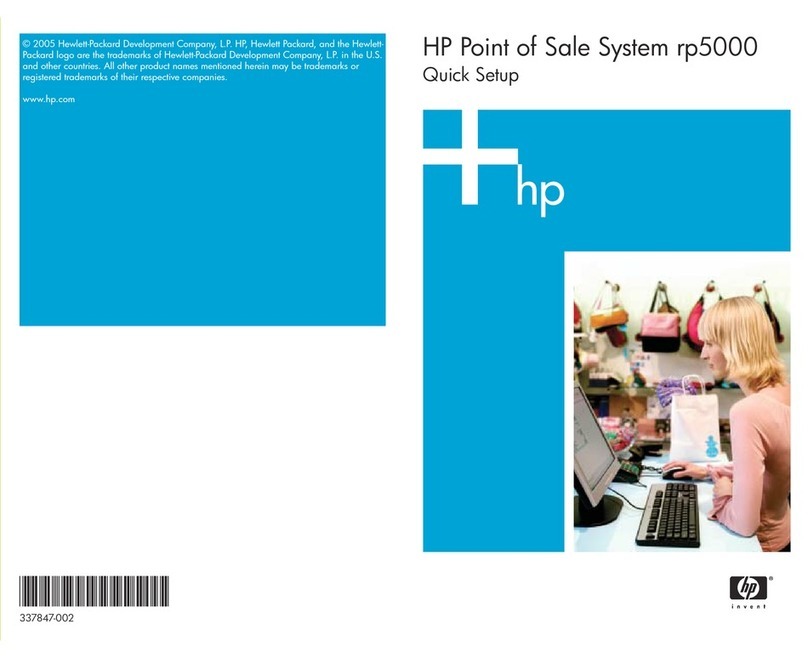HP RP7 Model 7800 User manual
Other HP Touch Terminal manuals

HP
HP ap5000 User instructions

HP
HP rp5800 Assembly instructions

HP
HP RP7 Model 7800 Operating and maintenance manual

HP
HP Engage Go Mobile System Assembly instructions

HP
HP rp5800 User manual

HP
HP Rp5000 - Point of Sale System Setup guide
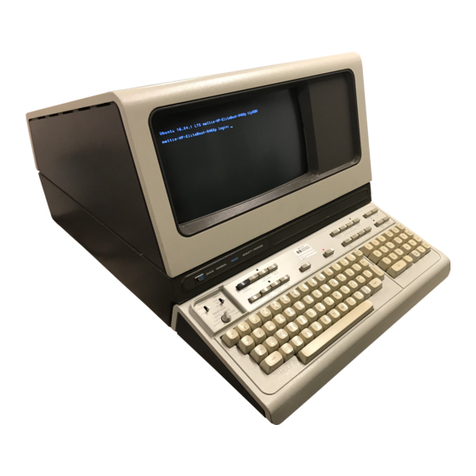
HP
HP 2640N User manual

HP
HP Engage Go 10 User manual

HP
HP ap5000 Specification sheet
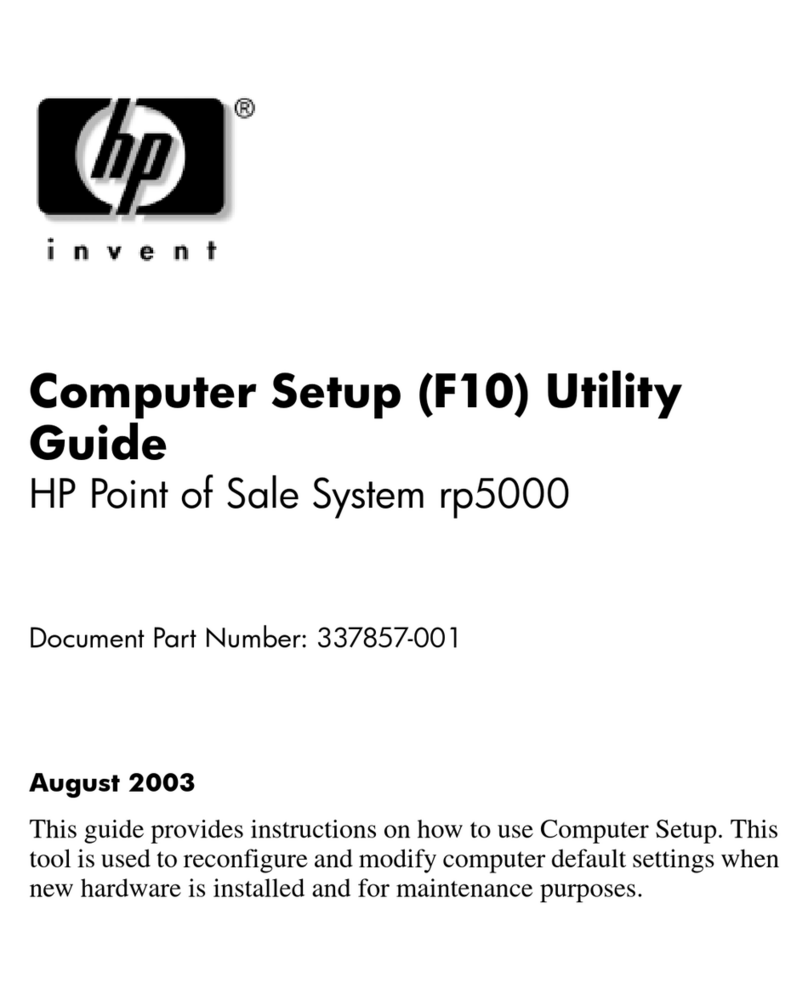
HP
HP Rp5000 - Point of Sale System User manual

HP
HP ap5000 Owner's manual
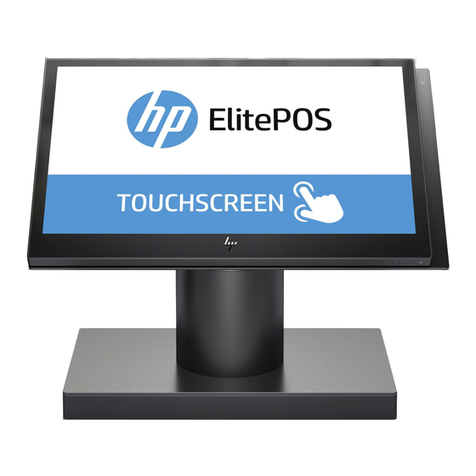
HP
HP ElitePOS G1 Installation instructions
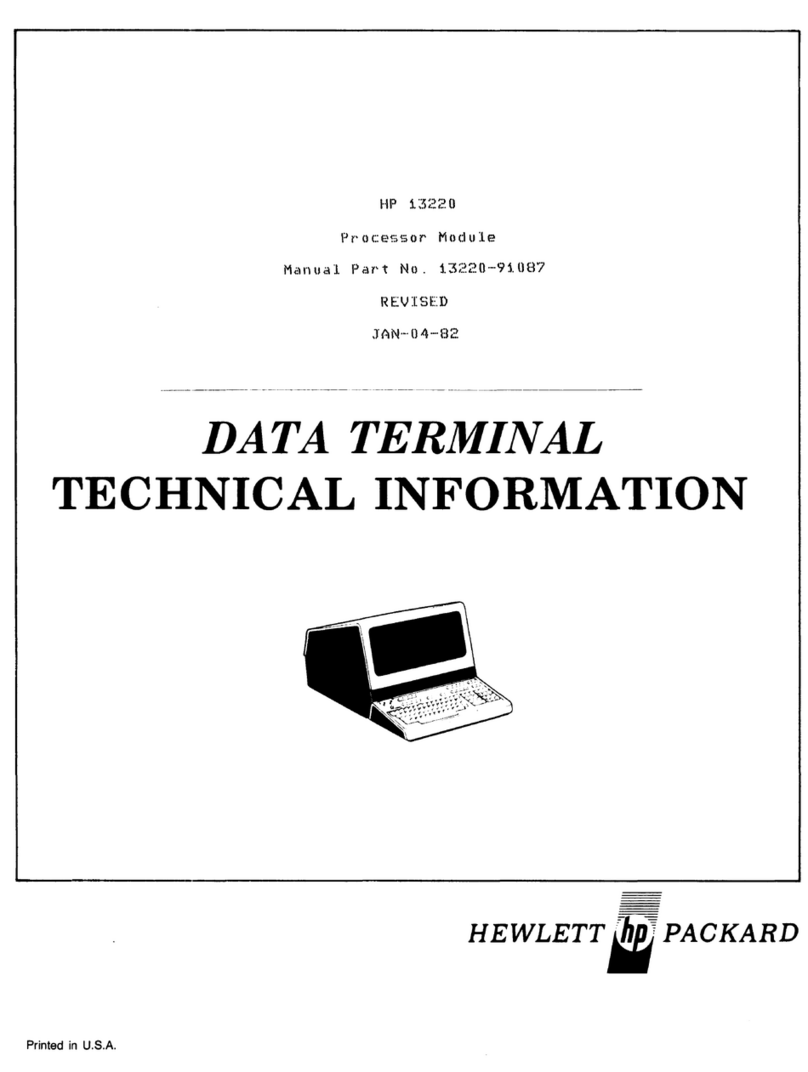
HP
HP 13220 Manual
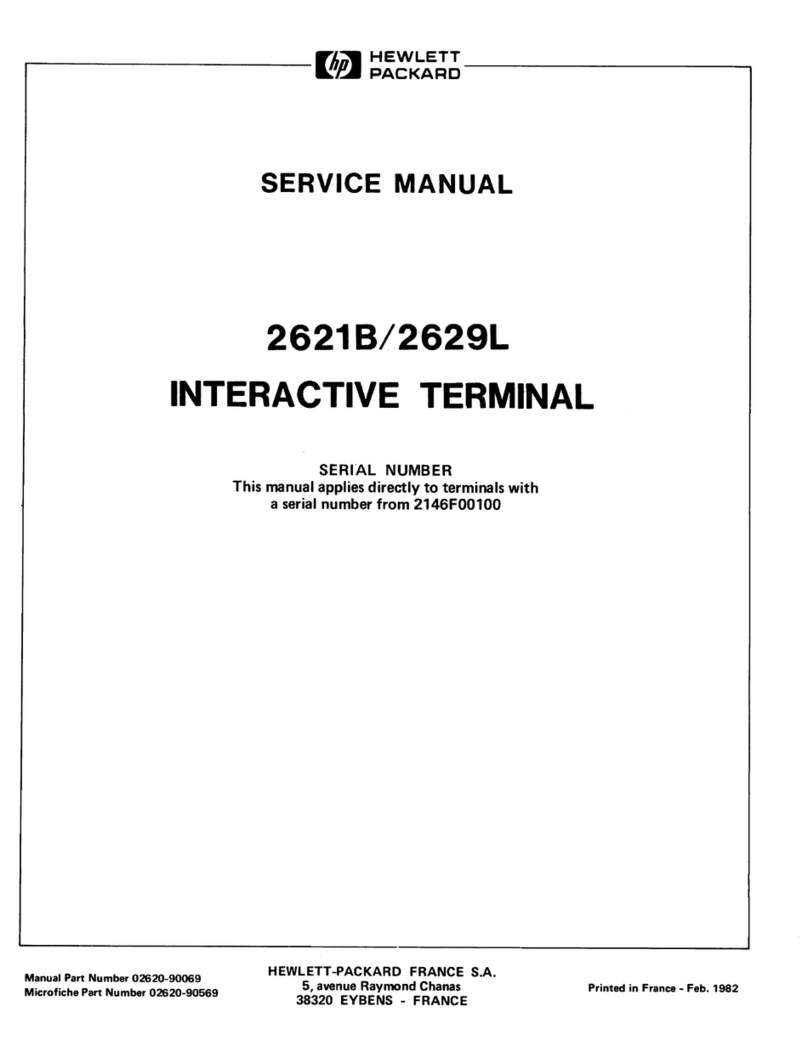
HP
HP 2621B User manual

HP
HP rp5800 Setup guide

HP
HP Engage Go Convertible System User manual

HP
HP Engage One Retail System 143 Operating and maintenance manual

HP
HP ap5000 User instructions

HP
HP RP7 Model 7800 Setup guide
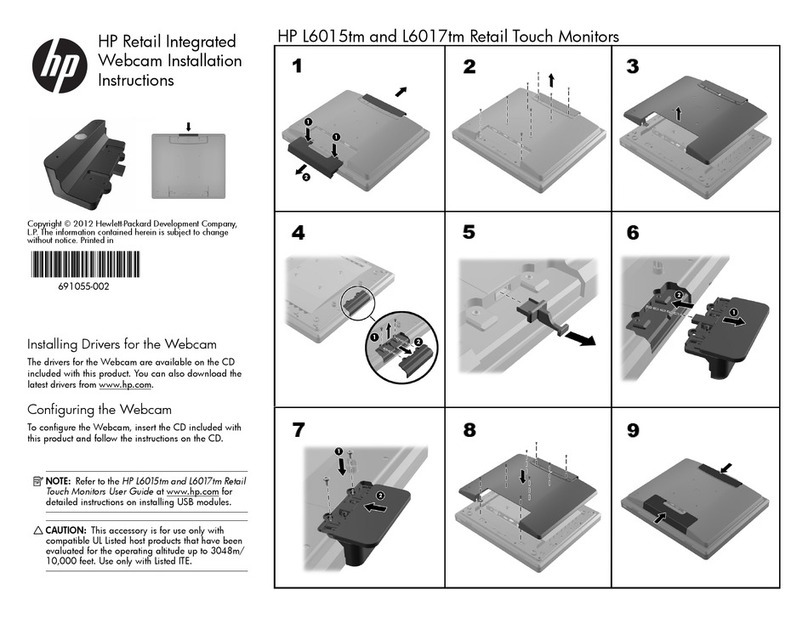
HP
HP RP7 Model 7800 User manual