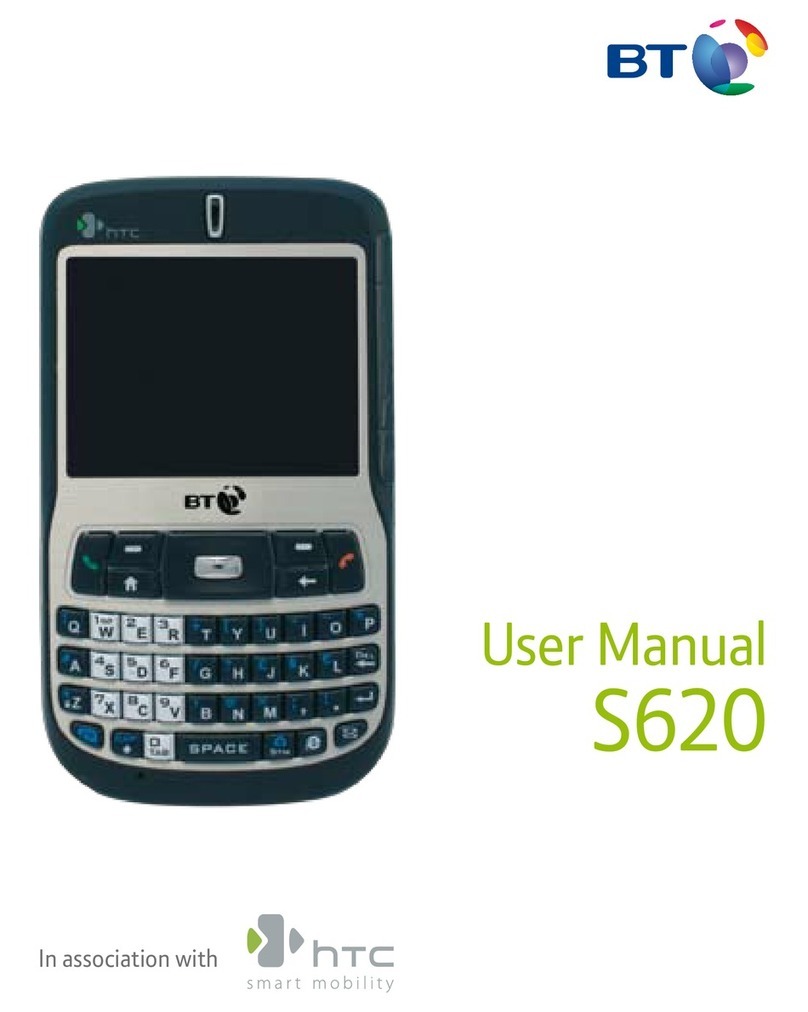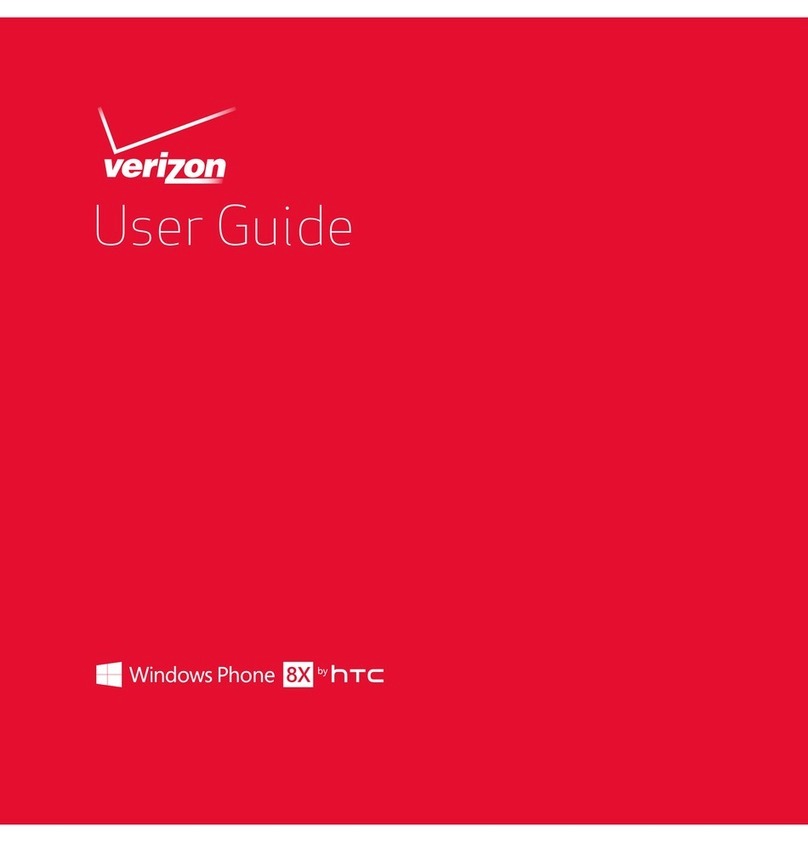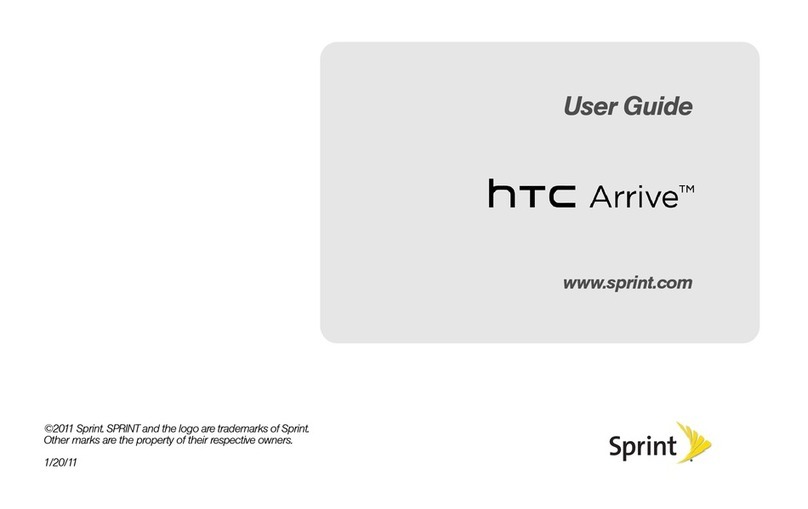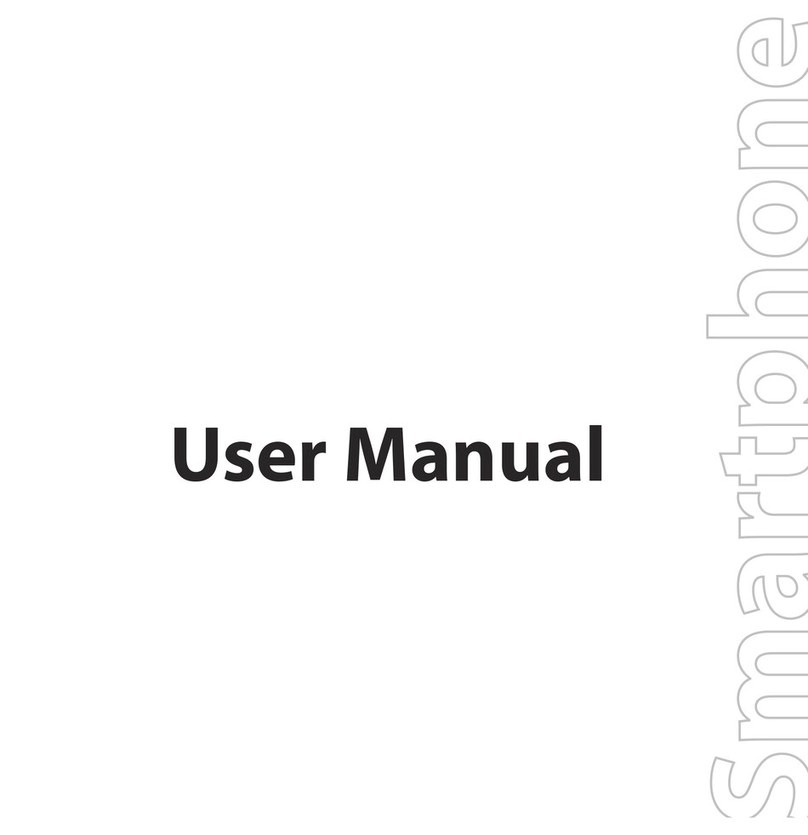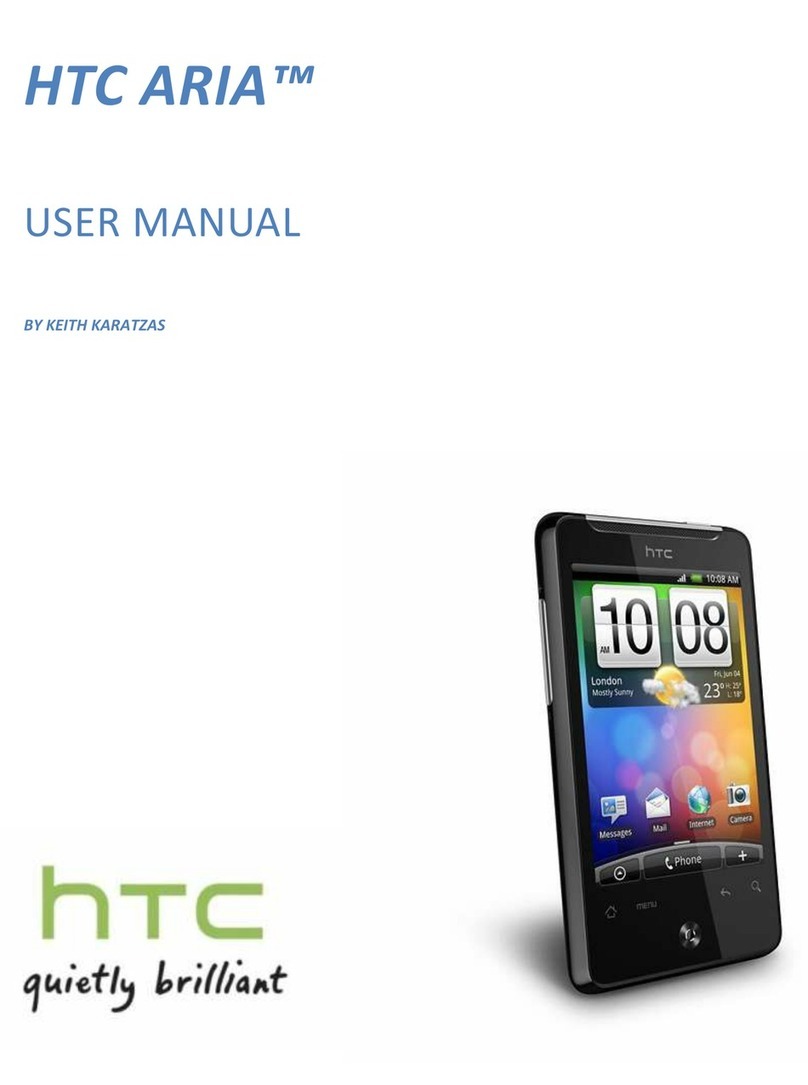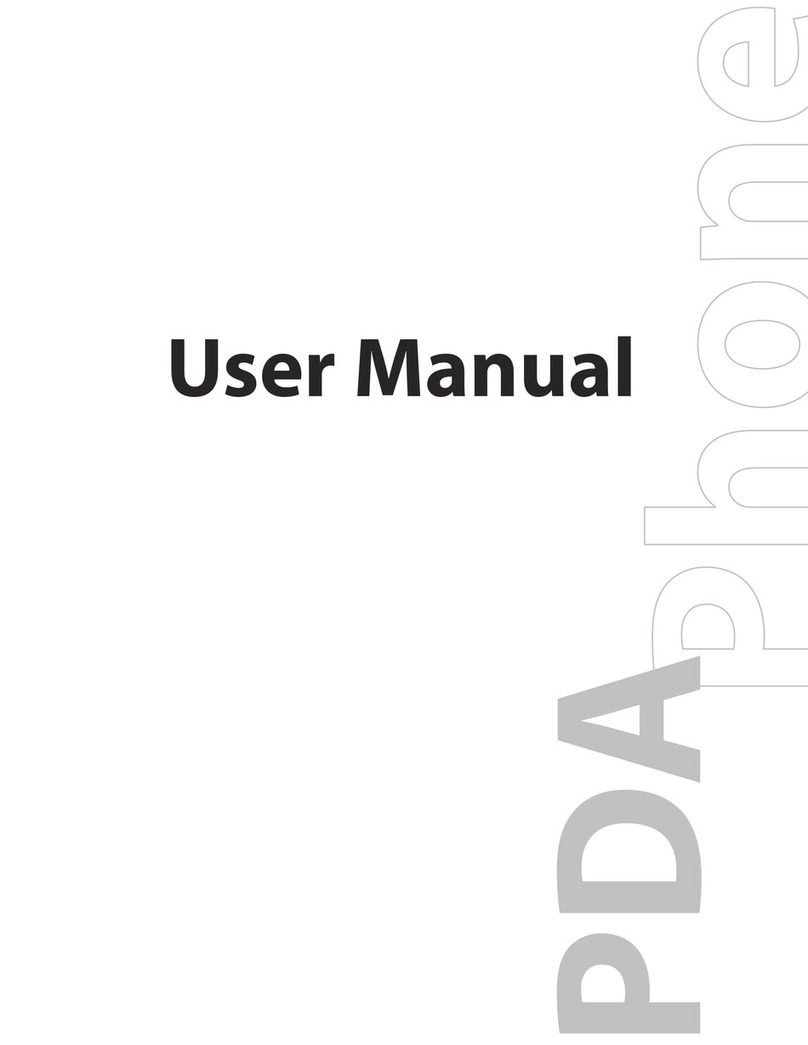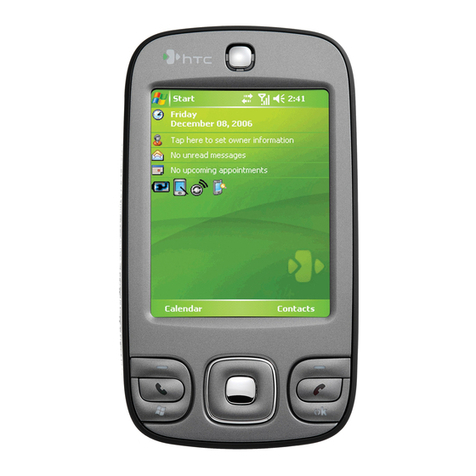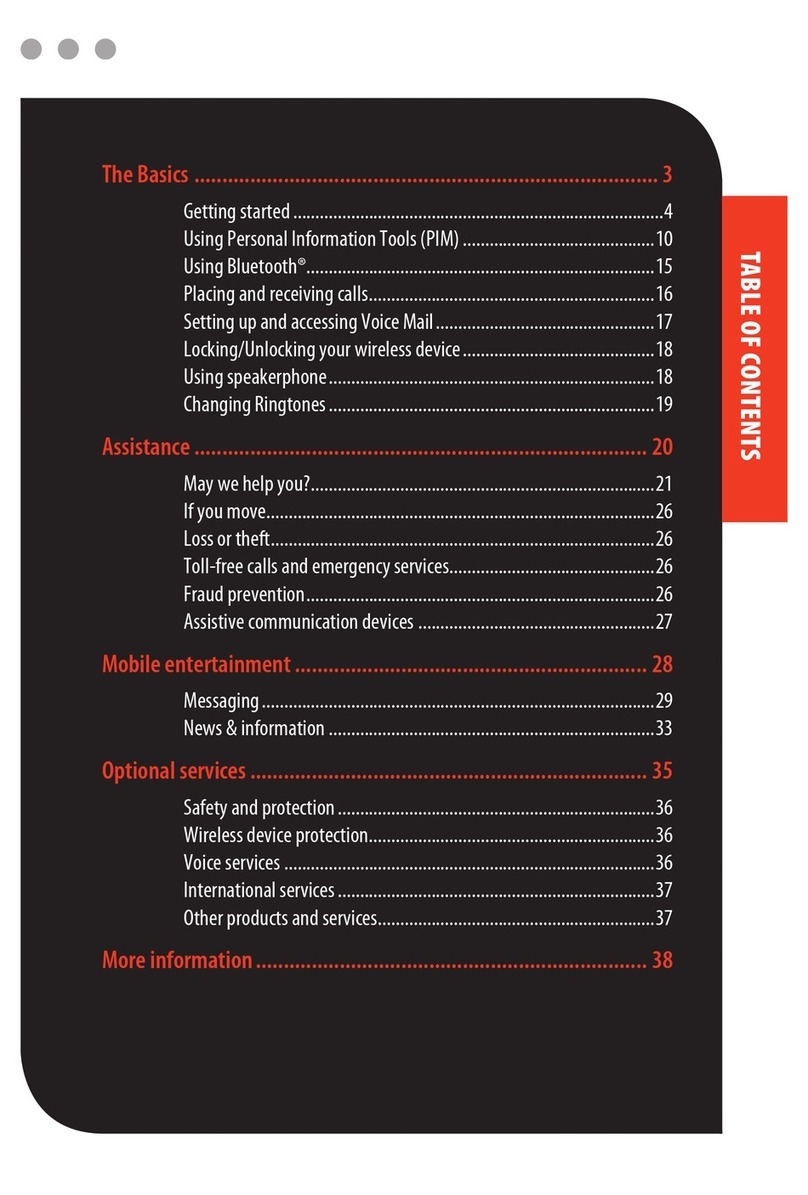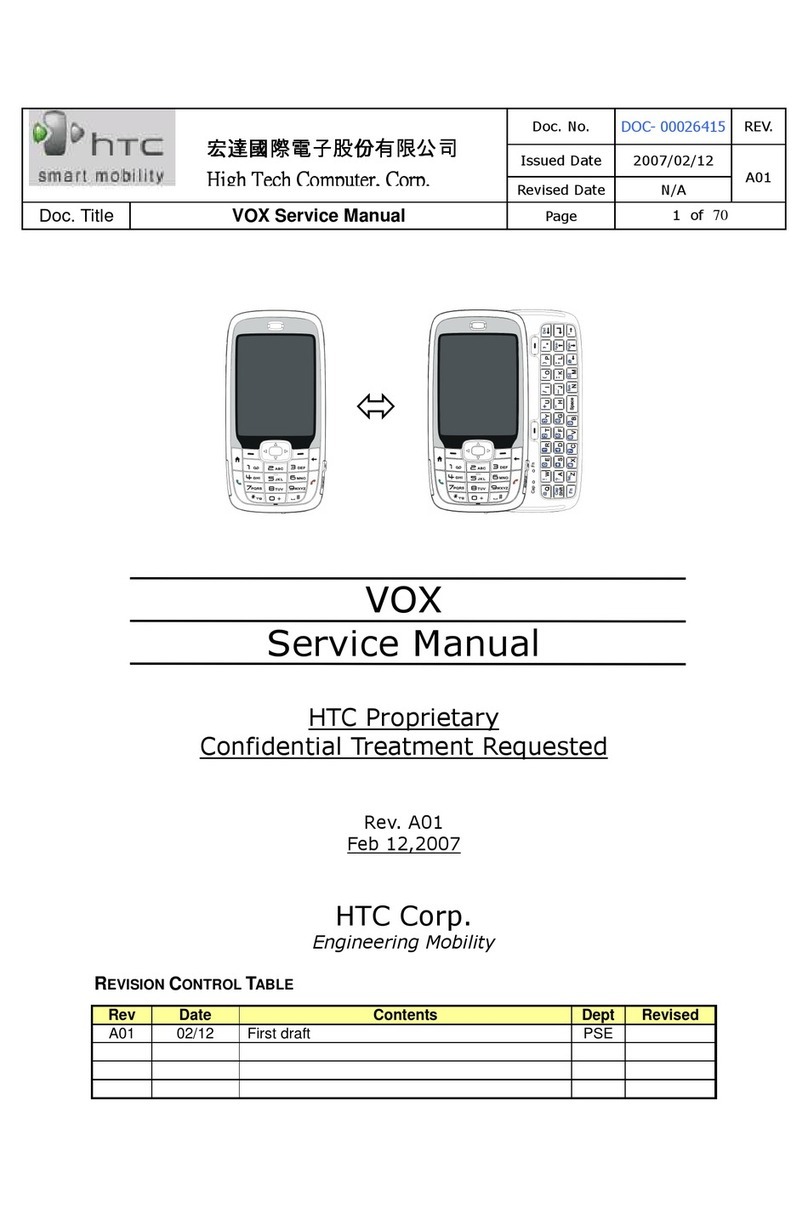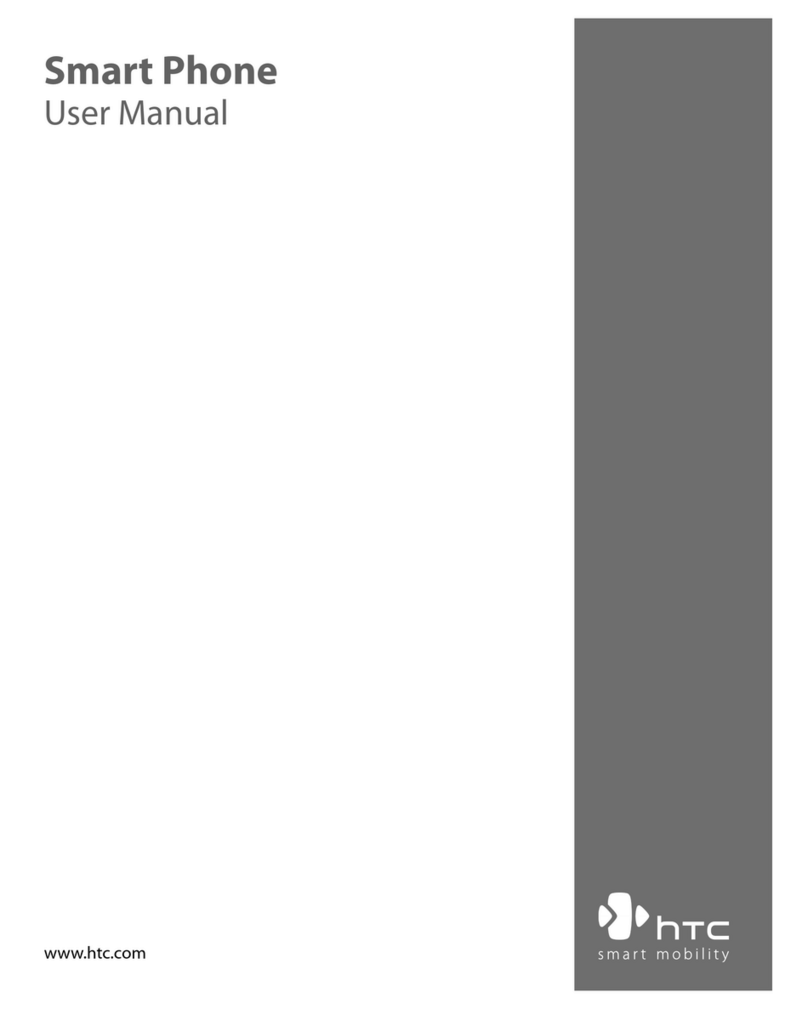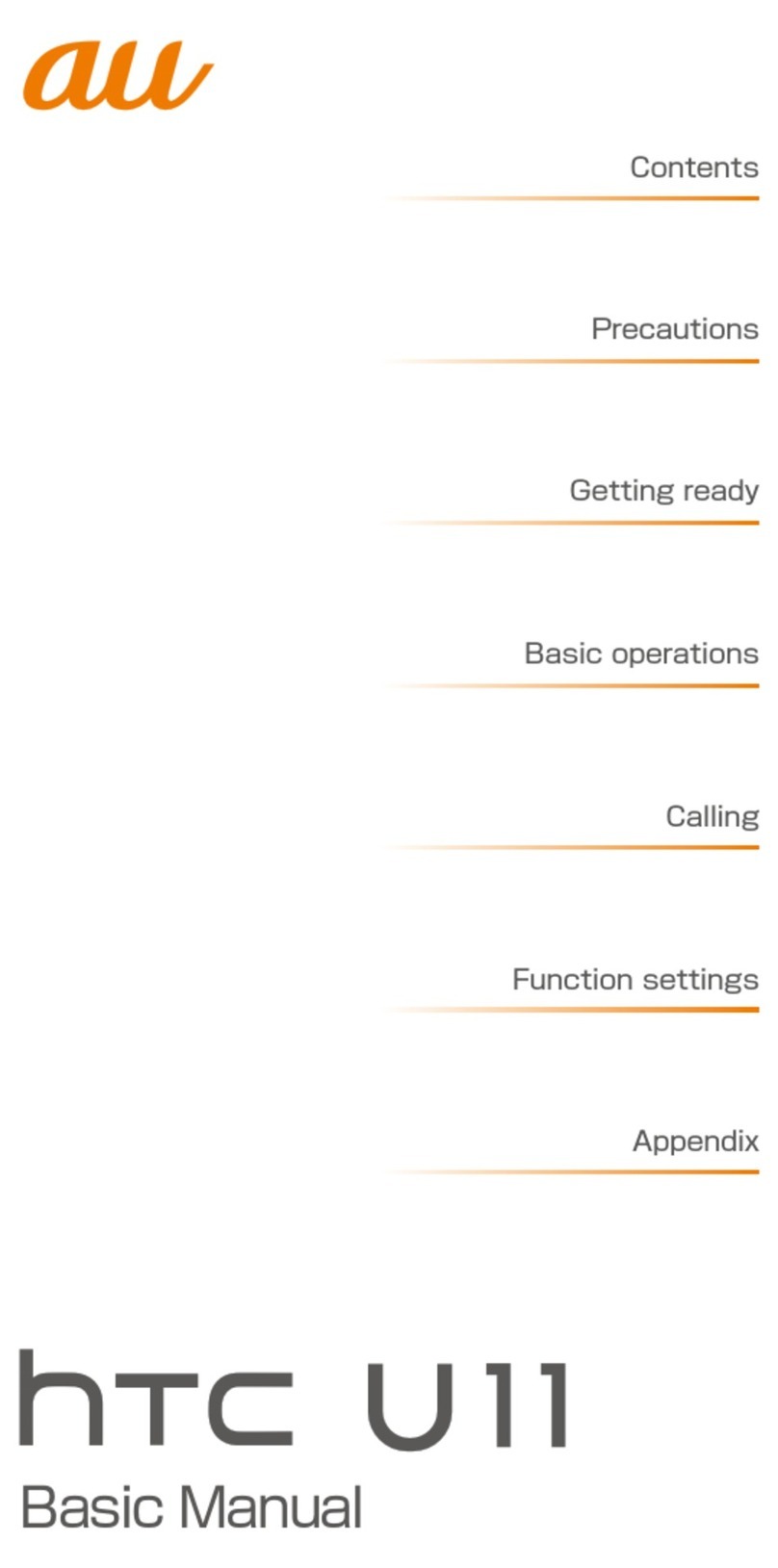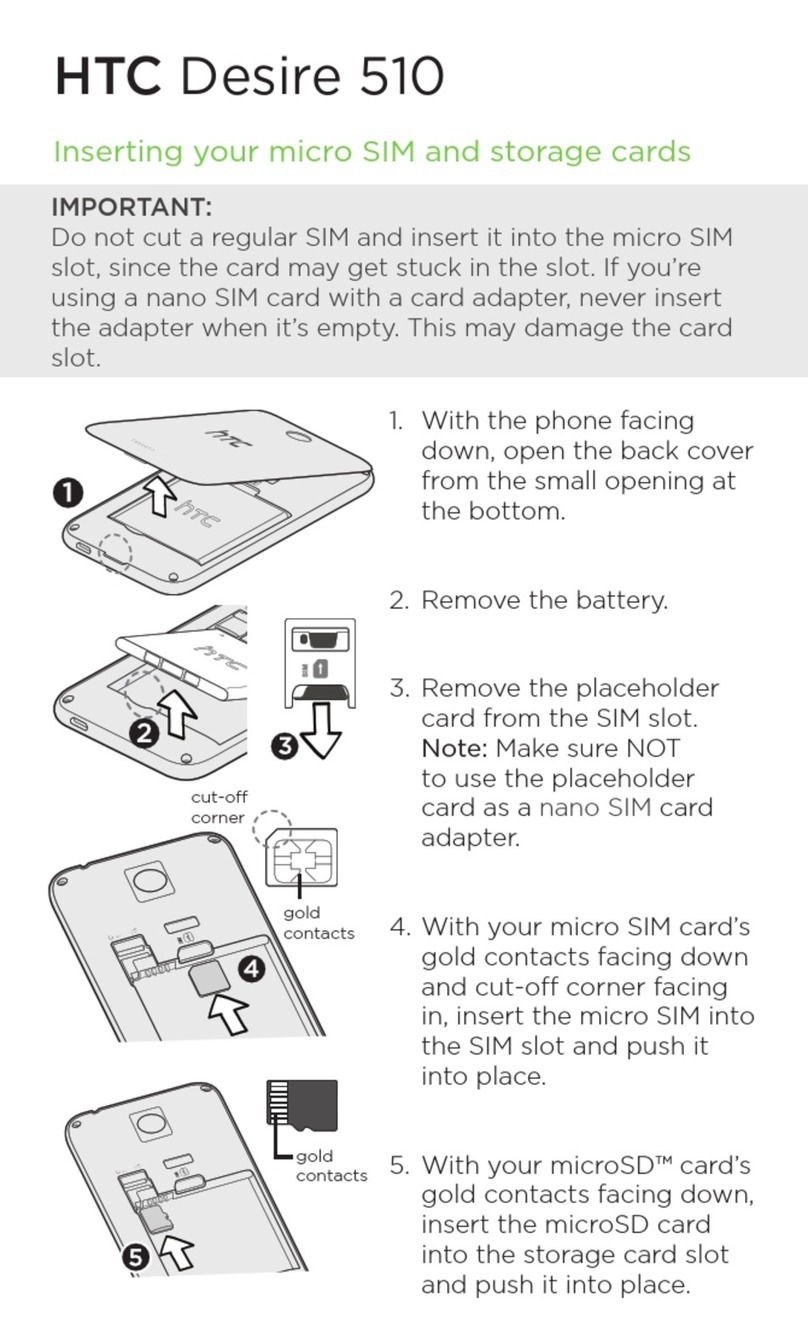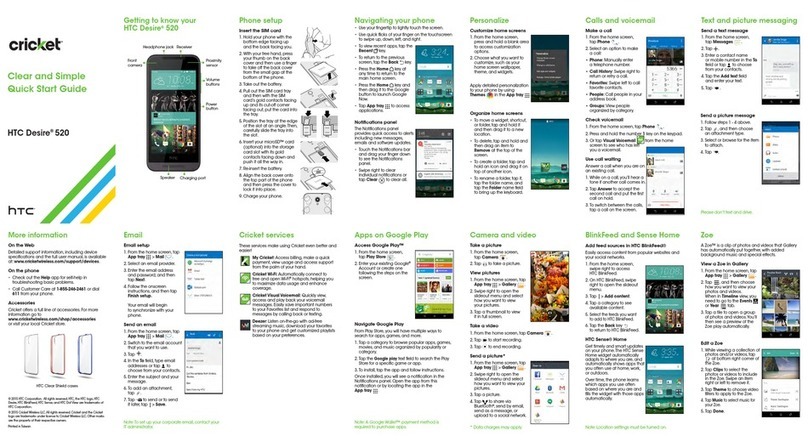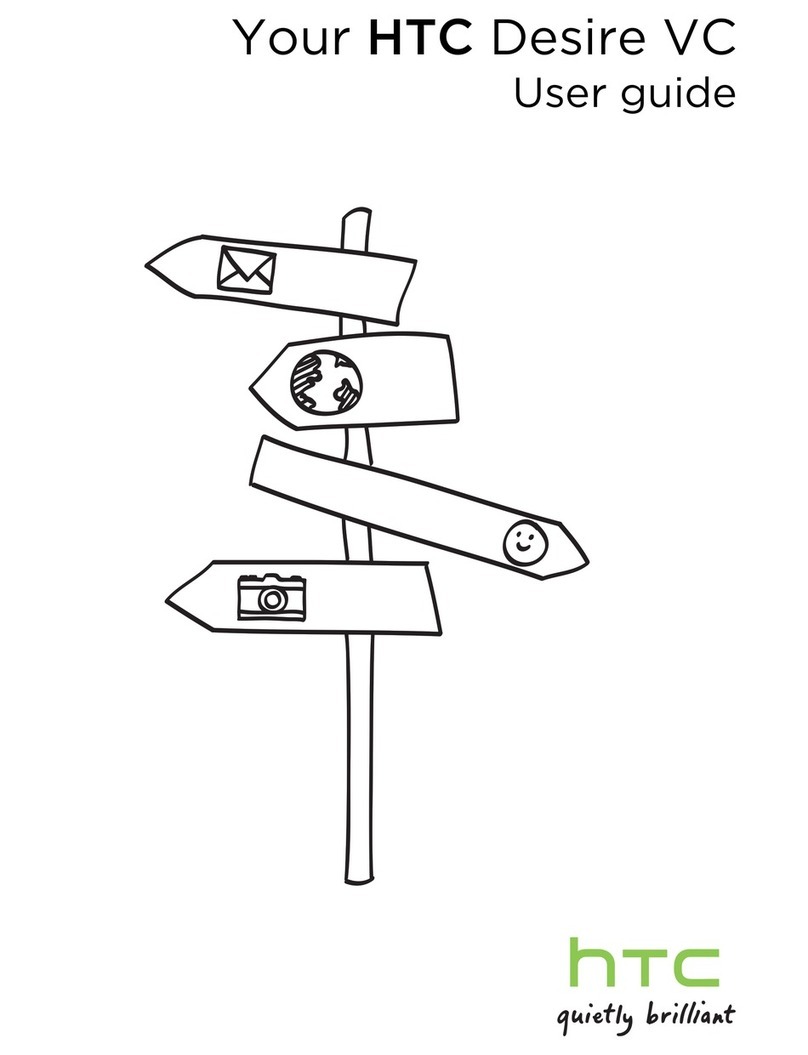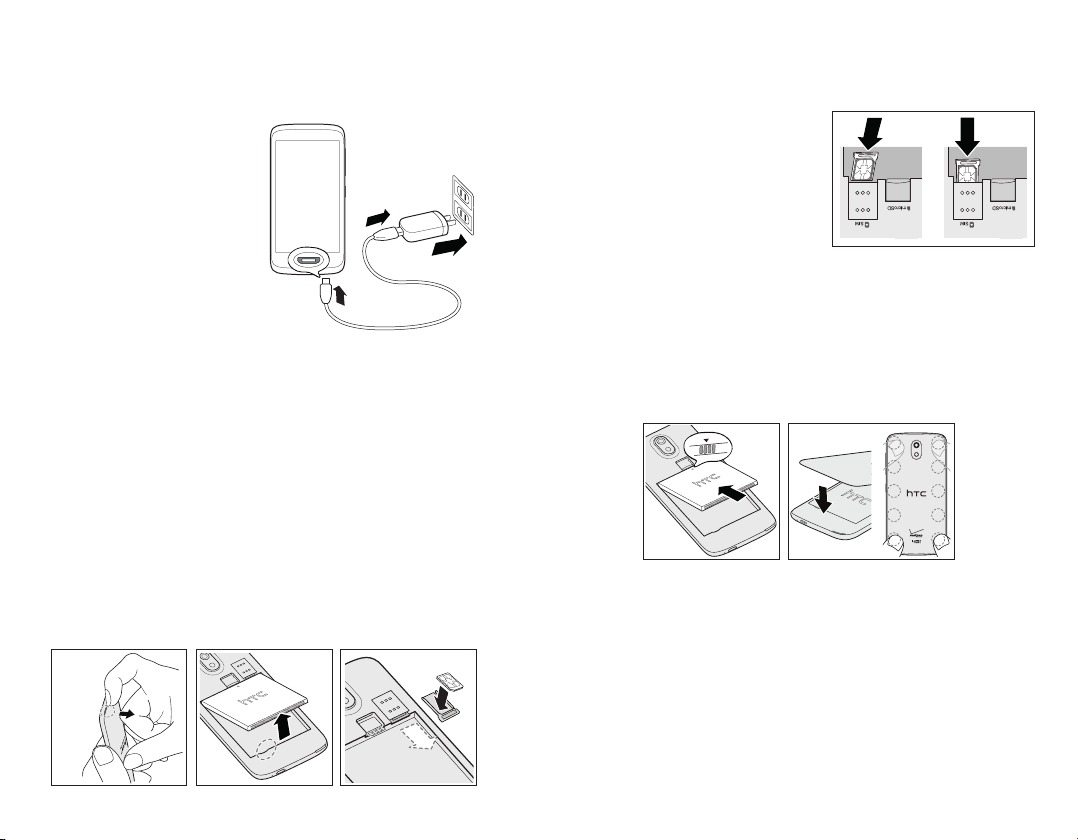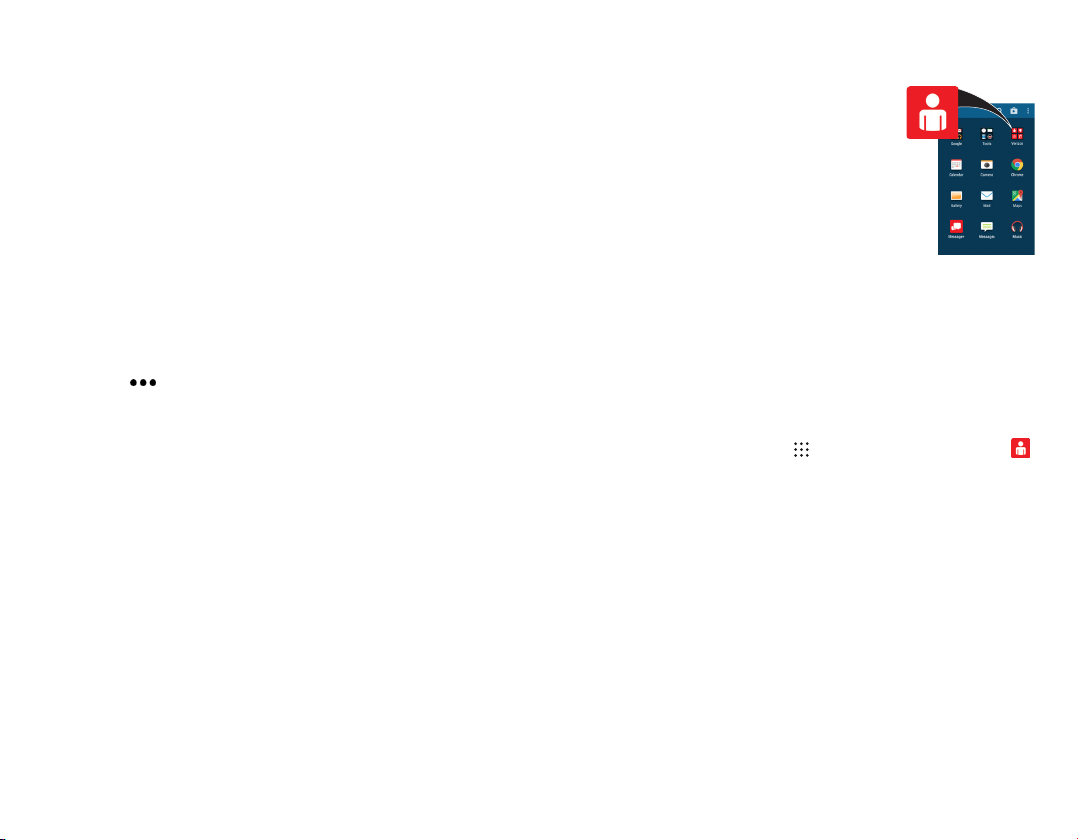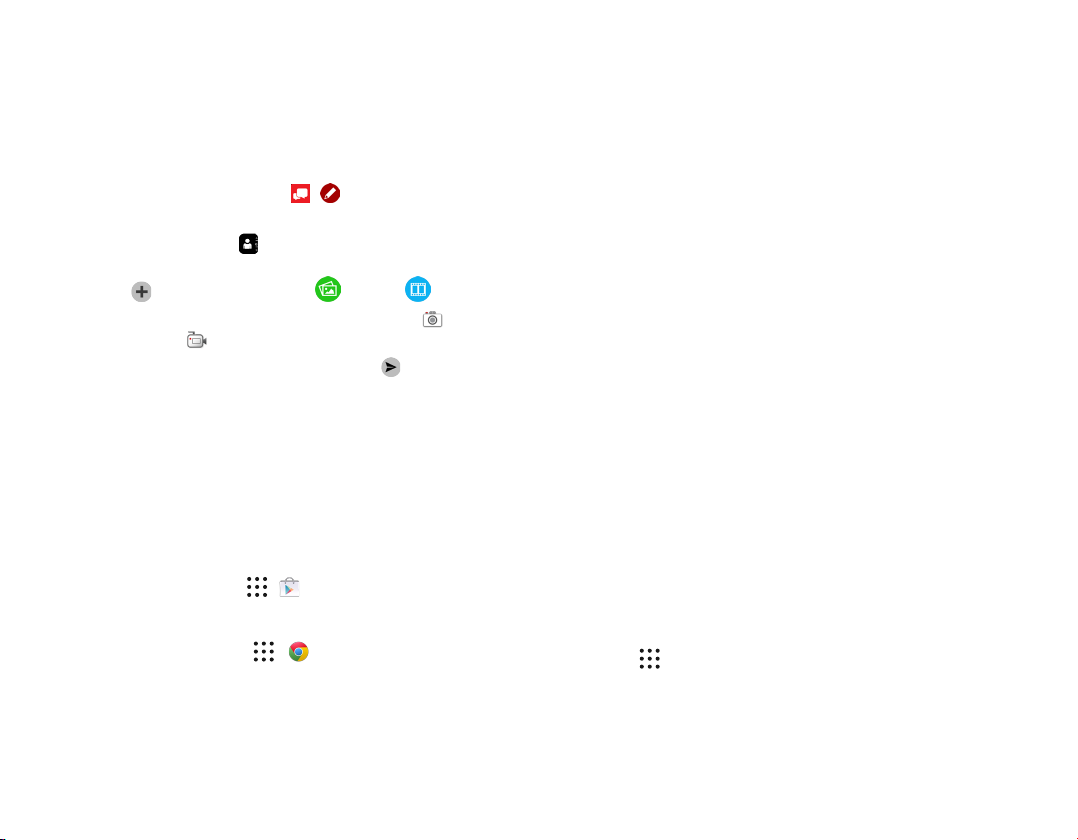17 18
Important Customer Information
Important Customer Information
Important Customer Information
The services described in this brochure are only for your
personal use. They are subject to the Customer Agreement,
your Calling Plan, the Verizon Wireless Privacy Principles
and Internet Privacy Policy (both of which can be viewed at
verizonwireless.com) and the following terms and conditions,
as applicable. You agree to comply with all applicable laws,
rules, regulations and policies when using these services. In
addition to your rights under the Customer Agreement, we may
terminate or modify all services upon notice. Verizon Wireless
is not responsible for third-party content you encounter using
these services, including any possible defamation, obscenity,
or profanity. Content, content pricing, servicefunctionality,
and menu order may change without notice. Unless otherwise
indicated, data sessions will terminate after 30 seconds of
inactivity.
Device Recycling Program
Recycle your used device with Verizon Wireless. You can receive
a Verizon Wireless Virtual Gift Card if your device qualifies, or
you can donate it to HopeLine® from Verizon, a program that
provides support to victims and survivors of domestic violence.
For more information visit verizonwireless.com/device-
recycle.
Warranty Replacements
If you’re having a problem with your wireless device, just
contact Verizon Wireless toll-free at 1-866-406-5154from a
landlinephone.
Assistive Communication Devices
TTY (Text Telephony)and TDD(Telecommunications Device
for the Deaf) allow individuals who are deaf, hard of hearing,
or have speech or language disabilities to communicate by
telephone.
When a user types his or her conversation on a TTY keyboard,
it is transmitted as tones through the telephone. Tones are
received by the other person’s TTY, translated into text and
displayed on the screen. In order to use the TTY network, you
must have a TTY-compatible phone and be in the TTY mode to
place or receive calls. Note that most digital wireless devices
are TTY-compatible.
Data Charges and Location Based Services
Verizon Wireless charges you for all data and content sent or
received using our network (including any network overhead
and/or Internet Protocol overhead associated with content
sent or received), as well as resolution of Internet Protocol
addresses from domain names. Sending or receiving data
using a virtual private network (VPN) involves additional VPN
overhead for whichyou willbe charged. Pleasenote that certain
applications or widgets periodically send and receive data in
the background, without any action by the user, and you will be
billed for such data use.
Manyservices andapplications offered through yourdevice
may be provided by third parties. Before you use, link to or
download a service provided by a third party, or an application
such as a non–Verizon Wireless location-based GPS-type
service, chat room, marketplace or social network from
your device, you should review the terms of such service or
applicationand applicableprivacy policy.Personal information
you submit may be read, collected or used by the service or
application provider and/or other users of those forums.
Verizon Wireless is not responsible for any information, content
or services you access, download or use from the Internet. You
are responsiblefor maintaining virus andother Internet