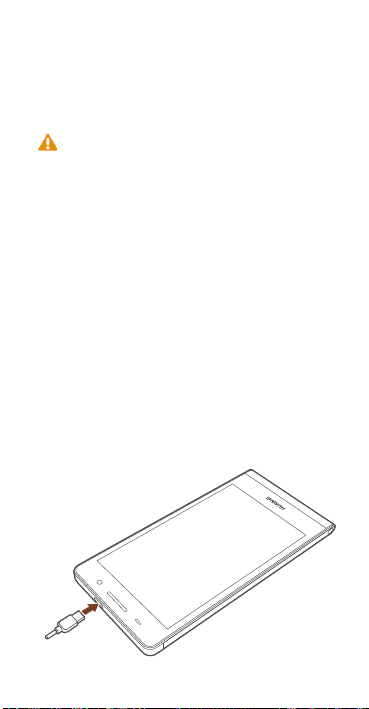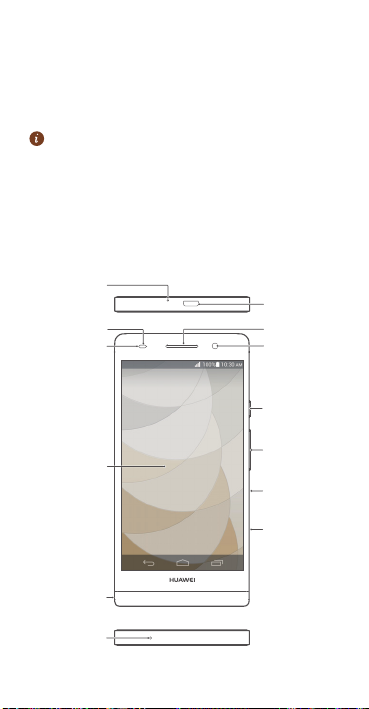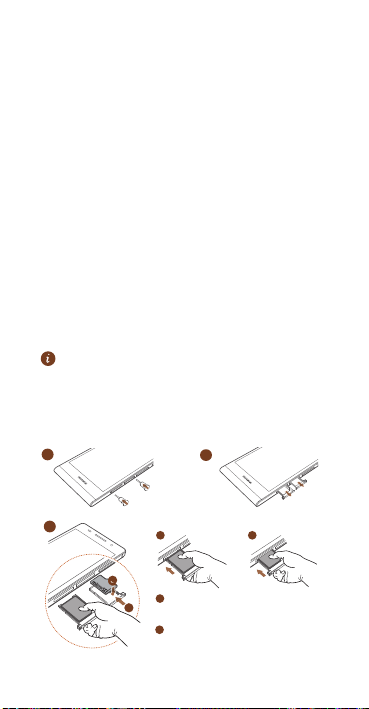Huawei Ascend P6 User manual
Other Huawei Cell Phone manuals
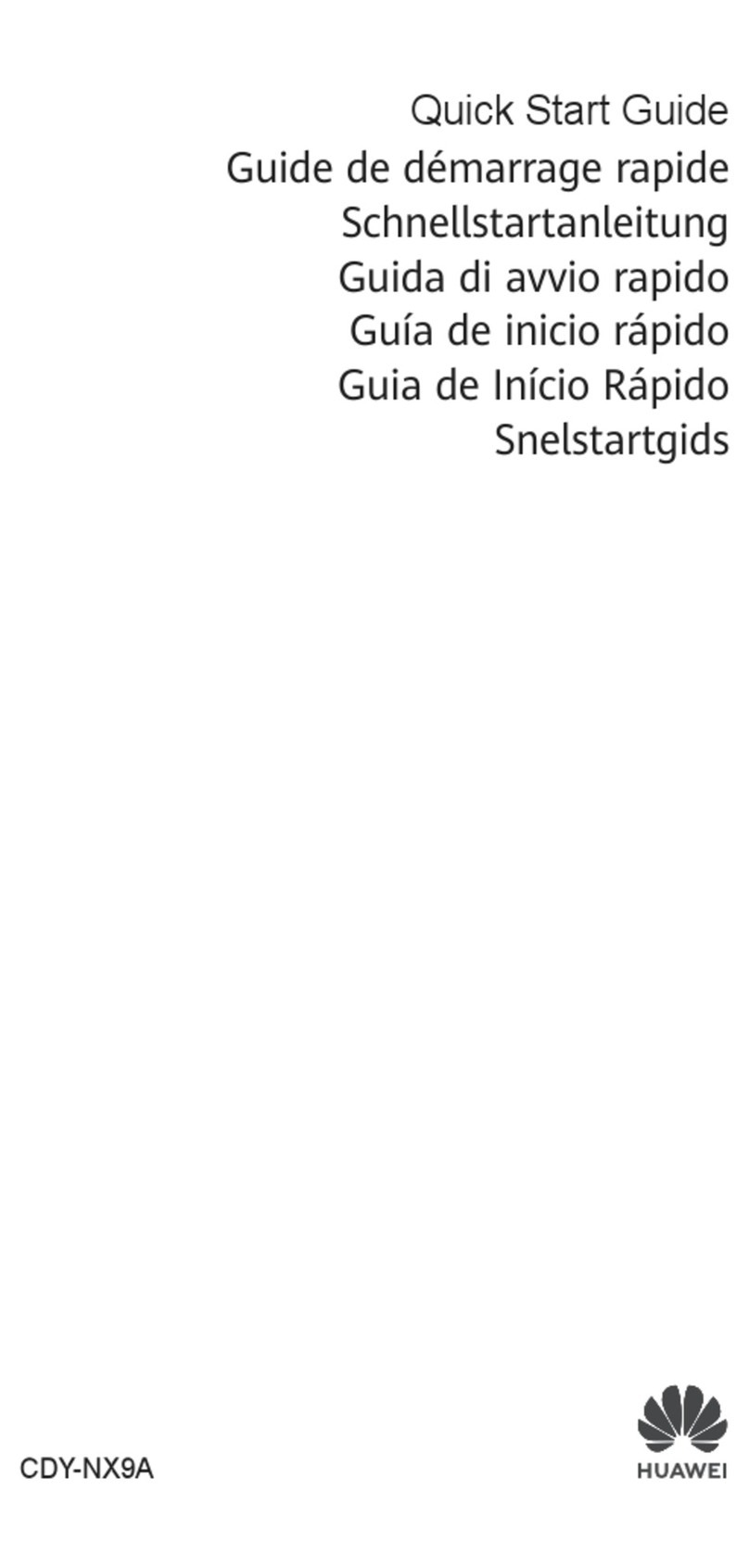
Huawei
Huawei CDY-NX9A User manual

Huawei
Huawei Y7 User manual

Huawei
Huawei DRA-LX5 User manual

Huawei
Huawei MATE 9 PRO User manual

Huawei
Huawei STK-L21 User manual

Huawei
Huawei Ascend Mate User manual

Huawei
Huawei Nova 2 HWV31 Service manual

Huawei
Huawei INE-LX1 User manual

Huawei
Huawei Mobile Phones User manual
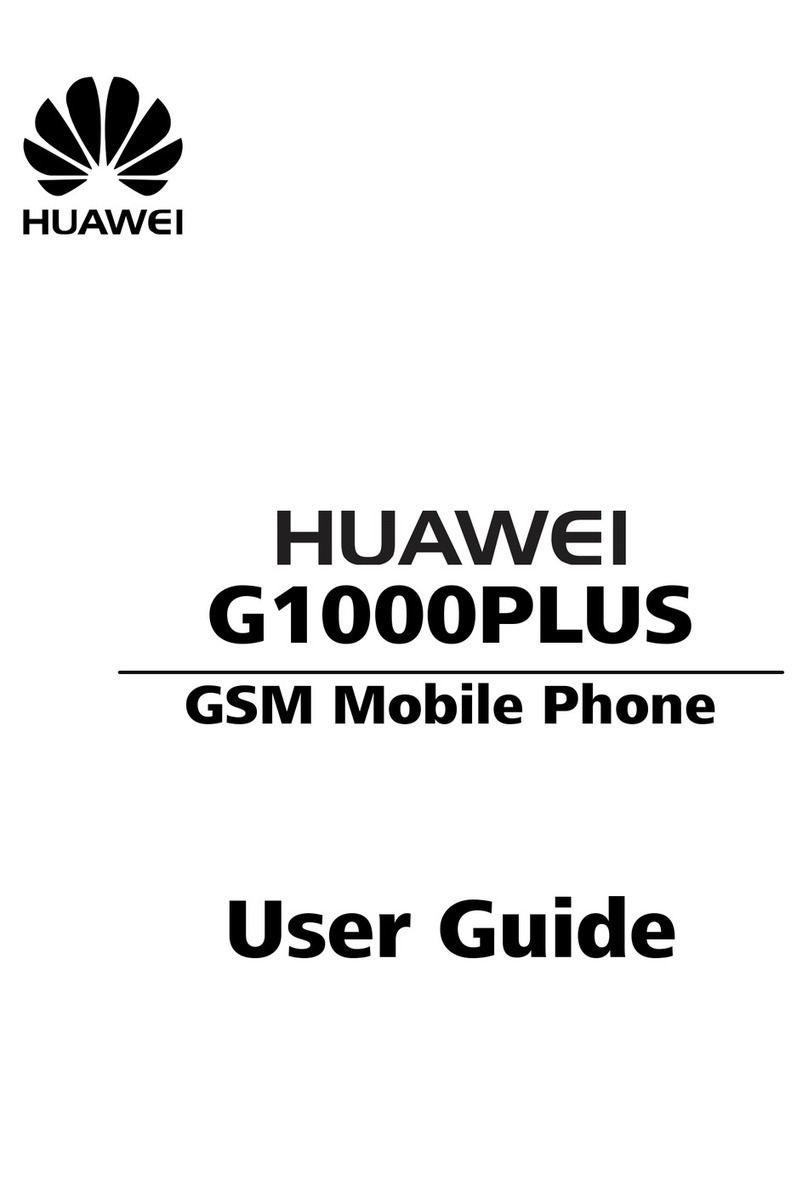
Huawei
Huawei G1000PLUS User manual

Huawei
Huawei G5010 User manual
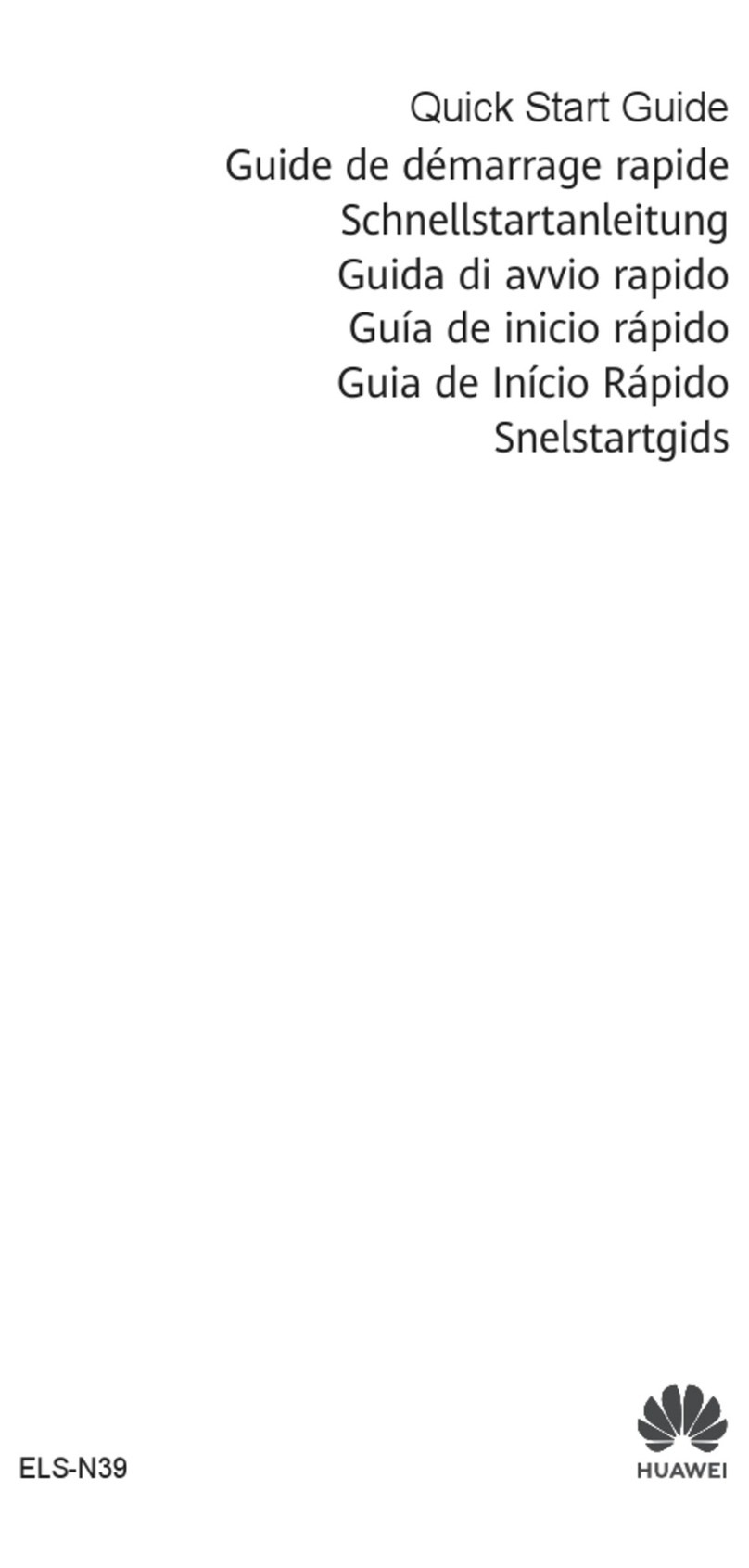
Huawei
Huawei P40 Pro+ User manual
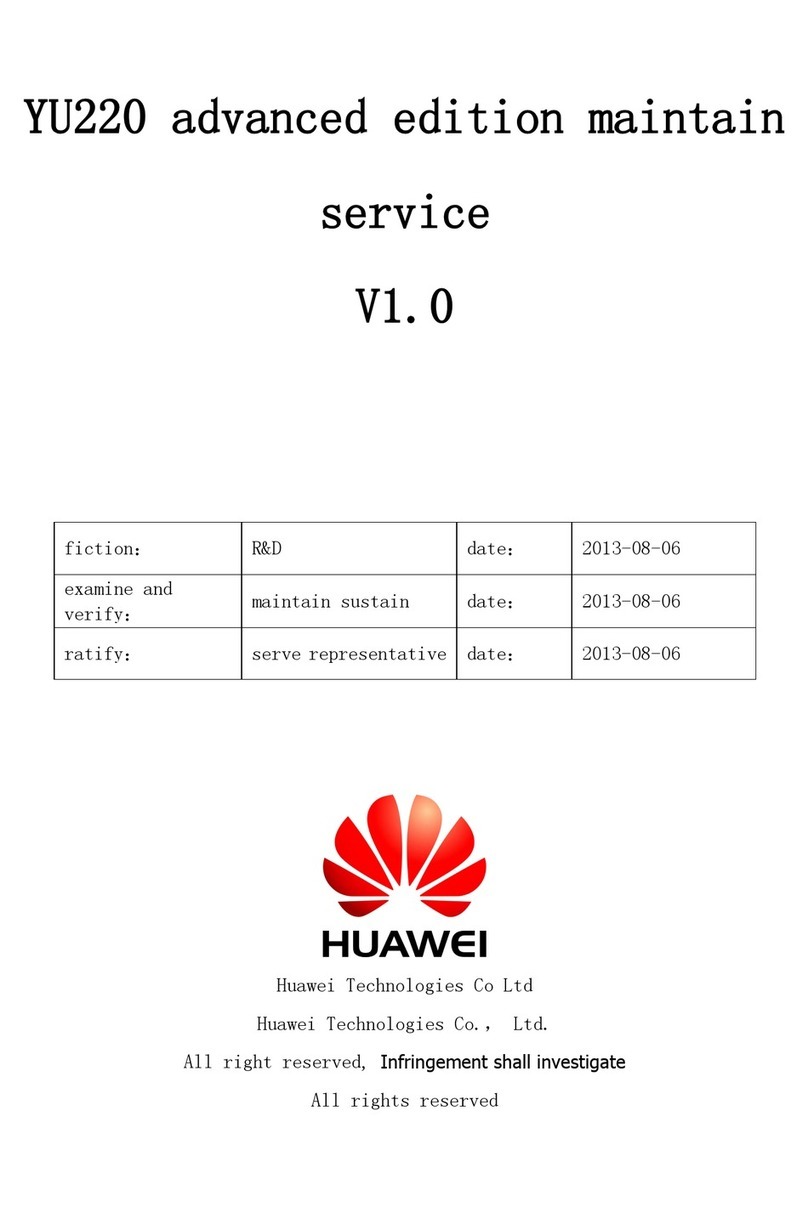
Huawei
Huawei YU220 User manual

Huawei
Huawei Ascend II M865C User manual
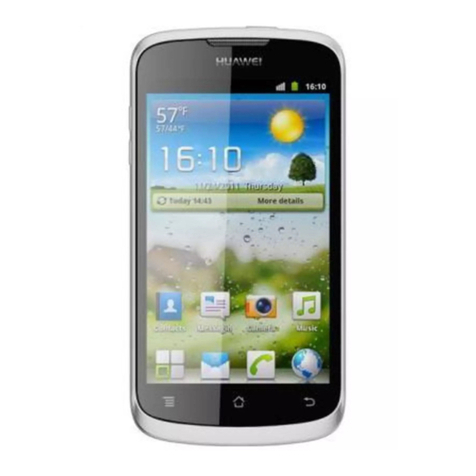
Huawei
Huawei Ascend G300 User manual

Huawei
Huawei H892L User manual

Huawei
Huawei nova 11i User manual

Huawei
Huawei C205s User manual
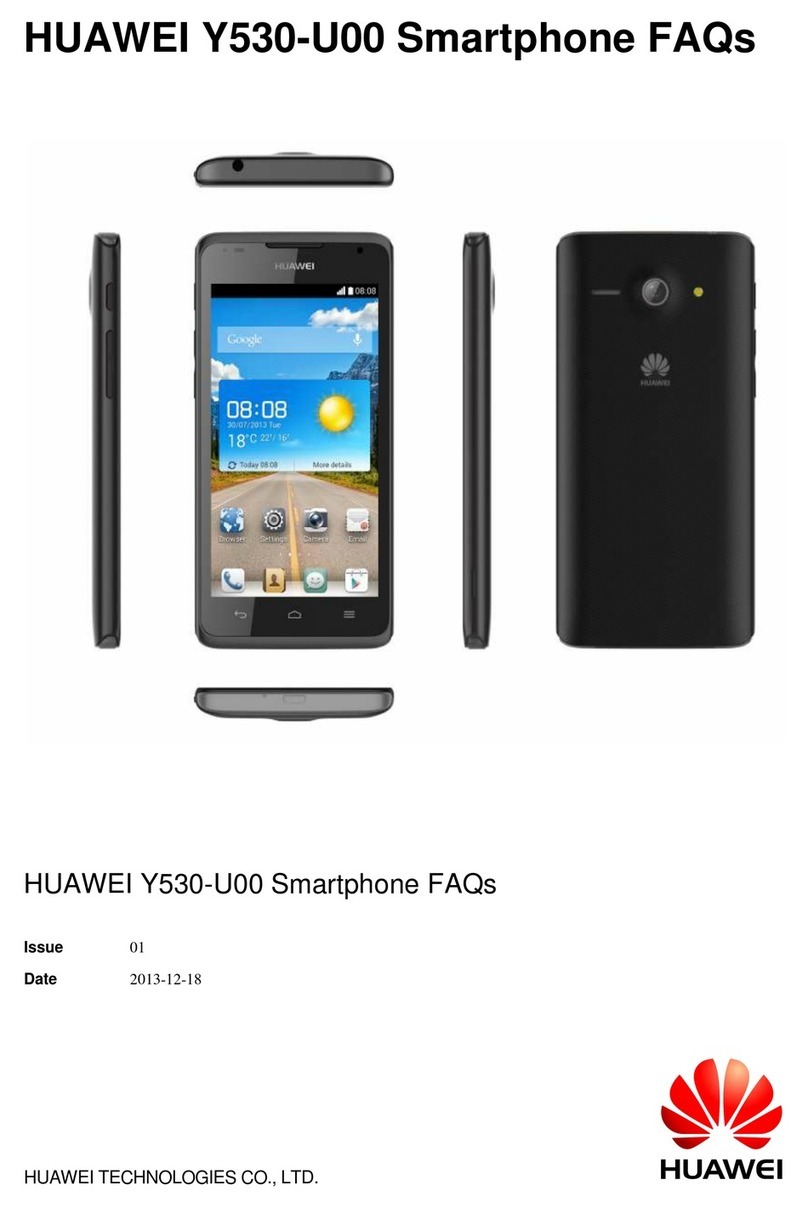
Huawei
Huawei Y530-U00 Dimensions

Huawei
Huawei MAR-LX2J User manual