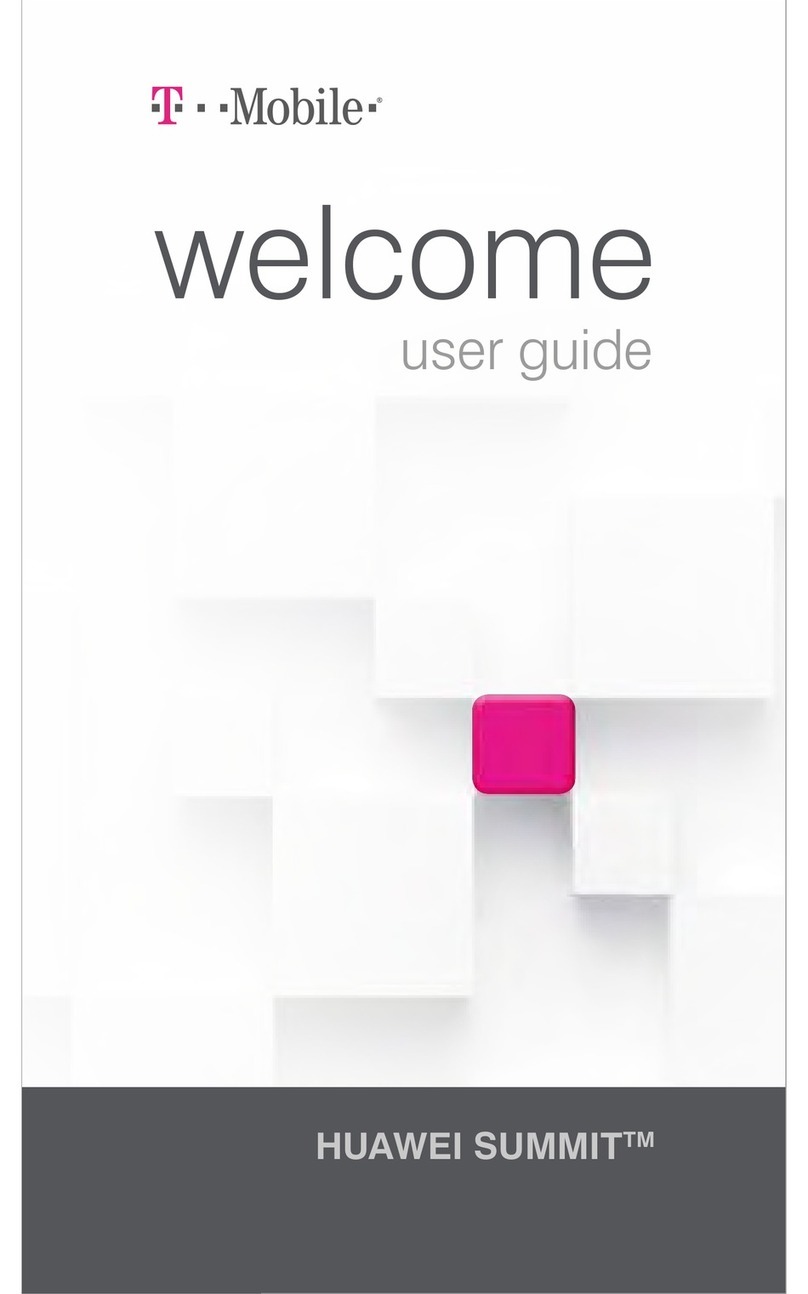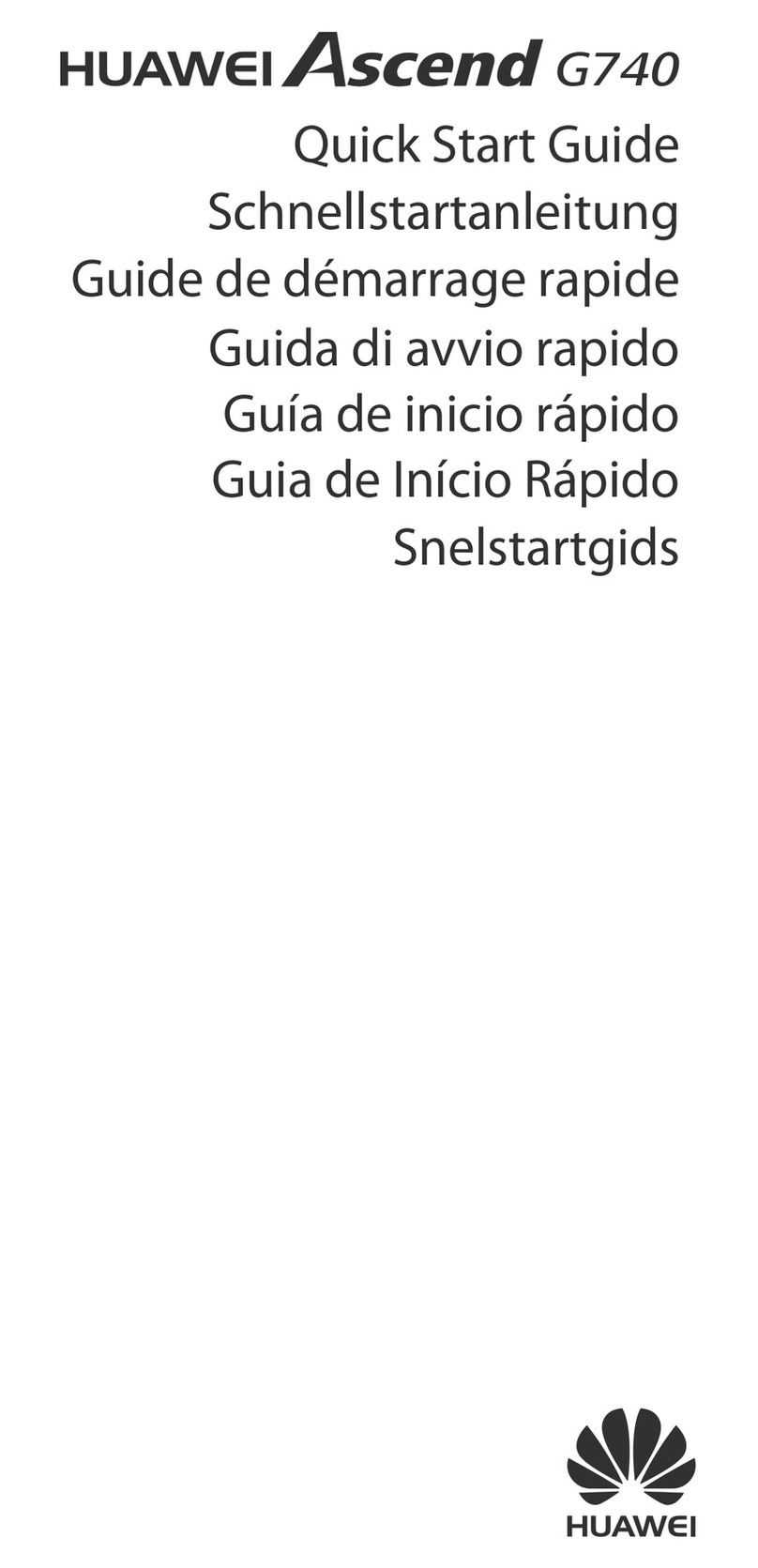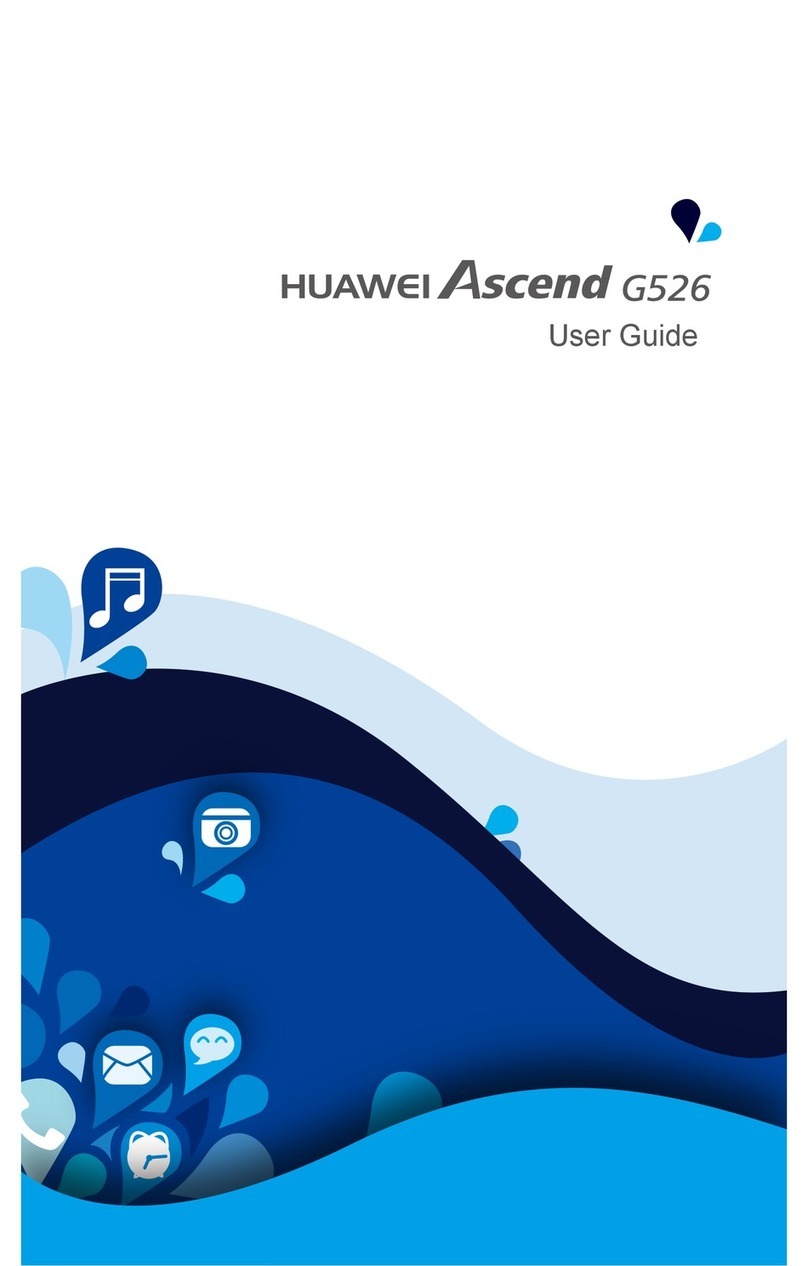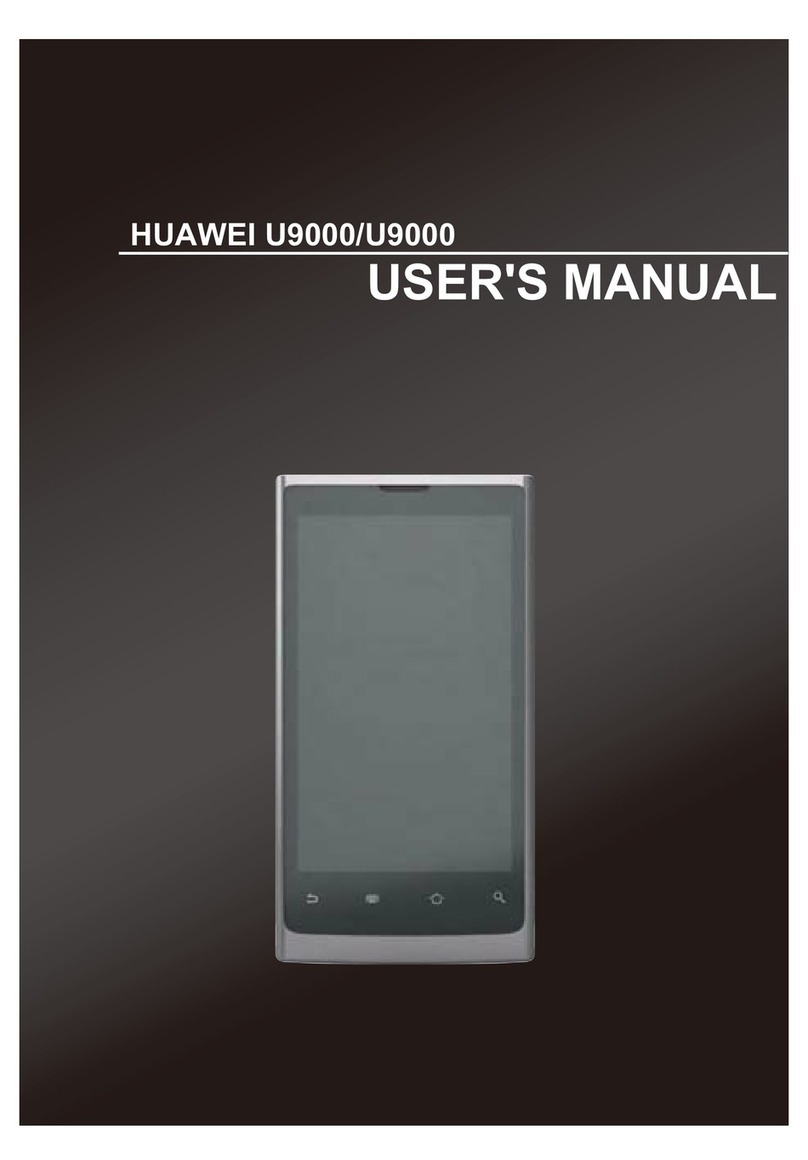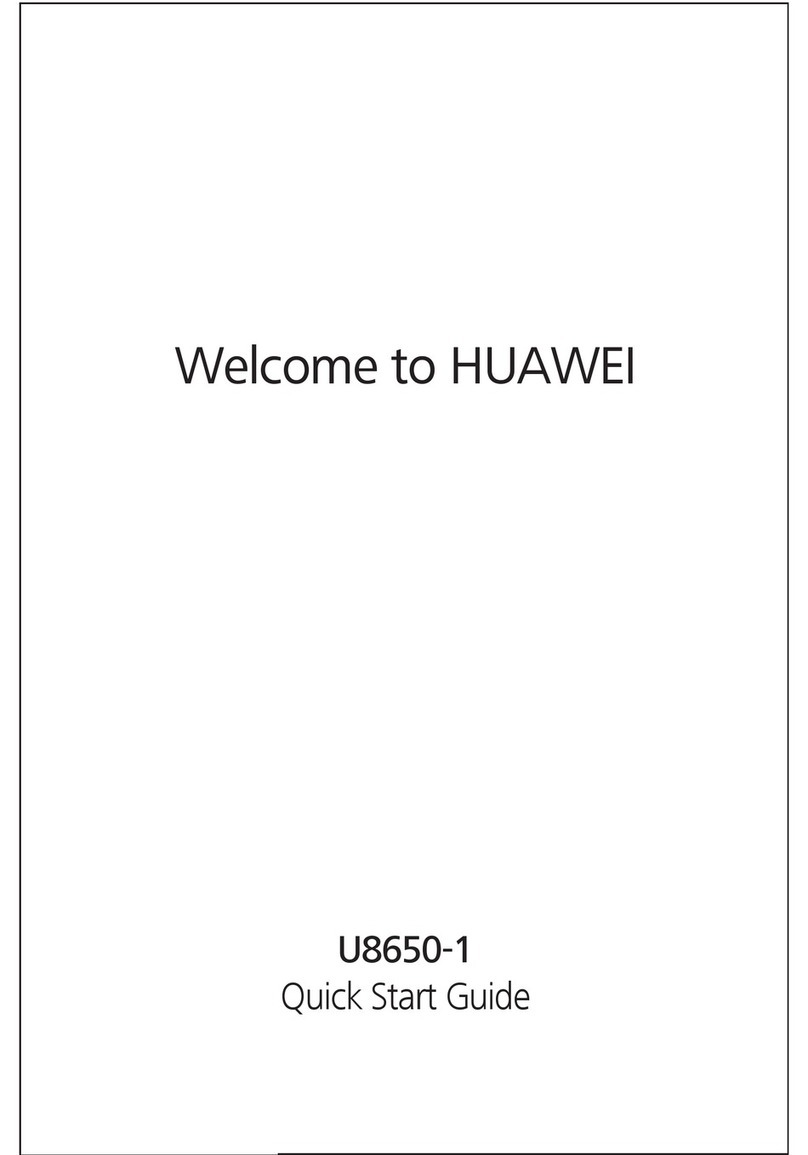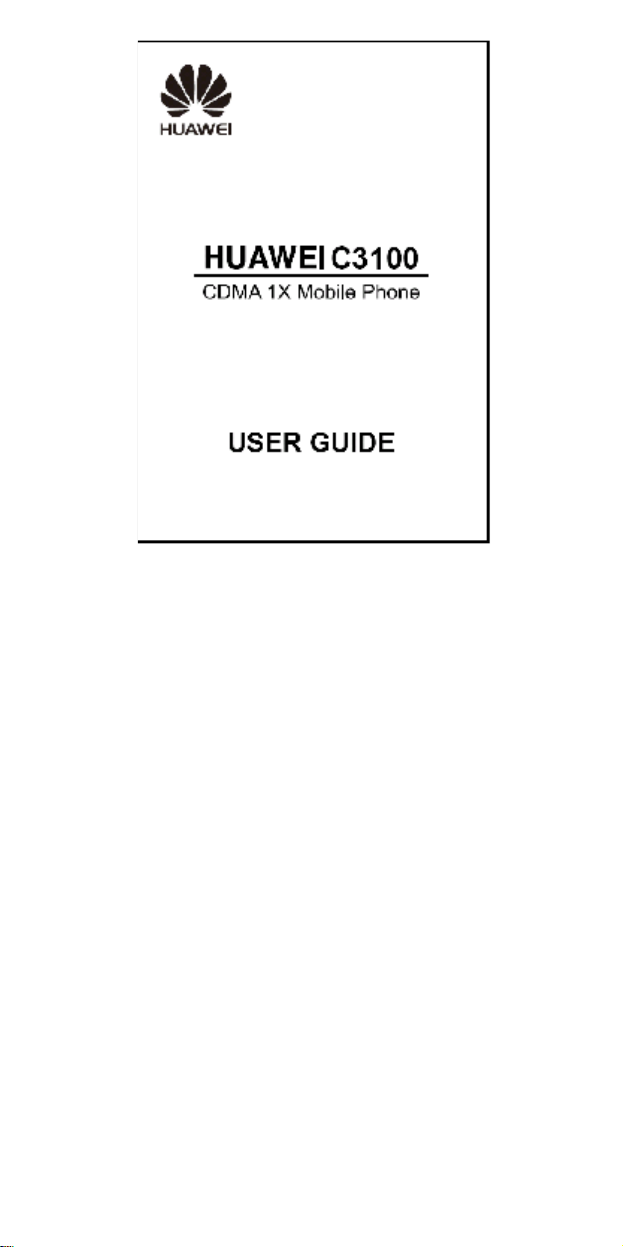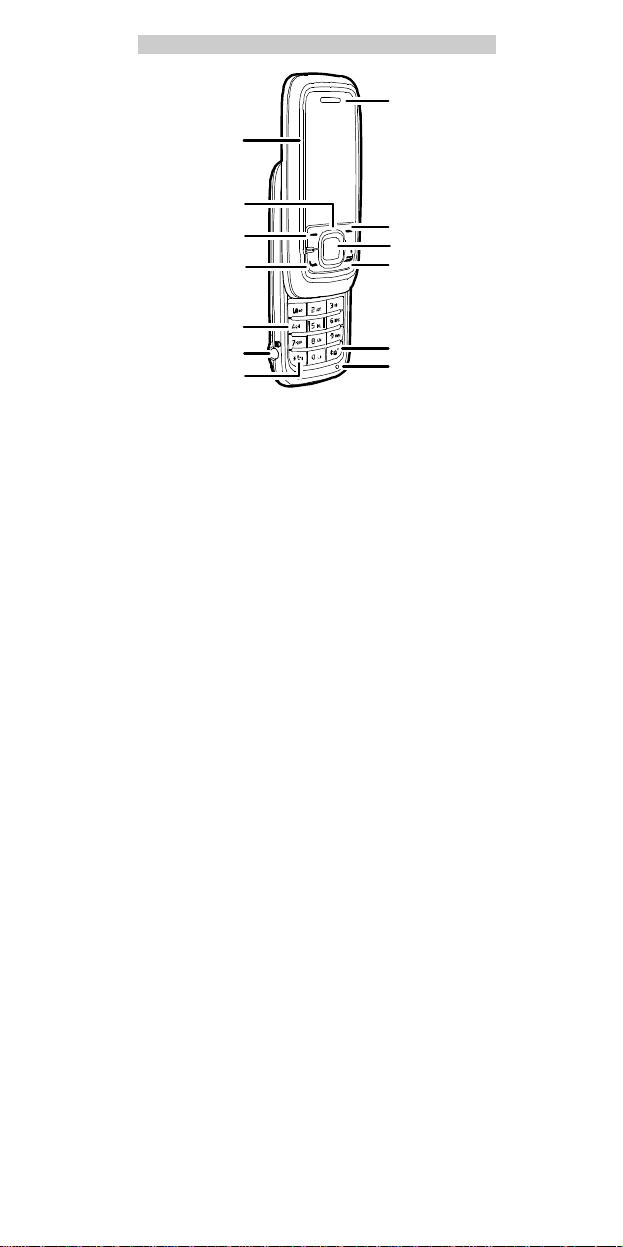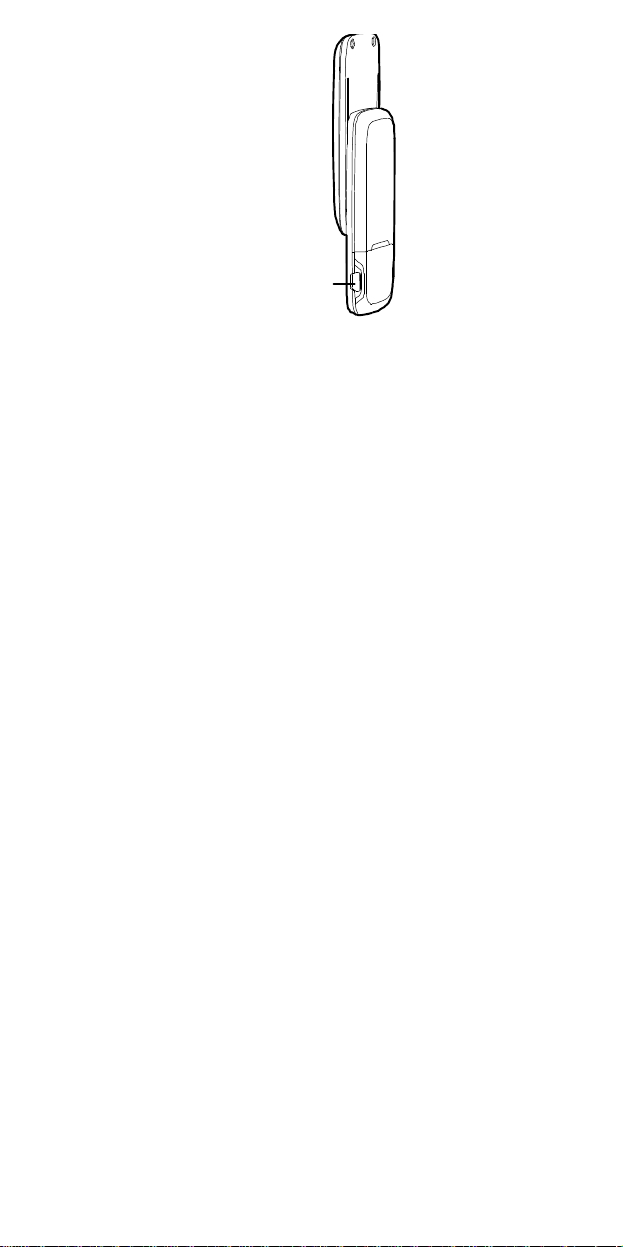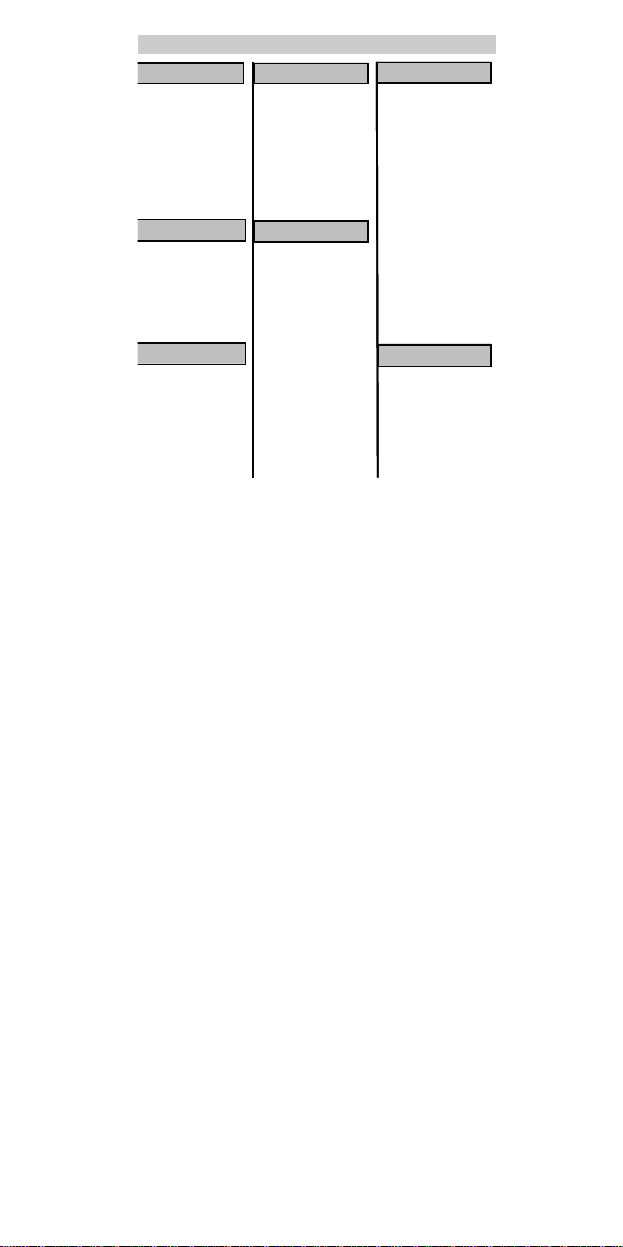i
TableofContents
YourPhone.............................................................................1
Keysand Functions................................................................3
ScreenIcons...........................................................................4
MenuTree..............................................................................6
InstallingtheUIM Cardand Battery.......................................7
ChargingtheBattery..............................................................7
UsingtheFunctionMenu.......................................................7
UsingthePower SavingFunction..........................................8
MakingaCall.........................................................................8
AnsweringaCall....................................................................9
RecordingaVoice Clip.........................................................10
SwitchingOntheRadio.......................................................10
SearchingforaChannel.......................................................11
LockingtheKeypad.............................................................11
PhoneLock..........................................................................11
PINand PUK.......................................................................12
ChangingtheTextInput Modes............................................12
EnteringEnglish(En)...........................................................13
EnteringEnglish(Abc).........................................................13
EnteringNumbers................................................................13
EnteringSymbols.................................................................14
Warningsand Precautions....................................................14