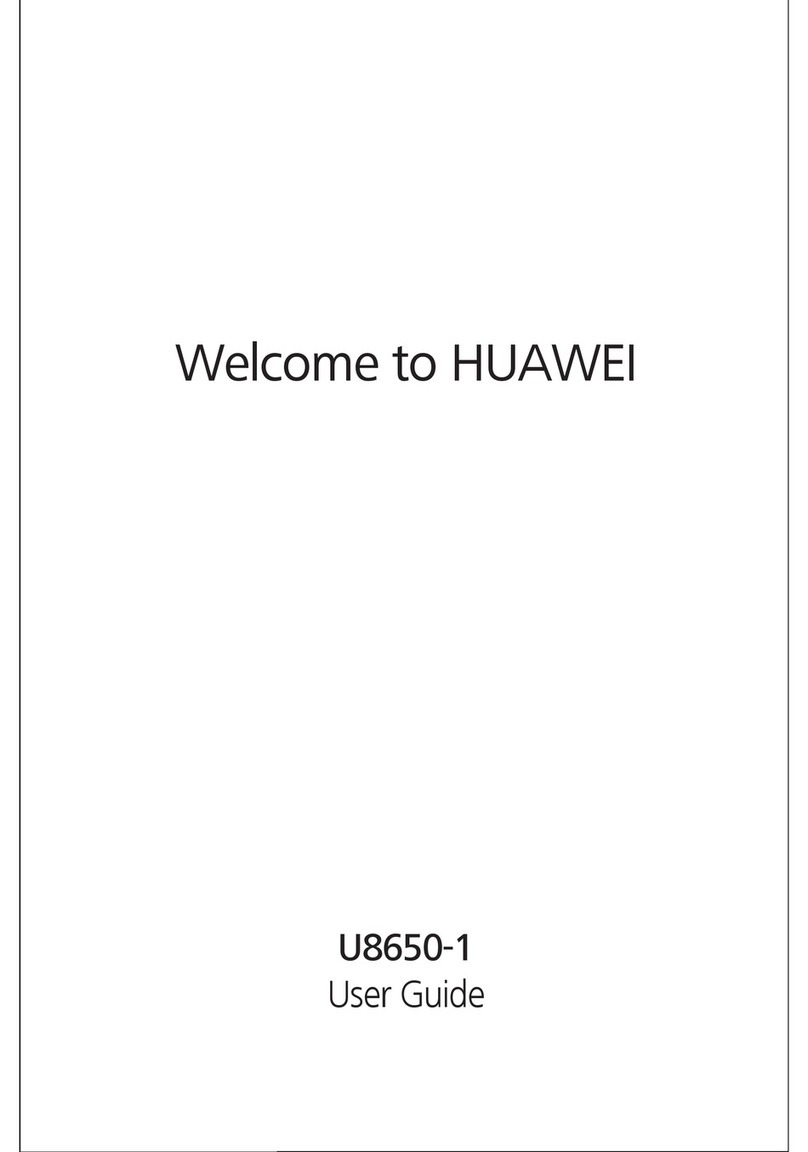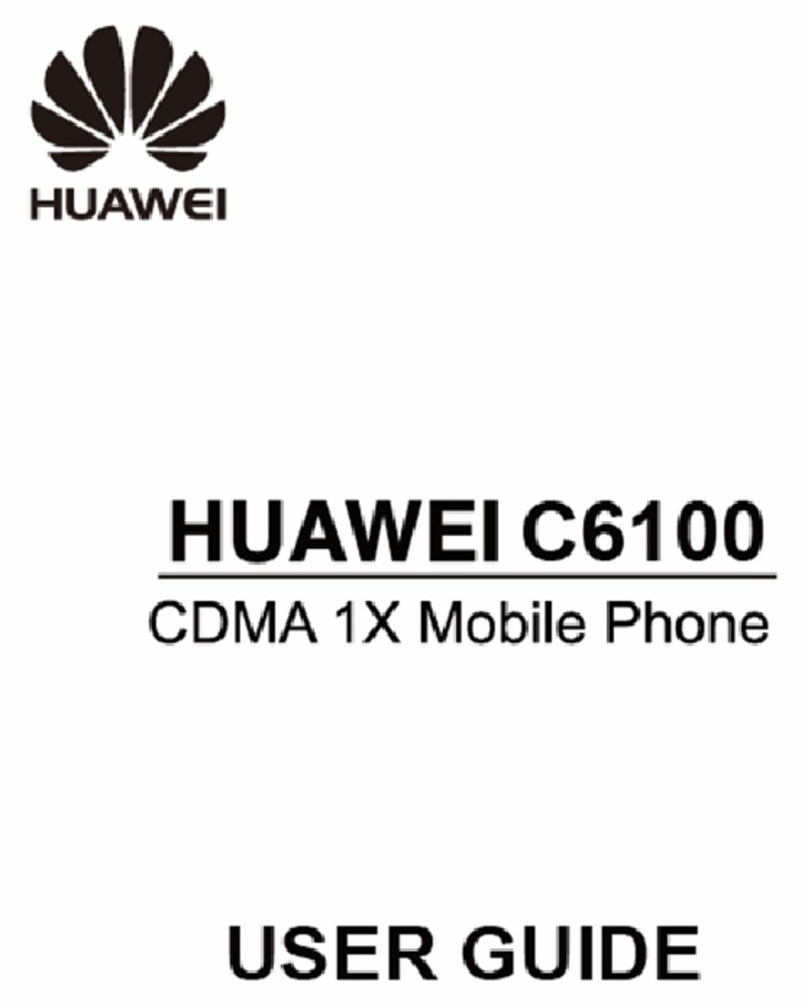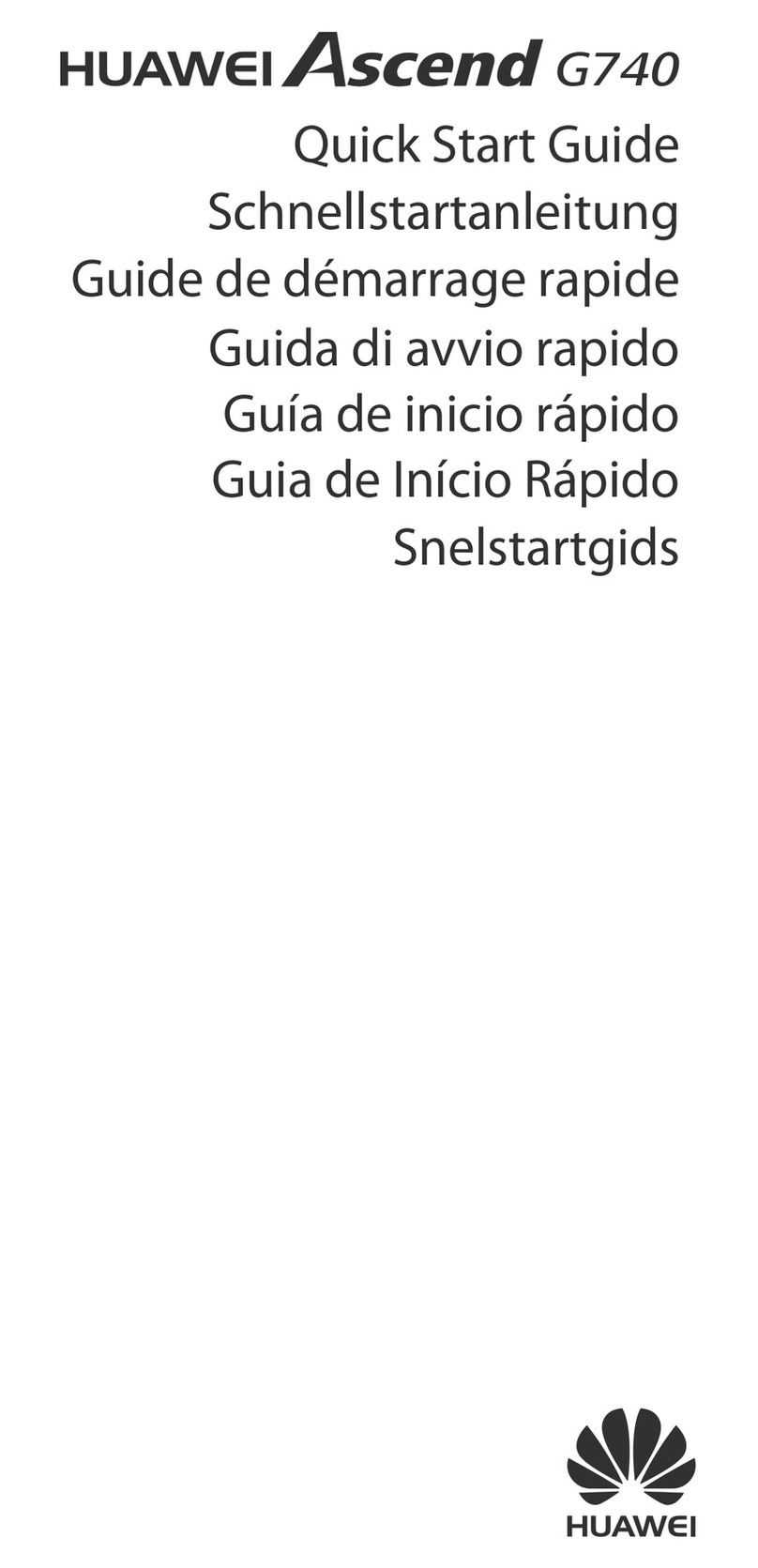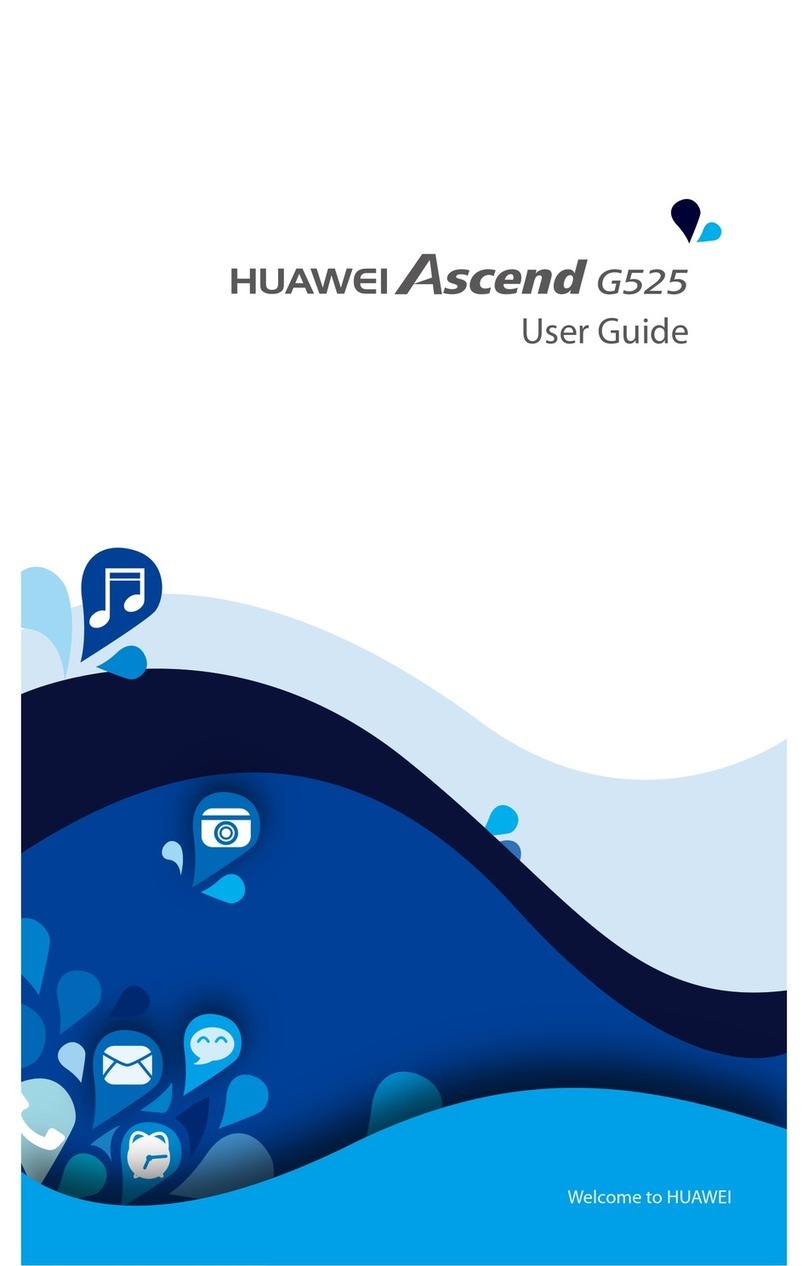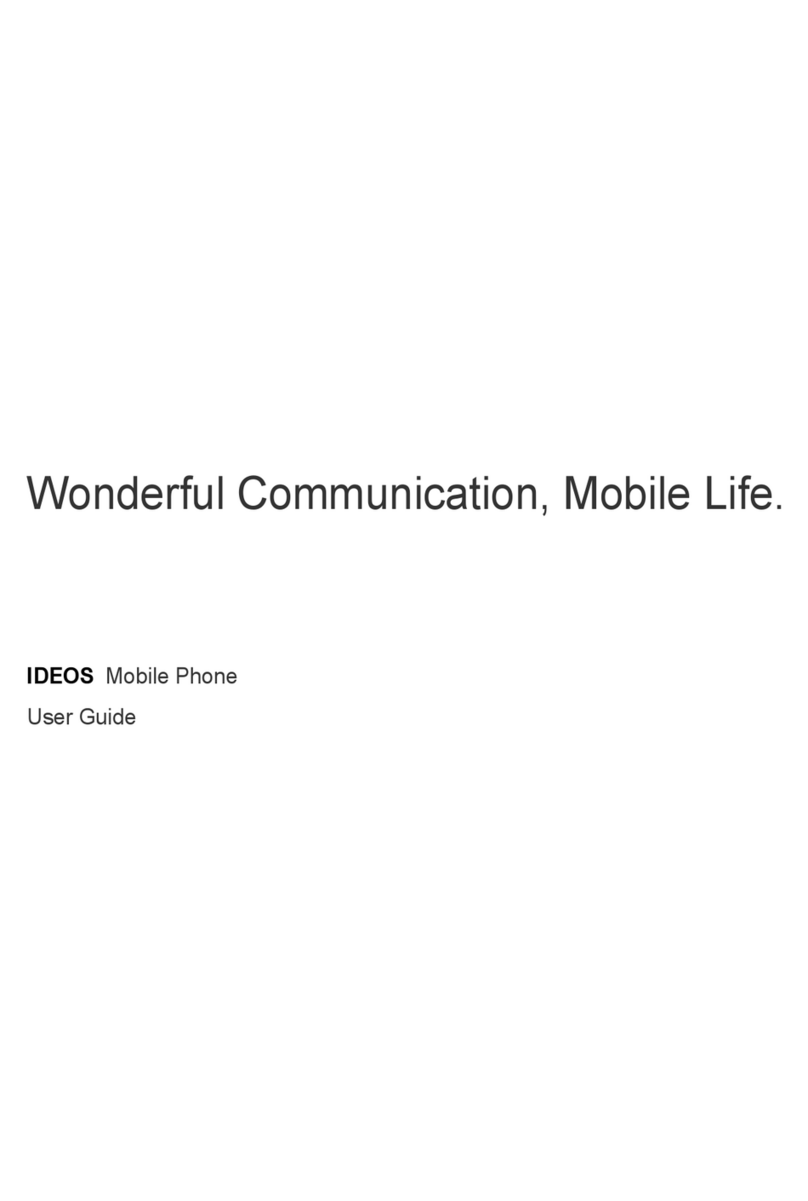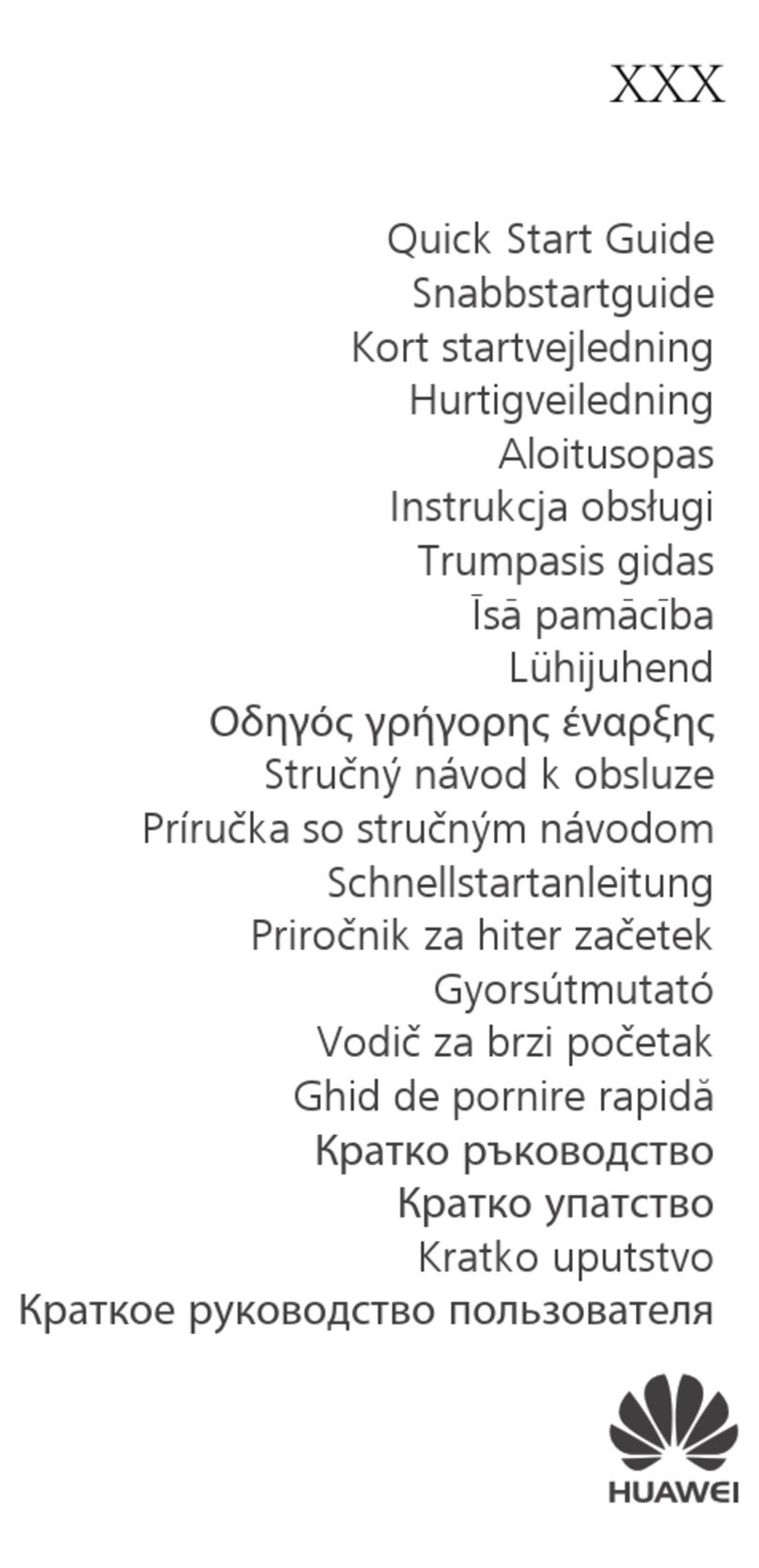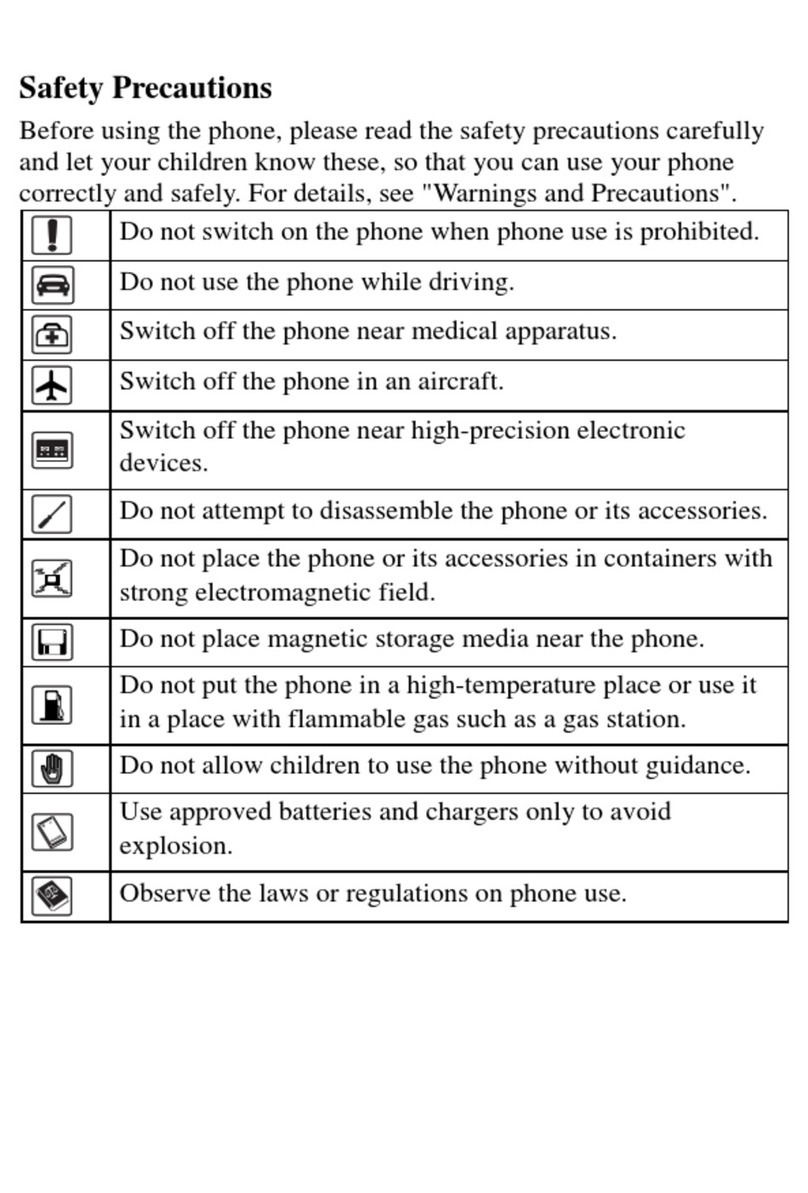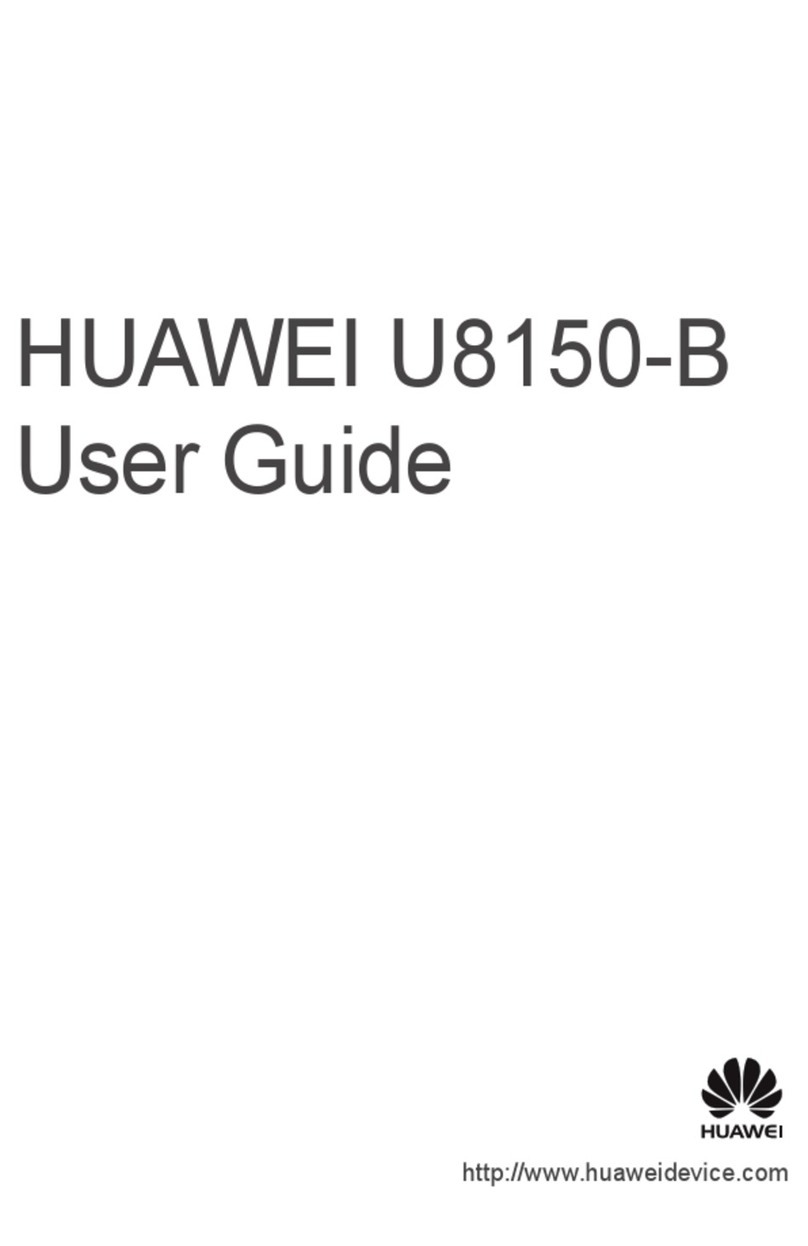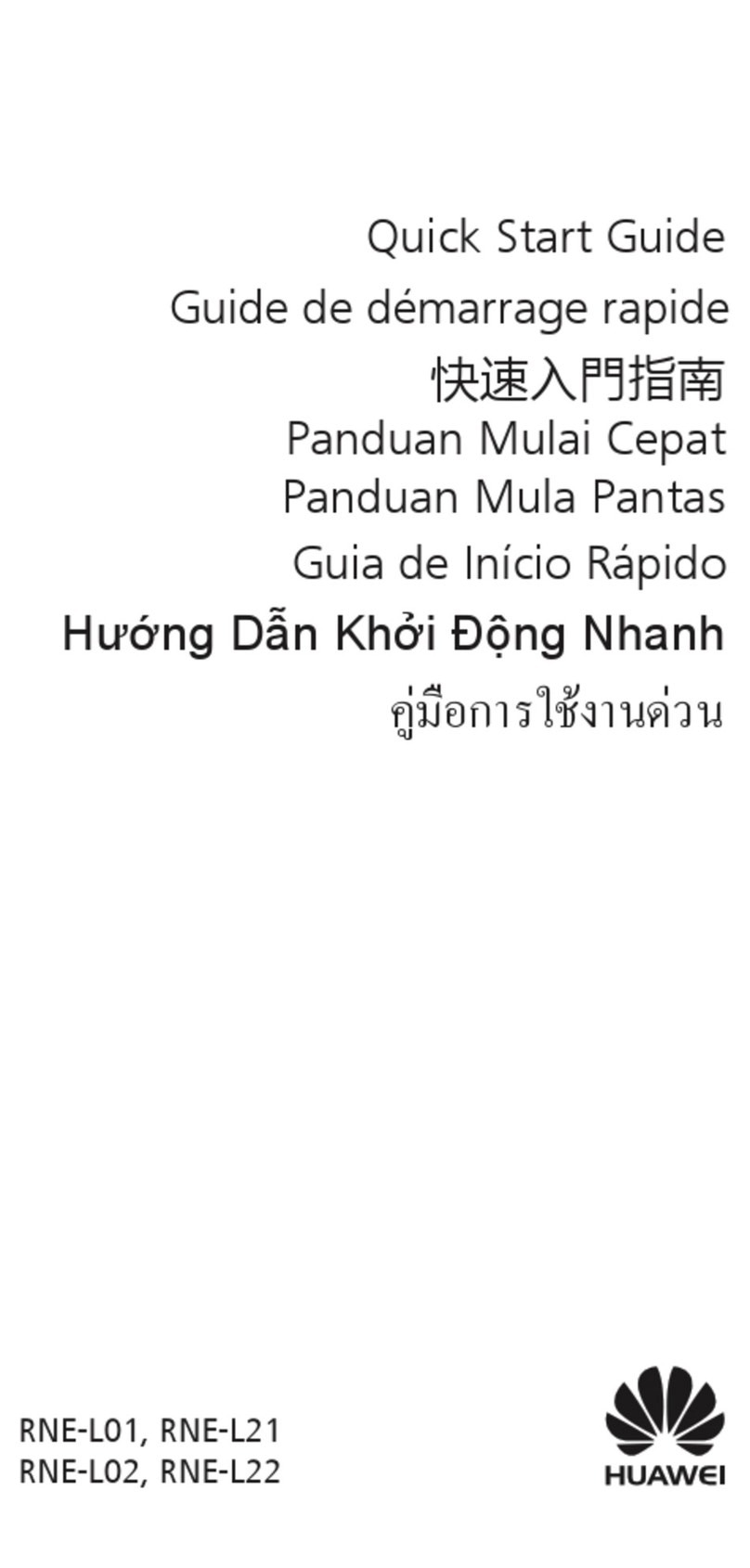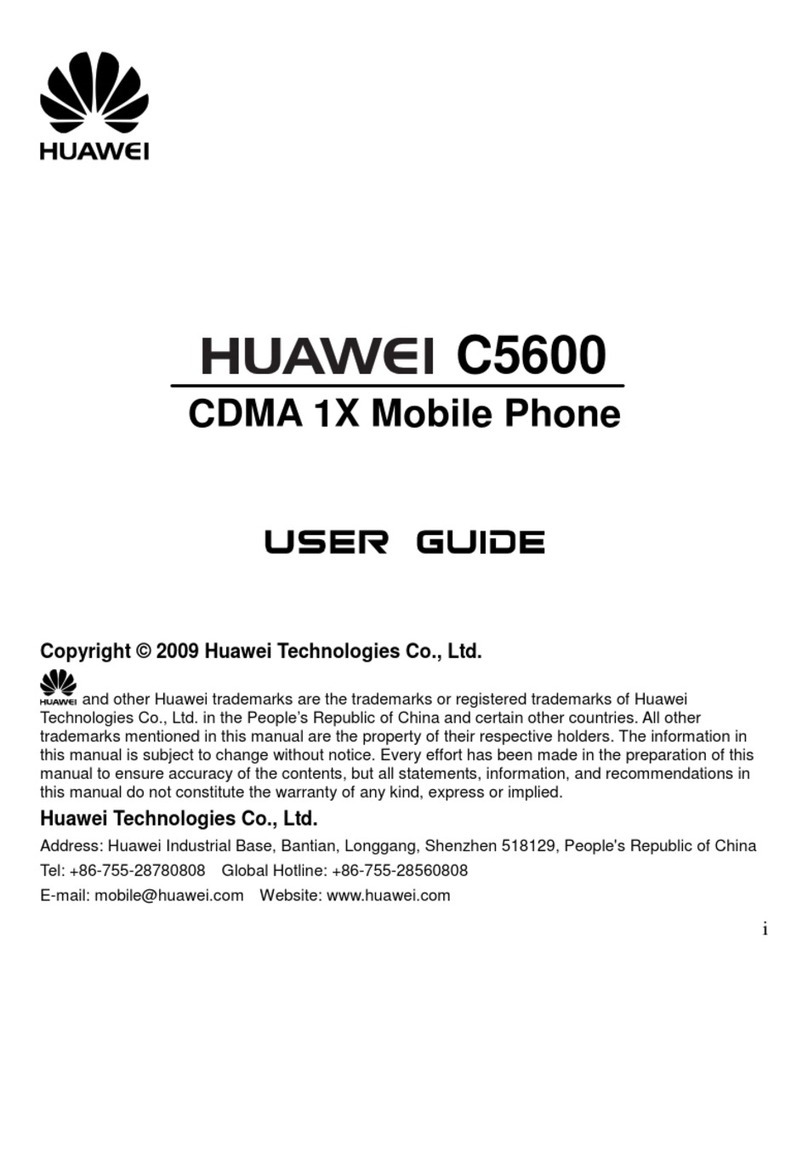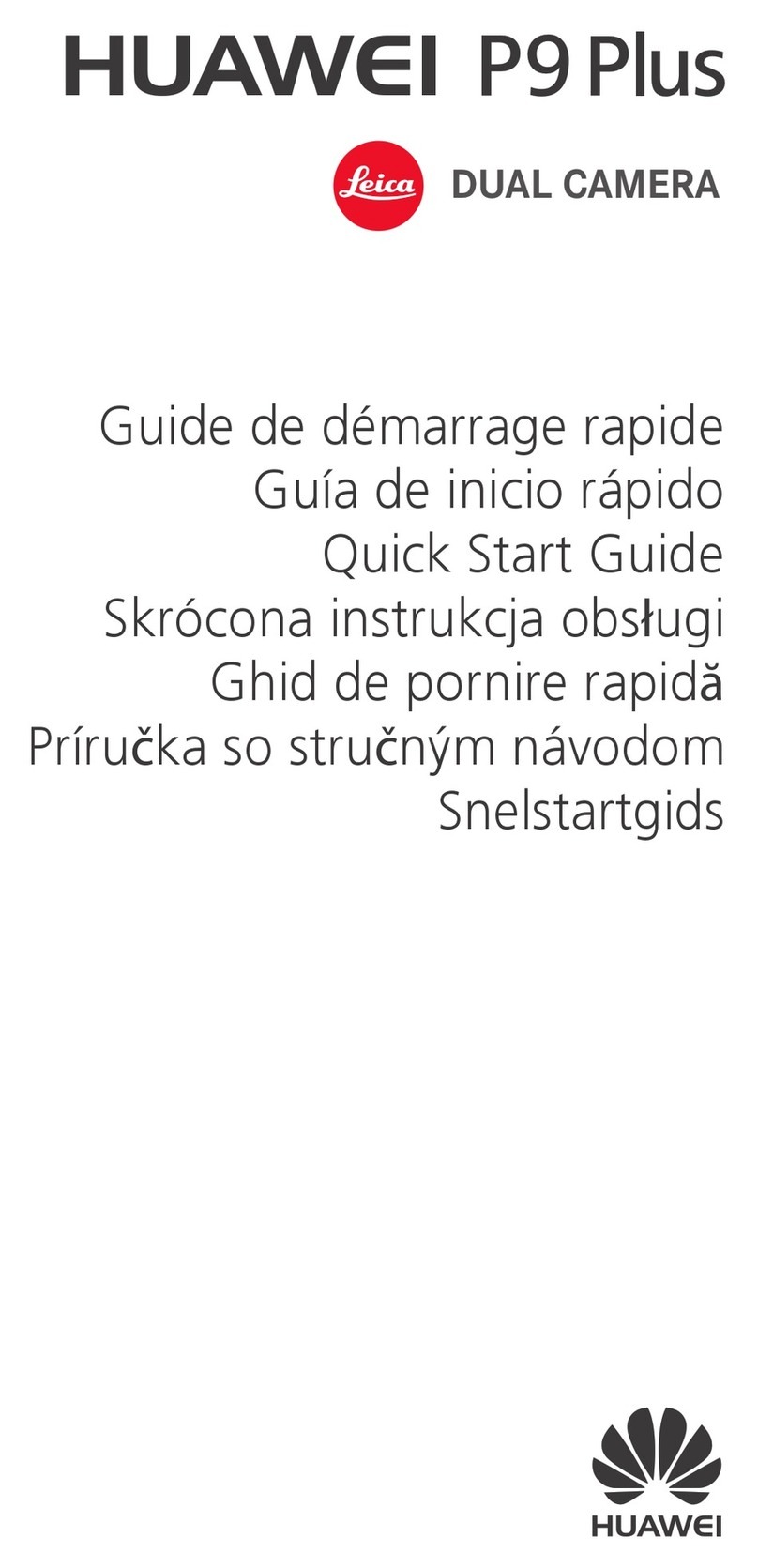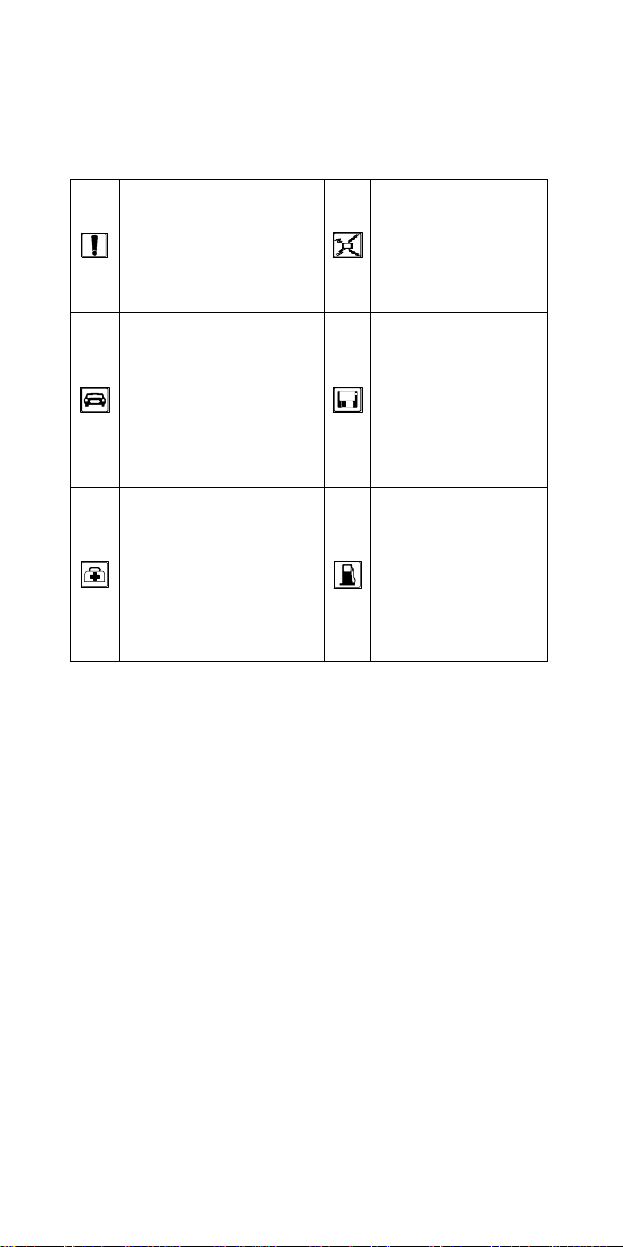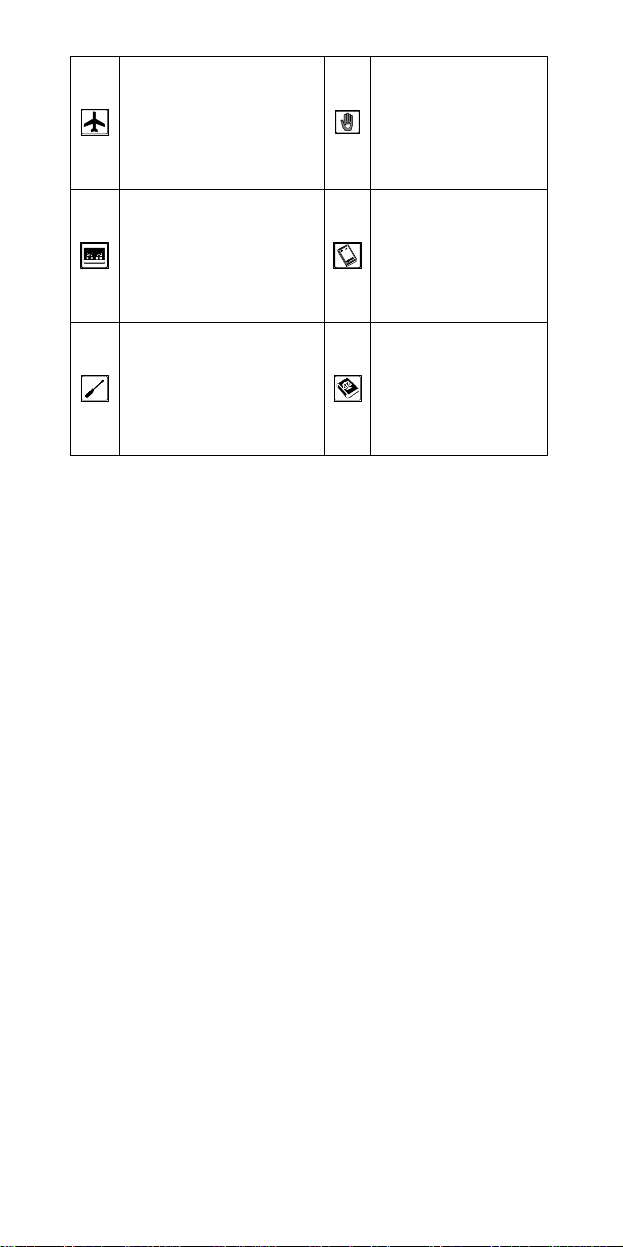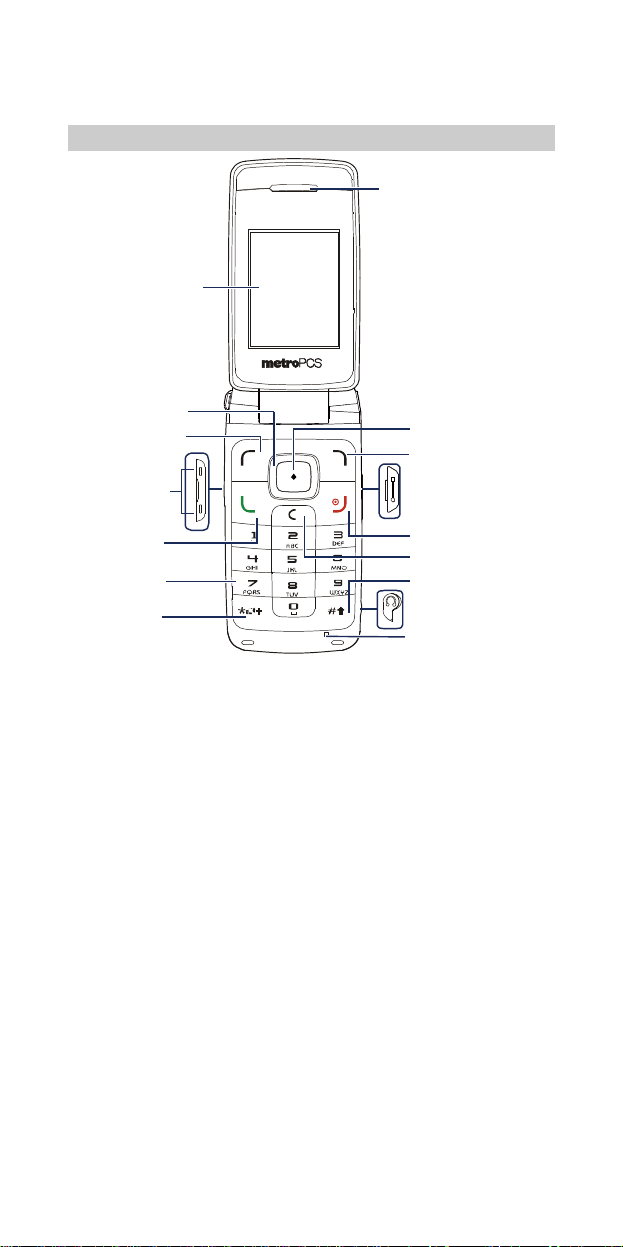ii
6 Contacts.....................................................................17
AddingaContact..............................................................17
SearchingforaContact.....................................................17
7 @metro......................................................................18
Accessing@metro............................................................18
ChangingYour@metroSettings.......................................19
UsingOn-lineHelp...........................................................19
8 AlarmClock..............................................................22
EnablinganAlarmClock..................................................22
DisablinganAlarmClock.................................................23
9 Security......................................................................24
Enabling/DisablingthePhoneLock...................................24
ChangingthePhoneLockCode........................................24
10 Recorder..................................................................25
RecordingaSound Clip....................................................25
PlayingaSoundClip........................................................25
11 TTYOperation.......................................................27
UsingtheTTYDevice......................................................27
SettingtheTTYMode......................................................27
12 MenuCommands...................................................28
13 Troubleshooting......................................................37
14 WarningsandPrecautions....................................39
15 HuaweiTechnologiesCo., Ltd. LimitedWarranty
.......................................................................................47