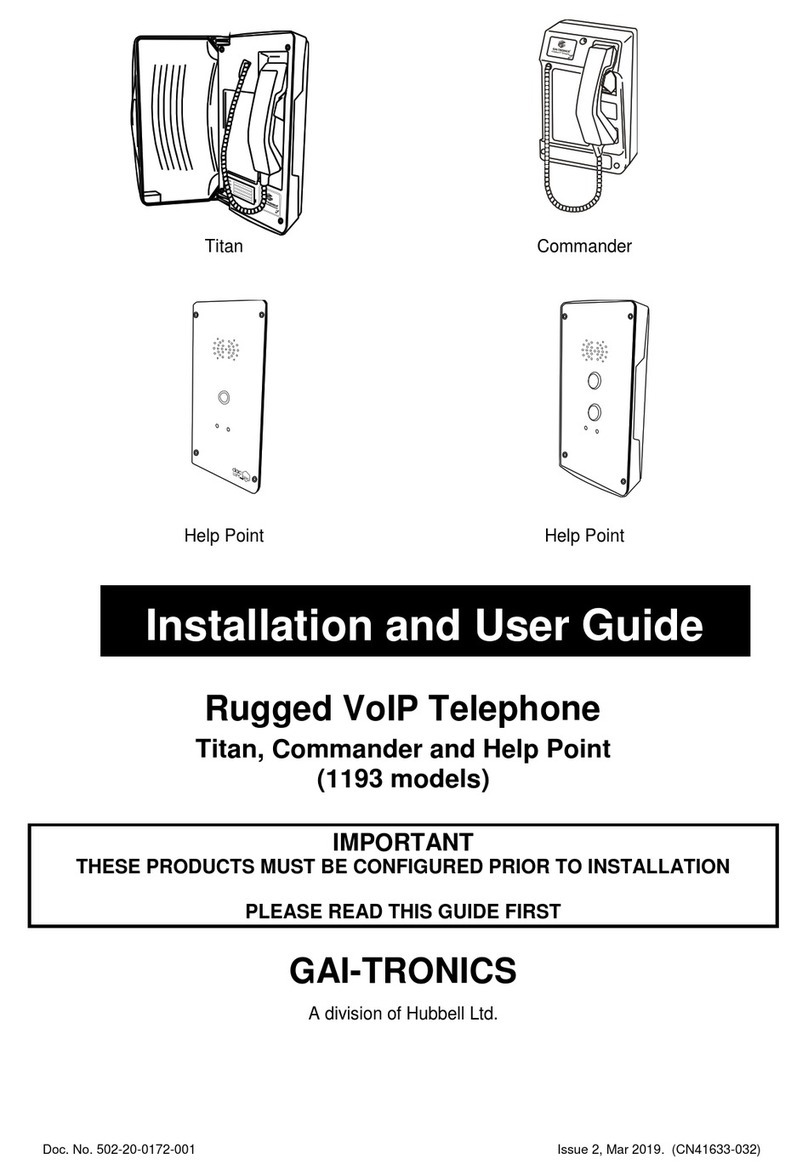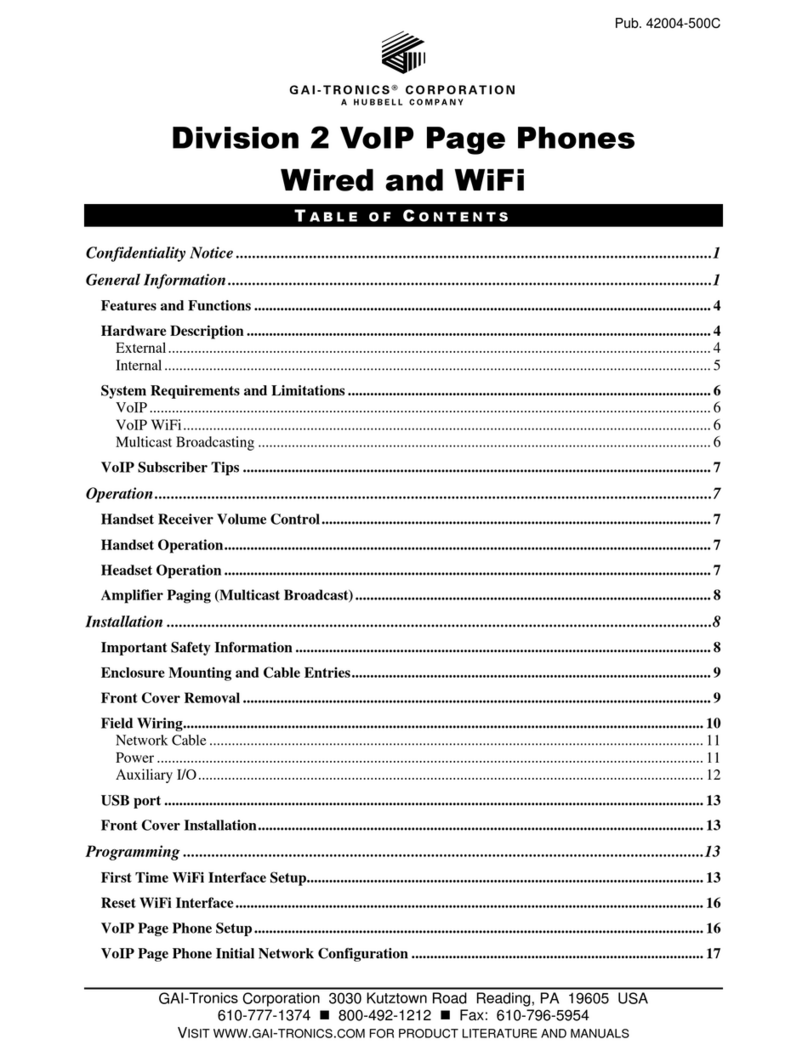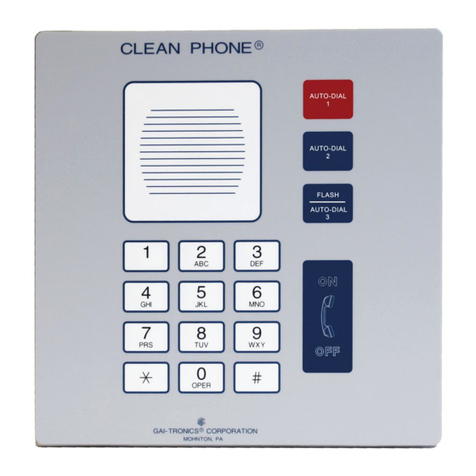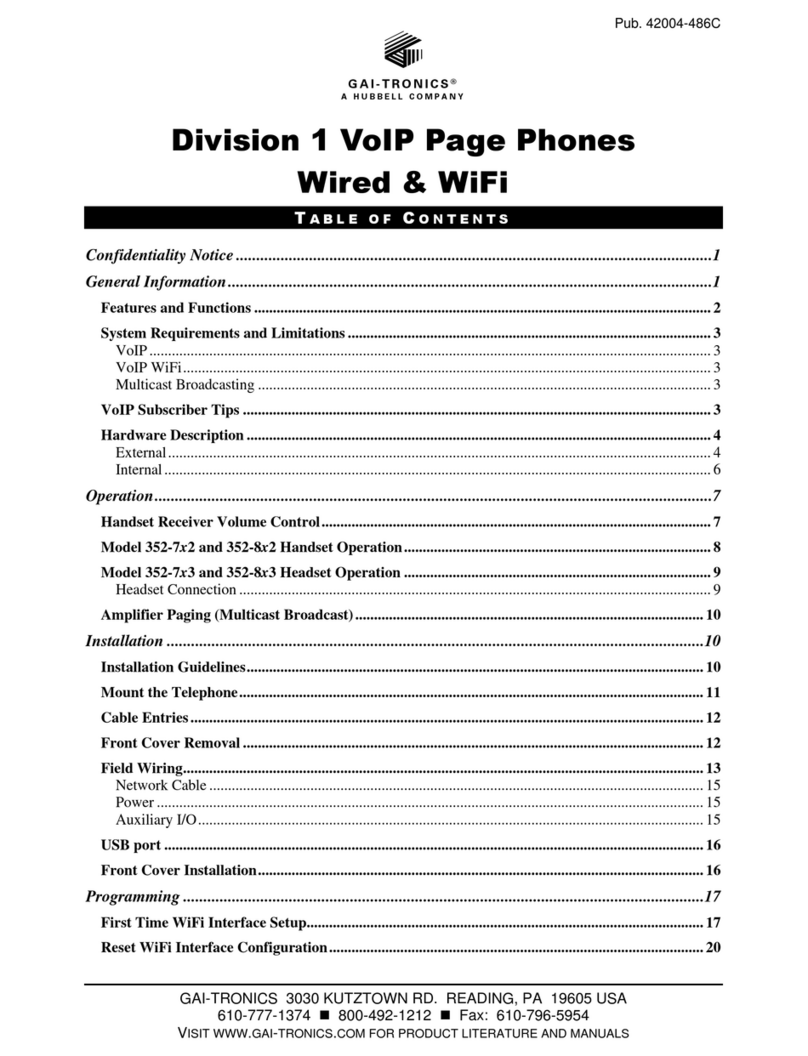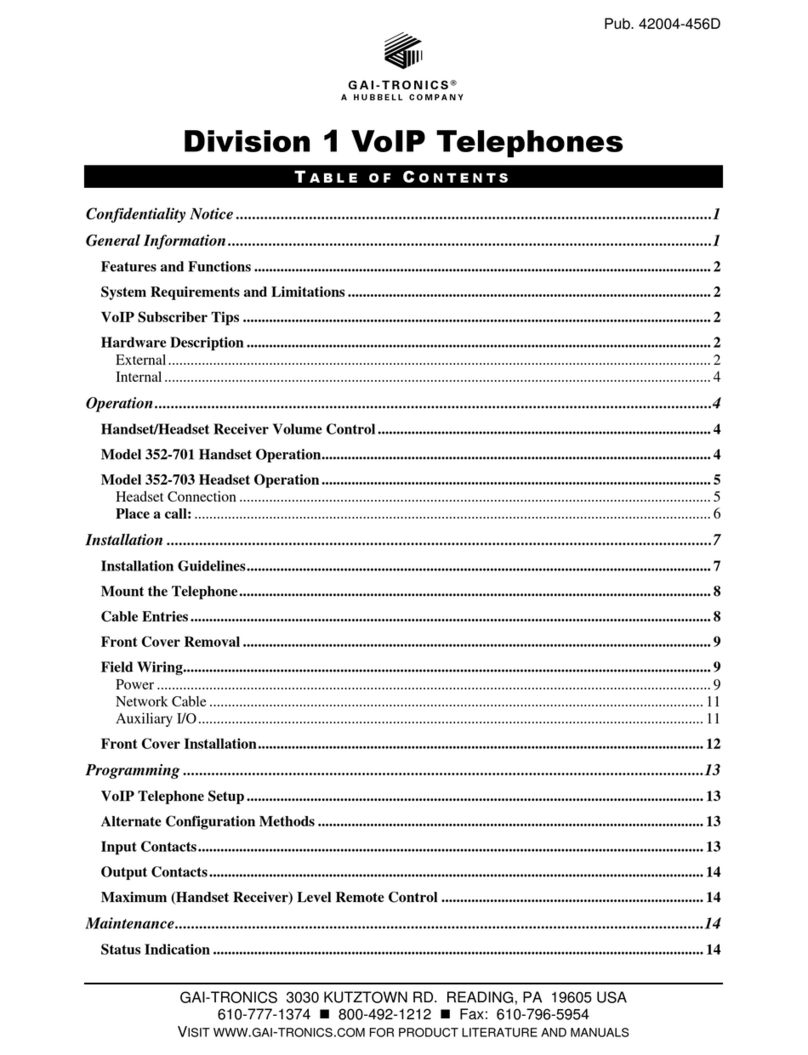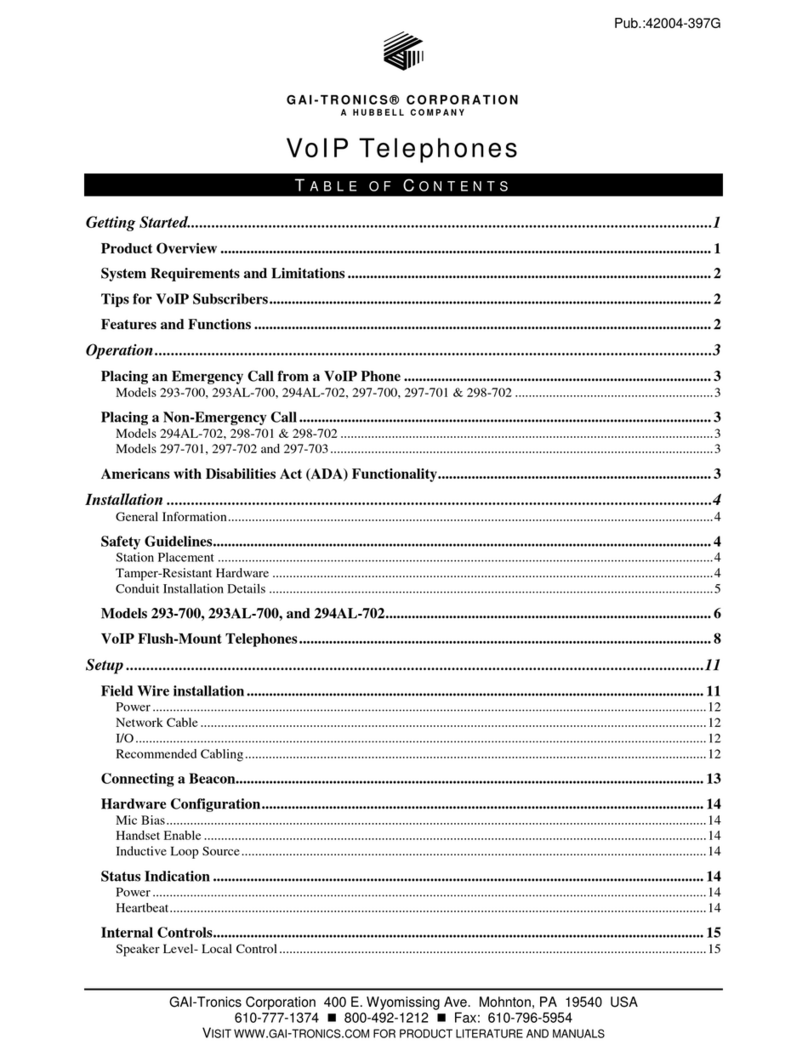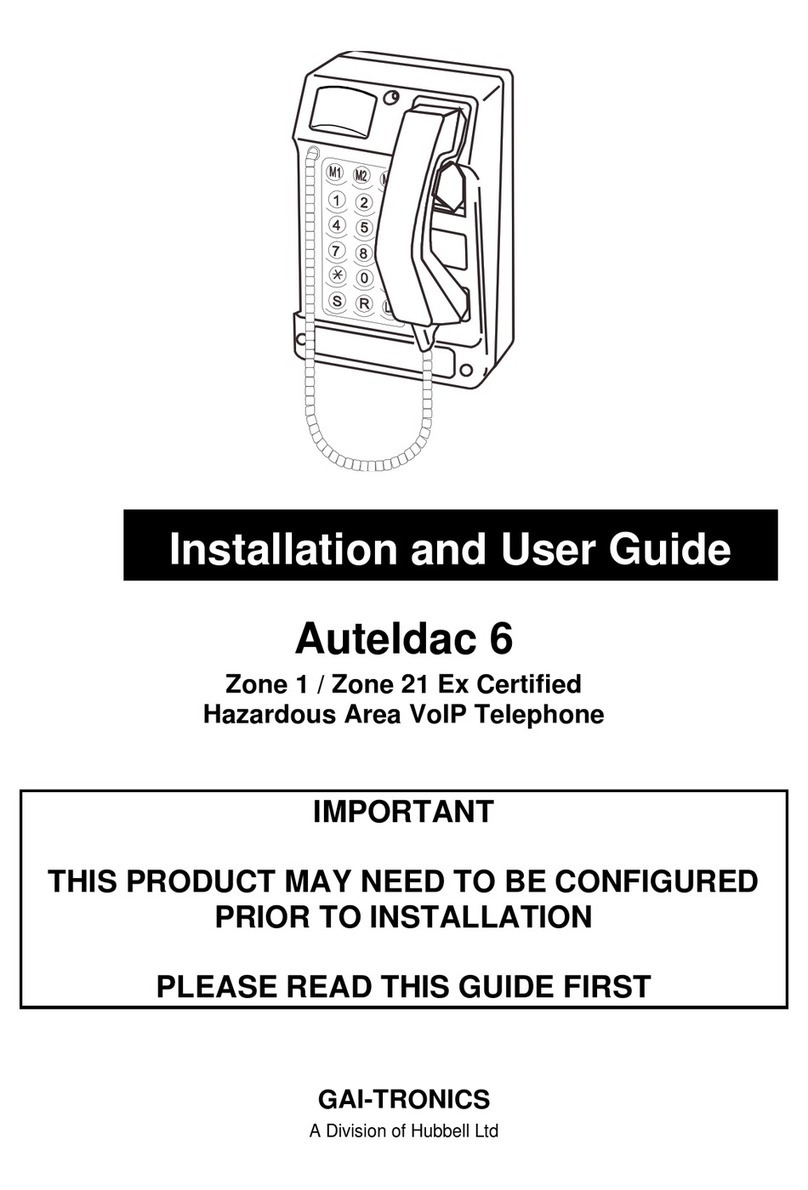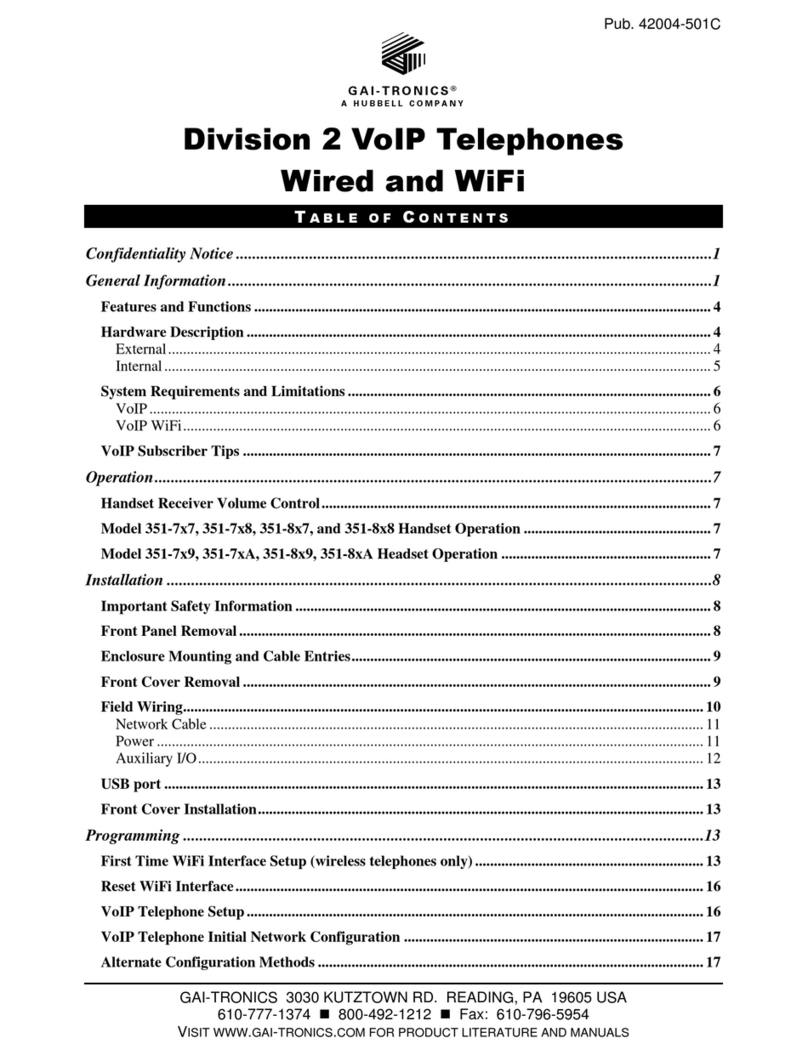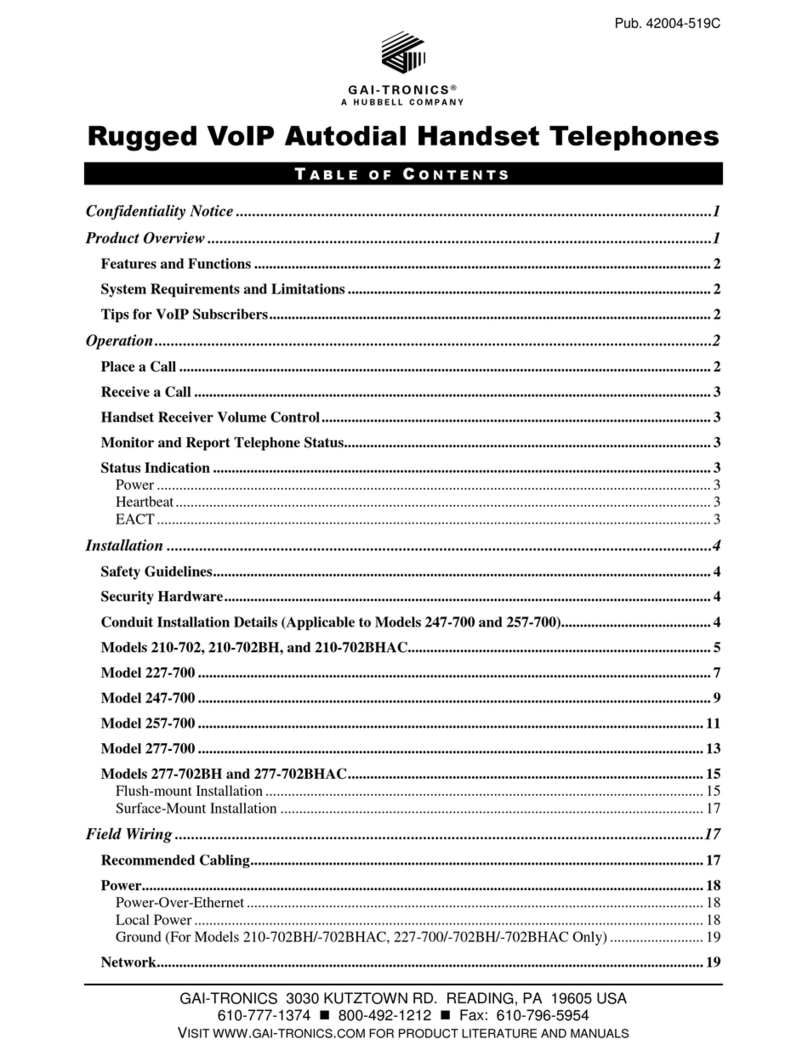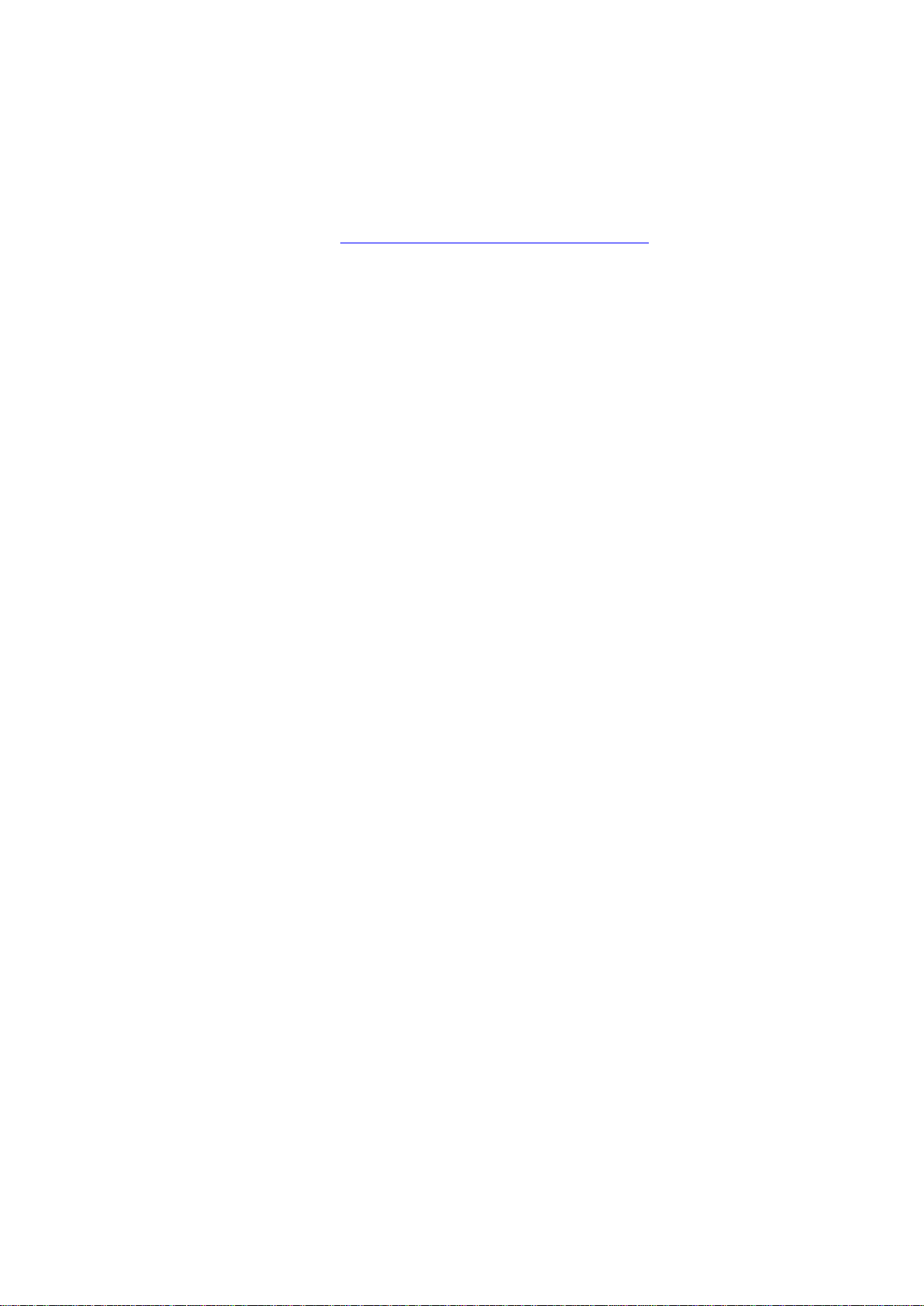GAI-TRONICS
VoIP Telephone Configuration Guide Page 3 of 78
Contents
1. Introduction......................................................................................................................... 5
2. Models supported............................................................................................................... 6
3. How the product is intended to work.................................................................................. 6
3.1 Operating Sequence.................................................................................................. 6
3.2 Dictionary of terms..................................................................................................... 7
4. Setting up and Configuring the Telephones....................................................................... 9
4.1 Web Page Structure .................................................................................................. 9
4.2 Quick Start............................................................................................................... 12
4.3 Web Page Controls.................................................................................................. 12
4.4 Configuration Parameter Descriptions..................................................................... 12
4.5 Code string explanations......................................................................................... 55
4.5.1 Codecs................................................................................................................. 56
4.5.2 Button map string................................................................................................. 56
4.5.3 Speed dial group array ........................................................................................ 58
4.5.4 LED / Relay map string........................................................................................ 59
4.5.5 Call progress patterns and priorities.................................................................... 59
4.5.6 Input pattern......................................................................................................... 61
4.5.7 Fault mask codes................................................................................................. 62
4.5.8 Ring Tones / Call Progress Tones....................................................................... 62
4.5.8.1 Suggested tone settings (UK)...................................................................... 63
4.5.8.2 Suggested tone settings (US)...................................................................... 63
4.5.8.3 Suggested tone settings (France) ............................................................... 64
4.5.8.4 Suggested tone settings (Netherlands) ....................................................... 64
4.5.8.5 Suggested tone settings (Portugal) ............................................................. 64
4.5.8.6 Suggested tone settings (Norway) .............................................................. 65
4.5.8.7 Parameters for specifying custom call progress tones................................ 65
4.6 Status Page ............................................................................................................. 66
4.6.1 System Status...................................................................................................... 66
4.6.1.1 General status ............................................................................................. 66
4.6.1.2 SIP status..................................................................................................... 66
4.6.2 Calls..................................................................................................................... 66
5. Server Failover................................................................................................................. 66
6. Audio Path Testing (APT)................................................................................................. 67
7. Features on the main 1193 PCB...................................................................................... 68
7.1 Reset button ............................................................................................................ 68
7.2 Factory Restore button............................................................................................ 68
7.3 LEDs........................................................................................................................ 69
7.4 USB connection....................................................................................................... 69
8. Remote update................................................................................................................. 69