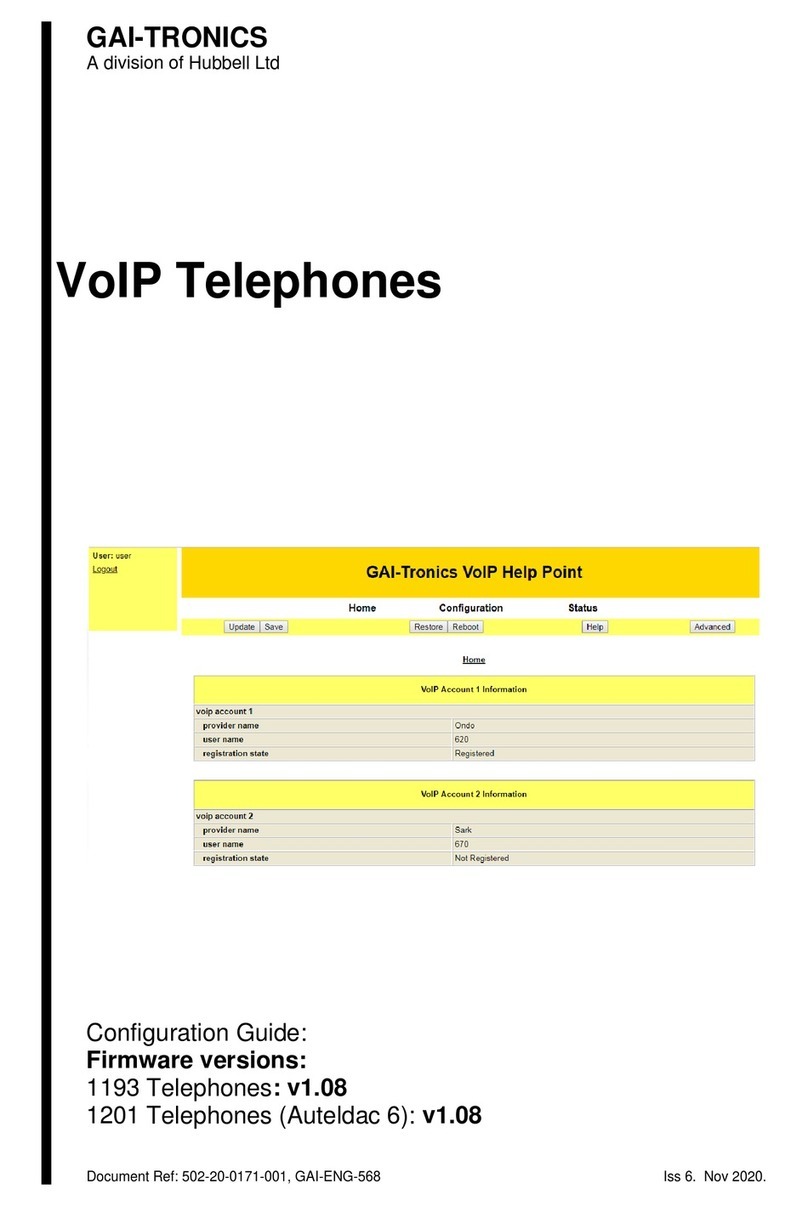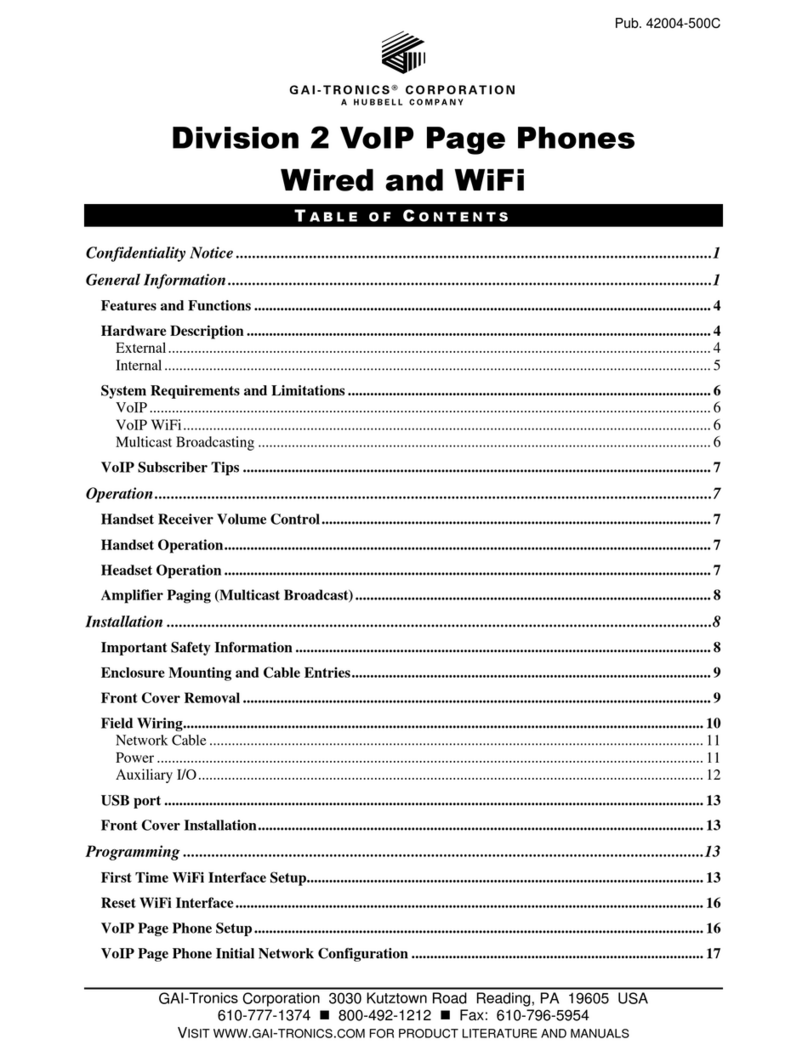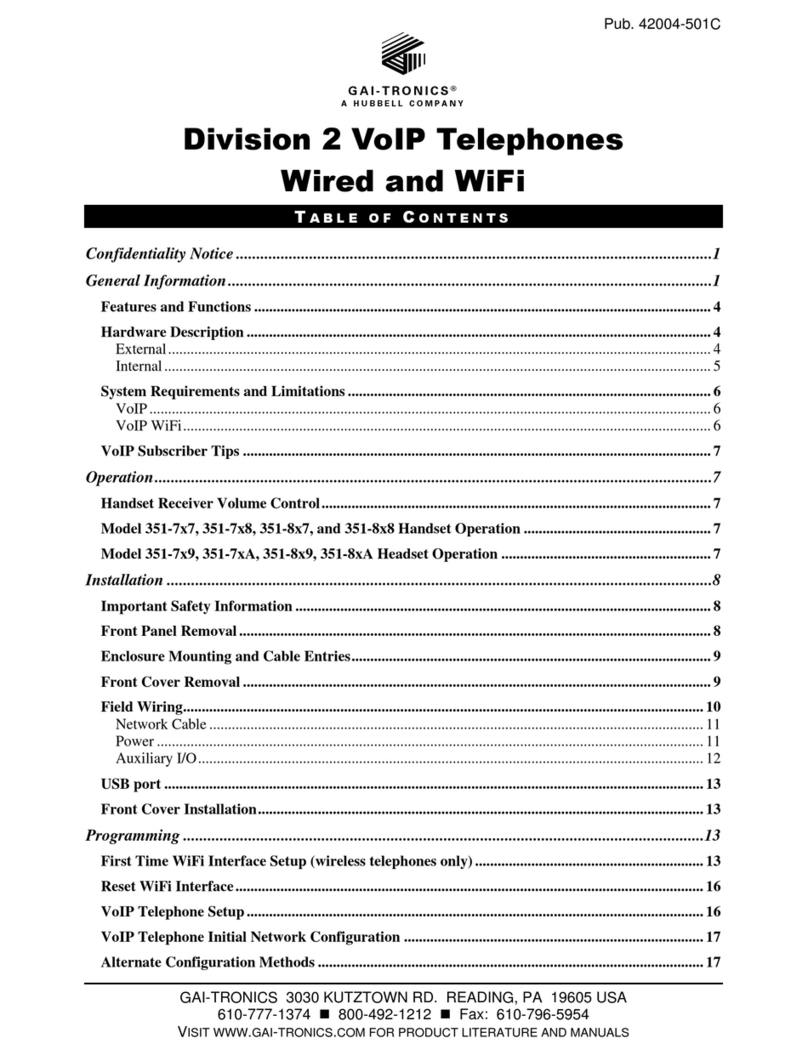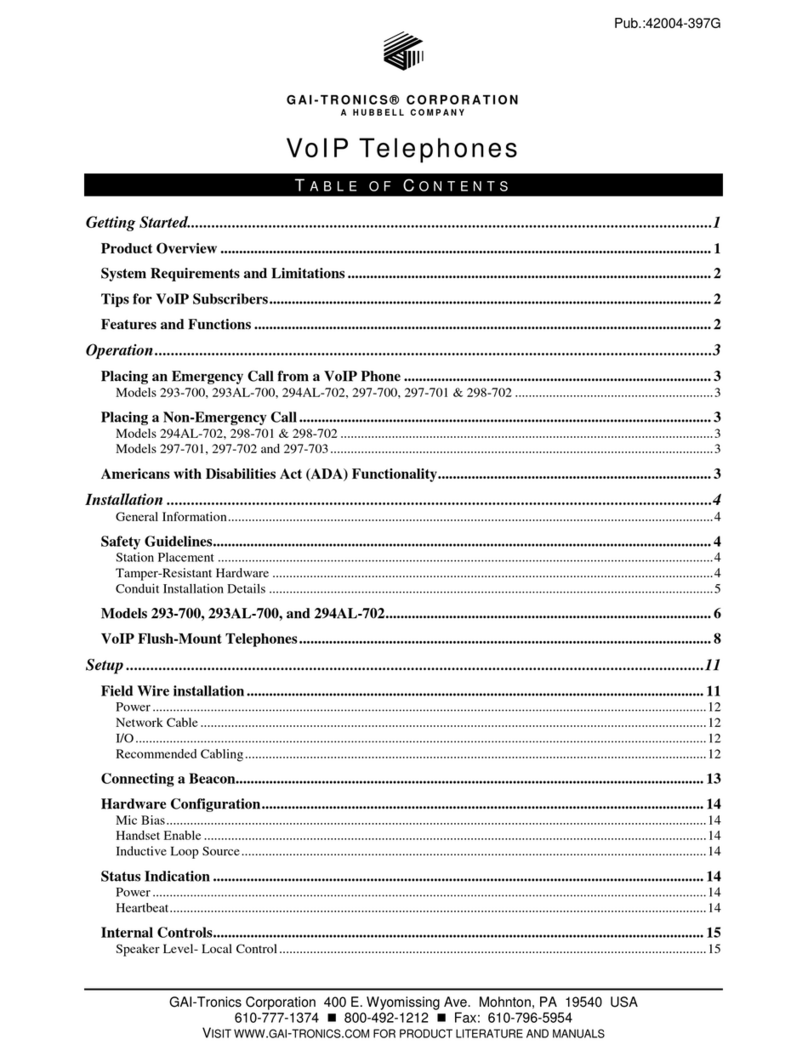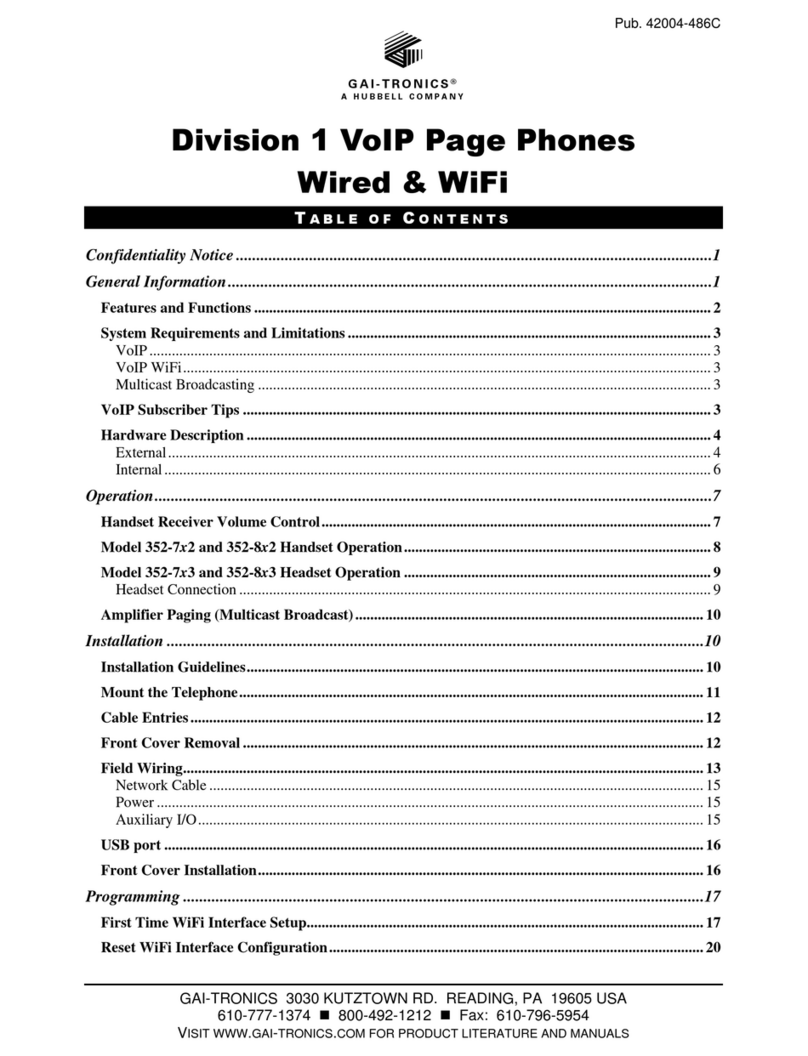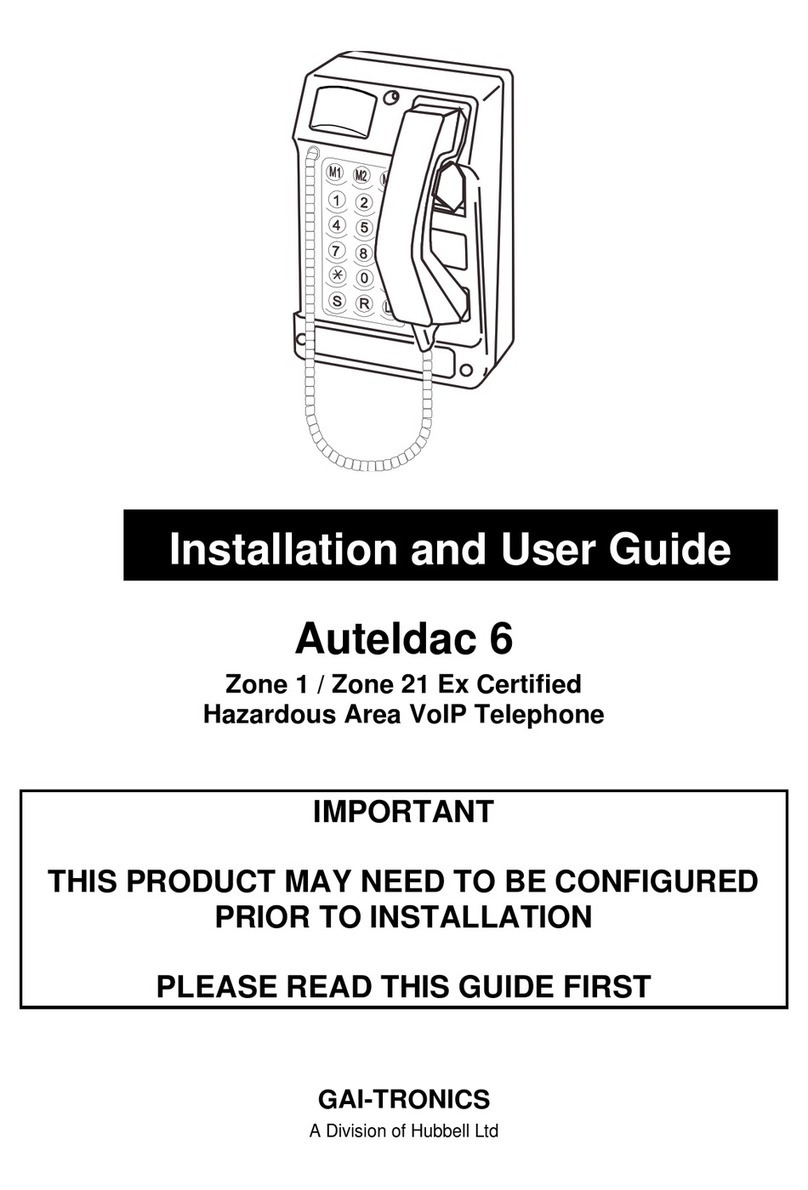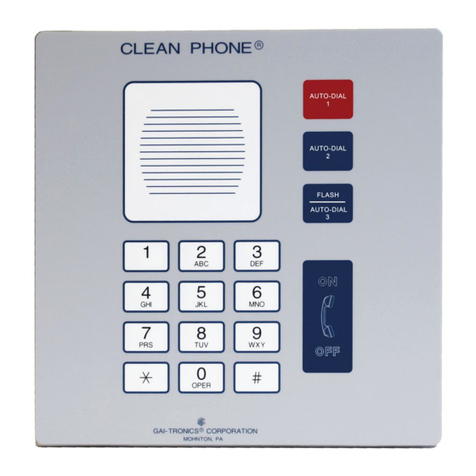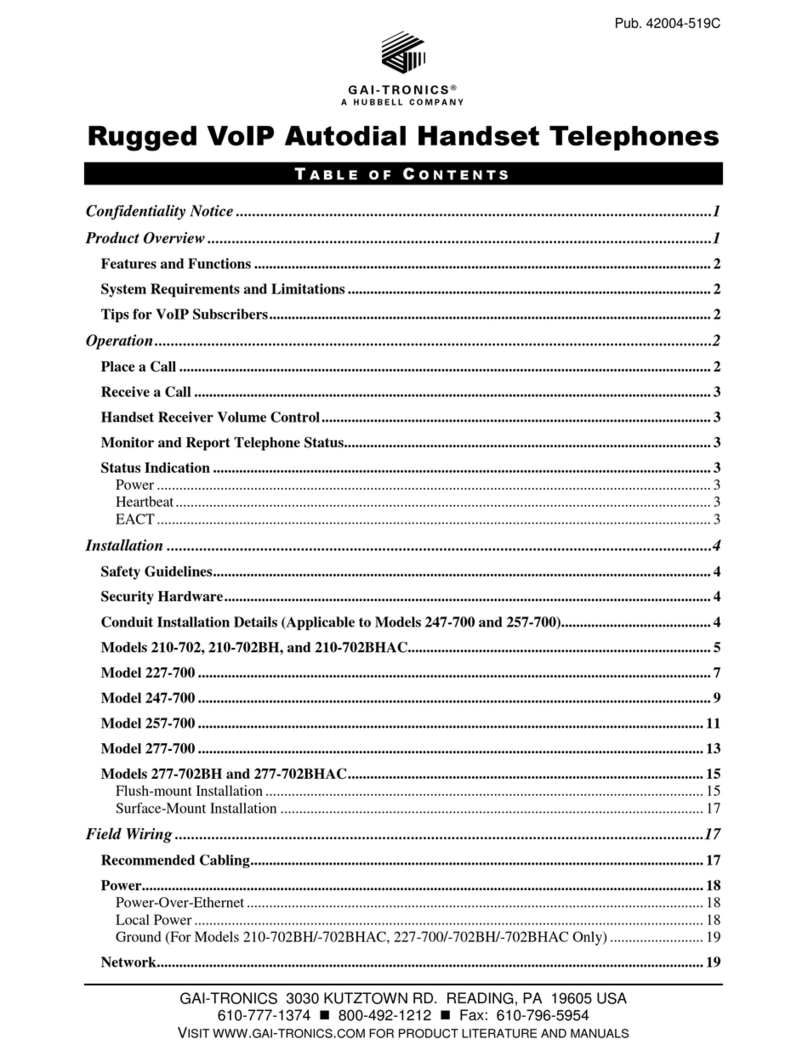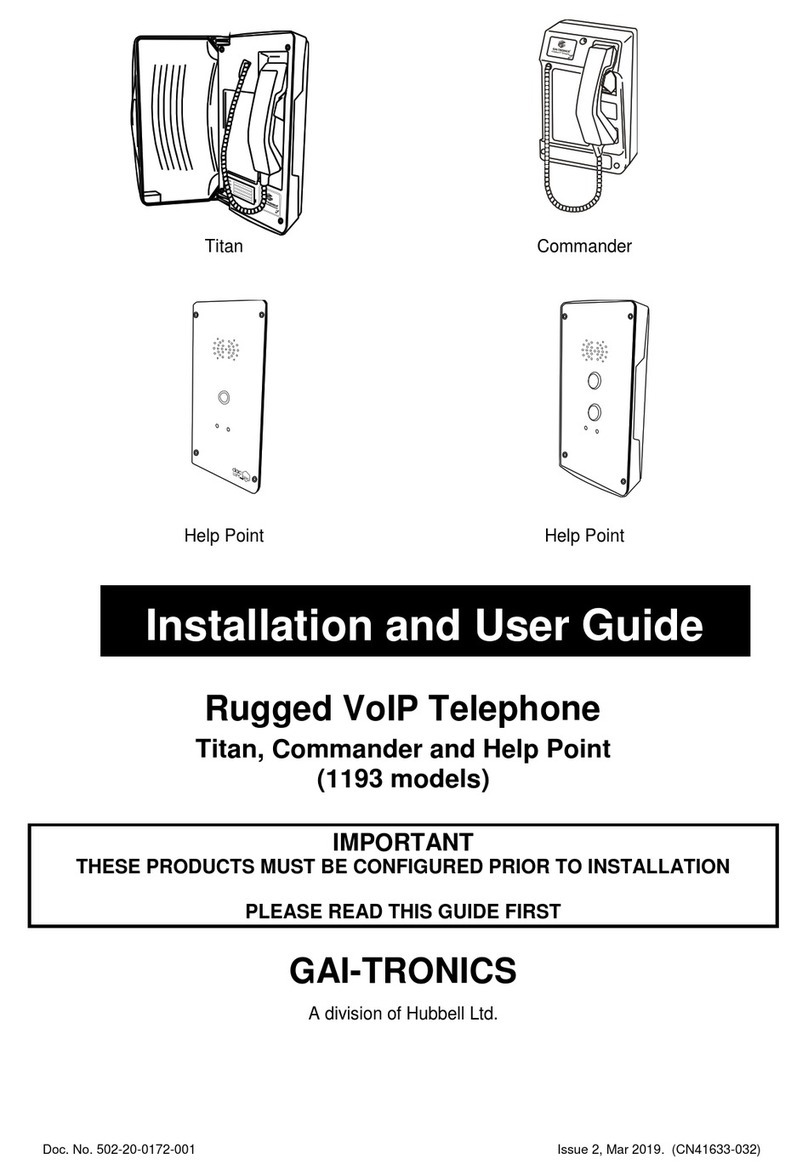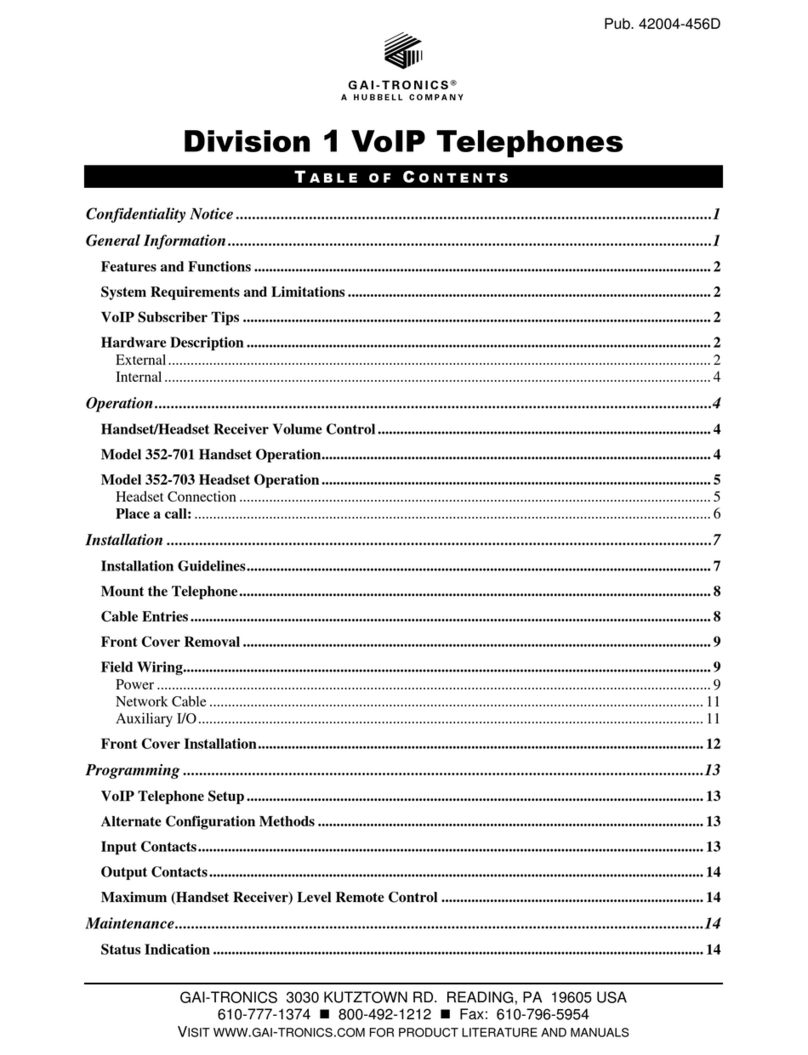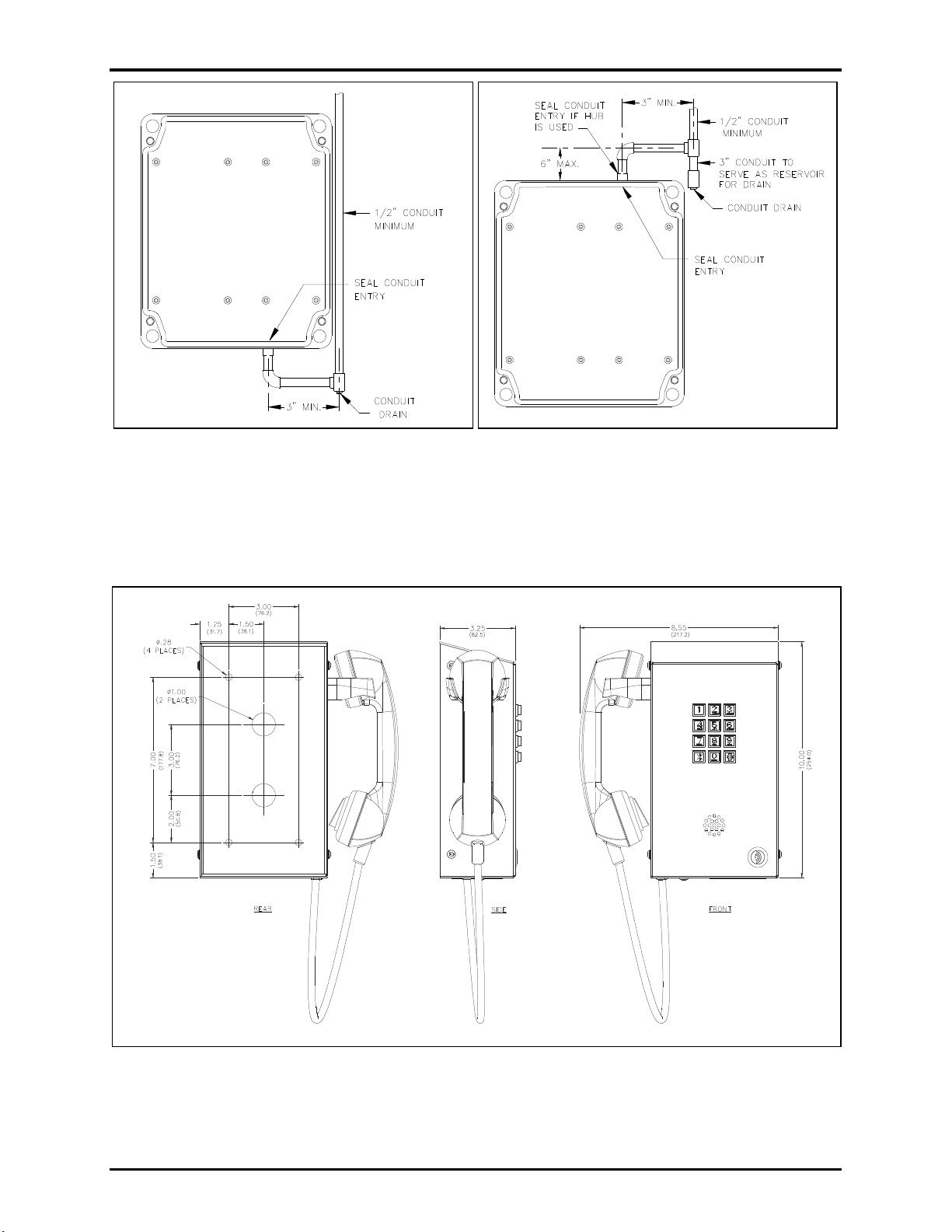Pub. 42004-445L
G A I - T R O N I C S ®
A H U B B E L L C O M P A N Y
Rugged VoIP Handset Telephones
TA B L E O F CO N T E N T S
GAI-Tronics Corporation 3030 Kutztown Road Reading, PA 19605 USA
610-777-1374 ◼800-492-1212 ◼Fax: 610-796-5954
VISIT WWW.GAI-TRONICS.COM FOR PRODUCT LITERATURE AND MANUALS
Confidentiality Notice.....................................................................................................................1
Product Overview............................................................................................................................1
Features and Functions ..........................................................................................................................2
System Requirements and Limitations.................................................................................................2
Tips for VoIP Subscribers......................................................................................................................2
Operation.........................................................................................................................................2
Place a Call..............................................................................................................................................2
Receive a Call ..........................................................................................................................................3
Handset Receiver Volume Control........................................................................................................3
Monitor and Report Telephone Status..................................................................................................3
Status Indication.....................................................................................................................................3
Power ....................................................................................................................................................3
Heartbeat...............................................................................................................................................3
EACT....................................................................................................................................................3
Installation ......................................................................................................................................4
Safety Guidelines.....................................................................................................................................4
Security Hardware..................................................................................................................................4
Conduit Installation Details (Applicable to Models 246-700 and 256-700)........................................4
Models 210-700BH and 210-700BHAC.................................................................................................5
Model 226-700.........................................................................................................................................7
Model 246-700.........................................................................................................................................9
Model 256-700.......................................................................................................................................11
Model 276-700.......................................................................................................................................13
Models 276-702BH and 276-702BHAC...............................................................................................15
Flush Mount Installation..................................................................................................................... 15
Surface-Mount Installation using the No. 238-003 Enclosure............................................................17
Field Wiring..................................................................................................................................17
Recommended Cabling.........................................................................................................................17
Power......................................................................................................................................................18
Power-Over-Ethernet..........................................................................................................................18
Local Power........................................................................................................................................18
Ground (For Models 210-700BH/-700BHAC, 226-700, 276-700/-702BH/-702BHAC Only)..........19
Network..................................................................................................................................................19