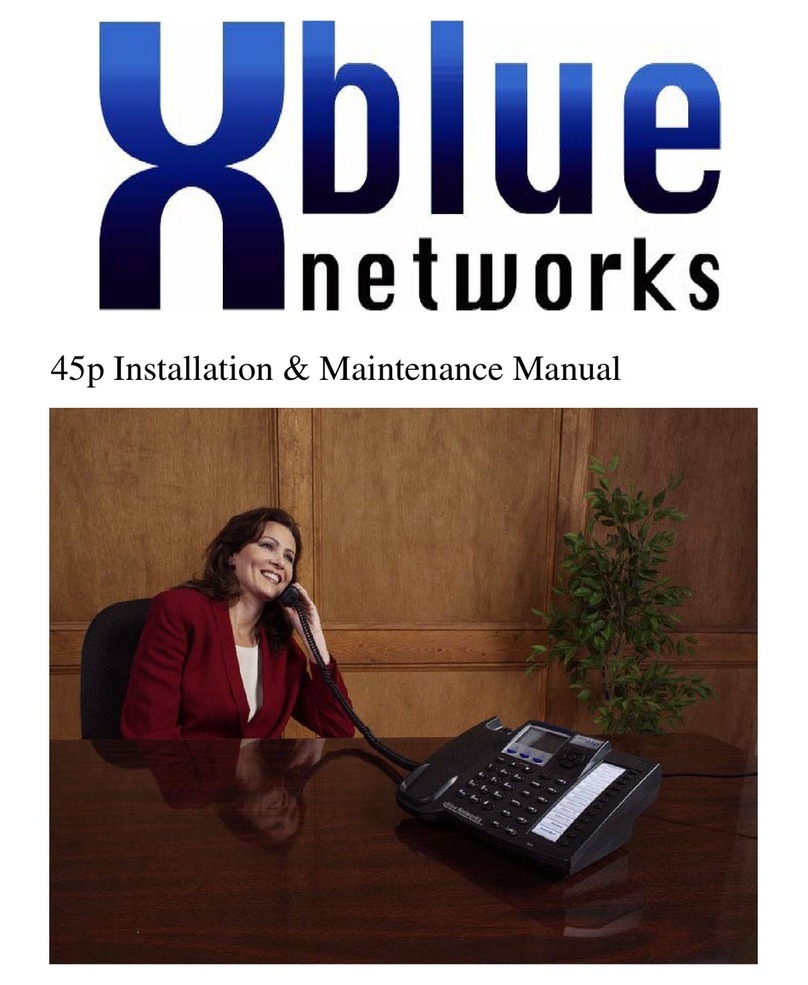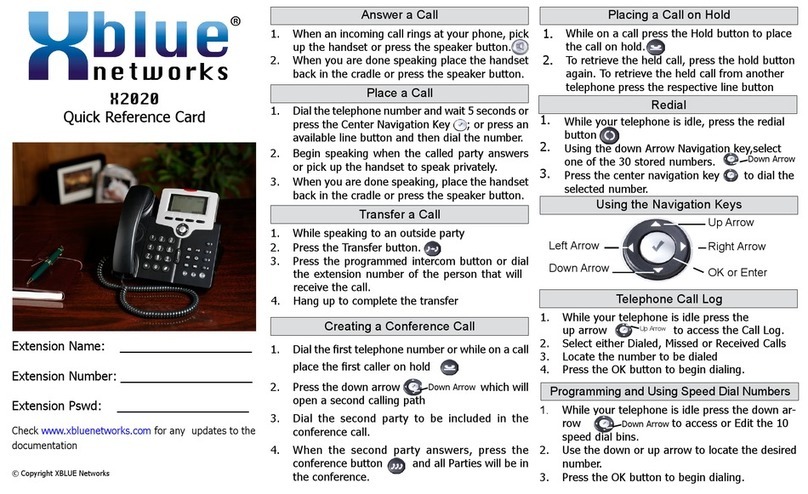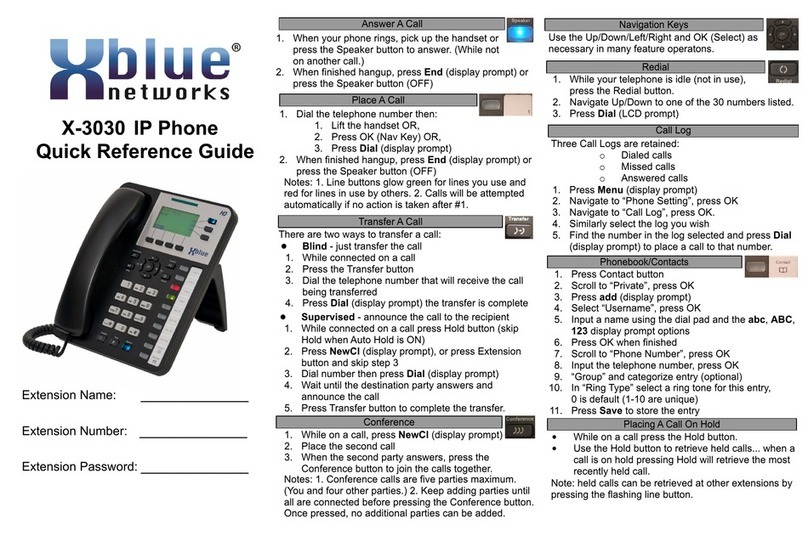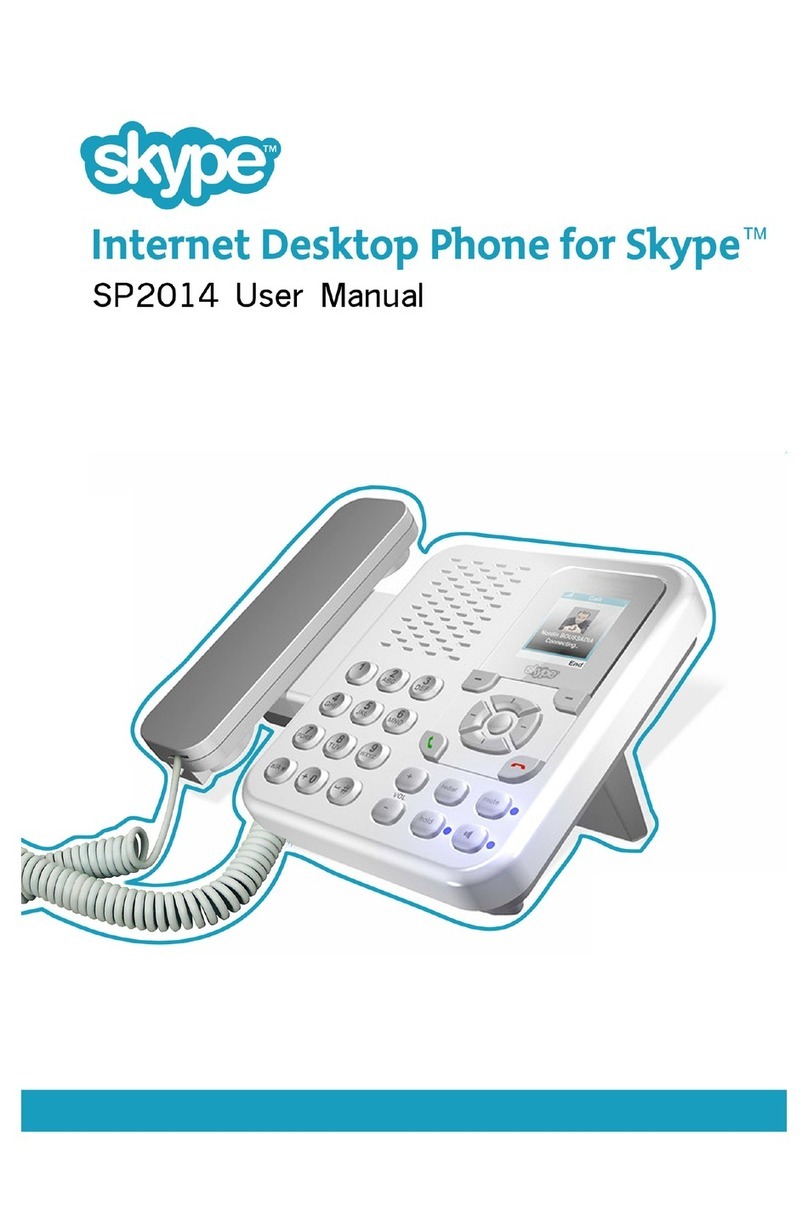4
XBLUE Networks
1
On-Hook Dialing ..................................................................................................................................................55
Paging ................................................................................................................................................................55
Paging Allow/Deny...............................................................................................................................................55
Phonebook..........................................................................................................................................................56
Phone Lock/Unlock ..............................................................................................................................................58
Plug and Play ......................................................................................................................................................58
Reminder Tone ....................................................................................................................................................58
Service Mode.......................................................................................................................................................59
Teleph one Lin e Flas h.. .... ... .... ... ... .... ... .... .... ... ... .... ... .... ... .... .... ... ... .... ... .... .... ... .... ... ... .... ... .....................................59
Transfer ..............................................................................................................................................................60
Volume Control....................................................................................................................................................60
Web Management................................................................................................................................................60
5 Programming with the Telephone................................................................................61
Getting Started....................................................................................................................................................62
• Menu Programming....................................................................................................64
1. Call Log...........................................................................................................................................................64
2. Speed Dialing ..................................................................................................................................................65
3. Ring Type........................................................................................................................................................65
4. Volume ...........................................................................................................................................................65
5. Time Zone.......................................................................................................................................................66
6. Info ................................................................................................................................................................66
7. Call Forward ....................................................................................................................................................66
8. Do Not Disturb (DND) ......................................................................................................................................67
9. Call Waiting .....................................................................................................................................................67
10. Auto Answer ..................................................................................................................................................67
11. Tone Type .....................................................................................................................................................67
12. Ping ..............................................................................................................................................................67
13. Phonebook ....................................................................................................................................................67
14. Hotline ..........................................................................................................................................................67
15. Call Blocking ..................................................................................................................................................68
16. Admin ...........................................................................................................................................................68
17. Reset to Default .............................................................................................................................................68
18. Reboot ..........................................................................................................................................................68
• Admin.......................................................................................................................69
1. Account...........................................................................................................................................................69
2. Network ..........................................................................................................................................................69
4. Dial Timeout....................................................................................................................................................70
5. Language ........................................................................................................................................................70
6. NAT - Network Address Translation ...................................................................................................................70
7. SIP .................................................................................................................................................................71
4. Authentication .................................................................................................................................................71
5. DTMF..............................................................................................................................................................71
6. Codec .............................................................................................................................................................71
7. Packet Time .....................................................................................................................................................72
8. Payload ...........................................................................................................................................................72