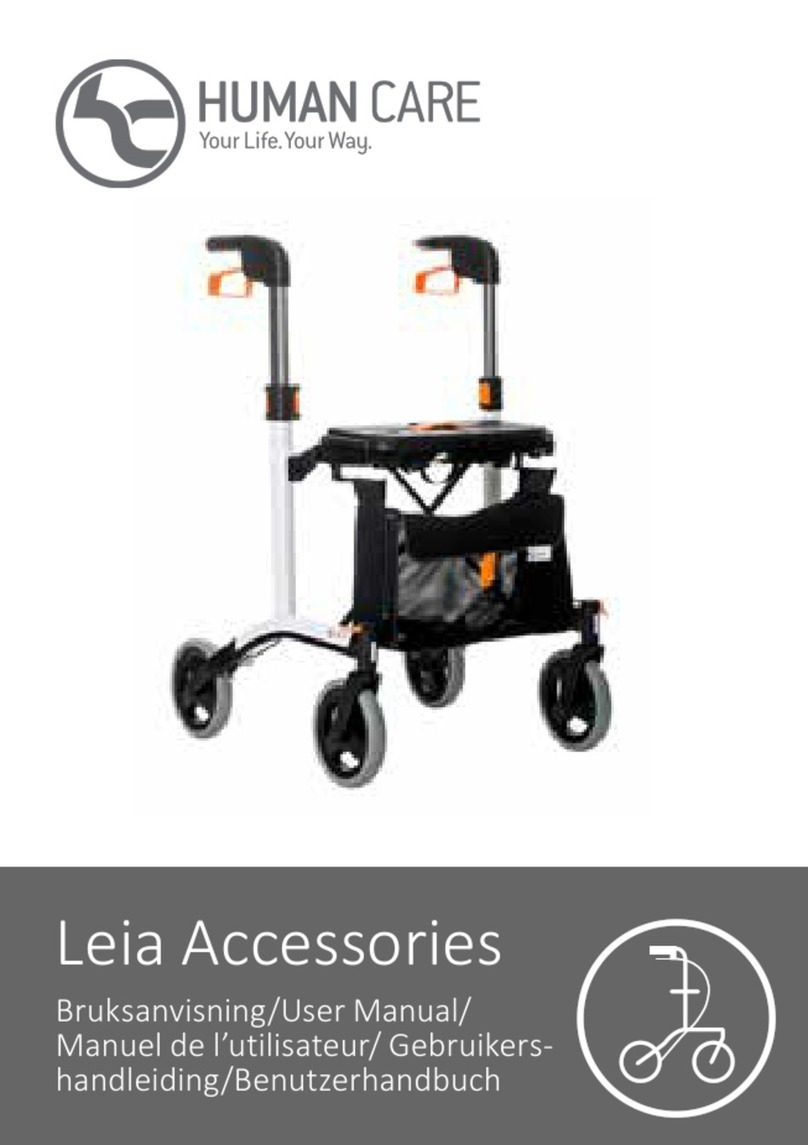Service manual
Casters
1. Caster Operation
Casters have three functions controlled by the caster control pedal.
Green (dark grey) lever caster provides steering capability only.
Light grey lever casters provide braking capability.
Caster Lock Function
Light grey lever engaged will lock the caster in
place. Check to ensure the locking mechanism
holds the chair in place when engaged. If it does
not, the caster will need to be replaced.
Caster Free Function
When the light grey lever is in a neutral position, it
allows the wheels to swivel and rotate freely.
Steering Function
When the green/dark grey lever is engaged it will
lock into place at 0 and 180 to assist in moving the
chair in a straight line.
2. Visual check
Check that the casters and caster components do not show signs
of wear or damage. If signs of wear or damage are evident, replace
them.
Warning! If the casters are replaced incorrectly, the
maneuvrability and braking capability of the chair
could be compromised!
3. Replacement
Set the chair in the flat configuration and turn it over with the
casters pointing upwards.
Replacment of Caster Assembly
Apply the brake and remove the locking screw with
a 5mm Allen Key . Pull out the complete caster
assembly. Tighten replacement in position with
existing locking screw.
Warning! If the the braking mechanism does not
hold the chair in place while engaged, the caster
will need to be replaced.
Frame
1. Knob and Lever Operation
The Convertible Chair has three threaded adjusting knobs and two
levers. The lever function is to allow tilt/recline adjustment when
activated, and to “lock” when released. The knob function is the allow
headrest/footrest adjustment when loosened, and to “lock” when
tightened.
Threaded Adjustment Knobs
The adjustment knobs should move freely both
left and right to tighten and in and out to adjust. It
should not bind or experience friction between the
black mounting brackets otherwise the chair may
not lock properly in position.
Release Levers
Ensure the head of the release linkage is secure
and operating correctly. Check all bolts and nuts.
2. Armrest Operation
Armrests function as a security barrier when in the supine position.
Armrest Function
Ensure that the armrests are secure and slide
smoothly up and down. Check the height
adjustment knob on both armrests and ensure
that the armrest can be locked in each allocated
position.
Side Screen and Components
Ensure that the side screen is present, secured and
void of any damage and sharp edges. Ensure that
the end stop is present and secure.
3. Footrest Operation
The footrest can be rotated through 90º of motion.
Rotation
Ensure that the footrest can rotate to 90º and that
all retainer buttons are present and secure.
www.humancaregroup.com
4