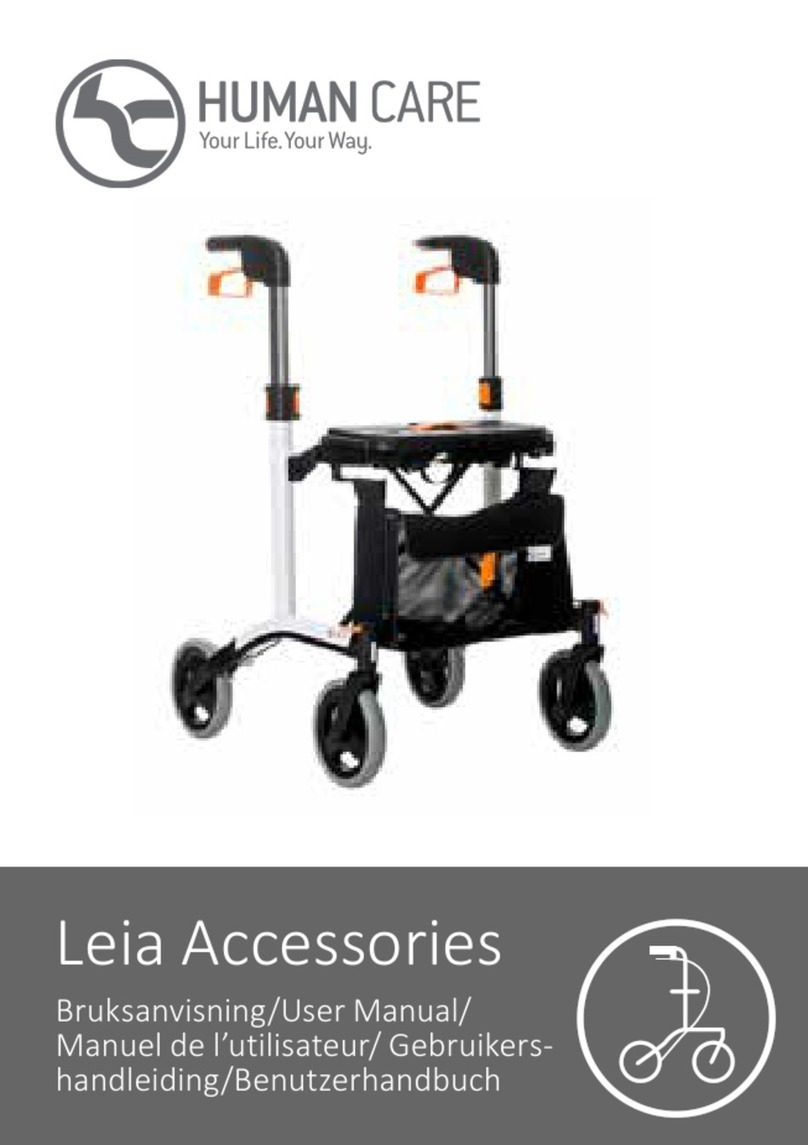www.humancaregroup.com 9
ENGLISH
Safety instrucons
• Pleasereadtheinstruconmanualforboththecommode/showerchair
andtheaccessoriesbeforeuse.Liingandtransporngapersonalways
involves a certain risk.
• It is important to fully understand the content of the manuals and to use
theproductaccordingtotheinstruconsinthemanuals.
• The product may only be used by trained personnel.
• Incaseofdoubtorifyouhaveanyquesons,pleasecontactHumanCare
or your distributor.
Warning!
Certain condions and surroundings may limit
the use of the devices, e.g. thresholds, uneven
surfaces, obstacles and deep-pile carpet. These
condions and surroundings may prevent the
castors of the commode/shower chair from
working properly, may cause the commode/
shower chair to become unstable and/or may
make it harder for the caregiver to use. If you
are not sure whether your care environment
meets the requirements for proper use of the
product, please contact Human Care for advice.
Make sure that ngers, hair, toes, etc. cannot
get caught between the moving parts as these
can become trapped when adjusng the posi-
on of the chair.
CAUTION!
This user manual contains important informa-
on for the user of this product. All users of the
product must read and understand the content
of the user manual and work accordingly.
Always keep the user manual in a place where it
is available to those persons using the product.
CAUTION!
The assembled seang unit may only be raised by the li actuator. Manually liing the
seang unit could damage the li actuator.
Do not use the product in an environment where other radio frequency eming
devices are used. Like any other electronic device, the product can use and emit radio
frequency energy. If the product is not used in accordance with the instrucons in the
user manual, it may cause interference with nearby devices. The manufacturer cannot
guarantee that interference will not occur in a parcular locaon. In order to check
if the product is the source of any interference, change its locaon or disconnect the
baery. If you sll noce or suspect a fault, please try the following:
• Move the li to another locaon;
• Increase the distance between devices;
• Contact the service-desk.