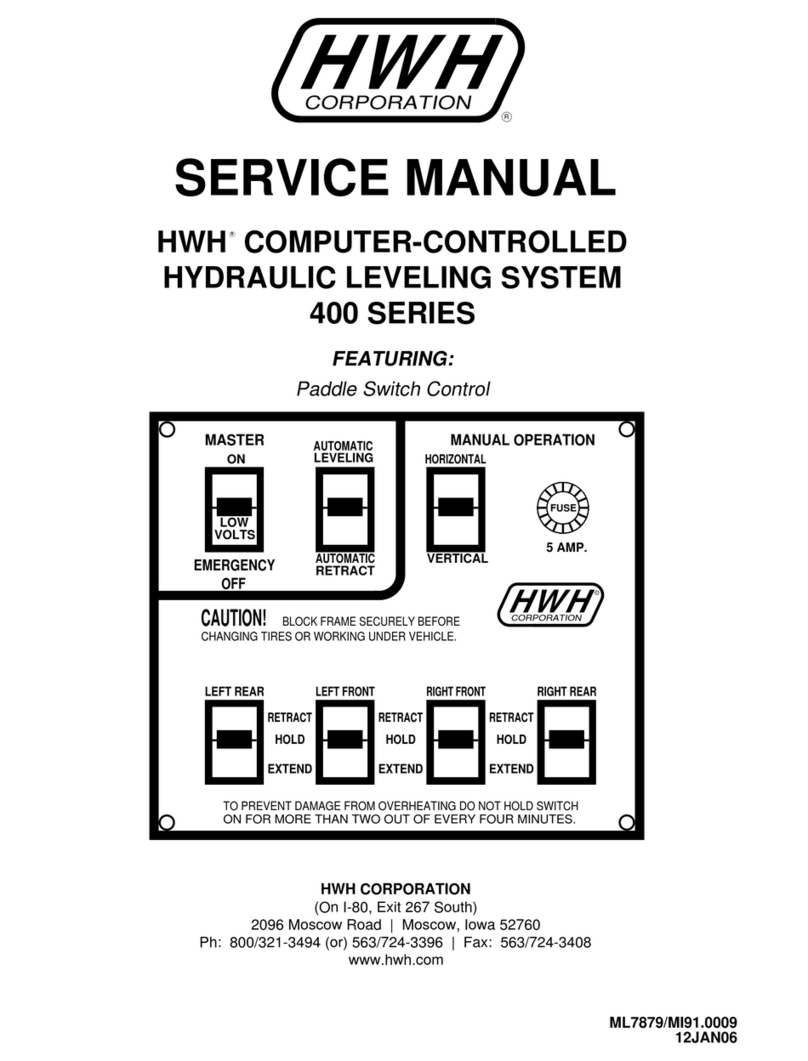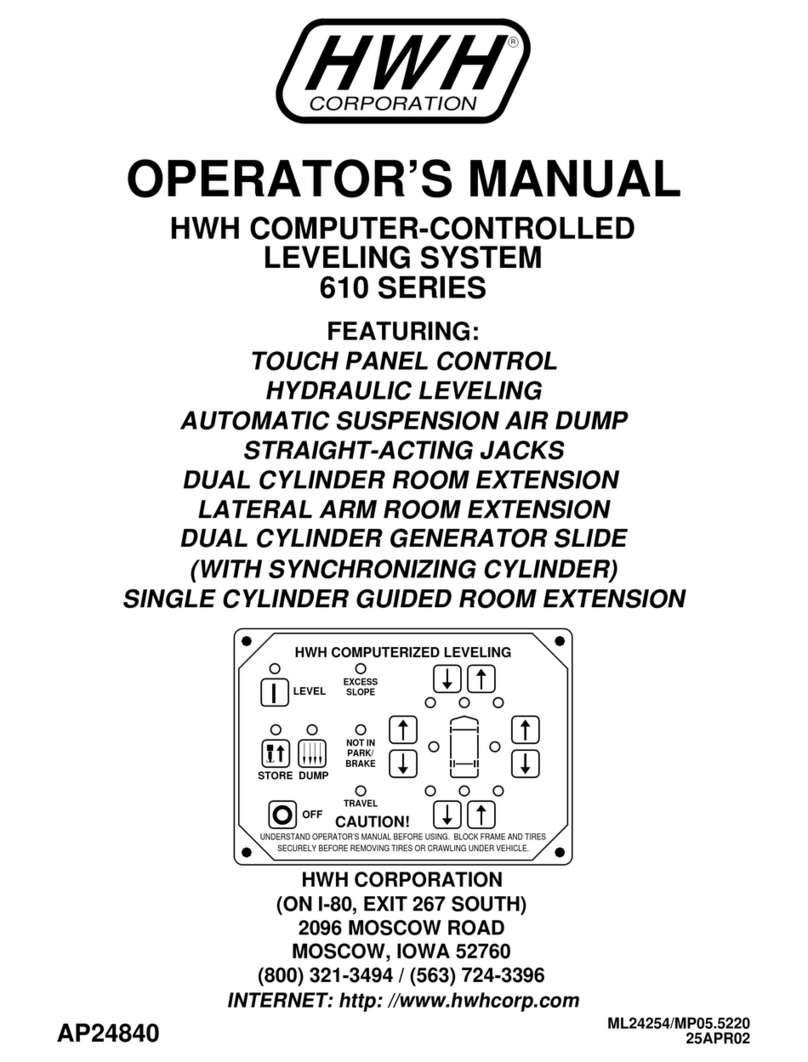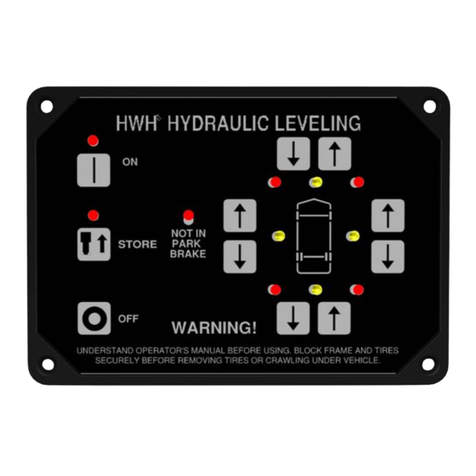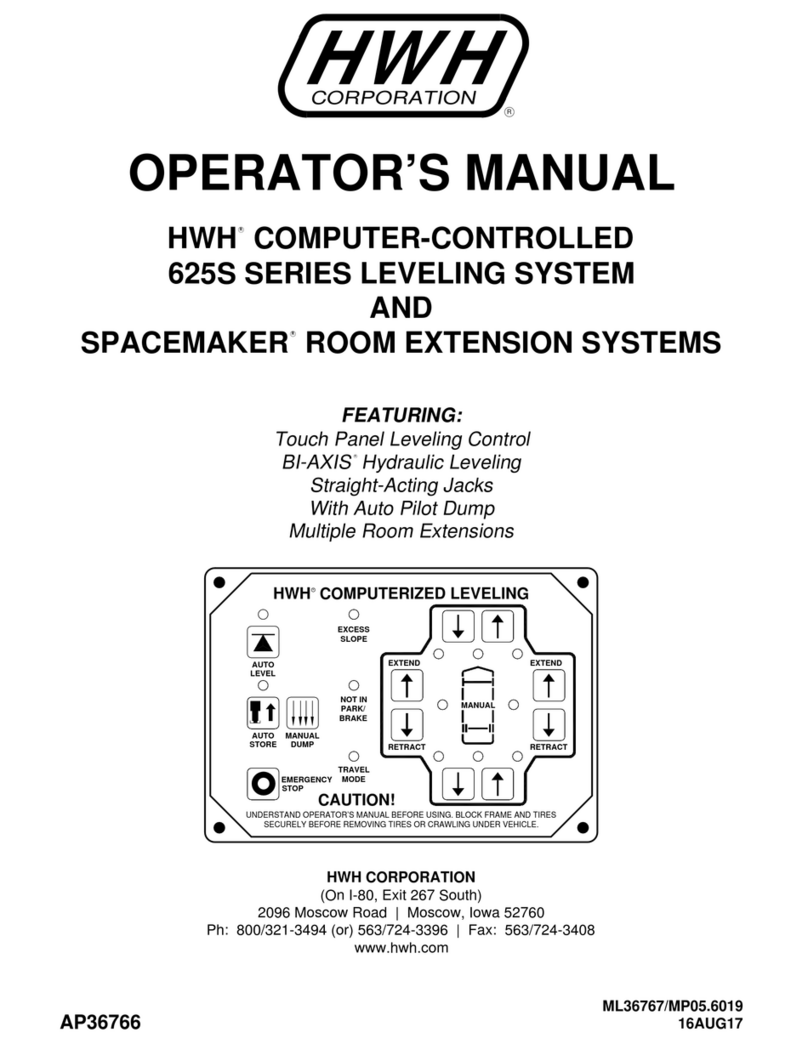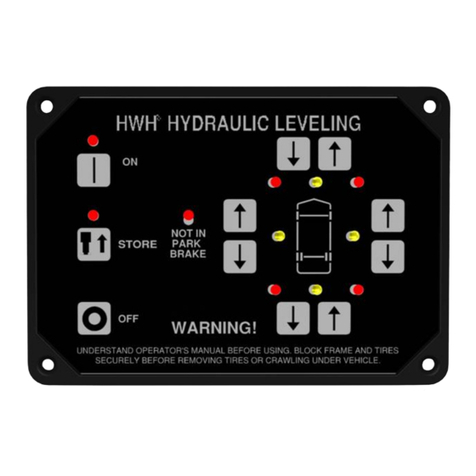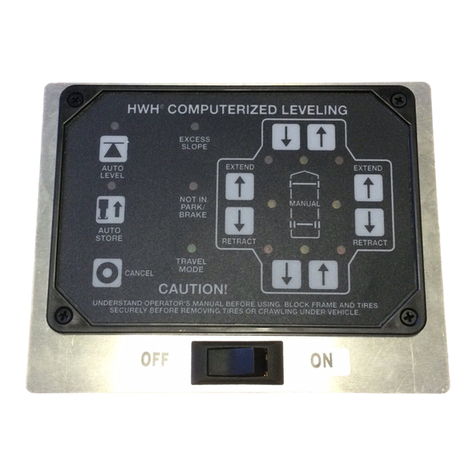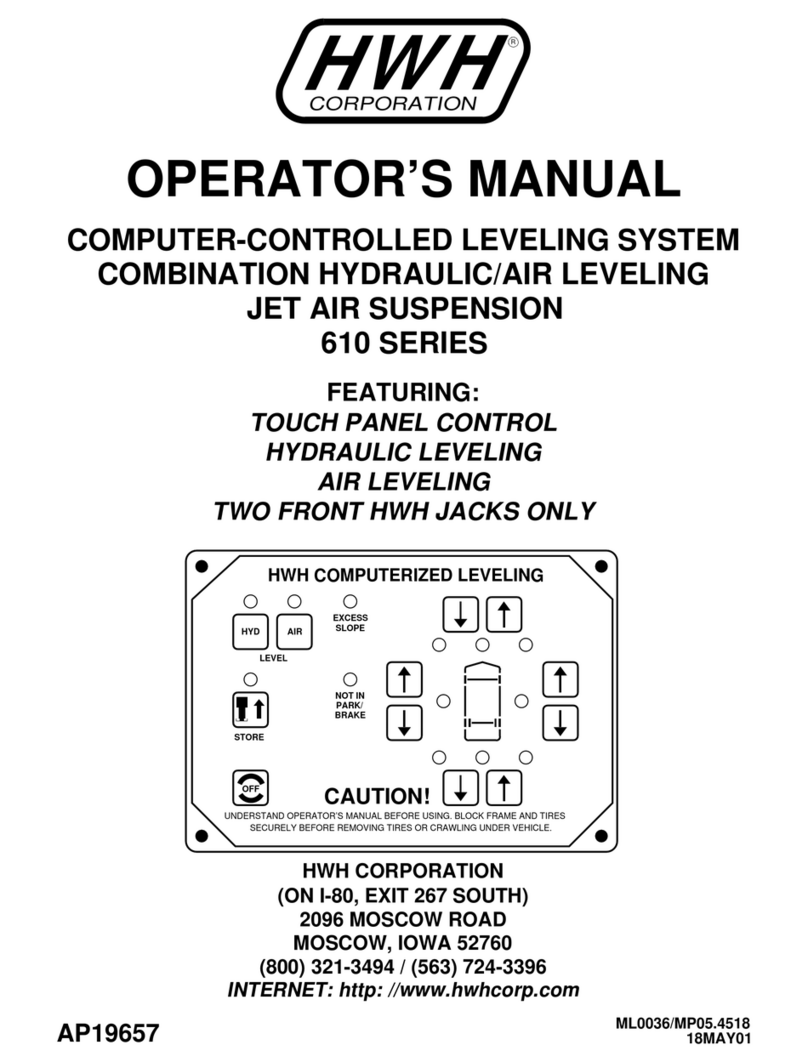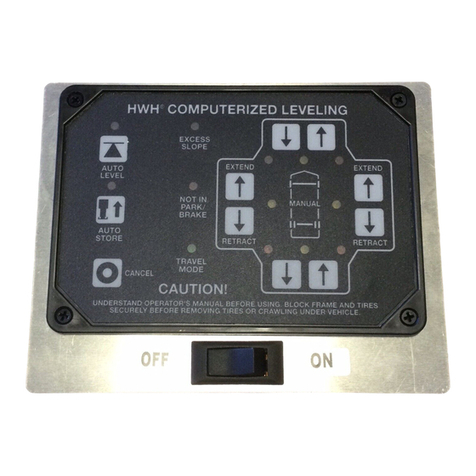MP35.3815
01JUL05
AUTOMATIC HYDRAULIC LEVELING
CAUTION:
IMPORTANT: Pushing the "OFF" button or turning the
1. Place transmission in the recommended position for
parking vehicle and set parking brake. Turn the coach
engine off. Turn the ignition to the "ACCESSORY" position.
2. Press the "LEVEL" button to enter the hydraulic
operation mode. The ON light will glow steady.
3. At this time, the operator may want to check the jacks
and place a pad under each jack if the ground will not
4. Press the "LEVEL" button a second time.
The ON light will start to flash.
The system will automatically extend the jacks to level the
vehicle and then extend any remaining jacks for stabilizing.
After the system has finished leveling and stabilizing, and has
completed the air dump cycle, it will automatically shut off.
5. Turn the ignition switch to the "OFF" position.
JACK RETRACTION
THE OPERATOR MUST BE SURE THAT
THERE ARE NO OBJECTS UNDER THE VEHICLE AND THAT
ALL PEOPLE ARE CLEAR OF THE VEHICLE.
ignition key will stop the STORE procedure. Any time
the STORE procedure is stopped before all 4 red Warning
4. If jacks cannot be retracted by the above procedure see
MANUAL JACK RETRACTION Section.
CAUTION:
DO NOT MOVE THE VEHICLE WHILE THE
LEVELING JACKS ARE STILL IN CONTACT WITH THE GROUND
OR IN THE EXTEND POSITION. THIS VEHICLE IS EQUIPPED
WITH STRAIGHT-ACTING JACKS. MOVING THE VEHICLE
WITH THE LEVELING JACKS EXTENDED CAN CAUSE
SEVERE DAMAGE TO THE JACKS AND OR THE VEHICLE AND
CREATE A DRIVING HAZARD. DO NOT RELY SOLELY UPON
WARNING LIGHTS. IT IS THE OPERATOR’S RESPONSIBILITY TO
CHECK THAT ALL JACKS ARE FULLY RETRACTED INTO
Lights go out, the jacks should be completely retracted
3. The vehicle can be moved as soon as the red warning
lights are out, the jacks are in the STORE/TRAVEL position,
the green "TRAVEL" light is on, and the suspension air bags
are inflated to the vehicles proper ride height.
THE STORE/TRAVEL POSITION AND THE VEHICLE IS AT
THE PROPER RIDE HEIGHT.
NOTE: After pushing the "LEVEL" button a second time,
the system will begin to dump air from the vehicle
1. Start the engine. Store the jacks immediately.
OPERATING PROCEDURES
625 SERIES LEVELING SYSTEM
support the vehicle.
leveling process will begin.
suspension. After approximately 25 seconds, the
EXCESS SLOPE SITUATION: In the event the jacks are
unable to level the coach, the "EXCESS SLOPE" light will
come on. Excess slope is two jacks fully extending without
turning the yellow level light out. The system will not stabilize
the vehicle if the "EXCESS SLOPE" light comes on. One or
more jacks may not be extended. The system will shut off
leaving the "EXCESS SLOPE" light on. The "EXCESS
SLOPE" light will remain on if the ignition is in the "ON" or
"ACC" position, until the jacks have been fully retracted
turning the red warning lights out. Push the "STORE" button
to retract the jacks. Move the vehicle to a more level position
or level the vehicle as close as possible according to the
MANUAL HYDRAULIC OPERATION section.
NOTE: When traveling thermal expansion may cause
a jack to extend slightly. When the "STORE" button
has been used to retract the jacks, the system will
automatically retract any jack that extends due to
thermal expansion.
by pushing the "STORE" button before traveling.
IMPORTANT: If a red warning light and buzzer come on
while traveling, the jacks should be checked as soon as
a safe parking location is found.
NOTE: When the jacks are stored with the ignition in
the ON position, the warning buzzer will sound until
the jacks have retracted to the STORE position. If
desired, the jacks can be stored with the ignition key
in the accessory position. This will eliminate the
warning buzzer while the jacks are retracting.
2. Press the "STORE" button. The store indicator light will
flash. The vehicle suspension will start to return to ride
height. The front jacks will retract for 2 seconds before the
rear jacks will begin to retract. As each jack retracts, its red
WARNING light will go out. The system will automatically
shut down six minutes after the four individual red
"WARNING" lights are out. If any one red "WARNING light
does not go out, the system will continue to store for thirty
minutes, then shut down regardless of the "WARNING"
lights condition.
fail to retract completely, extend the jacks back down
to the ground then retract the jacks again.
NOTE: If the vehicle is parked or stored with the jacks
extended for an extended period of time and the jacks