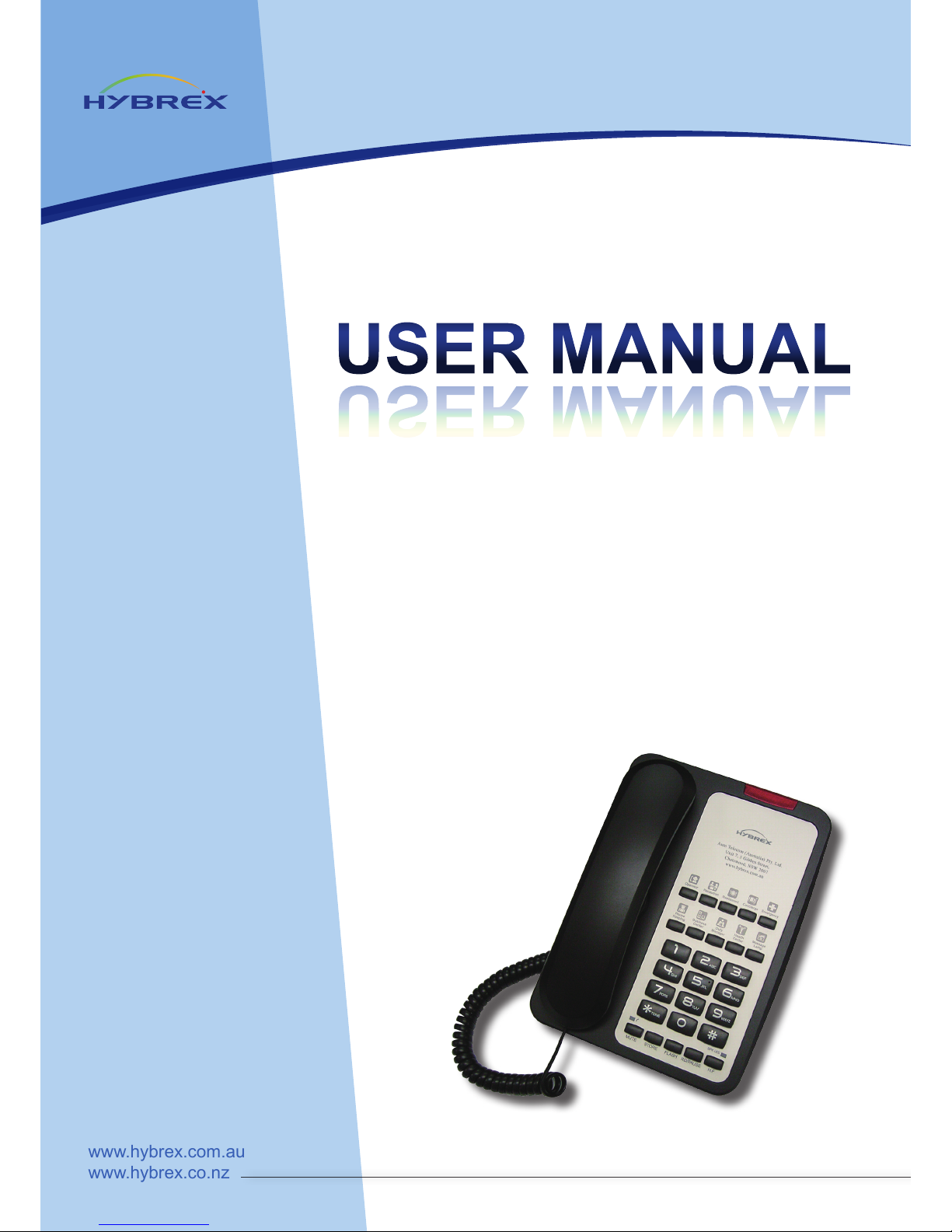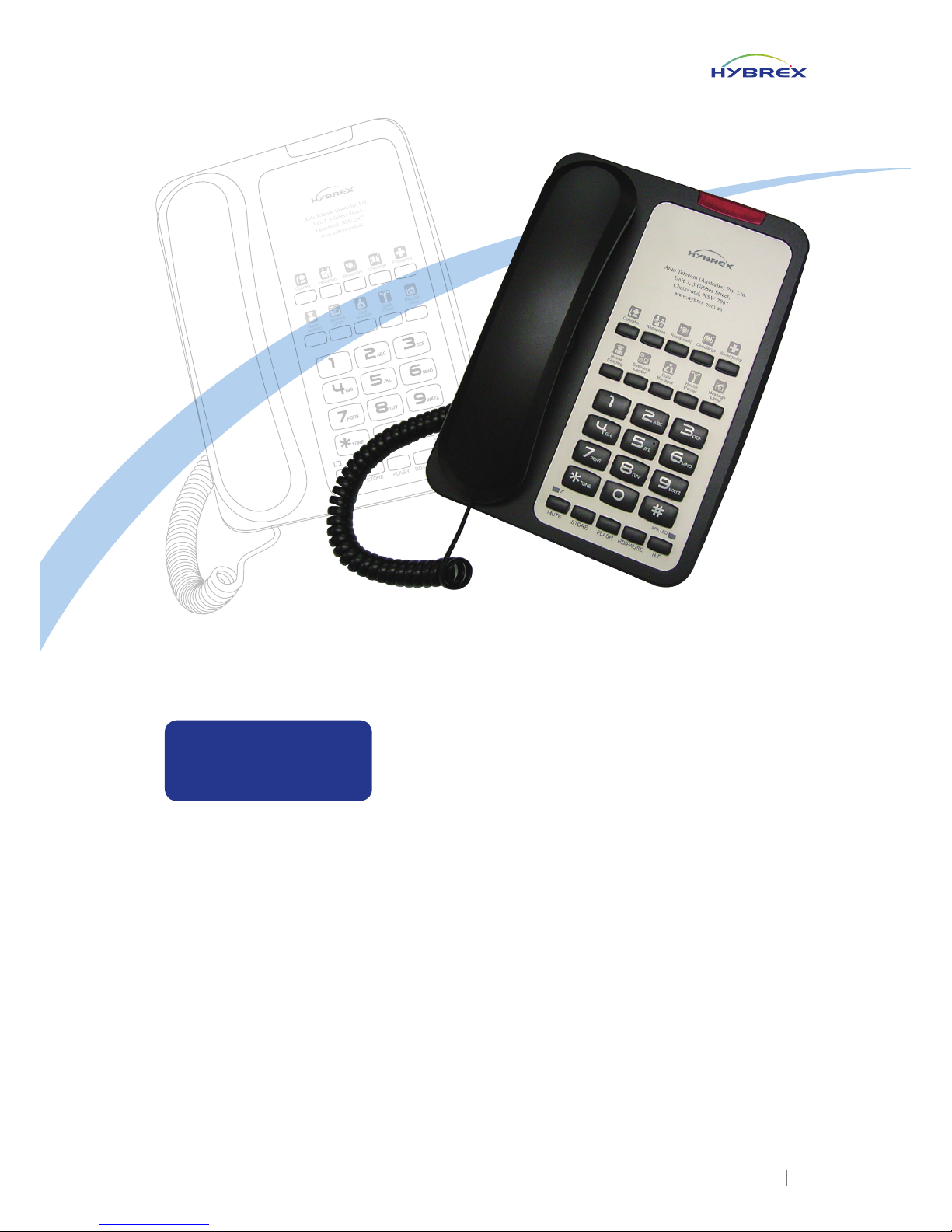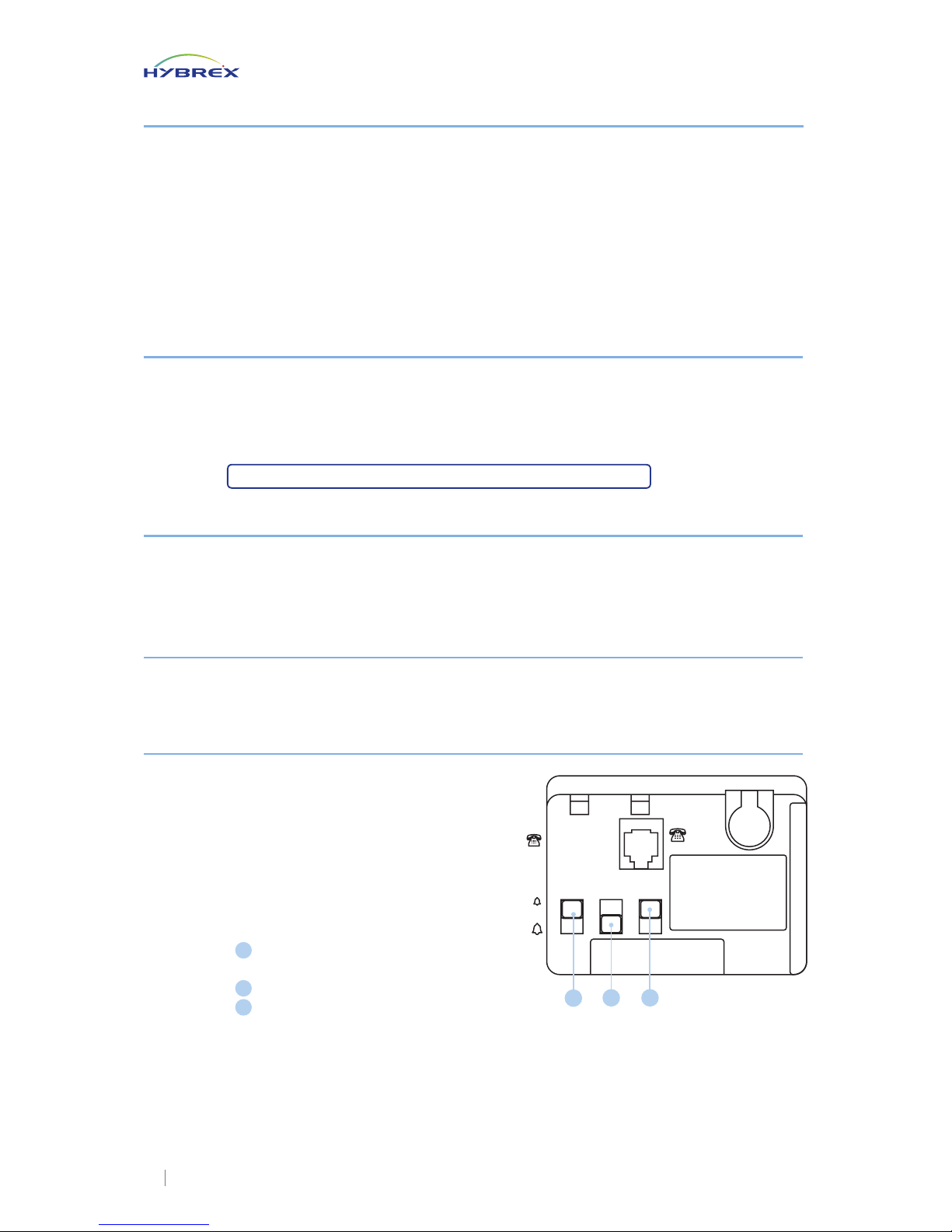6user manual www.hybrex.com.au / www.hybrex.co.nz
AH99-PN
Daftar Kata-Kata Dan Istilah
Saklar gagang telepon (Hook Switch) –
saklar yang dapat bergerak ke atas dan ke bawah dan mengaktifkan saluran telepon ketika gagang
telepon di angkat dari tempatnya.
Keadaan gagang di angkat (Off-Hook) –
Istilah yang digunakan untuk mendeskripsikan telepon dalam keadaan aktif, ketika di angkat
gagang dari tempatnya atau ketika tombol HF di tekan.
Keadaan gagang di tutup (On-Hook) –
Istilah yang digunakan untuk mendeskripsikan telepon dalam keadaan tidak aktif. Gagang telepon
berada di tempatnya dan pesawat telepon sedang dalam keadaan standby.
Instalasi
Instalasi telepon
Telepon Anda harus ditempatkan pada permukaan yang datar, seperti meja.
1. Hubungkan gagang telepon.
2. Hubungkan saluran telepon.
Catatan: Segera ubah pengaturan dari pabrik seperti berikut ini.
Tingkat Volume Dering
Telepon akan berdering bila ada panggilan masuk. Anda dapat mengatur volume dering untuk
tinggi, menengah atau rendah (3 tingkat). Saklar volume dering ada pada bagian belakang
telepon.
Pengaturan Pulse/Tone
Anda dapat memilih modus panggilan P (PULSE) atau T (TONE) sesuai dengan pengaturan dari
operator telepon lokal. Saklar T / P ada pada bagian belakang telepon.
Pengaturan Flash Time
Anda dapat menggunakan fitur Flash untuk
mengakses layanan yang disediakan oleh
operator telepon Anda atau PABX. Flash
Time tergantung pada sentral telepon lokal.
Anda dapat mengubah pengaturan dengan
menggunakan saklar di bagian belakang
telepon.
Pada bagian belakang telepon, ada 3 saklar :
A- Saklar Volume Dering (Tinggi, Sedang,
Rendah)
B- Saklar Tone/Pulse
C- Saklar waktu flash (100ms, 300ms,
600ms)
AB C
P
T
100 300 600