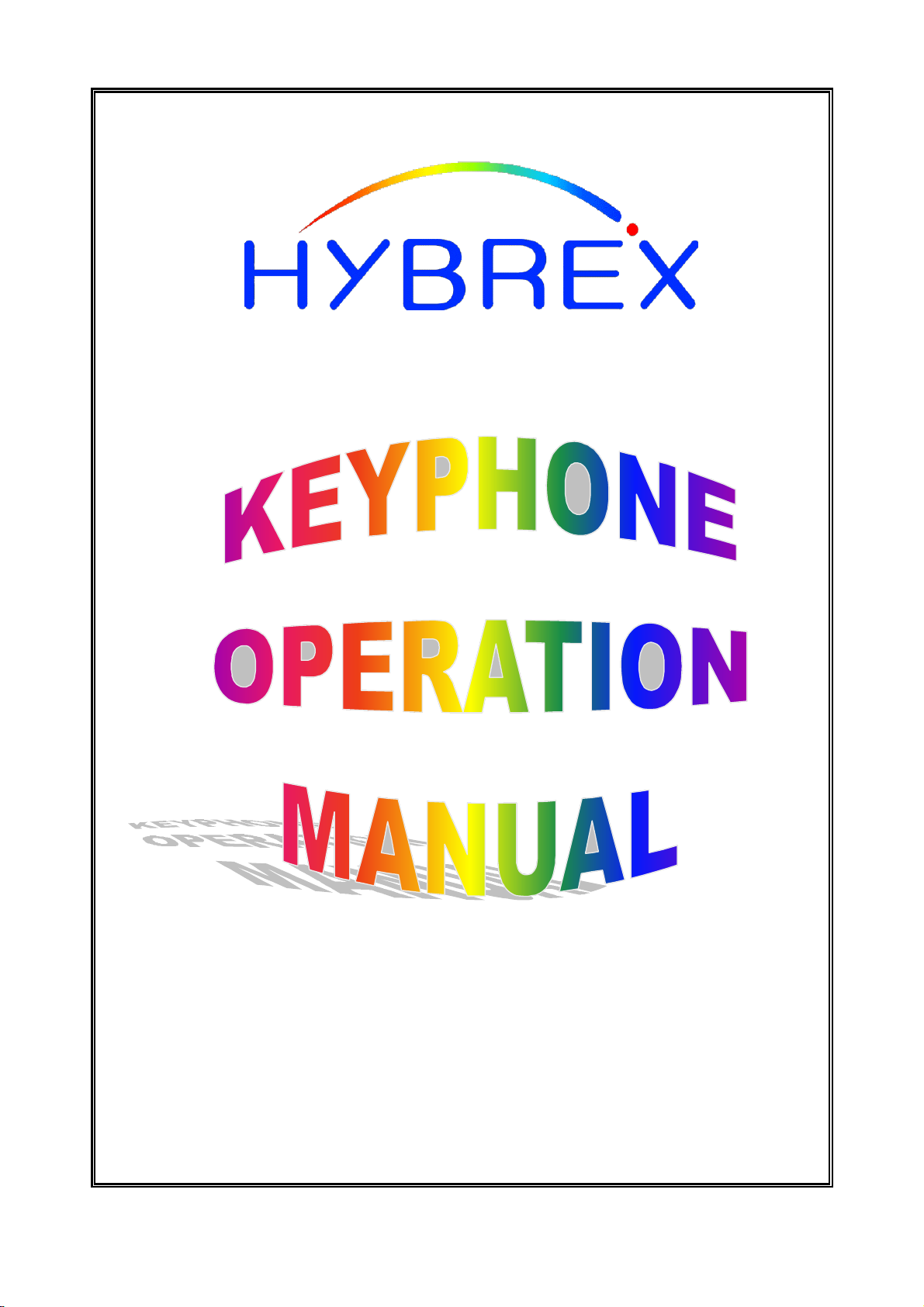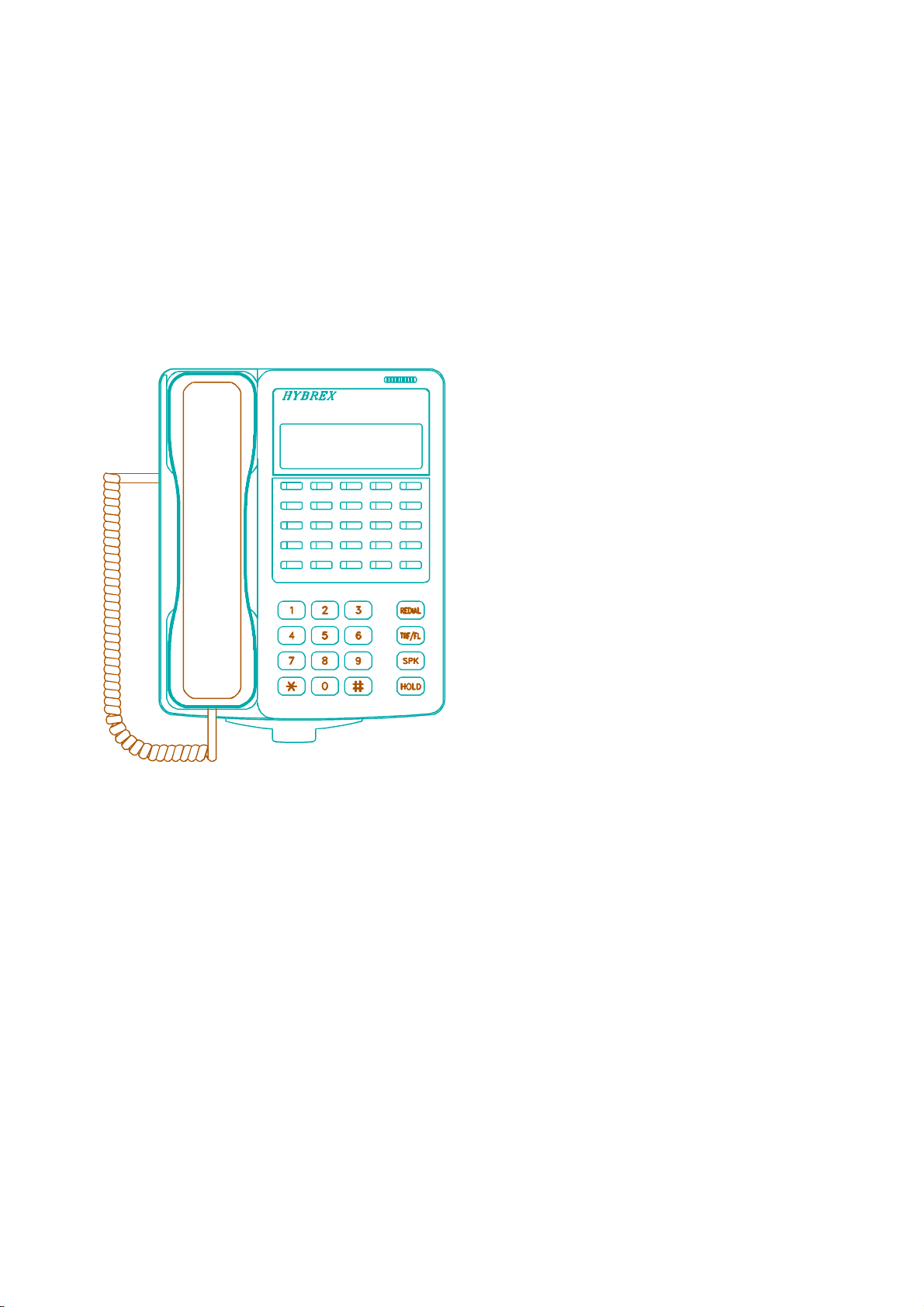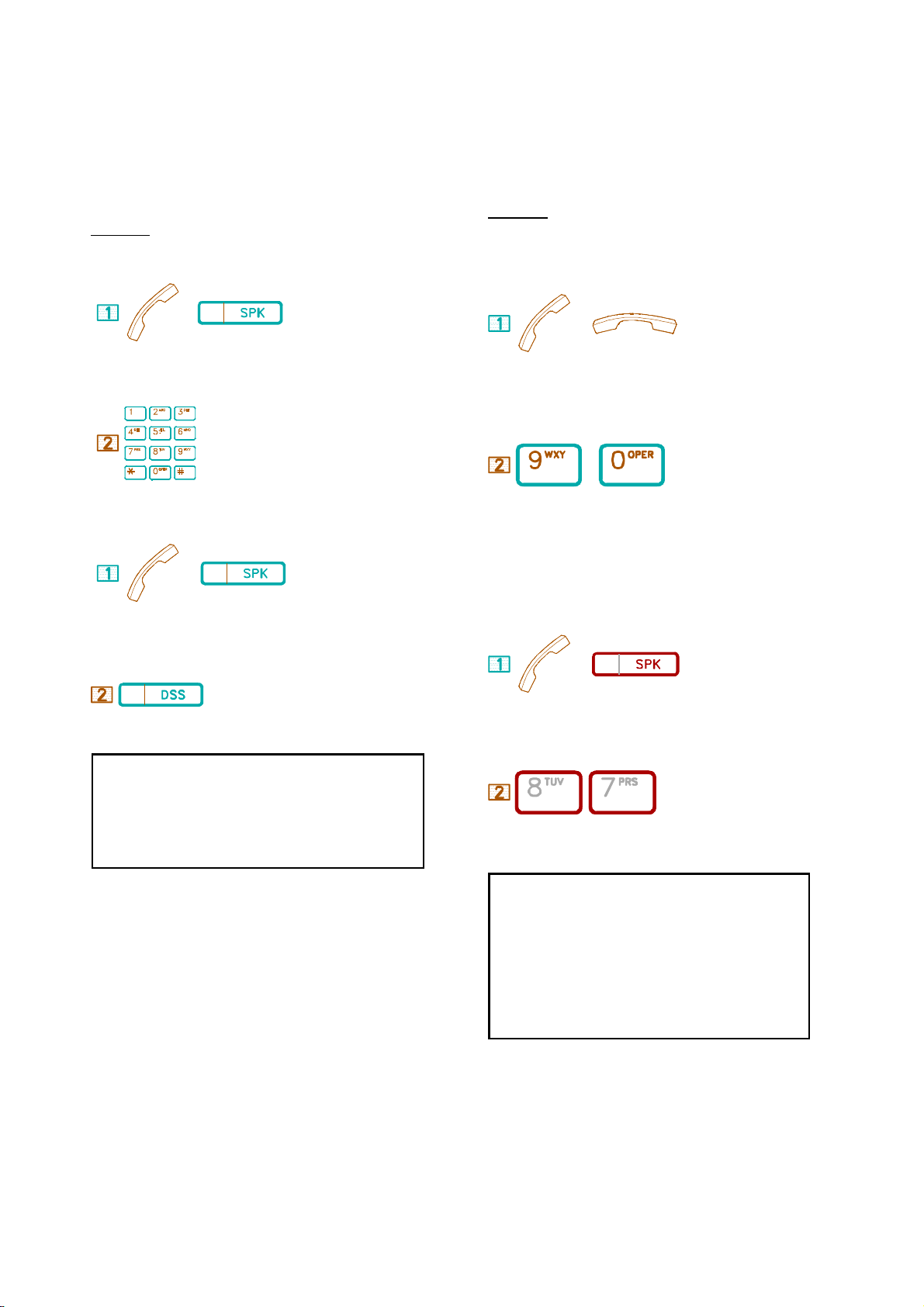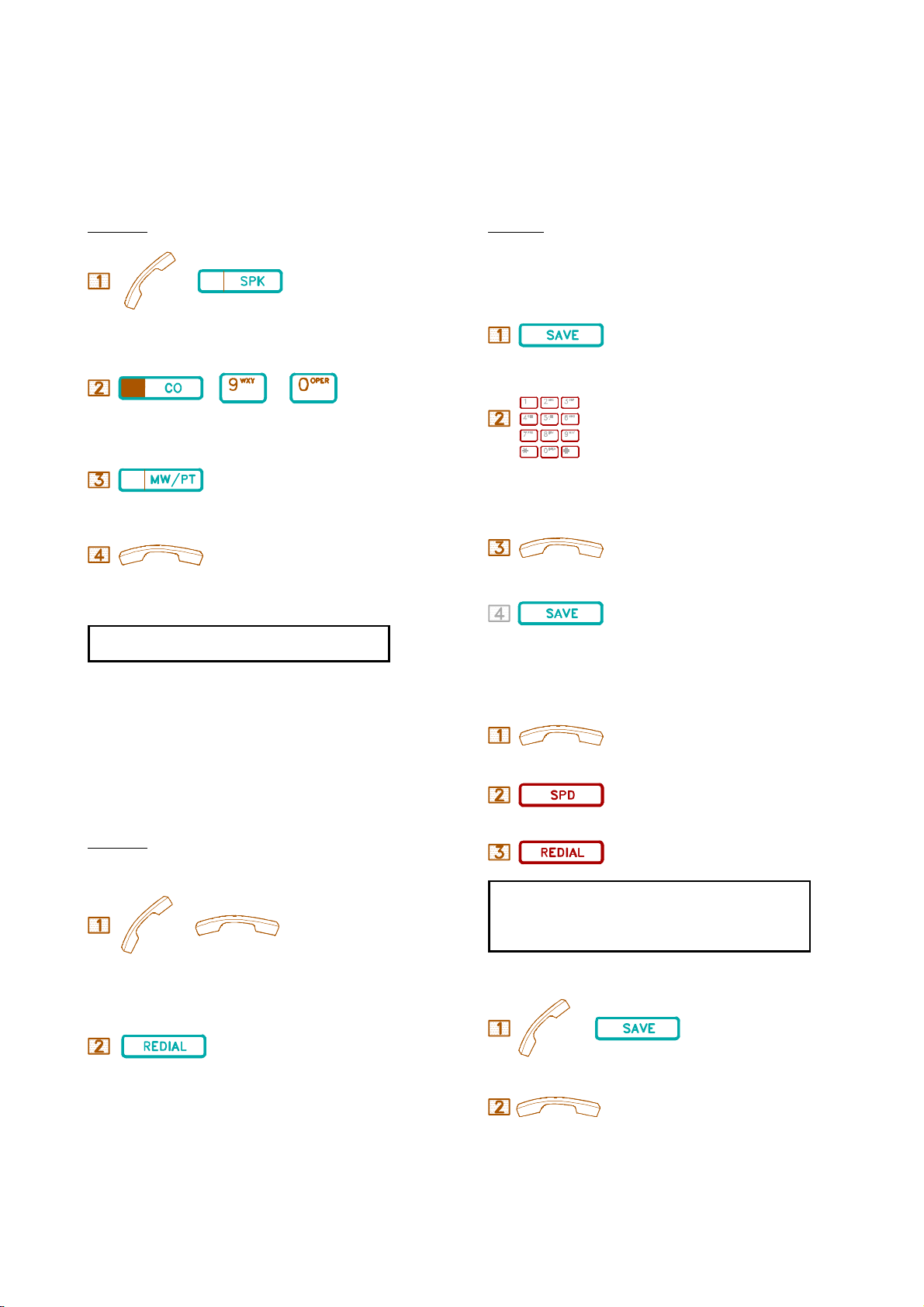CONTENTS
A. MAKING CALLS ............................... 1
A.01 Inter Office Call (Intercom) ........................... 1
A.02 Automatic Line Access (Trunk Group Access) ........... 1
A.03 Individual Line Access .............................. 2
A.04 Flash (Open Loop Timed Flash) ....................... 2
A.05 Speed Dialling ..................................... 2
A.06 One Touch Dialling ................................. 2
A.07 Calling Doorphone ................................. 3
A.08 Dial Access To Attendant ............................ 3
B. WHEN LINE BUSY ............................. 3
B.01 Call Waiting / Message Waiting ....................... 4
B.02 Trunk Queuing .................................... 4
B.03 Automatic Redial ................................... 4
B.04 Last Number Redial ................................. 5
B.05 Barge-In to Extension .............................. 5
B.06 Barge-In to CO .................................... 5
C. RECEIVING CALLS ........................... 5
C.01 Answer ........................................... 5
C.02 Automatic Answer-Intercom .......................... 5
C.03 Call Pickup ....................................... 6
C.04 Doorphone ........................................ 6
D. DURING CONVERSATION .................... 7
D.01 Call On Hold ...................................... 7
D.02 Call On Exclusive Hold ............................. 7
D.03 Conference ........................................ 8
D.04 Call Transfer ...................................... 8
D.05 Answer Call Waiting / Message Waiting ................ 8
D.06 Call Splitting ...................................... 9
D.07 Mute Operation .................................... 9
D.08 Switching Between Using Handset And Handsfree ........ 9
D.09 Volume Control .................................... 9
E. PAGING ........................................ 10
E.01 Zone Paging (Internal) .............................. 10
E.02 All Paging (Internal) ............................... 10
E.03 Zone Paging (External only) ......................... 10
E.04 All Paging (External) ............................... 10
E.05 All Paging (Internal And External) .................... 10
E.06 Answer Paging (Meet Me Page) ...................... 10
F. OTHER FEATURES ........................... 11
F.01 Pulse to Tone Conversion ........................... 11
F.02 Handsfree ........................................ 11
F.03 Background Music ................................. 11
F.04 Reviewextension Data ............................... 11
F.05 Dual Voice Path (OHCA) ........................... 12
F.06 Voice Channel Recording ............................ 12
G. STATION PROGRAMMING ................... 13
G.01 Call Forwarding .................................... 13
G.02 Toll Restriction Override (Forced Account Code) ......... 13
G.03 Volume Control .................................... 14
G.04 Store Speed Dial/One Touch Dial ..................... 14
G.05 Lock/Unlock Extension By Security Code ............... 15
G.06 Set Time-Reminding Service .......................... 15
G.07 Set Morning Call Time .............................. 16
G.08 Absent Message ................................... 16
G.09 Function Key Assignment ............................ 16
G.10 User Programming Help ............................. 17
G.11 Saved Number Redial ............................... 18
G.12 Account Code ..................................... 18
G.13 Do Not Disturb .................................... 18
G.14 Baby Listen ....................................... 19
G.15 Automatic Line Access by Lifting Handset - Keyphone .... 19
G.16 Changing Key Display using Shift key .................. 19
H. CONSOLE PROGRAMMING
H.01 Day / Night Switching ............................... 19
H.02 Automatic/Manual Day Night Switching ................ 20
H.03 Lock / Unlock SMDR (Call Accounting) Output .......... 20