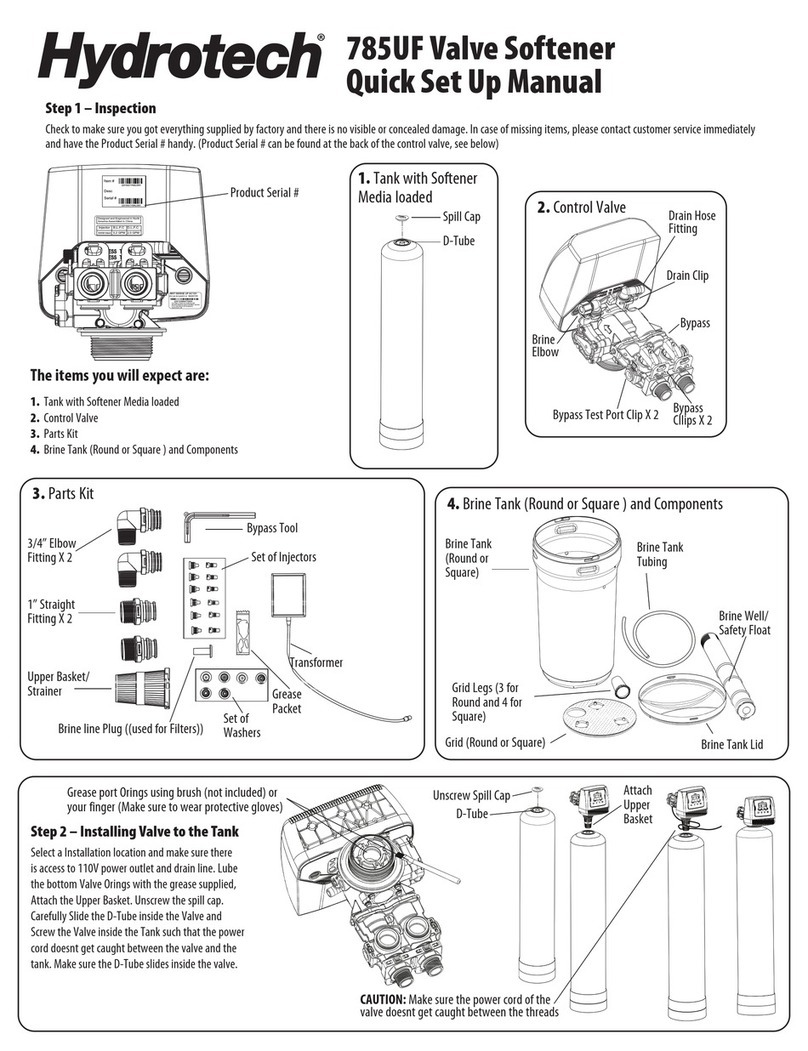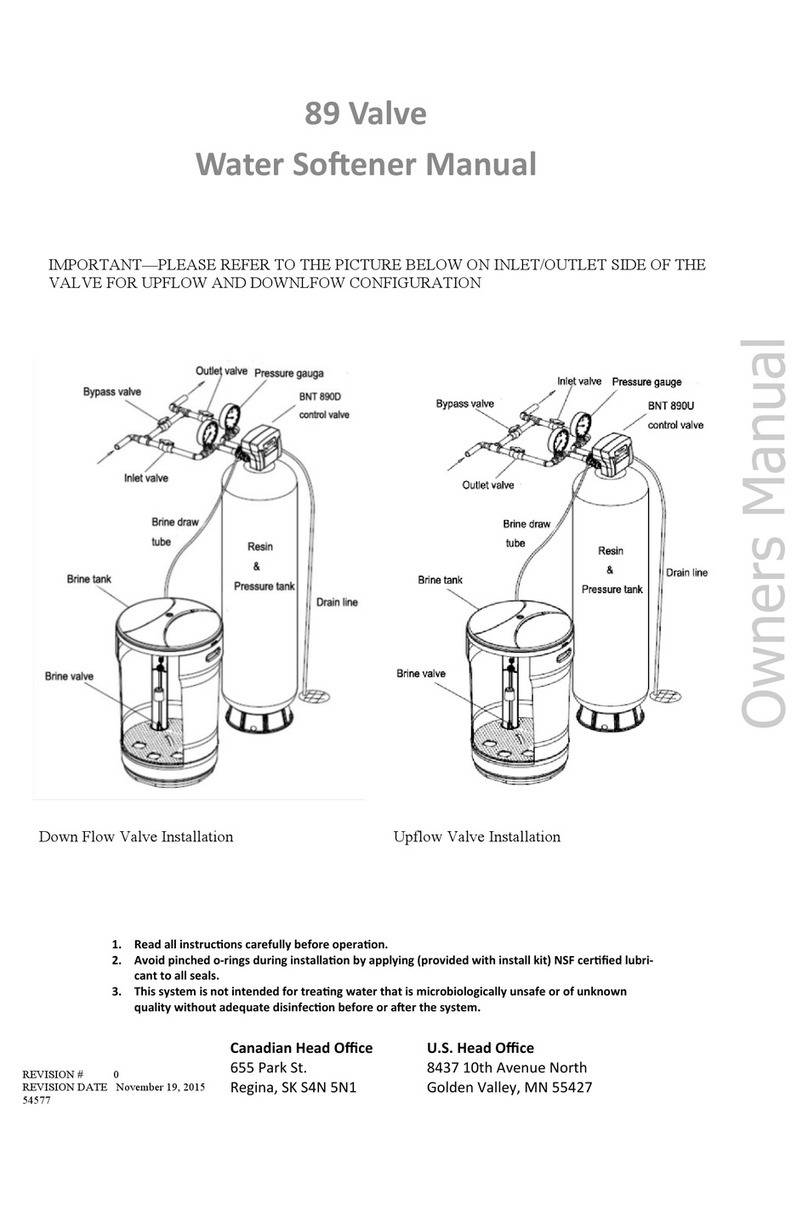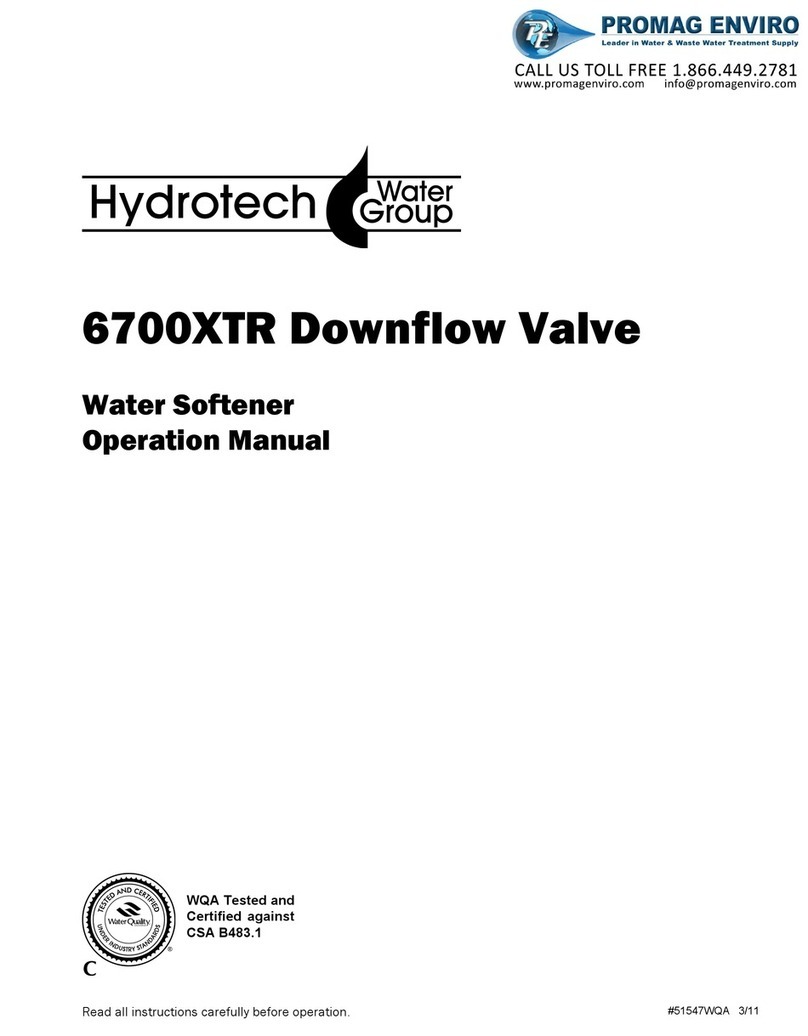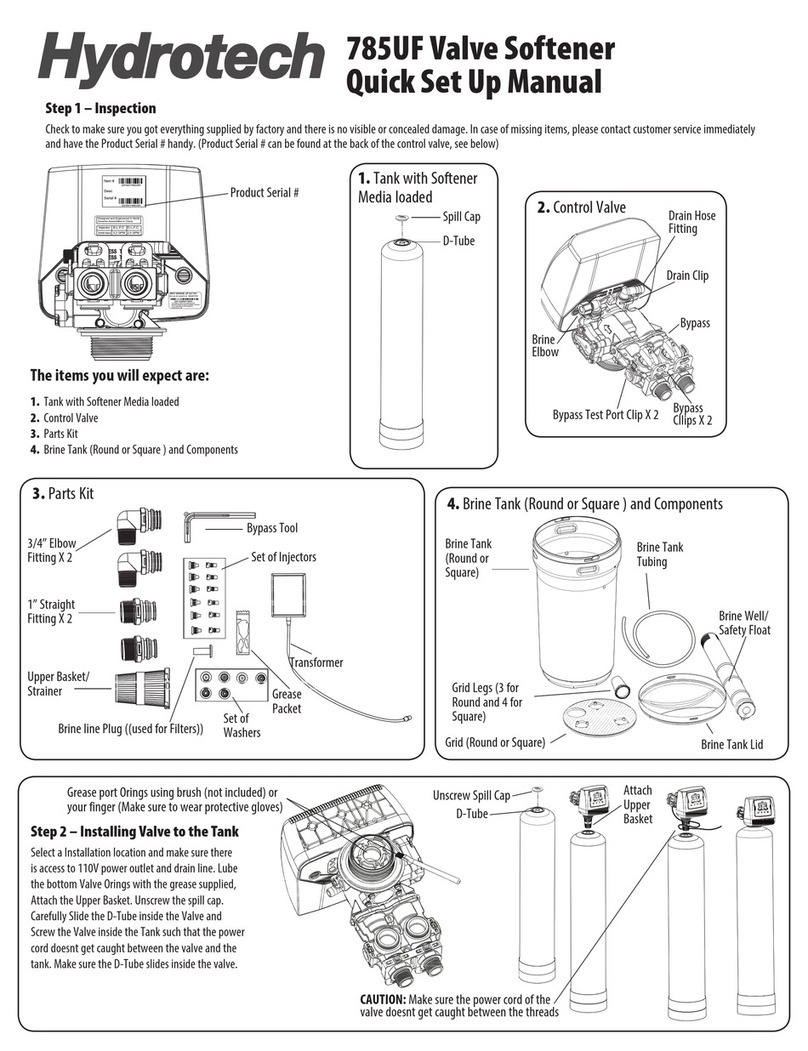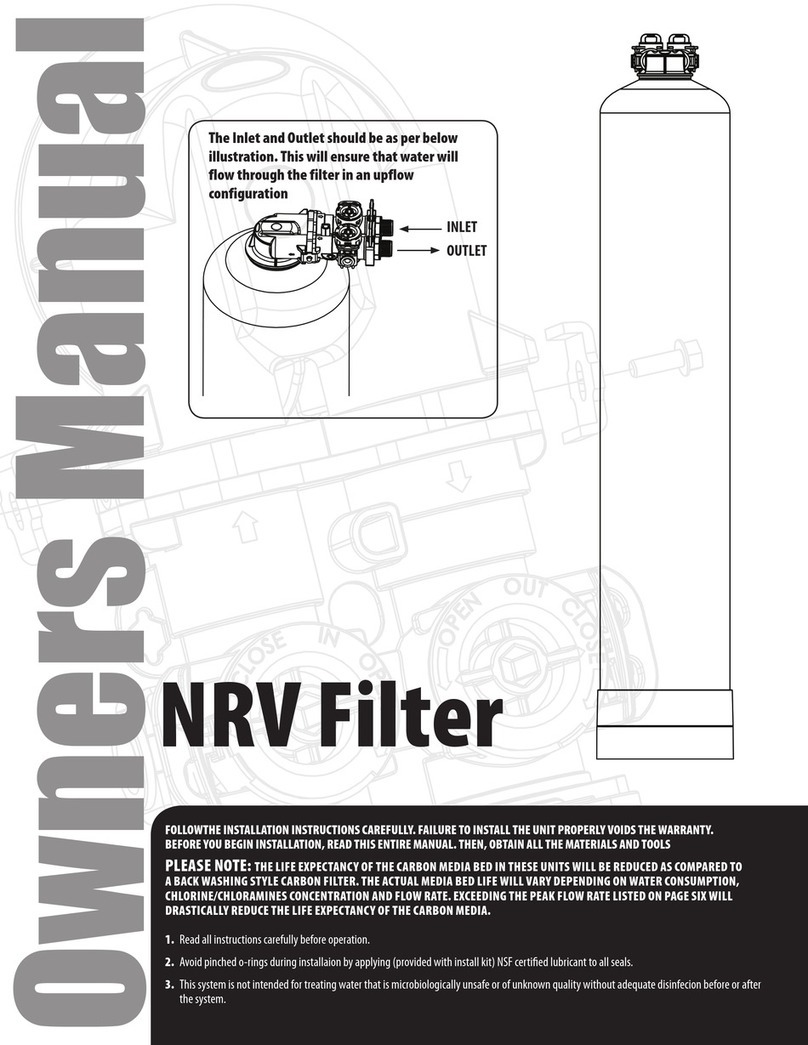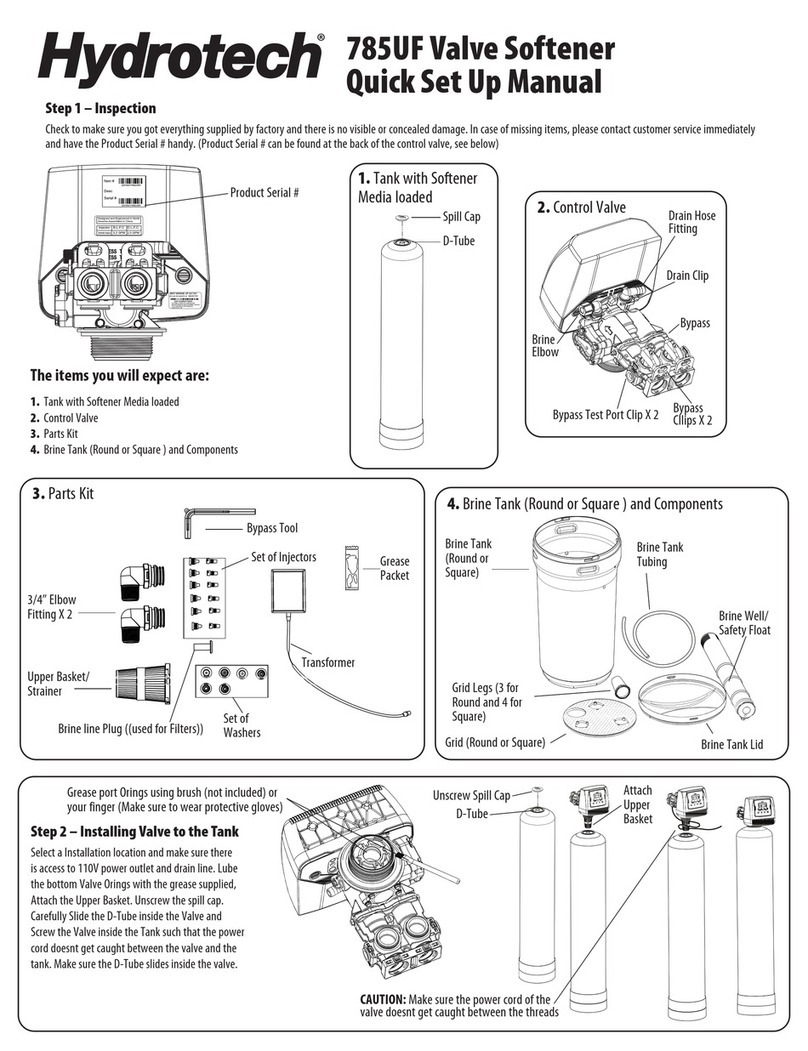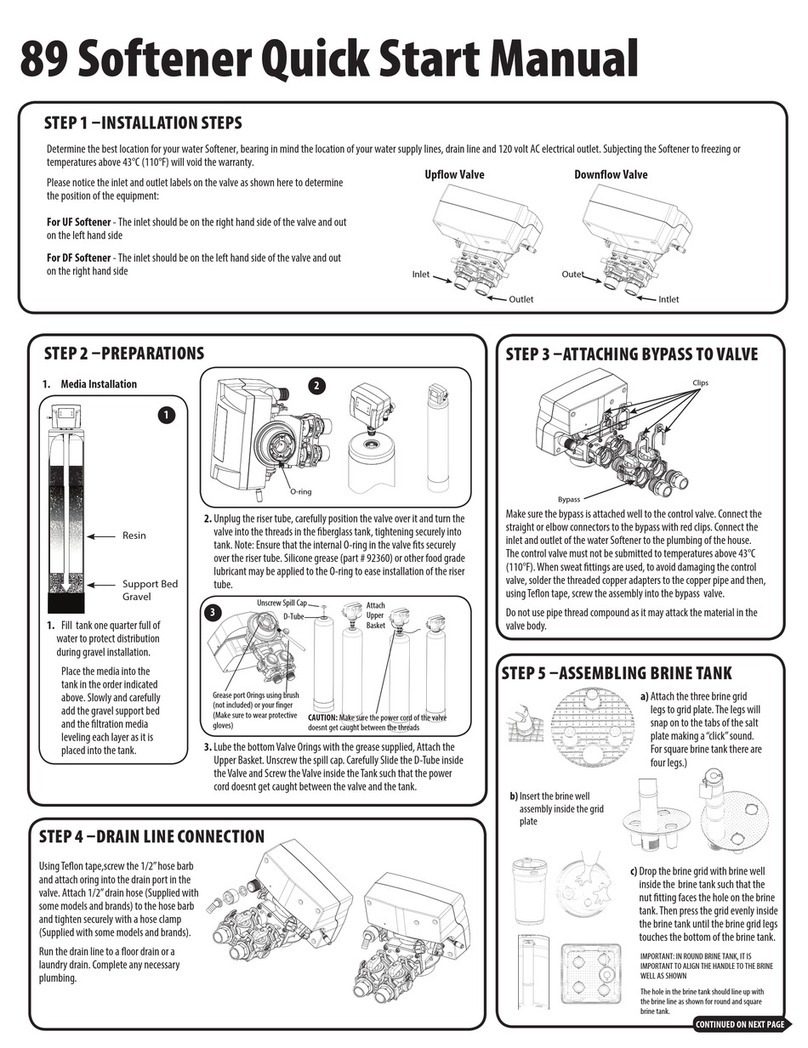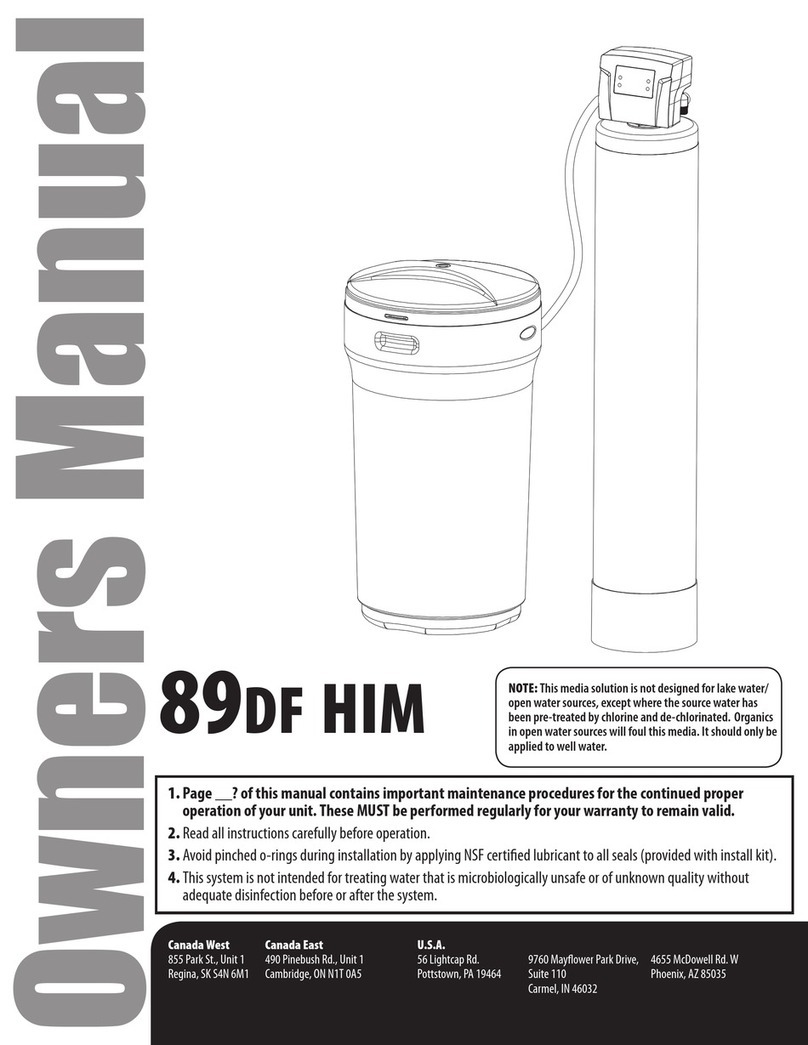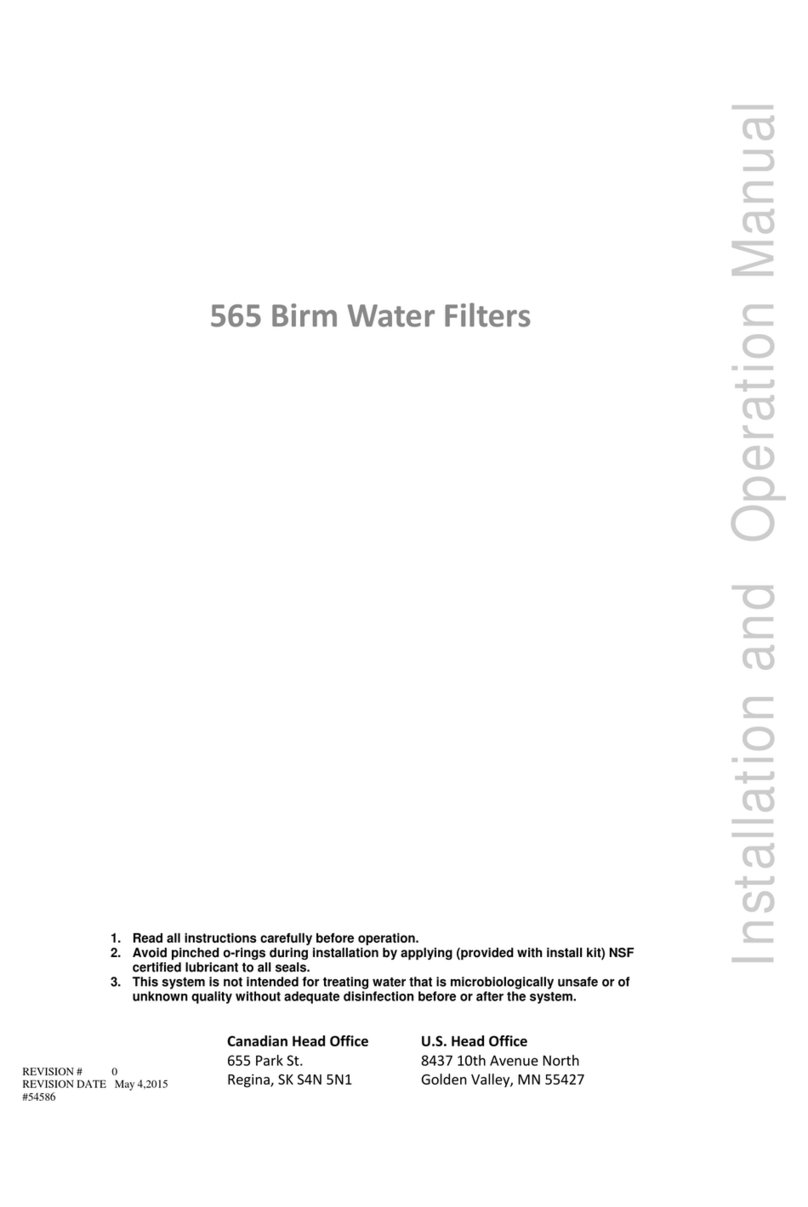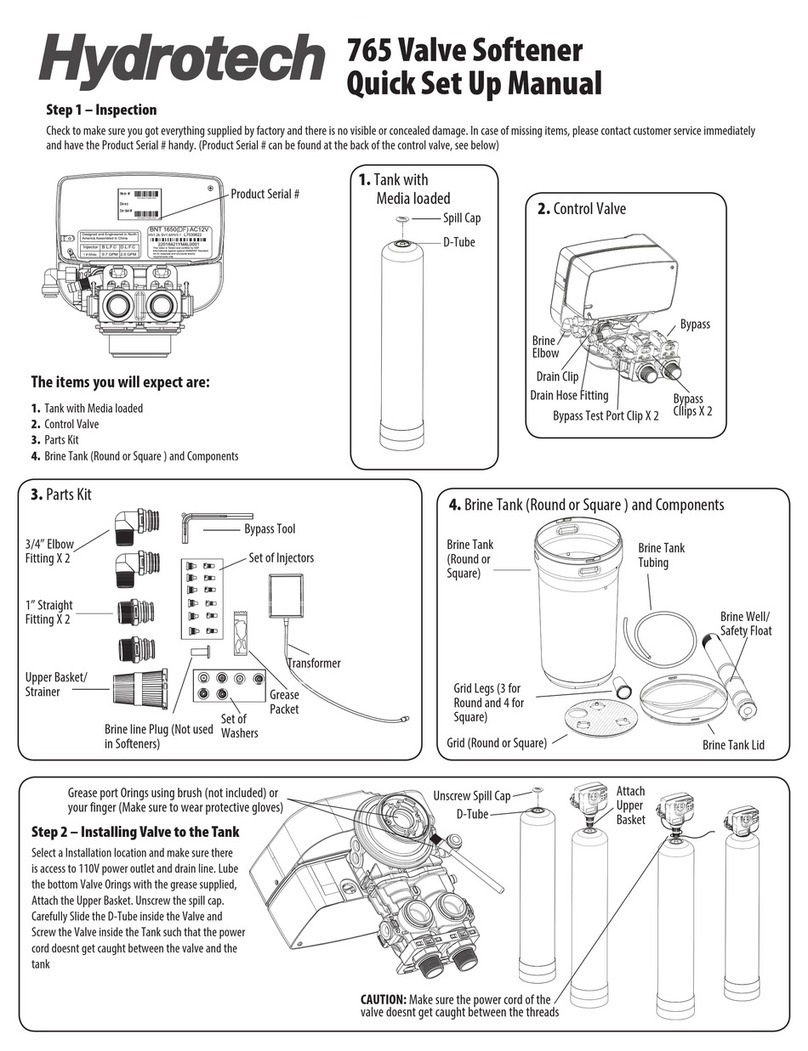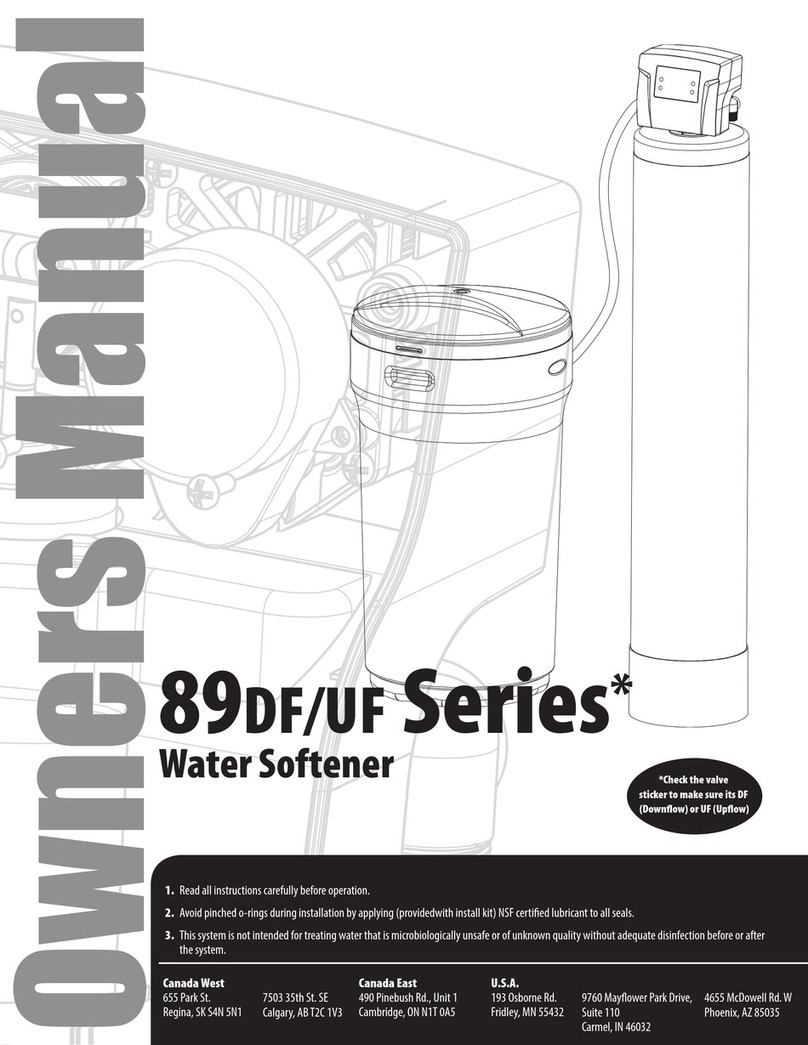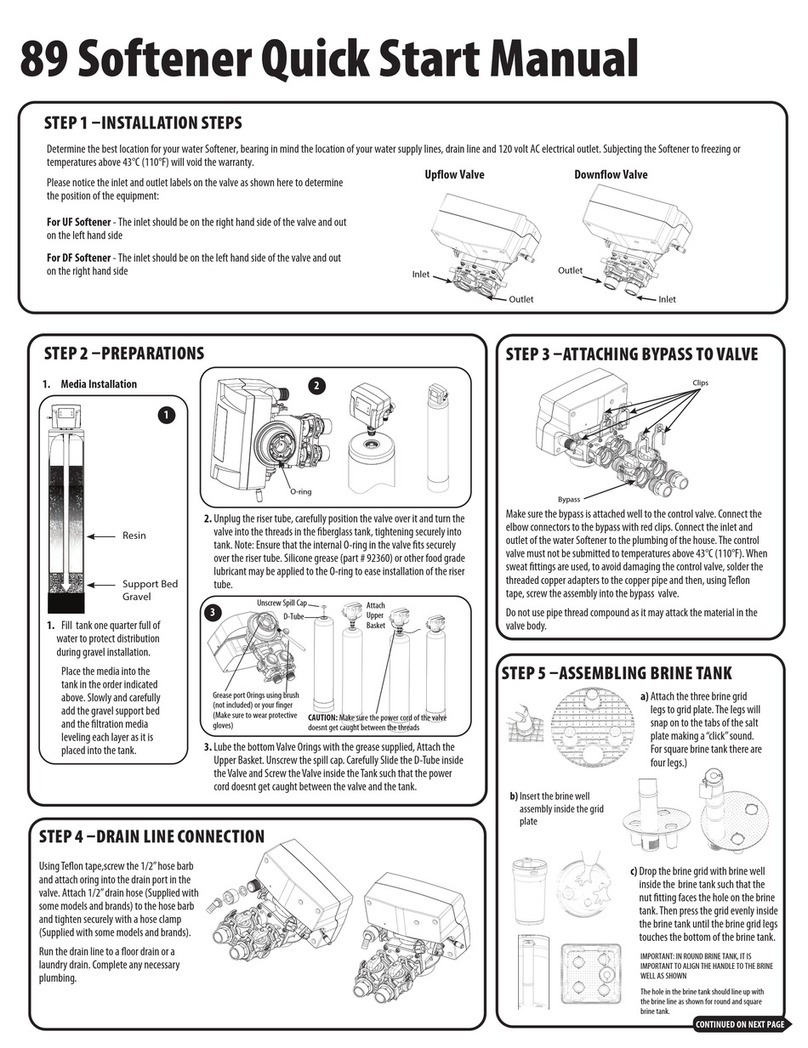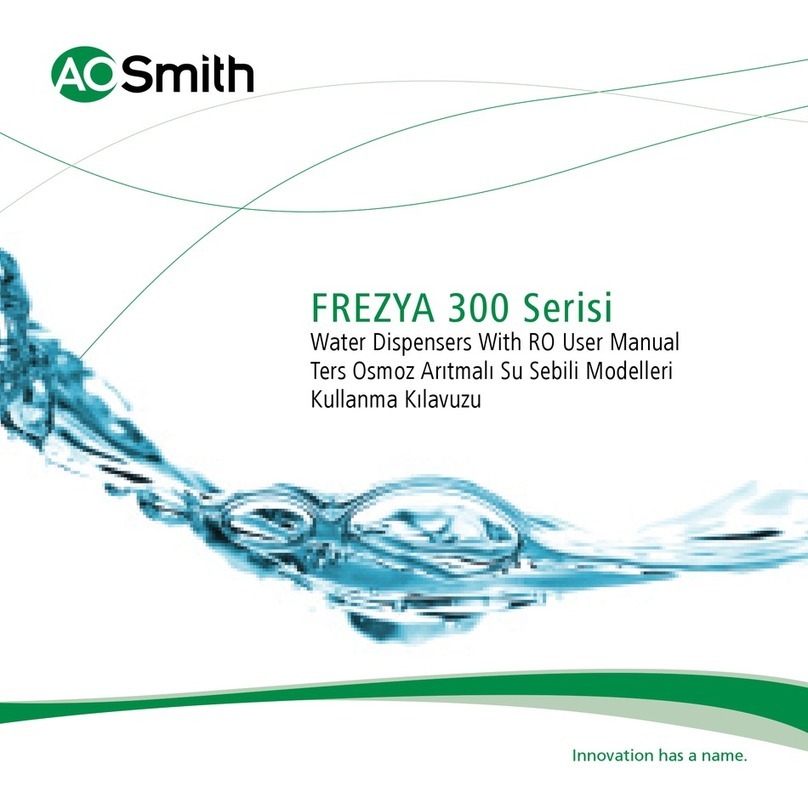Make sure the blue clip is secure
Insert Sleeve
MENU
SET/REGEN
CURRENT TIME
12:01 PM
CURRENT DATE
JAN/01/2016
VACATION MODE
YES NO
NUMBER OF PEOPLE
4
WATER HARDNESS
20 GPG
Press DOWN key
Press DOWN key
Press DOWN key
Press DOWN key
Step 5 – Power and Program Valve
1. If screen is locked, press “MENU” for 3 seconds to unlock. Press “MENU” again to enter level one programming mode and adjust
CURRENT TIME.
2. Press “SET/REGEN” to adjust hours. When you have entered the change value mode, the curser will blink. Press “UP or
DOWN” arrows to change the hour values. Press “SET/REGEN” again to accept the hour value and advance to change the
minutes value. Press “UP or DOWN” arrows to change the minute values. Press “SET/REGEN” again to accept the minute
values and advance to adjust the AM/PM values. Press “ or “UP or DOWN” to change the AM/PM value. Press ““SET/REGEN”
again to accept the AM/PM value and exit. When you have exited the change value mode, the curser will stop flashing.
Setting Current Date
1. Press “DOWN” to advance to CURRENT DATE.
2. Press the “SET/REGEN” to change the value. Press “UP or DOWN” to change the values.
Setting Number of People
1. Press “DOWN” to advance to to NUMBER OF PEOPLE.
2. Press the “SET/REGEN” to change the value. Press “UP or DOWN” arrows to change the values.
Setting Water Hardness
1. Press “DOWN” to advance to WATER HARDNESS.
2. Press the “SET/REGEN” to change the value. Press “UP or DOWN” arrows to change the values.
Setting Vacation Mode
1. Press “DOWN” to advance to VACATION MODE.
2. Press the “SET/REGEN” to change the value. Press “UP or DOWN” arrows to change the values.
Programming Flow Chart
Step 3 – Assembling Brine Tank
a. Attach the three brine grid legs to grid plate. The legs will snap on to the tabs of
the salt plate making a “click” sound. For square brine tank there are four legs.
Step 4 – Attaching Brine Tubing to the Valve
b. Insert the brine well assembly inside the grid plate as well below.
c. Drop the brine grid with brine well inside the brine tank such that the nut fitting
faces the hole on the brine tank. Then press the grid evenly inside the brine tank
until the brine grid legs touches the bottom of the brine tank.
Hole
The hole in the brine tank
should line up with the brine
line as shown for round and
square brine tank.
d. Take the brine tube and insert the nut and plastic sleeve as shown below.
e. Insert the tube in the float assembly elbow and hand tighten the nut. In many
cases the brine line already come installed from the factory. Leave the other end
of the brine line tube inside the brine tank
f. For installation of brine tank at the installation site, pull the other end of the
brine tube from the hole on the brine tank. The completed assembly is
shown below.
TOLL-FREE: 1-877-288-9888
Regina, SK • Cambridge, ON • Carmel, IN • Fridley, MN • Phoenix, AZ
www.hydrotechwater.com
Follow the Instruction Manual to Complete
the Installation of the Product 55226 05/16
IMPORTANT: IN
ROUND BRINE TANK,
IT IS IMPORTANT TO
ALIGN THE HANDLE TO
THE BRINE WELL AS
SHOWN
Press MENU Key. For Value Adjustement, Press SET/REGEN Key and
change the values using UP and DOWN Key
VACATION MODE: This function may be activated by
the user during a prolonged absence such as vacation.
The system will perform a brief backwash and rinse
based on the advanced setting. The purpose is to keep
the water fresh in the softener tank and plumbing
system.
SELECT ‘NO’
Key Pad Conguration: