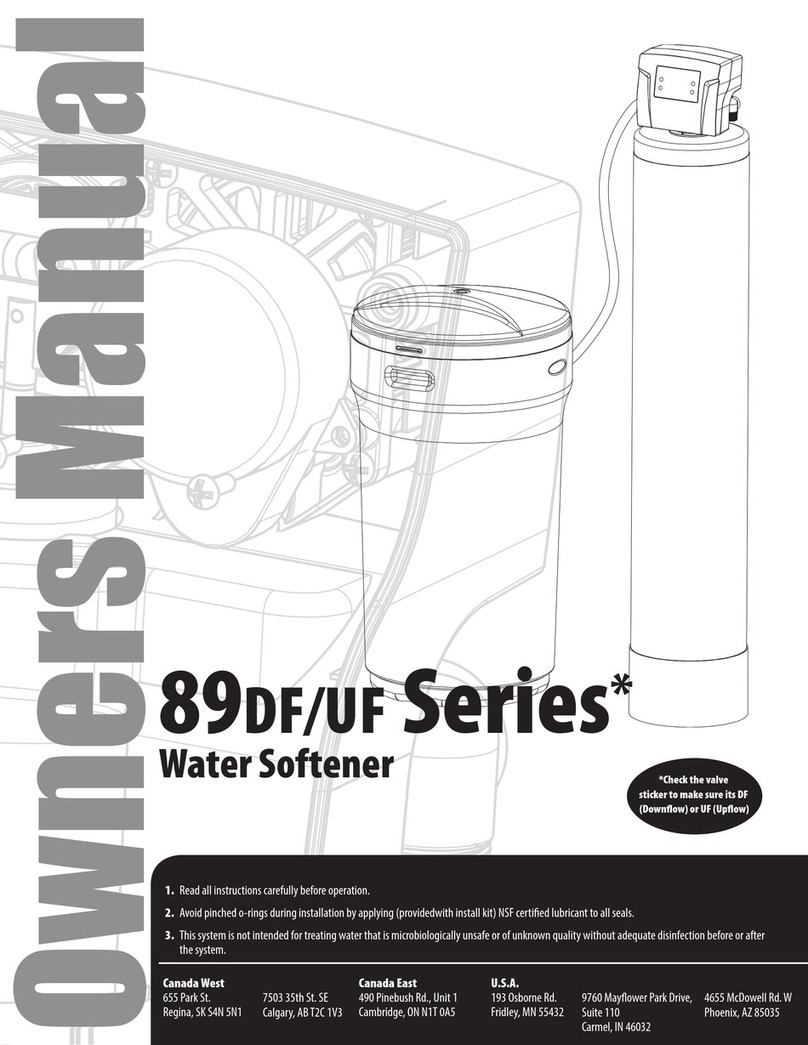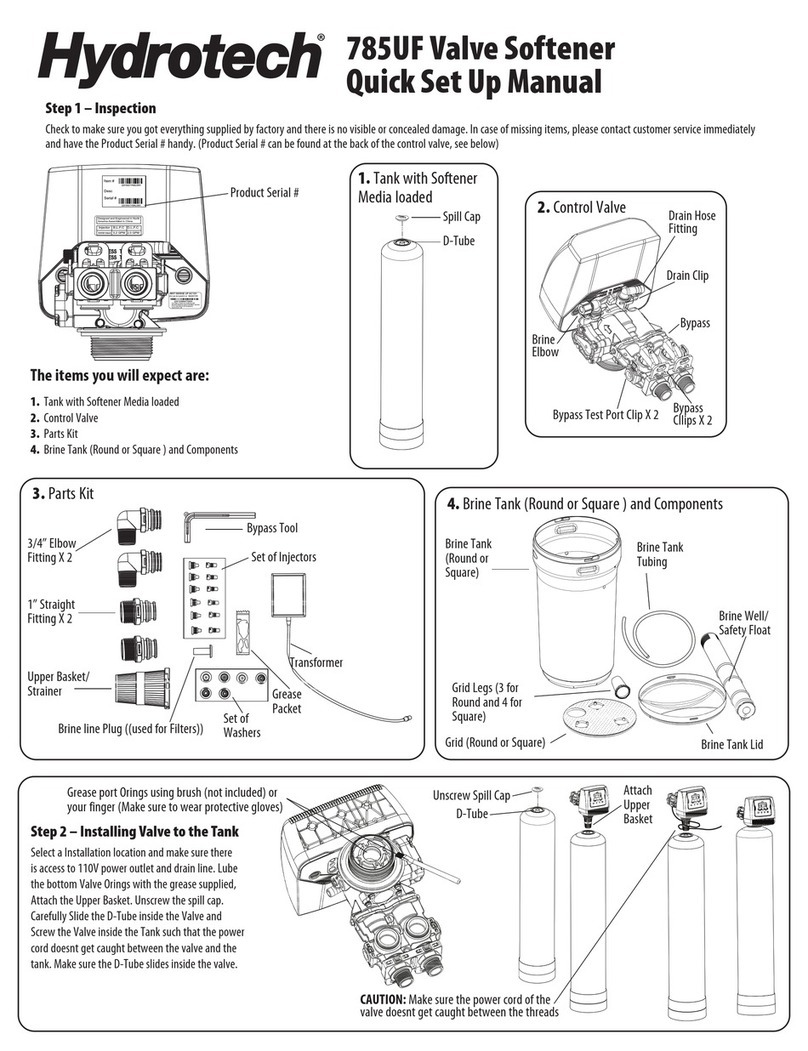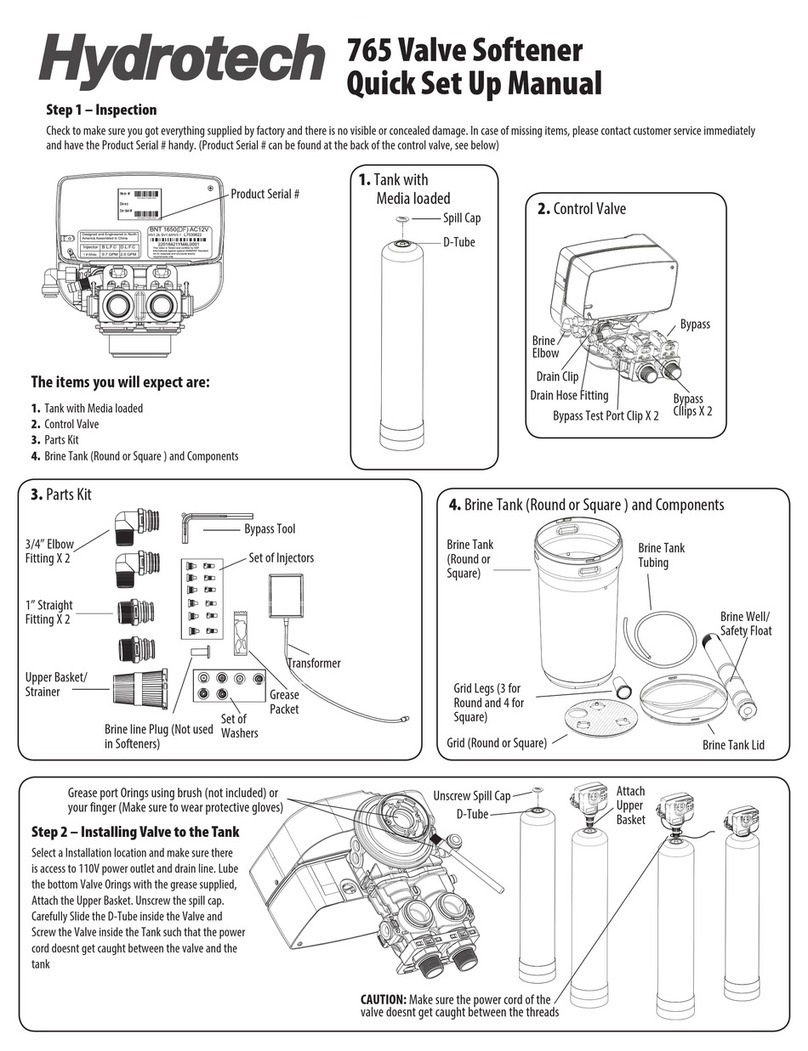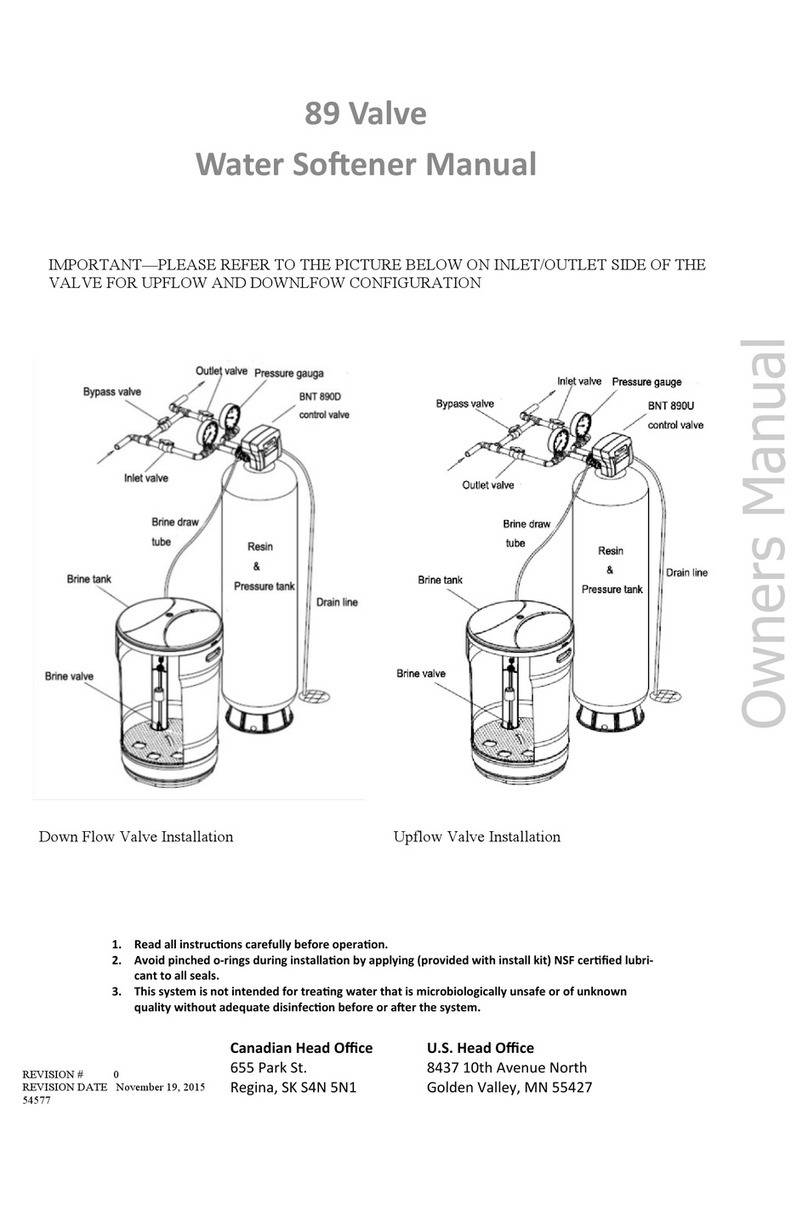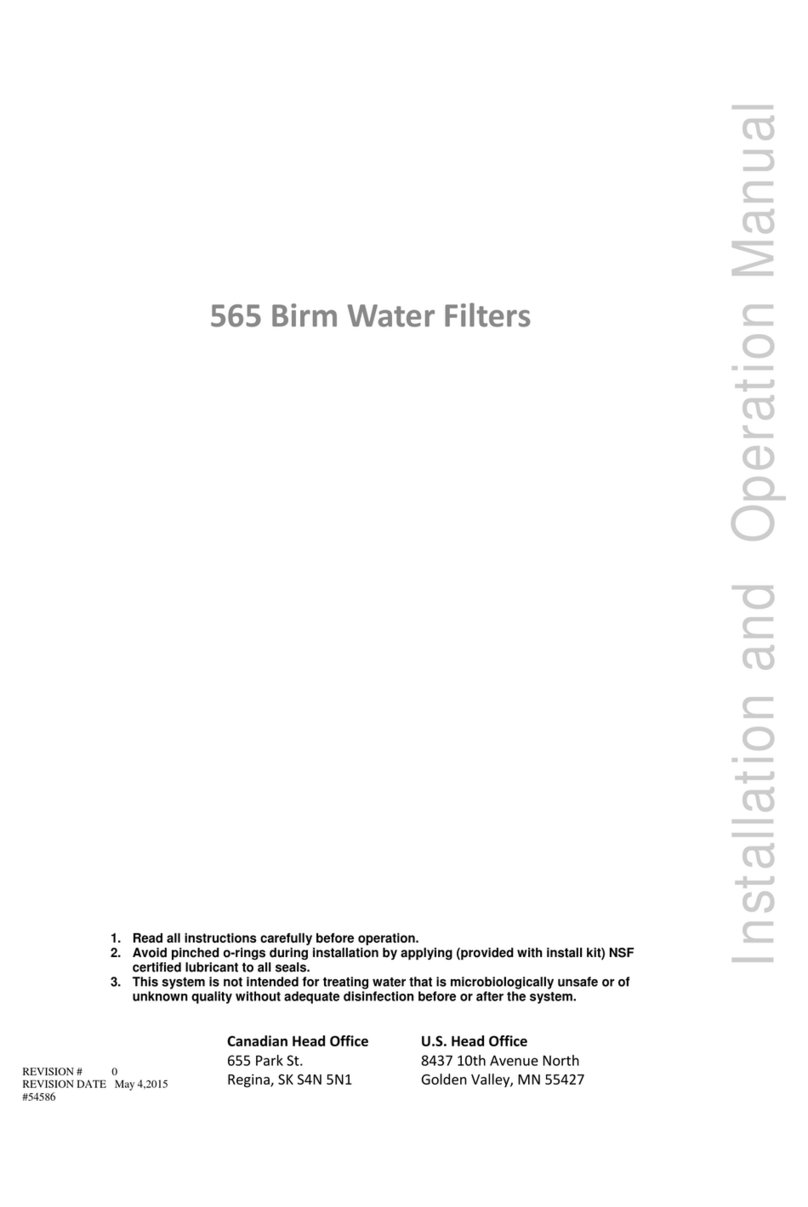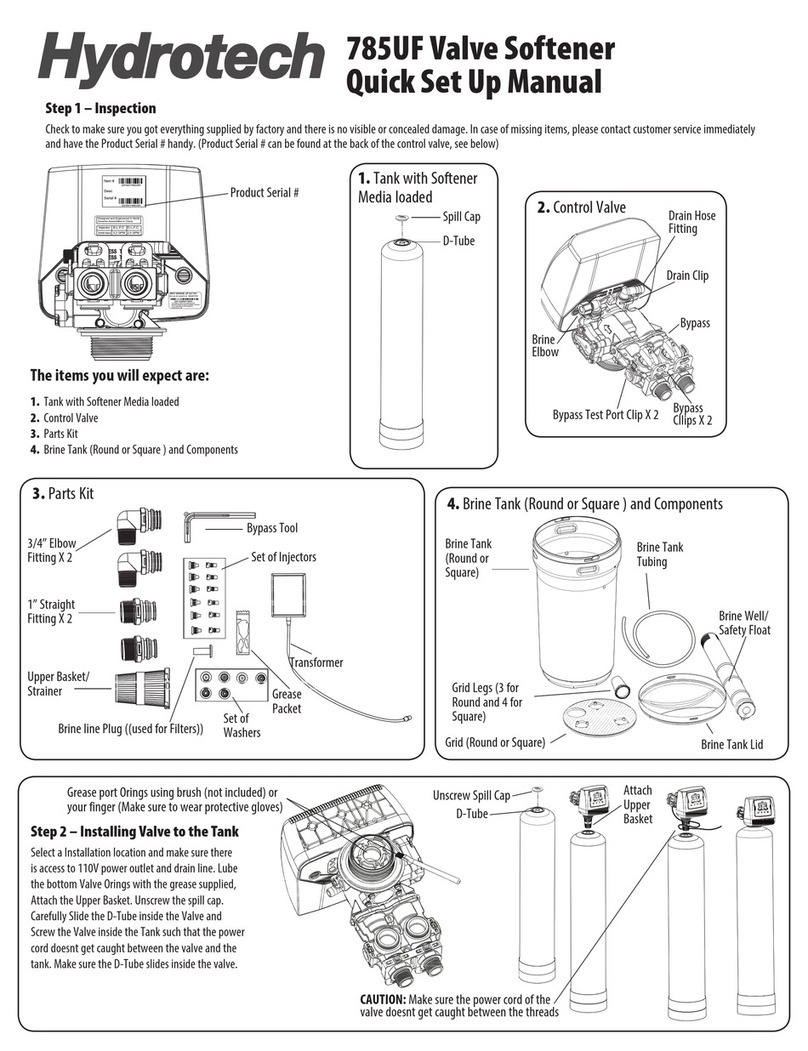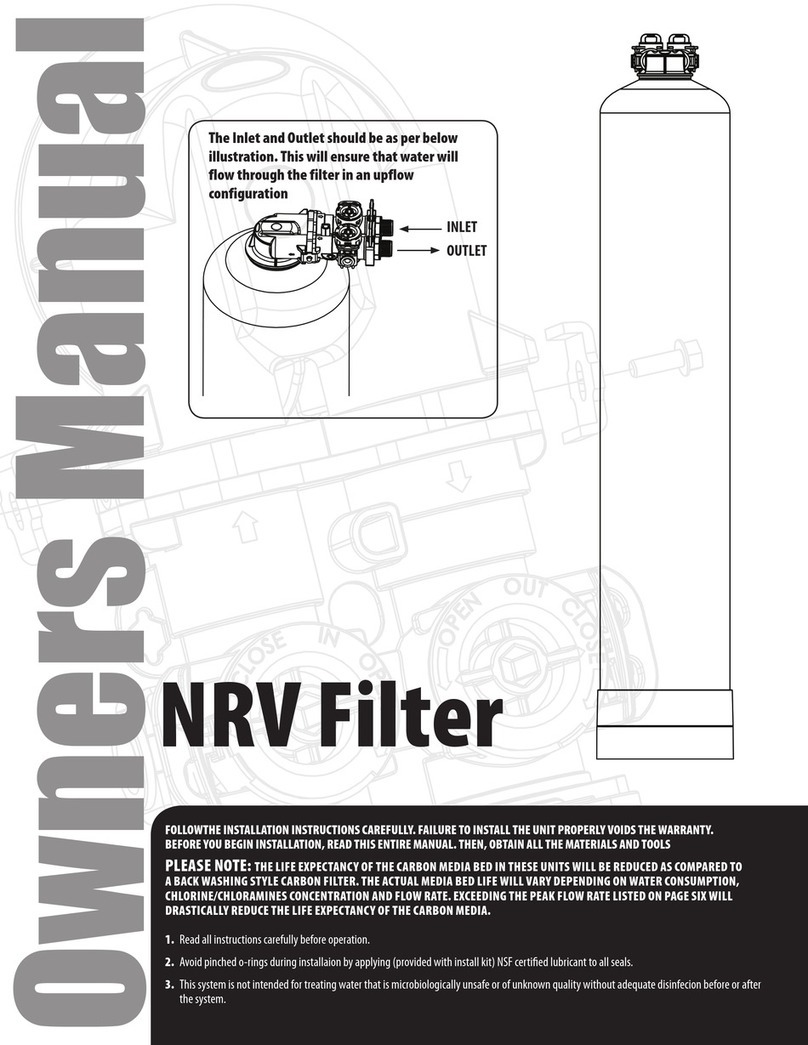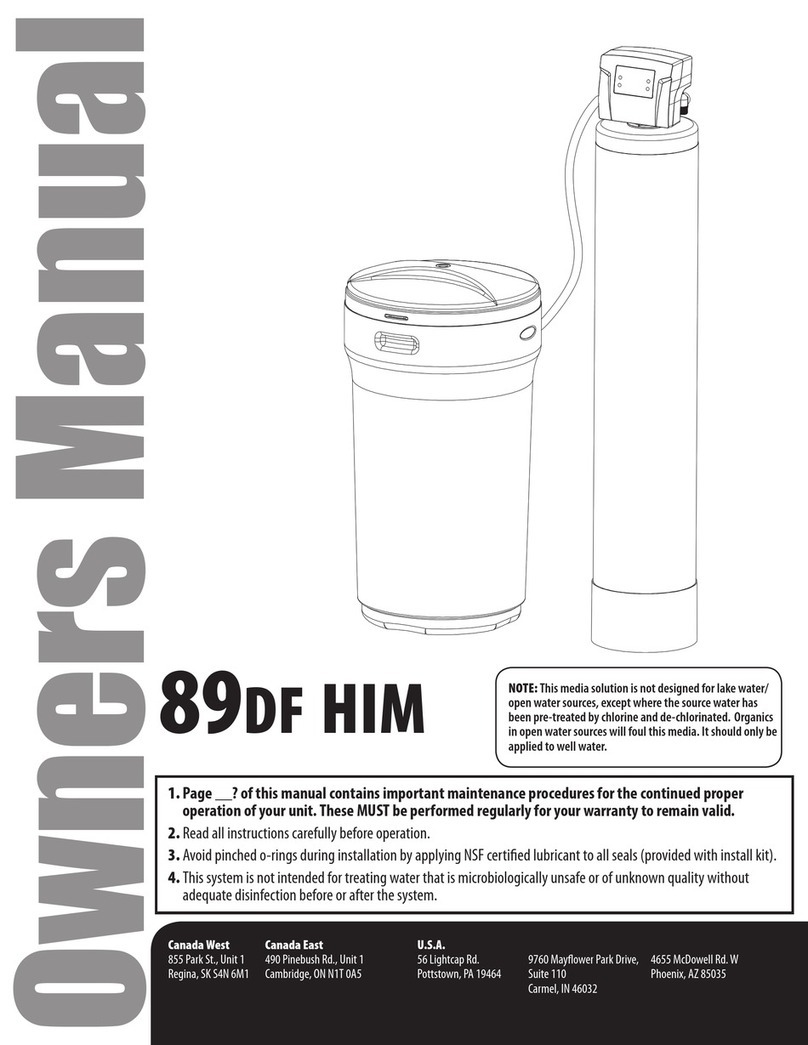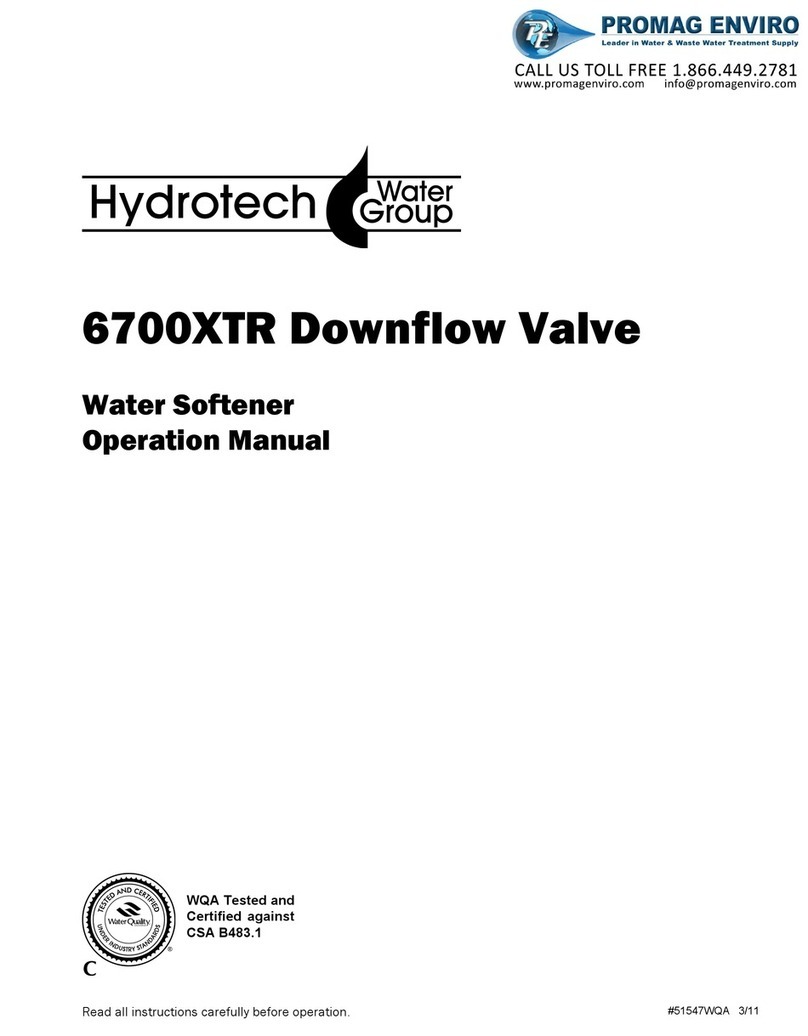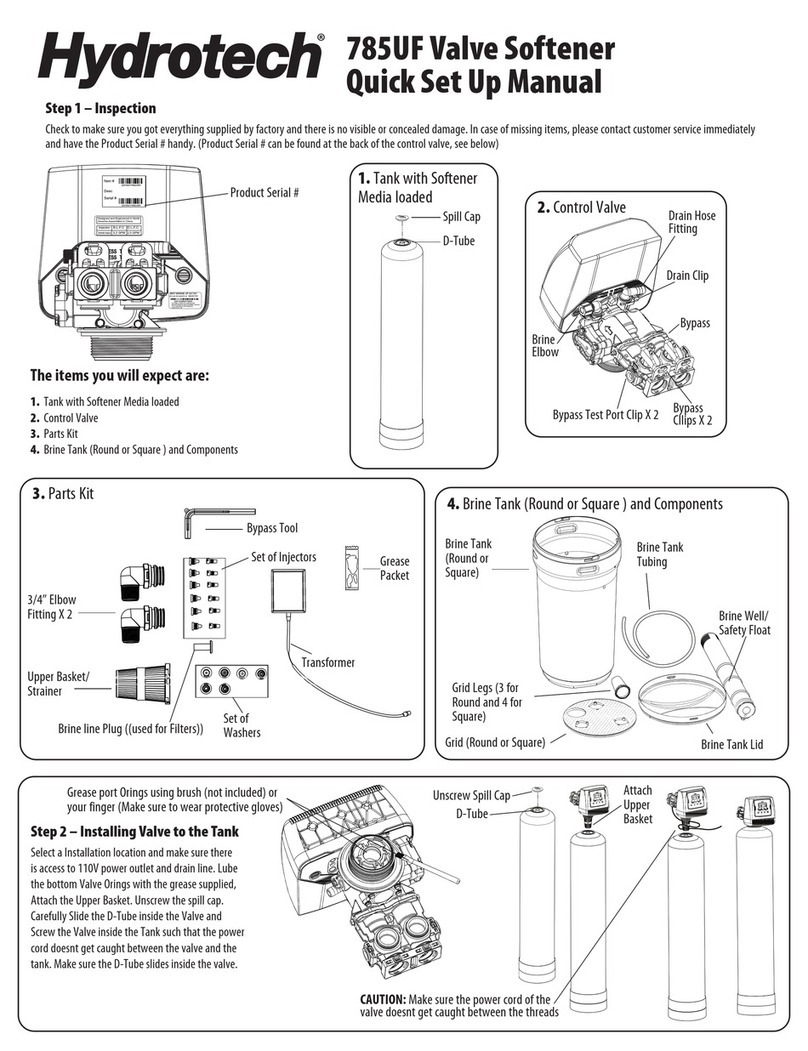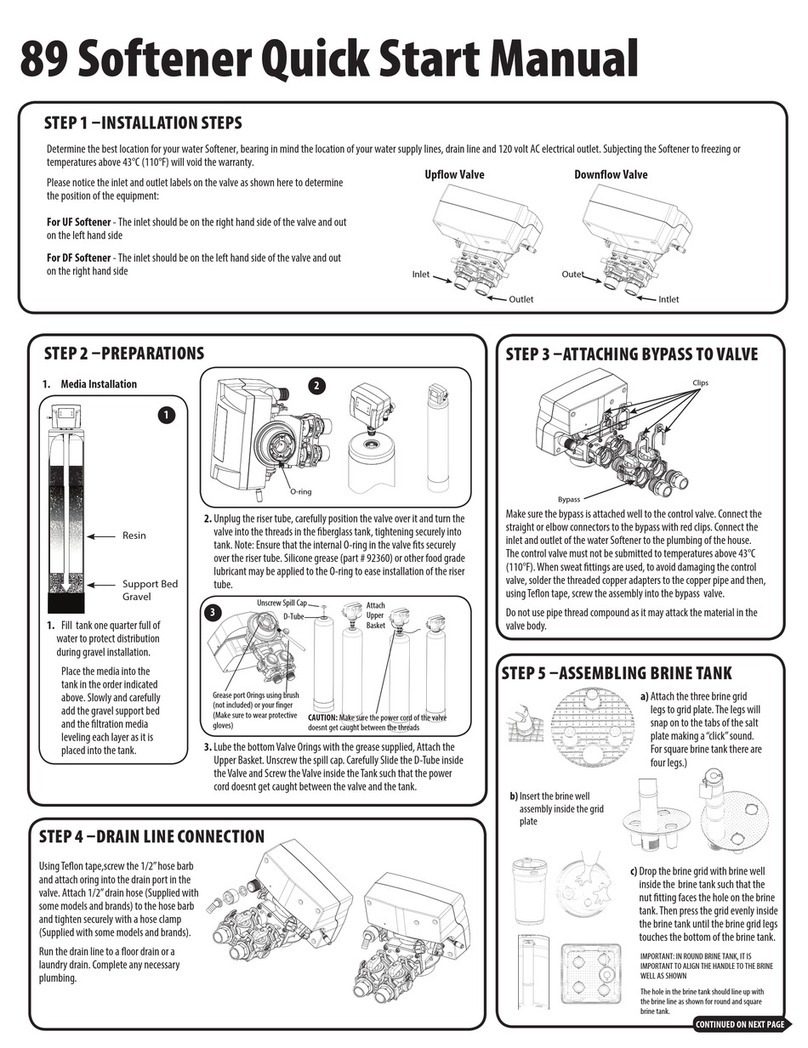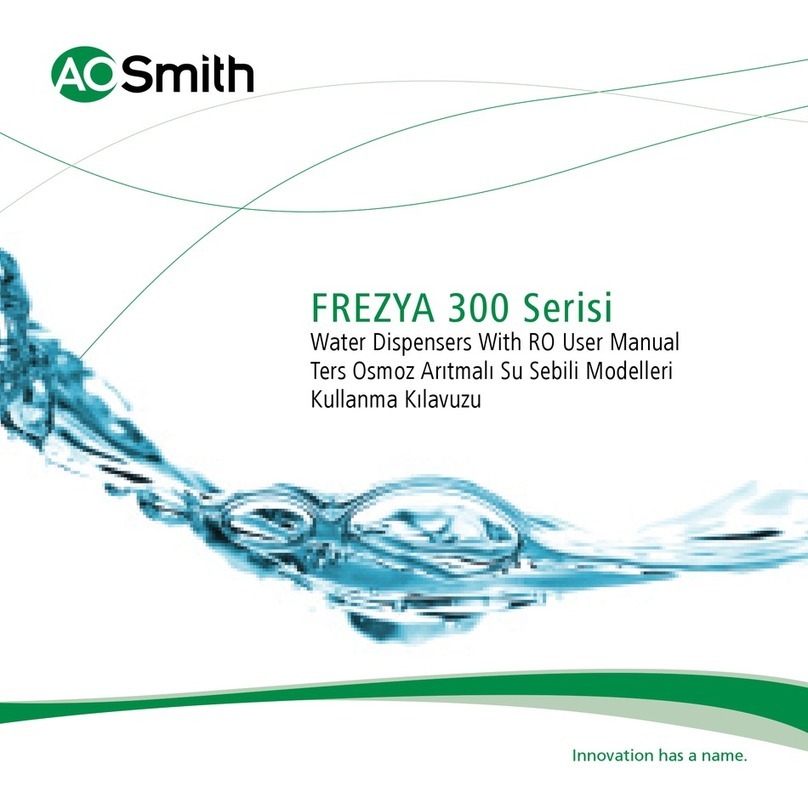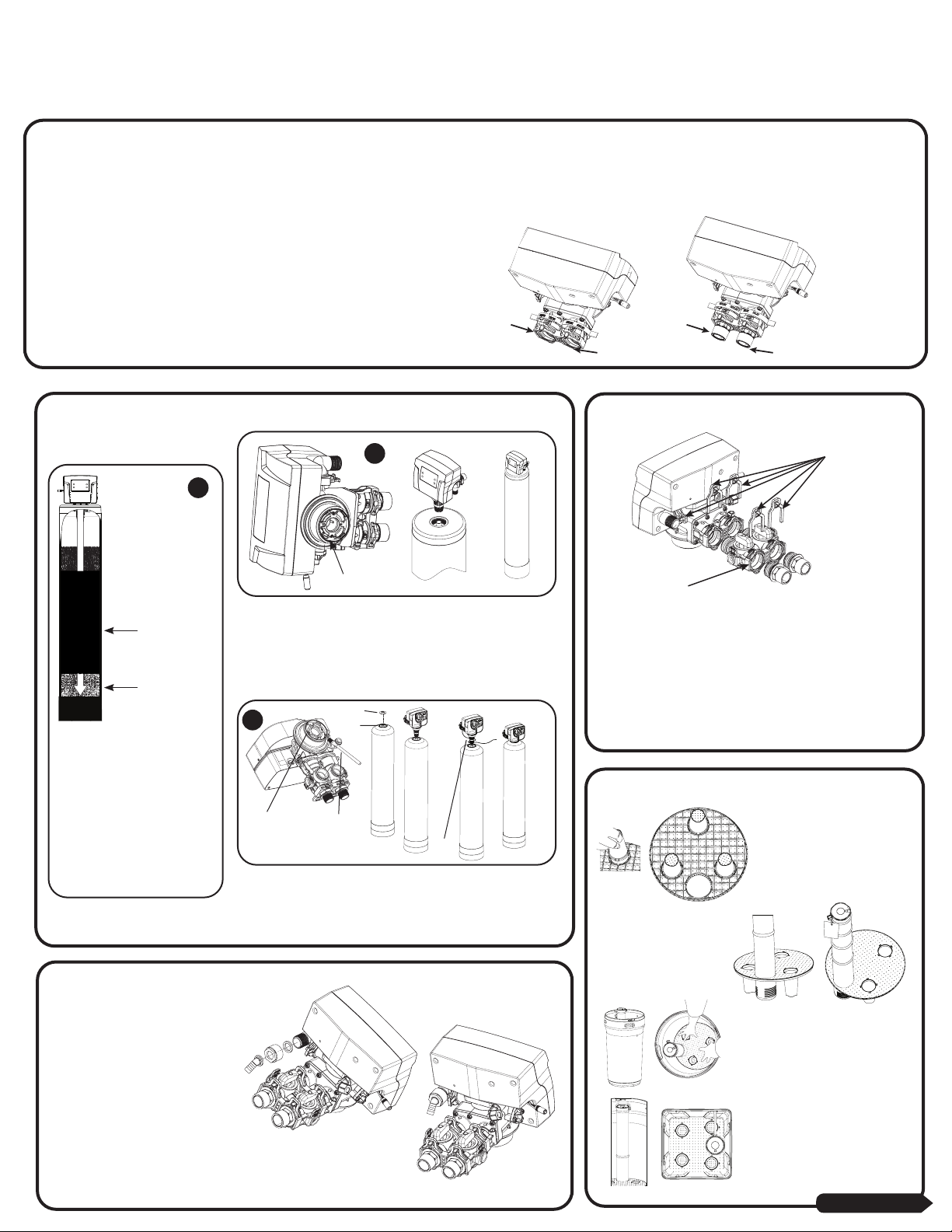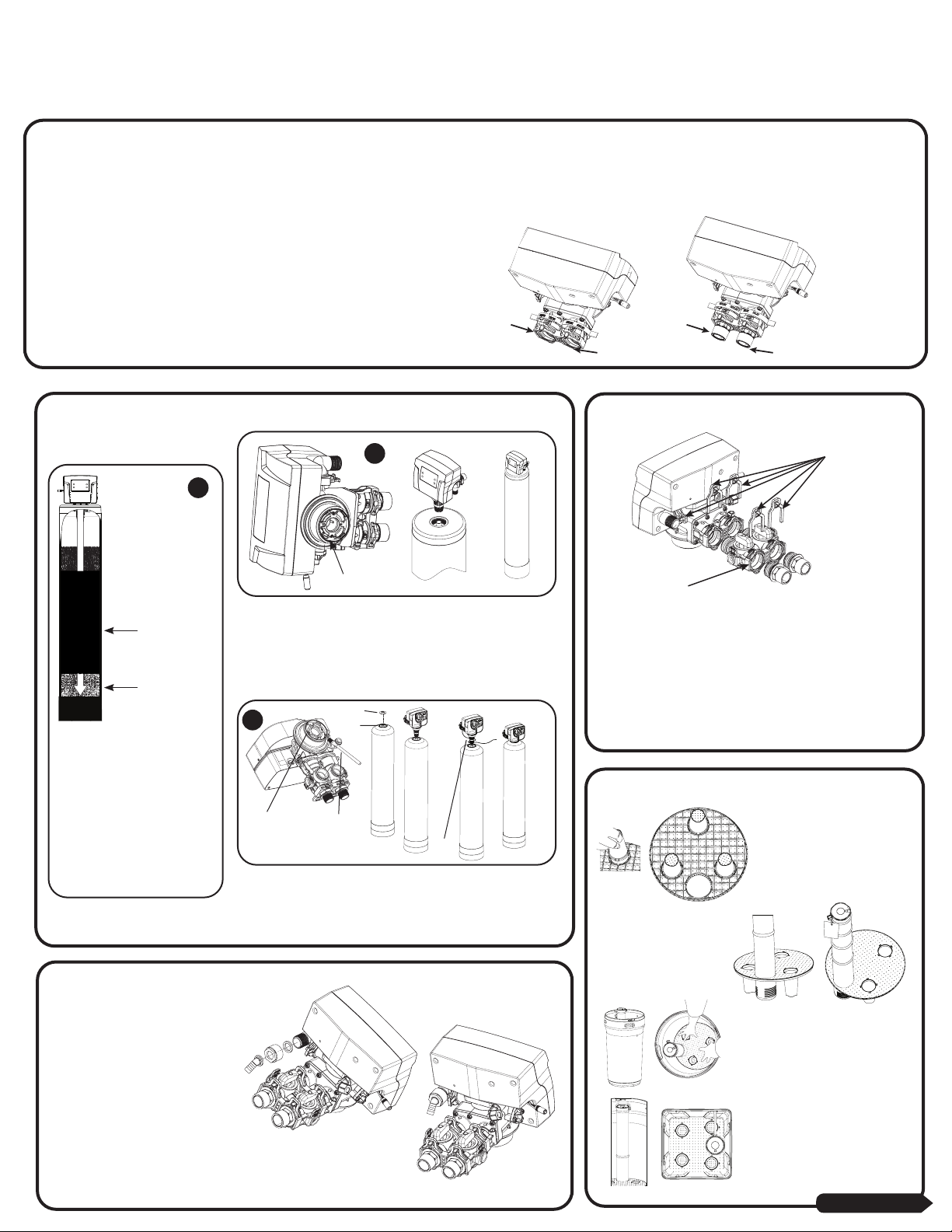
Inlet Outlet
Outlet Inlet
Upflow Valve Downflow Valve
Resin
Support Bed
Gravel
O-ring
1. Media Installation
CAUTION: Make sure the power cord of the valve
doesnt get caught between the threads
Grease port Orings using brush
(not included) or your finger
(Make sure to wear protective
gloves)
Attach
Upper
Basket
1
2
3
Clips
Bypass
Unscrew Spill Cap
D-Tube
89 Softener Quick Start Manual
STEP 1 –INSTALLATION STEPS
Determine the best location for your water Softener, bearing in mind the location of your water supply lines, drain line and 120 volt AC electrical outlet. Subjecting the Softener to freezing or
temperatures above 43°C (110°F) will void the warranty.
Please notice the inlet and outlet labels on the valve as shown here to determine
the position of the equipment:
For UF Softener - The inlet should be on the right hand side of the valve and out
on the left hand side
For DF Softener - The inlet should be on the left hand side of the valve and out
on the right hand side
STEP 2 –PREPARATIONS
1. Fill tank one quarter full of
water to protect distribution
during gravel installation.
Place the media into the
tank in the order indicated
above. Slowly and carefully
add the gravel support bed
and the ltration media
leveling each layer as it is
placed into the tank.
2. Unplug the riser tube, carefully position the valve over it and turn the
valve into the threads in the berglass tank, tightening securely into
tank. Note: Ensure that the internal O-ring in the valve ts securely
over the riser tube. Silicone grease (part # 92360) or other food grade
lubricant may be applied to the O-ring to ease installation of the riser
tube.
3. Lube the bottomValve Orings with the grease supplied, Attach the
Upper Basket. Unscrew the spill cap. Carefully Slide the D-Tube inside
the Valve and Screw theValve inside the Tank such that the power
cord doesnt get caught between the valve and the tank.
STEP 3 –ATTACHING BYPASS TO VALVE
Make sure the bypass is attached well to the control valve. Connect the
elbow connectors to the bypass with red clips. Connect the inlet and
outlet of the water Softener to the plumbing of the house. The control
valve must not be submitted to temperatures above 43°C (110°F). When
sweat ttings are used, to avoid damaging the control valve, solder the
threaded copper adapters to the copper pipe and then, using Teon
tape, screw the assembly into the bypass valve.
Do not use pipe thread compound as it may attack the material in the
valve body.
STEP 4 –DRAIN LINE CONNECTION
UsingTeon tape,screw the 1/2”hose barb
and attach oring into the drain port in the
valve. Attach 1/2”drain hose (Supplied with
some models and brands) to the hose barb
and tighten securely with a hose clamp
(Supplied with some models and brands).
Run the drain line to a oor drain or a
laundry drain. Complete any necessary
plumbing.
STEP 5 –ASSEMBLING BRINE TANK
a) Attach the three brine grid
legs to grid plate. The legs will
snap on to the tabs of the salt
plate making a“click”sound.
For square brine tank there are
four legs.)
c) Drop the brine grid with brine well
inside the brine tank such that the
nut tting faces the hole on the brine
tank. Then press the grid evenly inside
the brine tank until the brine grid legs
touches the bottom of the brine tank.
b) Insert the brine well
assembly inside the grid
plate
IMPORTANT: IN ROUND BRINE TANK, IT IS
IMPORTANT TO ALIGN THE HANDLE TO THE BRINE
WELL AS SHOWN
The hole in the brine tank should line up with
the brine line as shown for round and square
brine tank.
CONTINUED ON NEXT PAGE