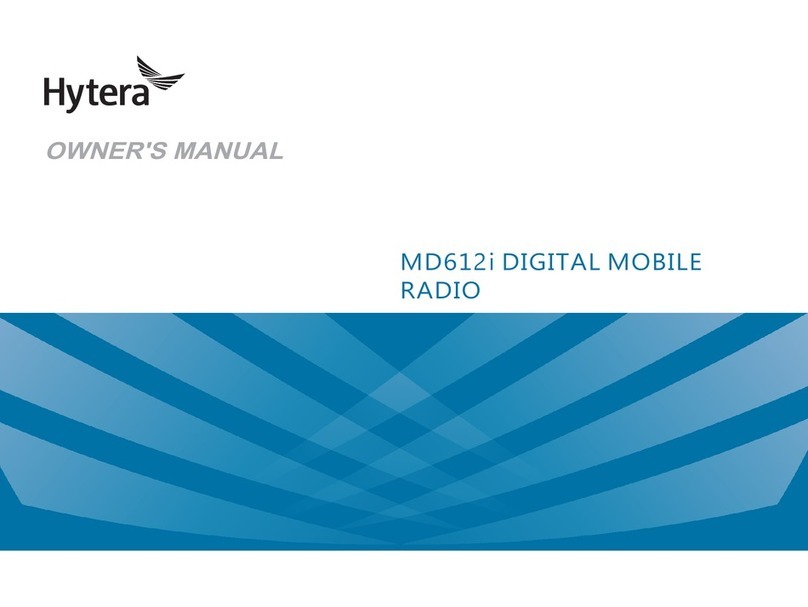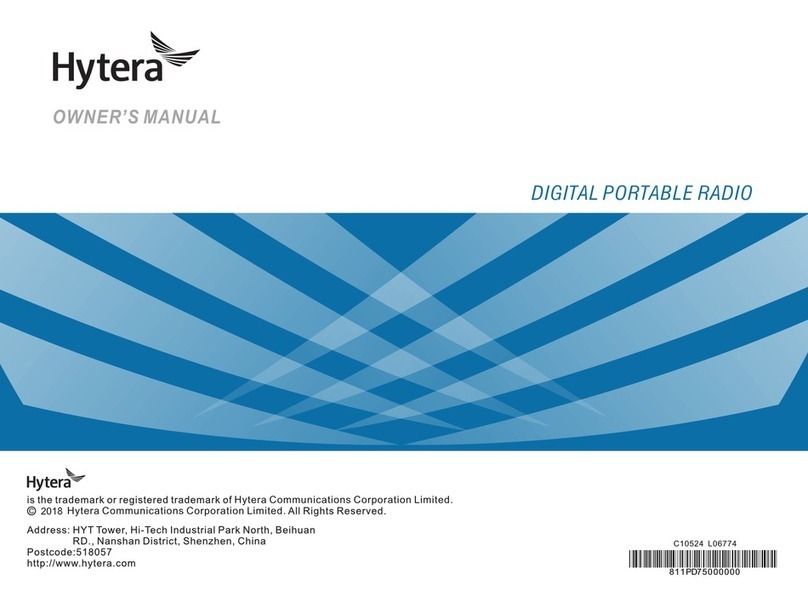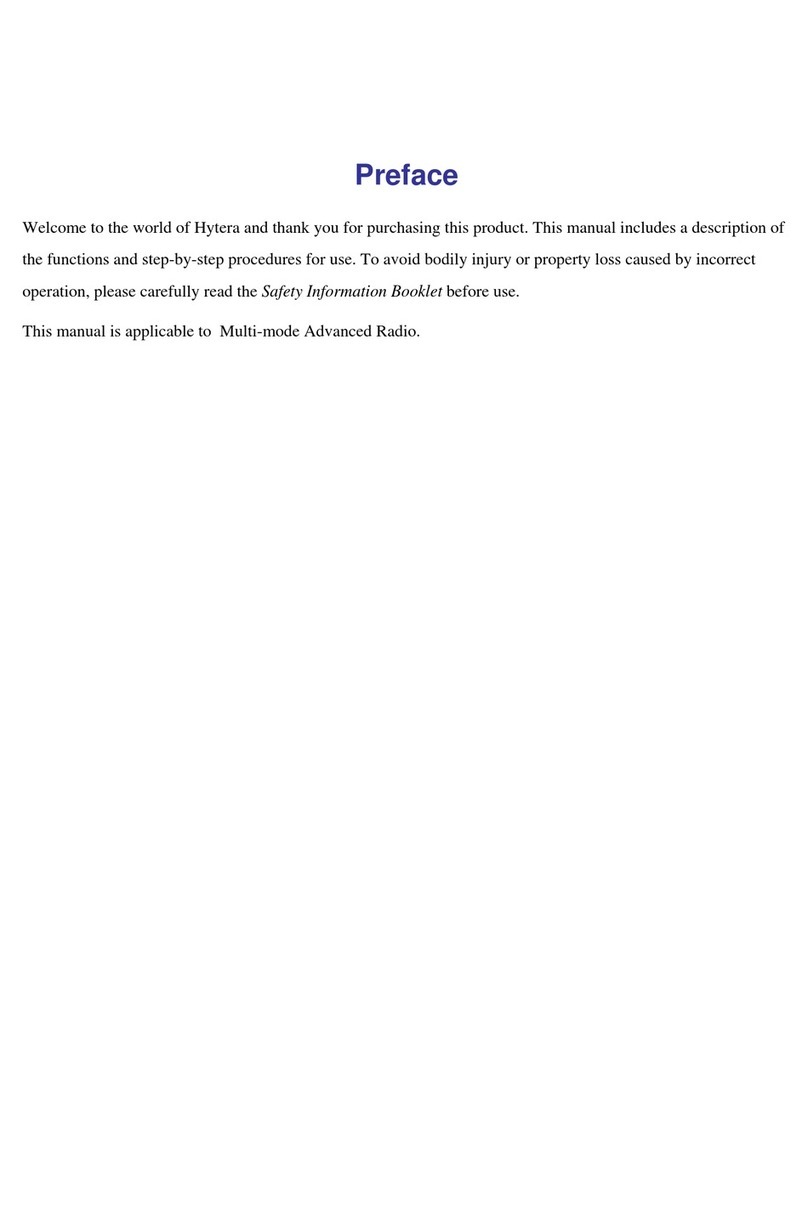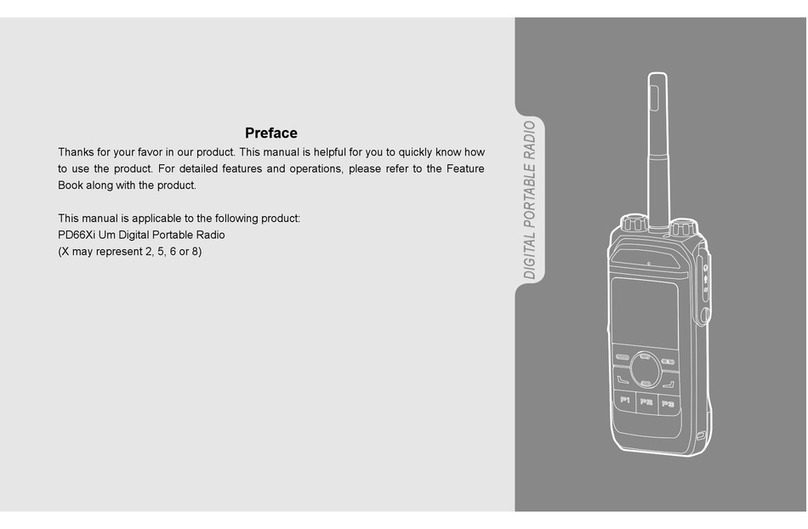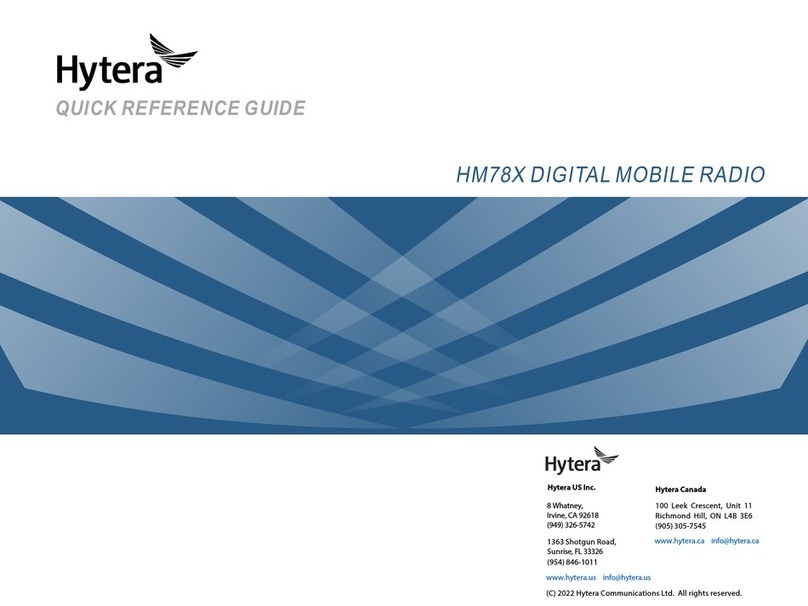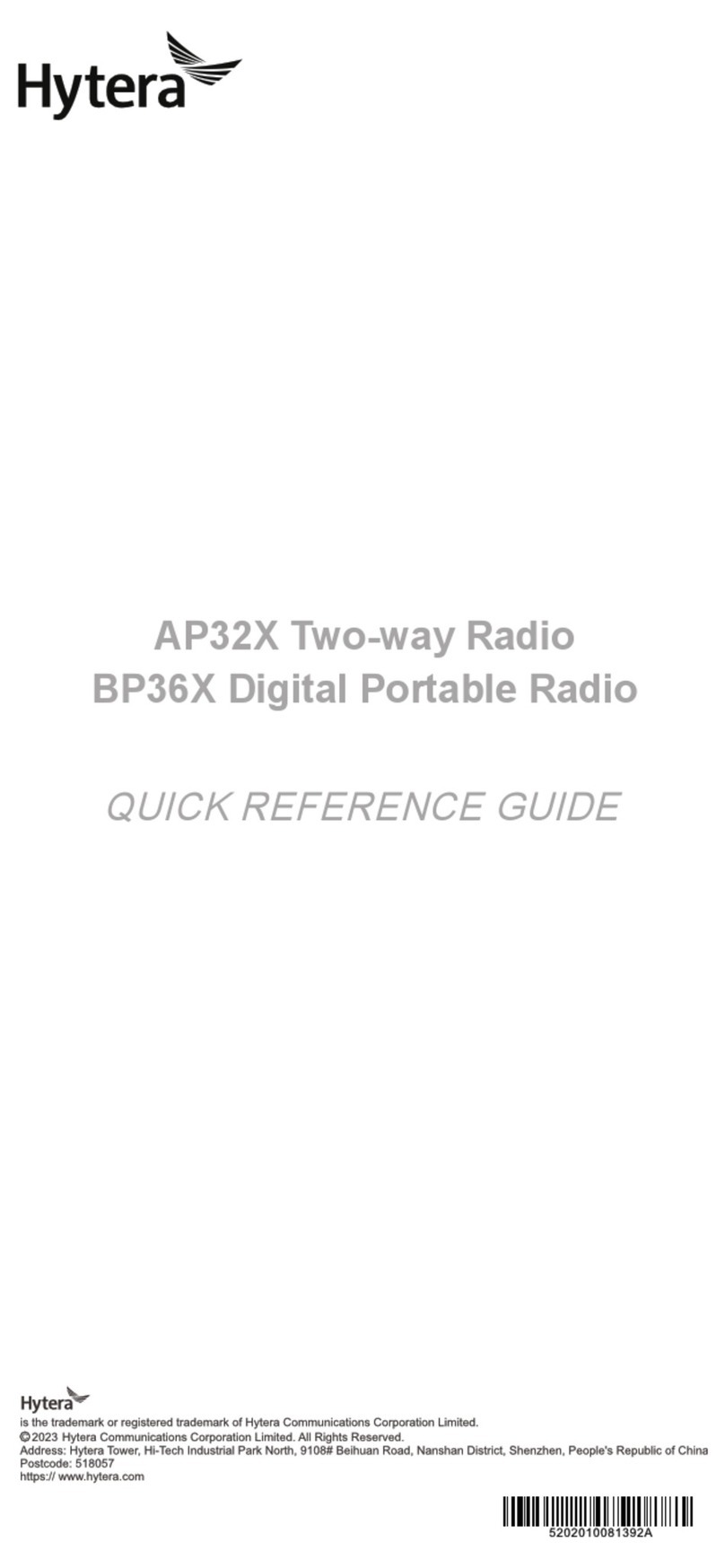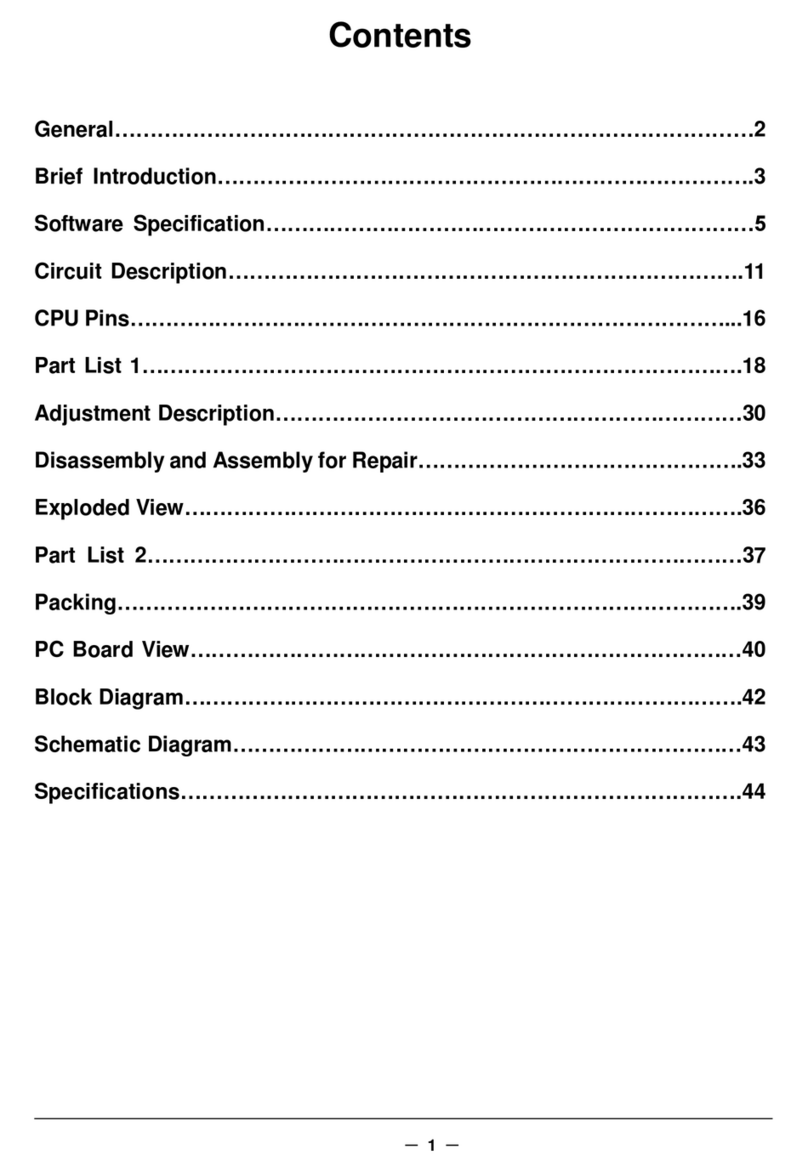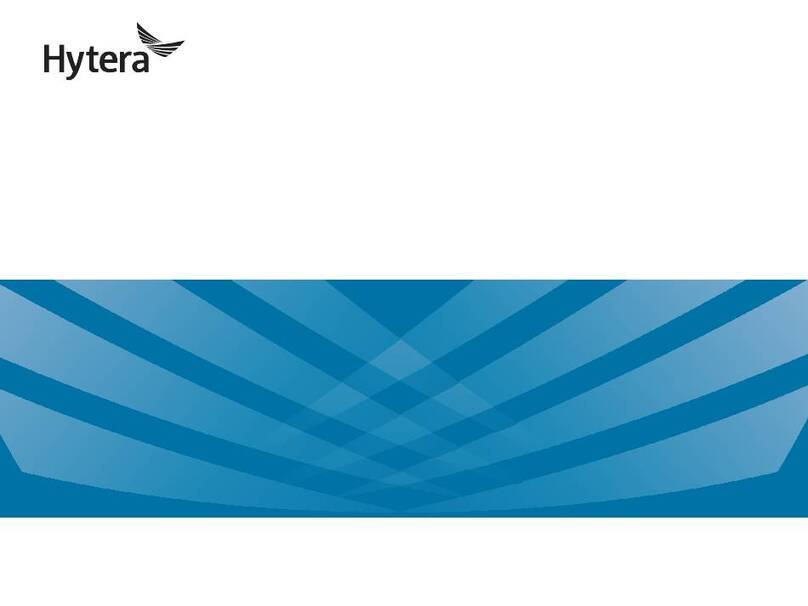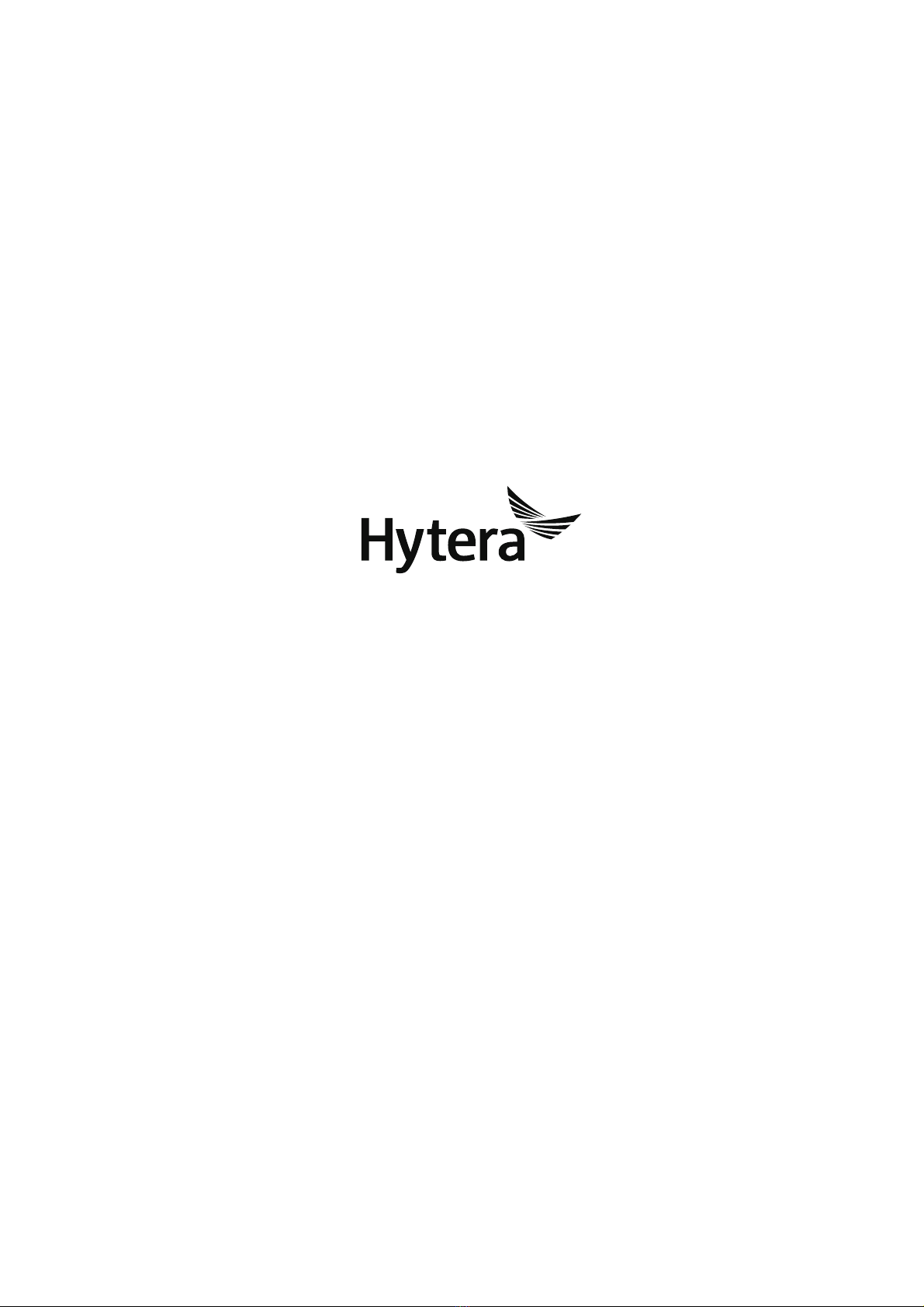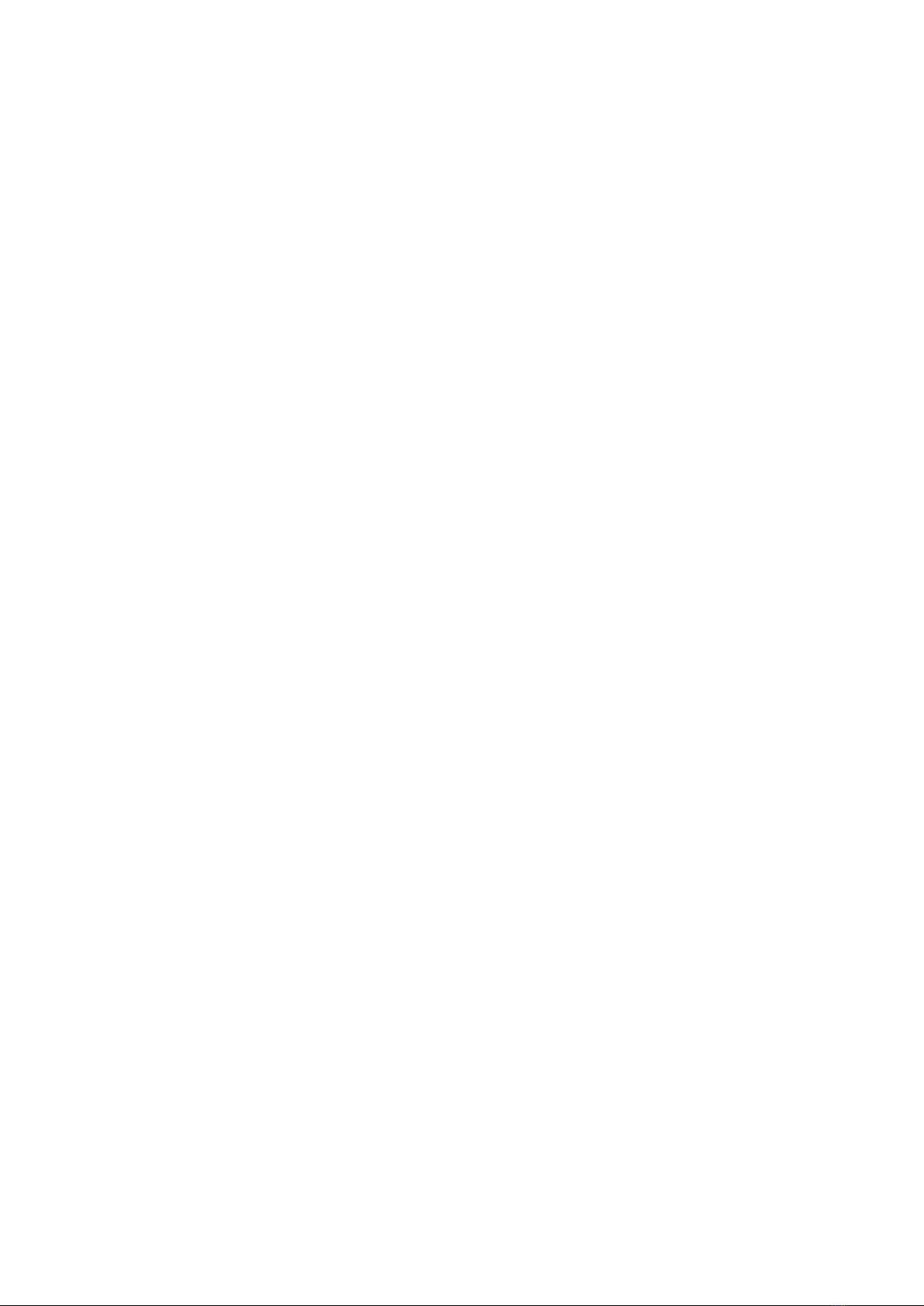Contents
1. Product Layout...................................................................................................................................... 1
2. Disassembly and Reassembly ............................................................................................................. 2
2.1 Precautions........................................................................................................................................ 2
2.2 Tools.................................................................................................................................................. 2
2.3 Procedures ........................................................................................................................................ 3
3. Exploded View and Packaging Guide.................................................................................................. 7
3.1 Exploded View................................................................................................................................... 7
3.2 Packaging Guide ............................................................................................................................. 10
4. Specifications ...................................................................................................................................... 11
5. Circuit Description .............................................................................................................................. 14
5.1.1 Baseband Section ................................................................................................................. 14
5.1.2 RF Section............................................................................................................................. 18
6. Troubleshooting Flowchart ................................................................................................................ 22
6.1.1 Main Board Circuit ................................................................................................................. 22
6.1.2 Main Circuit............................................................................................................................ 23
6.1.3 Diversity Circuit...................................................................................................................... 24
6.1.4 LCD Circuit ............................................................................................................................ 26
6.1.5 Camera Circuit....................................................................................................................... 27
6.1.6 Receiver Circuit ..................................................................................................................... 28
6.1.7 Speaker Circuit ...................................................................................................................... 29
6.1.8 Top Microphone Circuit .......................................................................................................... 30
6.1.9 Bottom Microphone Circuit .................................................................................................... 31
6.1.10 Proximity Sensor/Ambient Light Sensor/LED Circuit ........................................................... 32
6.1.11 USB Circuit .......................................................................................................................... 33
6.1.12 Earpiece Circuit ................................................................................................................... 34
6.1.13 GPS/WLAN/BT Circuit ......................................................................................................... 35
7. Interface Definition.............................................................................................................................. 37
8. Tuning Description.............................................................................................................................. 38
8.1 Installing the Driver .......................................................................................................................... 38
8.1.1 Preparation ............................................................................................................................ 38
8.1.2 Procedure .............................................................................................................................. 38
8.1.3 Port Verification ..................................................................................................................... 42
8.2 Upgrading Software in Low Level Format ........................................................................................ 42
8.2.1 Preparation ............................................................................................................................ 42
8.2.2 Procedure .............................................................................................................................. 42
8.2.3 MMI Test ................................................................................................................................ 44
9. PCB View ............................................................................................................................................. 49