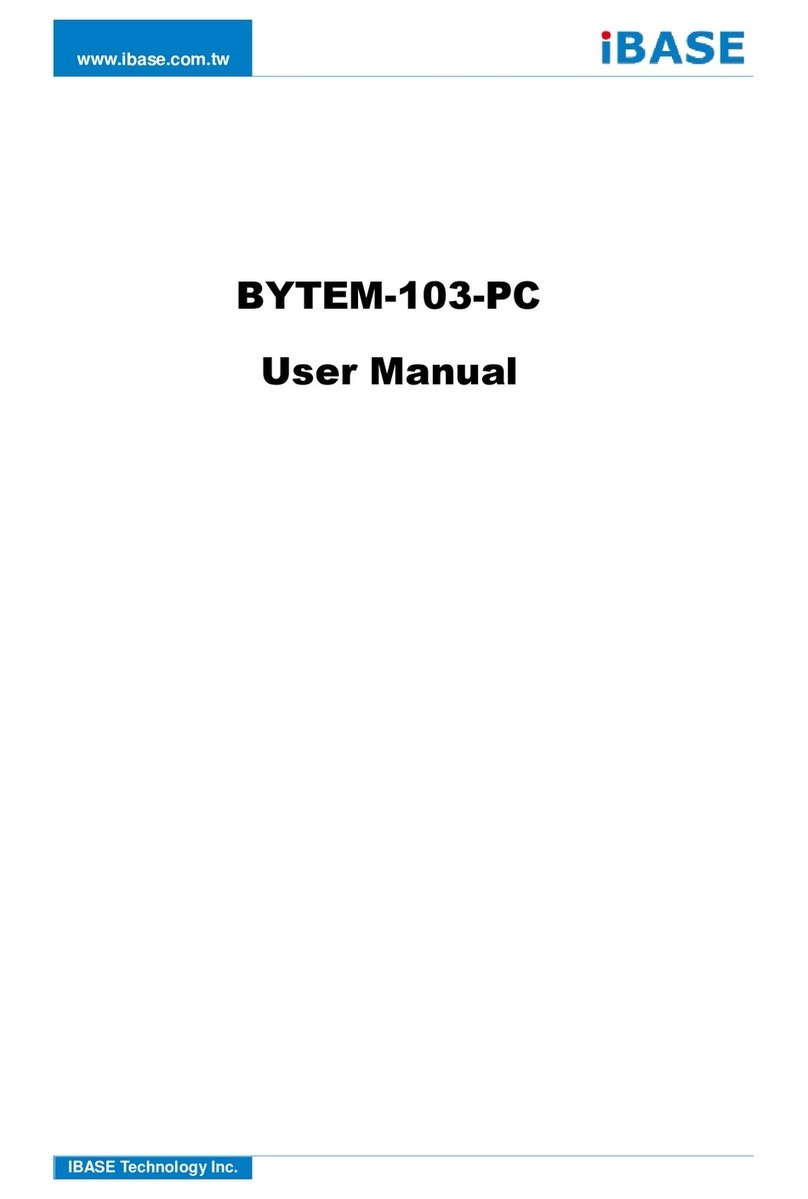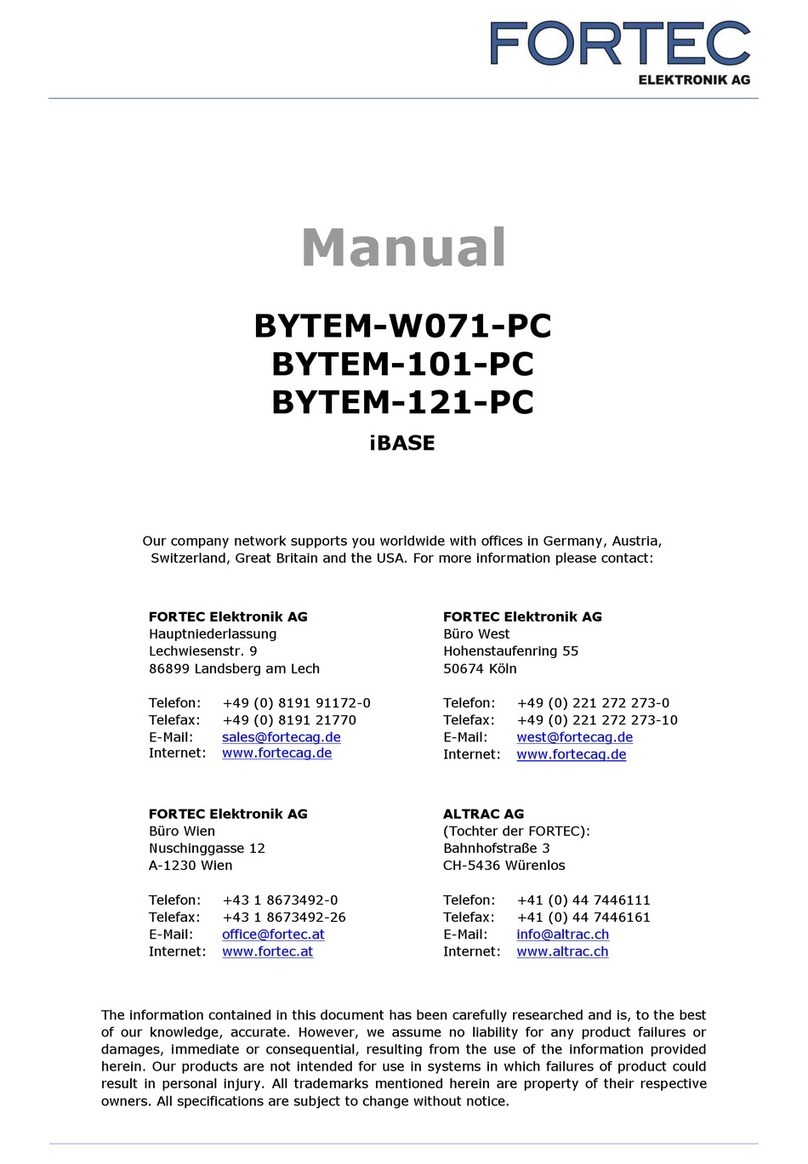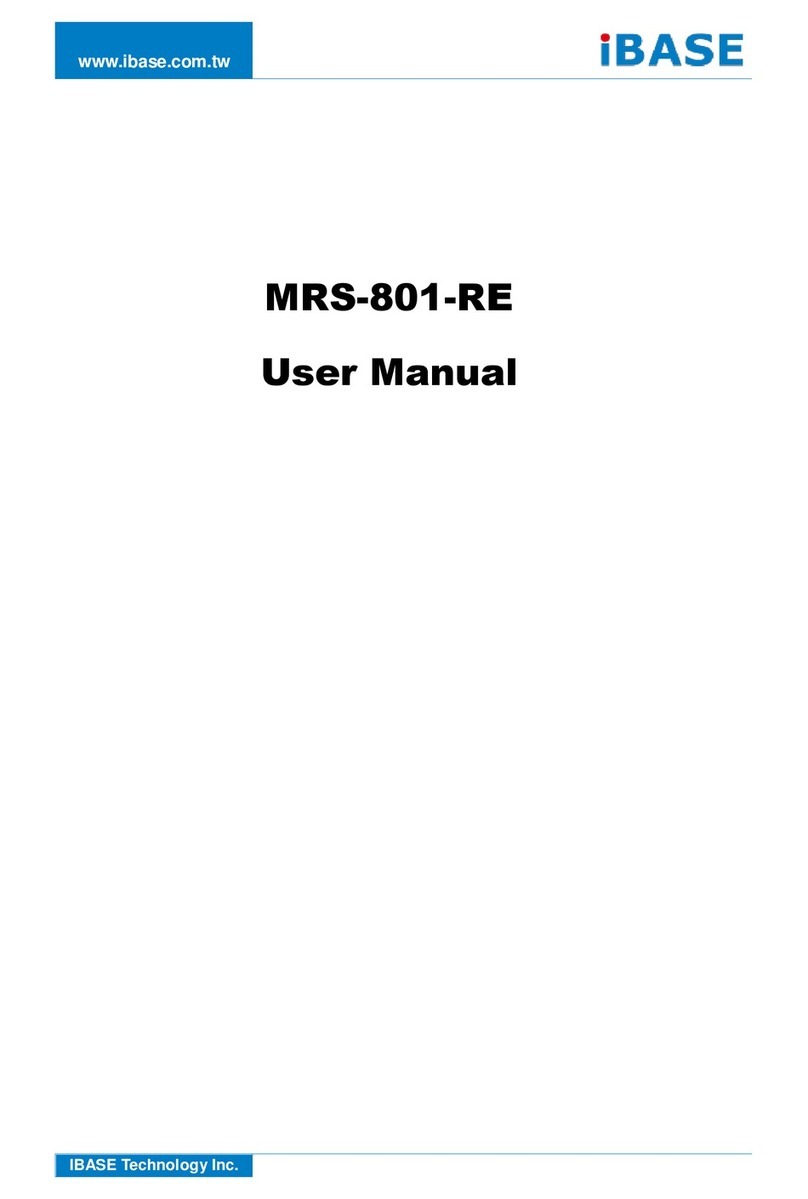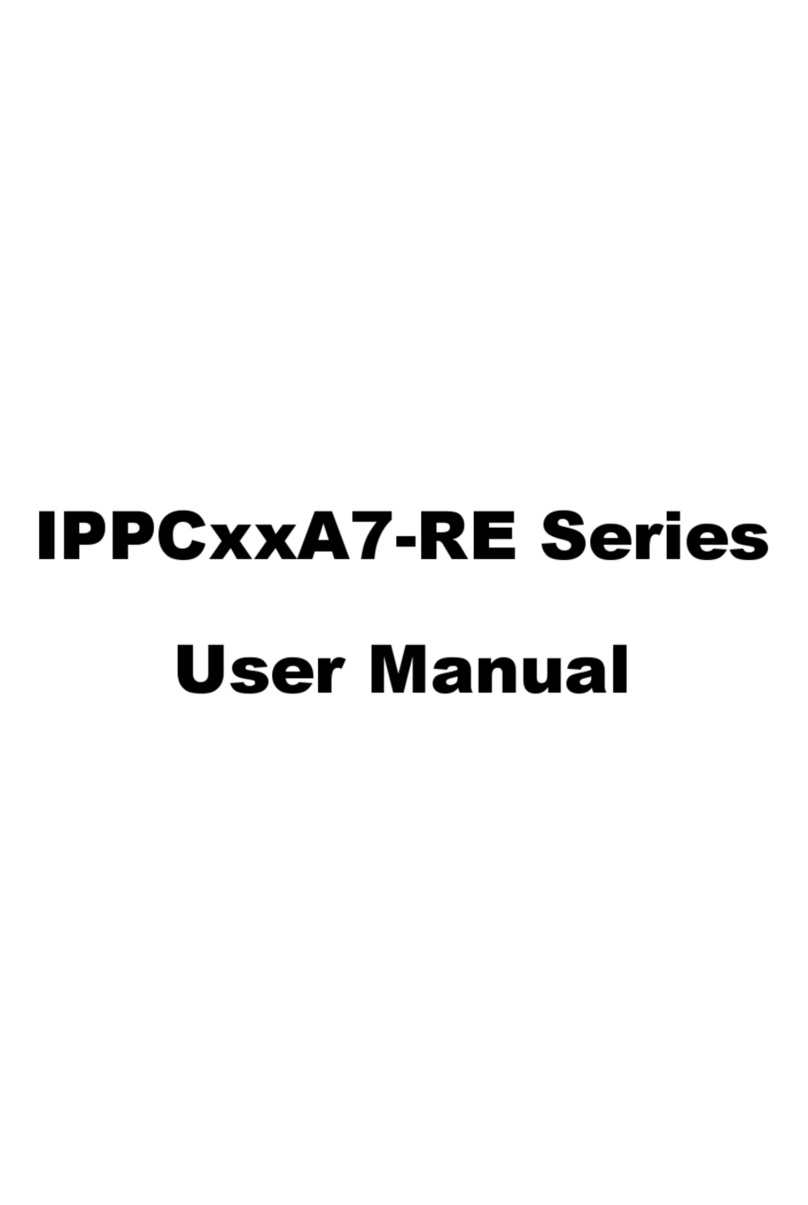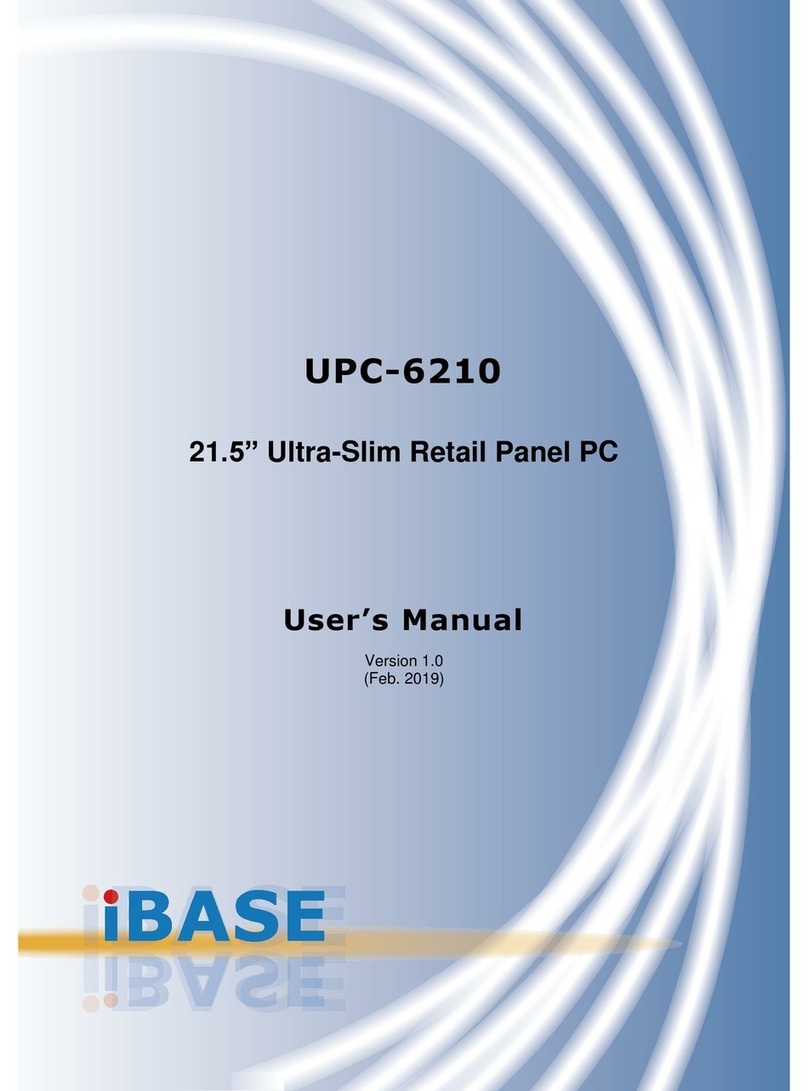IPPC1505/1705/1905-RE User Manual
2.6.3 20-pin ATX Power Connector (J5)........................................25
2.6.4 Digital I/O Connector (J6).....................................................26
2.6.5 4-pin ATX 12V Power Connector (J7)..................................26
2.6.6 Battery Connector (J24).......................................................27
2.6.7 Front Panel Audio Connector (J23)......................................27
2.6.8 Front Panel Settings Connector (J25) ..................................28
2.6.9 LCD Backlight Connector (JP2)............................................29
2.6.10 LVDS Connector (JP3, JP4).................................................29
2.6.11 USB 2.0 Connector (JP6, JP8).............................................30
2.6.12 CPU Fan Power Connector (CPU_FAN1)............................30
2.6.13 System Fan Power Connector (SYS_FAN1, SYS_FAN2).......31
Chapter 3 Driver Installation .................................................................32
3.1 Introduction...........................................................................................33
3.2 Intel®Chipset Software Installation Utility..............................................33
3.3 HD Graphics Driver Installation.............................................................34
3.4 HD Audio Driver Installation..................................................................35
3.5 LAN Driver Installation ..........................................................................36
3.6 Intel®Management Engine Driver Installation .......................................38
Chapter 4 BIOS Setup............................................................................40
4.1 Introduction...........................................................................................41
4.2 BIOS Setup...........................................................................................41
4.3 Main Settings........................................................................................42
4.4 Advanced Settings................................................................................43
4.4.1 CPU Configuration..................................................................44
4.4.2 PCH-FW Configuration...........................................................45
4.4.3 Trusted Computing.................................................................46
4.4.4 ACPI Settings.........................................................................47
4.4.5 LVDS (eDP/DP) Configuration................................................48
4.4.6 iSmart Controller.....................................................................49
4.4.7 Fintek Super IO Configuration ................................................50
4.4.8 Fintek Super I/O Hardware Monitor ........................................57
4.4.9 CSM Configuration.................................................................58
4.4.10 NVMe Configuration ...............................................................59
4.4.11 USB Configuration..................................................................60
4.5 Chipset Settings....................................................................................61
4.5.1 System Agent (SA) Configuration...........................................61
4.5.2 PCH-IO Configuration.............................................................63
4.6 Security Settings...................................................................................65
4.7 Boot Settings.........................................................................................66