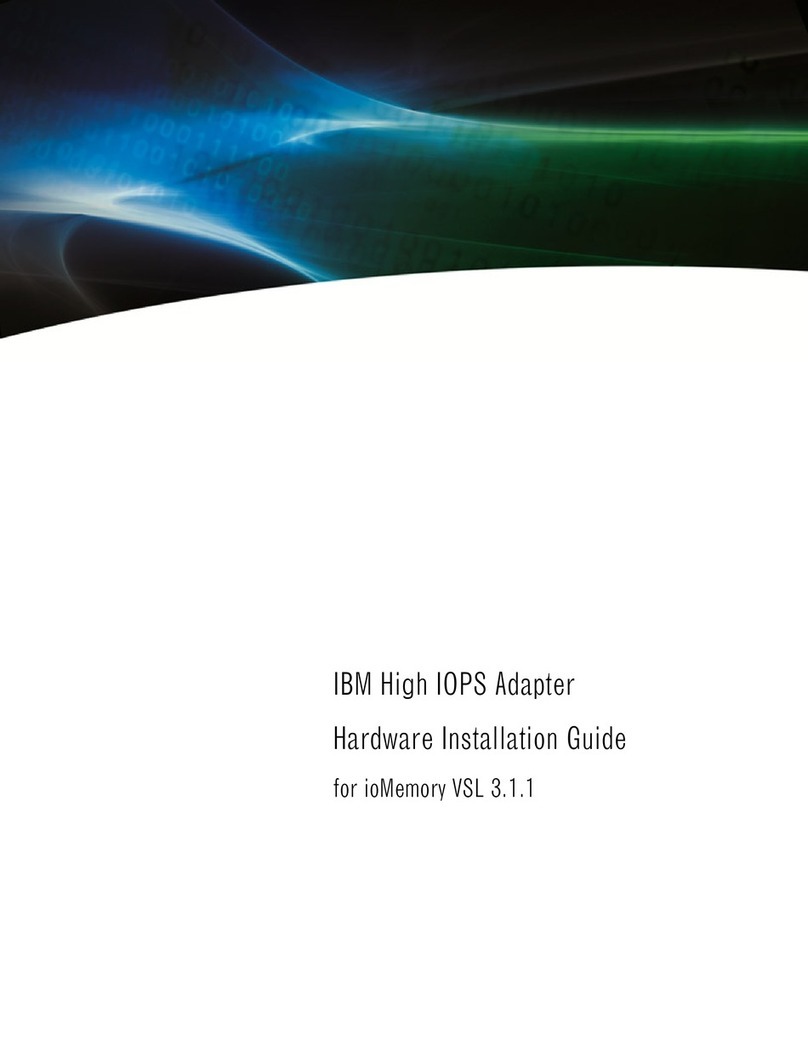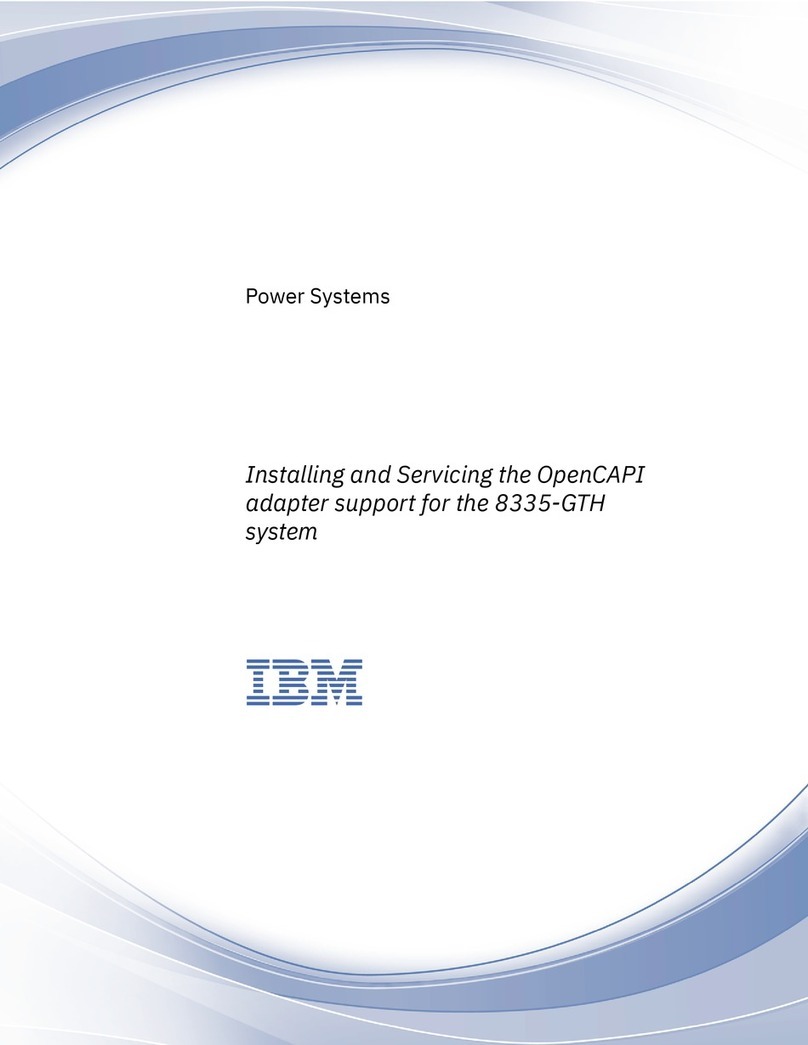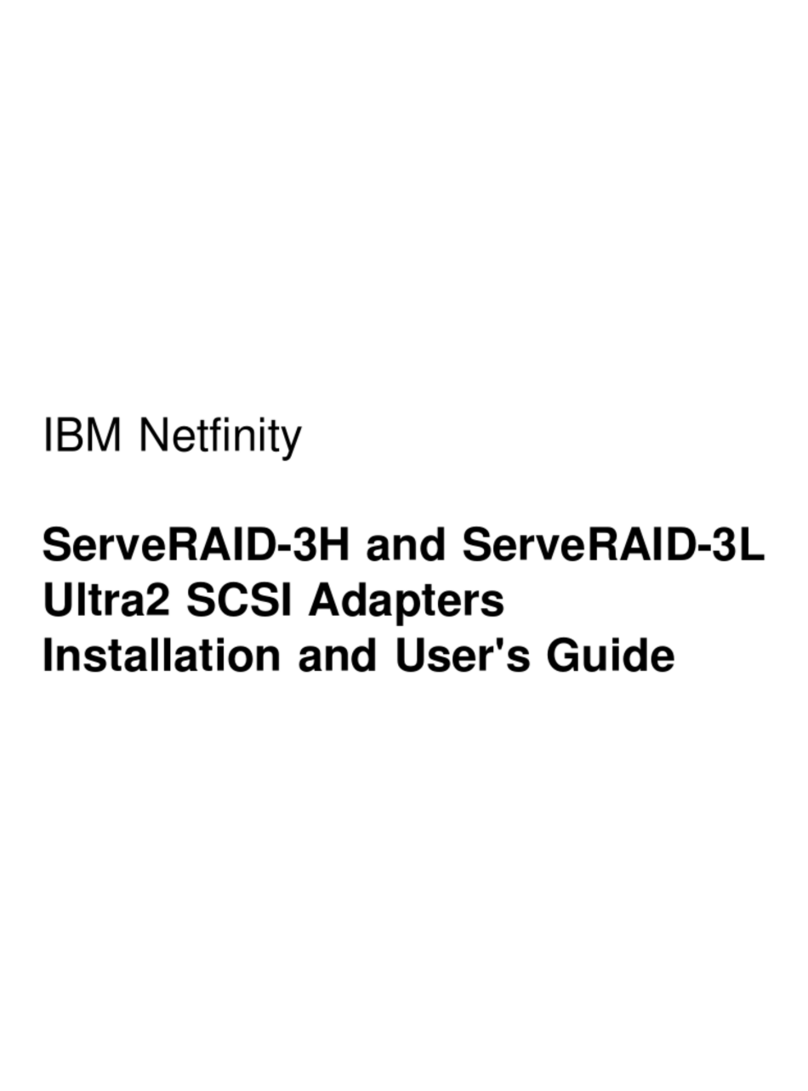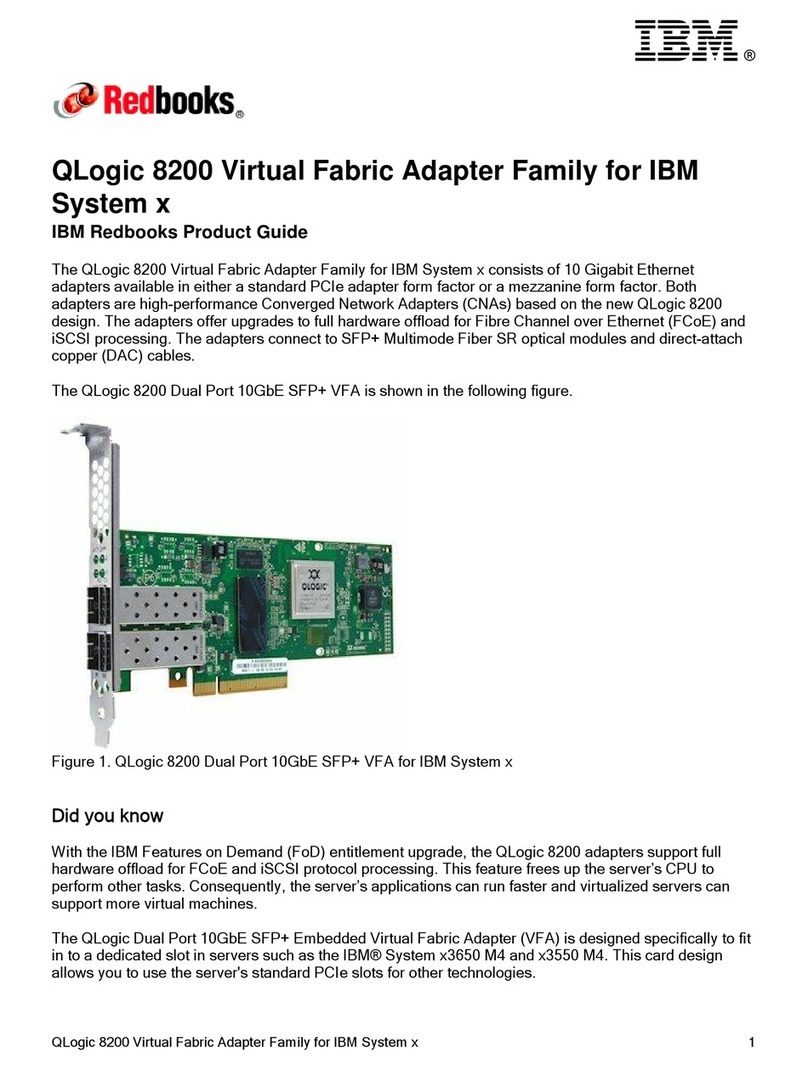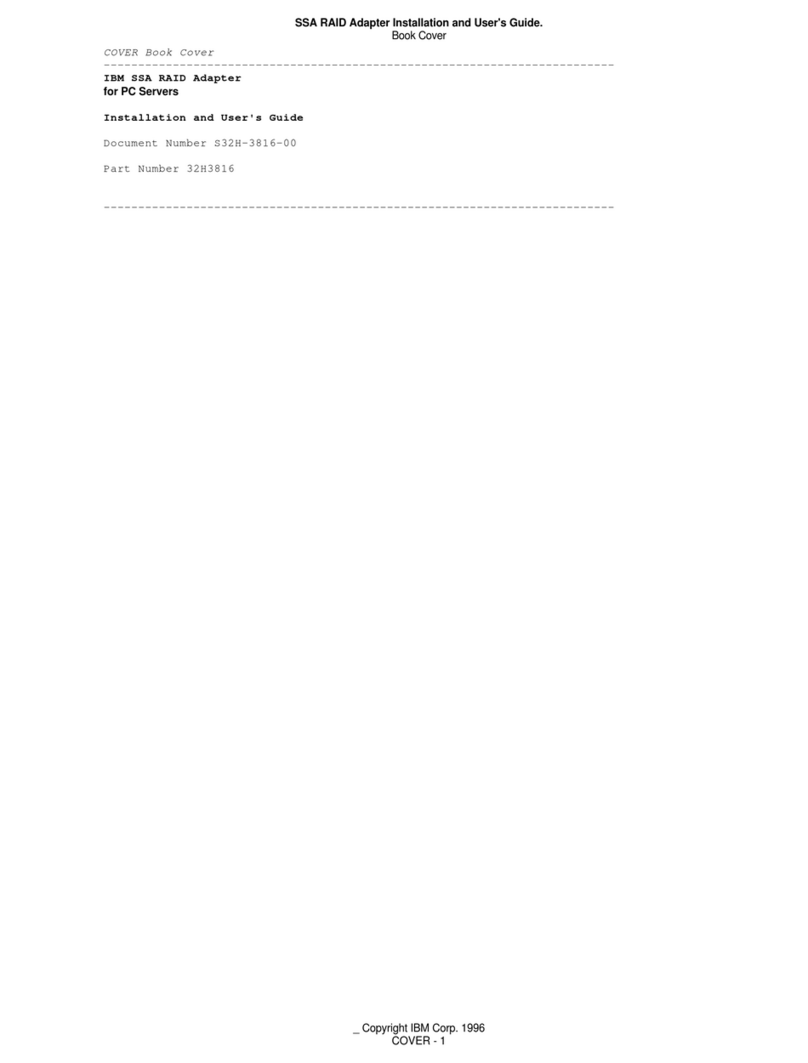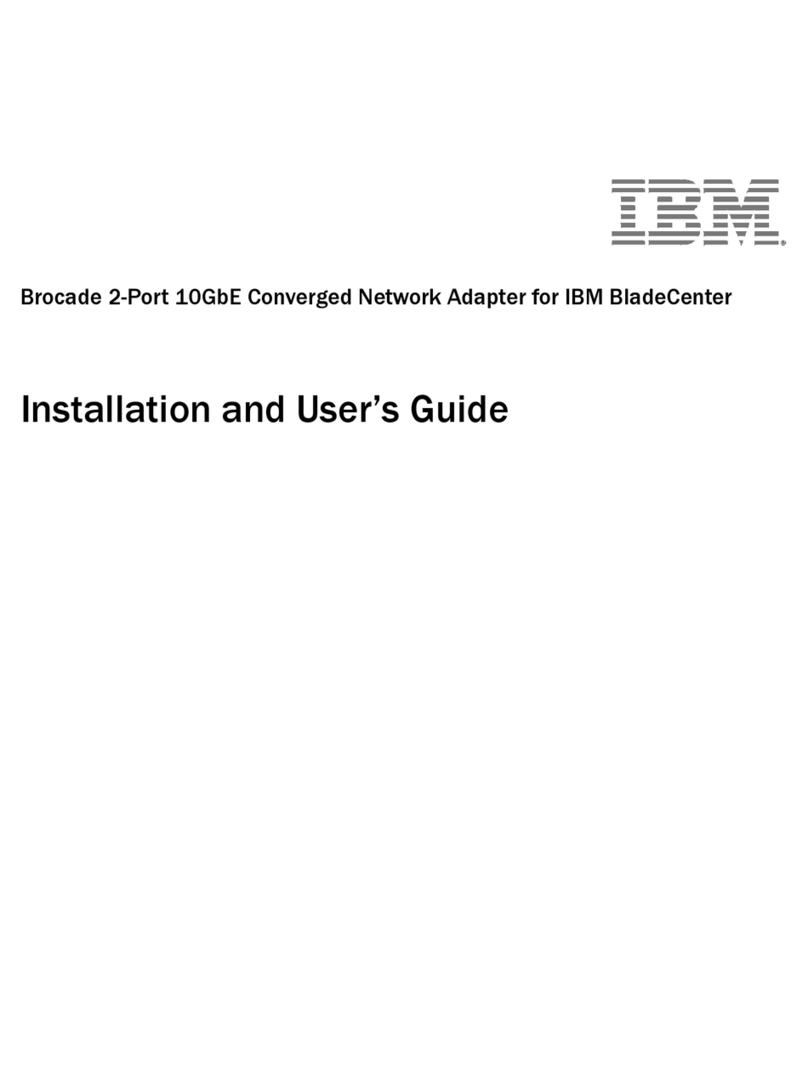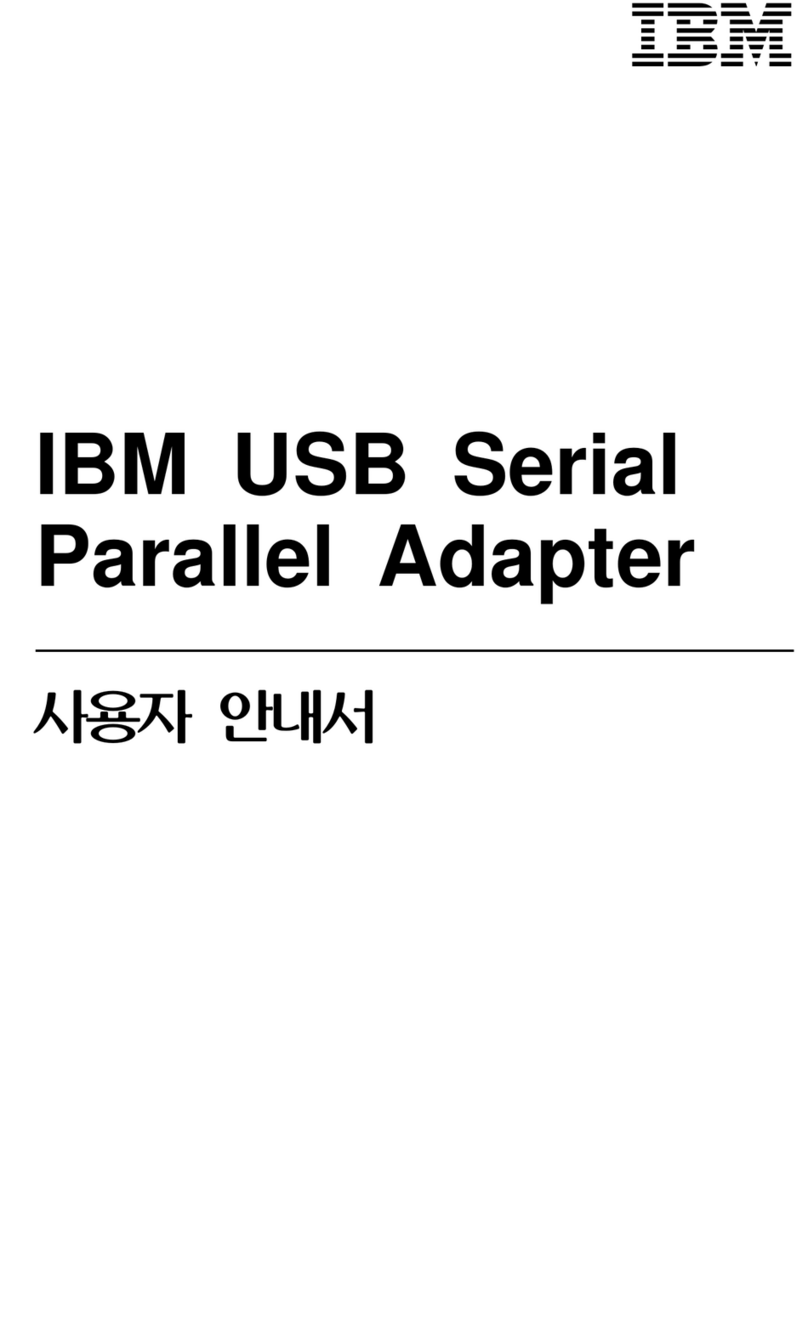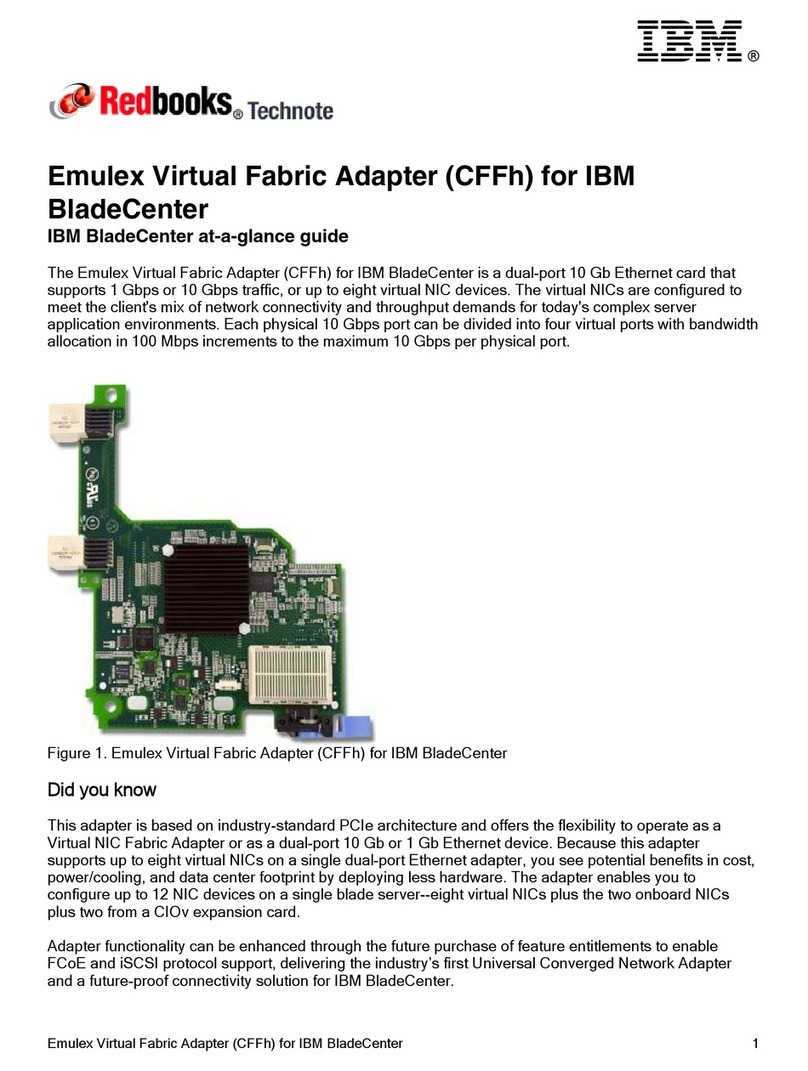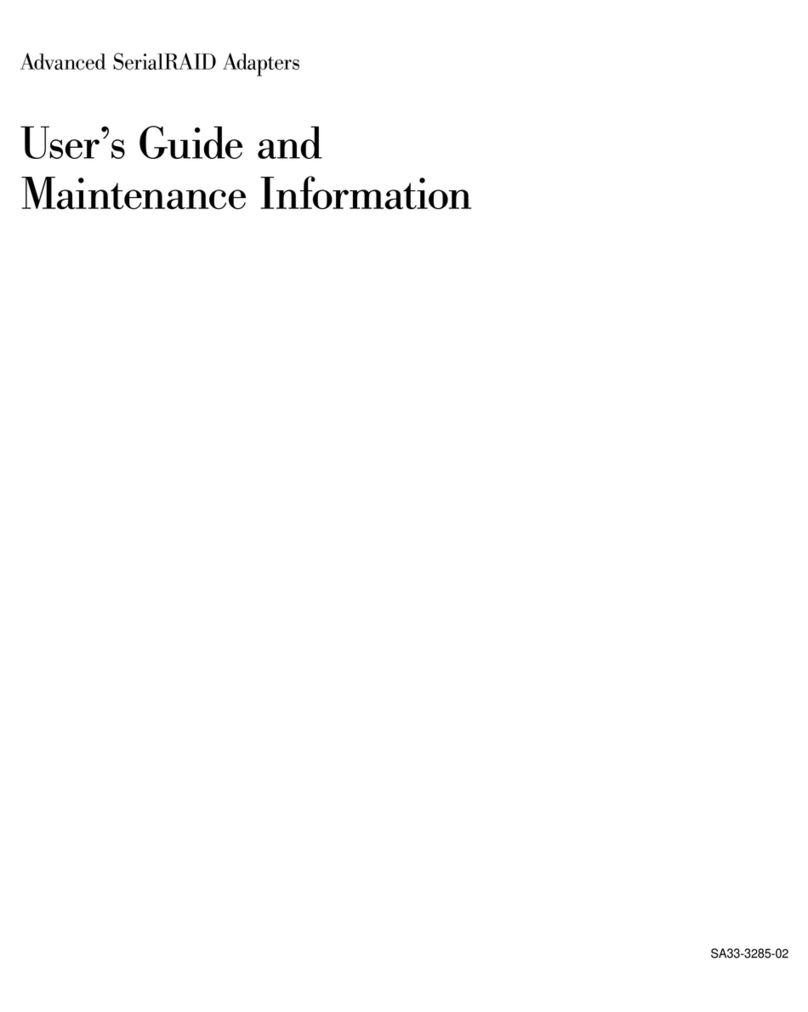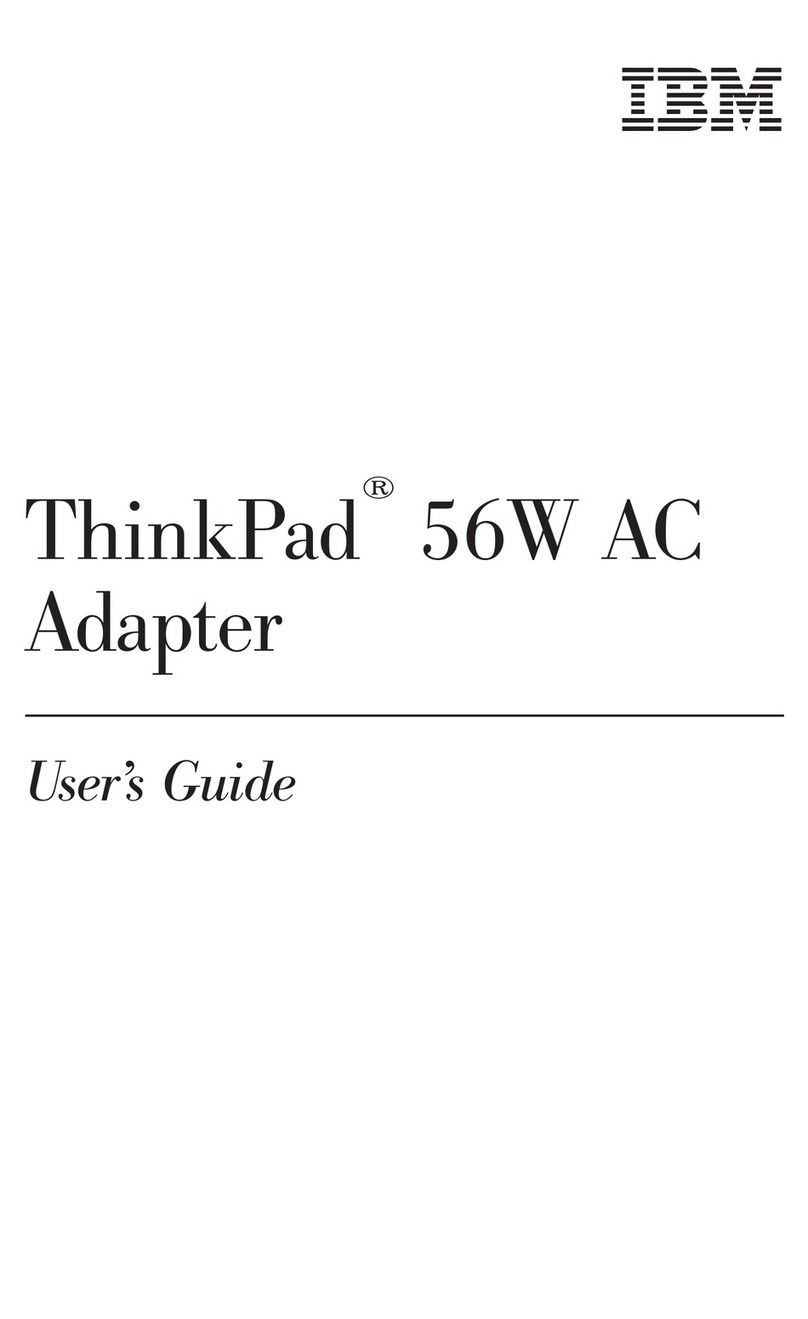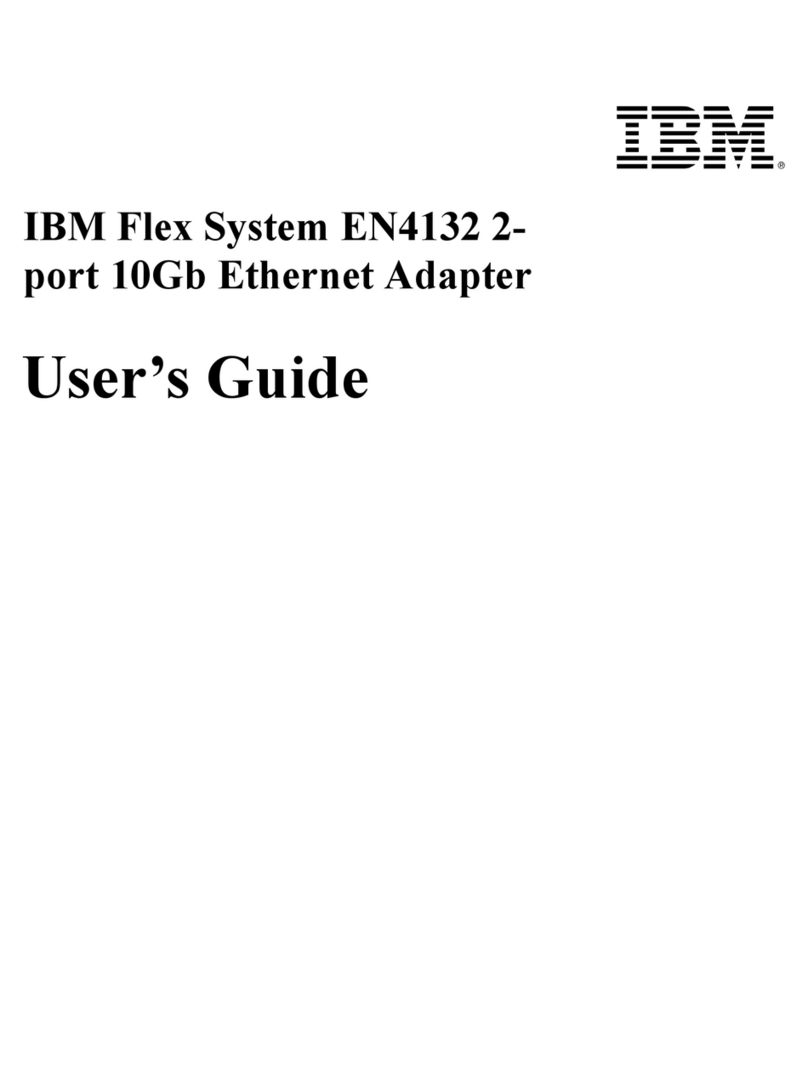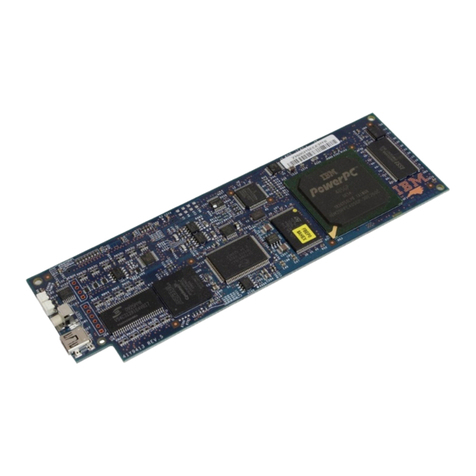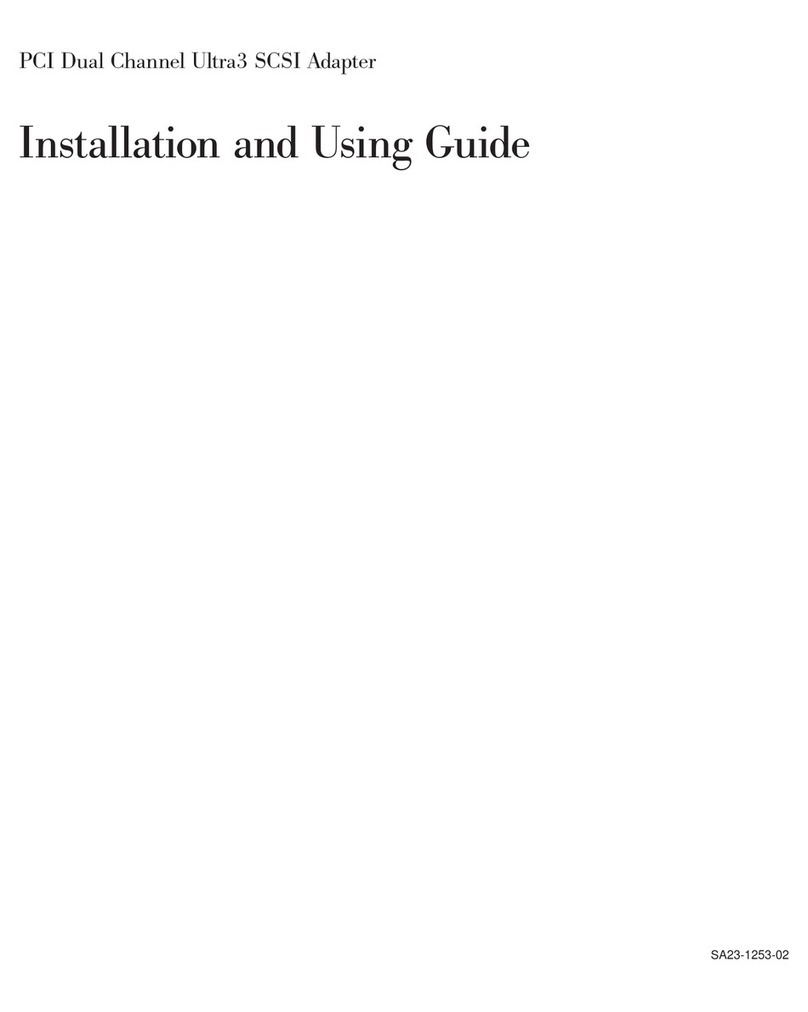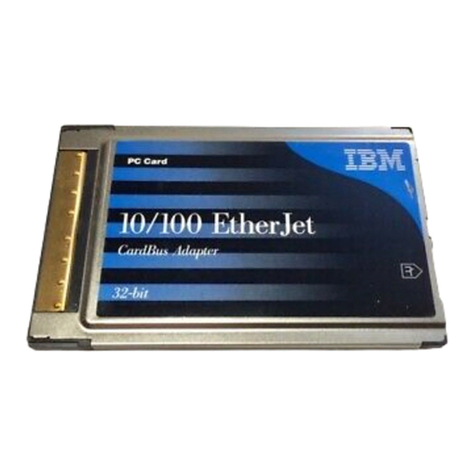Chapter 1. Introduction
Thank you for selecting the IBM Netfinity Fibre Channel PCI
Adapter. This adapter is a high-performance, direct memory access
(DMA) bus master host adapter designed for high-end systems. The
performance is derived from the ISP2100 chip, making this PCI
adapter a leading-edge host adapter. The ISP2100 combines a
powerful RISC processor, a fibre protocol module (FPM) with
gigabit transceivers, and a 64-bit peripheral component interconnect
(PCI) local bus interface in a single-chip solution. The Netfinity
Fibre Channel PCI Adapter supports all Fibre Channel (FC)
peripherals that support private loop direct attach (PLDA) and
fabric loop attach (FLA). Installation of the Netfinity Fibre Channel
PCI Adapter is quick and easy.
What is Fibre Channel?
Fibre channel technology is outlined in the Information Systems -
Fibre Channel Protocol for SCSI (small computer system interface -
FCP) standard, revision 12, 30 May 1995. Fibre Channel is a
high-speed data transport technology used for mass storage and
networking. It connects mainframes, super computers, workstations,
storage devices, and servers. Using a Fibre Channel arbitrated loop
(FC-AL), 126 devices can be supported, compared to 15 devices with
Ultra SCSI.
Fibre Channel supports data transfer rates of 100 MB per second,
which is more than twice that of Ultra SCSI (40 MB per second). A
multimode optical interface is used for distances up to 500 meters.
With increased connectivity and performance, Fibre Channel is the
technology preferred and used by system designers.
Fibre Channel Adapter Features
Fibre Channel adapter features include:
Compliance with Fibre Channel Physical and Signaling Interface
- 3 (PC-PH-3), revision 9.2
Compliance with Fibre Channel Arbitrated Loop (FC-AL),
revision 4.5
Compliance with Intel PCI version 2.1 specification
Copyright IBM Corp. 1998 1