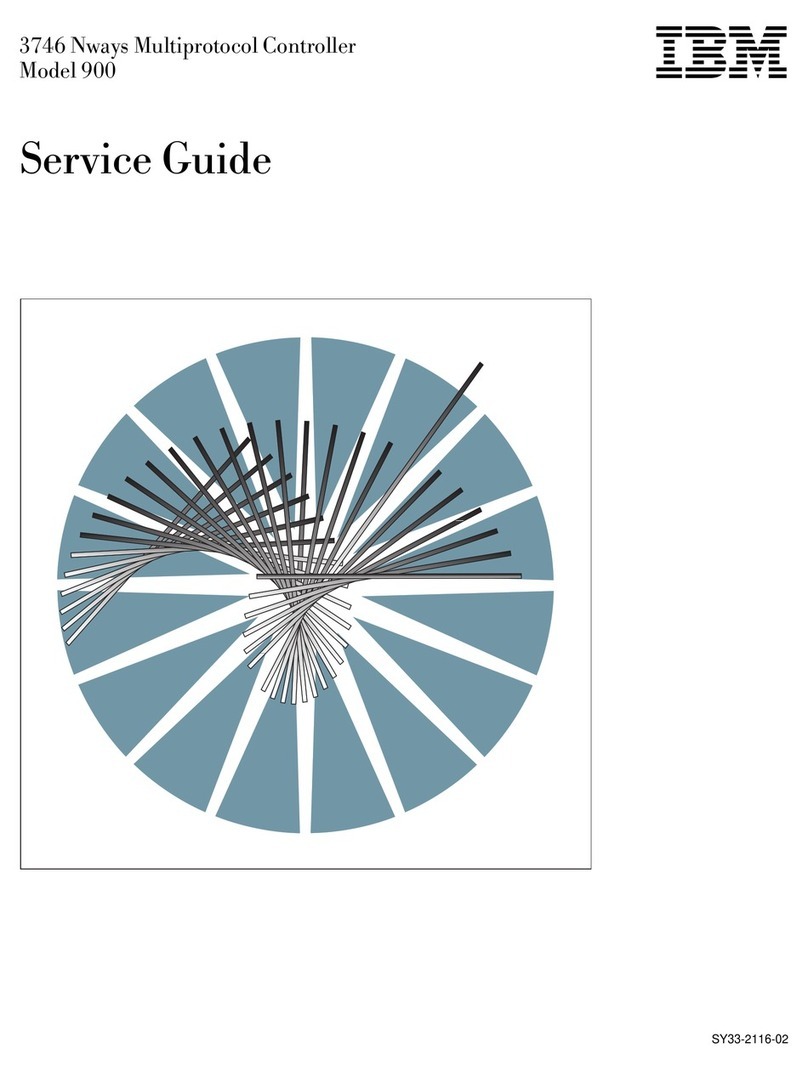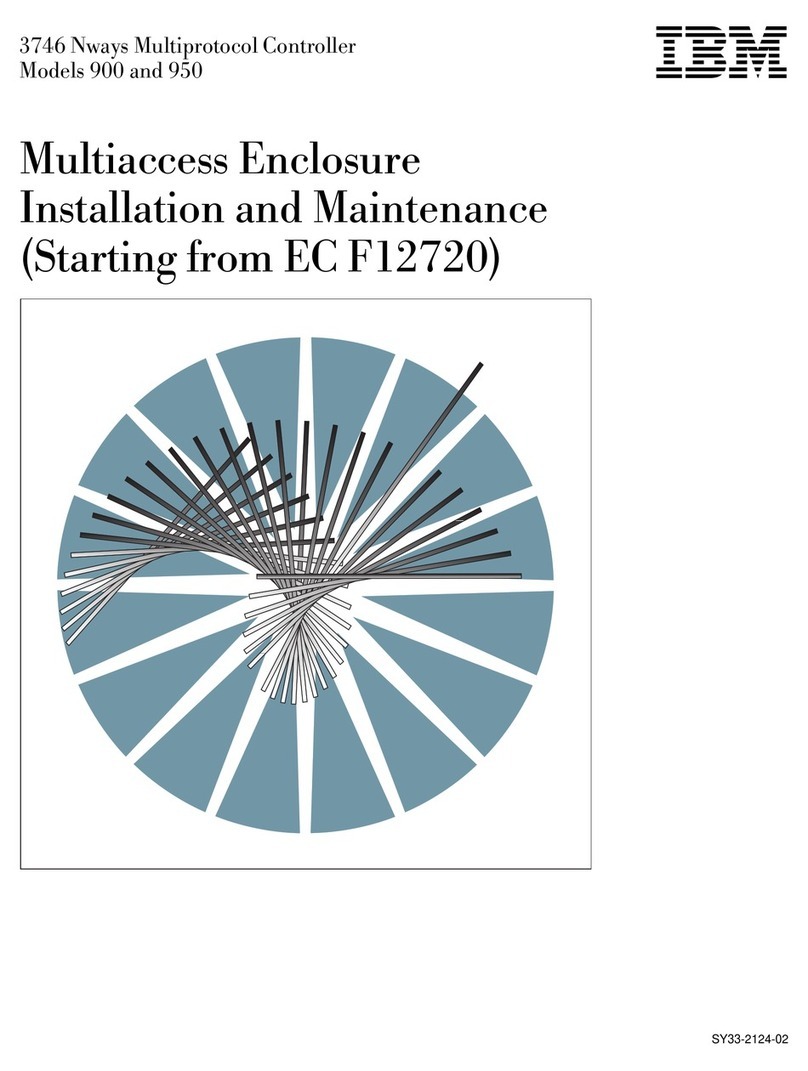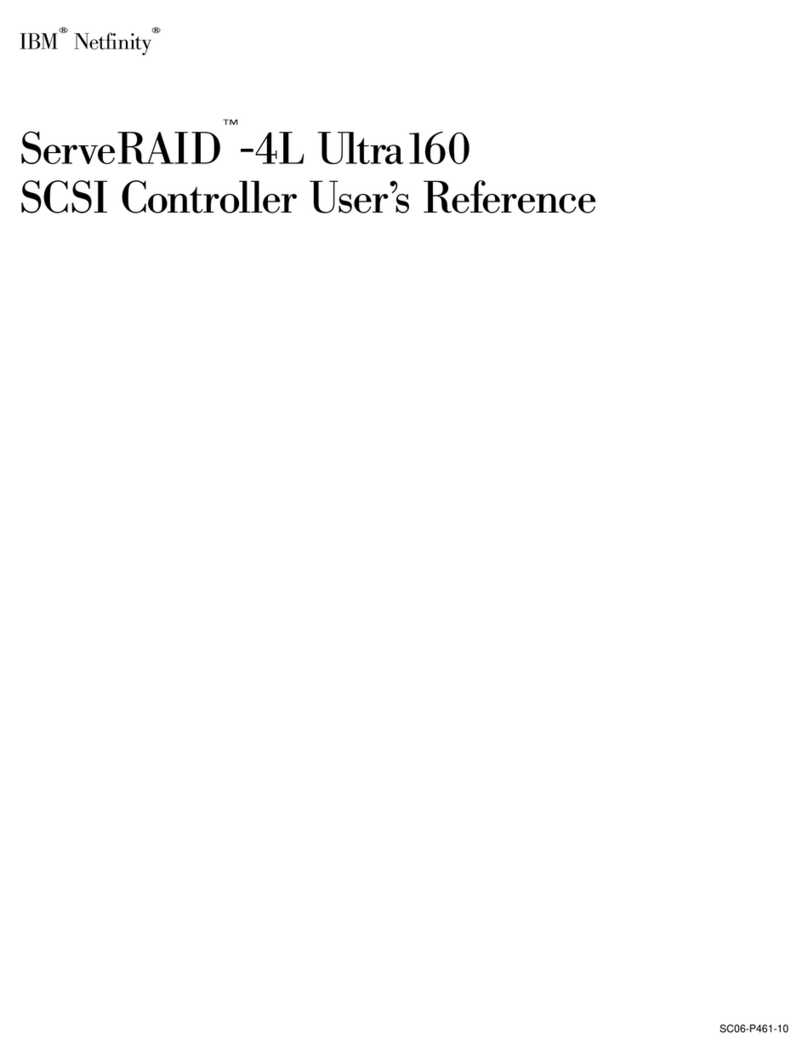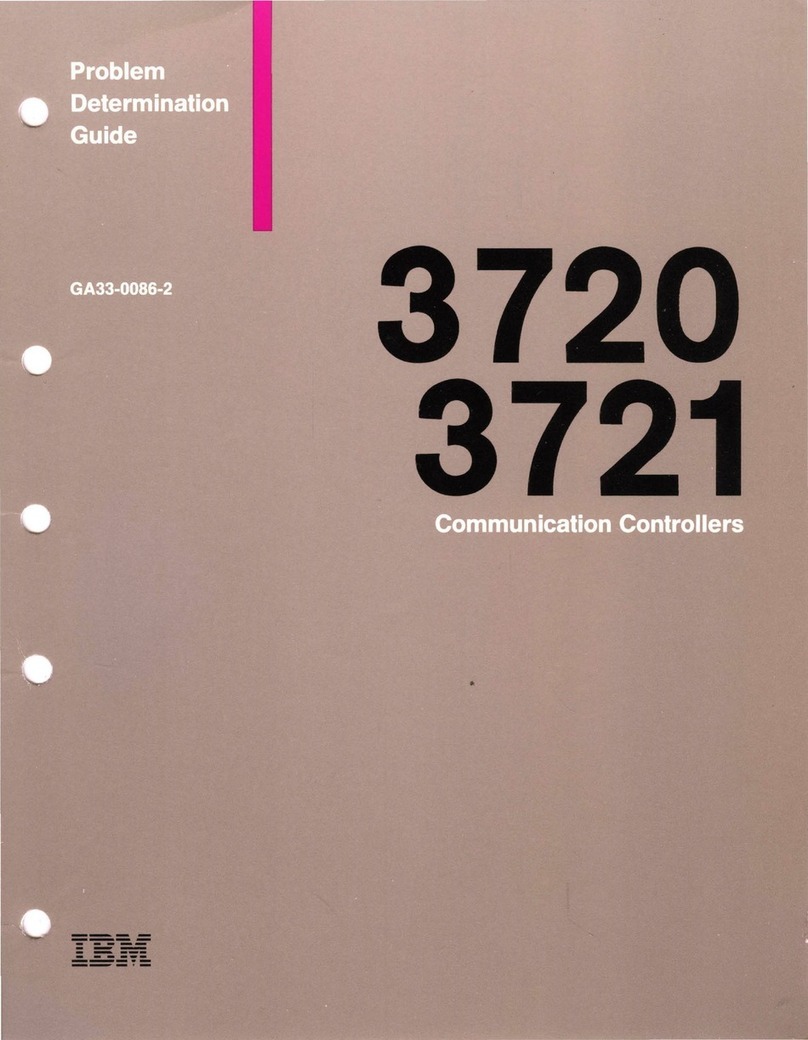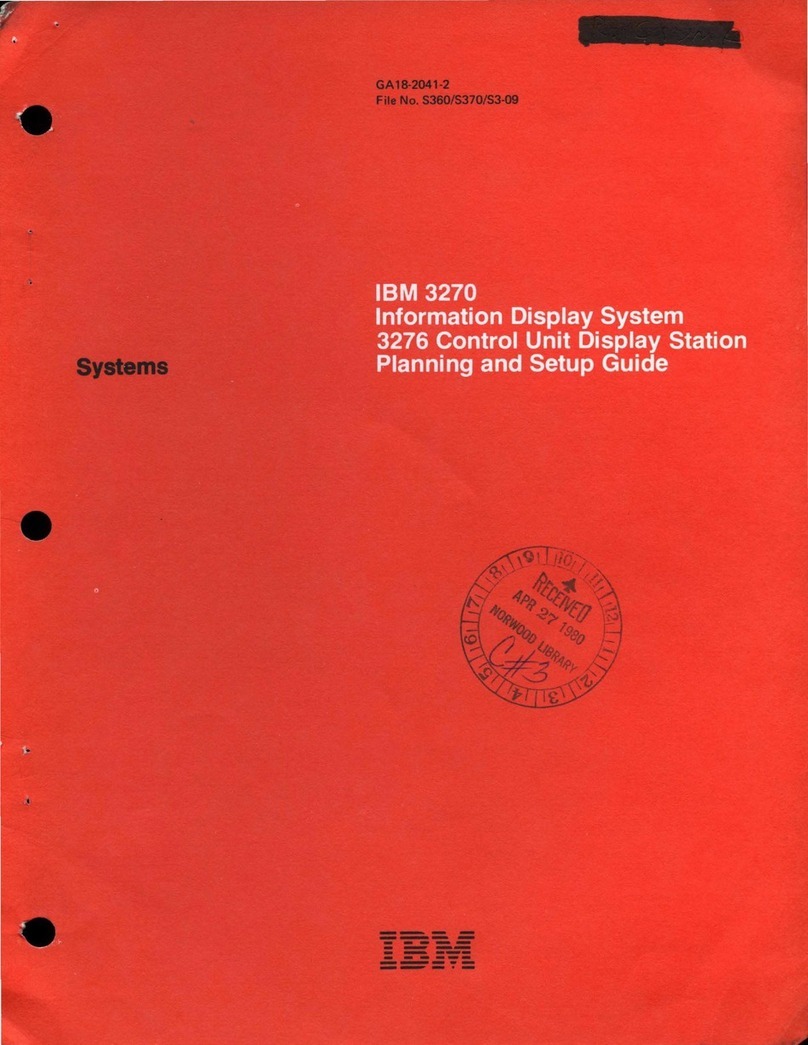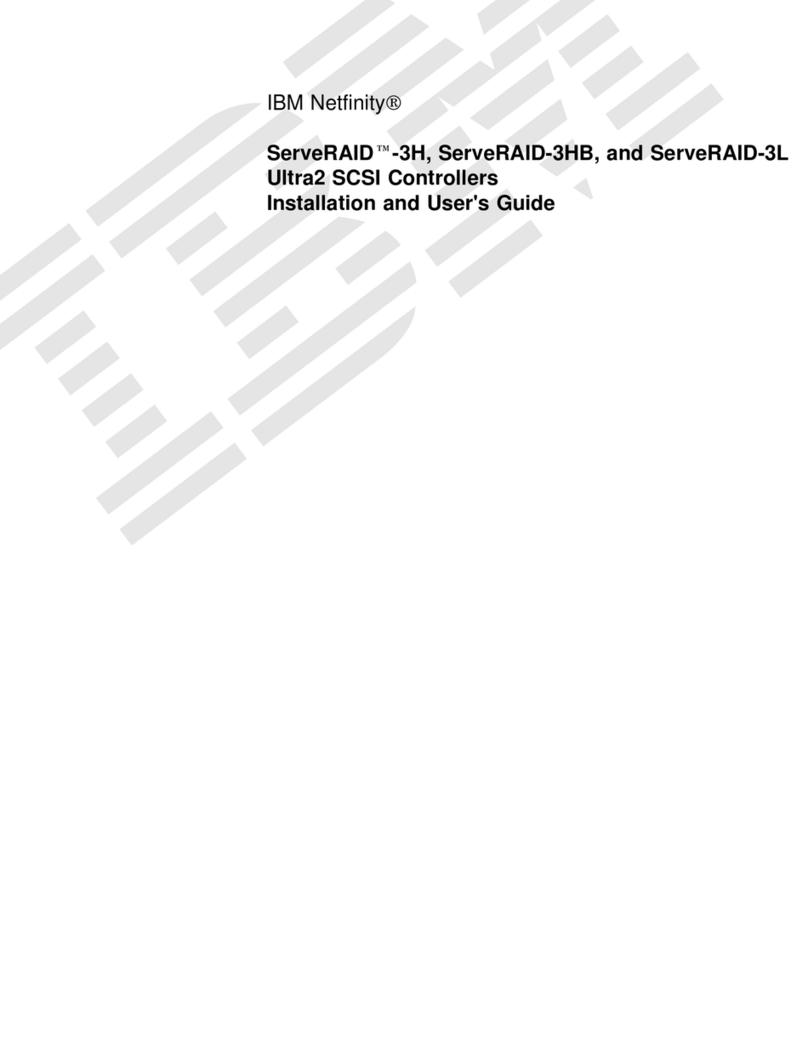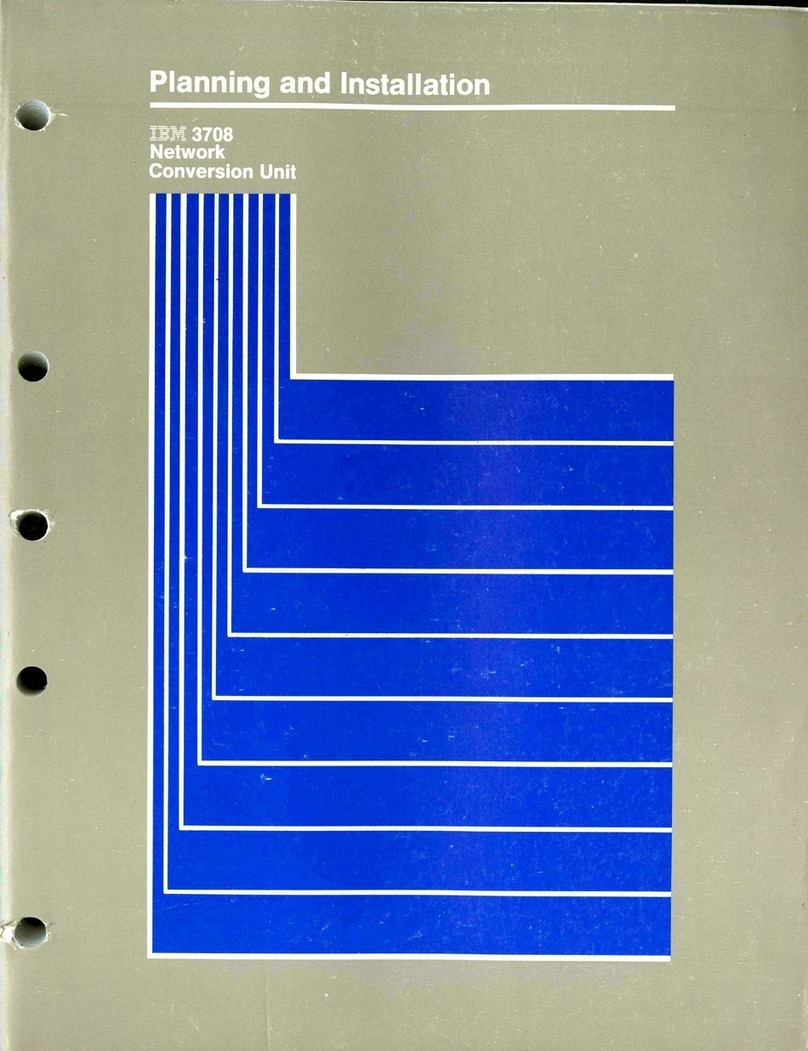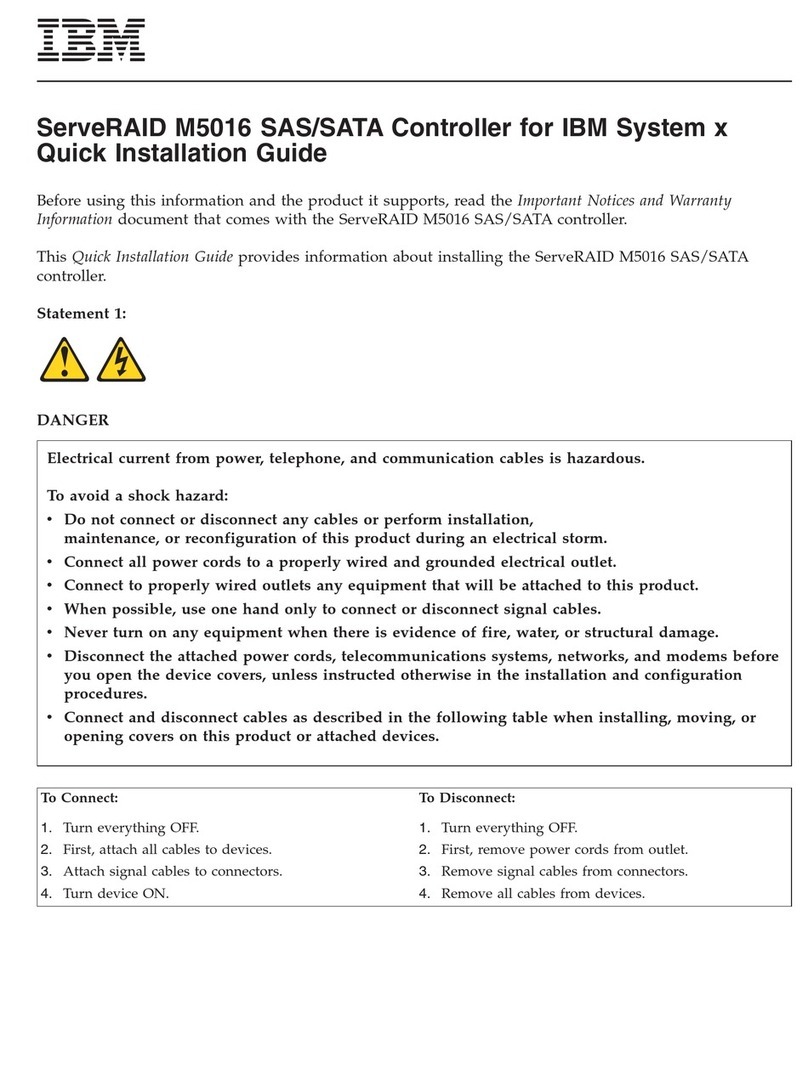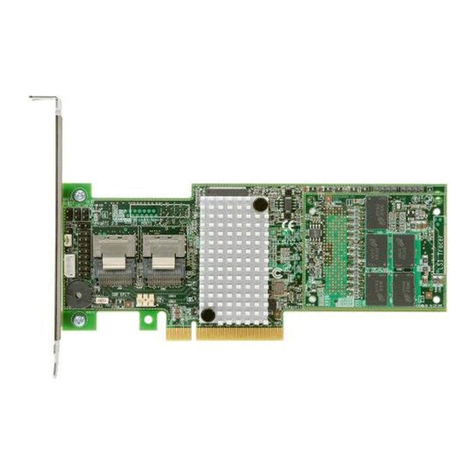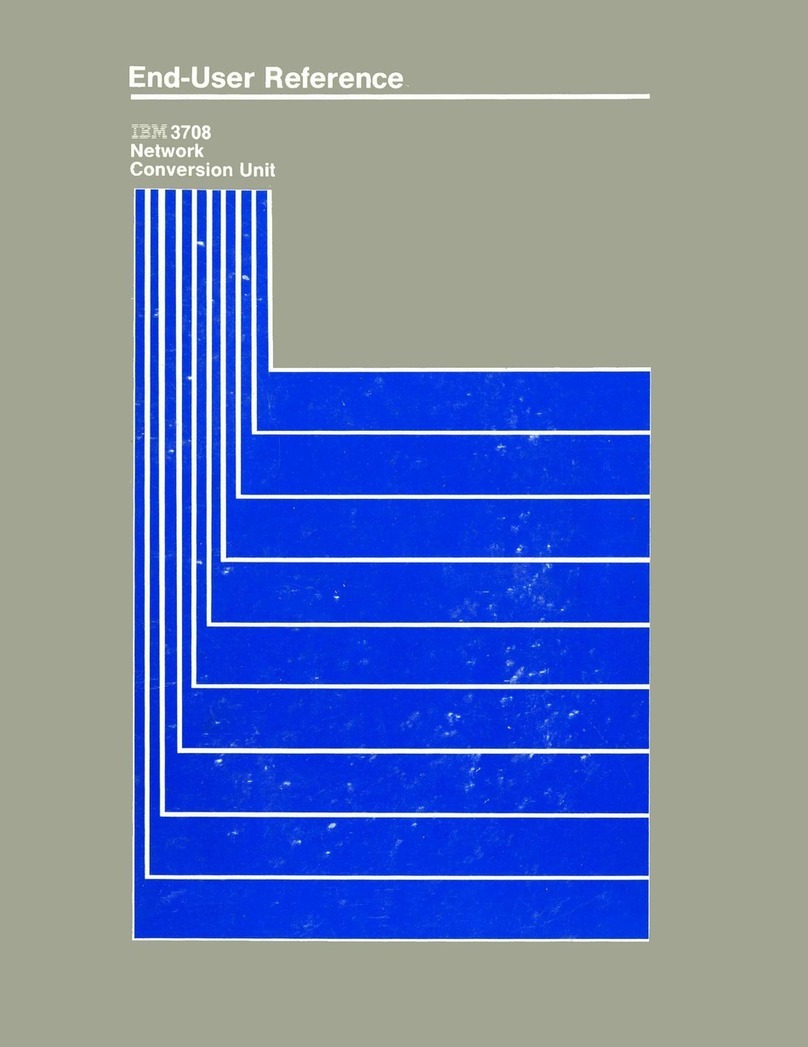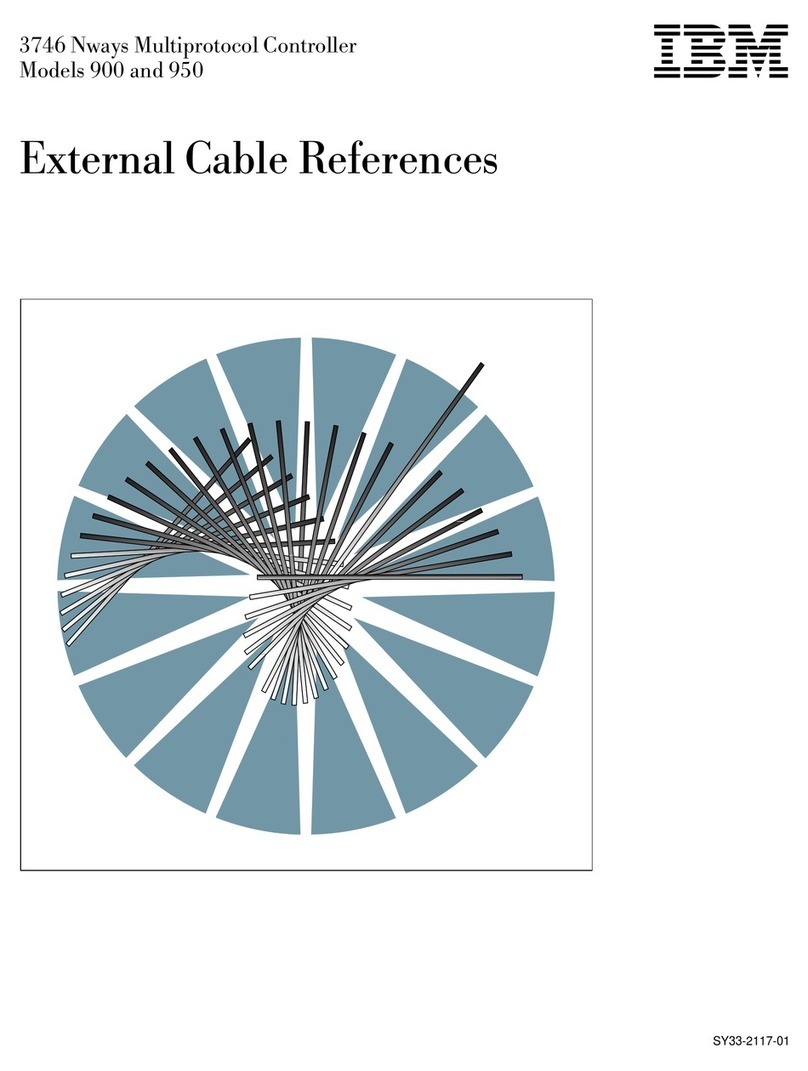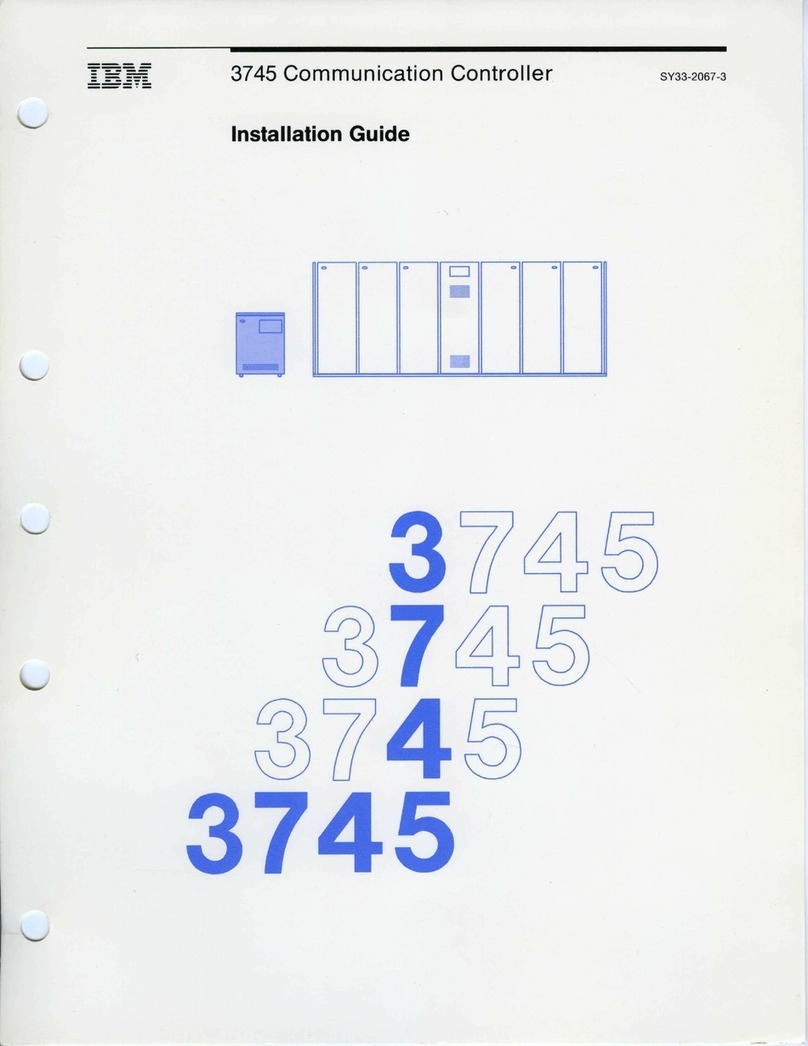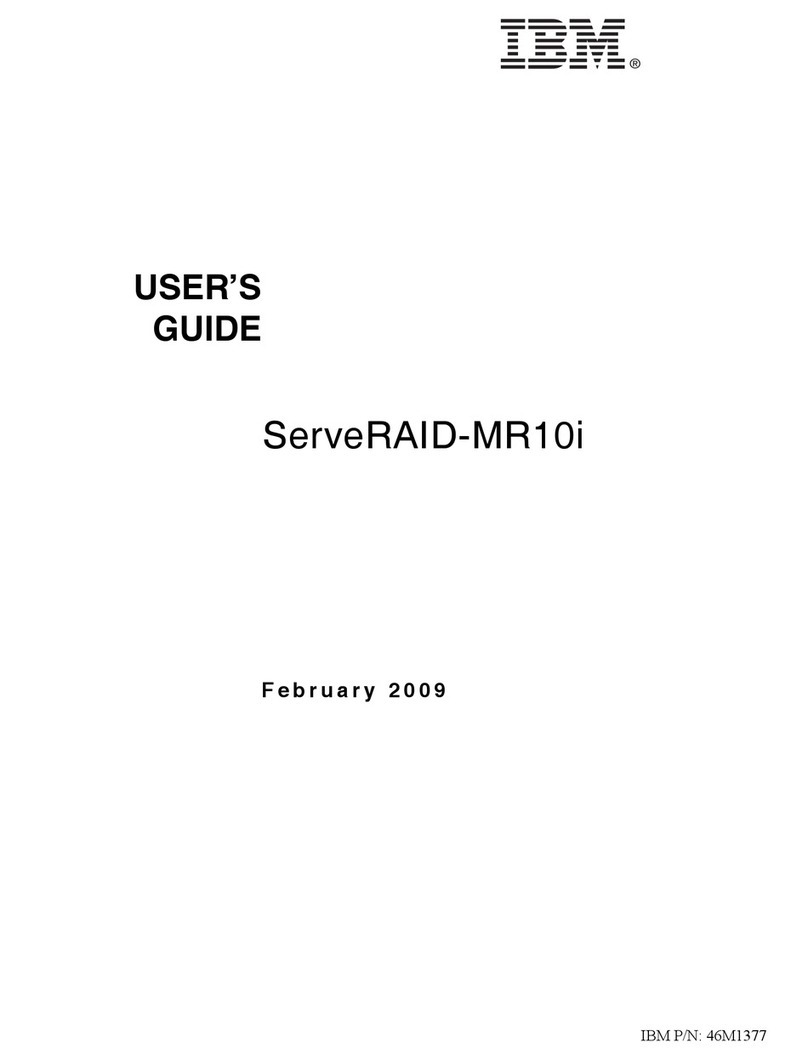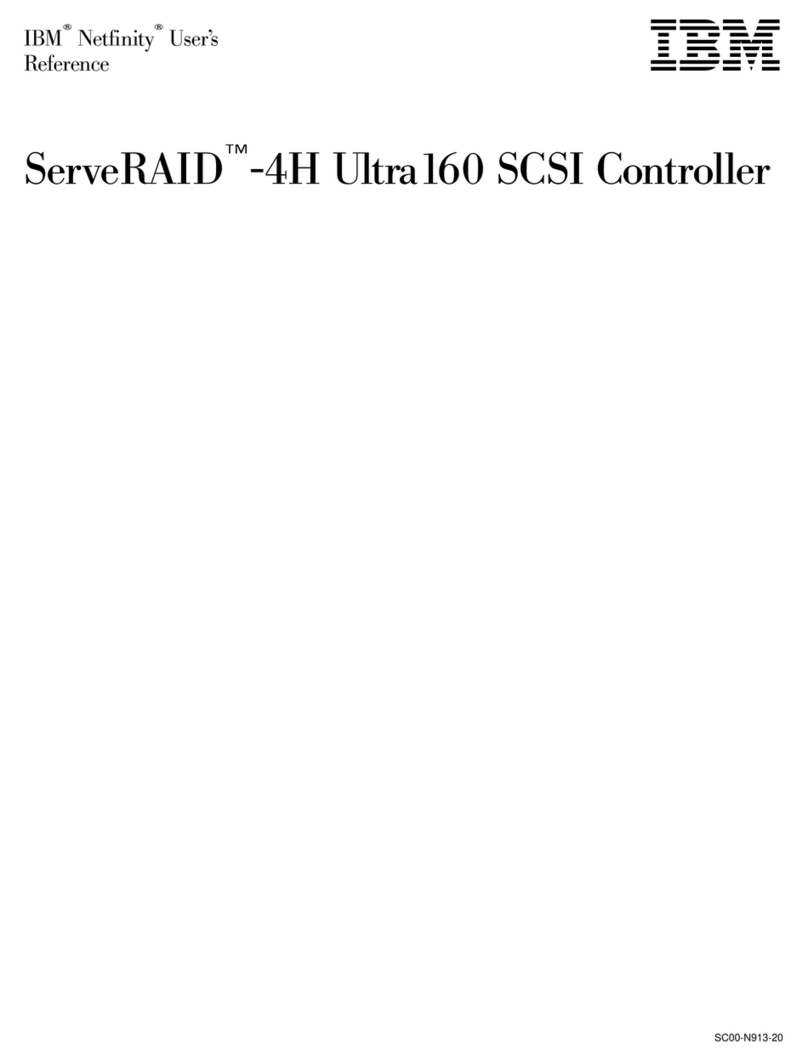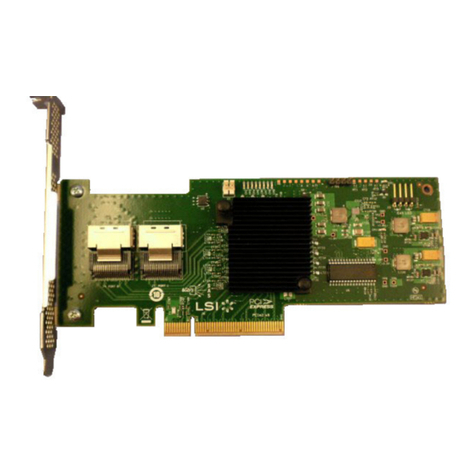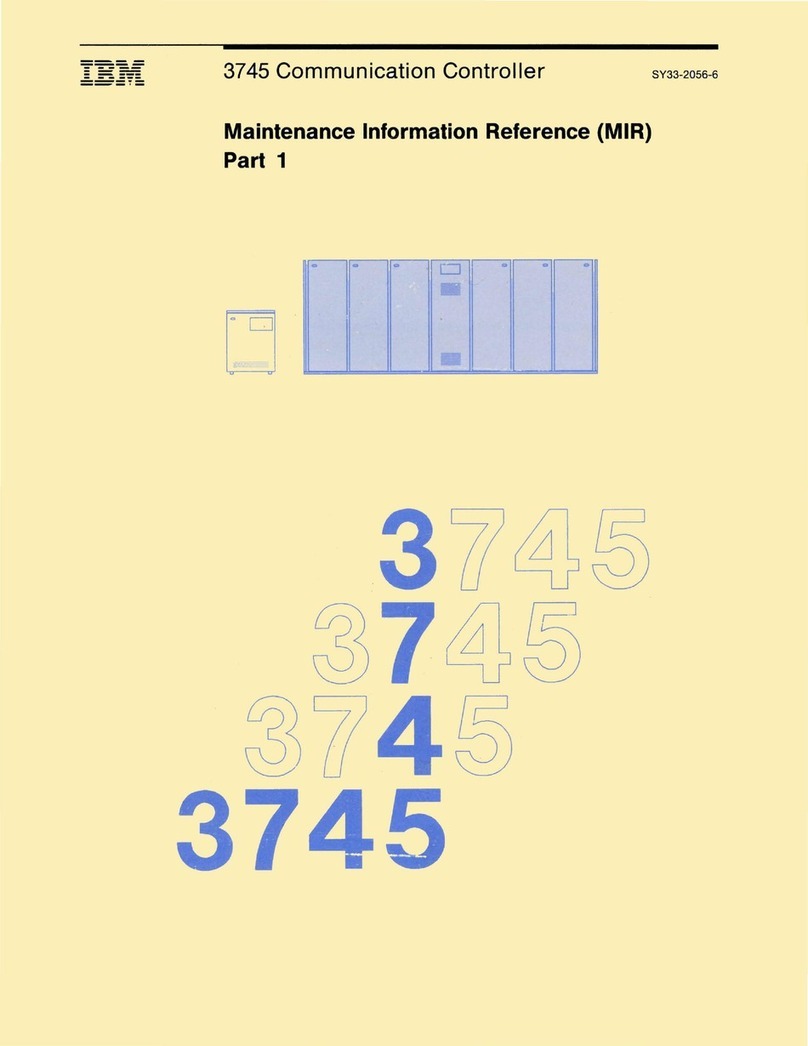Contents
Figures ...............v
Tables ...............vii
Safety and environmental notices . . . ix
General safety..............ix
Electrical safety ............xi
Inspecting the SAN Volume Controller for unsafe
conditions ..............xiii
External device check ..........xiv
Internal device checks .........xiv
Checking the grounding of SAN Volume Controller,
the uninterruptible power supply, and the
redundant ac-power switch .........xv
Inspecting the uninterruptible power supply for
unsafe conditions ............xvi
Uninterruptible power-supply requirements . . . xvii
Emergency power-off shutdown .......xvii
Handling static-sensitive devices ......xviii
Environmental notices and statements .....xviii
Product recycling and disposal ......xviii
About this guide ..........xix
Who should use this guide .........xix
Summary of changes for GC27-3923-01, SAN
Volume Controller Model 2145-CG8 Hardware
Installation Guide ............xix
Summary of changes for GC27-3923-02, SAN
Volume Controller Model 2145-CG8 Hardware
Installation Guide ...........xx
Emphasis ...............xx
SAN Volume Controller library and related
publications ..............xx
How to order IBM publications .......xxiii
Sending your comments .........xxiv
SAN Volume Controller initial
installation overview ........xxv
Chapter 1. SAN Volume Controller
overview ..............1
SAN Volume Controller operating environment. . . 1
Redundant ac-power switch .........2
Cabling of redundant ac-power switch (example) 2
Uninterruptible power supply ........4
2145 UPS-1U .............4
2145 UPS-1U configuration ........4
Chapter 2. Installing the SAN Volume
Controller 2145-CG8 hardware .....7
Preparing for the hardware installation .....7
Optionally installing the redundant ac-power switch 12
Attaching the mounting plates to the redundant
ac-power switch ............12
Labeling the cables ...........13
Connecting the input-power cables to the
redundant ac-power switch ........13
Installing the redundant ac-power switch in the
rack ................14
Connecting the redundant ac-power switch to the
site power ..............15
Testing the redundant ac-power switch ....16
Installing the 2145 UPS-1U .........17
Installing the support rails for the 2145 UPS-1U 17
Installing the 2145 UPS-1U in the rack ....20
Installing the 2145 UPS-1U cable-retention
bracket ...............24
Installing the SAN Volume Controller 2145-CG8 . . 25
Installation guidelines ..........26
Installing the support rails for the SAN Volume
Controller 2145-CG8 ..........26
Installing the cable-management arm for the SAN
Volume Controller 2145-CG8 .......29
Installing the SAN Volume Controller 2145-CG8
in a rack ..............34
Connecting the SAN Volume Controller 2145-CG8 to
the 2145 UPS-1U.............35
Installing the SAN Volume Controller 2145-CG8
cable-retention brackets ..........37
Connecting the SAN Volume Controller 2145-CG8 to
the SAN and to the Ethernet network .....38
Verifying the SAN Volume Controller 2145-CG8
installation ..............39
Appendix A. Accessibility ......45
Appendix B. SAN Volume Controller
physical installation planning .....47
SAN Volume Controller 2145-CG8 environment
requirements ..............47
Redundant ac-power environment requirements . . 49
Uninterruptible power-supply environment
requirements ..............50
2145 UPS-1U environment ........50
Power cables for the 2145 UPS-1U ......51
Appendix C. SAN Volume Controller
hardware controls, indicators, and
connectors .............53
SAN Volume Controller 2145-CG8 controls and
indicators ...............53
Node status LED ...........53
Front-panel display ...........54
Navigation buttons ...........54
SAN Volume Controller 2145-CG8
operator-information panel ........54
© Copyright IBM Corp. 2012 iii