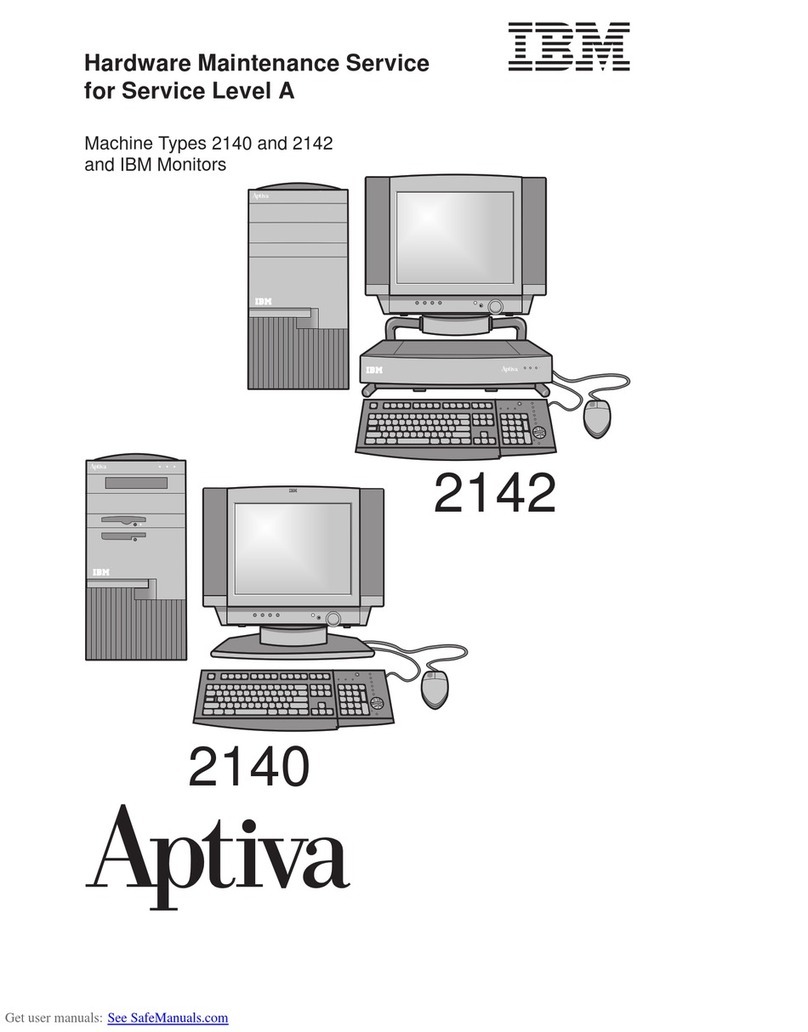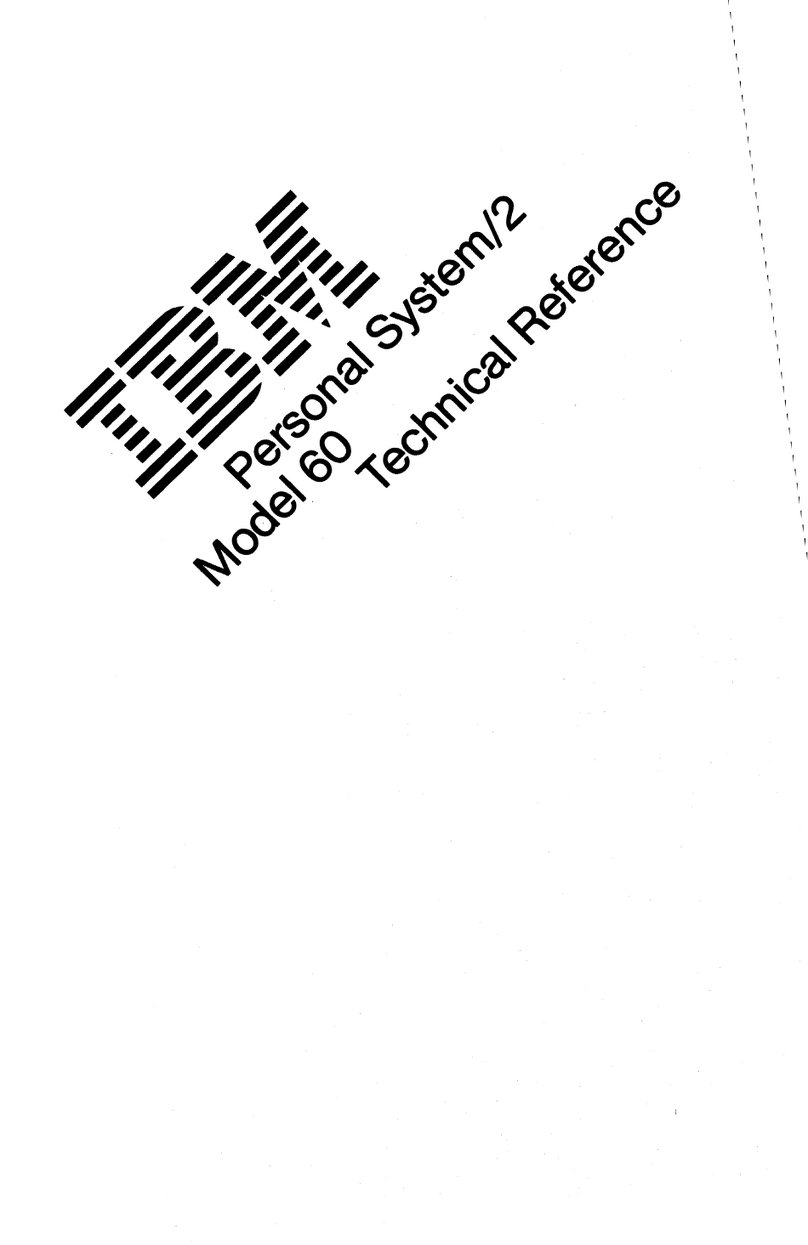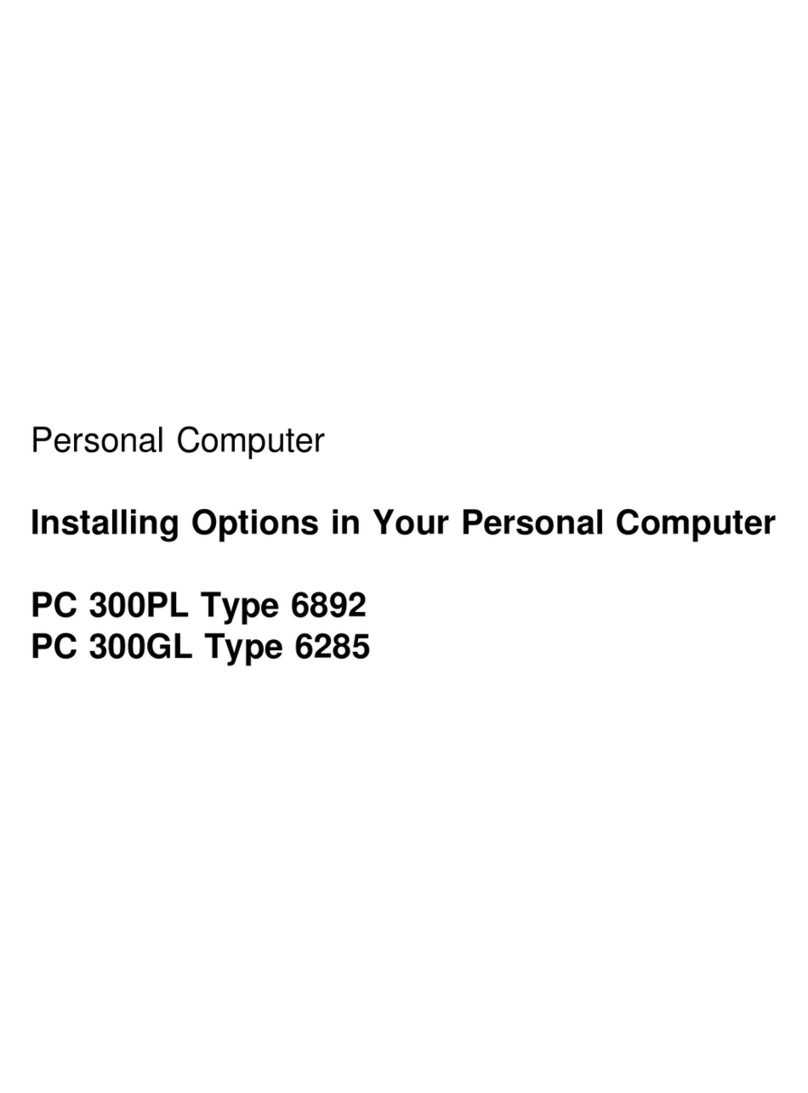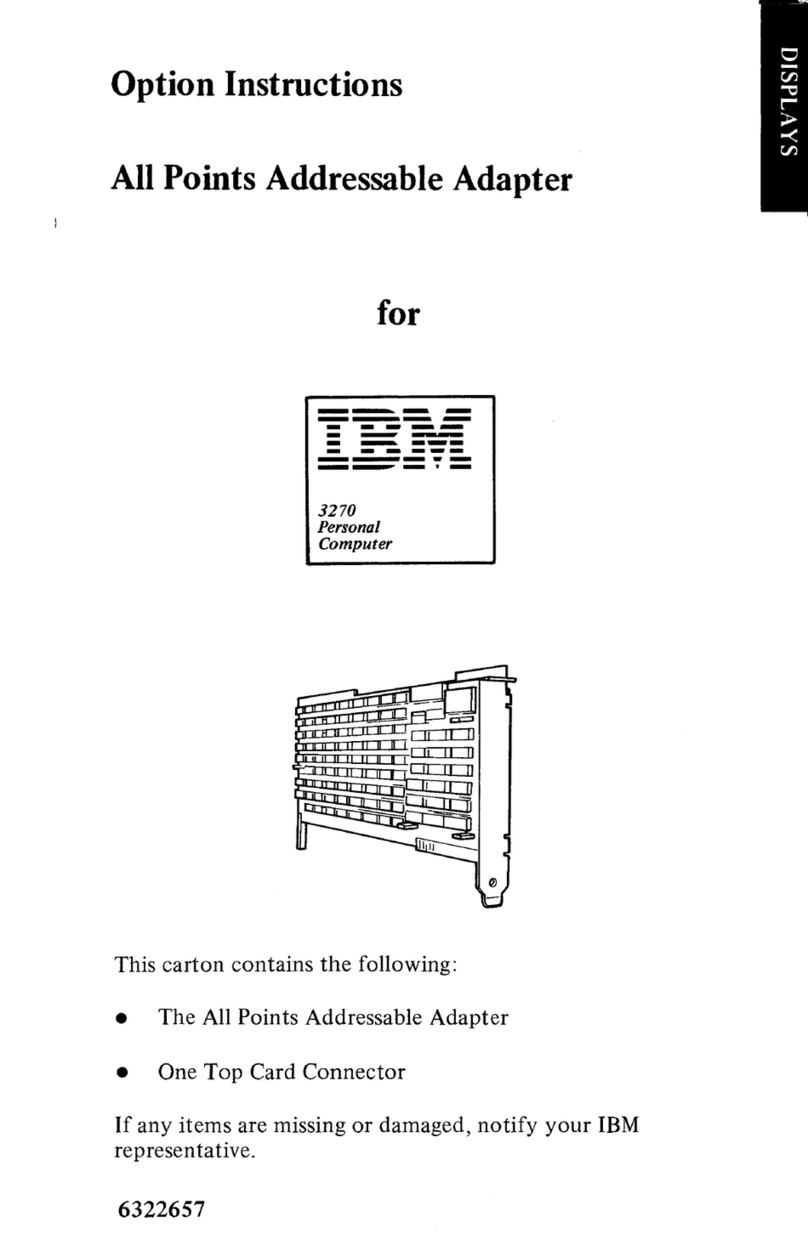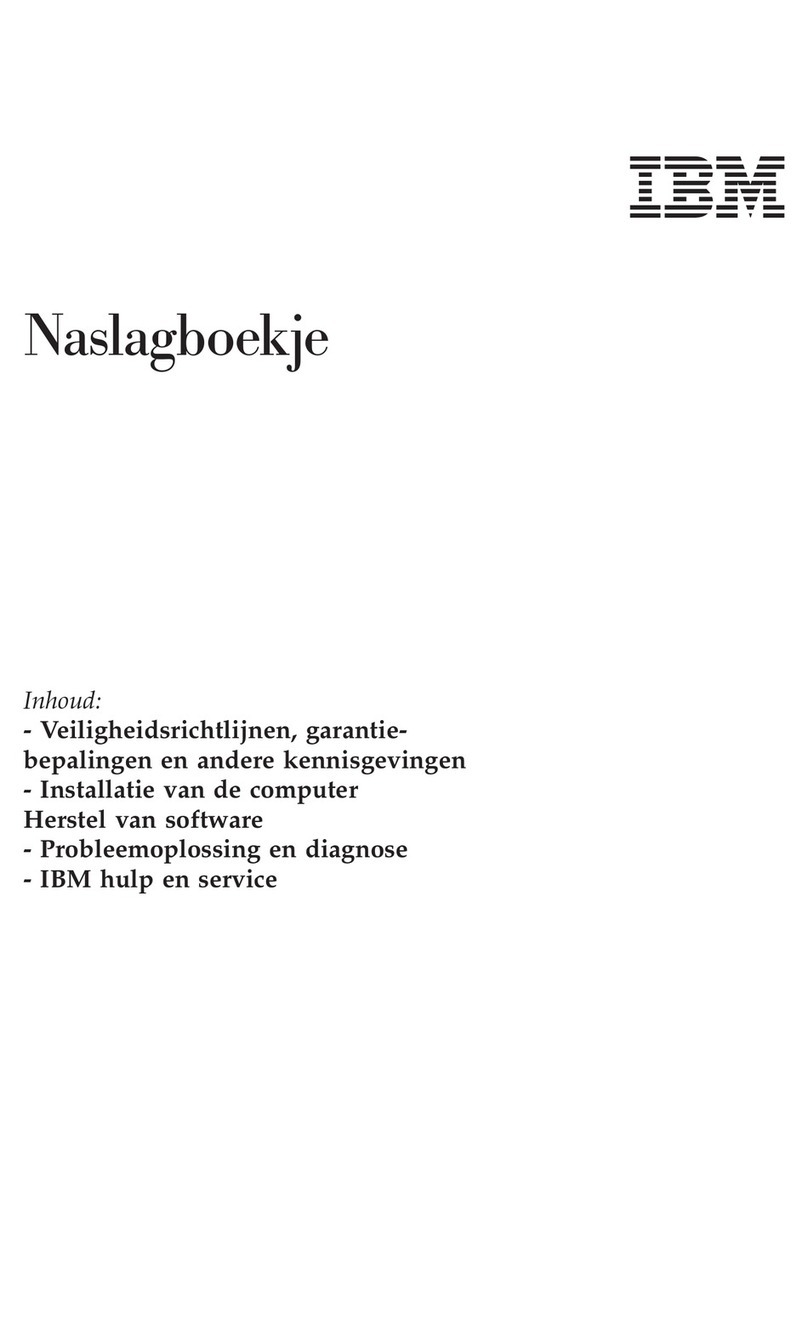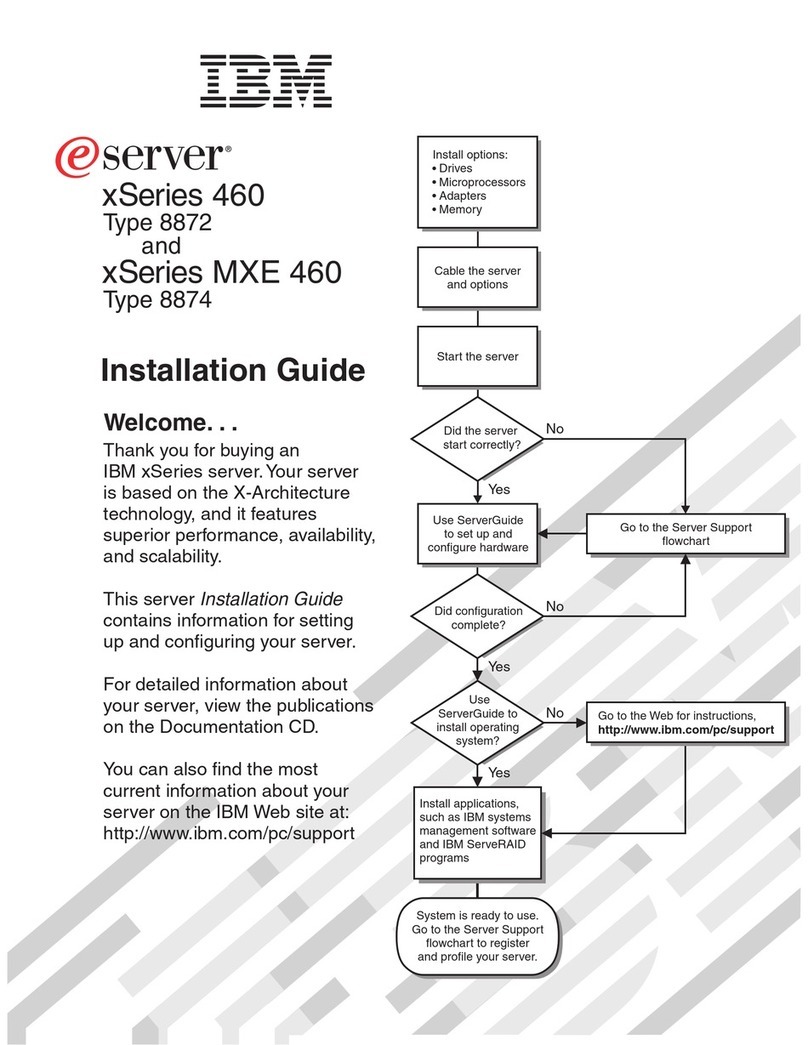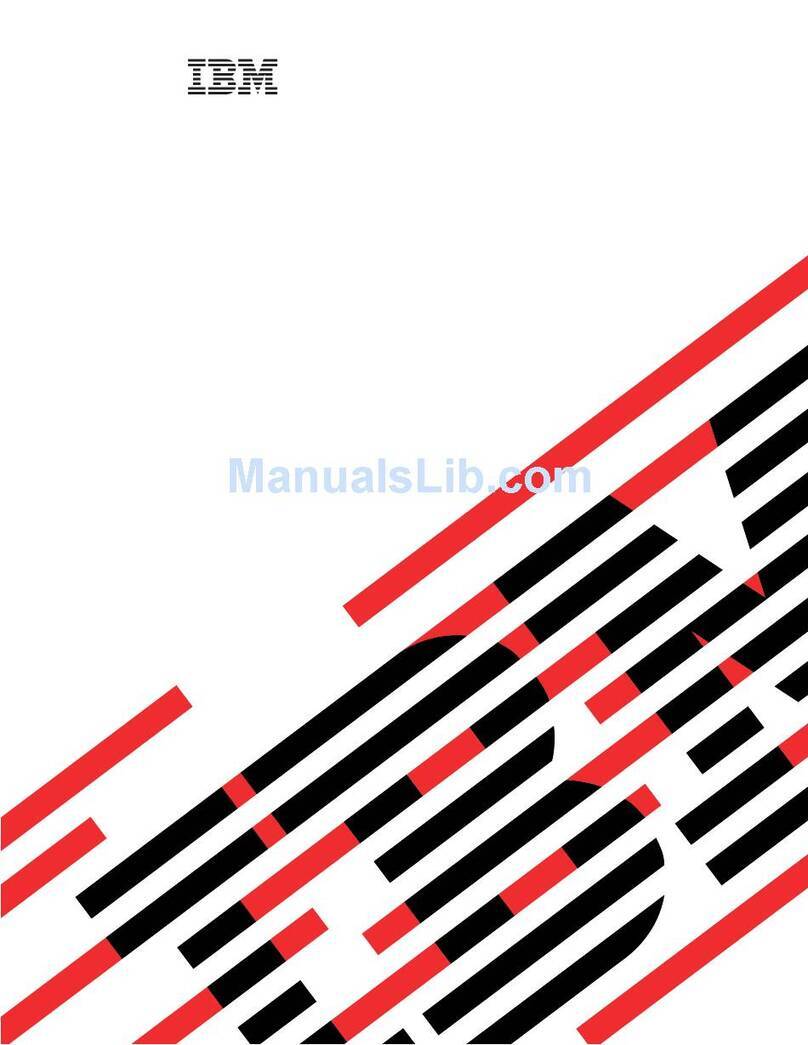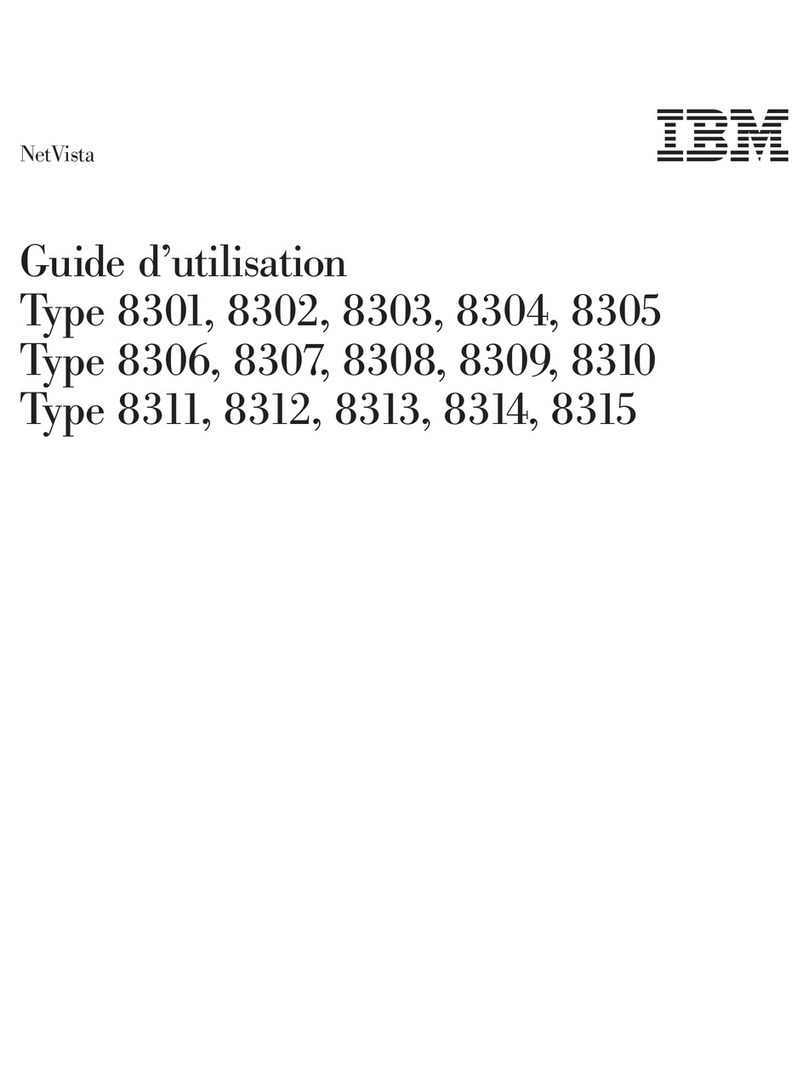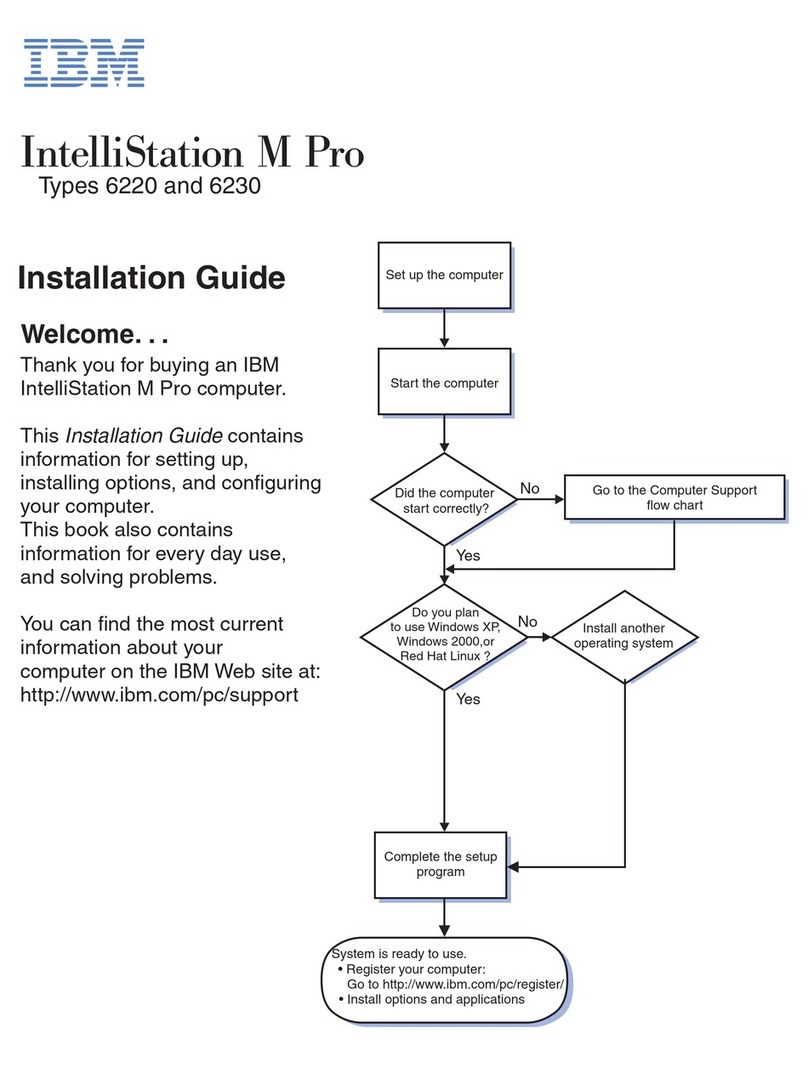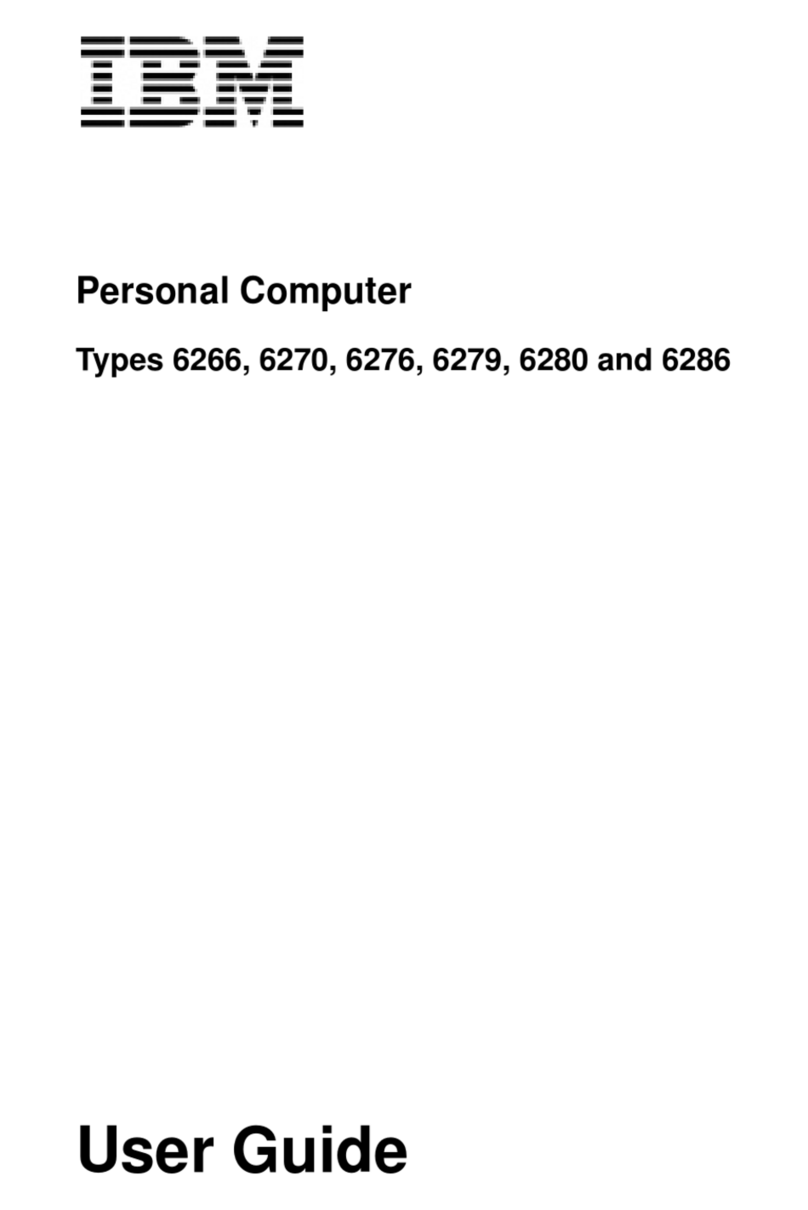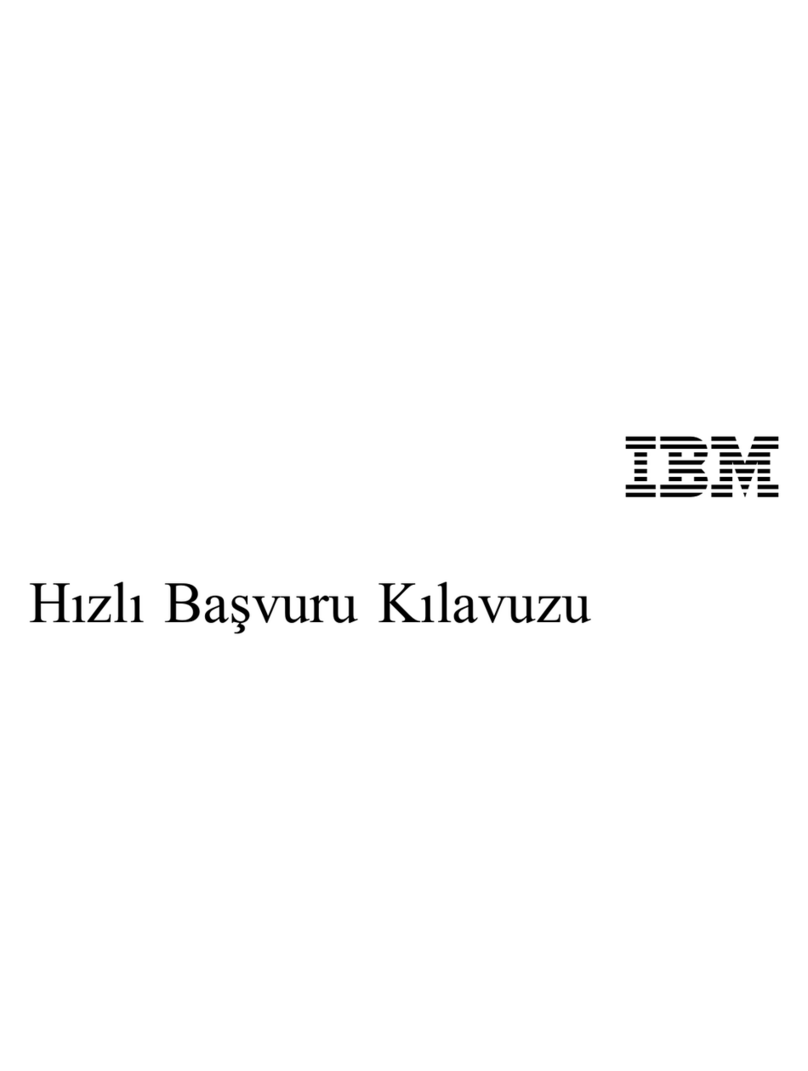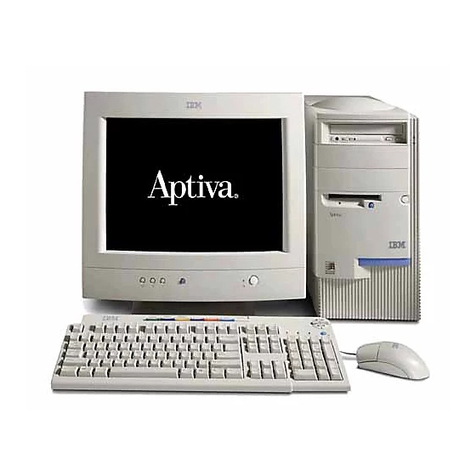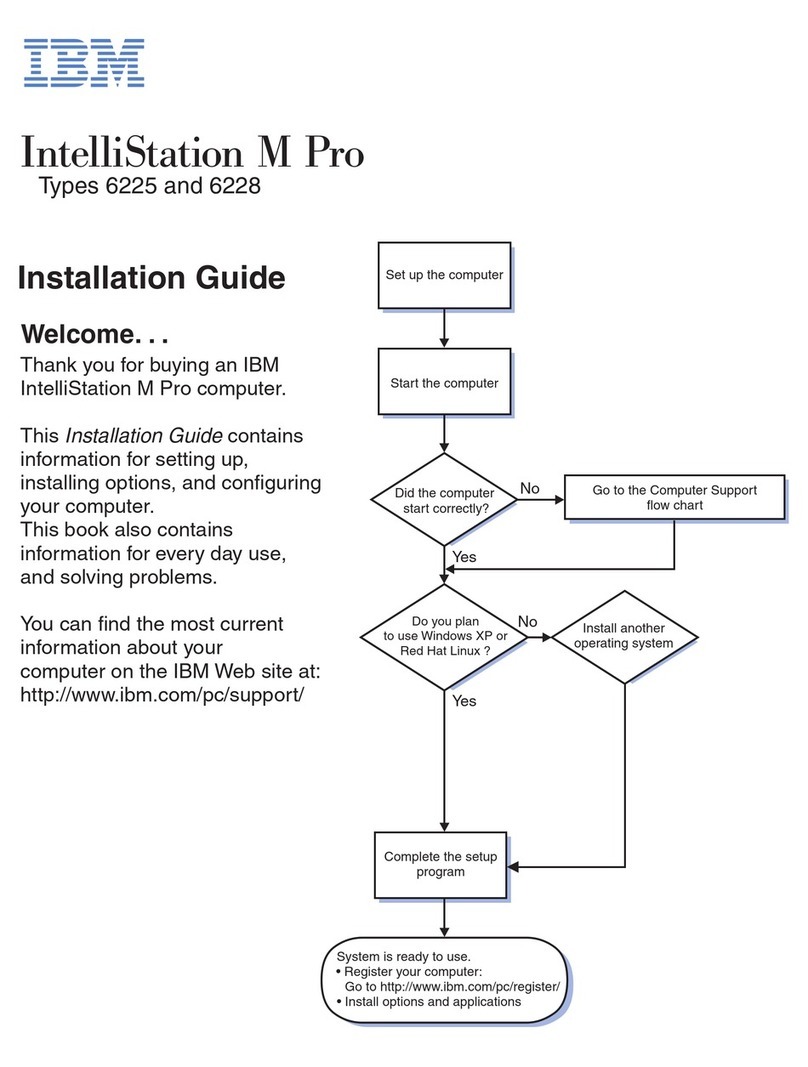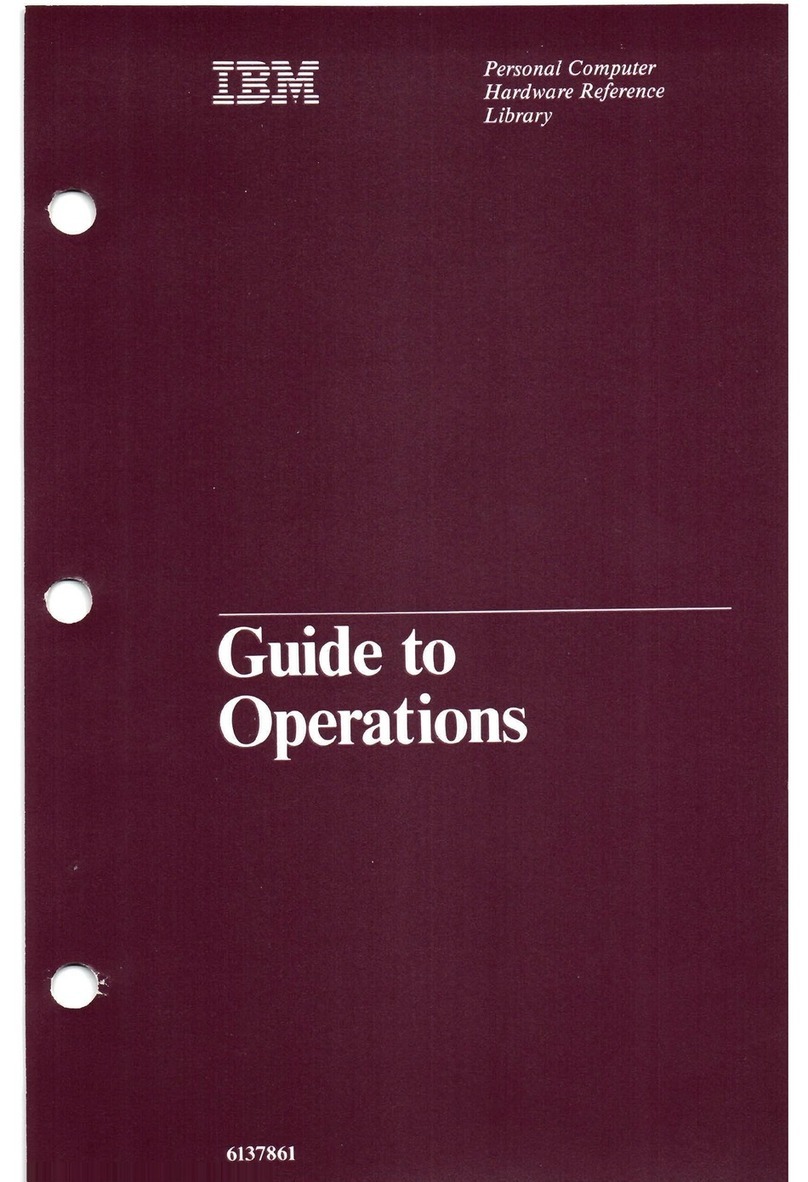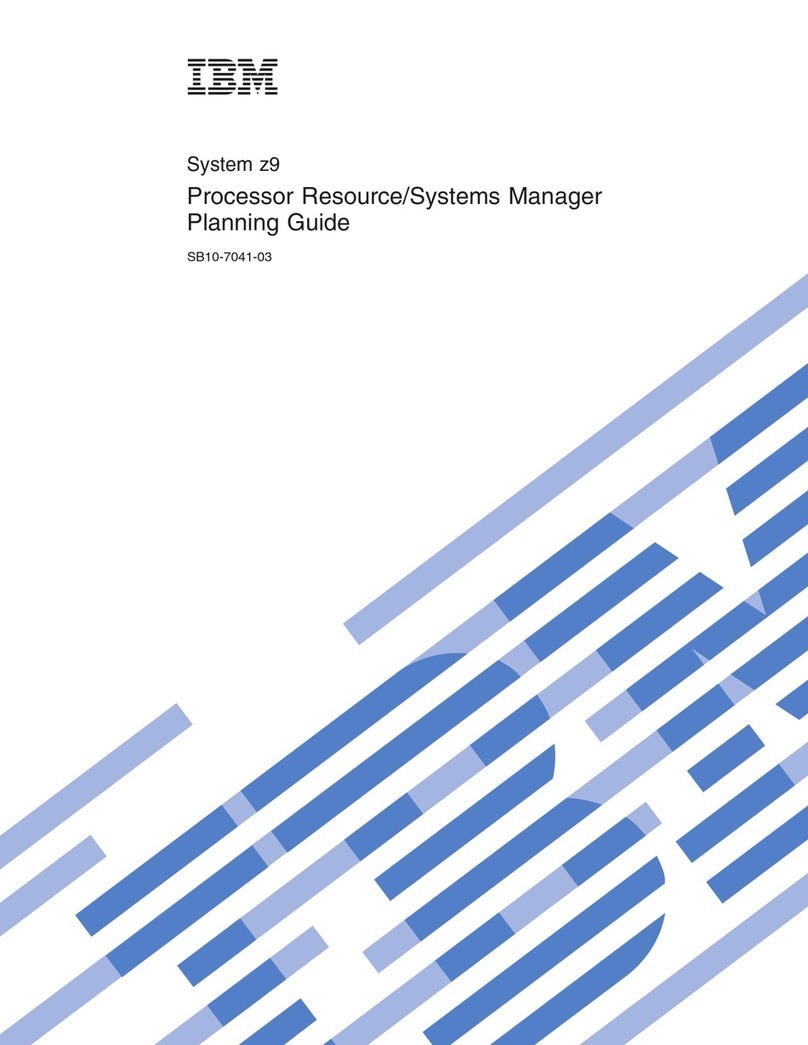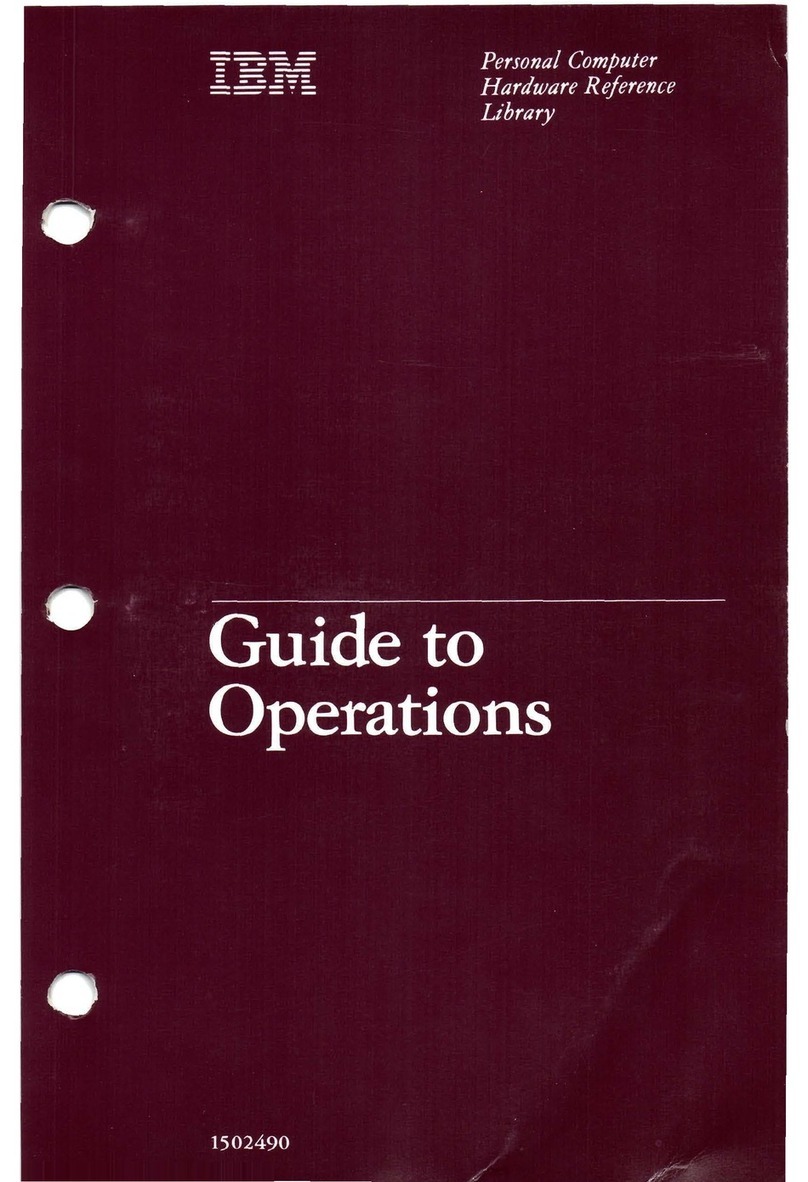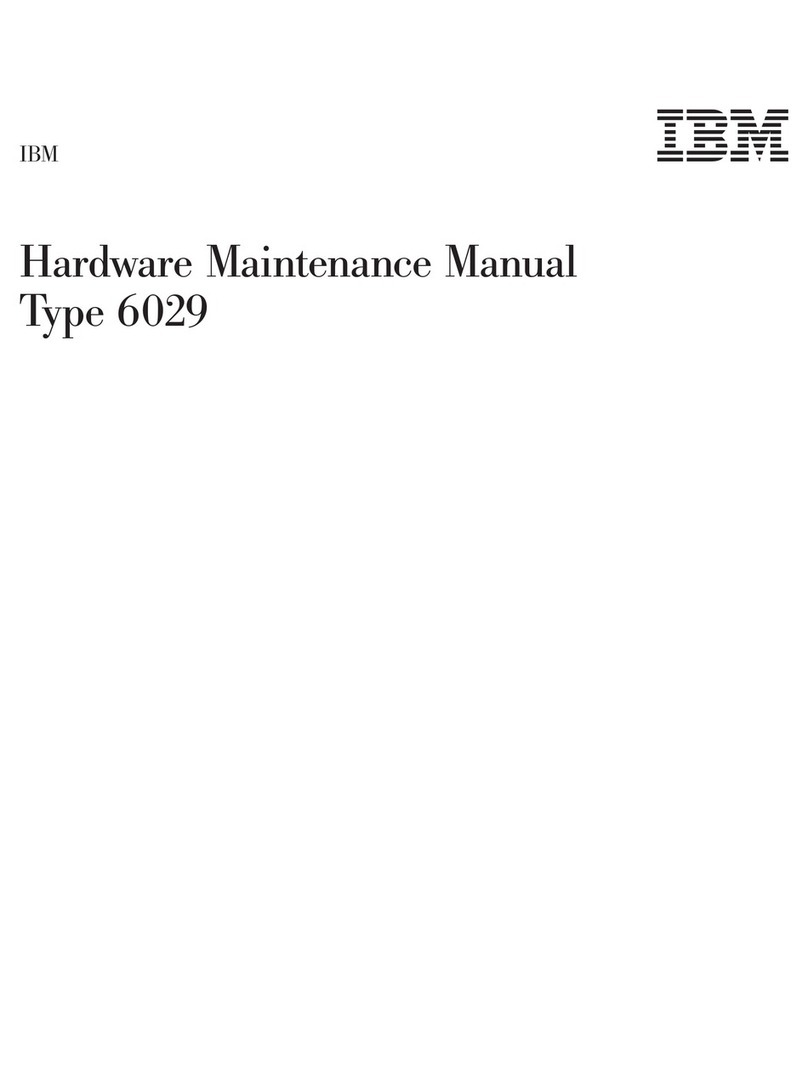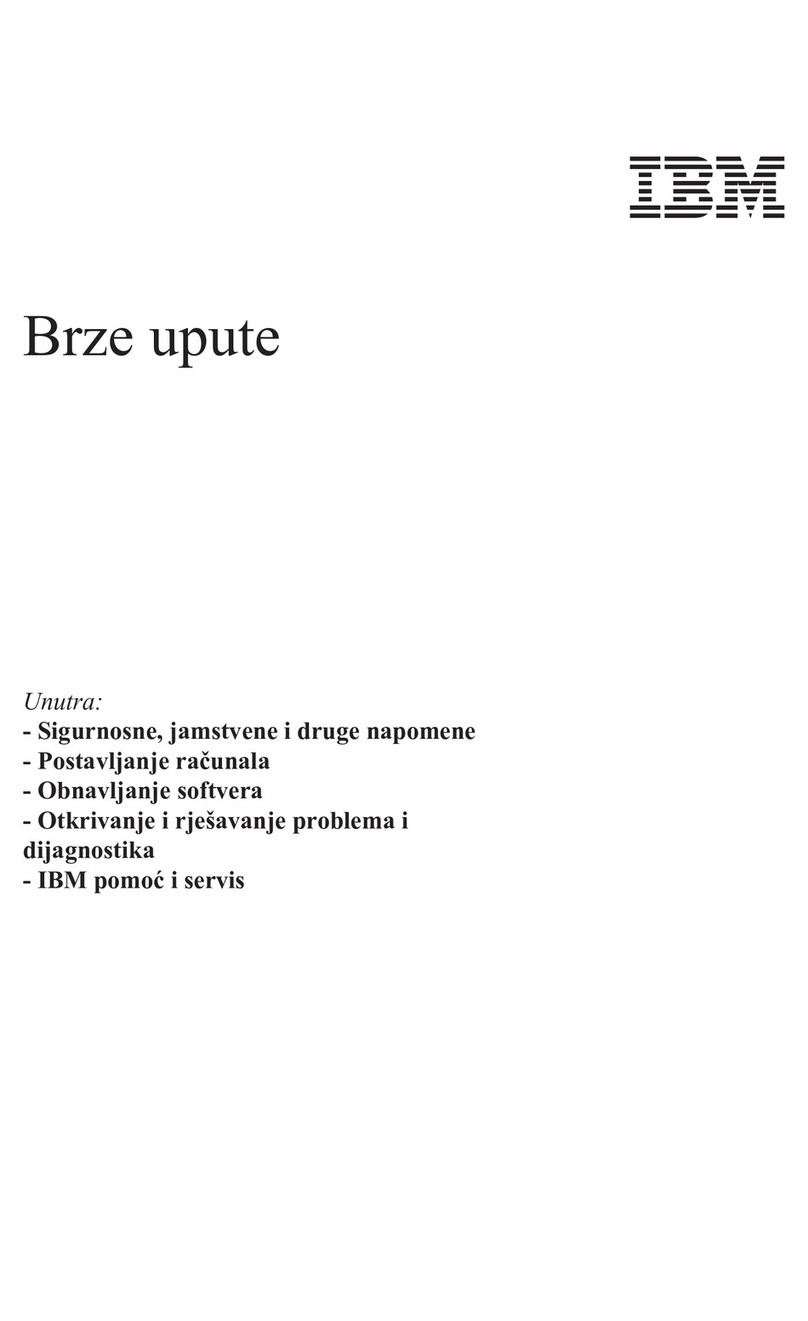Check Procedures . . . . . . . . . . . . . . . . . . . . . . . . . . . 2-1
Start . . . . . . . . . . . . . . . . . . . . . . . . . . . . . . . . . . . 2-2
Index of Symptoms, Messages, Error Codes, or Beeps ........ 2-9
Power Supply . . . . . . . . . . . . . . . . . . . . . . . . . . . . . . 2-34
Memory . . . . . . . . . . . . . . . . . . . . . . . . . . . . . . . . . 2-37
Keyboard . . . . . . . . . . . . . . . . . . . . . . . . . . . . . . . . 2-39
Mouse . . . . . . . . . . . . . . . . . . . . . . . . . . . . . . . . . . 2-42
Diagnostics and Utilities Device Presence Test ............ 2-43
Media Console Drive Devices ..................... 2-46
Factory-Installed Drive Devices .................... 2-47
33.6 Kbps and 56 Kbps DSVD Modem Adapters ........... 2-50
Monitor . . . . . . . . . . . . . . . . . . . . . . . . . . . . . . . . . 2-53
Undetermined Problem . . . . . . . . . . . . . . . . . . . . . . . . . 2-56
Diagnostic Aids . . . . . . . . . . . . . . . . . . . . . . . . . . . . 3-1
Introduction . . . . . . . . . . . . . . . . . . . . . . . . . . . . . . . 3-2
Power-On Self Test ........................... 3-2
Diagnostics and Utilities CD ...................... 3-3
Creating a Diagnostics Bootable Diskette ............... 3-4
Diagnostic Test Programs ....................... 3-6
Error Messages . . . . . . . . . . . . . . . . . . . . . . . . . . . 3-7
Using the Advanced Diagnostic Test Programs ............ 3-8
Program Navigation . . . . . . . . . . . . . . . . . . . . . . . . . 3-8
Hard Disk Drive Boot Error ..................... 3-10
File Editor . . . . . . . . . . . . . . . . . . . . . . . . . . . . . . 3-11
Display Self Test ............................ 3-12
Repair Information . . . . . . . . . . . . . . . . . . . . . . . . . . 4-1
Removals and Replacements—Machine Type 2140, 2142 ...... 4-2
2005—Service Panel . . . . . . . . . . . . . . . . . . . . . . . . 4-3
2010—Cover . . . . . . . . . . . . . . . . . . . . . . . . . . . . 4-4
2020—3.5-In., 5.25-In. Cage .................... 4-5
2030—Media Console . . . . . . . . . . . . . . . . . . . . . . . . 4-7
2040—Power Supply . . . . . . . . . . . . . . . . . . . . . . . . 4-12
2051—Memory (DIMM) . . . . . . . . . . . . . . . . . . . . . . . 4-13
2080—Lithium Battery . . . . . . . . . . . . . . . . . . . . . . . . 4-14
2090—System Board . . . . . . . . . . . . . . . . . . . . . . . . 4-15
Handling ESD-Sensitive Parts ..................... 4-16
Home Director . . . . . . . . . . . . . . . . . . . . . . . . . . . . . 4-17
Software Installation Procedure .................... 4-20
Parts/Test Point Locations ...................... 5-1
System Board Layout—Type A-1 ................... 5-2
System Board Locations—Type A-1 ................ 5-3
iv