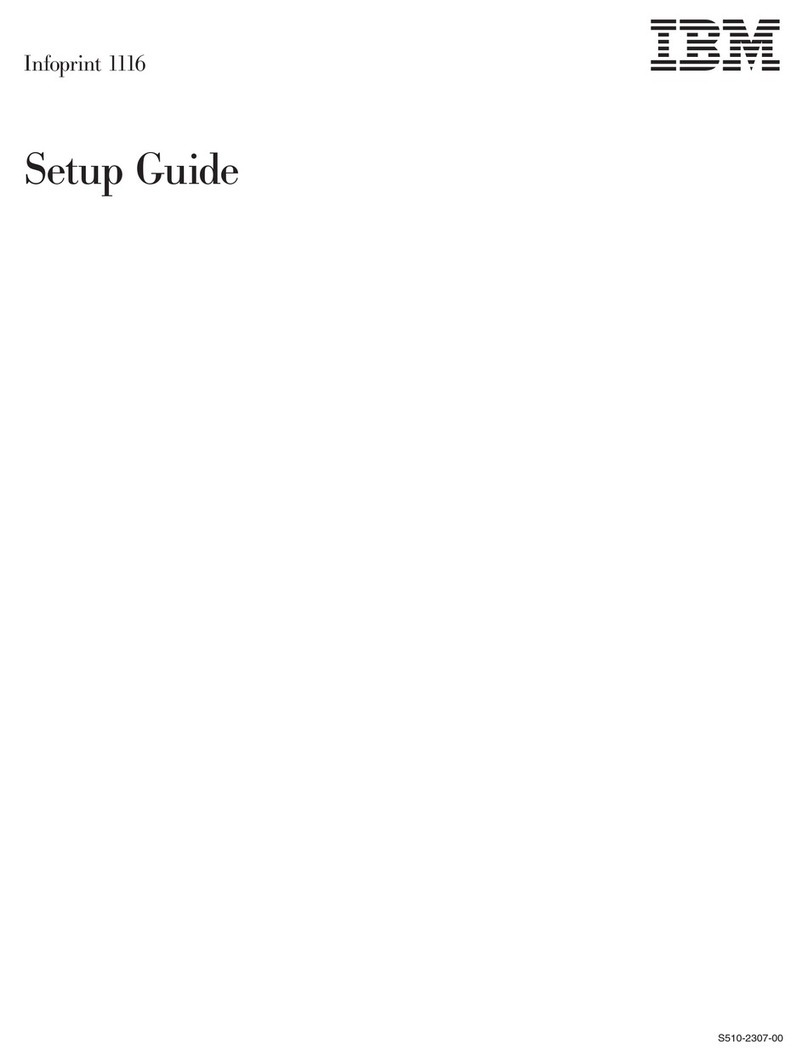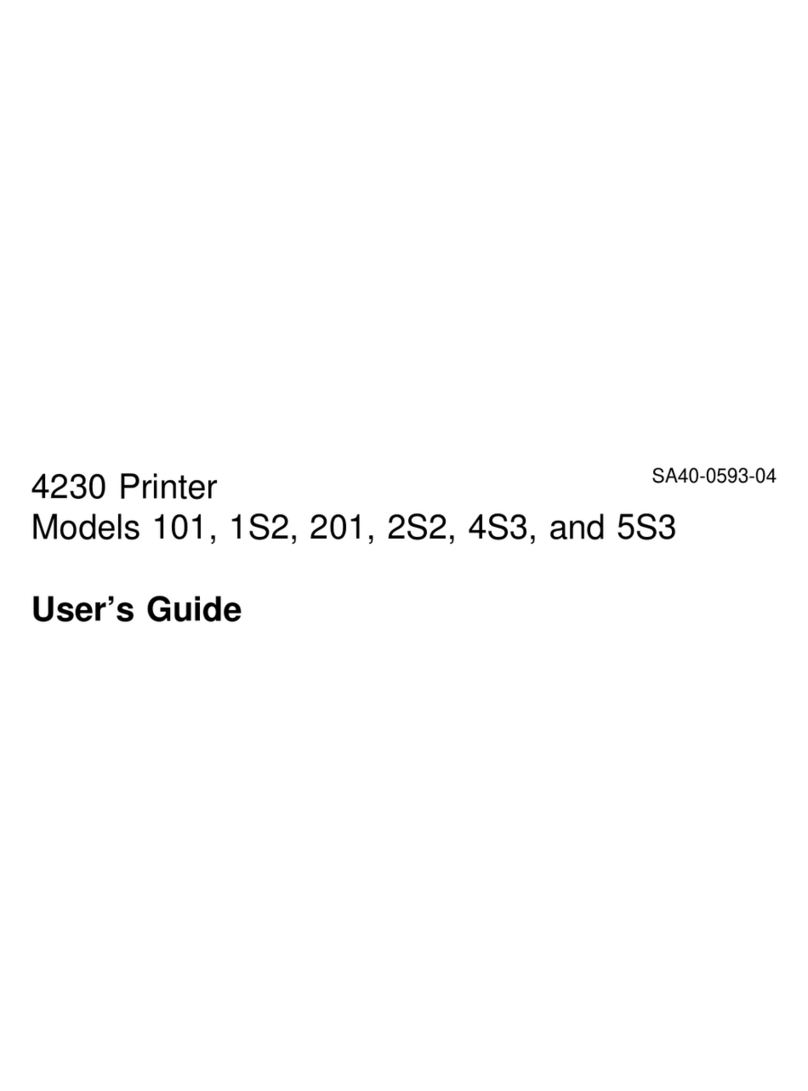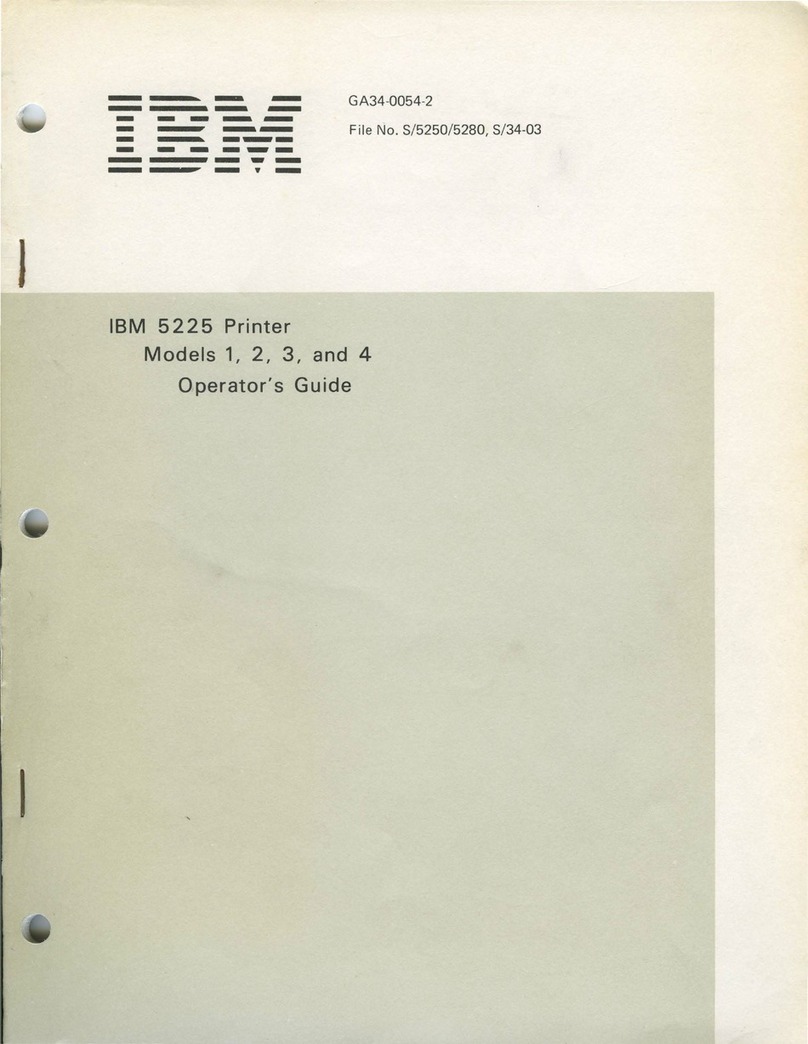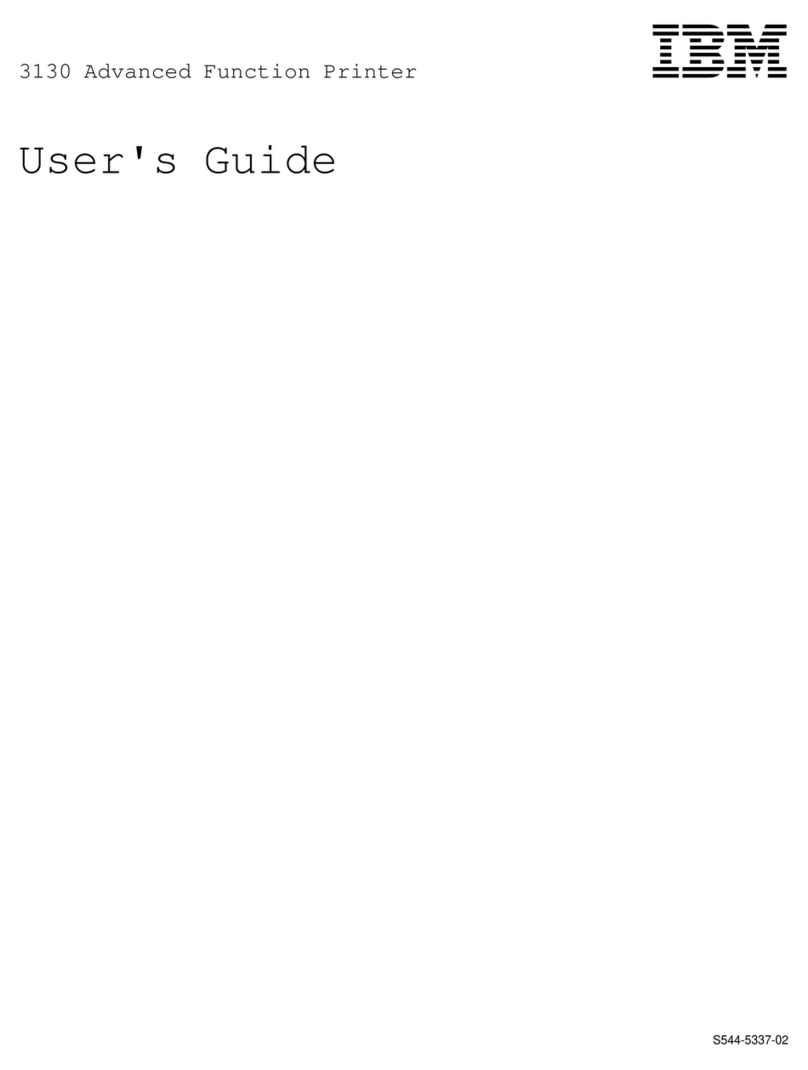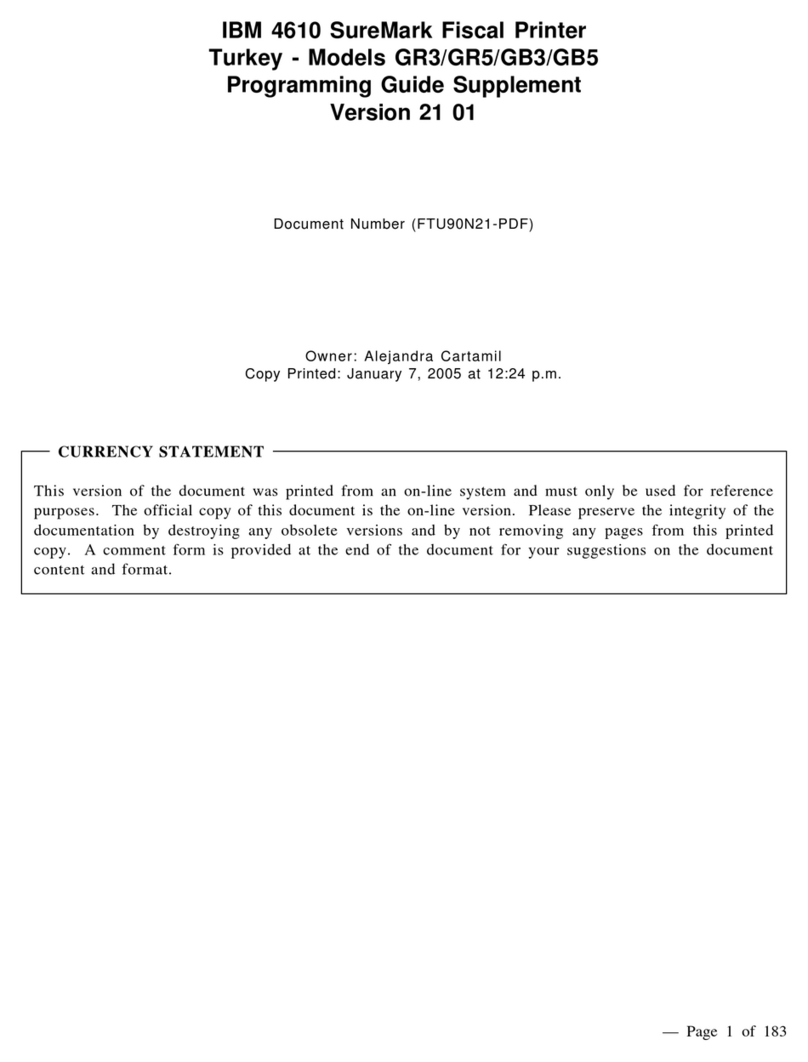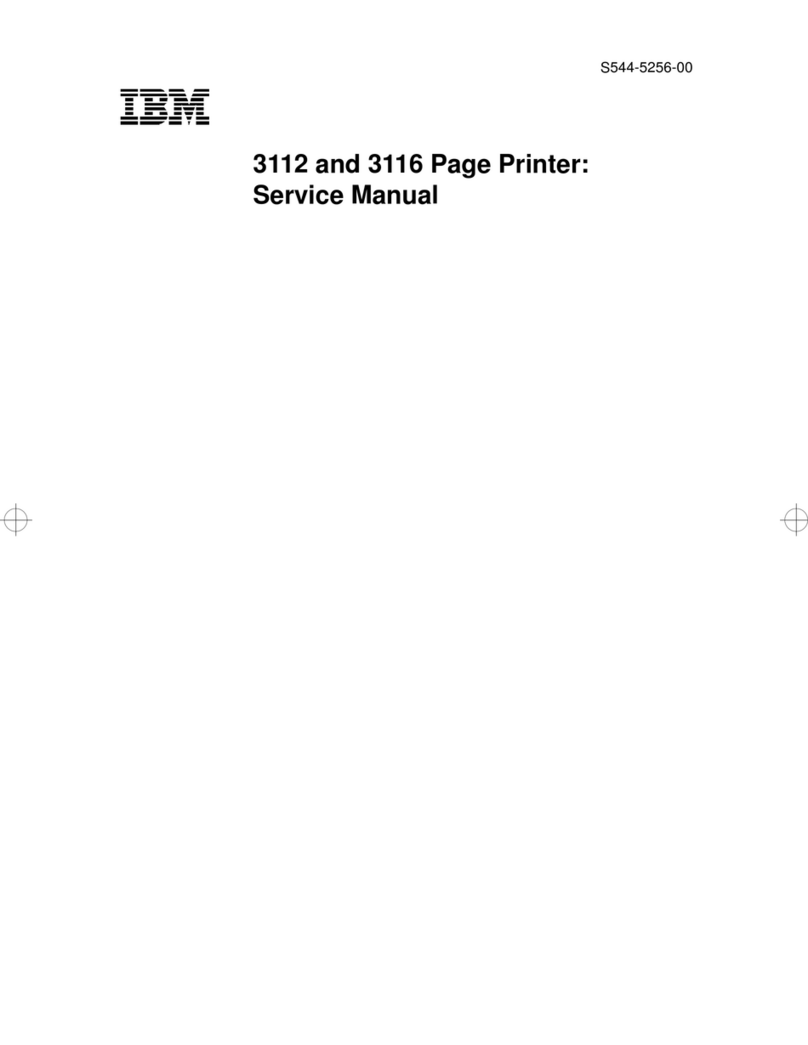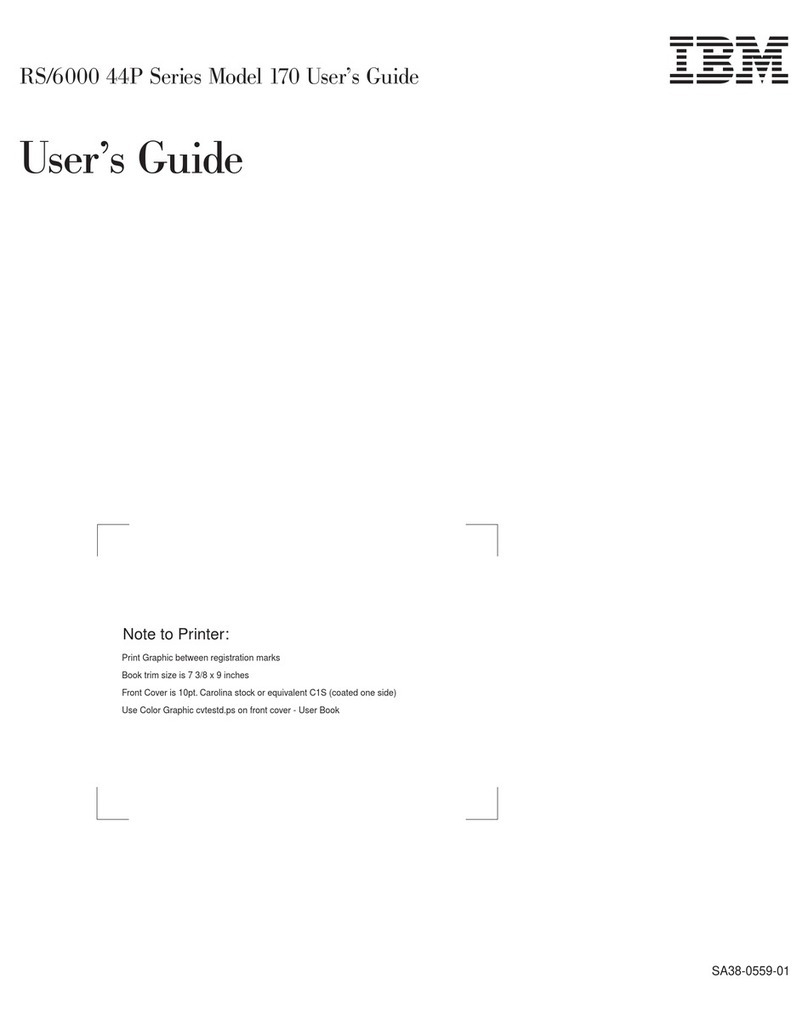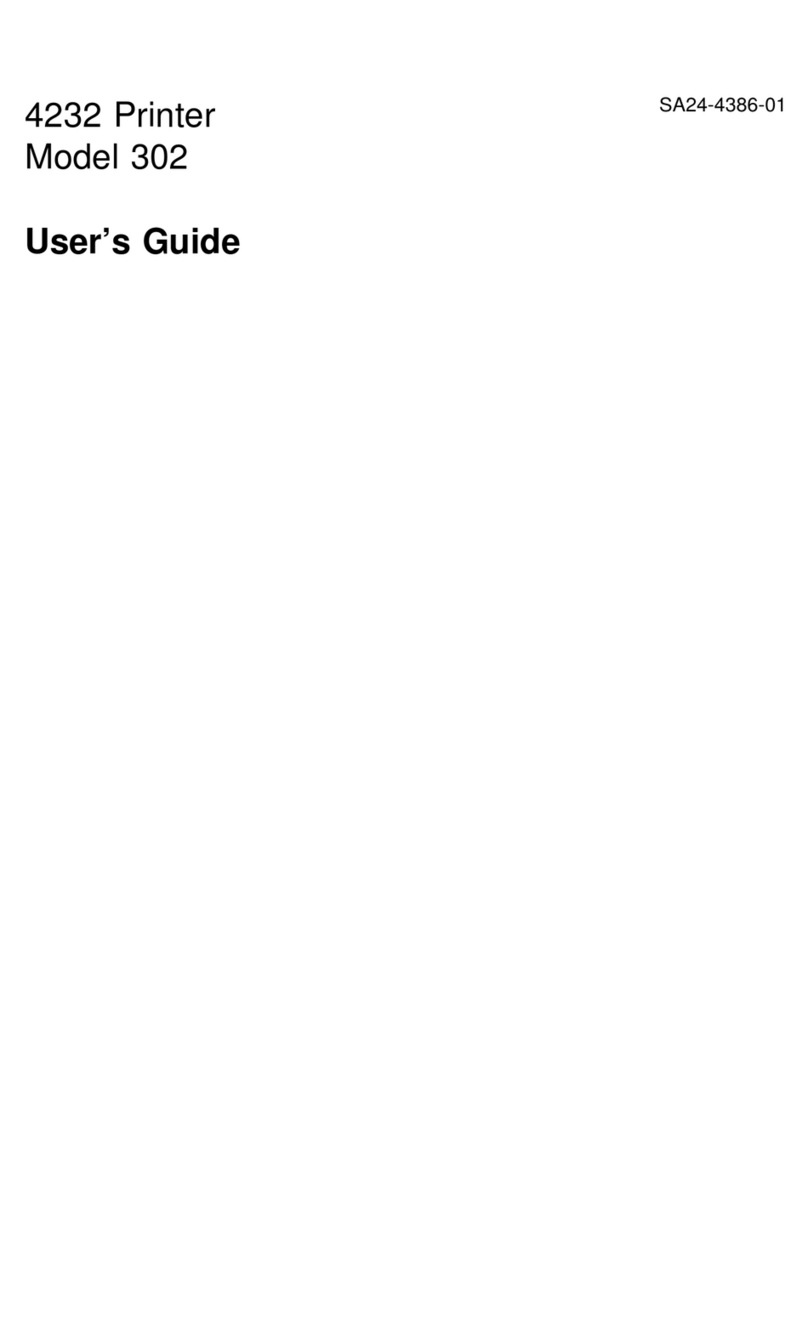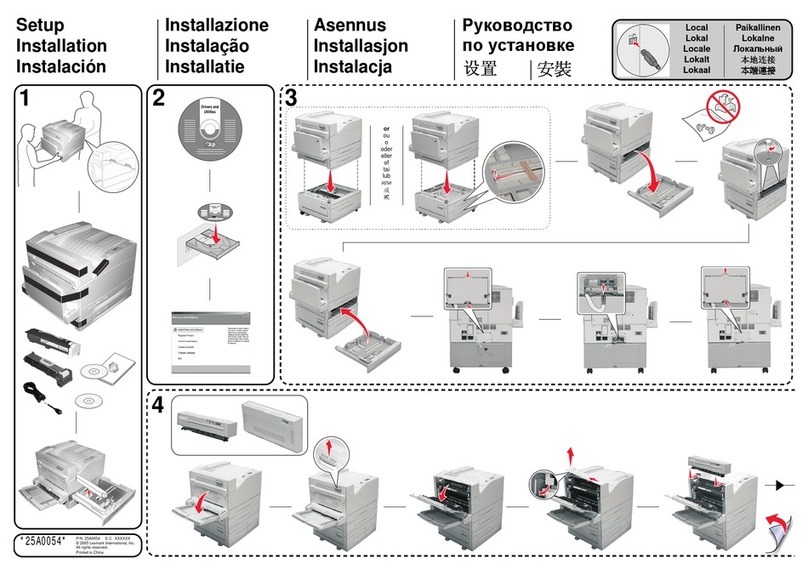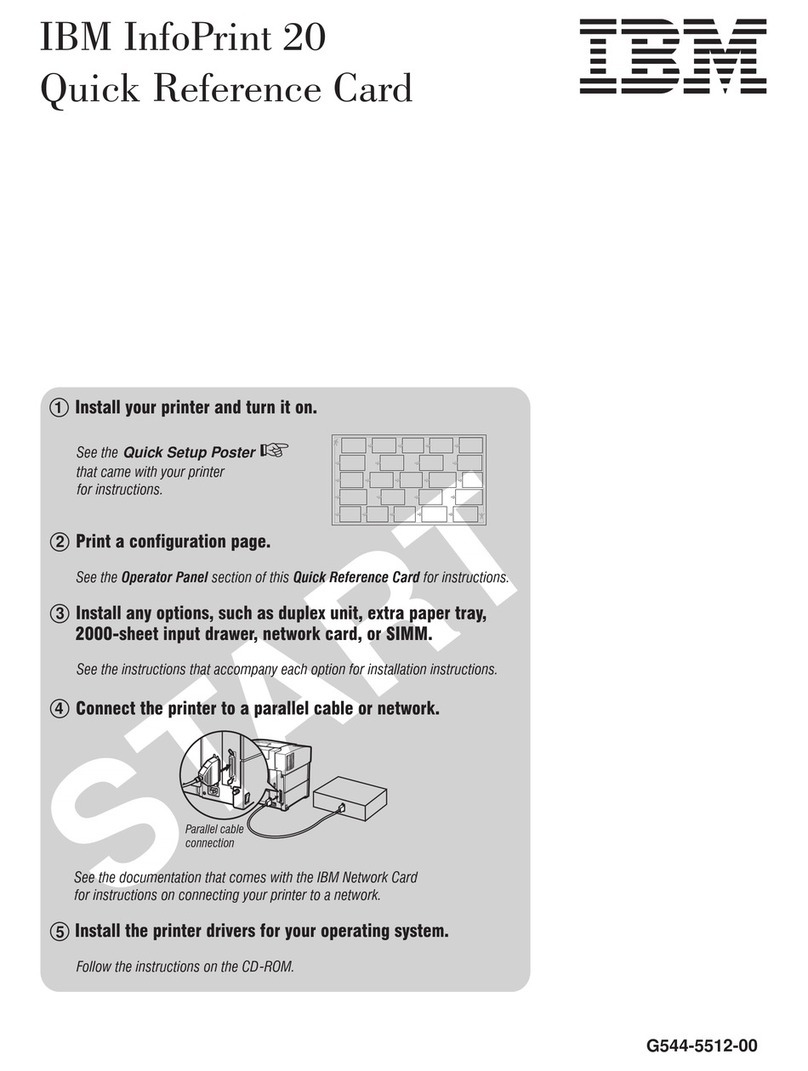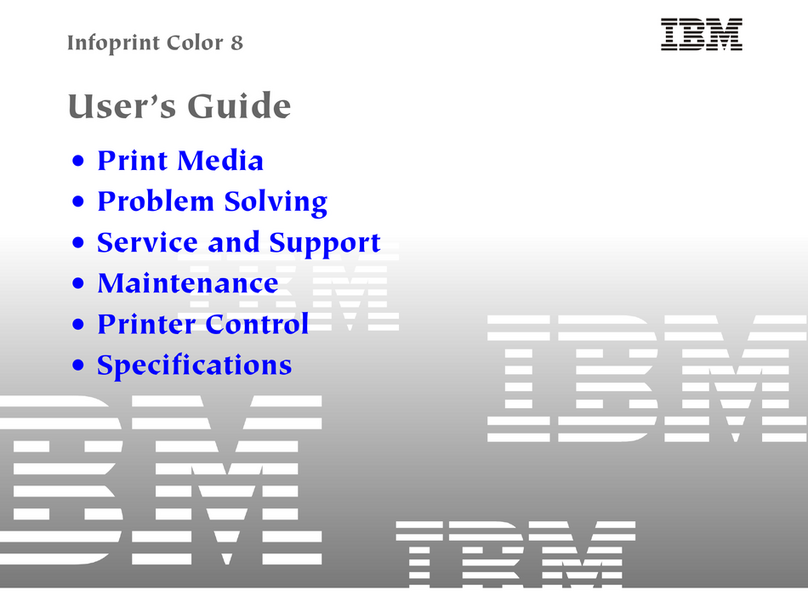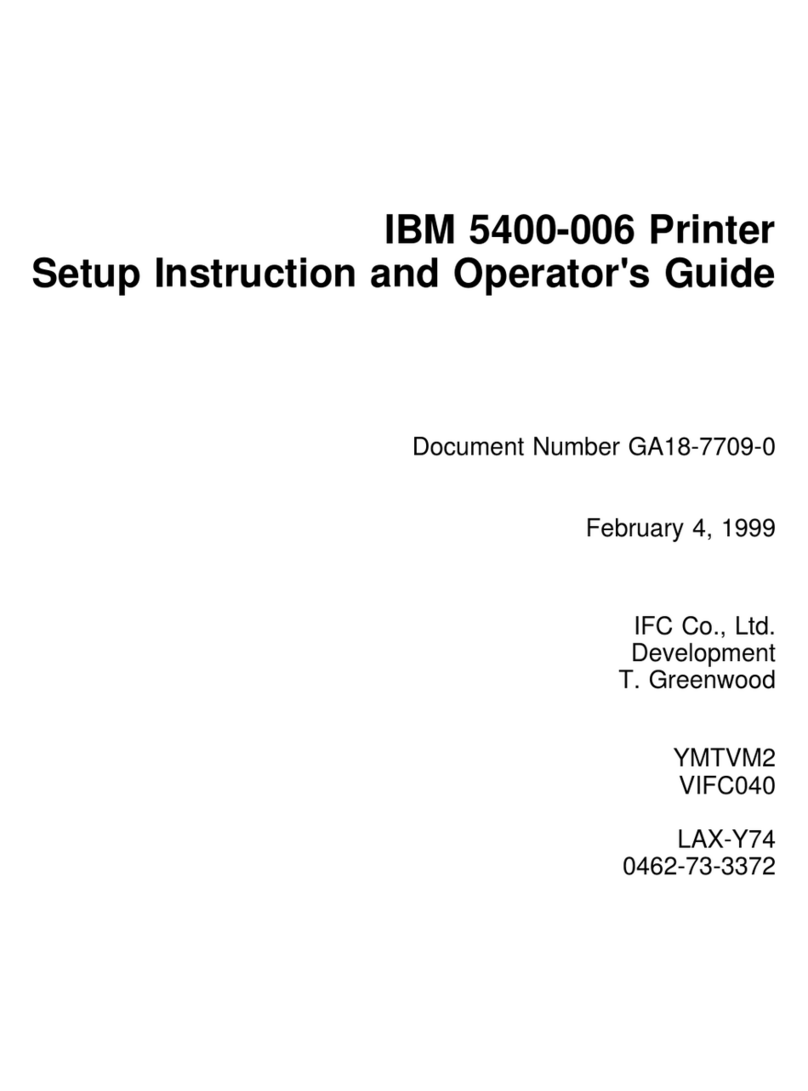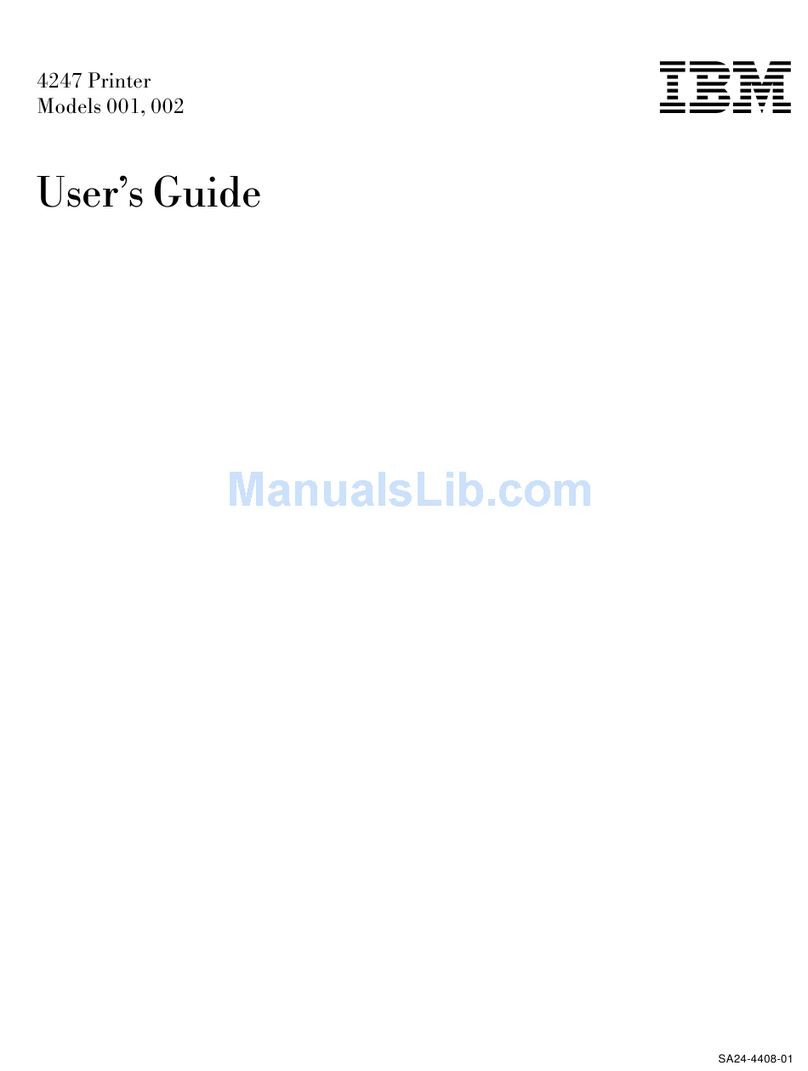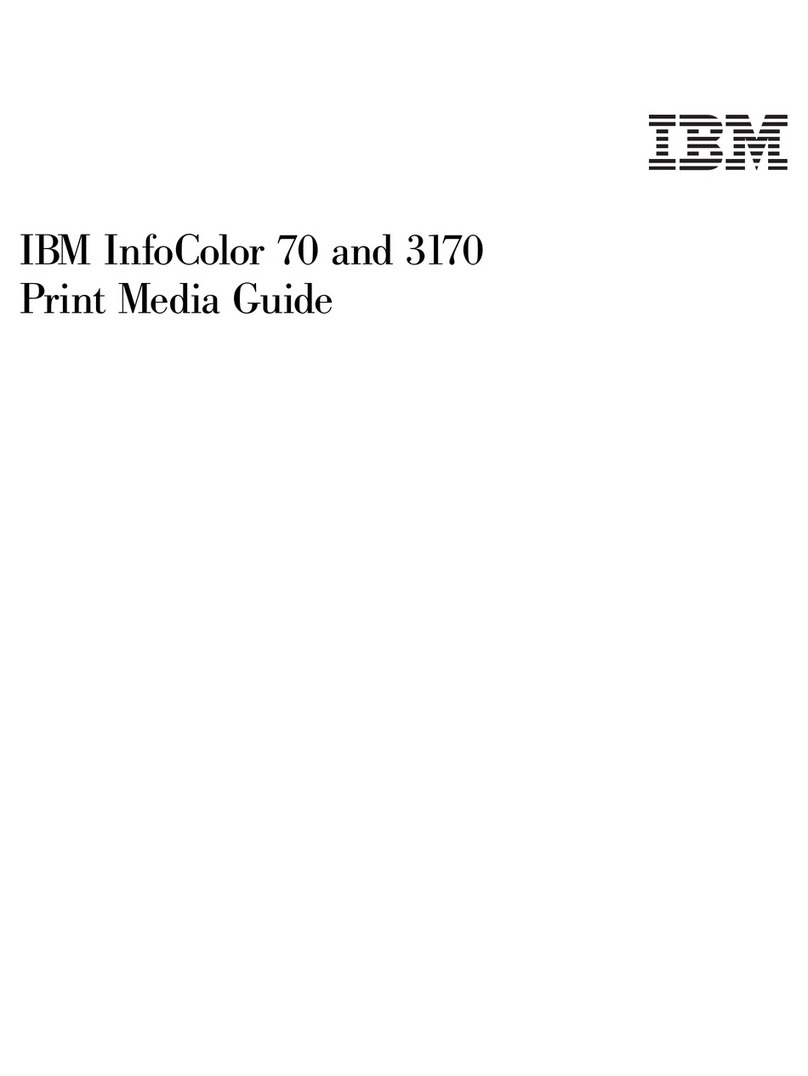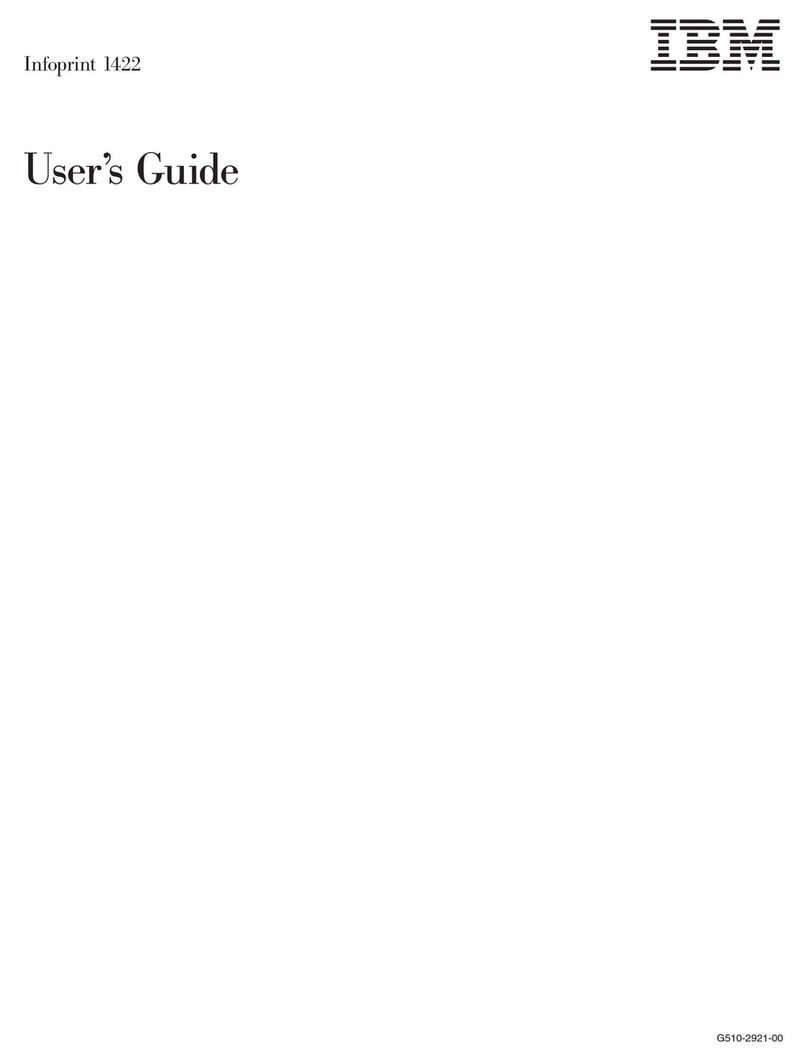PRINT HEAD
...
160
Print Head . .
Service
Check.
Adjustment
. . . . . . . . . . . .
·
.1-44
·
.1-44
·
.1-44
·
.1-44
Removal and Replacement. . . • . . . . . . . . . . 1-44
161 Print Head Forms Guide
....................
1-45
Adjustment
. . . . . . . . . . . . . . . . . . . . . . . . . . 1-45
Removal
and
Replacement. . . . . . . . . . . . . . . . 1-45
162
Print Head Cable
(EC1).
. . . . . . . . .
.......
1-46
Removal.
. • . . . . • . . . • . . . . . . .
.........
1-46
Replacement. . . . . . . . . . • . . . . . . . . . . . . . . . . . 1-47
163
Oil
Felt
Service. . . . . . . • • • . . . . .
........•
1-48
164
Print Head Ribbon Lifter
..••..........••..••
1-48
Removal and Replacement
...•..........•....•
1-48
165
Print Head Ribbon Shield
...........••.....••
1-49
Service Check
..........••••..•.•......••
1-49
Removal, Replacement, and
Adjustment
.•••.•••...•
1-49
166
Copy Control Dial
.........•.•.•...•••.••.
1-51
Removal
and
Replacement
.....••...•..•....•.
1-51
167
Print Head
Retract
Ramp.
. . . . . . . .
.......
1·51
Adjustment.
. . .
..
. . . . . . • . . . .
.....
1·51
RIBBON DRIVE
.................•.........
1·52
170
Ribbon Drive
...........................
1-52
Removal and Replacement. . . . . . . . .
...
1-52
171 Ribbon Drive
Clutches.
. . . . . . . . 1-52
Removal and Replacement. . . . . . 1-52
172
Ribbon Drive
Shaft.
. . . . . . . . . . . . 1-52
Removal and Replacement. . • . . . . . 1-52
173
Ribbon Drive
Lines.
. . . . • . . . . . . . 1-52
Removal and Replacement. . . . • . . . . . . . . . . . . . 1-52
174
Ribbon Feed Rolls. . . . . . . • . . . . . . . . .
.....
1-54
Service Check
..........
.
......
1-54
Adjustment
. . . . . . . . . . . .
......
1-54
Removal and Replacement. . . . . . . . . . . . 1-54
175
Ribbon Drive Gears . . . • . . . . . • . . . . . . . . . . . . . 1-54
Removal and Replacement
..•••....•••.•......
1-54
176
Ribbon
Box and Cover
..•.......•••.
~
......
1-54
Removal and Replacement. . . . . . . . . . . • . . . . . . . . 1-54
177
Ribbon Changing
.......•......•.•.......
1-55
. POWER AND ELECTRONICS
•.•.•.••••••.......
1-57
180
Power
Supply
.••..•.•.....•
_
•••....•...
1-57
Removal
and
Replacement. . • • . . . . . . . • • • • . _ . . . 1-57
Ripple Level Check
....••••.•..•.....
_ .
__
• _1-57
181 Power
Transformer
.••..••..........•.....
1-58
Removal
and
Replacement
__
• . . • . • • • . • . . . .
••••
1-58
182
Fans
...................•........•.••
1-60
Fan
B1
Removal
and
Replacement
........•...•••
1-60
Fan B2 Removal and Replacement
................
1-60
183
TB2
and Line Filter
.......................
1-60
TB2 Removal
and
Replacement
.................
1-60
Line Filter Removal and
Replacement.
~
...........
1-60
184
Power
Adapter
Board
C1
and Capacitor Assembly
.....
1-62
Capacitor Service
Check.
. . . . . . . . .
.........
1-62
Removal and Replacement. . . . . . . . . . .
.......
1-62
185
AC Capacitor (C12) and Capacitor
C3
..........
1-63
C12 Removal and Replacement
.................
1-63
C3
Removal and Replacement. . . . . .
..
.
.......
1-63
186
Power
Supply
Board A1 and Cable
..........
1-64
Removal and Replacement
.....................
1-64
187
Transistor (Q1).
.........................
1-65
Service
Check.
. . . . . . . . . . .
.........
1-65
Removal and Replacement. .
-.
.
188
Planar Board
B1
......
.
Removal and Replacement. .
189
Printer Wiring Diagram
...
·
.........
1-65
·
.........
1-67
·
.........
1-67
.
...........
1-68
DIAGNOSTIC
AIDS.
·
...
1-70
190
Power
on
Diagnostic
..............
. ·
...
1-70
191 Offline Tests
....
. ·
...
1-74
Print Test (PRT04)
...........
. .
...........
1-74
Carrier Motor (PRT05)
.........
. · . 1·75
Forms Motor (PRT06)
..
.........
1-75
Alignment (PRT07).
...
Print Character
Set
(PRT08).
..
Print Receive Buffers (PRT09) .
Left Margin Recognition (PRT10) .
Printer Characteristics Display (PRT11)
....
Data Storage (PRT12)
.........
.
Address Switches (PRT13).
......
.
Set
Transparent Mode (PRT14)
..
.
Print WireslTab (PRT15).
192
Online Tests
............
.
Online Tests Overview
.......
.
Matrix Printer Verification
Test
(Online Exerciser)
•.
Matrix Printer Verification
Test
Printout
....••.
Matrix Printer Verification Test (Online Exerciser)
· . 1-75
· . 1-76
·
...
1-77
·
...
1-77
· . 1-77
· . 1-78
·
.1-78
· . 1-78
· . 1-79
·
.1-80
· . 1·81
·
.1-82
·
.1-86
Printout
in
Transparent Mode (Partial) . . . . . . . . . . 1.87
Fierd Definition
of
Error History Table (Sample Printout) . 1-88
193
Error Codes, Lights, Switches, and
Test
Points. . • . 1-89
Error Codes and Descriptions . . . . . . . . . . . . . . 1-89
Lights. . . . • . . . . . • . . . . . • . . . . . . . . . . . 1-90
Control Panel Switches. . . . . . . . . . . . . . . .
..
1-93
Test Points. . . . . . . . . . . • . . . . . . . . . . . . . 1-93
195
Print Quality and Registration Problems
........•..
1·94
Print Quality Problem Examples
................
1-94
Registration Problem Examples
•................
1-95
196
Probe, Probing Information, and Interposer Check
.....
1-96
Probe
Setup
and Accessories. . . . . . . . . . . . . . . . . . . 1-96
Probe
Power.
. . . . . . . . . . . . . . . . . . . . . . . . . . . 1-96
Probe Test
.............•...............
1-96
Probe Light Conditions
..•.......•.....•.....
1-96
Probing EC1, EC2, and C1A1
..................
1-96
Continuity Check
for
Interposers
................
1-97
Removing Wire
From
Plugs P2, P3, P4, and P5
......•.
1-97
PREVENTIVE MAINTENANCE
•••••••.•.•.•...•••
2·1
TOOLS AND
TEST
EQUIPMENT
••••••....••..••••
3-1
General Logic Probe
........................
3-1
Standard
CE
Tool Kit . . . . . . . . . . .
..........
3-1
Metric Tool Kit
...........................
3-1
Contents
5256
MIM
ix