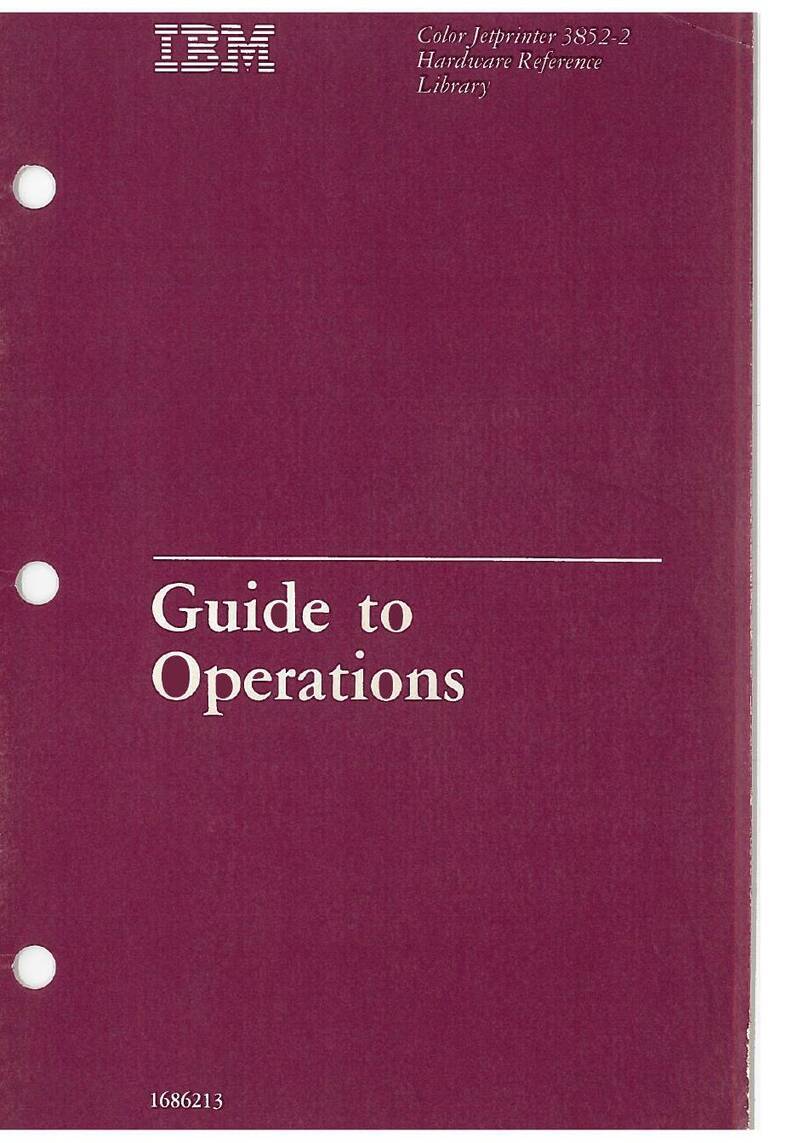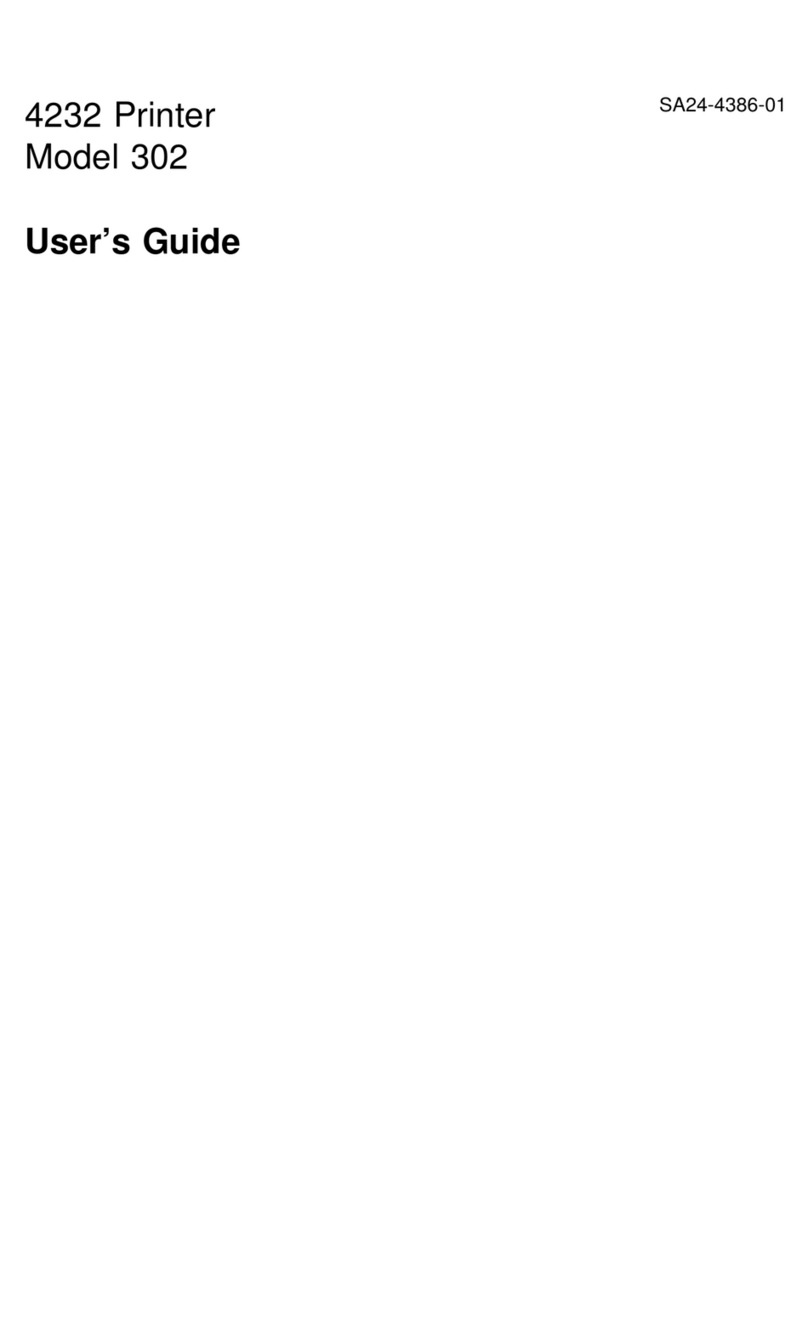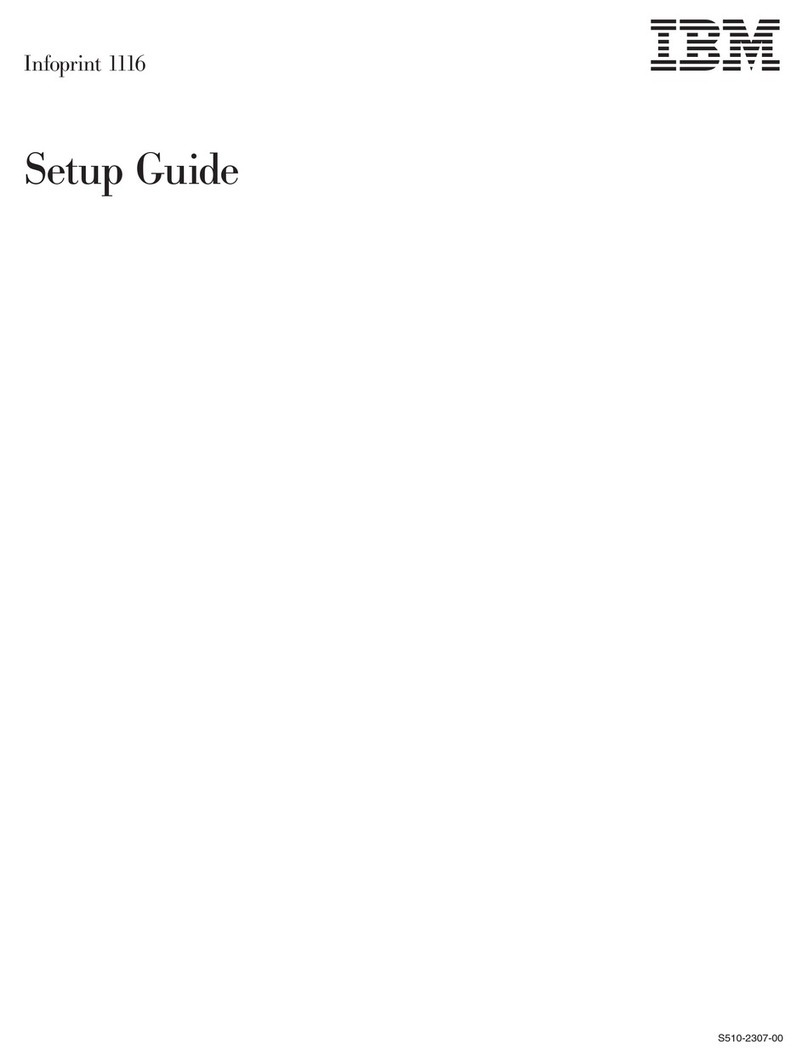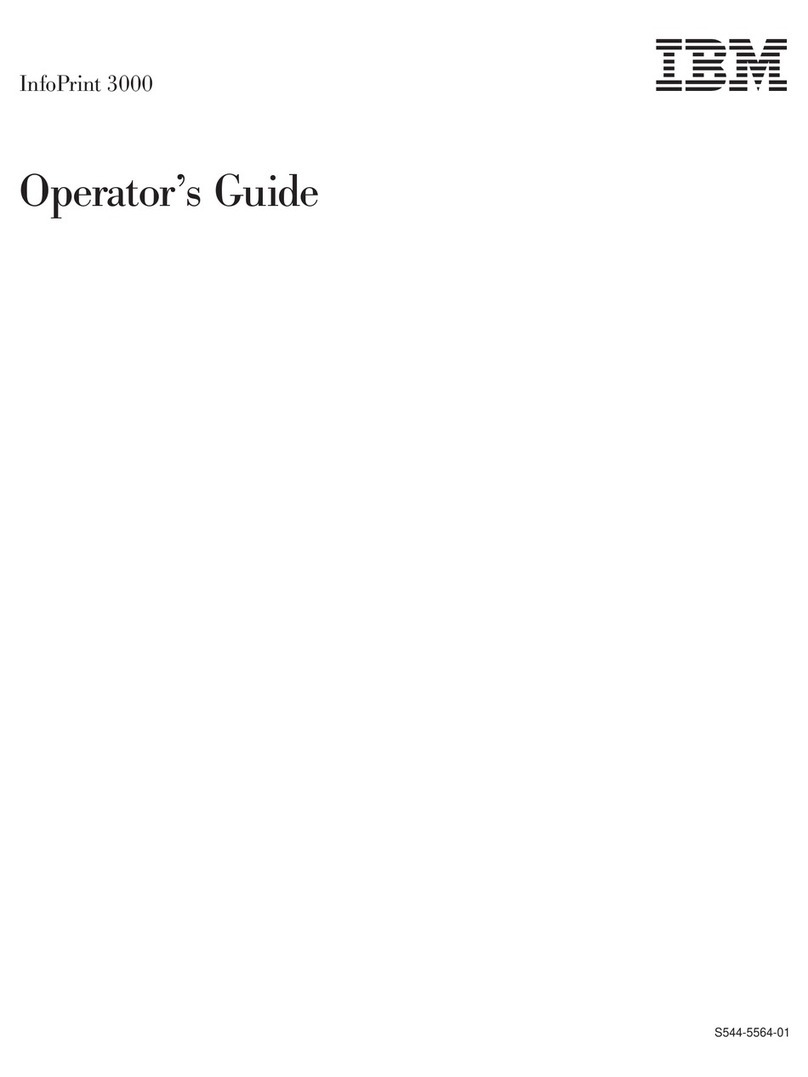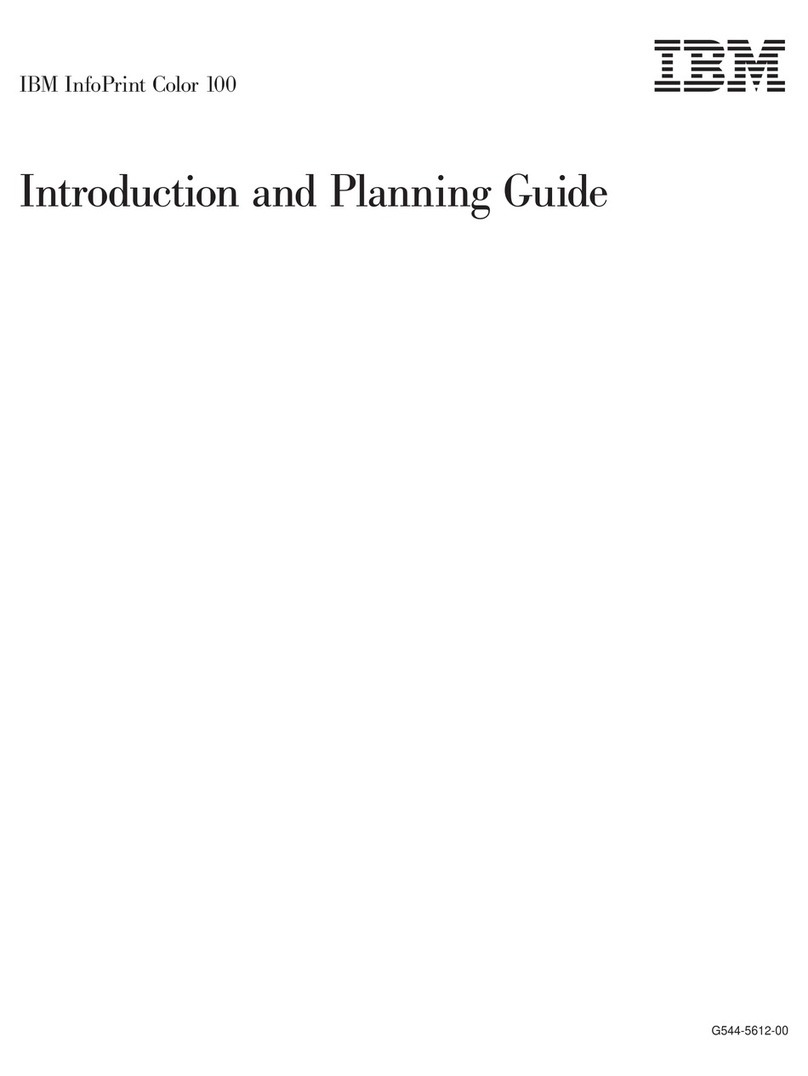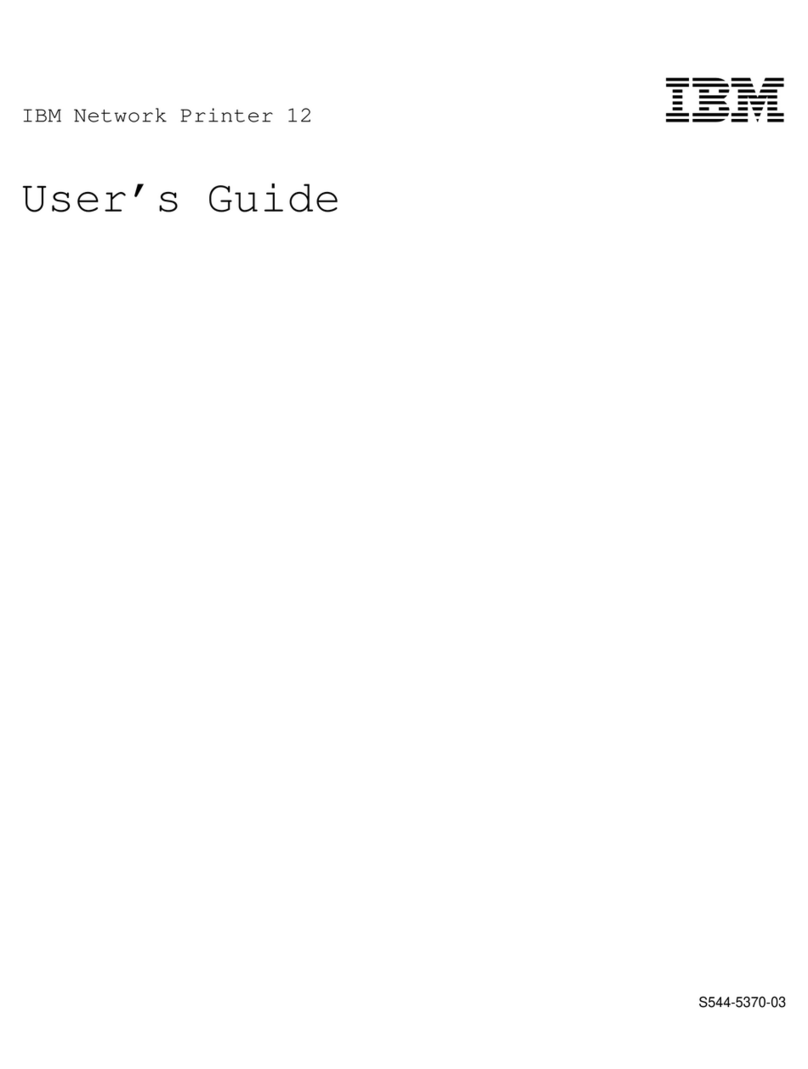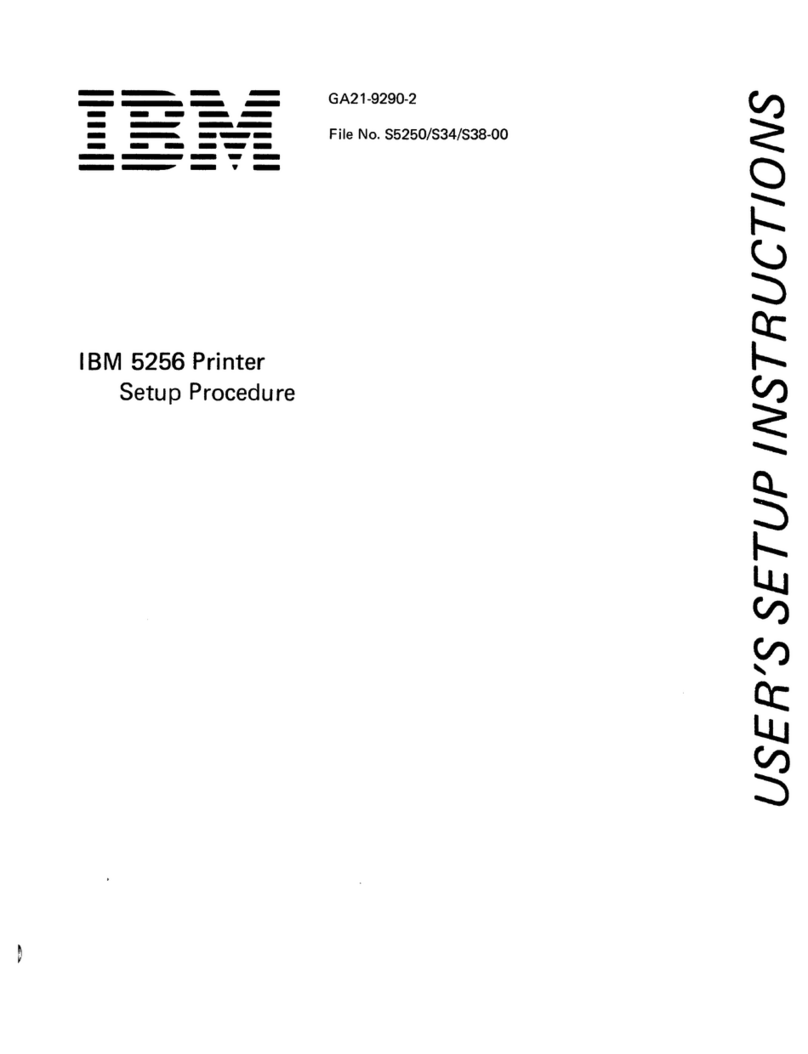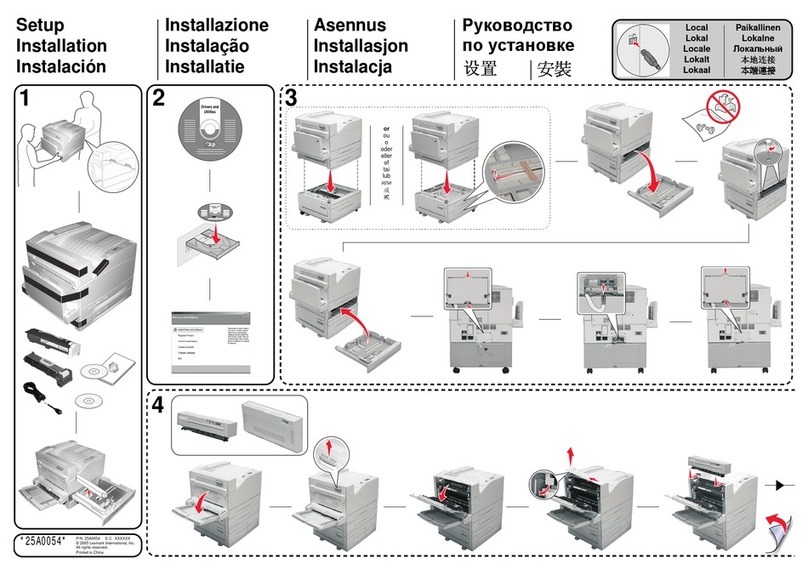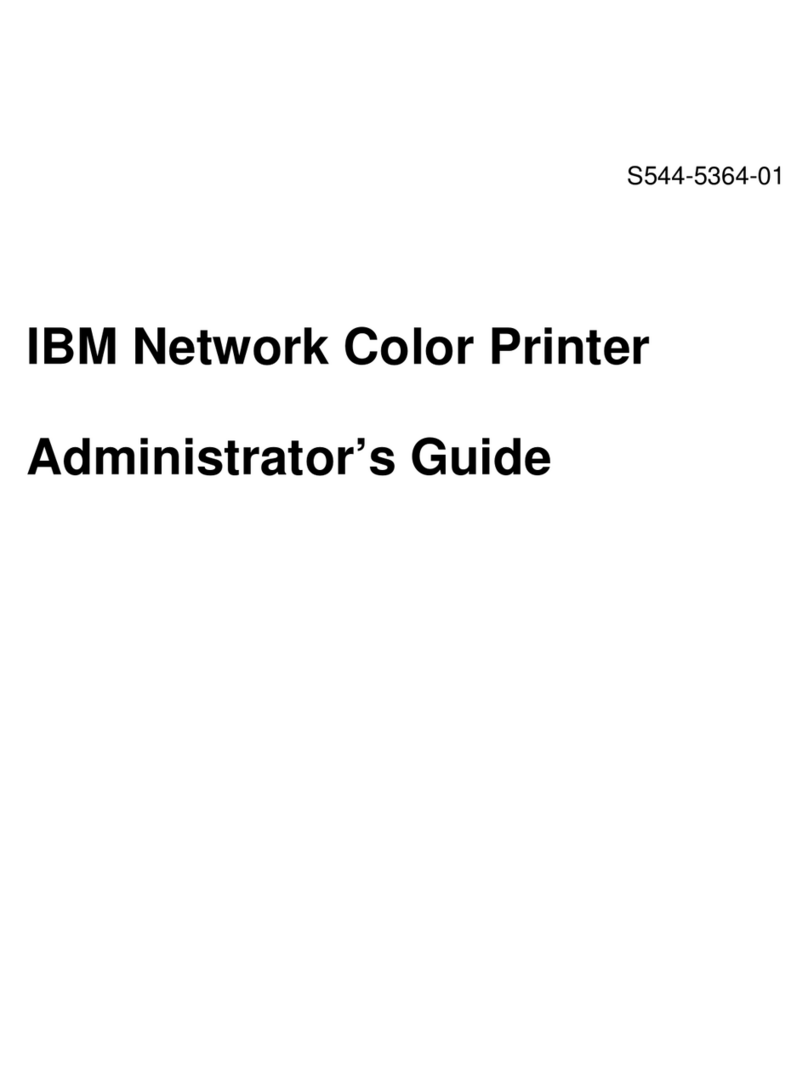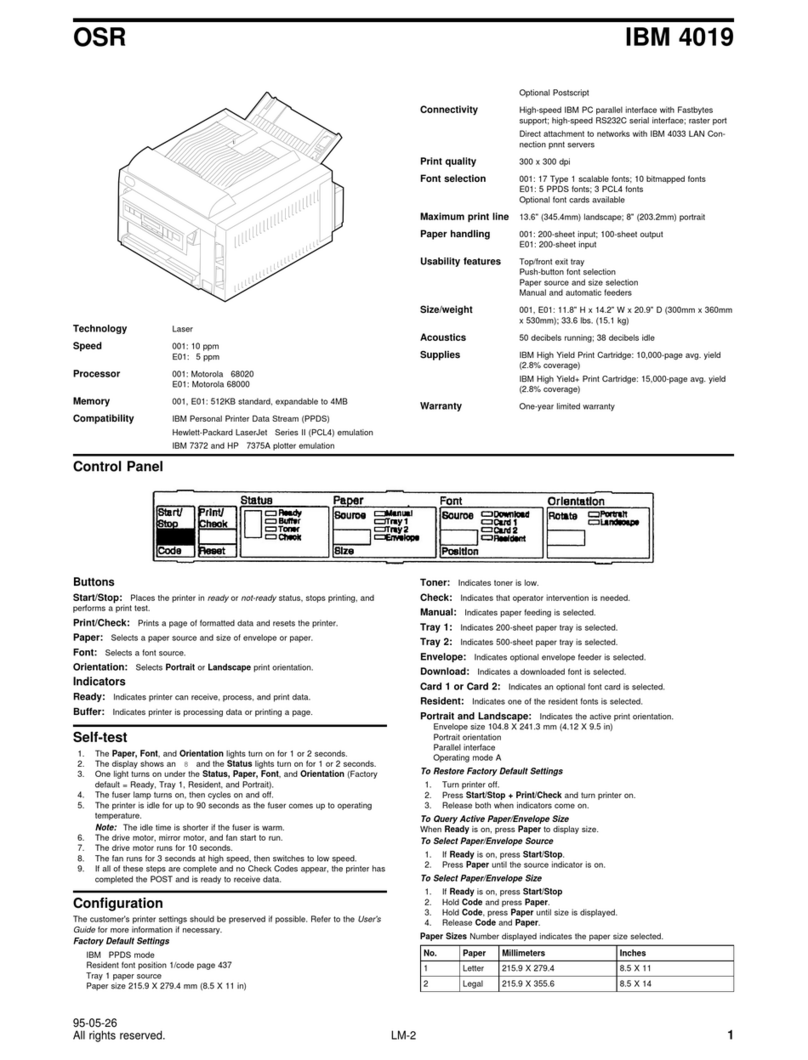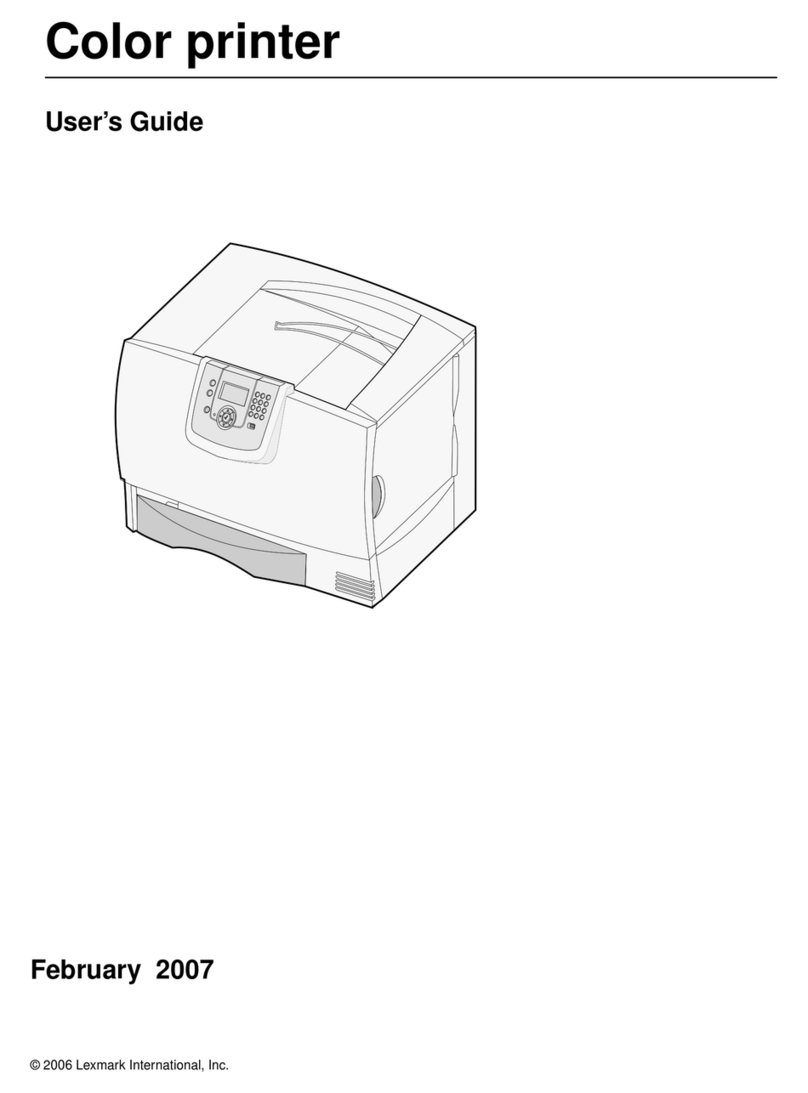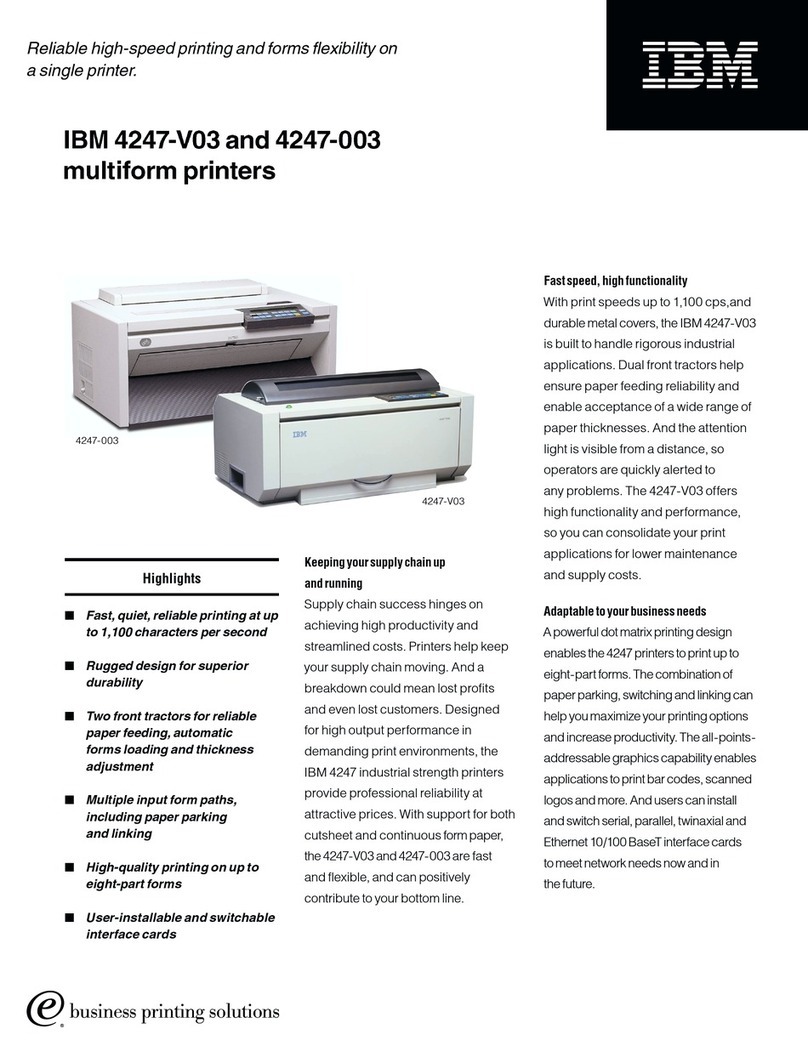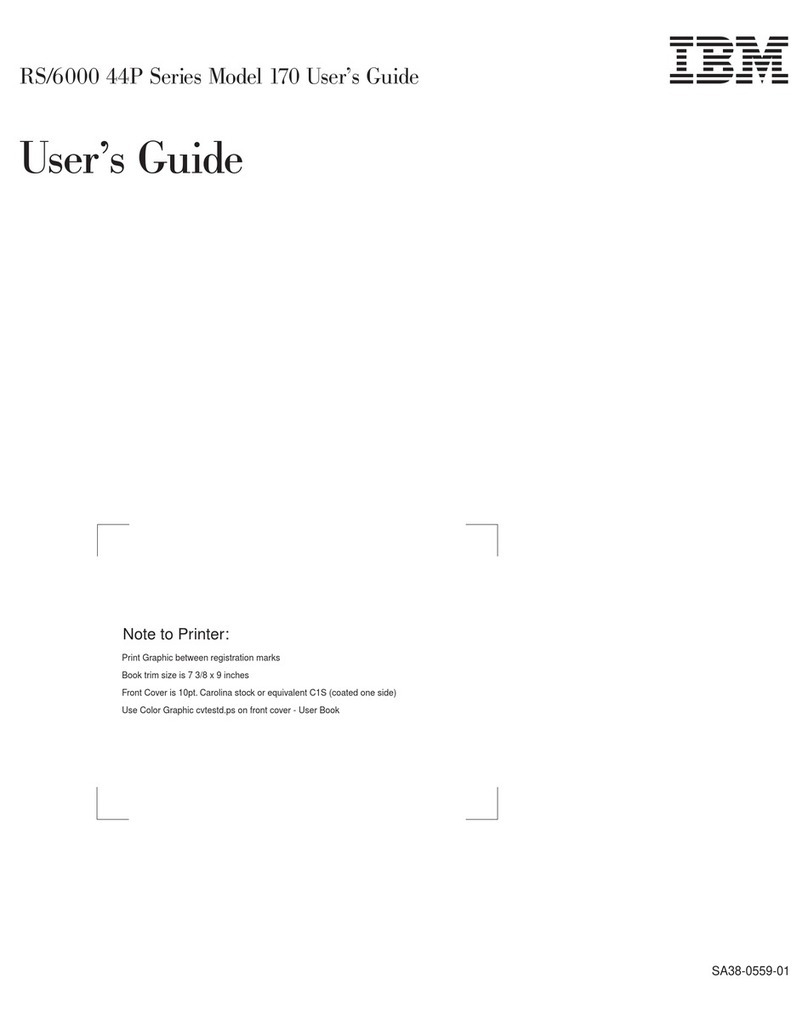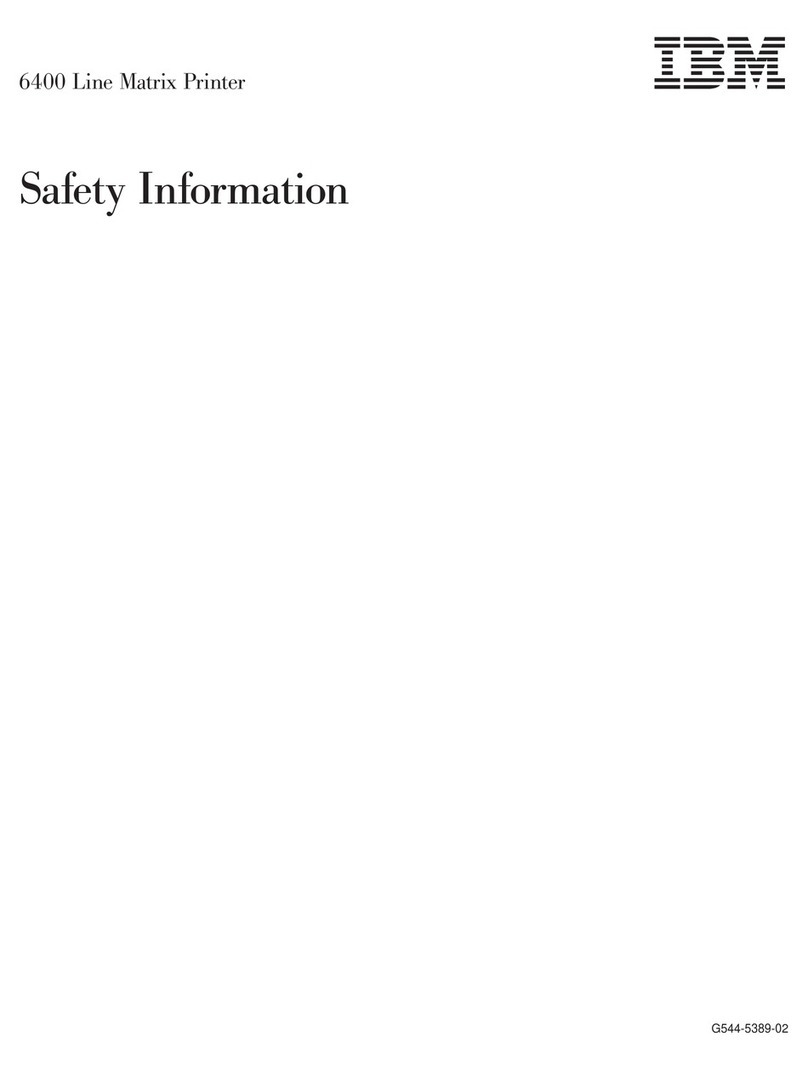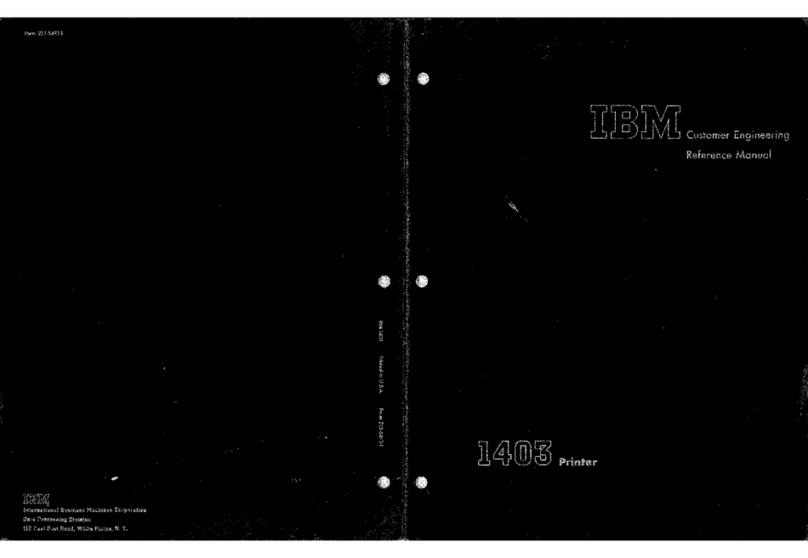Removing the fiscal logic card ...................31
Installing the fiscal logic card....................34
Removing the electronic journal slot .................37
Removing the electronic journal slot assembly ............37
Removing the electronic journal slot card ..............38
Installing the electronic journal slot .................38
Installing the electronic journal slot assembly .............39
Installing the electronic journal slot card...............39
Removing the program memory assembly ...............40
Installing the program memory assembly ...............41
Removing the paper door cover...................41
Installing the paper door cover ...................42
Removing the main cover .....................44
Installing the main cover .....................46
Removing the fiscal base .....................47
Installing the fiscal base .....................48
Removing the paper motion sensor .................49
Installing the paper motion sensor ..................50
Removing the thermal printhead ..................51
Installing the thermal printhead ...................52
Removing the thermal printhead flat cable ...............53
Installing the thermal printhead flat cable ...............53
Removing the logic card .....................54
Installing the logic card ......................56
Removing the cutter motor and paper door assembly...........58
Installing the cutter motor and paper door assembly ...........60
Removing the rollers .......................62
Installing the rollers .......................63
Removing the low-paper sensor ..................64
Installing the low-paper sensor ...................65
Removing the paper transport frame from the main frame .........66
Installing the paper transport frame on the main frame ..........67
Appendix A. 1NF fiscal ready printer ................69
Fiscal base ..........................69
Removing the fiscal base from a fiscal ready printer ..........69
Installing the fiscal base on a fiscal ready printer ...........72
Interface card .........................73
Connectors .........................73
Removing the interface card ...................73
Installing the interface card ...................74
Appendix B. Country specific information ..............77
Appendix C. Parts listing ....................79
How to use the FRU catalog ....................79
Assembly 1: Model 1NF .....................80
Assembly 2: Model 1NF, Fiscal drawer assembly ............82
Power cords ..........................83
Cables ............................84
Appendix D. Notices ......................85
Electronic emission notices ....................86
Federal Communications Commission (FCC) statement .........86
European Union EMC Directive conformance statement .........86
Industry Canada Class A Emission Compliance statement ........87
iv SureMark Hardware Service