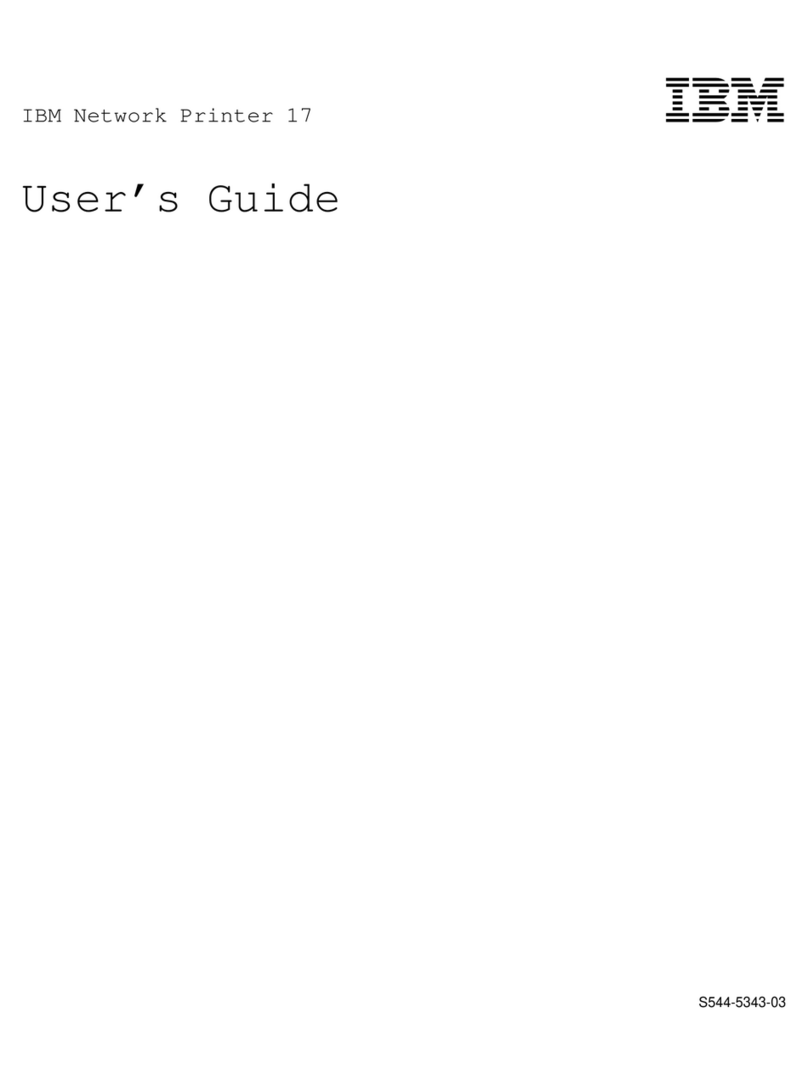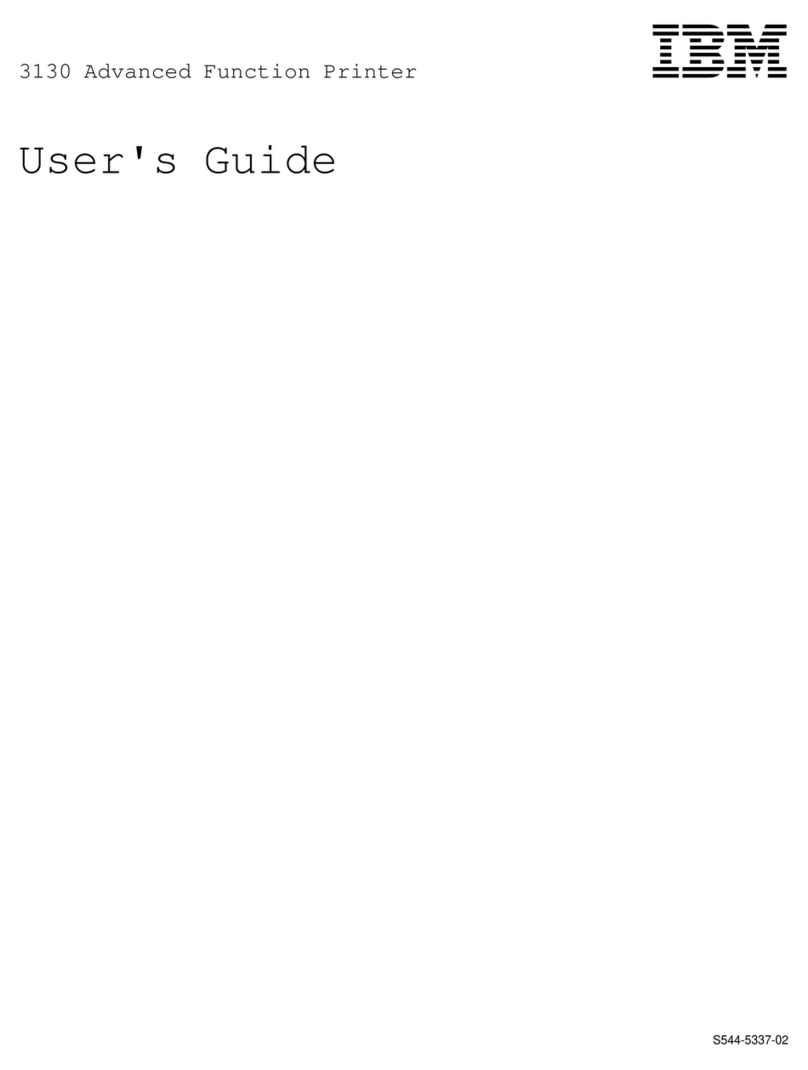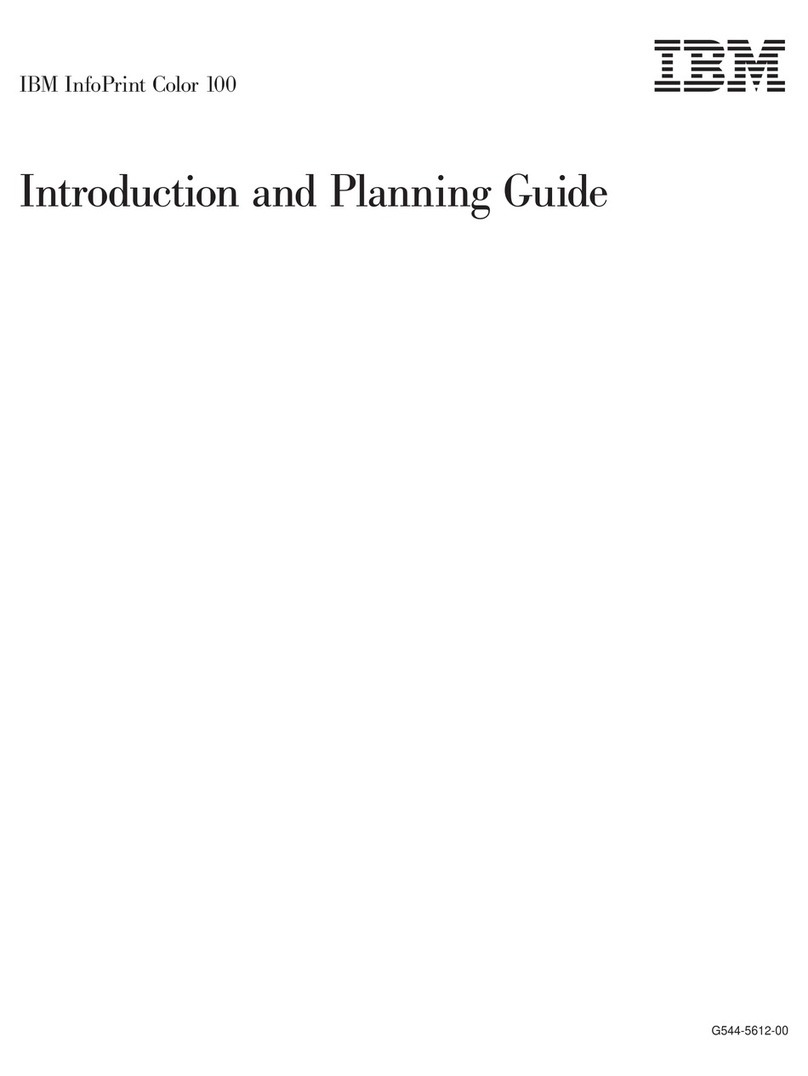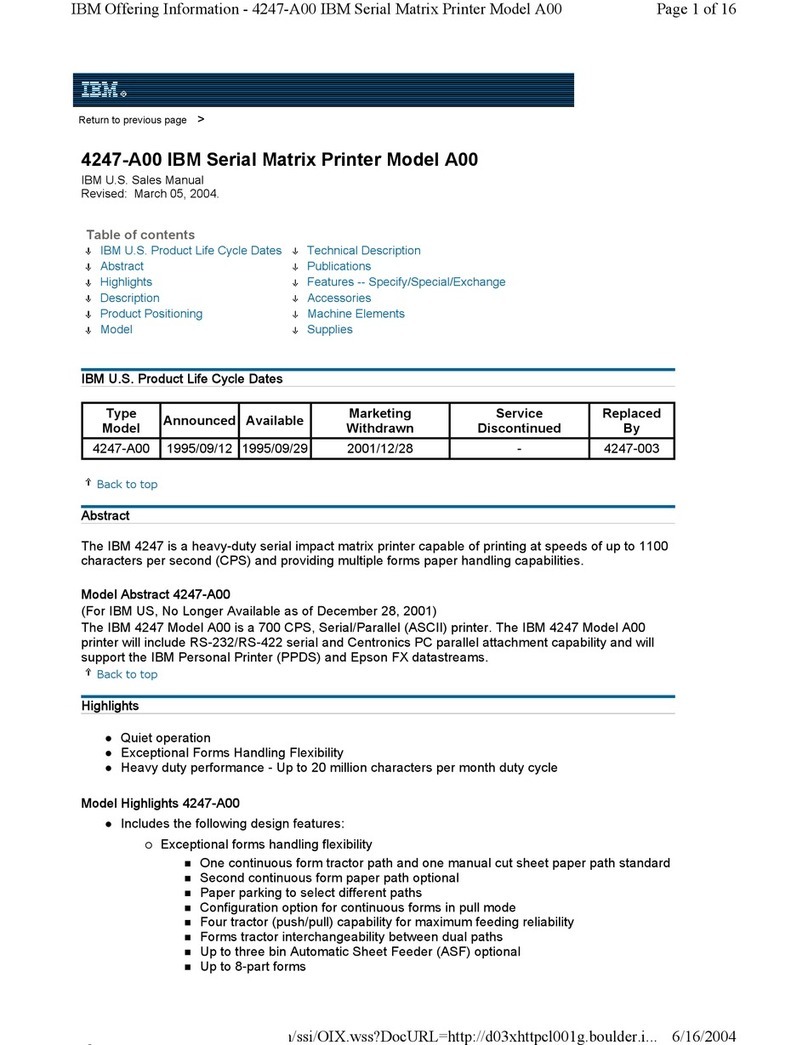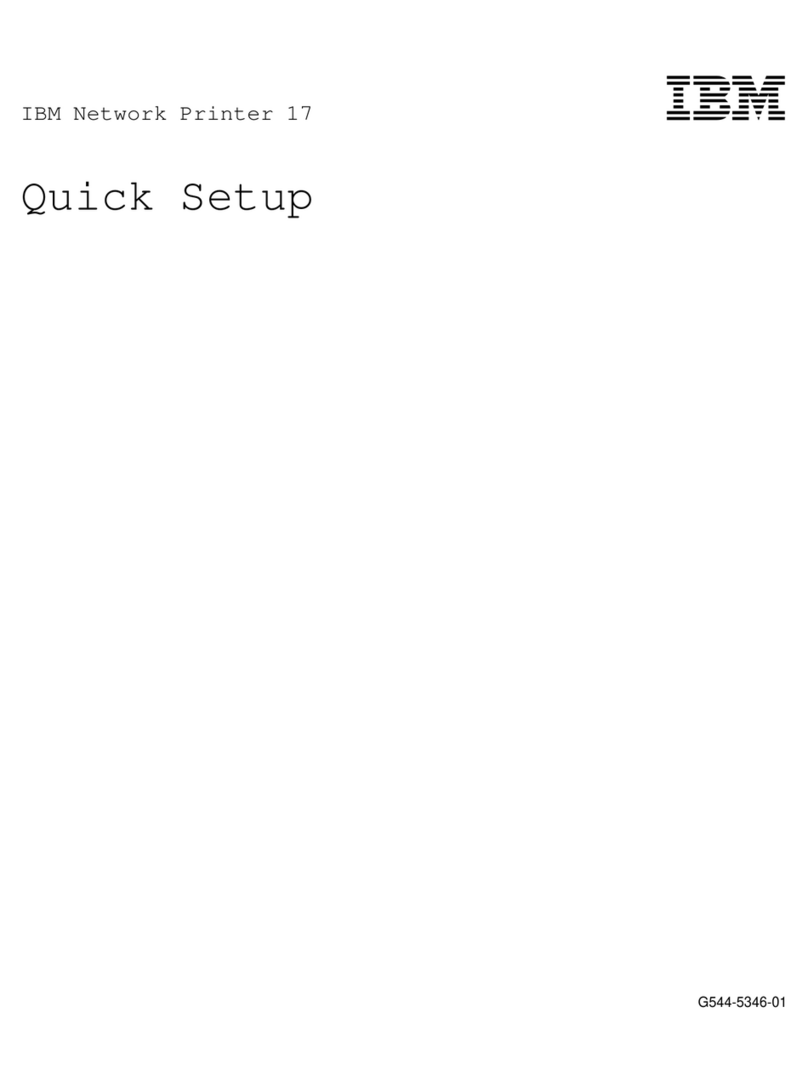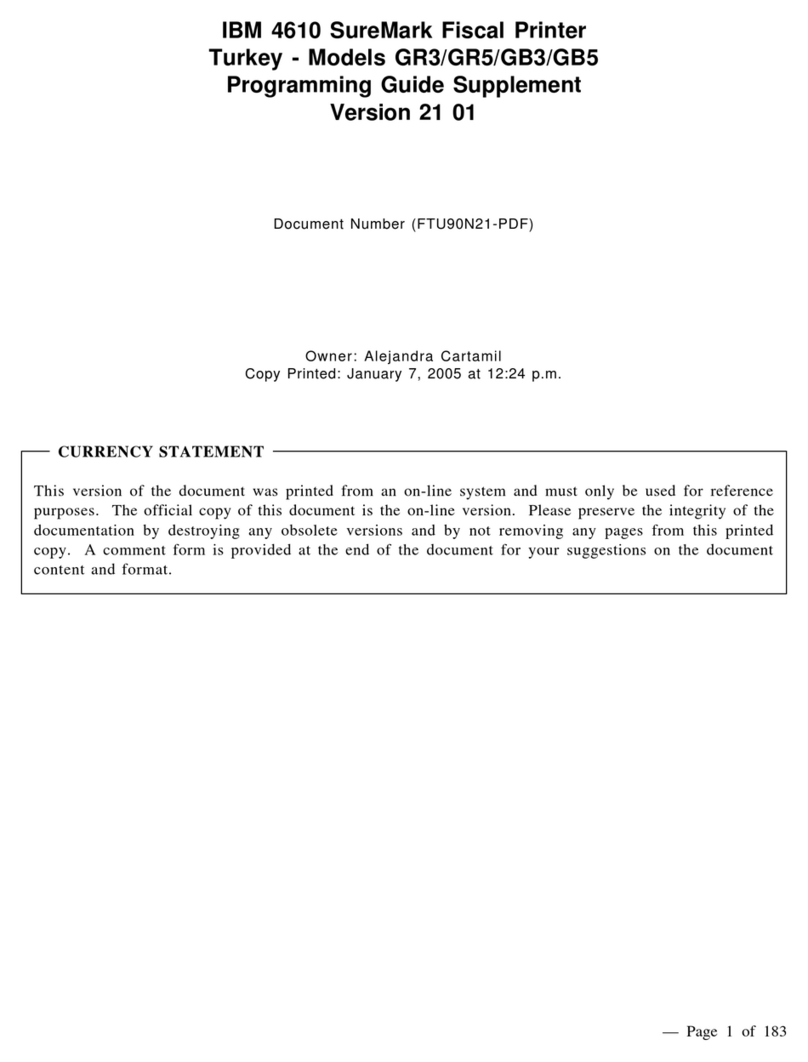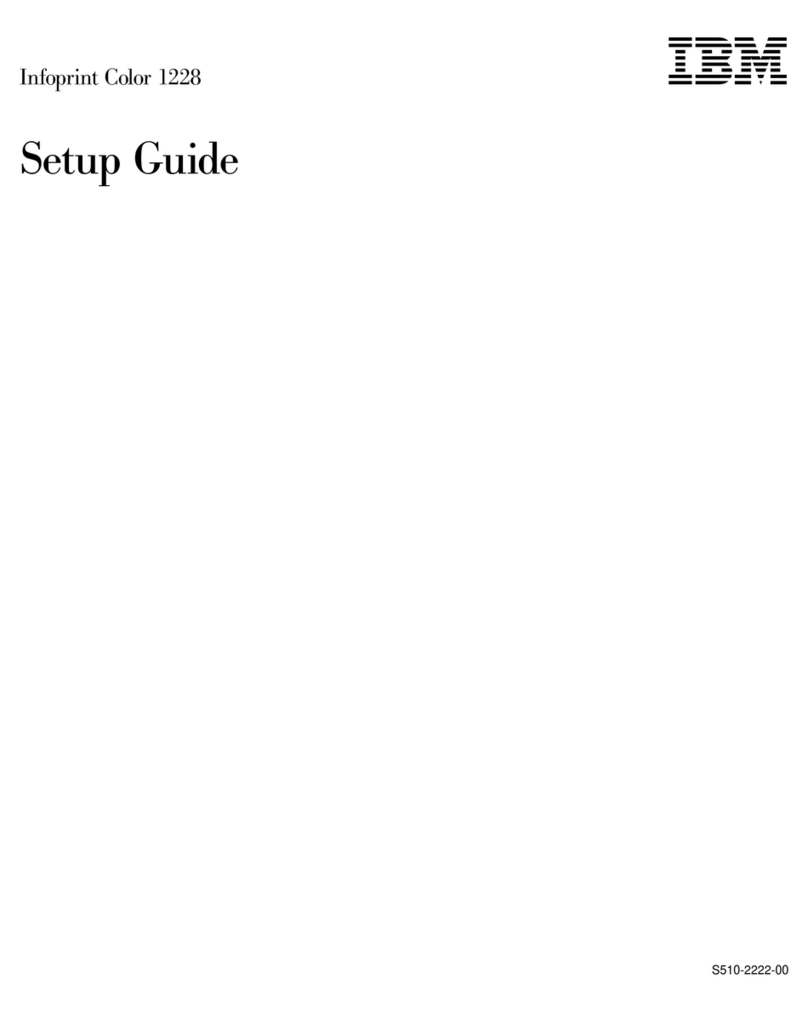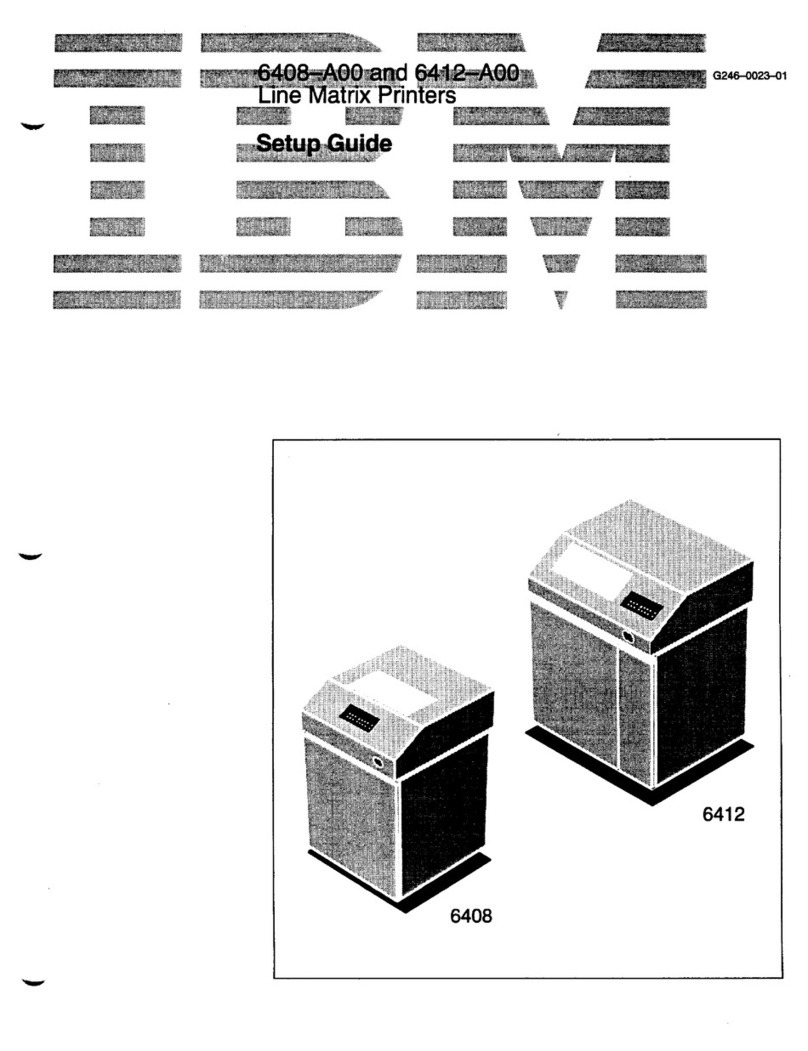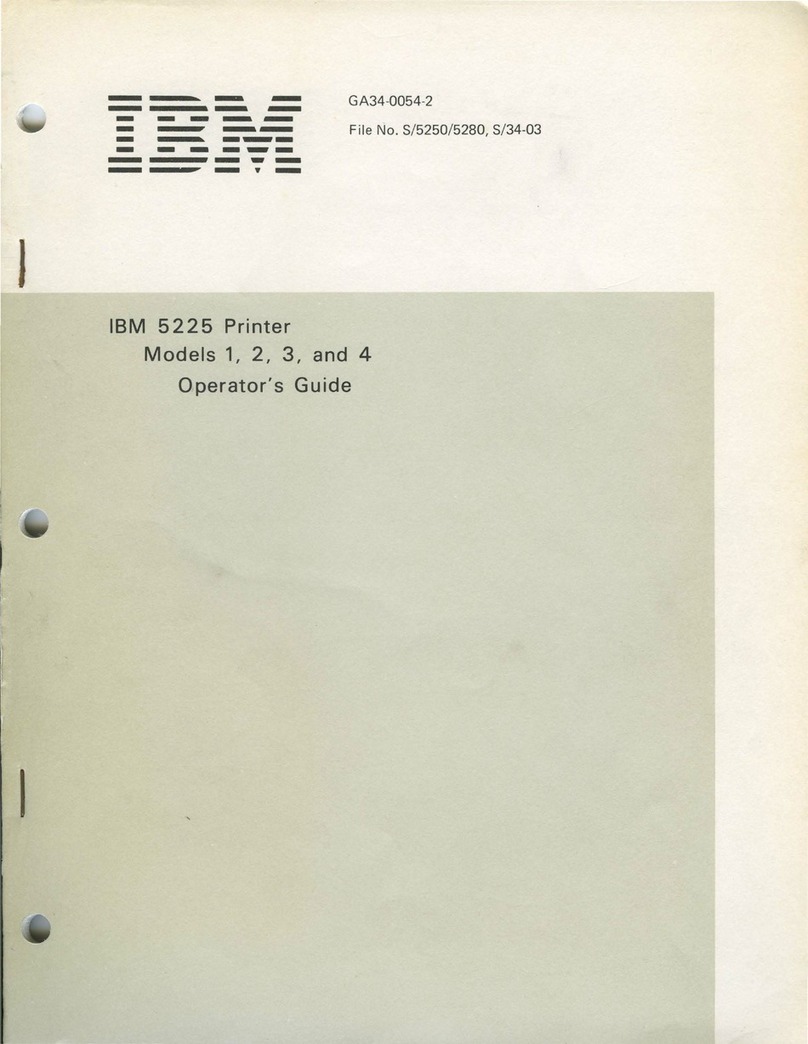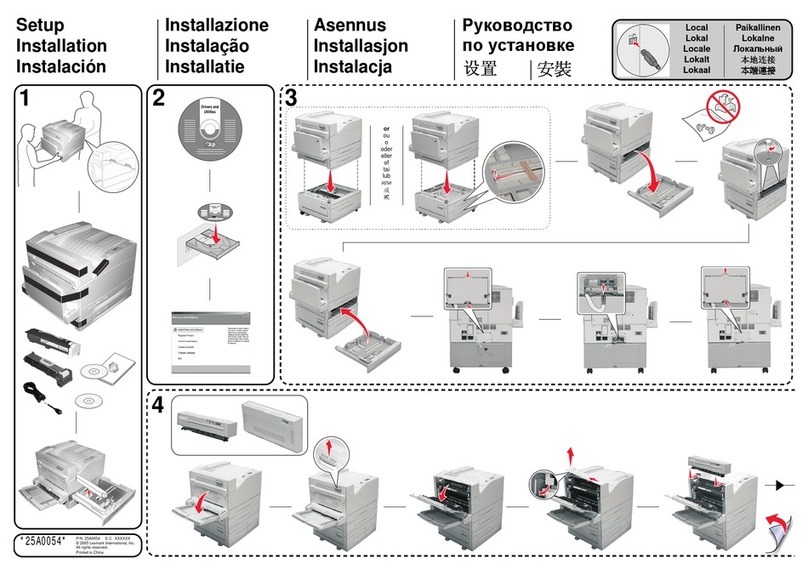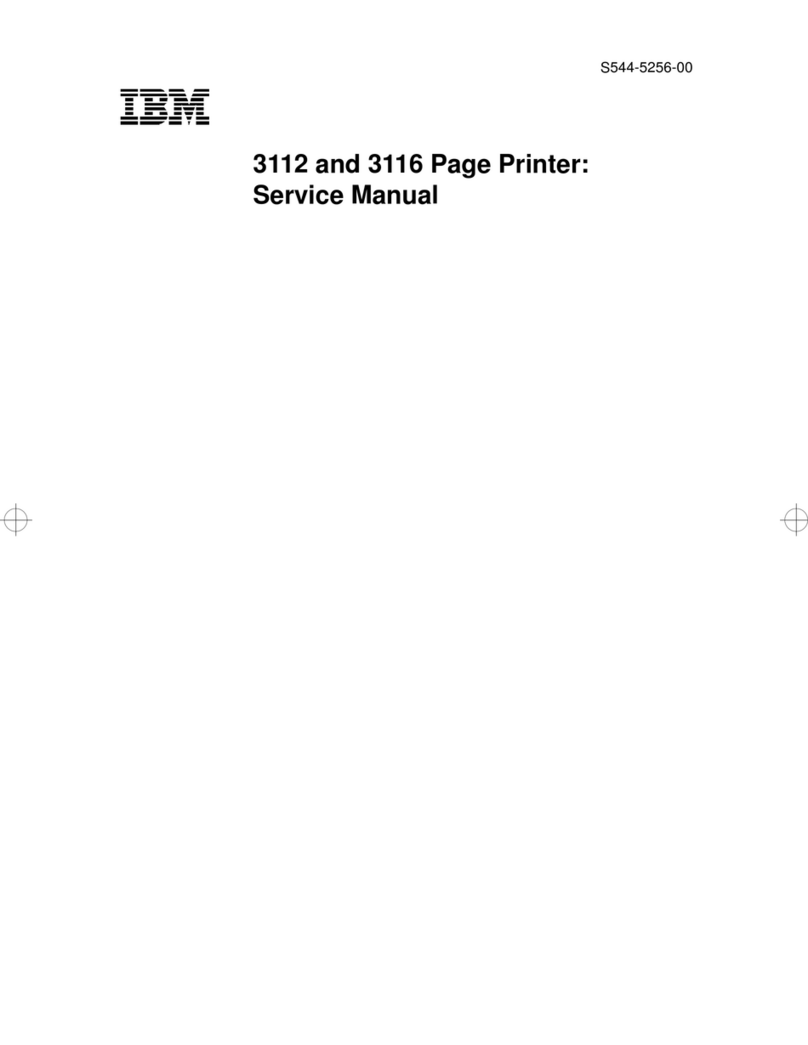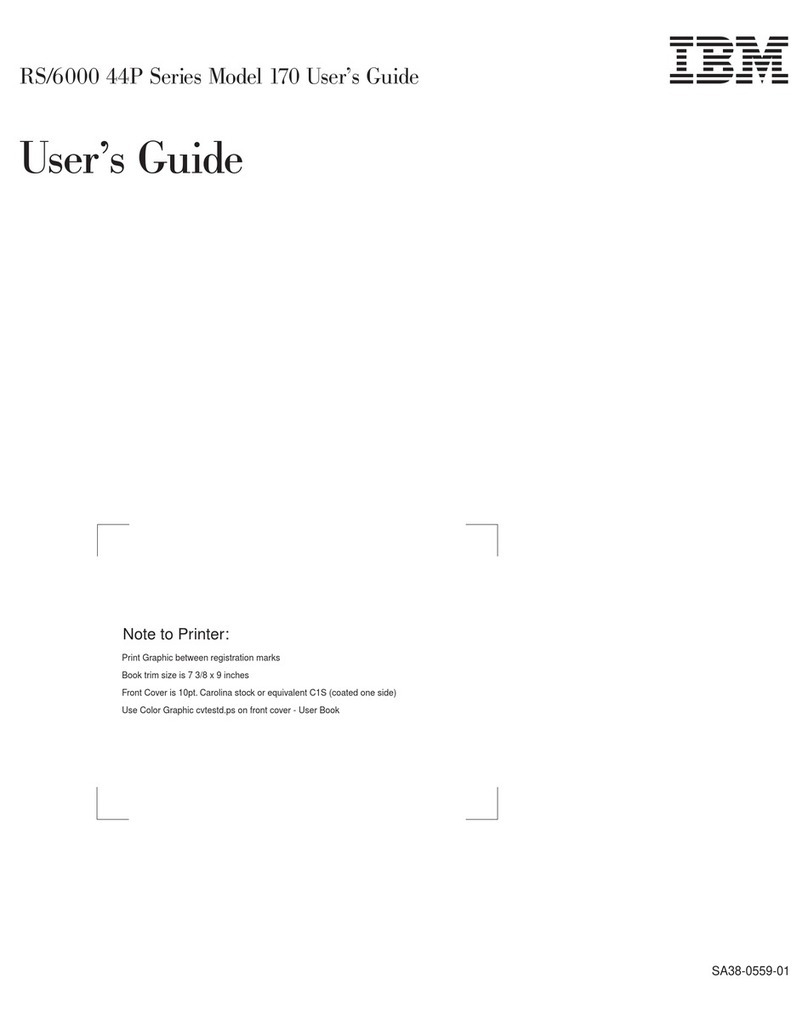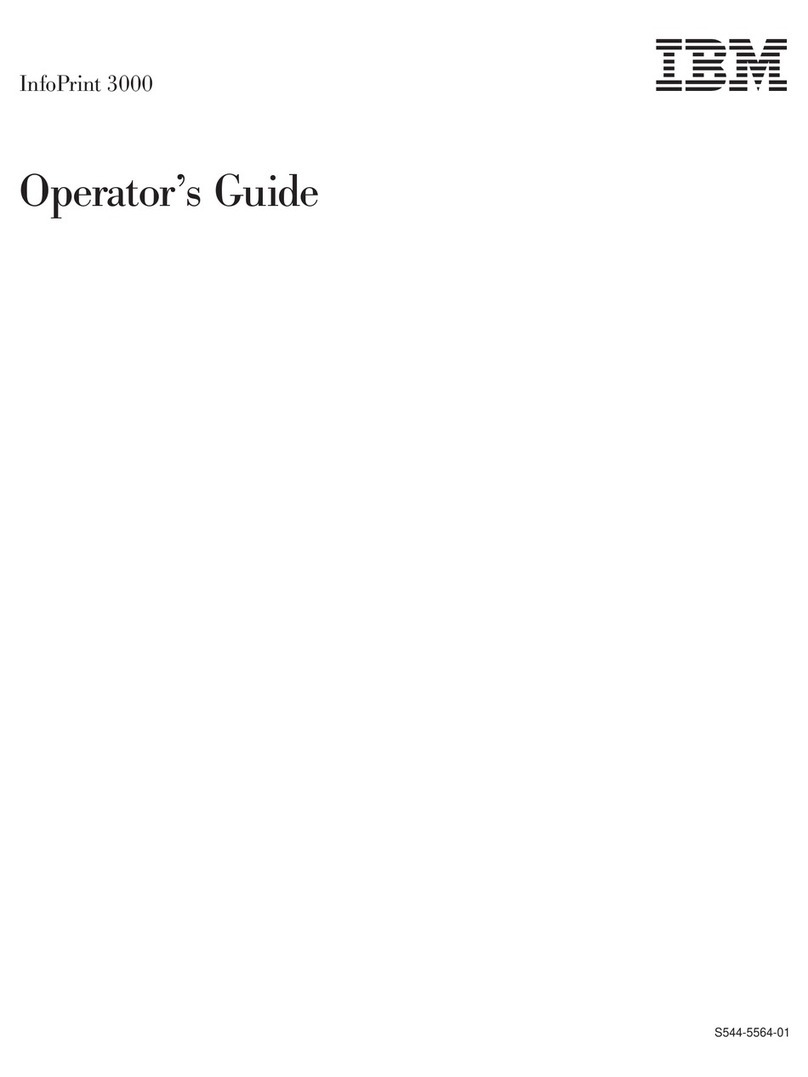Set Text Color (STC) ...............................72
Set Text Orientation (STO) ............................ 73
Set Variable Space Increment (SVI) ......................73
Temporary Baseline Move (TBM) .......................74
Transparent Data (TRN) ............................. 74
Underscore (USC) .................................75
IM Image Command Set ................................75
Write Image Control (WIC) .............................76
Write Image (WI) ...................................78
End (END) .......................................78
Graphics Command Set ................................ 79
The Drawing Order Coordinate System ......................79
The Graphics Medium Presentation Space ...................80
The Graphics Window ................................81
The Graphics Object Area .............................81
Positioning the Graphics Window in the Graphics Object Area .......82
Write Graphics Control (WGC) ...........................83
Graphics Area Position Control (GAP) .....................83
Graphics Output Control (GOC) .........................85
Graphics Data Descriptor (GDD) ........................87
Area Mapping Control Options ......................... 88
GDD Initial Graphics Defaults Self-Describing Instructions .........91
Graphics Drawing Order Defaults and Masks ..................93
Write Graphics (WG) .................................94
Write Graphics Defaults ............................. 94
Begin Segment Introducer (BSI) ........................ 95
Drawing Orders .................................. 97
Begin Area .....................................98
Begin Image .................................... 99
Begin Image at Current Position ........................99
Character String ................................. 100
Character String at Current Position ..................... 100
Comment ..................................... 101
End Area ..................................... 101
End Image .................................... 101
End Prologue ................................... 102
End Segment Description ........................... 102
Fillet ........................................ 102
Fillet at Current Position ............................ 102
Full Arc ...................................... 103
Full Arc at Current Position .......................... 104
Image Data .................................... 104
Line ........................................ 105
Line at Current Position ............................ 105
Marker ...................................... 106
Marker at Current Position .......................... 106
No Operation ................................... 107
Relative Line ................................... 107
Relative Line at Current Position ....................... 107
Segment Characteristics ............................ 108
Set Arc Parameters ............................... 108
Set Background Mix .............................. 109
Set Character Angle .............................. 109
Set Character Cell ................................ 110
Set Character Direction ............................ 110
Contents v