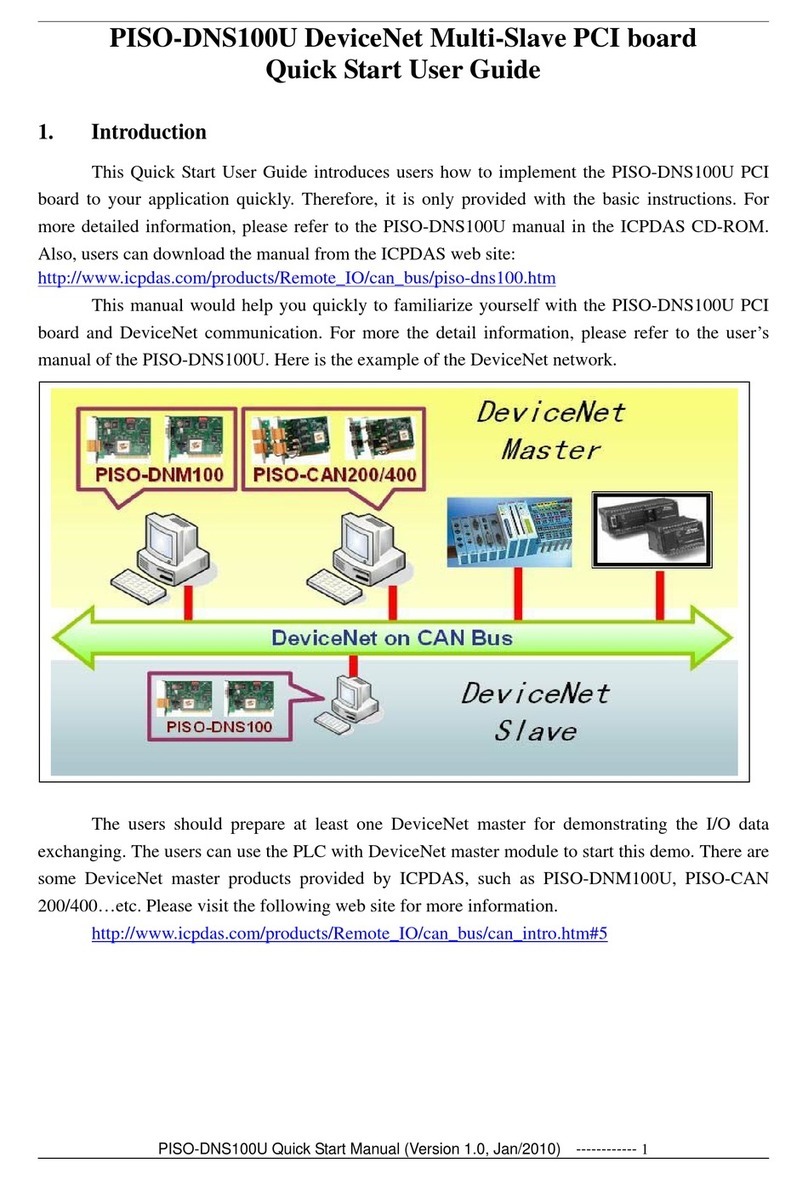ICP DAS USA PISO-P16R16U User manual
Other ICP DAS USA PCI Card manuals
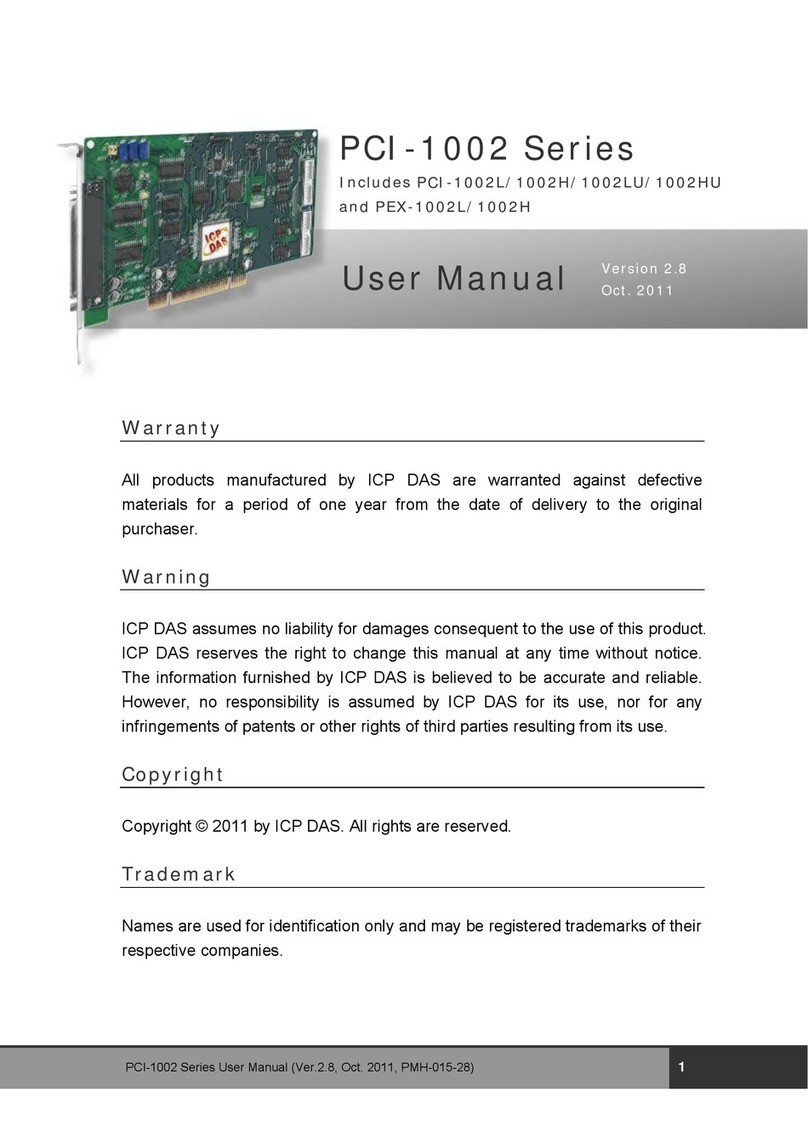
ICP DAS USA
ICP DAS USA PCI-1002 Series User manual
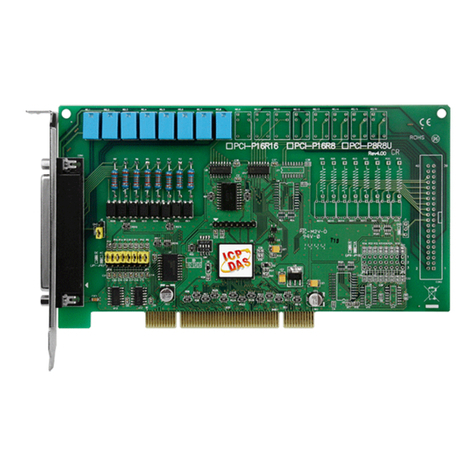
ICP DAS USA
ICP DAS USA PCI-P8R8U User manual
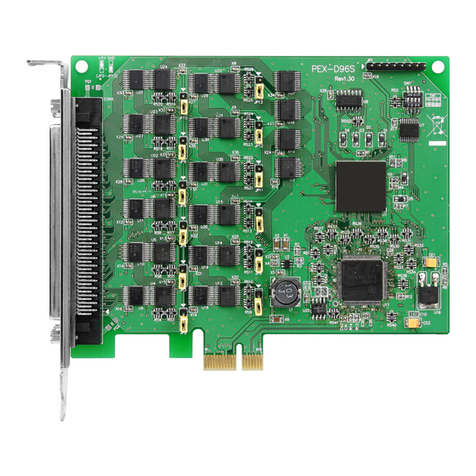
ICP DAS USA
ICP DAS USA PIO-D96U User manual
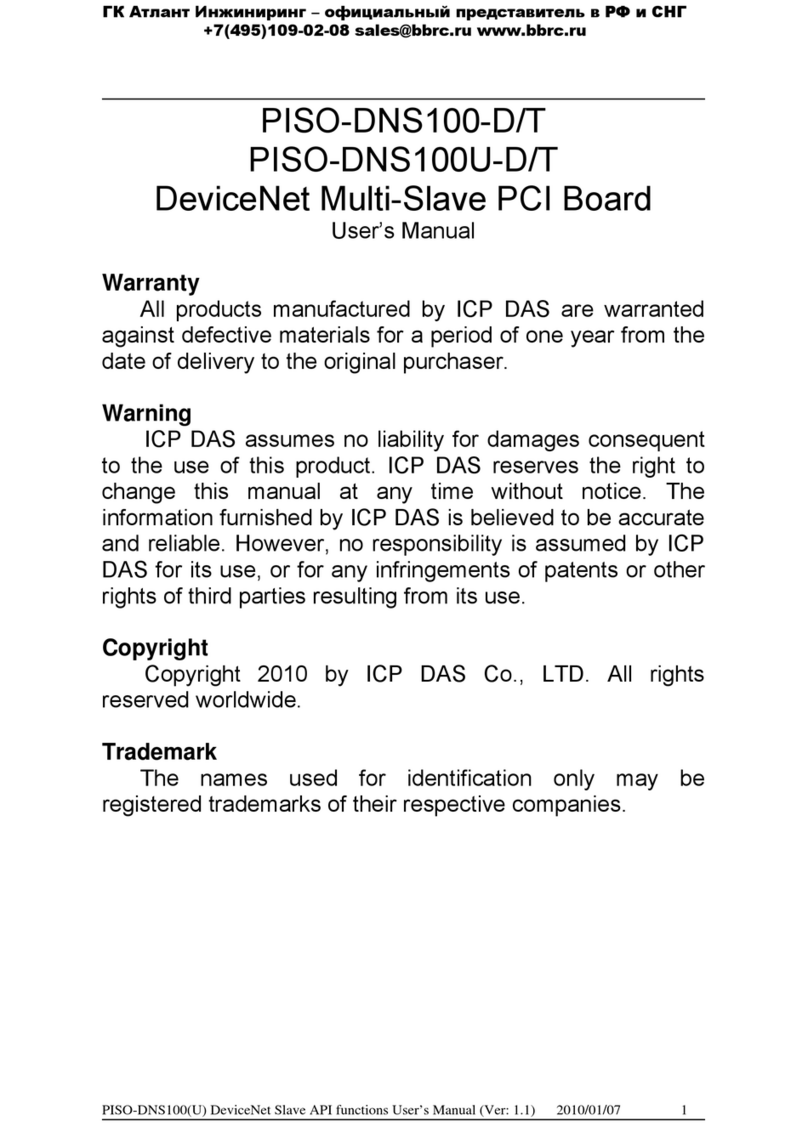
ICP DAS USA
ICP DAS USA PISO-DNS100-D/T User manual

ICP DAS USA
ICP DAS USA PCI-P8R8 User manual
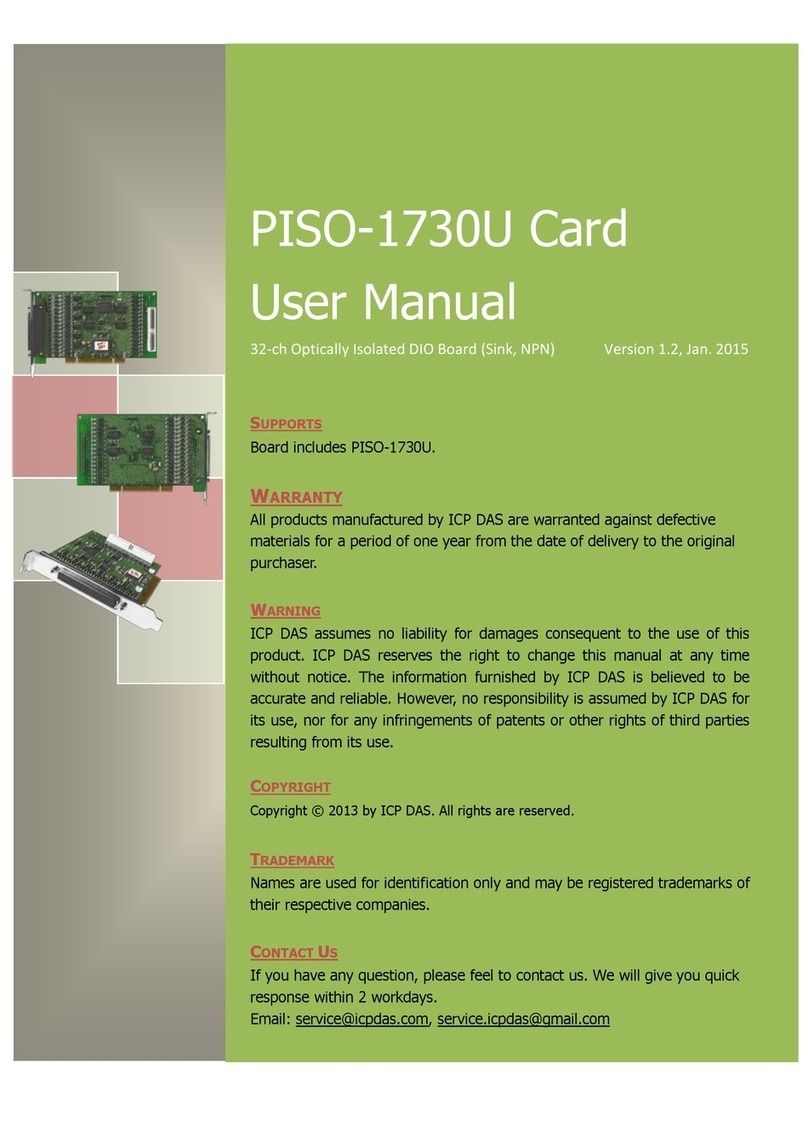
ICP DAS USA
ICP DAS USA PISO-1730U User manual
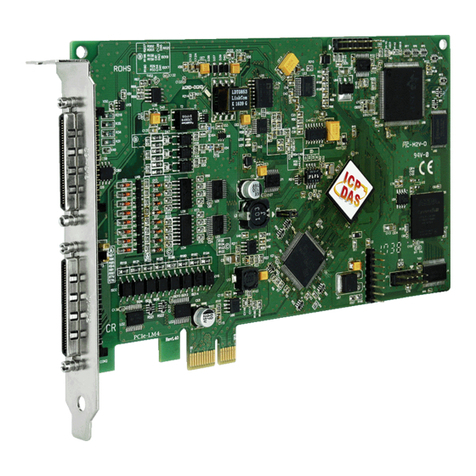
ICP DAS USA
ICP DAS USA PCIe-LM4 User manual

ICP DAS USA
ICP DAS USA PCI-1800HU User manual

ICP DAS USA
ICP DAS USA PCI-1202 Series User manual
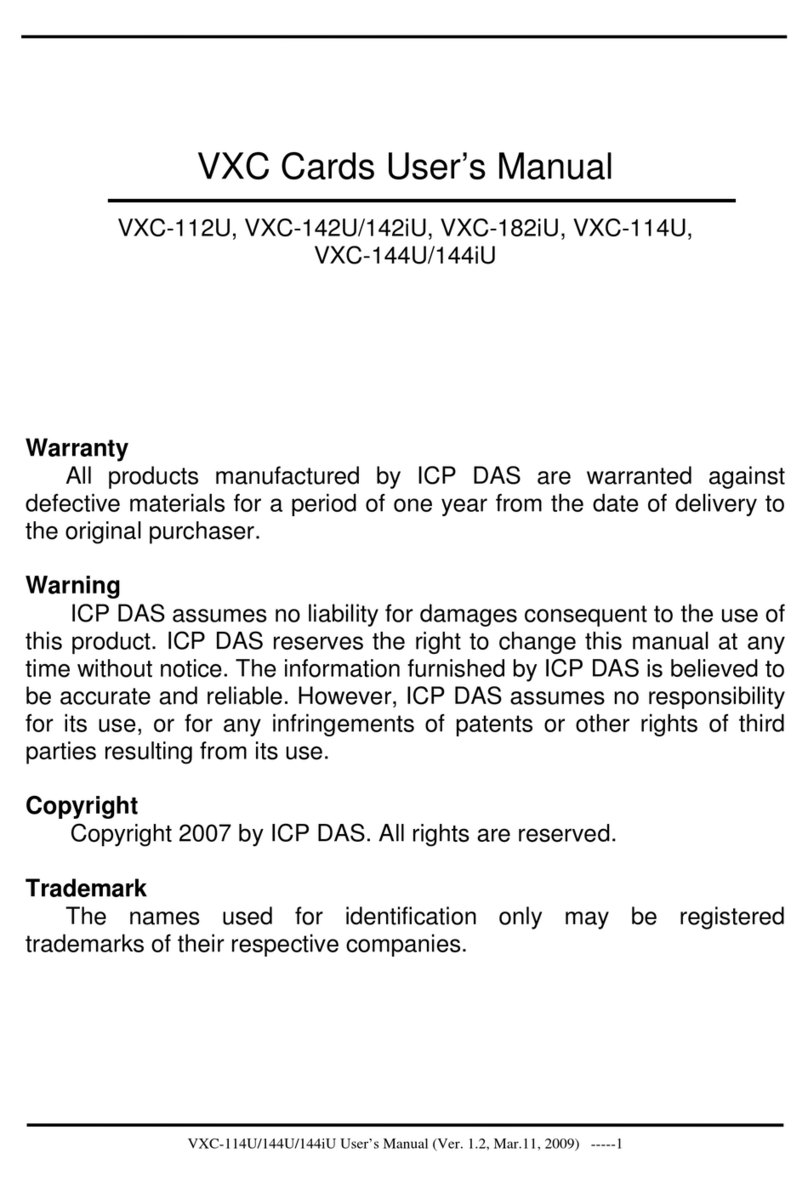
ICP DAS USA
ICP DAS USA VXC-112U User manual

ICP DAS USA
ICP DAS USA PISO-730A Series User manual
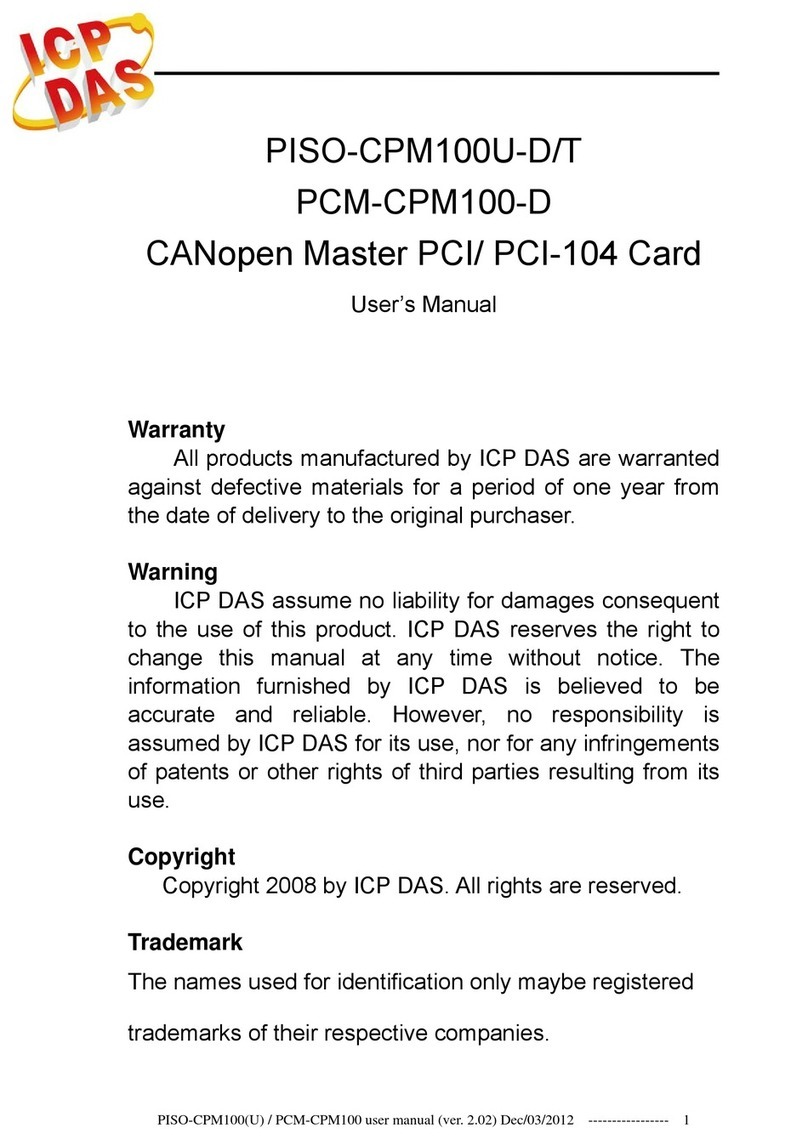
ICP DAS USA
ICP DAS USA PISO-CPM100U-D User manual

ICP DAS USA
ICP DAS USA PISO-CAN200U-FD-T User manual
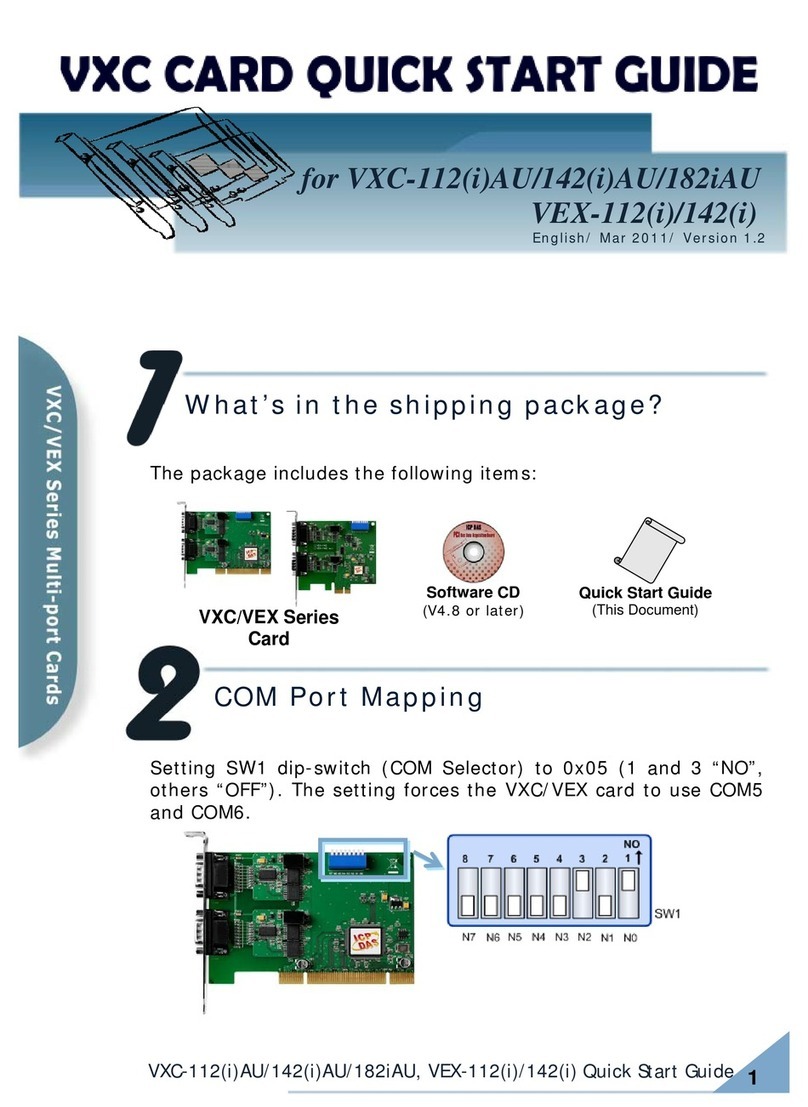
ICP DAS USA
ICP DAS USA VXC-142(A)U User manual
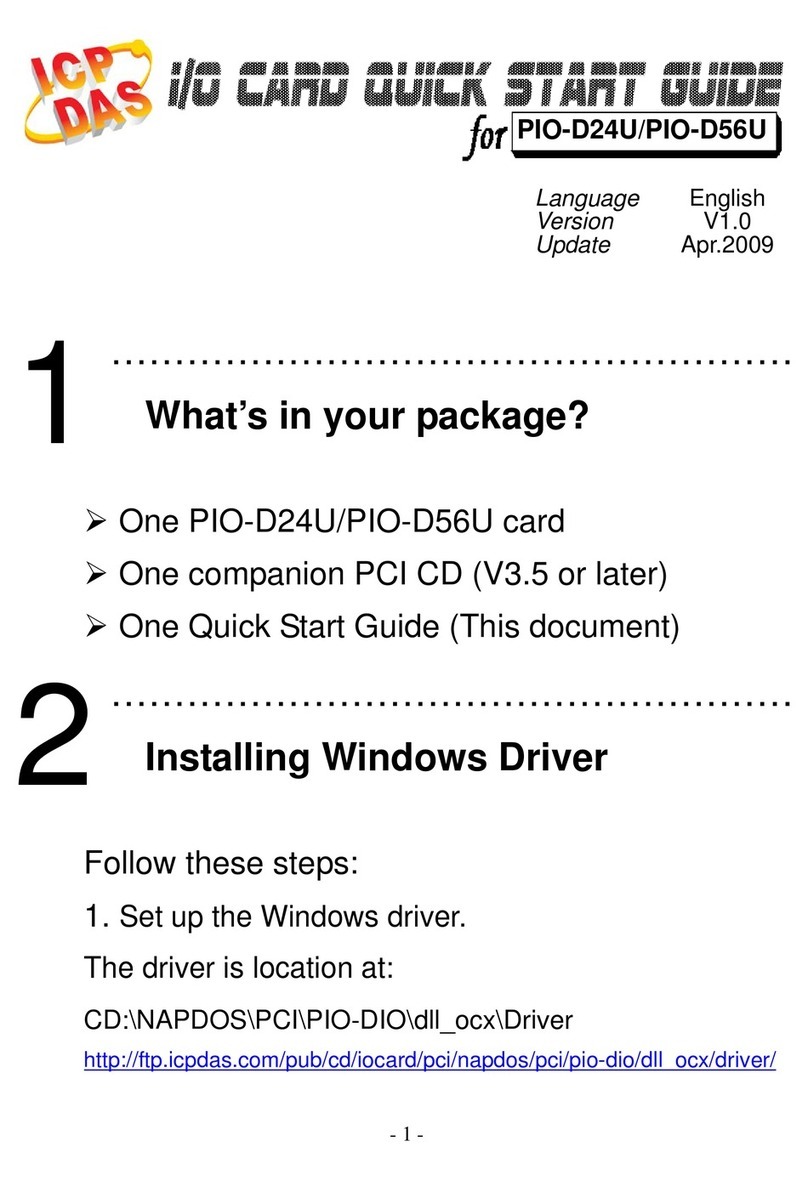
ICP DAS USA
ICP DAS USA PIO-D24U User manual

ICP DAS USA
ICP DAS USA PEX-P64 Series User manual
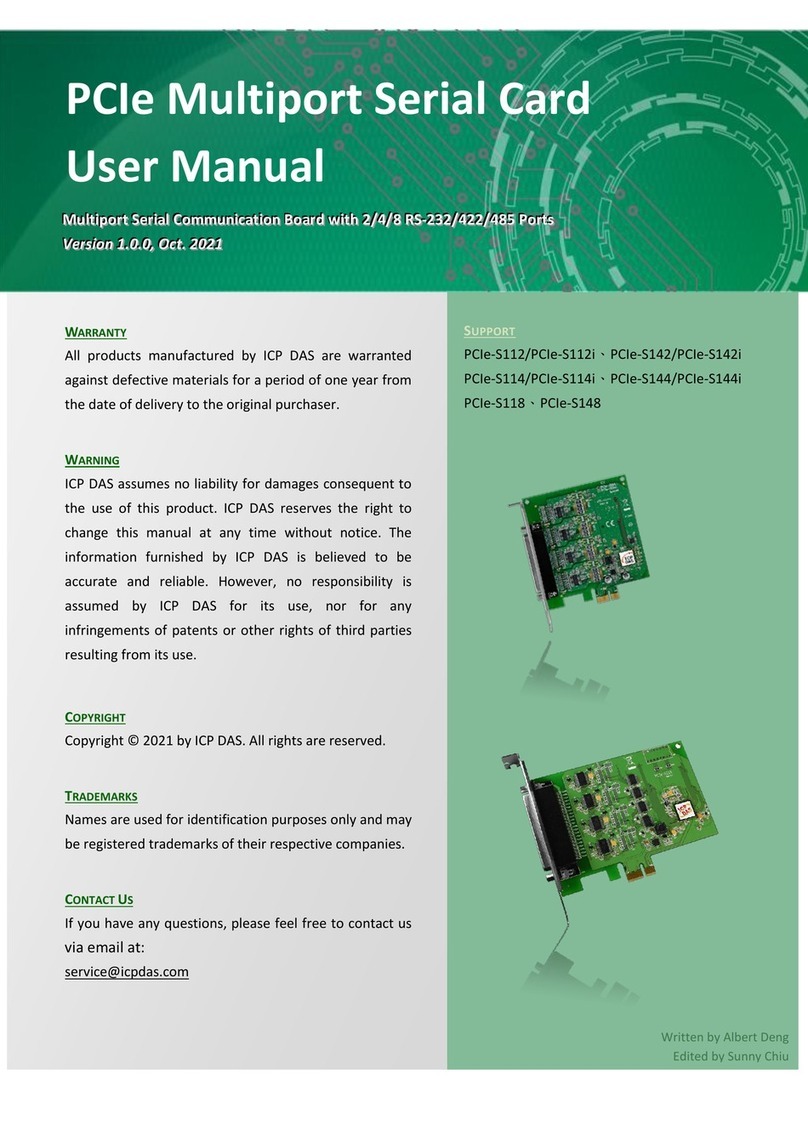
ICP DAS USA
ICP DAS USA PCIe-S112 User manual
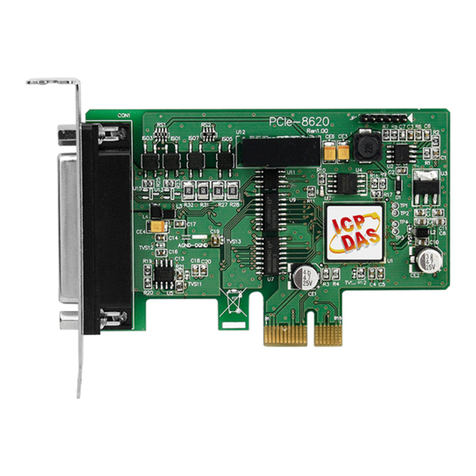
ICP DAS USA
ICP DAS USA PCIe-8620 User manual
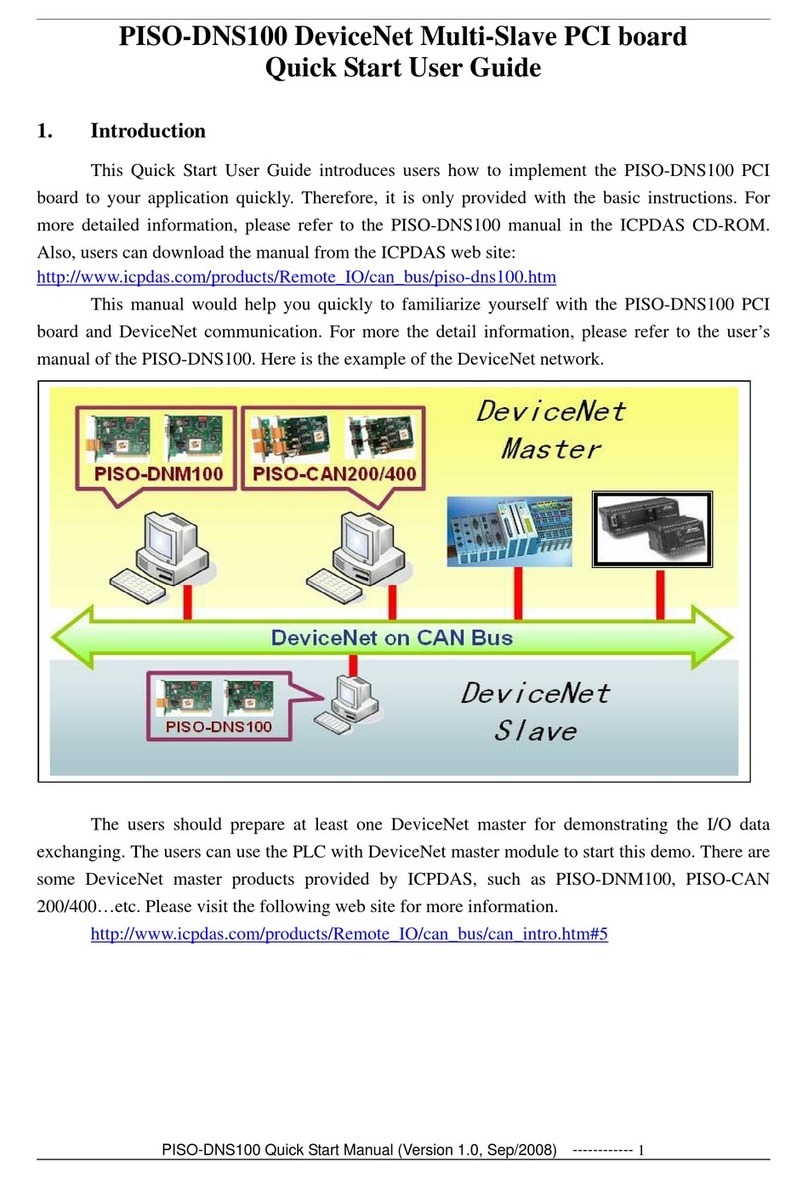
ICP DAS USA
ICP DAS USA PISO-DNS100 Setup guide

ICP DAS USA
ICP DAS USA PCI-1002 LU User manual