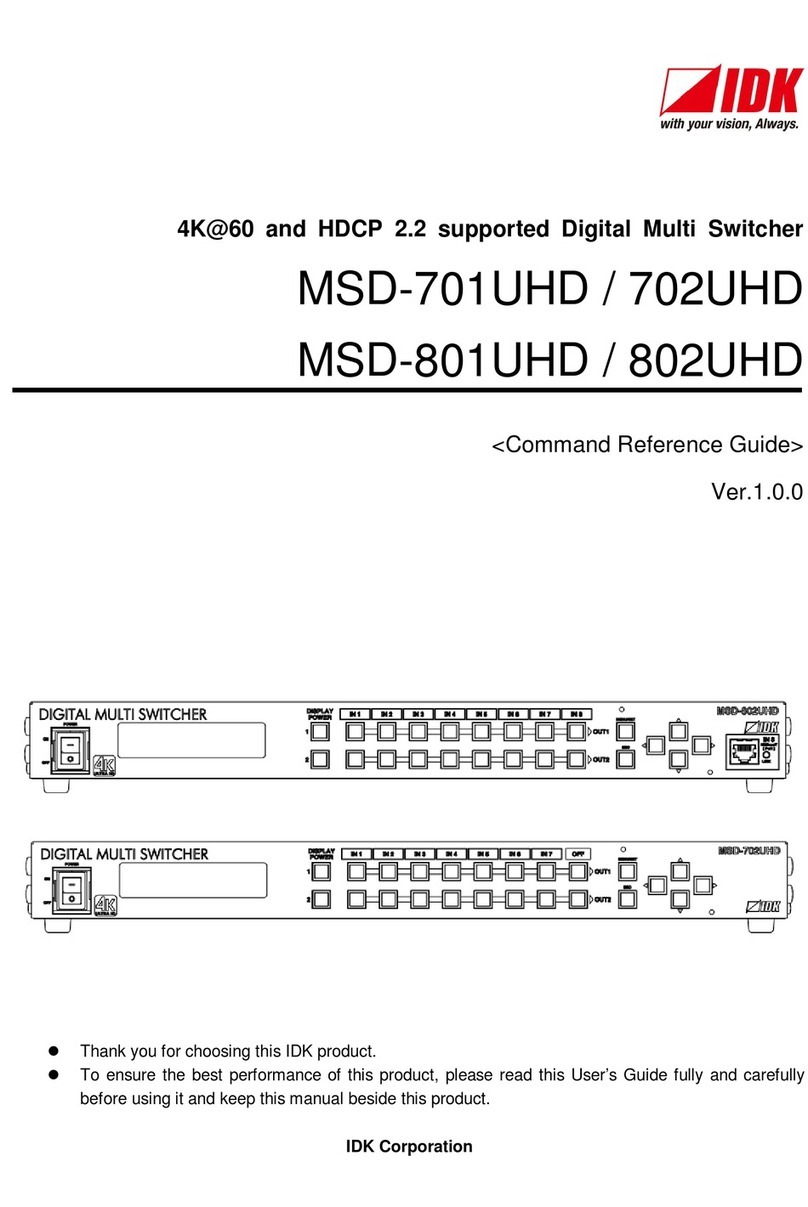IMP-400UHD User Guide
9
8.2.6 Switching interval of sequence switching mode.......................................................................... 53
8.2.7 Input detection............................................................................................................................. 53
8.2.8 Start channel of sequence switching mode ................................................................................ 54
8.3 Input settings .......................................................................................................................................55
8.3.1 Non-signal input monitoring ........................................................................................................ 56
8.3.2Input HDCP settings.................................................................................................................... 57
8.4 Output settings.....................................................................................................................................58
8.4.1 Output mode................................................................................................................................ 59
8.4.2 Checking Sink device’s EDID...................................................................................................... 60
8.4.3 HDCP re-authentication .............................................................................................................. 60
8.5 Audio settings ......................................................................................................................................61
8.5.1 Mute ............................................................................................................................................ 61
8.6 Contact input........................................................................................................................................62
8.6.1 Chattering reduction.................................................................................................................... 62
8.7 EDID ....................................................................................................................................................63
8.7.1 EDID resolution........................................................................................................................... 64
8.7.2 Deep Color.................................................................................................................................. 67
8.7.3 Audio format................................................................................................................................ 67
8.7.4 Speaker configuration................................................................................................................. 68
8.7.5 Copying EDID.............................................................................................................................. 69
8.8 RS-232C..............................................................................................................................................70
8.8.1 Setting Baud rate ........................................................................................................................ 70
8.8.2 Setting data bit length ................................................................................................................. 71
8.8.3 Setting parity check..................................................................................................................... 71
8.8.4 Setting stop bit............................................................................................................................. 71
8.9 LAN......................................................................................................................................................72
8.9.1 Setting TCP port number ............................................................................................................ 72
8.9.2 Setting IP address....................................................................................................................... 73
8.9.3 Setting Subnet mask................................................................................................................... 73
8.9.4 Displaying MAC address............................................................................................................. 73
8.10 Startup settings....................................................................................................................................74
8.10.1 Start-up input channel................................................................................................................. 75
8.10.2 Keylock at startup........................................................................................................................ 75
8.11 Other settings ......................................................................................................................................76
8.11.1 Buzzer tone................................................................................................................................. 76
8.11.2 Displaying version....................................................................................................................... 77
8.12 Displaying status (Web menu).............................................................................................................78
8.12.1 Input signal status ....................................................................................................................... 79
8.12.2 Sink device status ....................................................................................................................... 82
8.12.3 Displaying error message ........................................................................................................... 83
8.12.4 Displaying sink device EDID....................................................................................................... 85
9Communication Specification and Setup.................................................................................................. 87
9.1 RS-232C communication.....................................................................................................................87
9.1.1 Connecting RS-232C cable......................................................................................................... 87
9.1.2 RS-232C communication specification ....................................................................................... 87
9.1.3 Setting up RS-232C communication........................................................................................... 88
9.2 LAN communication.............................................................................................................................89
9.2.1 LAN connector specification........................................................................................................ 89
9.2.2LAN communication specification............................................................................................... 89
9.2.3 Setting up LAN communication................................................................................................... 90