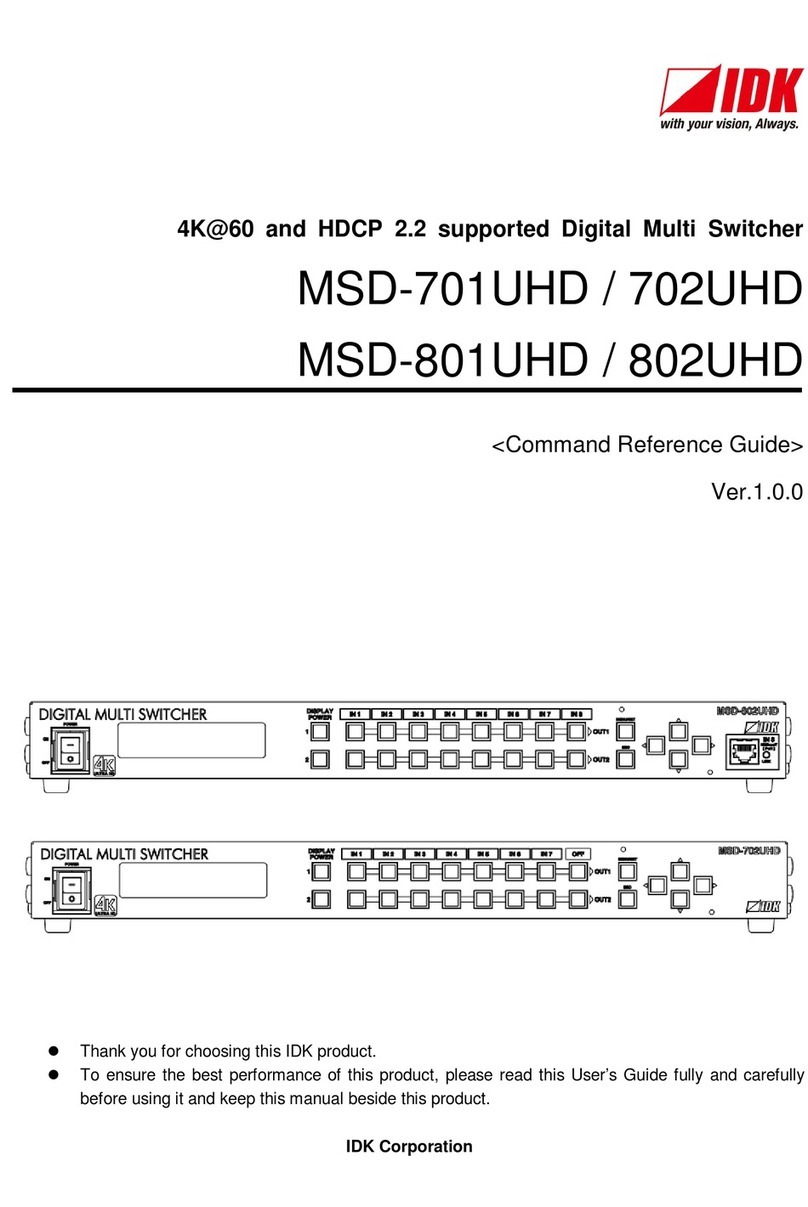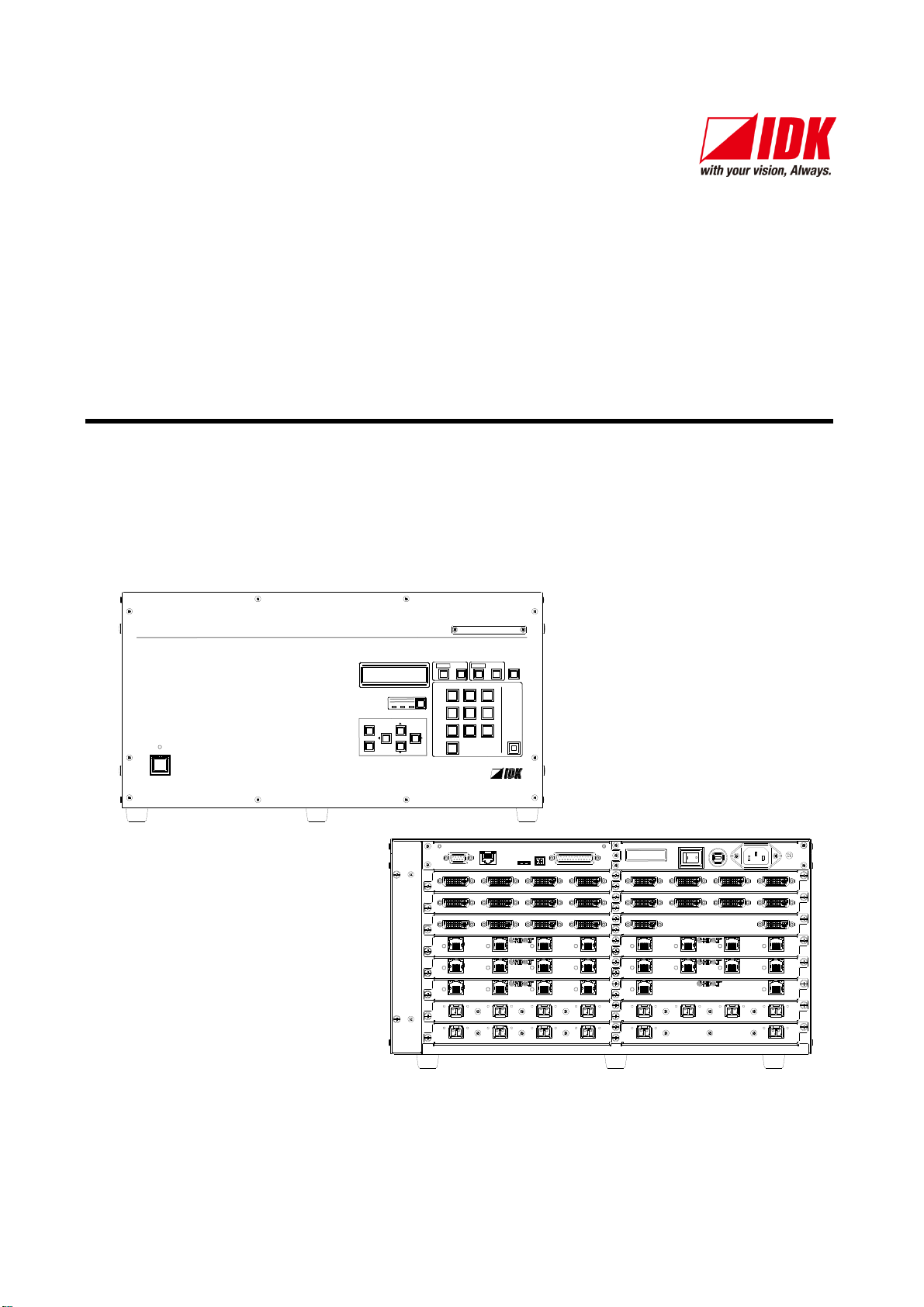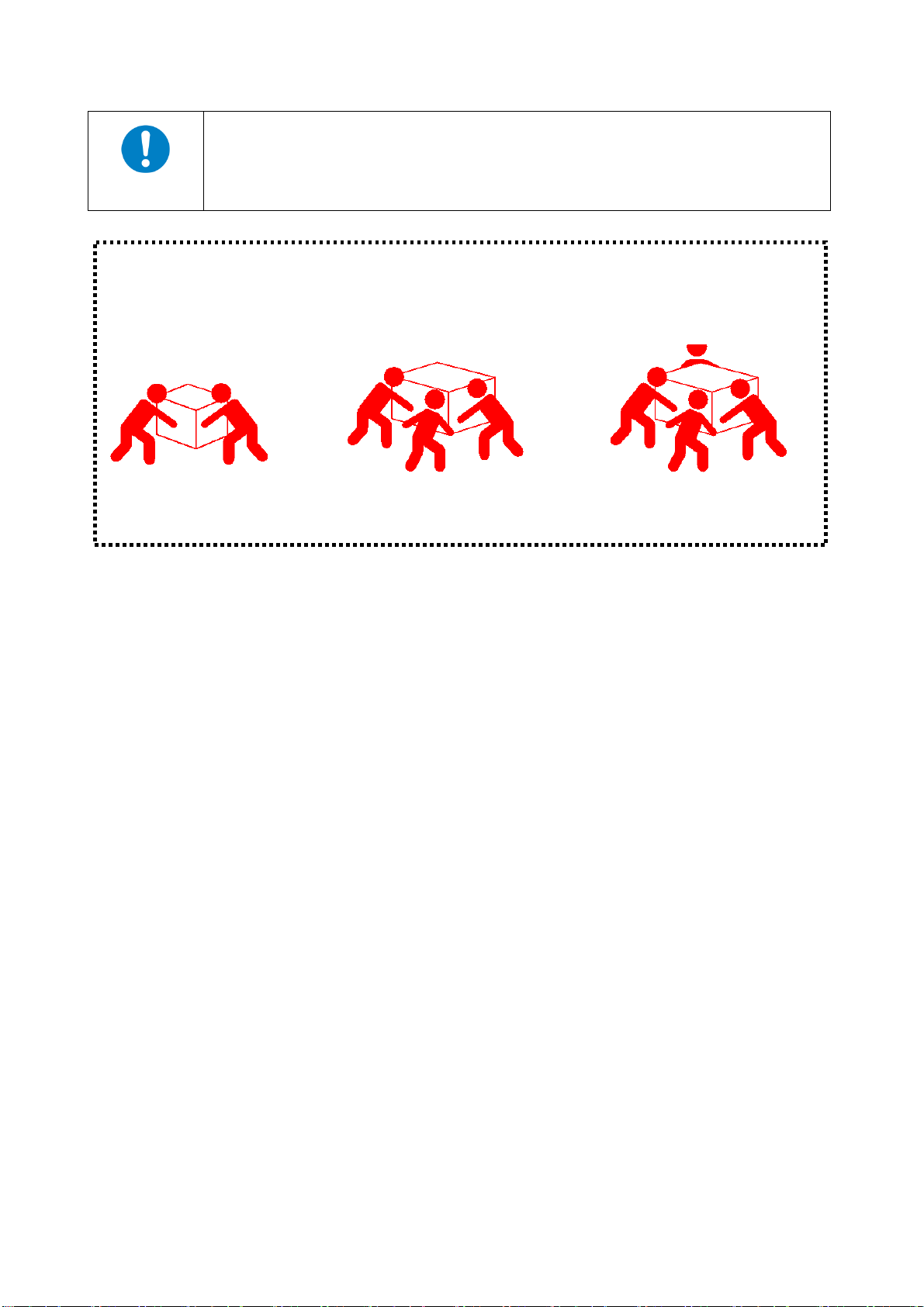FDX-32 Users Guide
9
8.5.4 Time for ignoring video output request signals [OUTPUT HPD MASK] ..................................49
8.5.5 Deep color [OUTPUT DEEP COLOR] ...................................................................................50
8.6 [OUTPUT TIMING].......................................................................................................................51
8.6.1 Output resolution [OUTPUT RESOLUTION]..........................................................................51
8.6.2 Aspect ratio [OUTPUT ASPECT]...........................................................................................52
8.6.3 Test pattern output [OUTPUT PATTERN] .............................................................................53
8.6.4 Output size [OUTPUT SIZE]..................................................................................................54
8.6.5 Output position [OUTPUT POSITION]...................................................................................54
8.6.6 Blank color [OUTPUT BLANK COLOR].................................................................................55
8.6.7 Background color [OUTPUT BACKGROUND].......................................................................55
8.6.8 Contrast [OUTPUT CONTRAST]...........................................................................................56
8.6.9 Brightness [OUTPUT BRIGHTNESS]....................................................................................56
8.6.10 Switching effect [OUTPUT FADE OUT-IN]............................................................................57
8.6.11 HDCP output [OUTPUT HDCP].............................................................................................57
8.7 [AUDIO] .......................................................................................................................................58
8.7.1 Digital audio output [AUDIO DIGITAL OUT]...........................................................................58
8.8 [EDID]..........................................................................................................................................59
8.8.1 EDID resolution [EDID DATA]...............................................................................................60
8.8.2 Copying EDID [EDID SAVE]..................................................................................................62
8.8.3 Loading EDID channel [EDID EXTERNAL CH]......................................................................62
8.8.4 Deep Color [EDID DEEP COLOR] ........................................................................................63
8.8.5 Audio channel [EDID SPEAKER CH] ....................................................................................64
8.8.6 Linear PCM Audio [EDID LINEAR PCM] ...............................................................................65
8.8.7 AC-3 Dolby Digital Audio [EDID AC-3/Dolby D].....................................................................65
8.8.8 AAC Audio [EDID AAC].........................................................................................................66
8.8.9 Dolby Digital Plus Audio [EDID Dolby D+] .............................................................................66
8.8.10 DTS Audio [EDID DTS].........................................................................................................67
8.8.11 DTS-HD Audio [EDID DTS-HD].............................................................................................67
8.8.12 Dolby TrueHD Audio [EDID Dolby TrueHD]...........................................................................68
8.8.13 WXGA [EDID WXGA SELECT].............................................................................................68
8.9 Setting RS-232C communication [COM PORT] ............................................................................69
8.9.1 RS-232C communication [COM PORT SETUP]....................................................................69
8.10 LAN communication [LAN]............................................................................................................70
8.10.1 IP address [IP ADDRESS] ....................................................................................................70
8.10.2 Subnet mask [SUBNET MASK].............................................................................................70
8.10.3 TCP port number [CONTROL PORT]....................................................................................71
8.10.4 Displaying MAC address [MAC ADDRESS]...........................................................................71
8.11 Setting preset memory [PRESET MEMORY]................................................................................72
8.11.1 Loading preset memory [PRESET LOAD] .............................................................................72
8.11.2 Saving preset memory [PRESET SAVE]...............................................................................73
8.11.3 Editing preset memory [PRESET EDIT].................................................................................74
8.11.4 I/O channel at start-up [PRESET START UP]........................................................................75
8.12 Setting other functions [OTHERS] ................................................................................................76
8.12.1 Grouping keys for key lock [KEY LOCK]................................................................................76
8.12.2 Beep sound [BUZZER]..........................................................................................................76
8.12.3 Power saving [POWER SAVE]..............................................................................................77
8.12.4 Compatible-mode communication command [COMMAND FORMAT]....................................77
8.12.5 [ALARM]...............................................................................................................................78
8.12.6 Top page [TOP DISPLAY].....................................................................................................79
8.12.7 Displaying input signal status [INPUT STATUS]....................................................................81