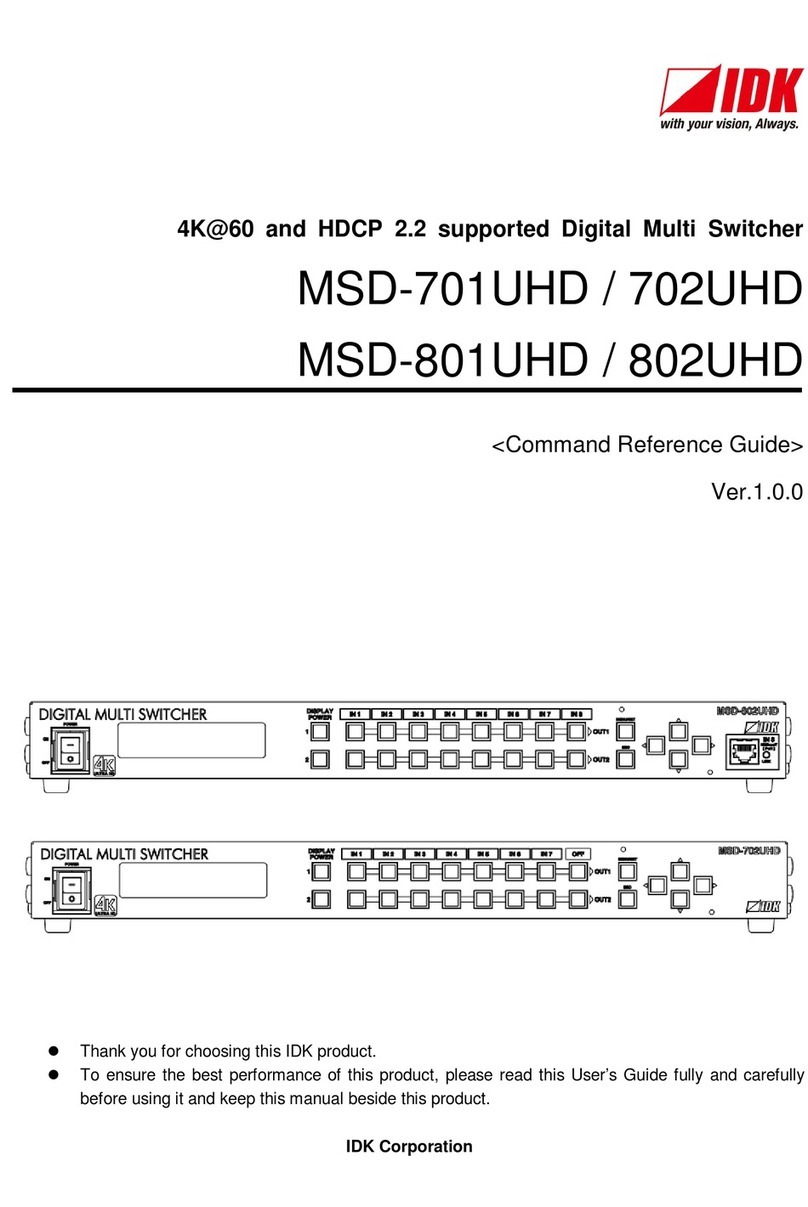MSD-72 Series User’s Guide
9
9.4.4 HUE........................................................................................................................................59
9.4.5 Saturation ...............................................................................................................................59
9.4.6 Black level...............................................................................................................................59
9.4.7 Gamma...................................................................................................................................59
9.4.8 Default color............................................................................................................................60
9.5 Input settings..................................................................................................................................61
9.5.1 No-signal input monitoring.......................................................................................................61
9.5.2 Setting HDCP input.................................................................................................................62
9.5.3 Signal type of analog input......................................................................................................63
9.5.4 Automatic detection of input video intertuption.........................................................................64
9.5.5 Selecting signal of DVI input connector....................................................................................64
9.5.6 Fixing settings for each input signal.........................................................................................64
9.6 Setting input timing.........................................................................................................................66
9.6.1 Automatic measurement..........................................................................................................67
9.6.2 The total number of horizontal dots..........................................................................................69
9.6.3 Start position...........................................................................................................................69
9.6.4 Active area..............................................................................................................................70
9.6.5 Automatic measurement of start position.................................................................................71
9.6.6 Automatic setting of input timing..............................................................................................71
9.6.7 Loading device data................................................................................................................72
9.6.8 Registering device data...........................................................................................................72
9.6.9 Tracking..................................................................................................................................72
9.7 Output settings...............................................................................................................................73
9.7.1 Output mode...........................................................................................................................73
9.7.2 Synchronous signal output with no input video.........................................................................73
9.7.3 Output video with no input video..............................................................................................73
9.7.4 Window transaction effect .......................................................................................................74
9.7.5 Window transaction speed ......................................................................................................74
9.7.6 Wipe color...............................................................................................................................74
9.7.7 HDCP .....................................................................................................................................75
9.7.8 The number of HDCP retries...................................................................................................75
9.7.9 Deep Color..............................................................................................................................76
9.7.10 CEC connection......................................................................................................................76
9.7.11 HDCP re-authentication...........................................................................................................77
9.7.12 Priority of input channel automatic switching............................................................................77
9.7.13 Masking time after automatic switching of input channel..........................................................79
9.7.14 Channel switching mode of automatic switching......................................................................79
9.8 Audio settings.................................................................................................................................80
9.8.1 Output level.............................................................................................................................81
9.8.2 Output mute............................................................................................................................81
9.8.3 Input selection.........................................................................................................................81
9.8.4 Input level ...............................................................................................................................81
9.8.5 Lip sync ..................................................................................................................................82
9.8.6 Sampling frequency.................................................................................................................82
9.8.7 Audio output connector............................................................................................................83
9.8.8 Multi channel audio output.......................................................................................................83
9.8.9 Test tone.................................................................................................................................84
9.9 EDID (Extended Display Identification Data)...................................................................................85
9.9.1 EDID.......................................................................................................................................85
9.9.2 Resolution for PCs ..................................................................................................................86